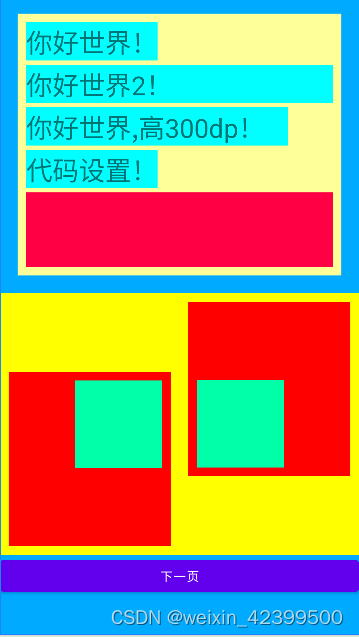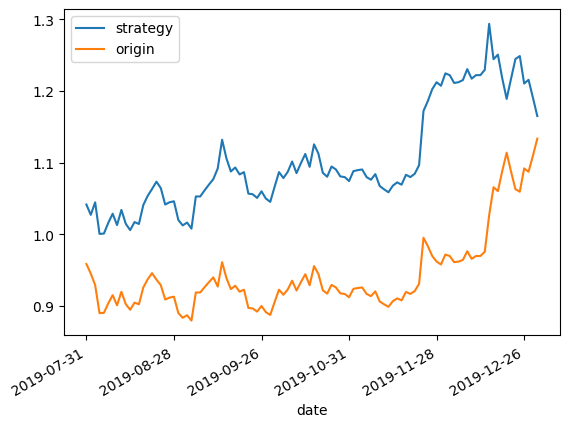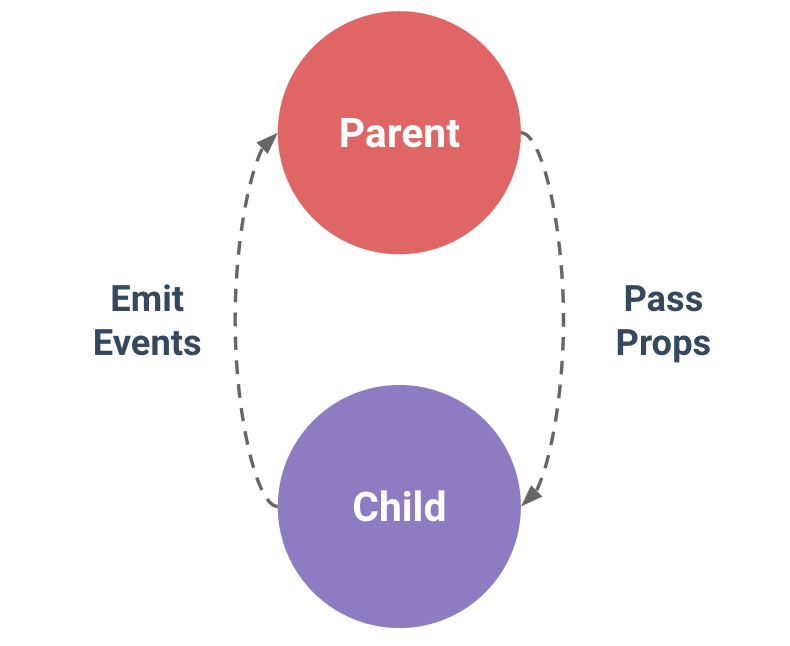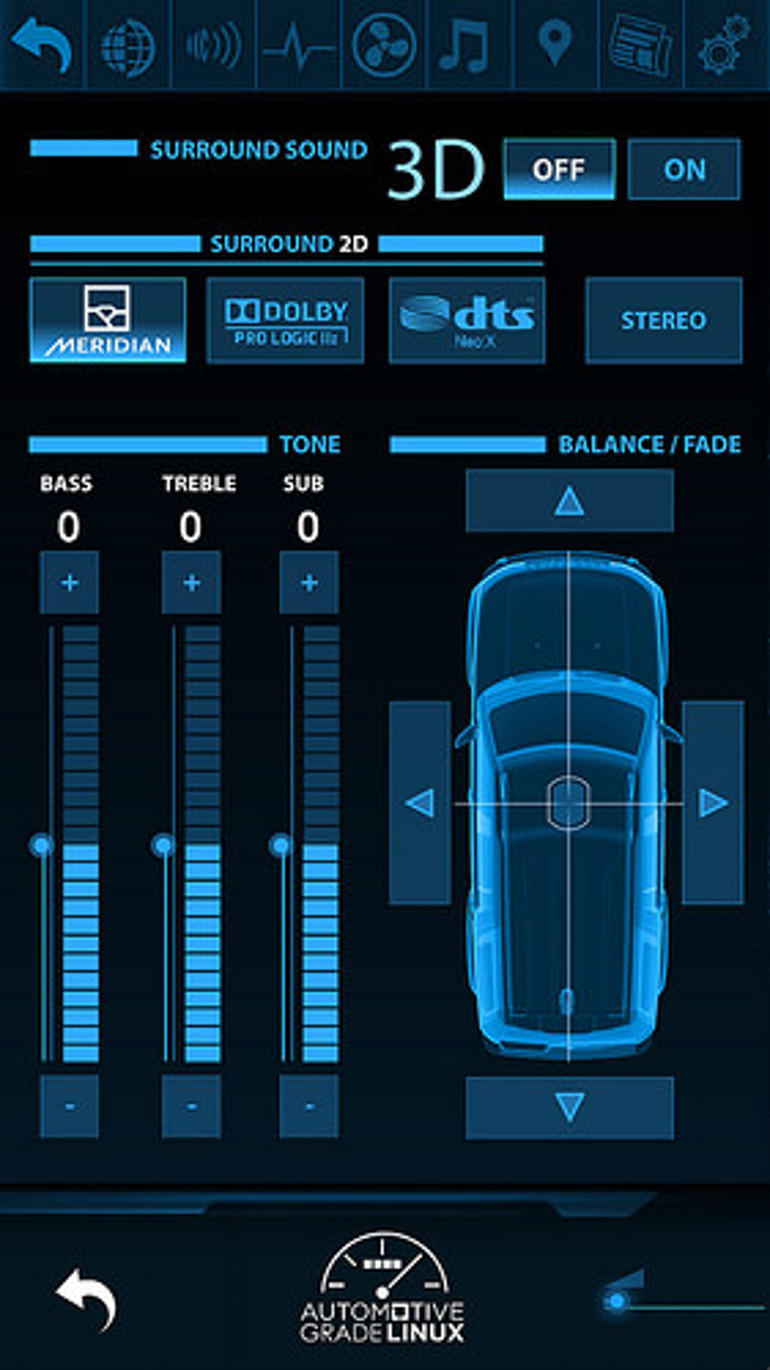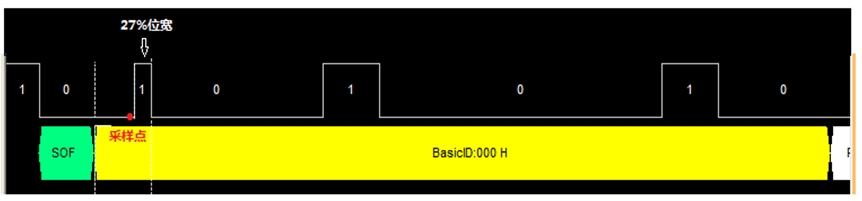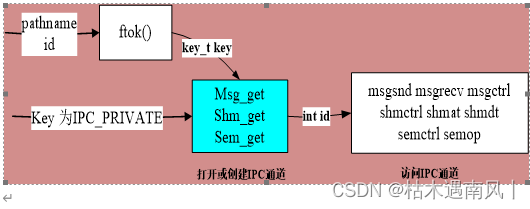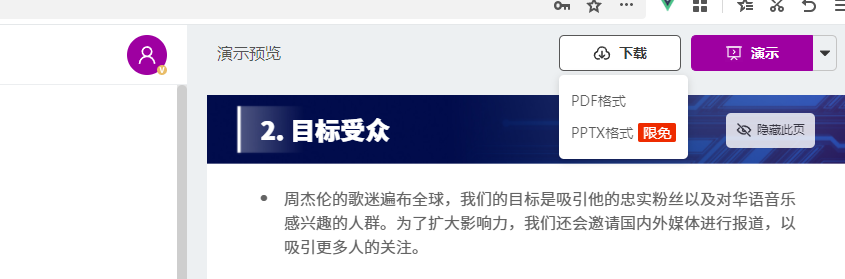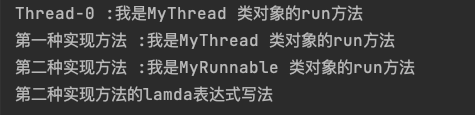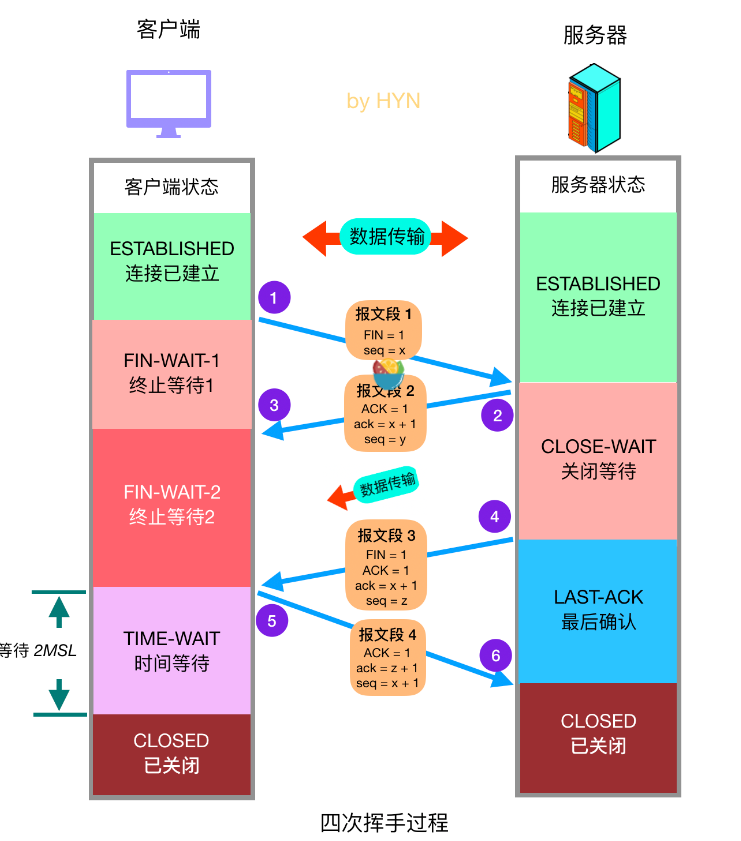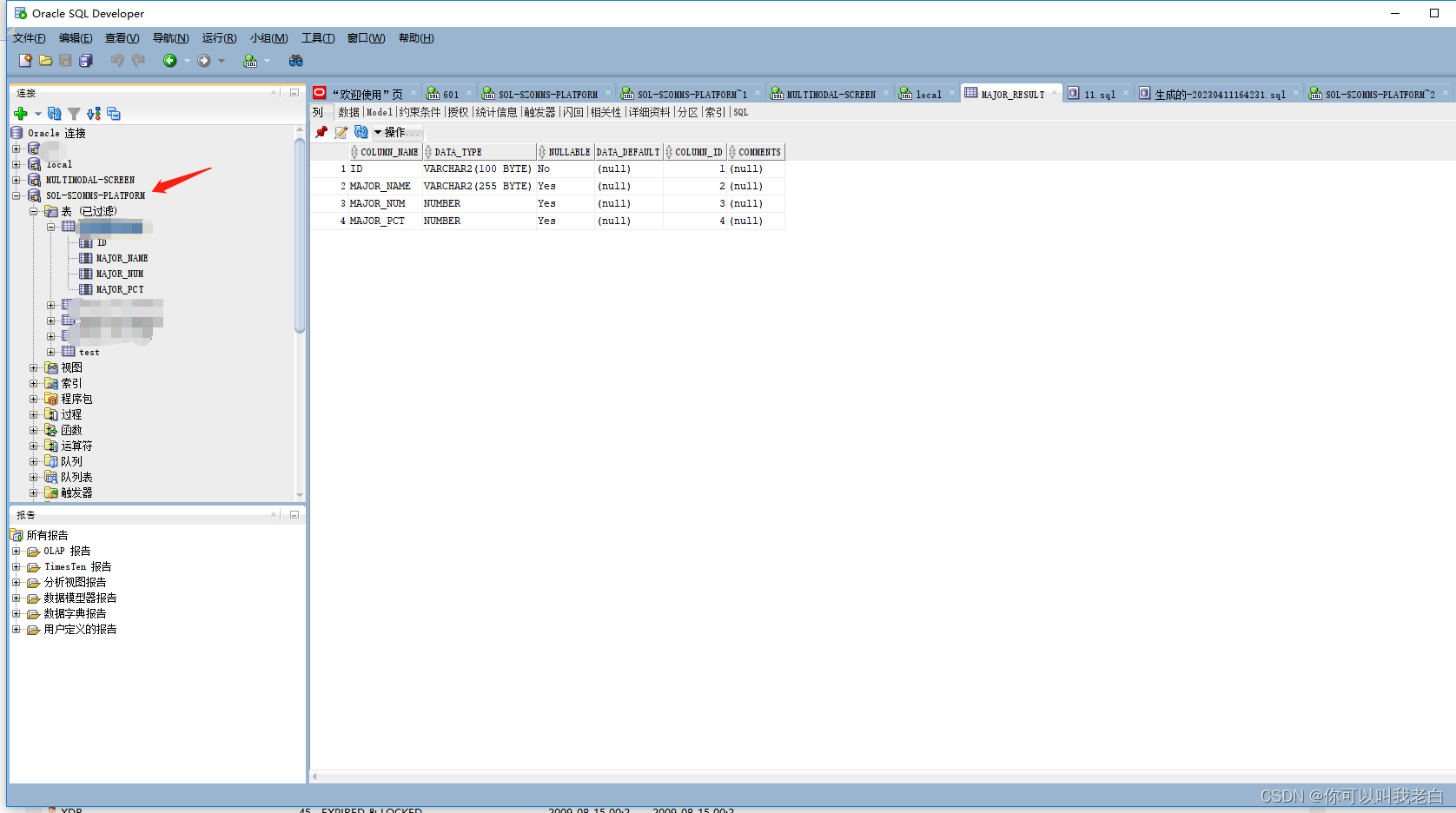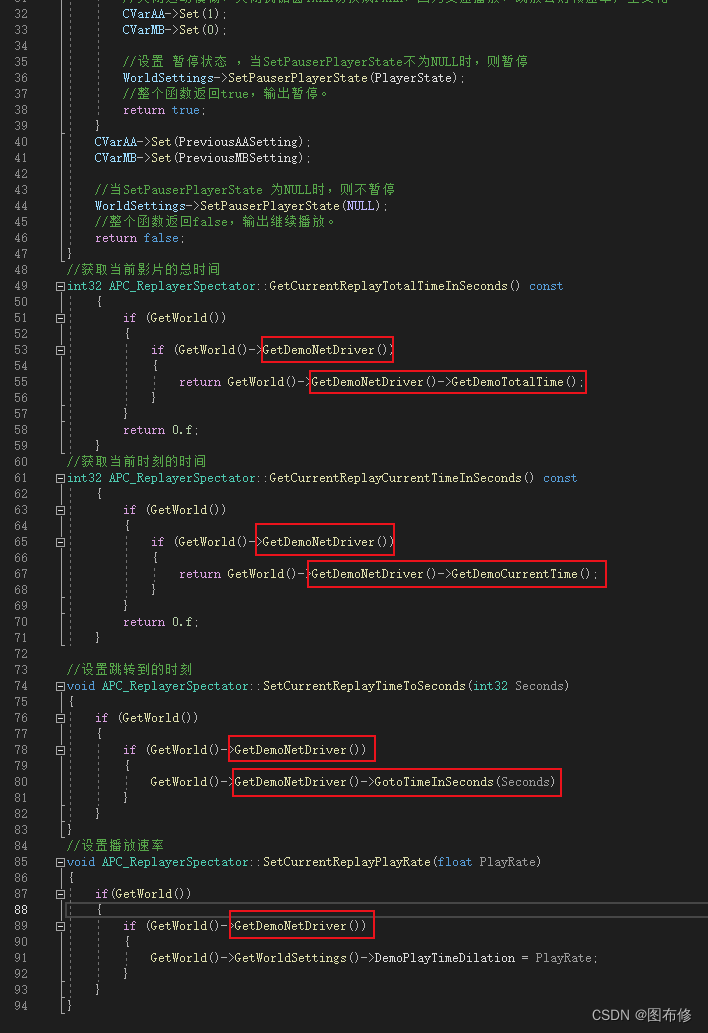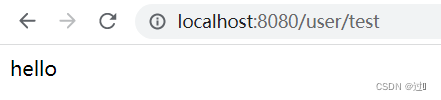前言
身是菩提树 心是明镜台 时时勤拂拭 模式染尘埃
这玩意不难,就是东西多。。。
1 看一下继承关系
class GridView extends BoxScrollView
abstract class BoxScrollView extends ScrollView
abstract class ScrollView extends StatelessWidget

2 下面是scroll_view.dart 中的代码
这个注释就是很清楚了 ,子类就是要重写buildSlivers这个方法,这是个抽象的方法。
/// Build the list of widgets to place inside the viewport.
///
/// Subclasses should override this method to build the slivers for the inside
/// of the viewport.
@protected
List<Widget> buildSlivers(BuildContext context);这是BoxScrollView 中 buildSlivers 的实现方法
@override
List<Widget> buildSlivers(BuildContext context) {
Widget sliver = buildChildLayout(context);
EdgeInsetsGeometry? effectivePadding = padding;
if (padding == null) {
final MediaQueryData? mediaQuery = MediaQuery.maybeOf(context);
if (mediaQuery != null) {
// Automatically pad sliver with padding from MediaQuery.
final EdgeInsets mediaQueryHorizontalPadding =
mediaQuery.padding.copyWith(top: 0.0, bottom: 0.0);
final EdgeInsets mediaQueryVerticalPadding =
mediaQuery.padding.copyWith(left: 0.0, right: 0.0);
// Consume the main axis padding with SliverPadding.
effectivePadding = scrollDirection == Axis.vertical
? mediaQueryVerticalPadding
: mediaQueryHorizontalPadding;
// Leave behind the cross axis padding.
sliver = MediaQuery(
data: mediaQuery.copyWith(
padding: scrollDirection == Axis.vertical
? mediaQueryHorizontalPadding
: mediaQueryVerticalPadding,
),
child: sliver,
);
}
}
if (effectivePadding != null) {
sliver = SliverPadding(padding: effectivePadding, sliver: sliver);
}
return <Widget>[sliver];
}从下面这行代码可以看出来,BoxScrollView 只有一个Sliver
Widget sliver = buildChildLayout(context);
而这个Sliver 来自调用 buildChildLayout,同时这个方法又是一个未实现的抽象方法,所以那么需要子类去实现这个方法,那么换言之1就是 Gridview 和 Listview 去实现这个方法
这个就是GridView 中实现的方法,返回的是一个SliverGrid 本质是也是一个
@override
Widget buildChildLayout(BuildContext context) {
return SliverGrid(
delegate: childrenDelegate,
gridDelegate: gridDelegate,
);
}这是 ListView 的实现的方法
Widget buildChildLayout(BuildContext context) {
if (itemExtent != null) {
return SliverFixedExtentList(
delegate: childrenDelegate,
itemExtent: itemExtent!,
);
} else if (prototypeItem != null) {
return SliverPrototypeExtentList(
delegate: childrenDelegate,
prototypeItem: prototypeItem!,
);
}
return SliverList(delegate: childrenDelegate);
}一 ListView
1 第一种构造方法
ListView()
ListView(
padding: EdgeInsets.all(10),
itemExtent: 100,
children: List.generate(100, (index) {
return Text("data--${index}");
}),
);2 第二种构造方法
ListView.builder
_demo2() {
return ListView.builder(
itemExtent: 100,
itemBuilder: (context, index) {
return Text("data");
},
);
}3 第三种构造方法
ListView.separated
_demo3() {
return ListView.separated(
itemBuilder: (context, index) {
return Text("data---${index}");
},
separatorBuilder: (context, index) {
// 返回分割的区域 thickness 为线高
return Divider(
color: Colors.redAccent,
height: 10,
thickness: 10,
);
},
itemCount: 100);
}
二 GridView
网格布局
1 第一种构造方法
demo1() {
return GridView(
padding: EdgeInsets.only(left: 10, right: 10),
gridDelegate: SliverGridDelegateWithFixedCrossAxisCount(
// 交叉轴的间距
crossAxisSpacing: 10,
// 主轴的间距
mainAxisSpacing: 10,
// 宽高比
childAspectRatio: 16 / 18,
// 交叉轴的个数
crossAxisCount: 3),
children: List.generate(100, (index) {
return Container(
color: Color.fromARGB(255, Random().nextInt(256),
Random().nextInt(256), Random().nextInt(256)),
);
}));
}2 第二种构造方法
_demo2() {
return GridView.builder(
gridDelegate: SliverGridDelegateWithFixedCrossAxisCount(
crossAxisCount: 3,
childAspectRatio: 1 / 1,
mainAxisSpacing: 10,
crossAxisSpacing: 8,
),
itemBuilder: (context, index) {
return Container(
color: Color.fromARGB(255, Random().nextInt(256),
Random().nextInt(256), Random().nextInt(256)),
);
},
);
}3 第三种构造方法
_demo3() {
return GridView.count(
mainAxisSpacing: 10,
crossAxisSpacing: 10,
crossAxisCount: 3,
children: List.generate(100, (index) {
return Container(
color: Color.fromARGB(255, Random().nextInt(256),
Random().nextInt(256), Random().nextInt(256)),
);
}));
}
三 Slivers
这个单词翻译成 碎片,可以将一个独立的滚动视图当做一个小裂片来使用。
这个主要是实现一些复杂的布局。
-
SliverList:类似于我们之前使用过的ListView;
-
SliverFixedExtentList:类似于SliverList只是可以设置滚动的高度;
-
SliverGrid:类似于我们之前使用过的GridView;
-
SliverPadding:设置Sliver的内边距,因为可能要单独给Sliver设置内边距;
-
SliverAppBar:添加一个AppBar,通常用来作为CustomScrollView的HeaderView;
-
SliverSafeArea:设置内容显示在安全区域(比如不让齐刘海挡住我们的内容)
示例一
放置多个滚动组件在里面。
_demo1() {
return CustomScrollView(
// 设置内边距
slivers: [
// // 第一个部分
SliverPadding(
padding: EdgeInsets.all(8),
sliver: SliverSafeArea(
// 这个安全区域可以设置上下左右
bottom: false,
sliver: SliverGrid(
gridDelegate: SliverGridDelegateWithFixedCrossAxisCount(
crossAxisCount: 3,
crossAxisSpacing: 8,
mainAxisSpacing: 8,
childAspectRatio: 16 / 18),
delegate: SliverChildBuilderDelegate(((context, index) {
return Container(
color: Color.fromARGB(255, Random().nextInt(256),
Random().nextInt(256), Random().nextInt(256)),
);
}), childCount: 6))),
),
// 第二个部分
SliverGrid(
gridDelegate: SliverGridDelegateWithFixedCrossAxisCount(
crossAxisCount: 2,
crossAxisSpacing: 8,
mainAxisSpacing: 8,
childAspectRatio: 16 / 18),
delegate: SliverChildBuilderDelegate(((context, index) {
return Container(
color: Color.fromARGB(255, Random().nextInt(256),
Random().nextInt(256), Random().nextInt(256)),
);
}),
// 一共多少个item
childCount: 2)),
// 第三个部分
SliverGrid(
gridDelegate: SliverGridDelegateWithFixedCrossAxisCount(
crossAxisCount: 4,
crossAxisSpacing: 8,
mainAxisSpacing: 8,
childAspectRatio: 16 / 18),
delegate: SliverChildBuilderDelegate(((context, index) {
return Container(
color: Color.fromARGB(255, Random().nextInt(256),
Random().nextInt(256), Random().nextInt(256)),
);
}),
// 一共多少个item
childCount: 40)),
],
);
}
示例2
这里还可以设置一个SliverAppBar, 设置很多属性
_demo2() {
return CustomScrollView(
slivers: [
// 用这个导航 上面的导航就可以删掉 这个导航可以随着内容滚动而滚动
SliverAppBar(
// 扩展一个高度 设置一个图片
expandedHeight: 200,
flexibleSpace: FlexibleSpaceBar(
title: Text("Helo"),
background: Image.asset(
"images/movie_1.png",
fit: BoxFit.cover,
)),
// 是否随着内容滚动
pinned: true,
),
// 第一个是SliverGrid
SliverPadding(
padding: EdgeInsets.all(8),
sliver: SliverGrid(
delegate: SliverChildBuilderDelegate(((context, index) {
return Container(
color: Color.fromARGB(255, Random().nextInt(256),
Random().nextInt(256), Random().nextInt(256)),
);
}), childCount: 3),
gridDelegate: SliverGridDelegateWithFixedCrossAxisCount(
crossAxisCount: 3,
mainAxisSpacing: 8,
crossAxisSpacing: 8,
childAspectRatio: 1 / 1),
),
),
// 第二个使用SliverList
SliverList(
delegate: SliverChildBuilderDelegate((context, index) {
return ListTile(
leading: Icon(Icons.phone),
title: Text("第---${index}-----行"),
);
}, childCount: 100))
],
);
}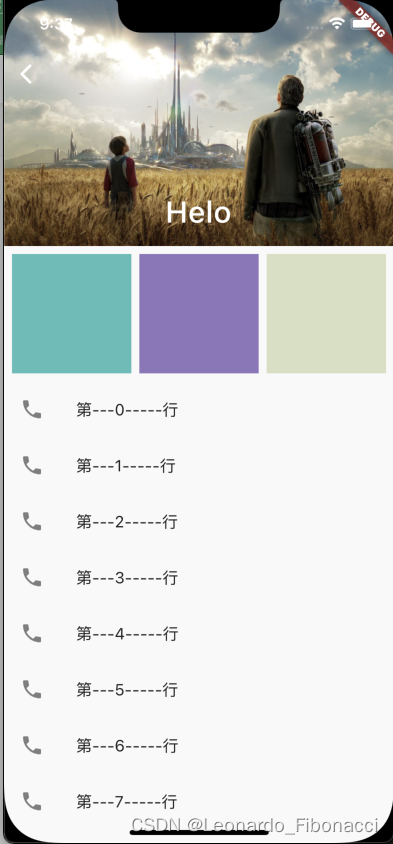
四 滚动监听
1 使用controller 进行监听
不管我们用ListView 还是GridView 还是CustomScrollView,
都有一个controller 属性
class _SWListenDemoState extends State<SWListenDemo> {
// 设置一个controller
ScrollController _controller = ScrollController(initialScrollOffset: 100);
@override
void initState() {
// TODO: implement initState
super.initState();
// 回到顶部可以 调用的方法
// _controller.animateTo(0, duration: Duration(seconds: 2), curve: Curves.bounceIn);
_controller.addListener(() {
// 监听滚动的位置
print("${_controller.offset}");
});
}2 NotificationListener
如果我们希望监听什么时候开始滚动,什么时候结束滚动,这个时候我们可以通过NotificationListener。
class NotificationListener<T extends Notification> extends ProxyWidget
-
NotificationListener是一个Widget,模板参数T是想监听的通知类型,如果省略,则所有类型通知都会被监听,如果指定特定类型,则只有该类型的通知会被监听。
-
NotificationListener需要一个onNotification回调函数,用于实现监听处理逻辑。
-
该回调可以返回一个布尔值,代表是否阻止该事件继续向上冒泡,如果为
true时,则冒泡终止,事件停止向上传播,如果不返回或者返回值为false时,则冒泡继续。
Widget build(BuildContext context) {
return NotificationListener(
onNotification: (ScrollStartNotification notification) {
// 当前滚动的位置 和 总长度
final currentPixels = notification.metrics.pixels;
final totalPixels = notification.metrics.maxScrollExtent;
double progress = currentPixels / totalPixels;
print("开始滚动了.....${progress} -- ${currentPixels}");
return false;
},
child: ListView(
// controller: _controller,
children: List.generate(100, (index) {
return ListTile(
leading: Icon(Icons.time_to_leave),
title: Text("---DiDi---"),
);
}),
));
}