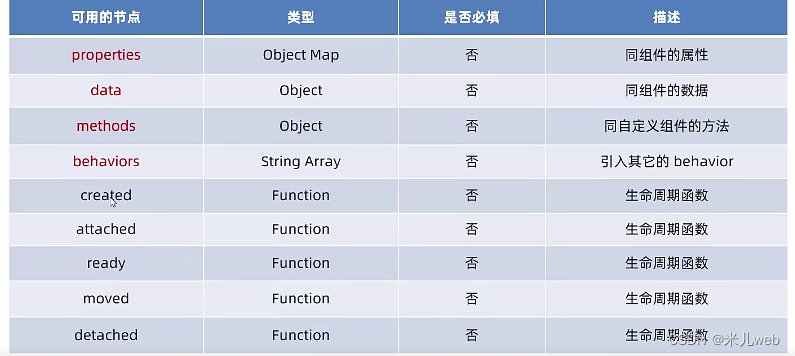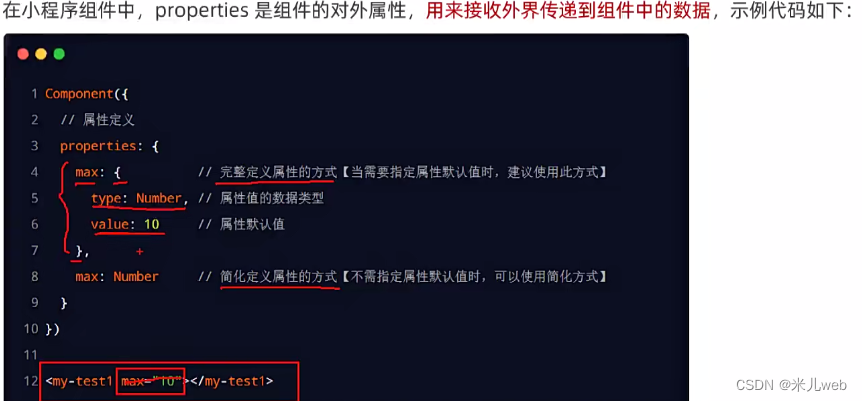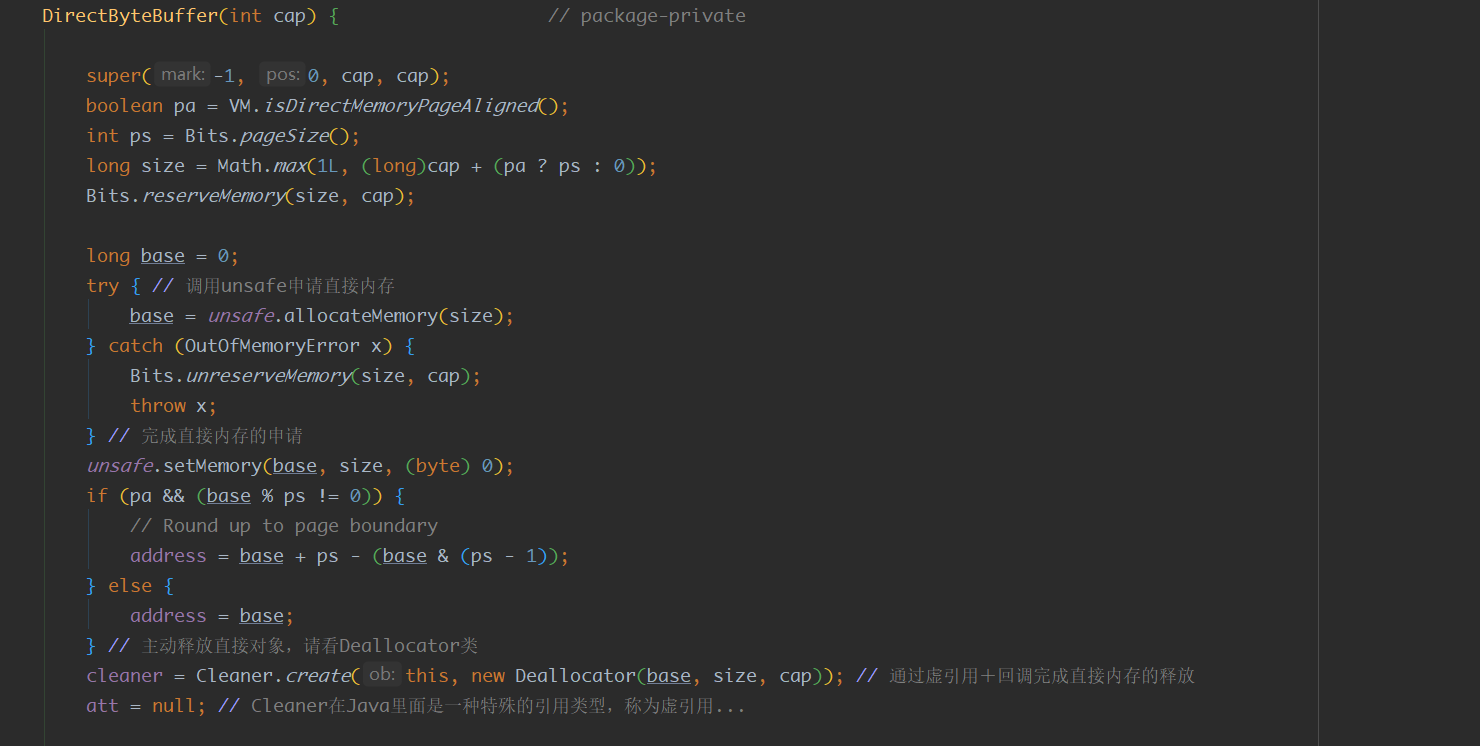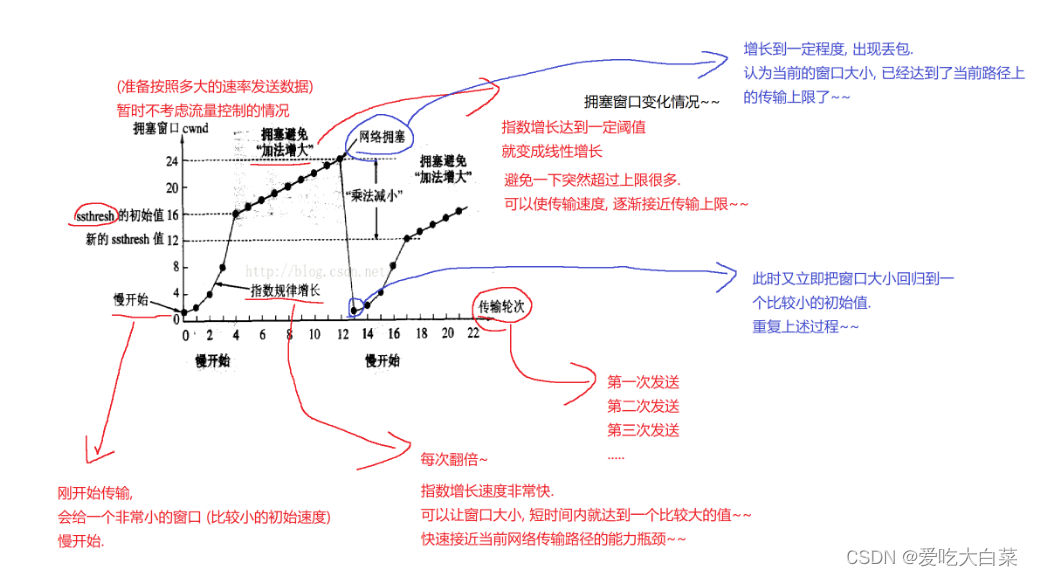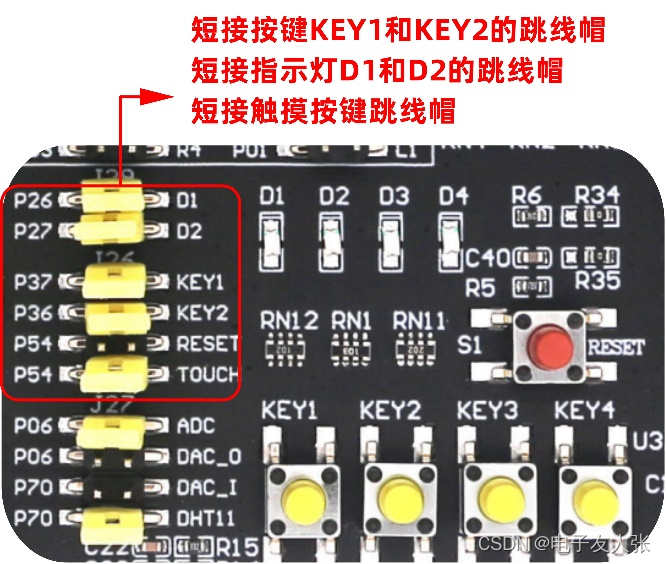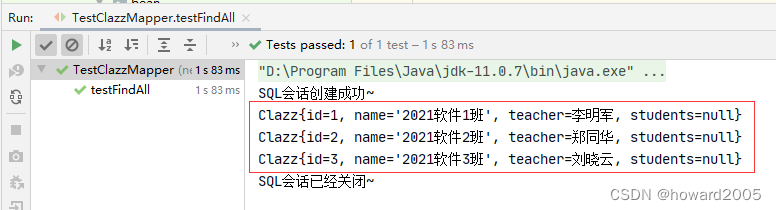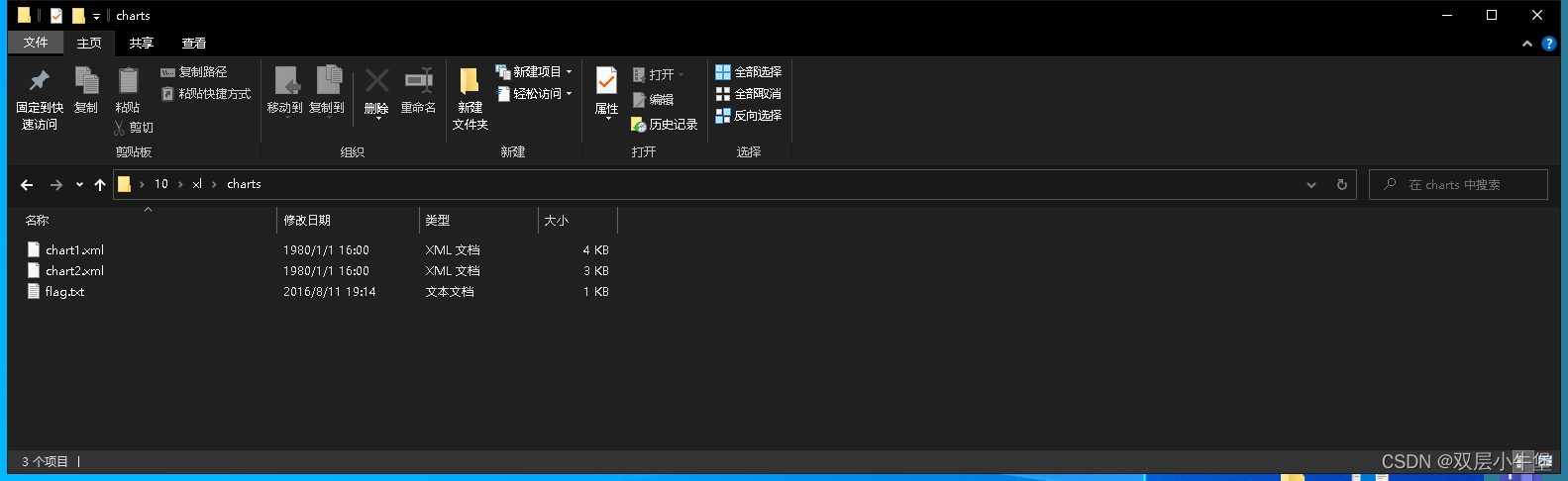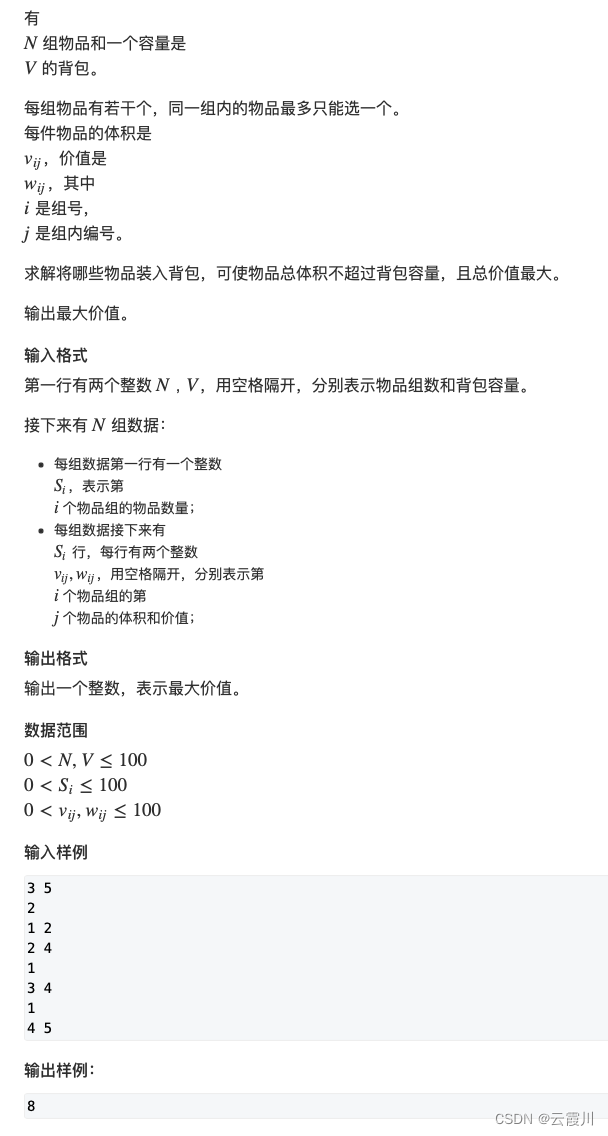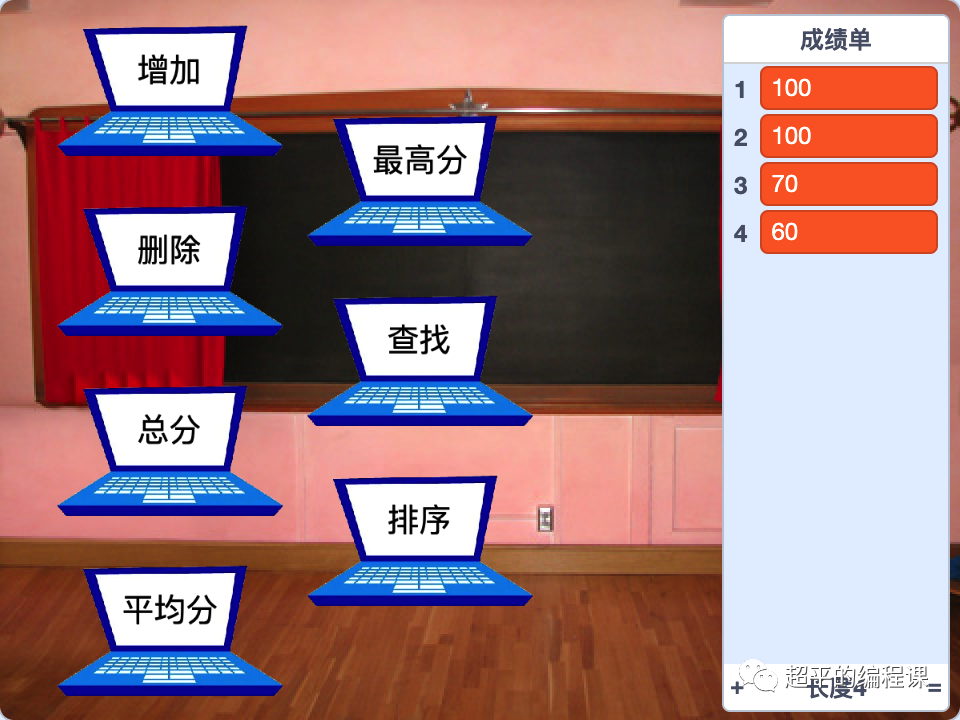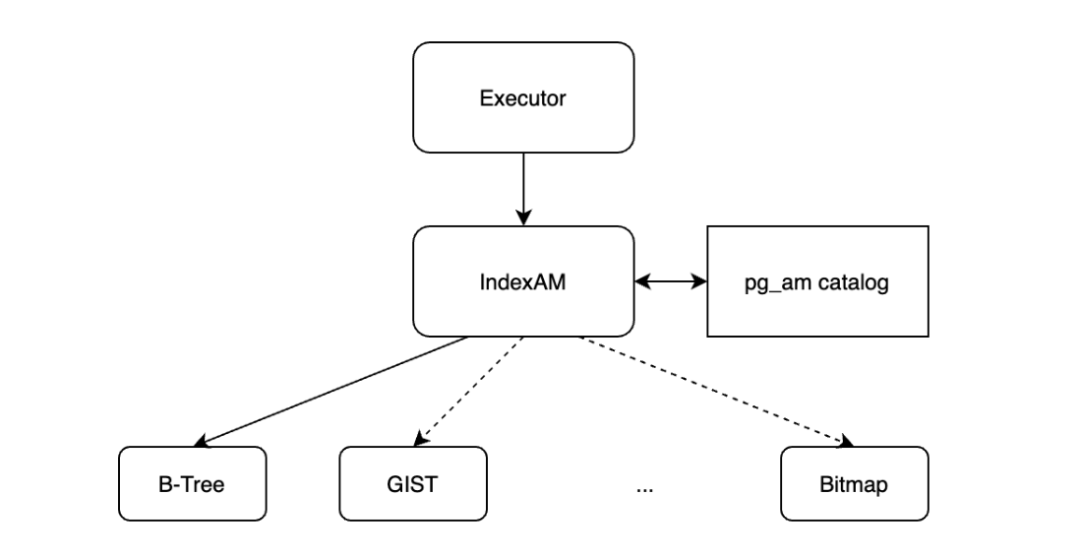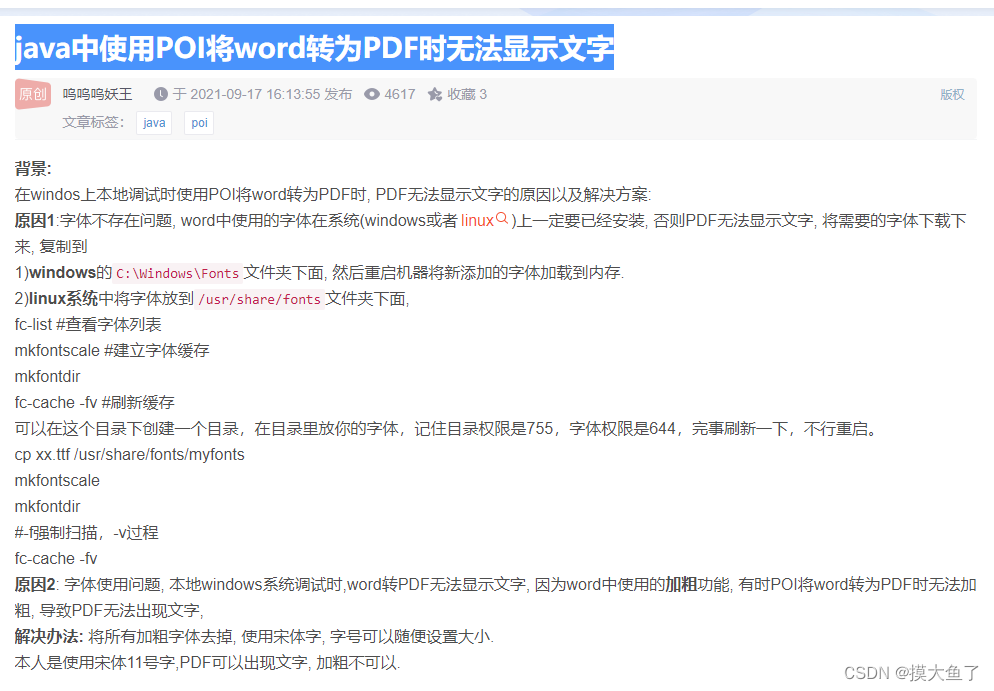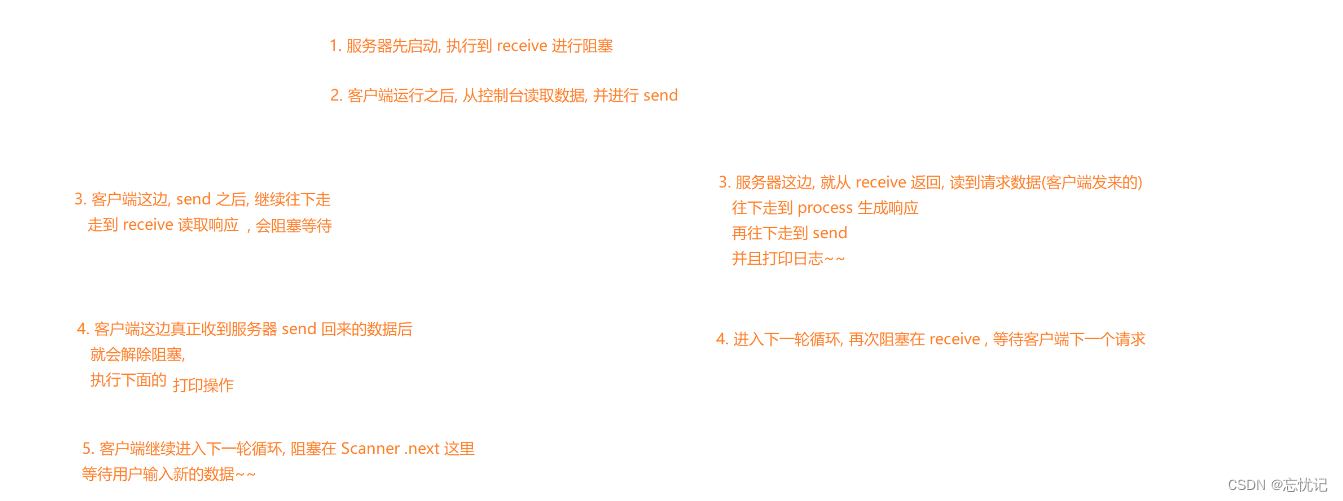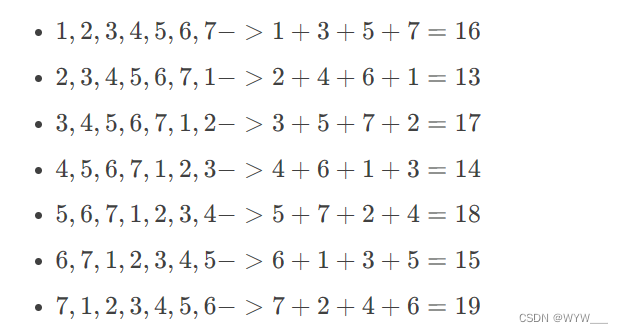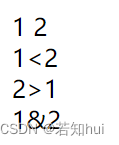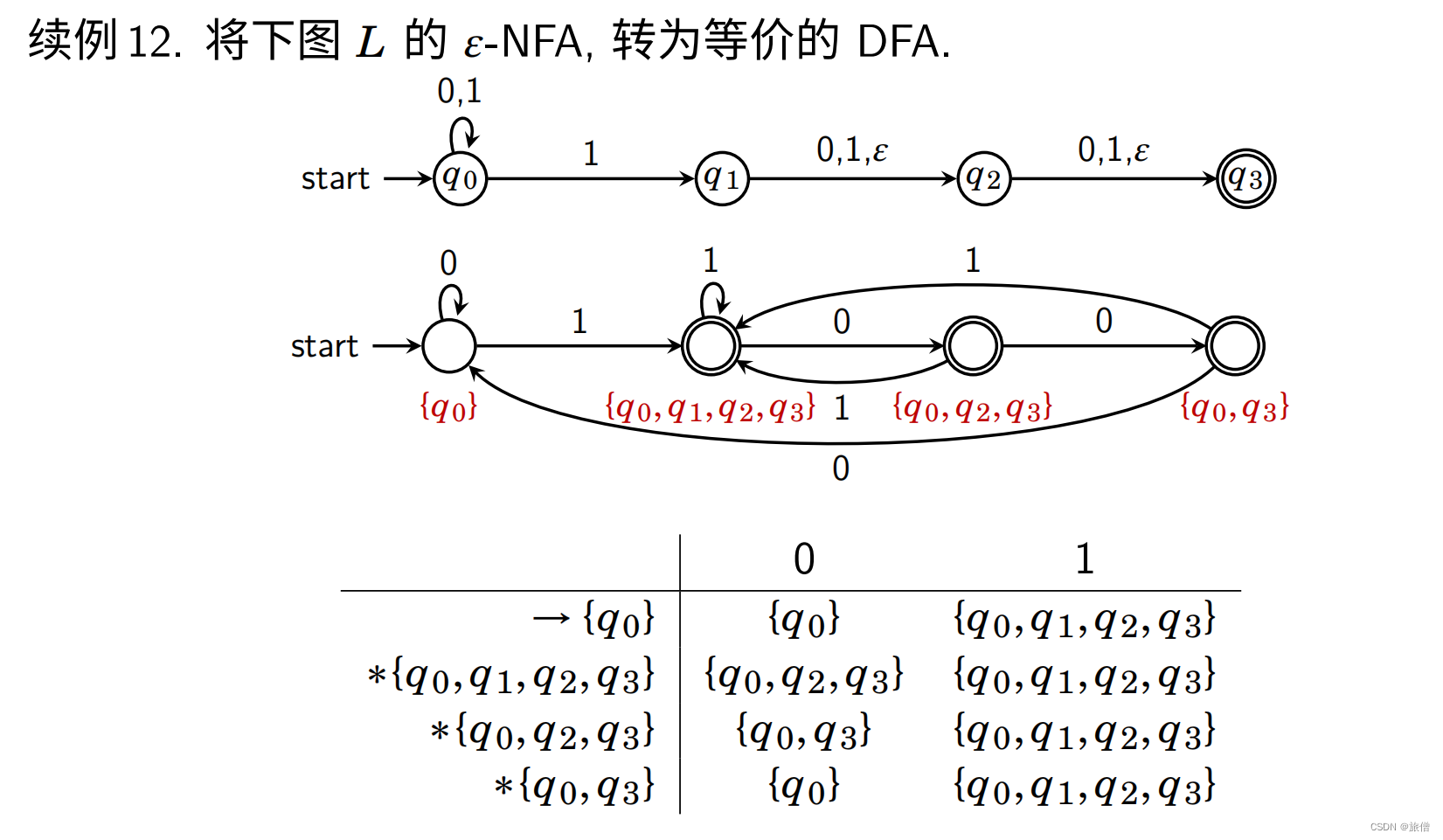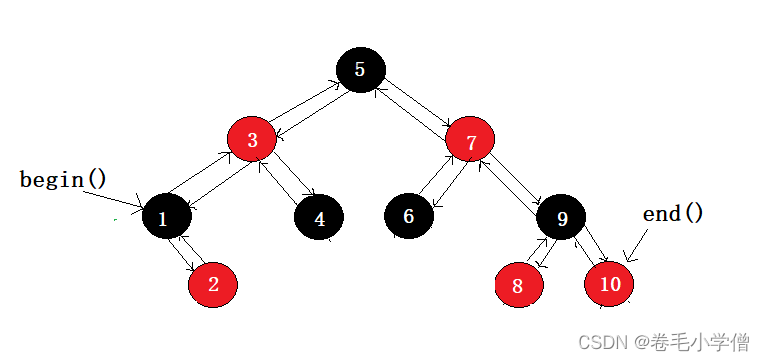一、自定义组件
1.创建组件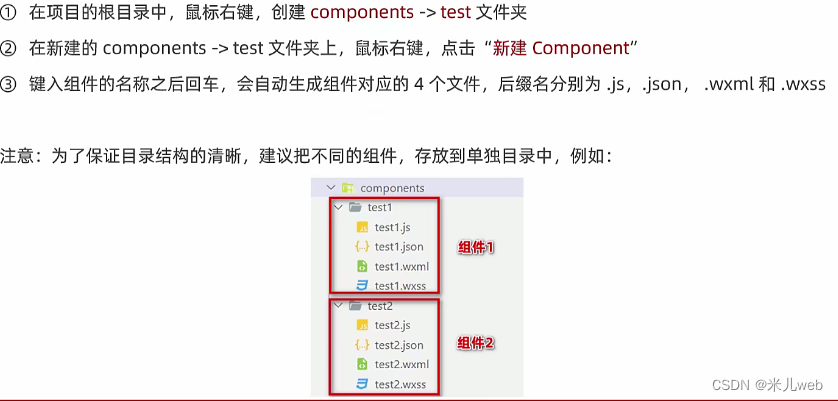
2.组件引用--局部引用
3.组件引用--全局引用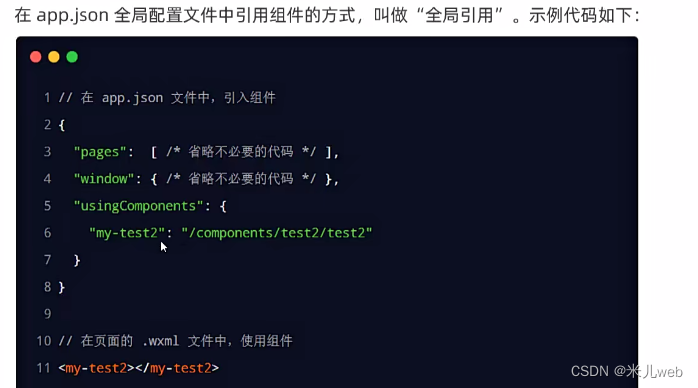
4.组件和页面的区别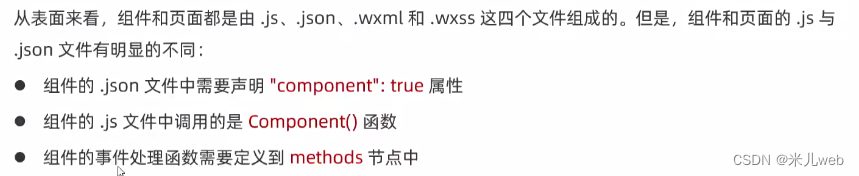
5.修改组件胡样式隔离选项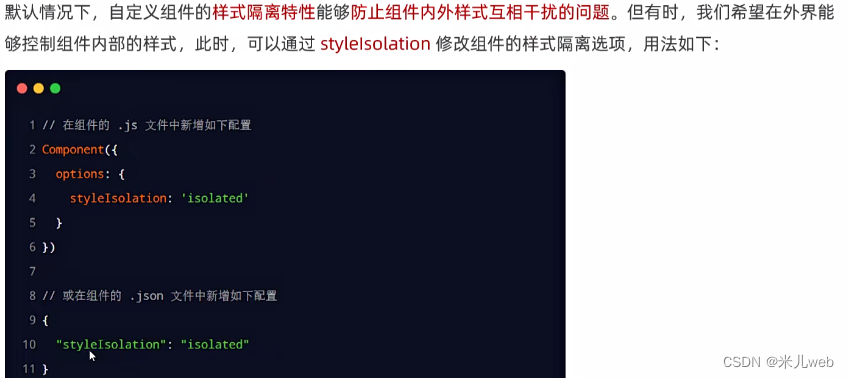
stypelsolation的可选值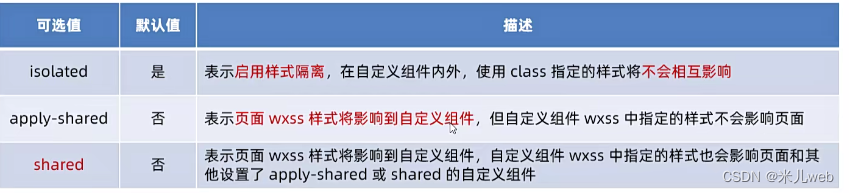
二、自定义组件数据、方法、属性和数据监听
1.data数据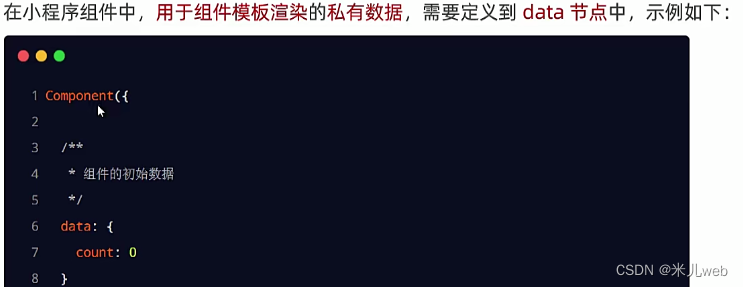
2.methods方法
事件处理函数、自定义方法_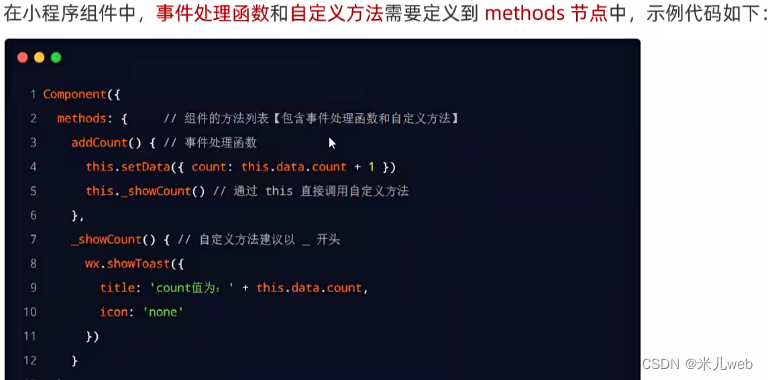
3.properties属性
页面中调用this.properties.max
4.data和properties的区别
vue中properties只是可读的,小程序中可读可写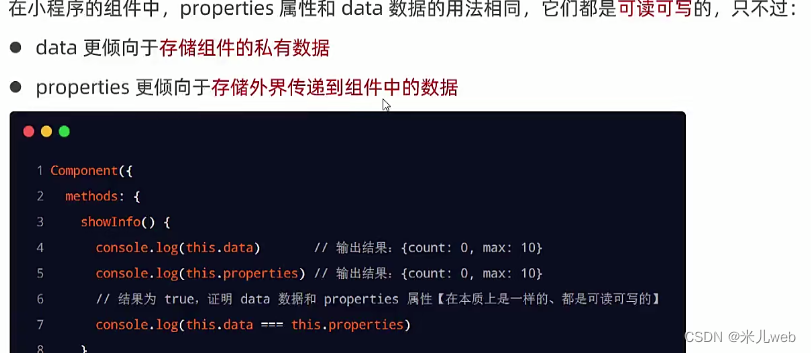
5.使用setData修改properties的值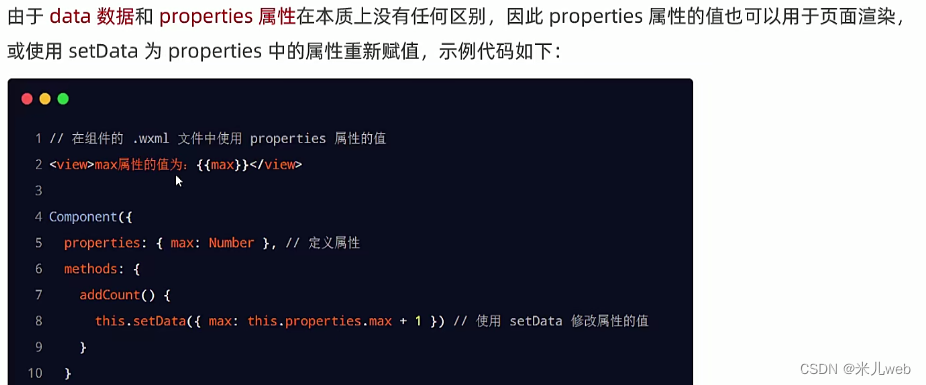
6.组件中数据监听器 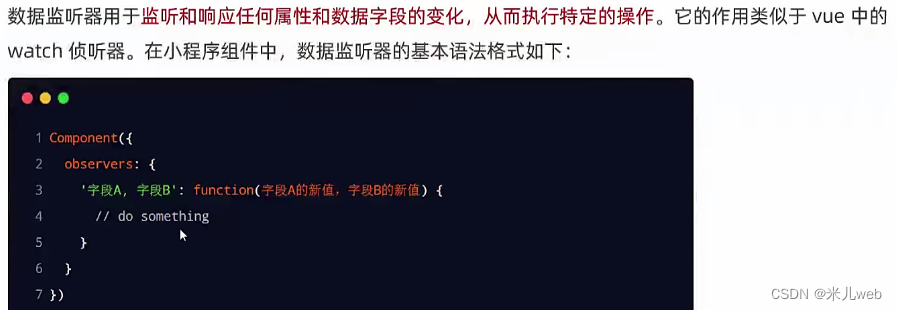
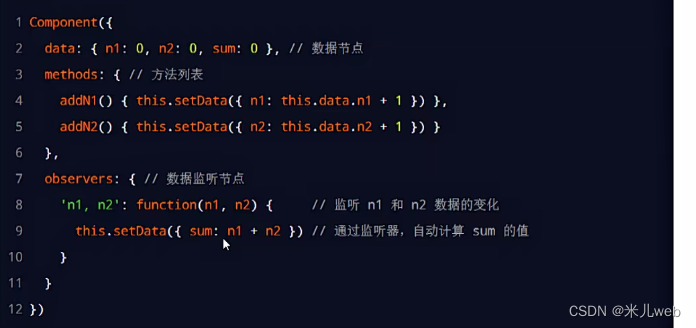
7.监听对象变化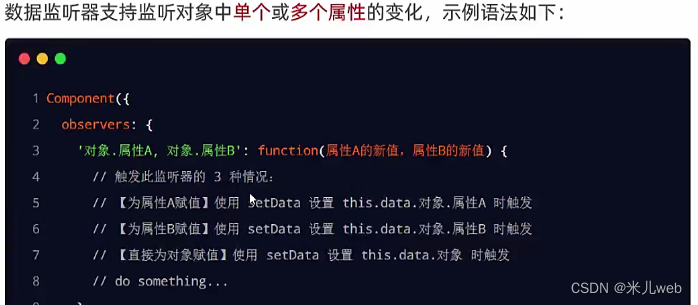
三、自定义组件数据监听案例
结构
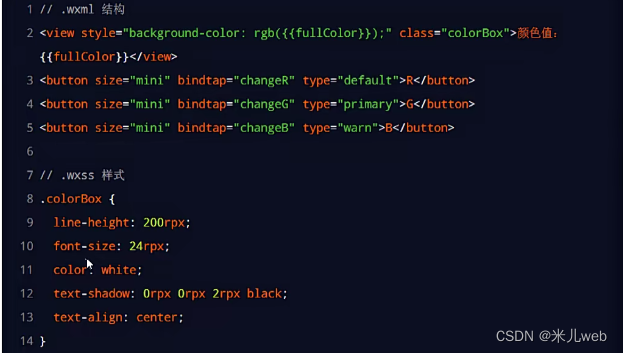
定义button的事件处理函数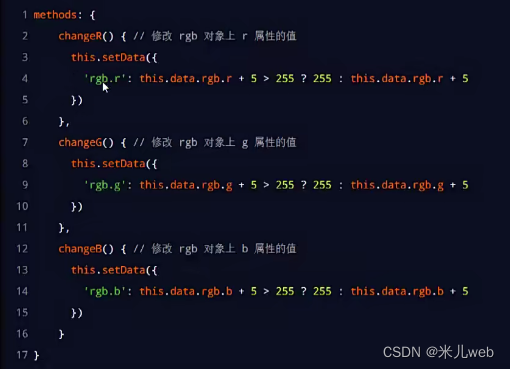
监听对象中指定属性的变化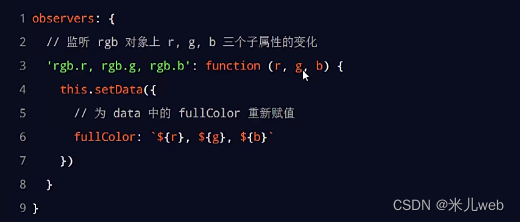
监听对象中所有属性的变化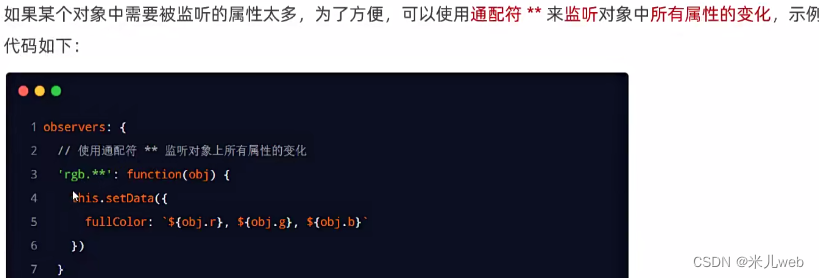
四、自定义组件--纯数据字段
1.定义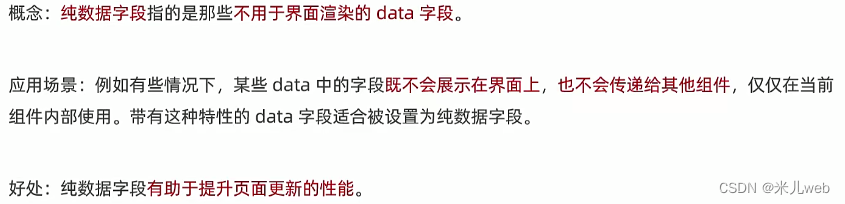
2.使用规则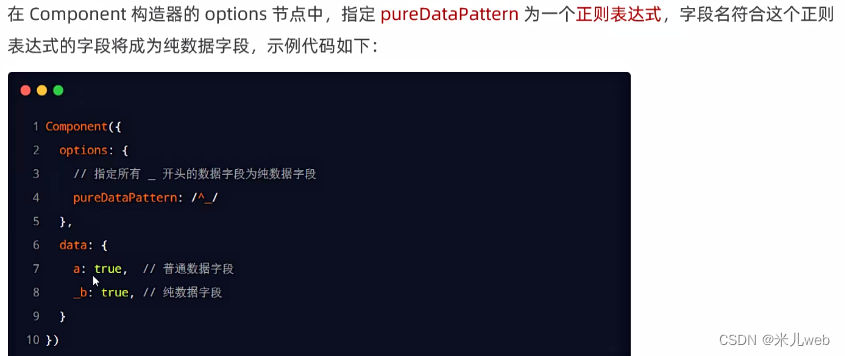
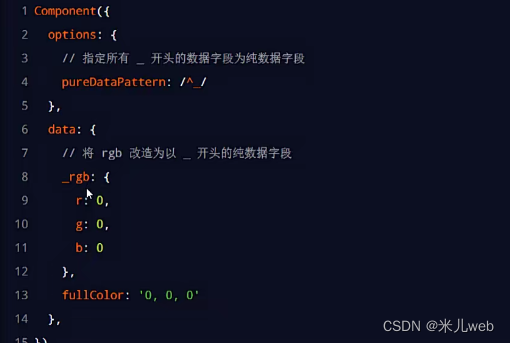
五、组件的生命周期和插槽
1.组件全部的生命周期函数
created组件实例刚刚被创建,还没放入页面节点树中
sttached:组件被放入页面节点树,还没被渲染
ready:组件被渲染完成
2.组件主要的生命周期函数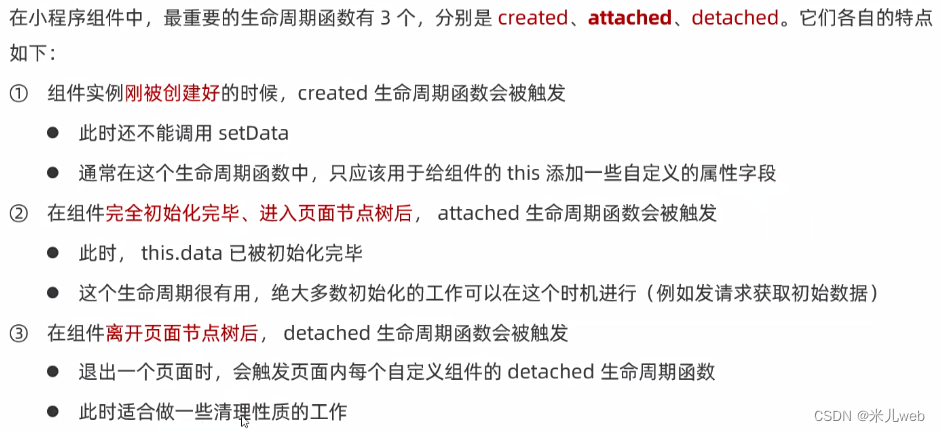
3.lifetimes节点
4.组件所在页面的生命周期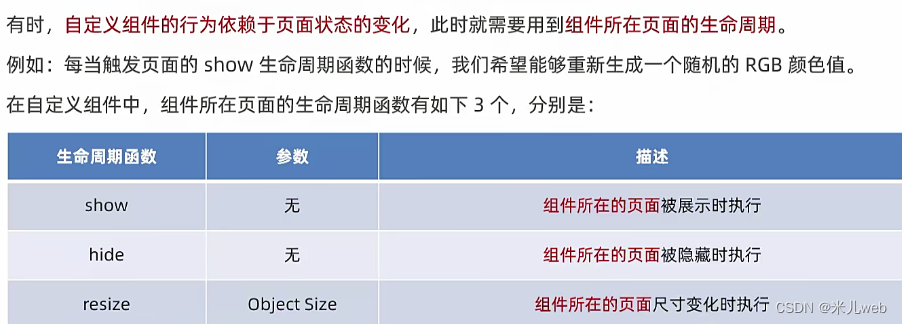
5.pageLifetimes节点
6.例子:页面切换生成随机rgb
在模板的methods中定义事件
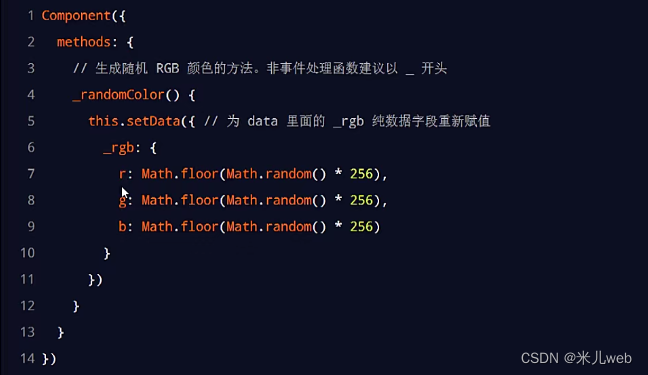
在页面生命周期中调用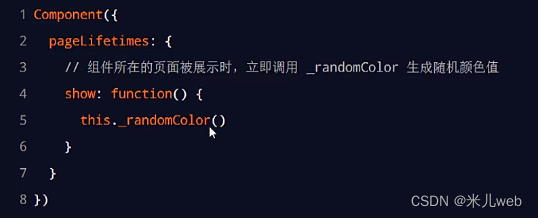
六、自定义组件--插槽
1.单个插槽
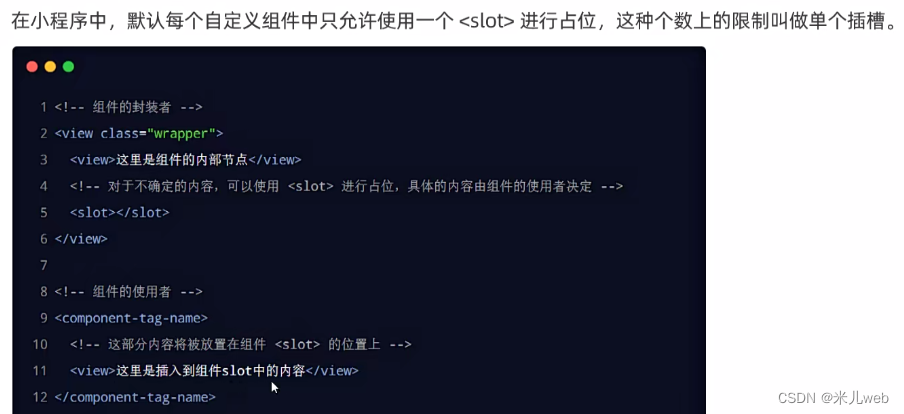
2.启用多个插槽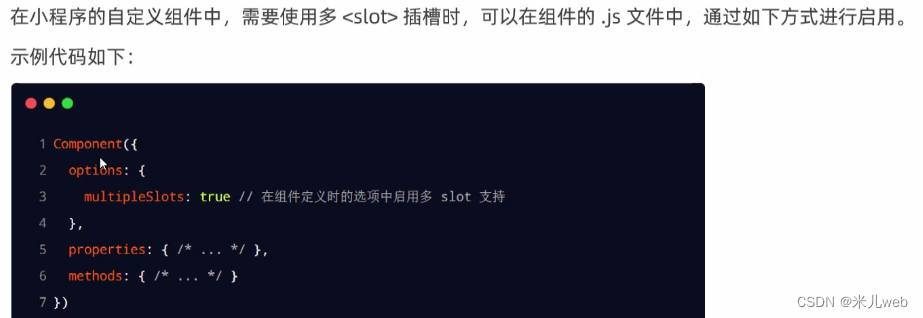
3.定义多个插槽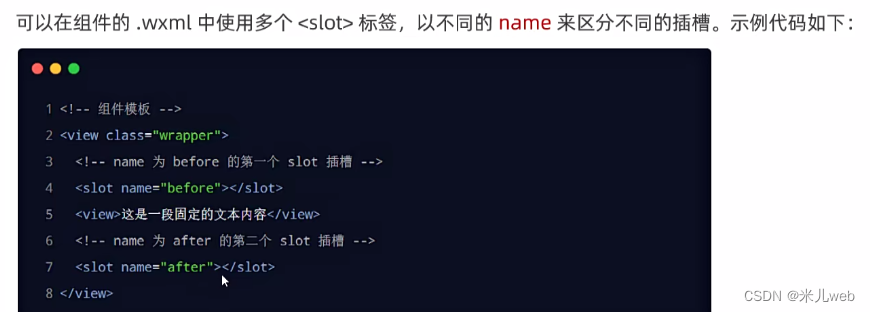
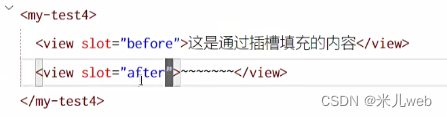
七、父子组件通信和behaviors
1.父子组件之间的3种通信方式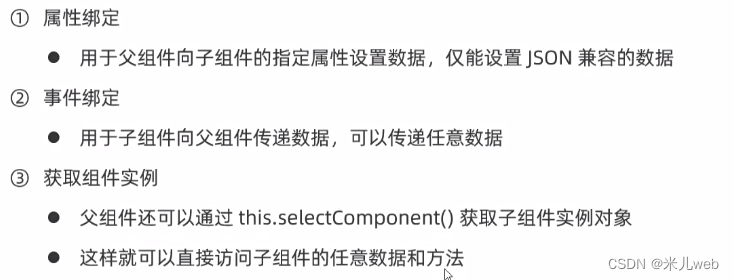
2.父传子--属性绑定
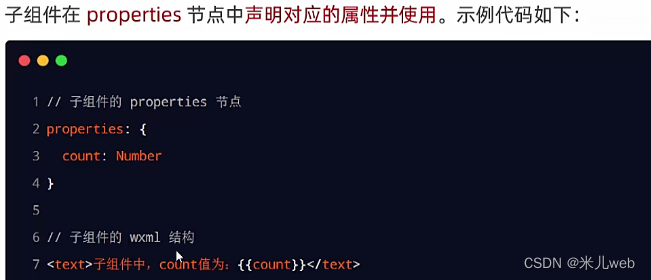
3.子传父--事件绑定
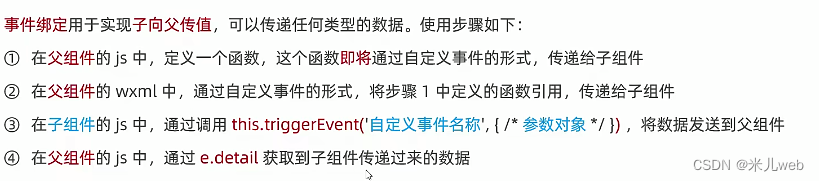
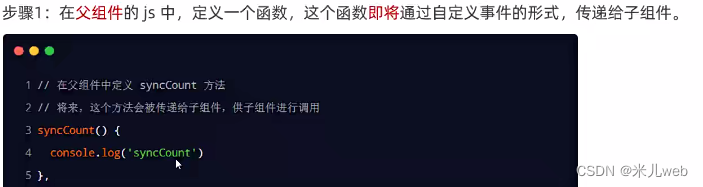
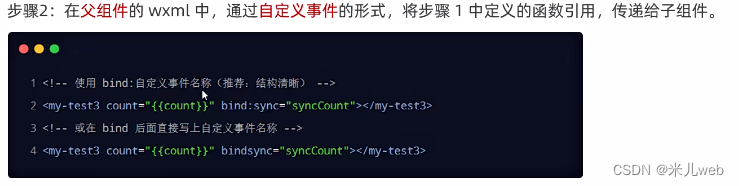

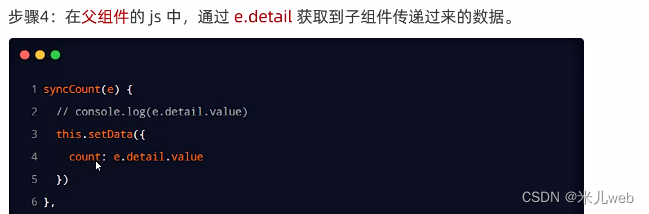
4.获取组件实例

5.behaviors
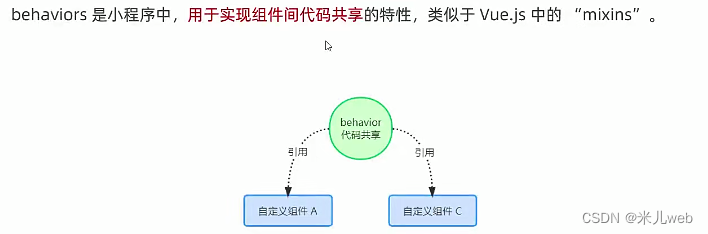
2.behaviors工作方式
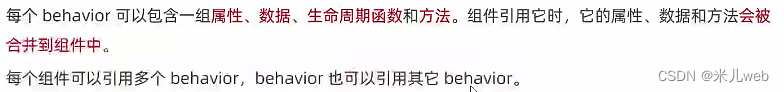
3.创建behaviors
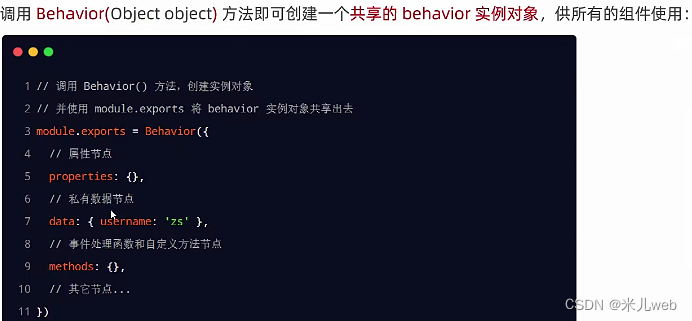
4.导入并使用behavior
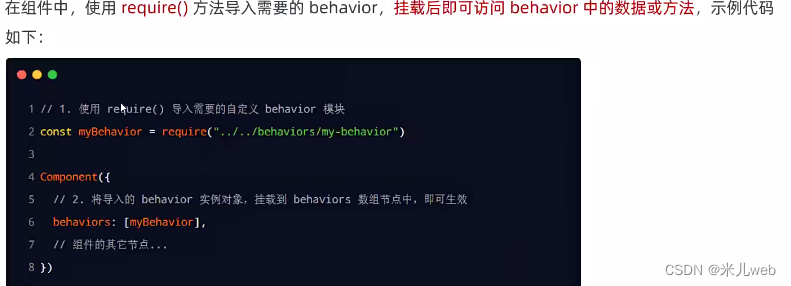
5.behavior中所有可用节点