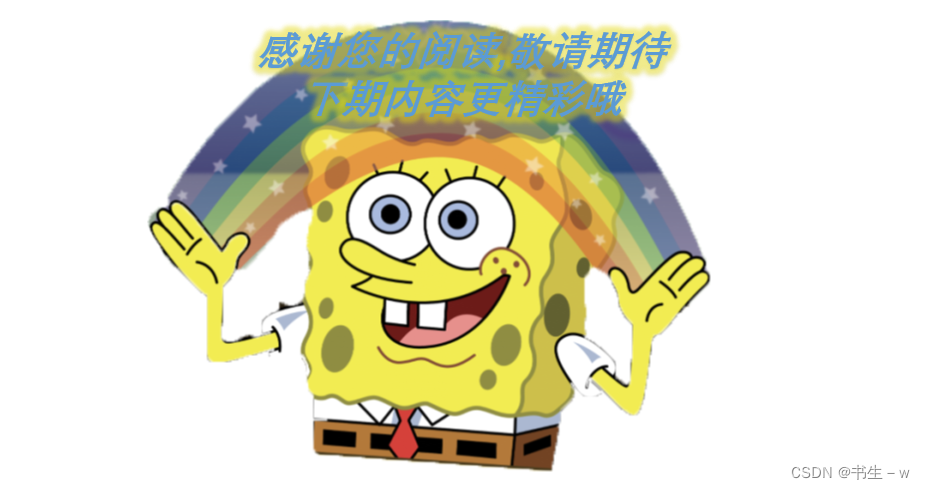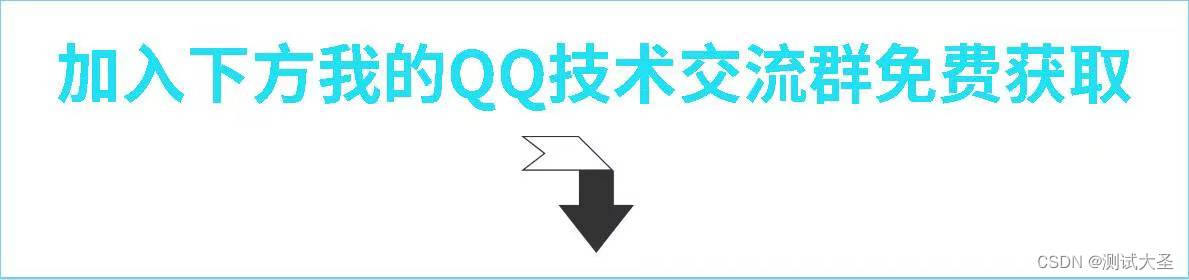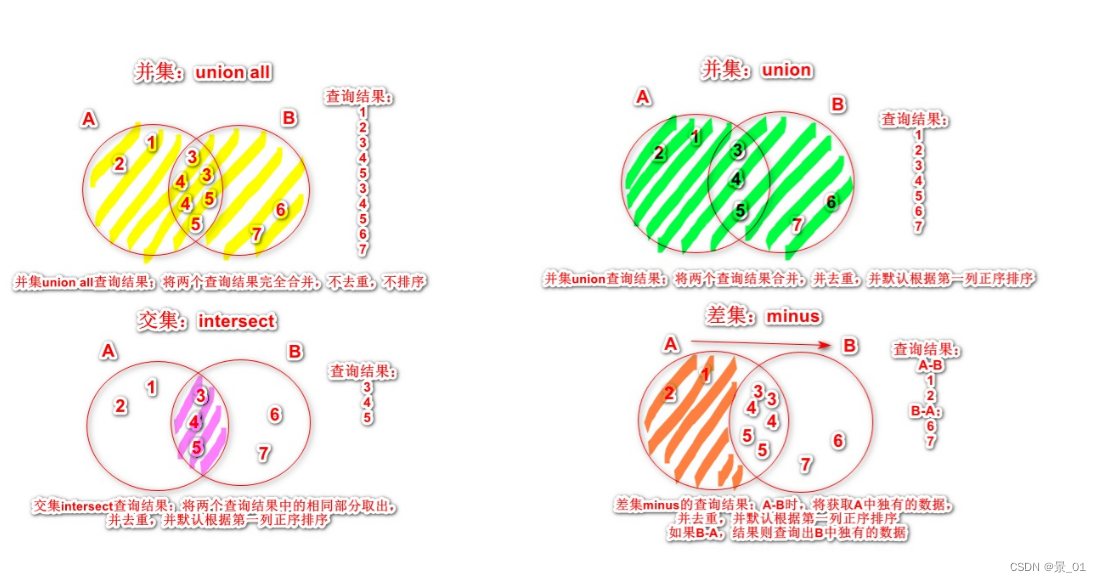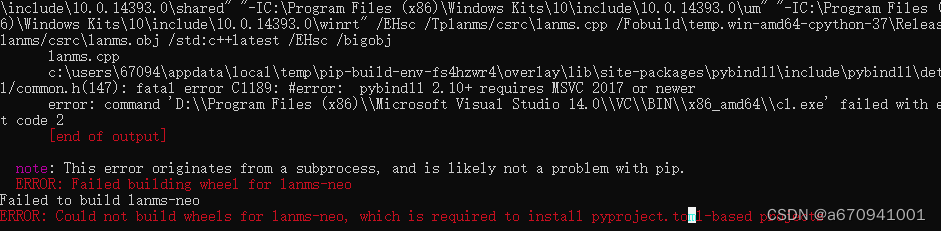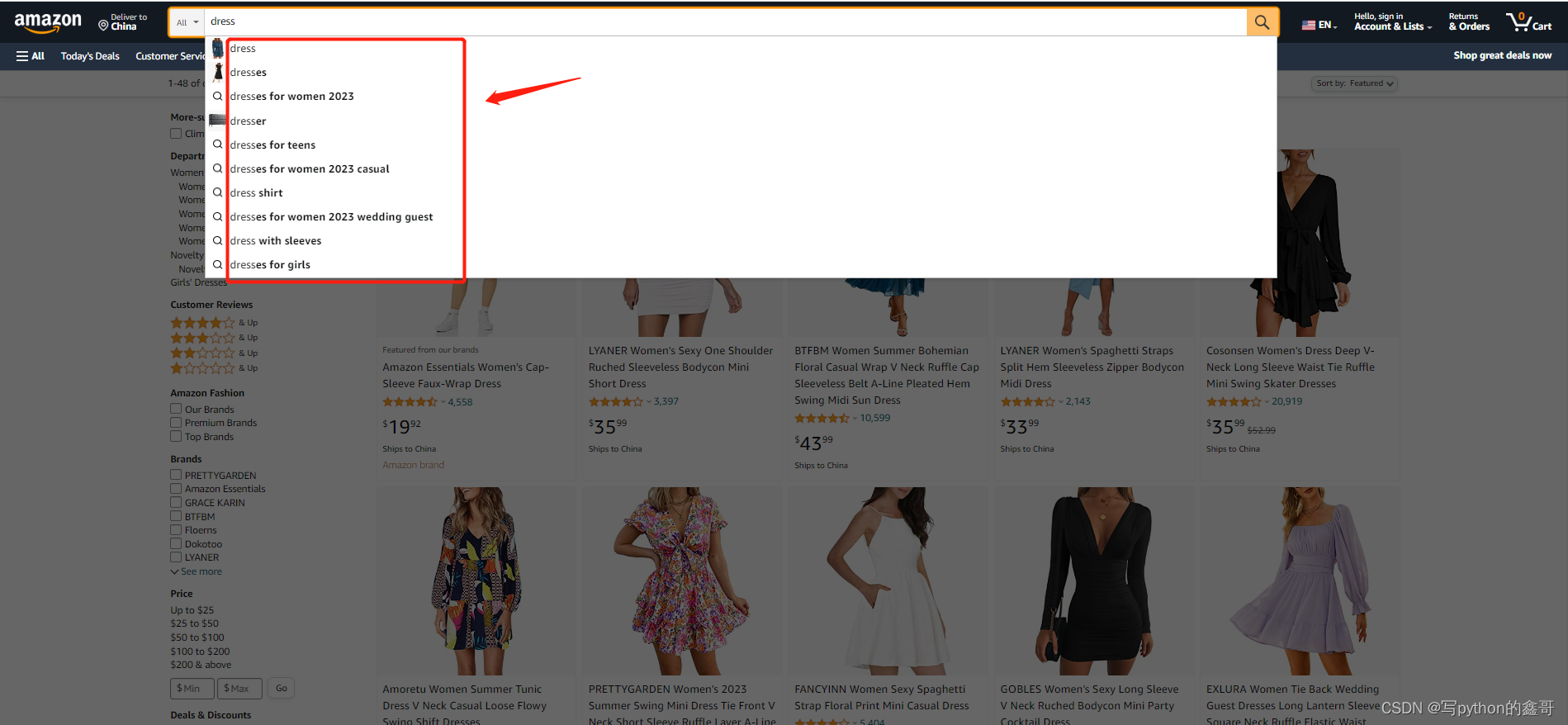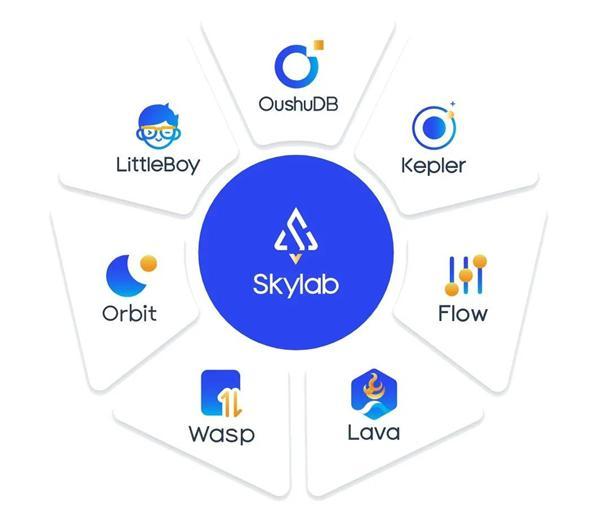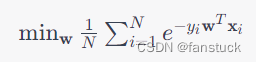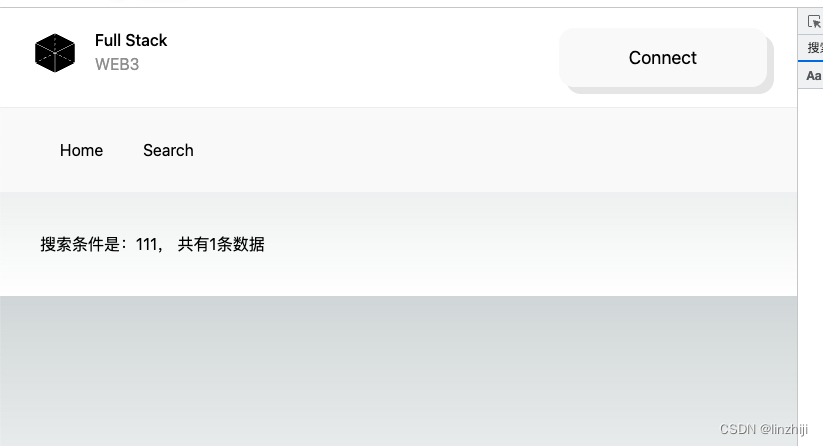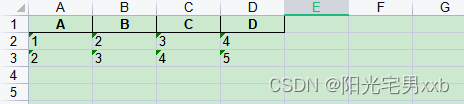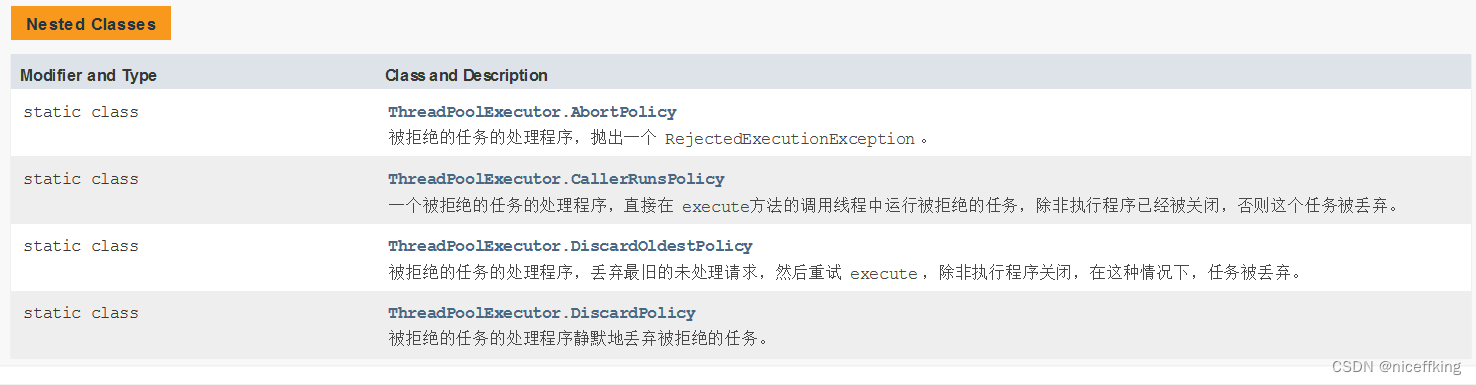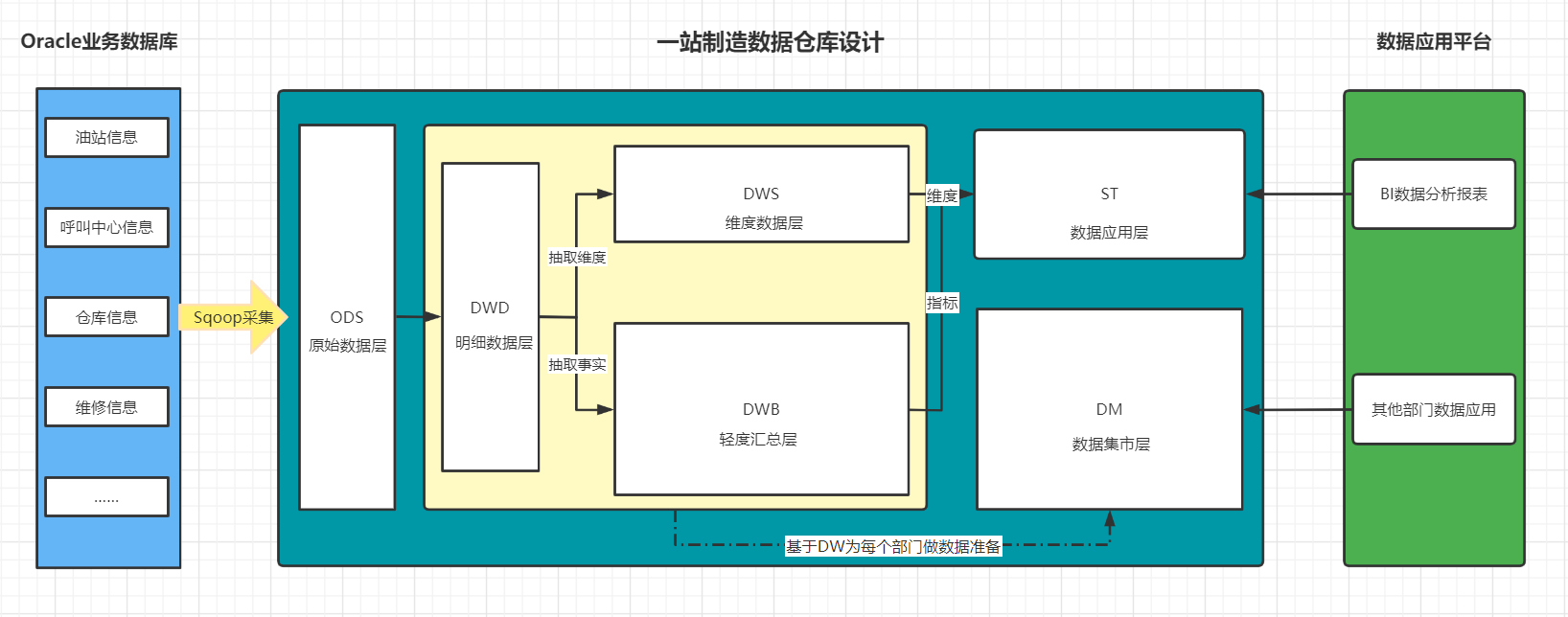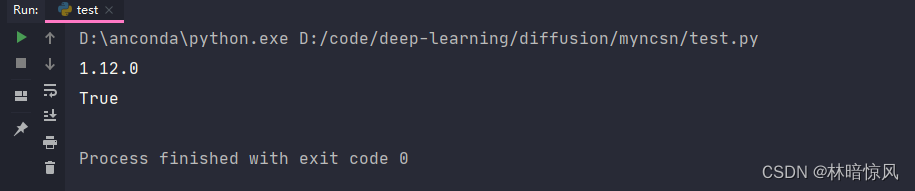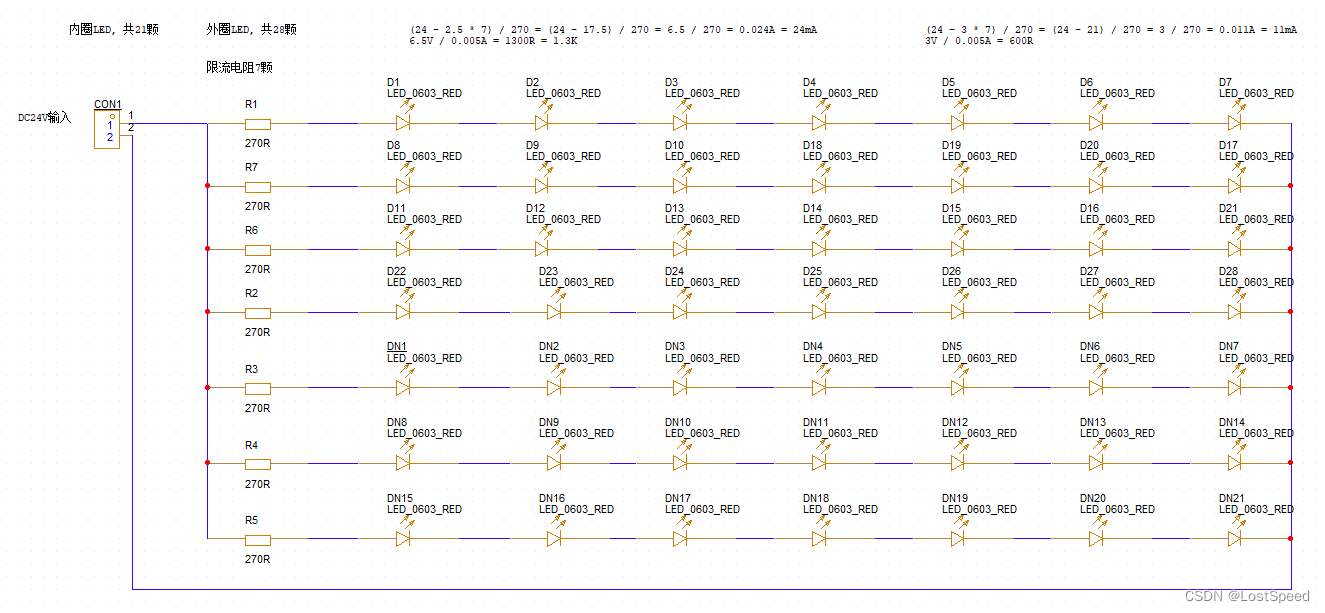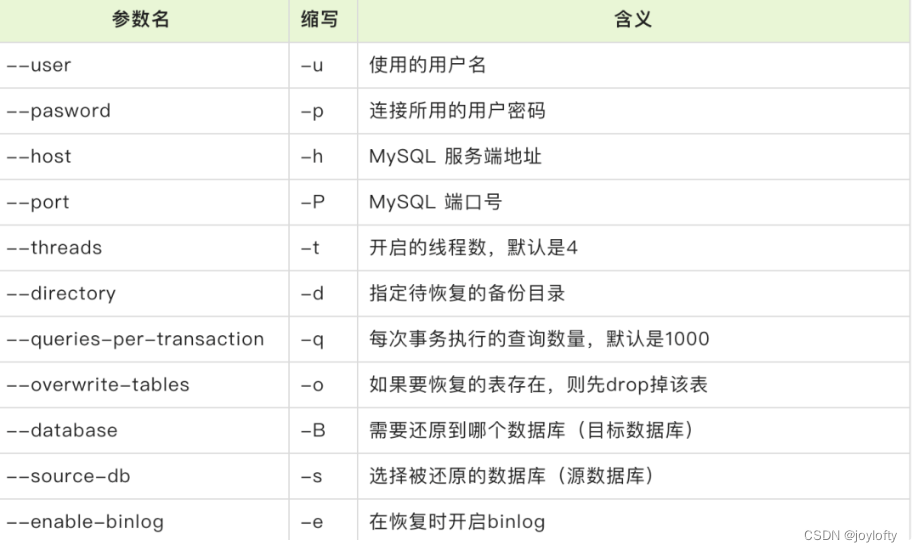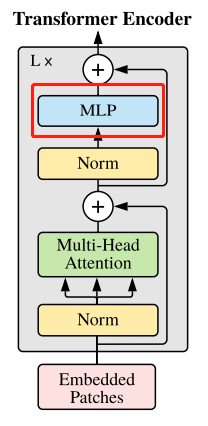作者:孙先森Blog
本文主要分析了 Android 布局加载流程
分析
一般的换肤功能大概是这样的:在 App 的皮肤商城内下载“皮肤包”,下载完成后点击更换界面上的 View 相关资源(颜色、样式、图片、背景等)发生改变;
大多数 App 的换肤功能是不需要重启页面的,那么就有两个问题需要搞明白:
- 如何通知 View 进行换肤操作?
- 换肤是如何加载皮肤包中的资源的?
想彻底搞清楚这两个问题首先要熟悉 View 是怎么从 XML 文件中出现到屏幕上的,熟悉布局以及 View 的创建流程后上面的问题解决思路就出来了。
布局创建流程
以 Activity 中加载 XML 布局的过程作为切入点来了解这一流程,这部分其实和换肤功能关联性不大,但是作为基础知识还是过一遍流程吧。
我们一般都通过 setContentView 方法给 Activity 设置布局,如下所示:
class MainActivity : AppCompatActivity() {
override fun onCreate(savedInstanceState: Bundle?) {
super.onCreate(savedInstanceState)
setContentView(R.layout.activity_main) // 核心代码
}
}
源码流程
跟踪 setContentView 源码到 Activity 类中:
public void setContentView(@LayoutRes int layoutResID) {
getWindow().setContentView(layoutResID);
initWindowDecorActionBar();
}
最终调用了 mWindow 的 setContentView 方法,那么就从这里开始,先来分析下 mWindow 是怎么来的。此处调用的生命周期在 onCreate,那么说明 mWindow 的初始化在 onCreate 之前,直接跳到 ActivityThread 类中的 performLaunchActivity 方法查看(关于 Activity 的启动流程请自行查阅资料):
ActivityThread.java
private Activity performLaunchActivity(ActivityClientRecord r, Intent customIntent) {
// ...
Activity activity = null;
try {
// 通过反射创建 Activity
java.lang.ClassLoader cl = appContext.getClassLoader();
activity = mInstrumentation.newActivity(
cl, component.getClassName(), r.intent);
}
// ...
// 注意这个 attach 方法在触发 onCreate 之前调用
activity.attach(appContext, this, getInstrumentation(), r.token,
r.ident, app, r.intent, r.activityInfo, title, r.parent,
r.embeddedID, r.lastNonConfigurationInstances, config,
r.referrer, r.voiceInteractor, window, r.configCallback,
r.assistToken, r.shareableActivityToken);
// ...
// 这里是触发 Activity onCreate 生命周期
mInstrumentation.callActivityOnCreate(activity, r.state);
// ...
}
看一下 Activity attach 方法中 mWindow 初始化部分:
Activity.java
final void attach(Context context, ActivityThread aThread, Instrumentation instr, 参数省略...) {
// ...
// mWindow 初始化
mWindow = new PhoneWindow(this, window, activityConfigCallback);
// ...
// 给 mWindow 中的 mWindowManager 赋值
mWindow.setWindowManager(
(WindowManager)context.getSystemService(Context.WINDOW_SERVICE),
mToken, mComponent.flattenToString(),
(info.flags & ActivityInfo.FLAG_HARDWARE_ACCELERATED) != 0);
// 将上面 mWindow 中的 mWindowManager 又赋值给 Activity 的 mWindowManager
mWindowManager = mWindow.getWindowManager();
// ...
}
从上面源码中可以知道 mWindow 是 PhoneWindow,在 Activity 中调用 setContentView 就直接调用到了 PhoneWindow 中,看一下 PhoneWindow 中的源码都做了什么:
PhoneWindow.java
public void setContentView(int layoutResID) {
if (mContentParent == null) {
installDecor(); // 核心 1
} else if (!hasFeature(FEATURE_CONTENT_TRANSITIONS)) {
mContentParent.removeAllViews();
}
if (hasFeature(FEATURE_CONTENT_TRANSITIONS)) {
// ...
} else {
mLayoutInflater.inflate(layoutResID, mContentParent); // 核心 2
}
// ...
}
上述代码主要有两处核心代码,逐个来进行分析,先记住一点,此时的 Activity 还是一片空白。
installDecor()
此时的 mContentParent 还是 null,进入 installDecor 方法看源码:
PhoneWindow.java
private void installDecor() {
// ...
if (mDecor == null) {
// 初始化 mDecor
mDecor = generateDecor(-1);
// ...
} else {
mDecor.setWindow(this);
}
if (mContentParent == null) {
// 初始化 mContentParent
mContentParent = generateLayout(mDecor);
// ...
}
}
mDecor 初始化代码:
PhoneWindow.java
protected DecorView generateDecor(int featureId) {
// ...
// 直接 new DecorView 进行初始化
// 注意第三个参数 this,将当前 PhoneWindow 对象赋值给 DecorView 中的 mWindow
return new DecorView(context, featureId, this, getAttributes());
}
注意这个 DecorView 是继承自 FrameLayout 就不贴源码了,重点来看一下 mContentParent 的初始化代码:
PhoneWindow.java
protected ViewGroup generateLayout(DecorView decor) {
// ...
// 先是一系列的属性设置贴了一些平时常用的
// 取消标题栏
if (a.getBoolean(R.styleable.Window_windowNoTitle, false)) {
requestFeature(FEATURE_NO_TITLE);
} else if (a.getBoolean(R.styleable.Window_windowActionBar, false)) {
// Don't allow an action bar if there is no title.
requestFeature(FEATURE_ACTION_BAR);
}
// ...
// 设置全屏
if (a.getBoolean(R.styleable.Window_windowFullscreen, false)) {
setFlags(FLAG_FULLSCREEN, FLAG_FULLSCREEN & (~getForcedWindowFlags()));
}
// ...
WindowManager.LayoutParams params = getAttributes();
// 一系列的窗口属性设置
// 如:SDK 31 新增的高斯模糊
if (a.getBoolean(R.styleable.Window_windowBlurBehindEnabled, false)) {
if ((getForcedWindowFlags() & WindowManager.LayoutParams.FLAG_BLUR_BEHIND) == 0) {
params.flags |= WindowManager.LayoutParams.FLAG_BLUR_BEHIND;
}
params.setBlurBehindRadius(a.getDimensionPixelSize(
android.R.styleable.Window_windowBlurBehindRadius, 0));
}
// ...
// 整体布局文件
int layoutResource;
// 根据一系列判断选择 SDK 中的布局一般默认是 R.layout.screen_simple
if (...){
}else if(...){
}else{
layoutResource = R.layout.screen_simple;
}
mDecor.onResourcesLoaded(mLayoutInflater, layoutResource);
// 拿到 screen_simple.xml 布局的内容部分 (R.id.content)
ViewGroup contentParent = (ViewGroup)findViewById(ID_ANDROID_CONTENT);
// ...
return contentParent; // 返回
}
最终,是调用了 DecorView 的 onResourcesLoaded 方法,并且将 R.layout.screen_simple 布局传递过去,先来看一下布局文件源码:
R.layout.screen_simple.xml
<LinearLayout xmlns:android="http://schemas.android.com/apk/res/android"
android:layout_width="match_parent"
android:layout_height="match_parent"
android:fitsSystemWindows="true"
android:orientation="vertical">
<ViewStub android:id="@+id/action_mode_bar_stub"
android:inflatedId="@+id/action_mode_bar"
android:layout="@layout/action_mode_bar"
android:layout_width="match_parent"
android:layout_height="wrap_content"
android:theme="?attr/actionBarTheme" />
<FrameLayout
android:id="@android:id/content"
android:layout_width="match_parent"
android:layout_height="match_parent"
android:foregroundInsidePadding="false"
android:foregroundGravity="fill_horizontal|top"
android:foreground="?android:attr/windowContentOverlay" />
</LinearLayout>
可以看出整个 Activity 默认是一个 LinearLayout 布局中包含着标题栏和内容部分,标题栏部分采用 ViewStub 形式加载,内容部分是一个空白的 FrameLayout。
接着来看 mDecor.onResourcesLoaded(mLayoutInflater, layoutResource) 源码:
DecorView.java
void onResourcesLoaded(LayoutInflater inflater, int layoutResource) {
// ...
// 通过 LayoutInflater 将 screen_simple.xml 解析成 View
final View root = inflater.inflate(layoutResource, null);
if (mDecorCaptionView != null) {
// ...
} else {
// 调用 addView 将 root 添加到 DecorView 上
addView(root, 0, new ViewGroup.LayoutParams(MATCH_PARENT, MATCH_PARENT));
}
mContentRoot = (ViewGroup) root;
// ...
}
onResourcesLoaded 主要将默认布局文件解析成 View 并且添加到 DecorView 上,解析的过程这里先不分析,放到后面的小节中,addView 则调用其父类 ViewGroup 的 addView。
此时 DecorView 应该是这样的:
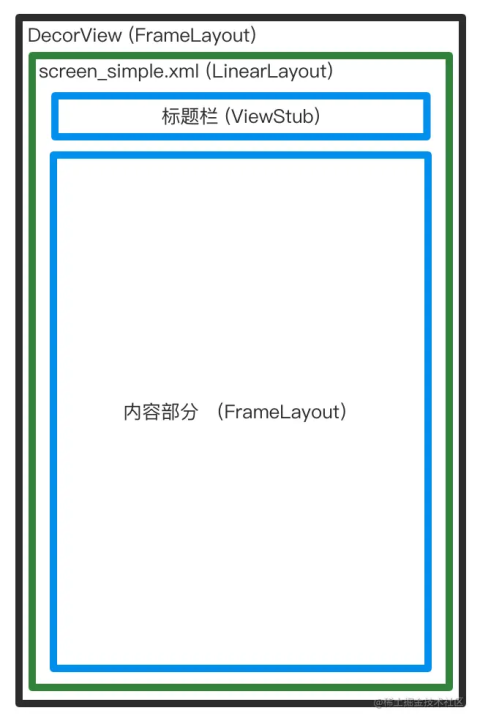
内容部分目前还是空白,还没有解析添加我们在 Activity setContentView 传入的布局。
onResourcesLoaded 执行完成后,通过 findViewById 方法获取内容部分的 FrameLayout,并且将其返回。
installDecor 方法到此就分析完了,总结下:
- mDecor 也就是 DecorView 进行初始化
- 解析出默认布局添加到 DecorView 中,并且将内容部分 View 赋值给 mContentParent
mLayoutInflater.inflate(layoutResID, mContentParent)
分析完 installDecor 方法得知 mContentParent 就是承载 Activity 布局的 View,这里继续跟踪源码来看一下 inflate 做了哪些工作:
LayoutInflate.java
public View inflate(@LayoutRes int resource, @Nullable ViewGroup root) {
// 注意这里第三个参数 也就是 attachToRoot 为 ture
// root 也就是 mContentParent,installDecor 中已经初始化
return inflate(resource, root, root != null);
}
public View inflate(@LayoutRes int resource, @Nullable ViewGroup root, boolean attachToRoot) {
// ...
// 获取布局文件的解析器
XmlResourceParser parser = res.getLayout(resource);
// ...
return inflate(parser, root, attachToRoot);
}
public View inflate(XmlPullParser parser, @Nullable ViewGroup root, boolean attachToRoot) {
// ...
// root 赋值给 result
View result = root;
// 将解析器推进到第一个START_TAG 也就是根View
advanceToRootNode(parser);
// 拿到根 View 名字
final String name = parser.getName();
if (TAG_MERGE.equals(name)) { // merge 布局进 if
// ...
} else { // 普通布局进 else
// 创建出根 View ## 后面小节着重分析这里是如何创建 View 的
final View temp = createViewFromTag(root, name, inflaterContext, attrs);
ViewGroup.LayoutParams params = null; // 布局参数
if (root != null) { // root 不为 null
params = root.generateLayoutParams(attrs); // 初始化布局参数
if (!attachToRoot) { // atachToRoot 为 true 不进入
temp.setLayoutParams(params);
}
}
// ...
// 解析布局中的其他 View 并且添加到 temp 根 View 中
rInflateChildren(parser, temp, attrs, true);
// ...
// 将创建的根 View 添加到 root 也就是 mContentParent 中
if (root != null && attachToRoot) {
root.addView(temp, params);
}
// ...
}
// ...
return result;
}
可以看出这里的调用将我们传入的 Activity 布局的根 View 解析出来并且添加到了 mContentParent 中,此时的 DecorView 是这样的:
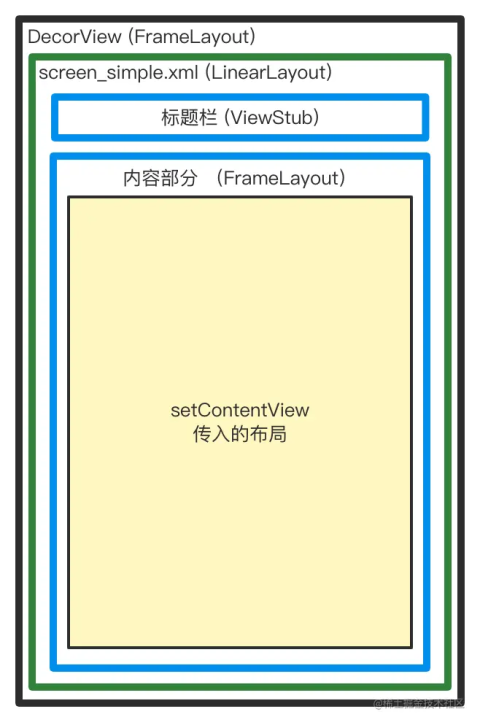
到这里为止我们的布局就全部创建完成了,但是要注意,onCreate 中调用 setContentView 后流程就走到了这里,此时布局文件虽然创建完成了,但是还并没有绘制到 Activity 中,View 的三大流程 measure、draw、layout 都还没有进行,本篇博客主要分析换肤功能,View 的绘制流程将在后续其他博客中会另行分析。
View 的创建
在上述布局文件创建流程,在最后的 LayoutInflate 文件中的 inflate 方法里创建出了布局文件的所有 View。根布局的 View 直接通过 createViewFromTag 方法创建,直接点进去源码查看:
LayoutInflate.java
private View createViewFromTag(View parent, String name, Context context, AttributeSet attrs) {
return createViewFromTag(parent, name, context, attrs, false);
}
View createViewFromTag(View parent, String name, Context context, AttributeSet attrs,
boolean ignoreThemeAttr) {
// ...
// 先通过 tryCreateView 尝试创建 View
View view = tryCreateView(parent, name, context, attrs);
if (view == null) { // 如果创建失败进入 if
// ...
try {
if (-1 == name.indexOf('.')) { // 表示 sdk 中的 View (Text、Button...)
view = onCreateView(context, parent, name, attrs);
} else { // 表示自定义 View 或者 support 包中的 View (androidx.appcompat.widget.AppCompatButton...)
view = createView(context, name, null, attrs);
}
}
// ...
}
return view;
// ...
}
上述代码的逻辑并不复杂,共有三个创建 View 的方法,逐个对其进行分析
tryCreateView(parent, name, context, attrs)
LayoutInflate.java
public final View tryCreateView(@Nullable View parent, @NonNull String name,
// ...
View view;
if (mFactory2 != null) { // 优先通过 mFactory2 创建 View
view = mFactory2.onCreateView(parent, name, context, attrs);
} else if (mFactory != null) { // 第二选择 mFactory 创建 View
view = mFactory.onCreateView(name, context, attrs);
} else { // 都创建失败返回 null
view = null;
}
// ...
return view;
}
逻辑很简单,那么就有分别看看 mFactory2 和 mFactory 是什么:
LayoutInflate.java
public interface Factory {
@Nullable
View onCreateView(@NonNull String name, @NonNull Context context,
@NonNull AttributeSet attrs);
}
public interface Factory2 extends Factory {
@Nullable
View onCreateView(@Nullable View parent, @NonNull String name,
@NonNull Context context, @NonNull AttributeSet attrs);
}
两个均是 LayoutInflate 的内部接口,本博客以 Activity 布局创建流程作为切入点分析,且 Activity 也实现了 Factory2 接口,
onCreateView(context, parent, name, attrs)
LayoutInflate.java
public View onCreateView(@NonNull Context viewContext, @Nullable View parent,
@NonNull String name, @Nullable AttributeSet attrs)
throws ClassNotFoundException {
return onCreateView(parent, name, attrs);
}
protected View onCreateView(View parent, String name, AttributeSet attrs)
throws ClassNotFoundException {
return onCreateView(name, attrs);
}
protected View onCreateView(String name, AttributeSet attrs)
throws ClassNotFoundException {
// 因为是sdk原生View 增加前缀 android.view. 用于反射创建 View
return createView(name, "android.view.", attrs);
}
public final View createView(String name, String prefix, AttributeSet attrs)
throws ClassNotFoundException, InflateException {
Context context = (Context) mConstructorArgs[0];
if (context == null) {
context = mContext;
}
return createView(context, name, prefix, attrs);
}
可以看出 onCreateView 方法最后还是调用到了 createView 方法,仅仅是增加了 “android.view.” 前缀传递过去。
createView(context, name, null, attrs)
public final View createView(@NonNull Context viewContext, @NonNull String name,
@Nullable String prefix, @Nullable AttributeSet attrs)
throws ClassNotFoundException, InflateException {
// ...
// 优先从 sConstructorMap 中获取 View 的构造方法
Constructor<? extends View> constructor = sConstructorMap.get(name);
// ...
Class<? extends View> clazz = null;
// ...
// sConstructorMap 中获取不到 则通过反射获取 View 的构造方法并且保存到 sConstructorMap 里
if (constructor == null) {
clazz = Class.forName(prefix != null ? (prefix + name) : name, false,
mContext.getClassLoader()).asSubclass(View.class);
// ...
constructor = clazz.getConstructor(mConstructorSignature);
constructor.setAccessible(true);
sConstructorMap.put(name, constructor);
} else {
// ...
}
// ...
// 通过反射获取的构造方法创建 View
final View view = constructor.newInstance(args);
// ...
return view;
}
createView 方法主要是是通过反射的方式创建出 View,并且对 View 的构造方法做了缓存。
Factory 和 Factory2
熟悉了 View 创建过程,总结下来就是优先使用 Factory2 去创建,创建失败则尝试使用 Factory,再失败直接反射创建,那么我们来找一下 Factory2 是什么时候设置的。
通常我们继承的 Activity 是 AppCompatActivity,在其 onCreate 方法中有这样一行代码:
AppCompatActivity.java
@Override
protected void onCreate(@Nullable Bundle savedInstanceState) {
final AppCompatDelegate delegate = getDelegate();
delegate.installViewFactory(); // 注意这行代码
delegate.onCreate(savedInstanceState);
super.onCreate(savedInstanceState);
}
先看一下这个 delegate 是什么:
AppCompatActivity.java
public AppCompatDelegate getDelegate() {
if (mDelegate == null) {
mDelegate = AppCompatDelegate.create(this, this);
}
return mDelegate;
}
AppCompatDelegate.java
public static AppCompatDelegate create(@NonNull Activity activity,
@Nullable AppCompatCallback callback) {
return new AppCompatDelegateImpl(activity, callback);
}
原来是 AppCompatDelegateImpl 的实例,直接查看其 installViewFactory 方法:
AppCompatDelegate.java
public void installViewFactory() {
LayoutInflater layoutInflater = LayoutInflater.from(mContext);
if (layoutInflater.getFactory() == null) {
// 看到这里的 this 就说明 AppCompatDelegate 实现了 Factory2 接口
LayoutInflaterCompat.setFactory2(layoutInflater, this);
} else {
if (!(layoutInflater.getFactory2() instanceof AppCompatDelegateImpl)) {
Log.i(TAG, "The Activity's LayoutInflater already has a Factory installed"
+ " so we can not install AppCompat's");
}
}
}
在 installViewFactory 方法中手动给 LayoutInflater 设置了 mFactory2,既然 AppCompatDelegate 实现了 Factory2,直接查看其 onCreateView 方法实现:
AppCompatDelegate.java
@Override
public final View onCreateView(View parent, String name, Context context, AttributeSet attrs) {
return createView(parent, name, context, attrs);
}
public View createView(View parent, final String name, @NonNull Context context,
@NonNull AttributeSet attrs) {
if (mAppCompatViewInflater == null) {
// ...
mAppCompatViewInflater = new AppCompatViewInflater();
// ...
}
// ...
return mAppCompatViewInflater.createView(parent, name, context, attrs, inheritContext, IS_PRE_LOLLIPOP, true, VectorEnabledTintResources.shouldBeUsed());
}
最终又调用了 AppCompatViewInflater 的 createView 方法,继续跟踪源码:
AppCompatViewInflater.java
final View createView(View parent, final String name, @NonNull Context context,
@NonNull AttributeSet attrs, boolean inheritContext,
boolean readAndroidTheme, boolean readAppTheme, boolean wrapContext) {
// ...
View view = null;
switch (name) {
case "TextView": // 根据名字 创建出 View
view = createTextView(context, attrs);
verifyNotNull(view, name);
break;
case "ImageView":
view = createImageView(context, attrs);
verifyNotNull(view, name);
break;
case "Button":
// 还有很多不贴了
// ...
default:
// 没有列举出来的 走 createView 方法 返回的 null
view = createView(context, name, attrs);
}
return view;
}
// 直接创建出了 appcompat 包下的 View 并没有使用反射
protected AppCompatTextView createTextView(Context context, AttributeSet attrs) {
return new AppCompatTextView(context, attrs);
}
// 直接创建出了 appcompat 包下的 View 并没有使用反射
protected AppCompatImageView createImageView(Context context, AttributeSet attrs) {
return new AppCompatImageView(context, attrs);
}
// createView 返回的 null 也就意味着 mFactory2 创建 View 失败了
protected View createView(Context context, String name, AttributeSet attrs) {
return null;
}
从上述代码流程中可以看出,AppCompatActivity 默认设置了 Factory2,并且其实现创建 View 是直接通过 new 的方式,并没有使用反射,性能也比较好。
Resources 浅析
熟悉了 View 创建流程,接着熟悉下资源文件的获取过程。
所谓插件化换肤,就是将皮肤资源单独打包下发给 App,App 从打包文件中获取皮肤资源进行设置。实现这个功能需要对 Android 的资源文件获取有一定的了解。
当我们的 App 打包后,资源文件会在打包进 resources.arsc 文件中,随便找一个apk,可以在 AS 中打开进行分析,如下图所示:
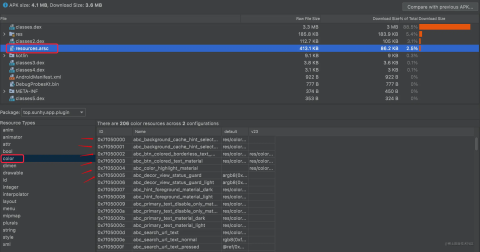
可以看出颜色、drawable、mipmap等等资源都类似于数据库形式存在,当我们调用 getDrawable(id) 时,会找出对应的资源返回。
接着就来分析下 Android Resource 文件是如何获取的。通常我们在 Activity 中获取一个 Drawable 资源代码是这样的:
getResources().getDrawable(R.drawable.xxx)
源码分析
getResources()
先来分析 getResources 方法,跟踪源码会跳到 Context 中的 :
Context.java
public abstract Resources getResources();
返回的是一个 Resources 对象。Context 的实现类是 ContextImpl,同样是在 ActivityThread 的 performLaunchActivity 方法中创建,通过 Activity 的 attach 传递给 Activity:
ActivityThread.java
private Activity performLaunchActivity(ActivityClientRecord r, Intent customIntent) {
// ...
ContextImpl appContext = createBaseContextForActivity(r);
// ...
activity.attach(appContext, this, getInstrumentation(), 参数省略...);
}
private ContextImpl createBaseContextForActivity(ActivityClientRecord r) {
// ...
ContextImpl appContext = ContextImpl.createActivityContext(
this, r.packageInfo, r.activityInfo, r.token, displayId, r.overrideConfig);
// ...
return appContext;
}
可以看出是通过 ContextImpl 的 createActivityContext 方法创建,查看其源码:
ContextImpl.java
static ContextImpl createActivityContext(ActivityThread mainThread,
LoadedApk packageInfo, ActivityInfo activityInfo, IBinder activityToken, int displayId,
Configuration overrideConfiguration) {
// ...
// 创建出 context
ContextImpl context = new ContextImpl(null, mainThread, packageInfo, ContextParams.EMPTY,
attributionTag, null, activityInfo.splitName, activityToken, null, 0, classLoader,
null);
// ...
// ResourcesManager 单例
final ResourcesManager resourcesManager = ResourcesManager.getInstance();
// 在这里调用了 setResources 给 mResources 赋值
context.setResources(resourcesManager.createBaseTokenResources(activityToken,
packageInfo.getResDir(),
splitDirs,
packageInfo.getOverlayDirs(),
packageInfo.getOverlayPaths(),
packageInfo.getApplicationInfo().sharedLibraryFiles,
displayId,
overrideConfiguration,
compatInfo,
classLoader,
packageInfo.getApplication() == null ? null
: packageInfo.getApplication().getResources().getLoaders()));
// ...
return context;
}
接着查看 ResourcesManager 的 createBaseTokenResources 方法是如何创建 Resources 的:
ResourcesManager.java
public @Nullable Resources createBaseTokenResources(@NonNull IBinder token, 参数省略...) {
try {
// ...
// 又调用到了 createResourcesForActivity 方法
return createResourcesForActivity(token, key,
/* initialOverrideConfig */ Configuration.EMPTY, /* overrideDisplayId */ null,
classLoader, /* apkSupplier */ null);
} finally {
Trace.traceEnd(Trace.TRACE_TAG_RESOURCES);
}
}
private Resources createResourcesForActivity(@NonNull IBinder activityToken, 参数省略...) {
synchronized (mLock) {
// ...
// 创建出了 ResourcesImpl 这里注意下一会会分析这个方法
ResourcesImpl resourcesImpl = findOrCreateResourcesImplForKeyLocked(key, apkSupplier);
// ...
// 又调用到了 createResourcesForActivityLocked 方法
return createResourcesForActivityLocked(activityToken, initialOverrideConfig,
overrideDisplayId, classLoader, resourcesImpl, key.mCompatInfo);
}
}
private Resources createResourcesForActivityLocked(@NonNull IBinder activityToken,
@NonNull Configuration initialOverrideConfig, @Nullable Integer overrideDisplayId,
@NonNull ClassLoader classLoader, @NonNull ResourcesImpl impl,
@NonNull CompatibilityInfo compatInfo) {
// ...
// 创建出 Resources 对象
Resources resources = compatInfo.needsCompatResources() ? new CompatResources(classLoader)
: new Resources(classLoader);
// 将上面创建的 ResourcesImpl 赋值
resources.setImpl(impl);
// ...
return resources;
}
Resources 的创建过程中值得注意的是 ResourcesImpl 的创建,回到 findOrCreateResourcesImplForKeyLocked 方法中查看其创建过程:
ResourcesManager.java
private @Nullable ResourcesImpl findOrCreateResourcesImplForKeyLocked(
@NonNull ResourcesKey key, @Nullable ApkAssetsSupplier apkSupplier) {
// 缓存获取
ResourcesImpl impl = findResourcesImplForKeyLocked(key);
if (impl == null) {
// 缓存获取不到 直接创建
impl = createResourcesImpl(key, apkSupplier);
if (impl != null) { // 放入缓存
mResourceImpls.put(key, new WeakReference<>(impl));
}
}
return impl;
}
继续查看 createResourcesImpl 方法:
ResourcesManager.java
private @Nullable ResourcesImpl createResourcesImpl(@NonNull ResourcesKey key,
@Nullable ApkAssetsSupplier apkSupplier) {
// 先创建出了
final AssetManager assets = createAssetManager(key, apkSupplier);
if (assets == null) {
return null;
}
// ...
// 将 AssetManager 对象作为参数传递给 ResourcesImpl 构造器
final ResourcesImpl impl = new ResourcesImpl(assets, displayMetrics, config, daj);
// ...
return impl;
}
到这里先稍微总结下,Resource 的创建过程中会先创建出 AssetManager 并且传递给 ResourcesImpl,最后将 ResourcesImpl 再 set 给 Resources。实际上 Resources 和 ResourcesImpl 都是壳,真正做事情的是 AssetManager。
getDrawable()
熟悉了 Resources 的创建过程,就来跟踪下 getDrawable 看看其是如何查找资源的:
Resources.java
public Drawable getDrawable(@DrawableRes int id, @Nullable Theme theme)
throws NotFoundException {
return getDrawableForDensity(id, 0, theme);
}
public Drawable getDrawableForDensity(@DrawableRes int id, int density, @Nullable Theme theme) {
final TypedValue value = obtainTempTypedValue();
try {
// 在这里调用了 ResourcesImpl 的 getValueForDensity 方法
final ResourcesImpl impl = mResourcesImpl;
impl.getValueForDensity(id, density, value, true);
return loadDrawable(value, id, density, theme);
} finally {
releaseTempTypedValue(value);
}
}
继续查看 ResourcesImpl 的 getValueForDensity:
ResourcesImpl.java
void getValueForDensity(@AnyRes int id, int density, TypedValue outValue,
boolean resolveRefs) throws NotFoundException {
// 最终交给了真正做事情的 AssetManager
boolean found = mAssets.getResourceValue(id, density, outValue, resolveRefs);
if (found) {
return;
}
throw new NotFoundException("Resource ID #0x" + Integer.toHexString(id));
}
看到这里就可以明白,如果想要加载皮肤包的资源,那就需要在 AssetManager 上做文章,本篇博客主要熟悉源码流程,思路在下一篇分享。
只需记住 Resources 中包含 ResourcesImpl,而 ResourcesImpl 中又包含着 AssetManager 即可。
最后
本篇主要分享了布局加载流程(好像跟换肤没啥关系)、View 创建过程(重点)、Resources 简单分析(重点)。
Android 学习笔录
Android 性能优化篇:https://qr18.cn/FVlo89
Android 车载篇:https://qr18.cn/F05ZCM
Android Framework底层原理篇:https://qr18.cn/AQpN4J
Android 音视频篇:https://qr18.cn/Ei3VPD
Jetpack全家桶篇(内含Compose):https://qr18.cn/A0gajp
Kotlin 篇:https://qr18.cn/CdjtAF
Gradle 篇:https://qr18.cn/DzrmMB
OkHttp 源码解析笔记:https://qr18.cn/Cw0pBD
Flutter 篇:https://qr18.cn/DIvKma
Android 八大知识体:https://qr18.cn/CyxarU
Android 核心笔记:https://qr21.cn/CaZQLo
Android 往年面试题锦:https://qr18.cn/CKV8OZ
2023年最新Android 面试题集https://qr18.cn/CgxrRy
音视频面试题锦:https://qr18.cn/AcV6Ap