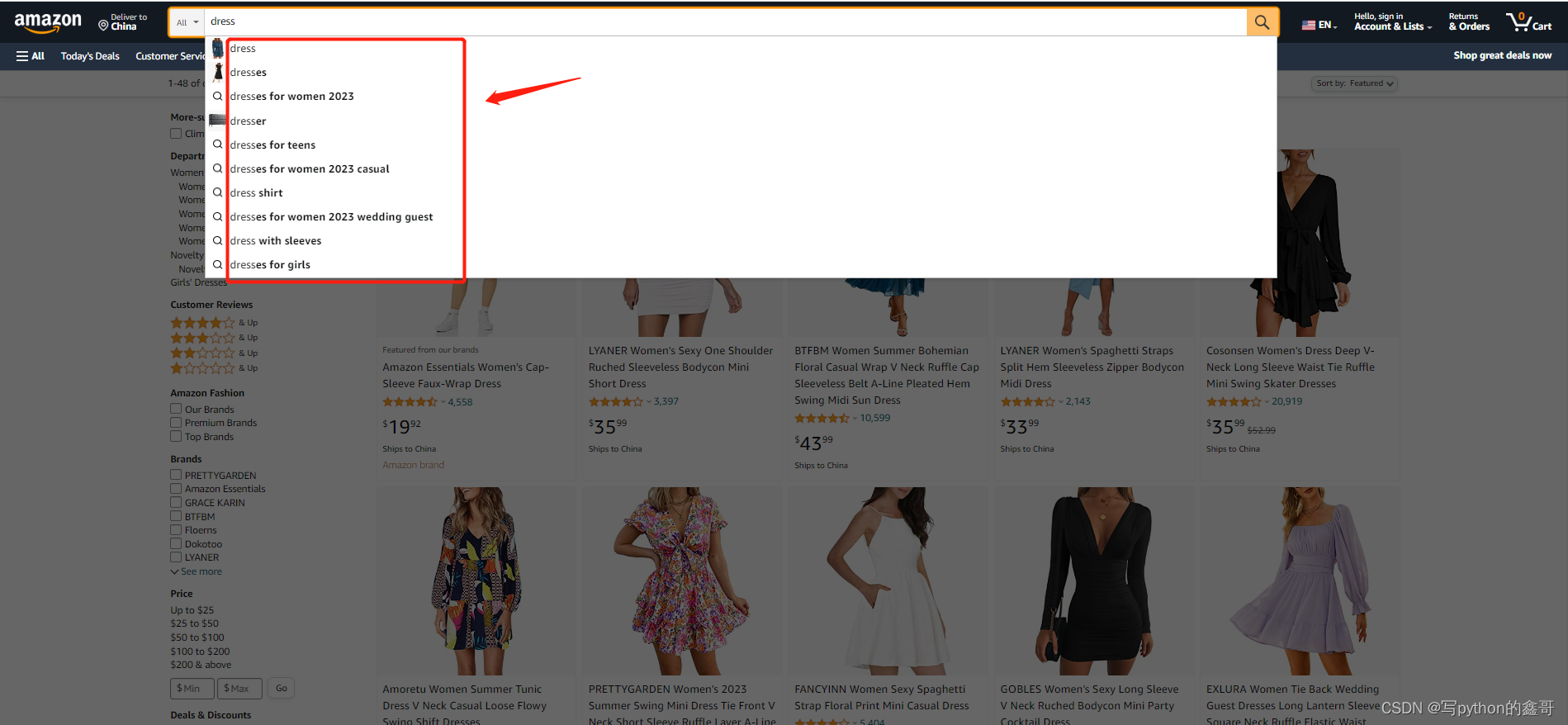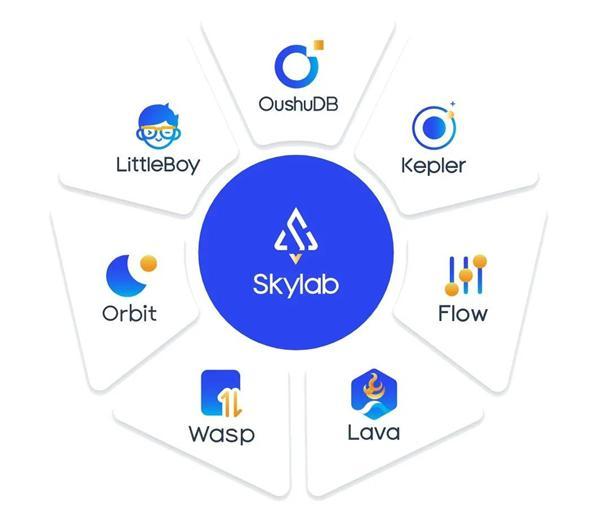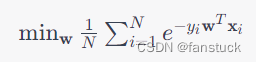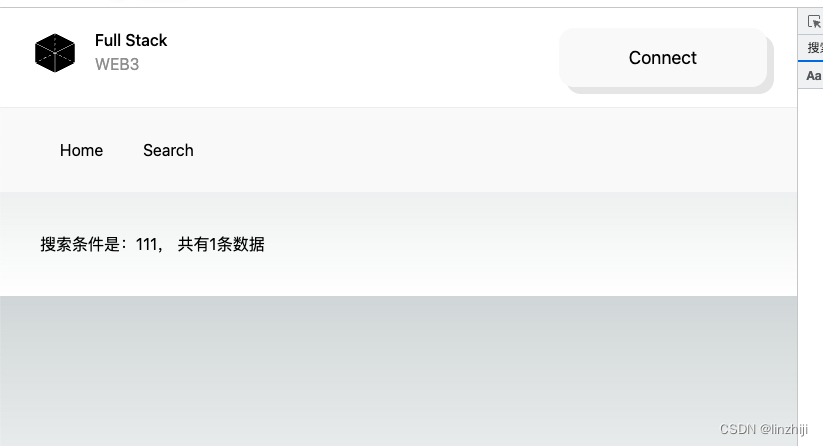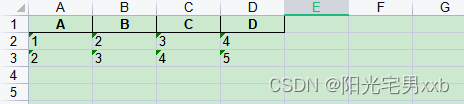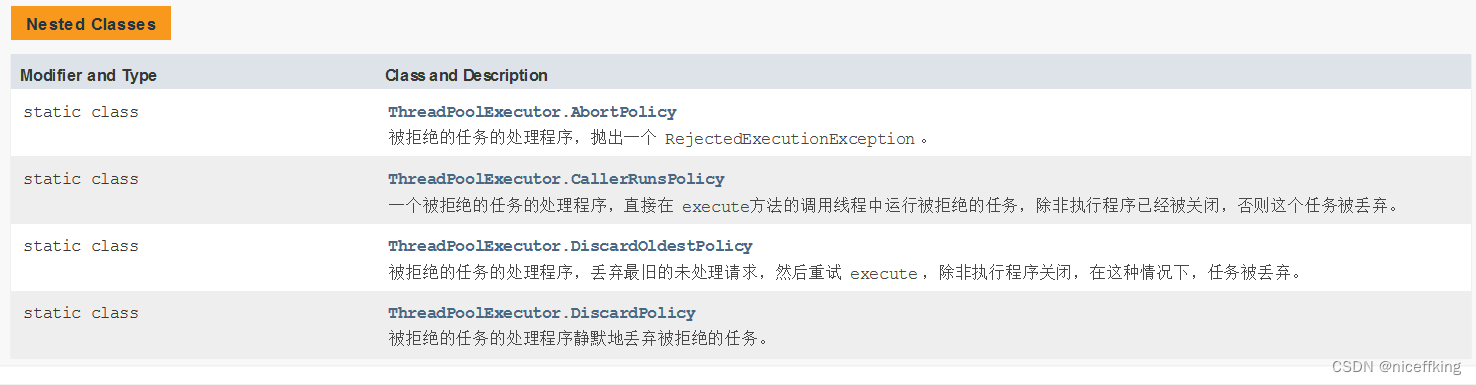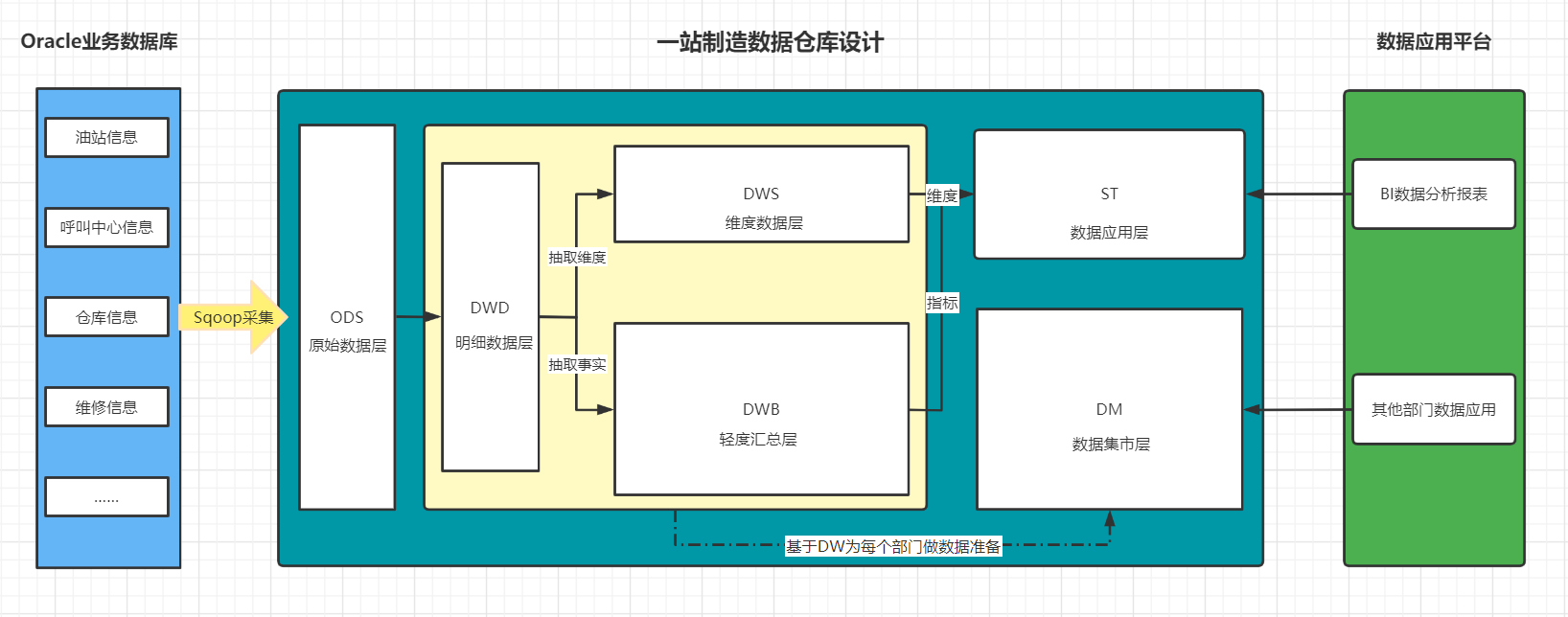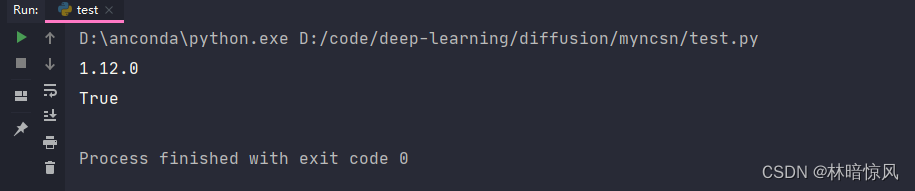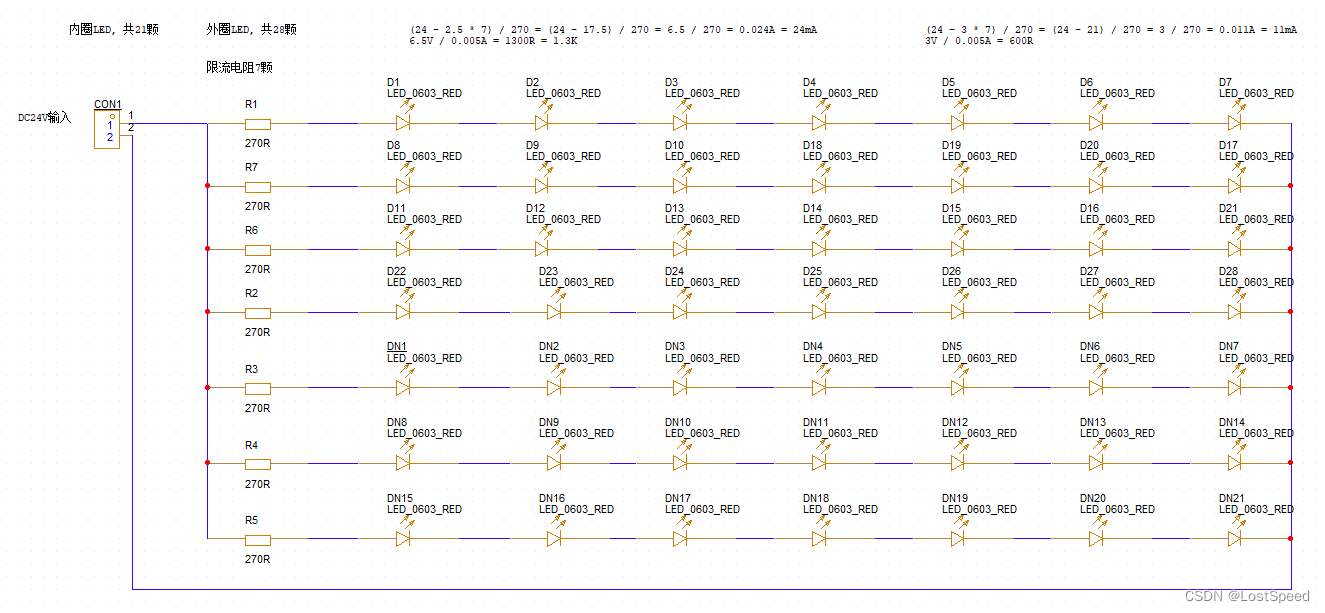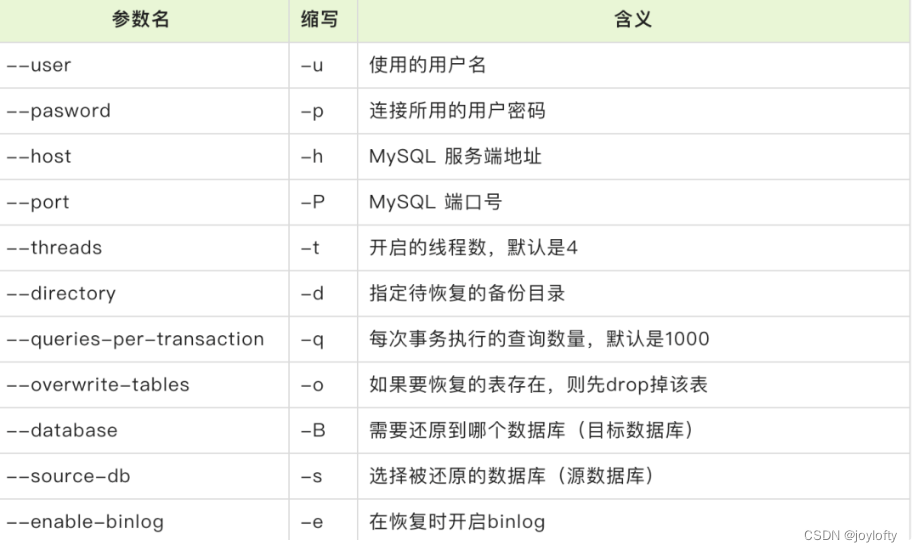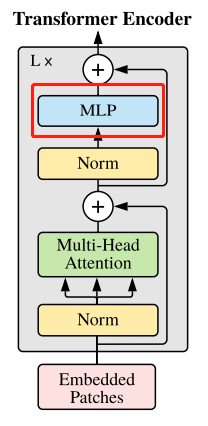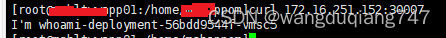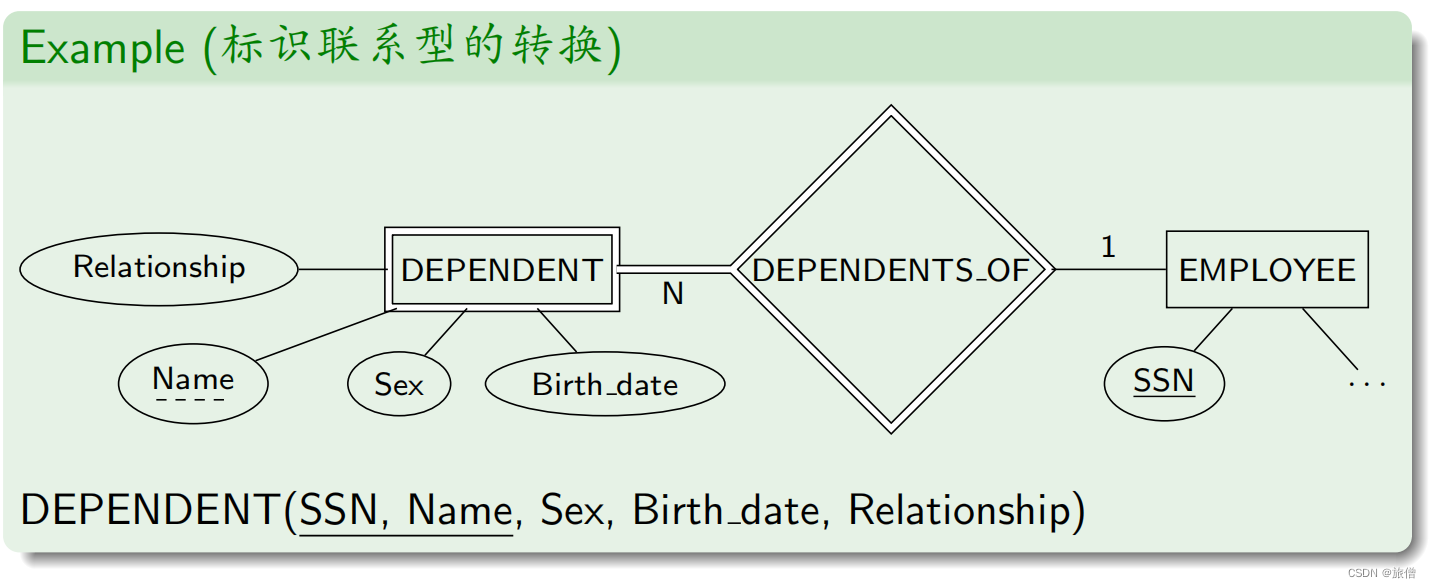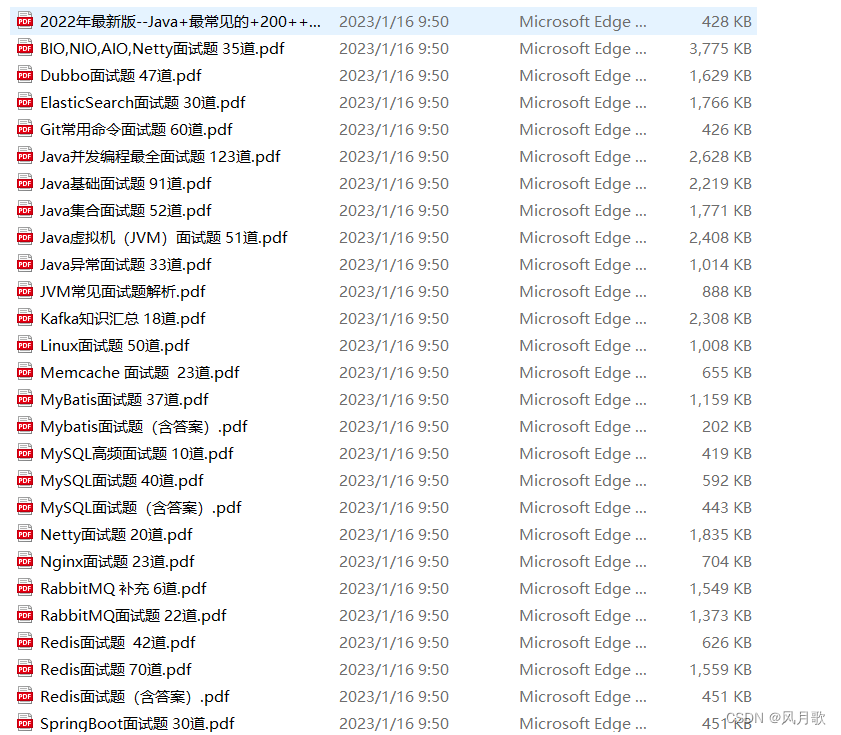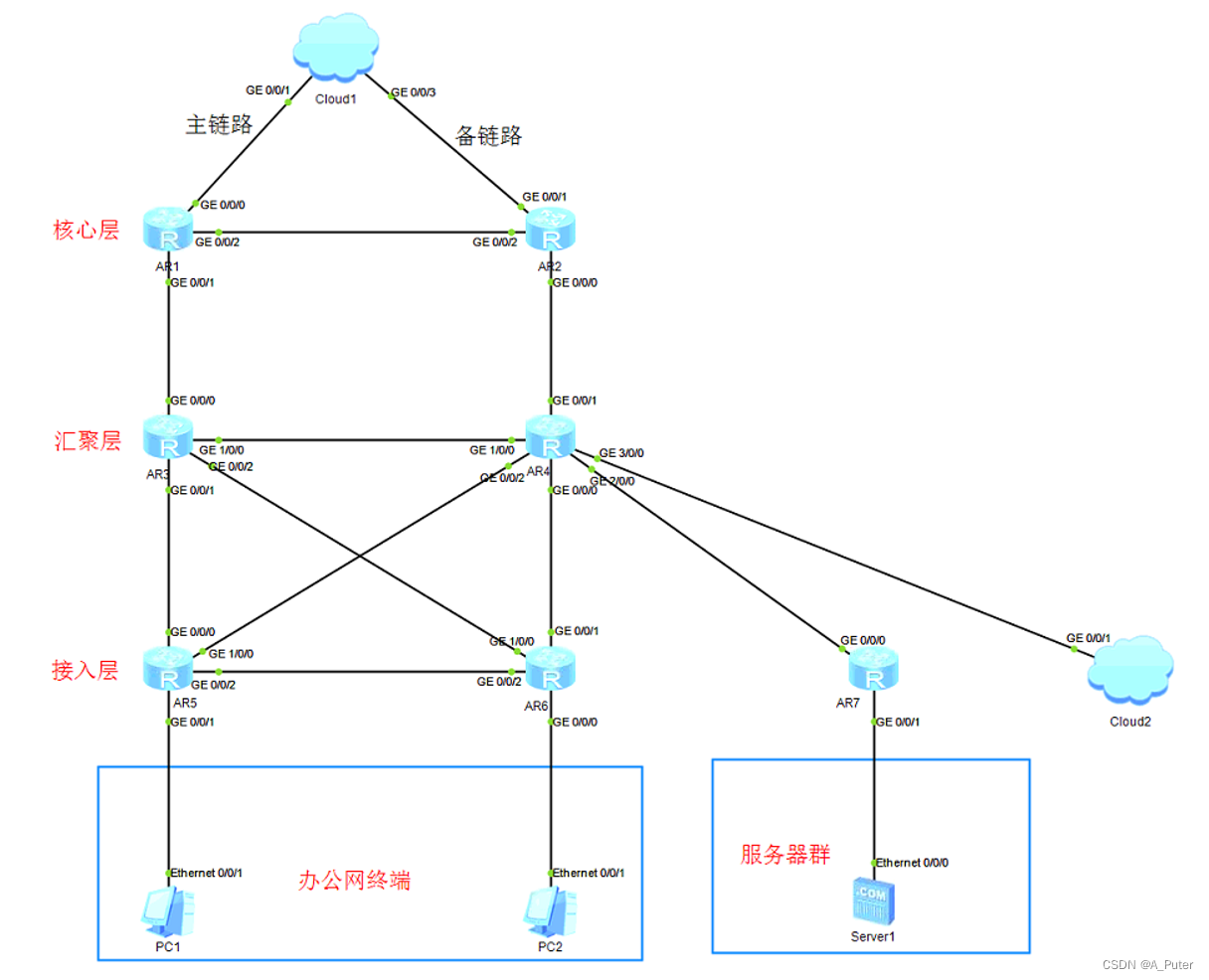之前使用opencv机械学习处理图片,使用Testseract-OCR进行身份证和姓名识别,发现受背景图片的影响比较大,转PaddleOcr,识别成功率能达到使用要求。
PaddleOcr官网地址:飞桨PaddlePaddle-源于产业实践的开源深度学习平台
-
环境准备
PaddleOcr依赖Python环境,所以首先要准备好Python环境。官方推荐的安装Anaconda工具包来集成Python环境。
安装Anaconda
https://www.anaconda.com/
参考:Windows 下的 Conda 安装-使用文档-PaddlePaddle深度学习平台
-
下载PaddleOCR源码
https://gitee.com/paddlepaddle/PaddleOCR
PaddleOCR下新建‘inference’文件夹,推理模型并放到‘inference’文件夹里面
ch_ppocr_mobile_v2.0_cls_infer
ch_ppocr_mobile_v2.0_det_infer
ch_ppocr_mobile_v2.0_rec_infer
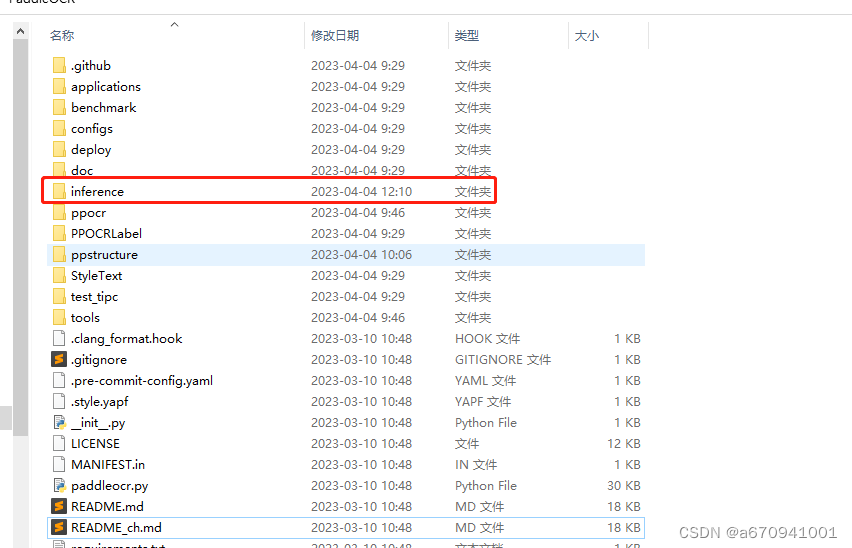
.\deploy\hubserving\ocr_system\params.py
使用上方命令,检测配置安装模型是否正确
安装paddlehub:——default-timeout设置超时时间
pip3 install paddlehub --upgrade -i https://pypi.tuna.tsinghua.edu.cn/simple --default-timeout=10000
pip3 install paddlepaddle --upgrade -i https://pypi.tuna.tsinghua.edu.cn/simple --default-timeout=10000
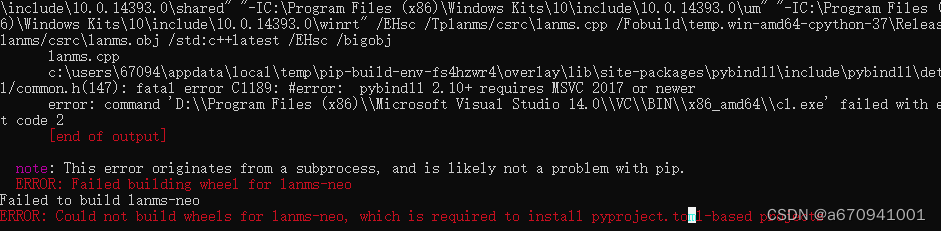
pip install lanms-neo==1.0.2 -i https://pypi.tuna.tsinghua.edu.cn/simple
其他依赖包(根据缺少依赖提示情况而定)
pip3 install imgaug -i https://pypi.tuna.tsinghua.edu.cn/simple
pip3 install pyclipper -i https://pypi.tuna.tsinghua.edu.cn/simple
pip3 install lmdb -i https://pypi.tuna.tsinghua.edu.cn/simple
pip install -r requirements.txt -i https://mirror.baidu.com/pypi/simple
遇到的问题:
pip install --upgrade paddle-pipelines -i https://pypi.tuna.tsinghua.edu.cn/simple
pip install -r requirements.txt -i https://mirror.baidu.com/pypi/simple
2.window源码部署PaddleNLP场景下无监督检索式问答系统 - 求是科技的个人空间 - OSCHINA - 中文开源技术交流社区
PaddleOCR服务部署-并通过Java进行调用_java调用paddleocr_fueen的博客-CSDN博客
解决PaddleOCR安装lanms-neo时报错,Could not build wheels for lanms-neo ..._樱阙诗汀的博客-CSDN博客
安装服务模块:(识别串联服务模块):
hub install deploy\hubserving\ocr_system\
命令行命令启动(仅支持CPU)
启动串联服务: hub serving start -m ocr_system