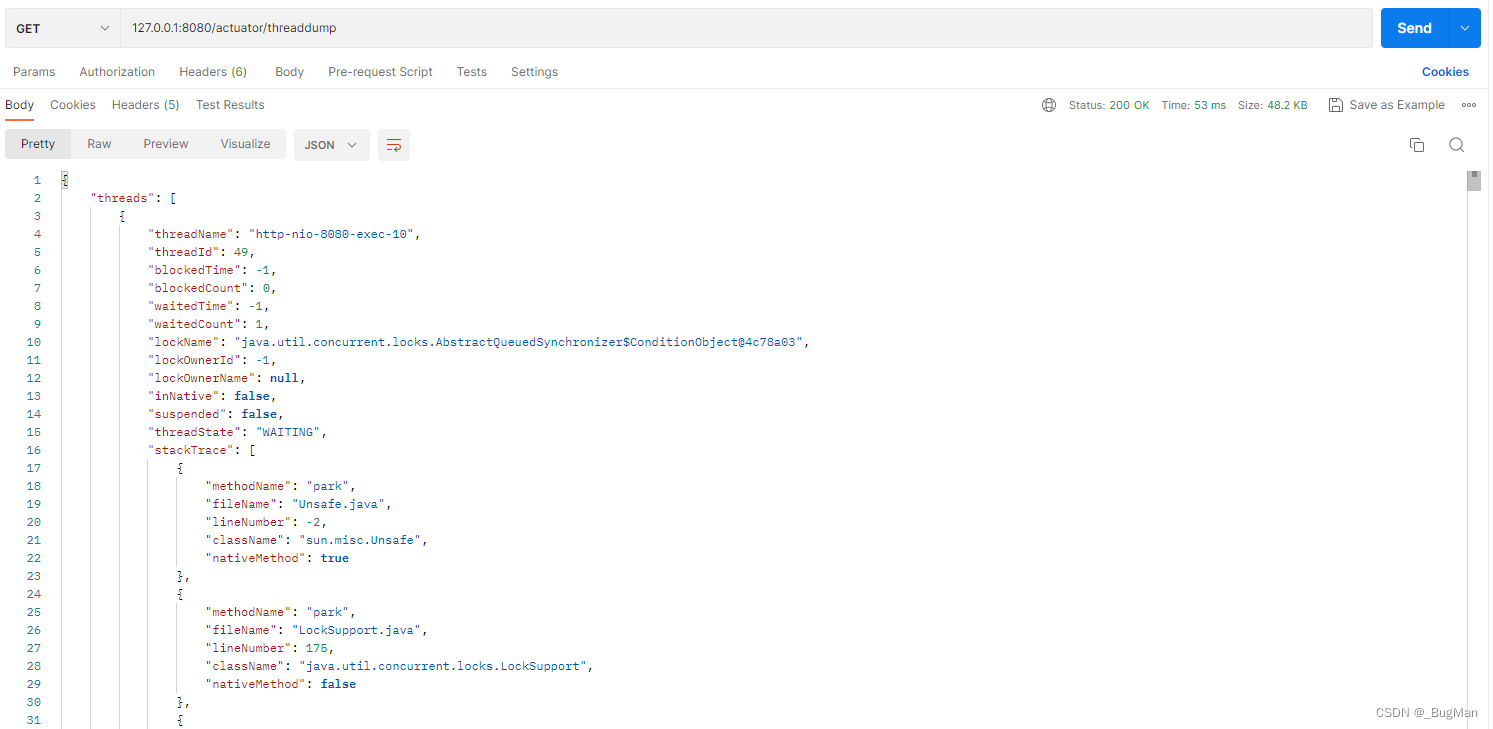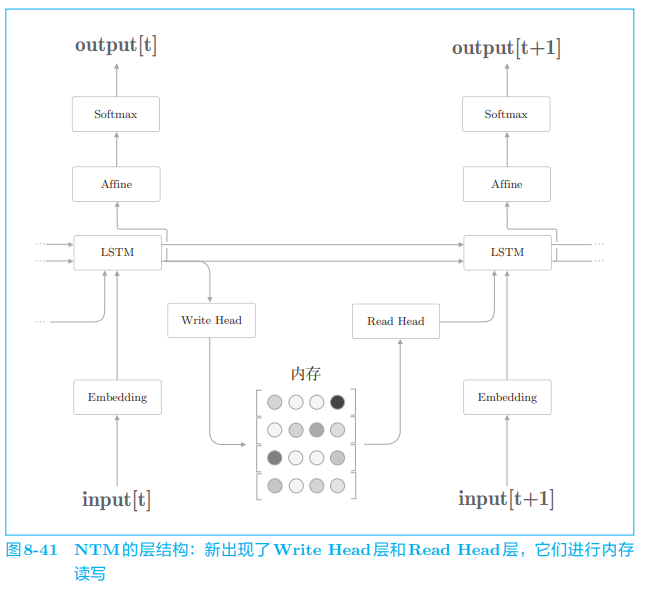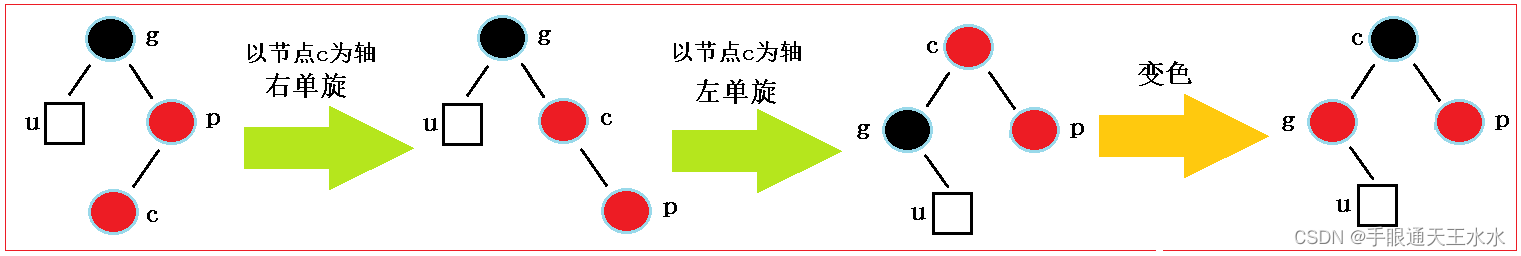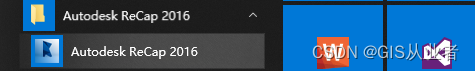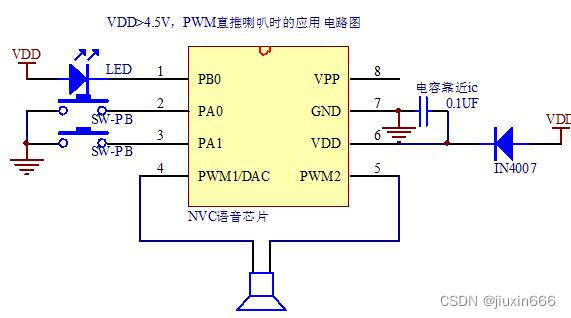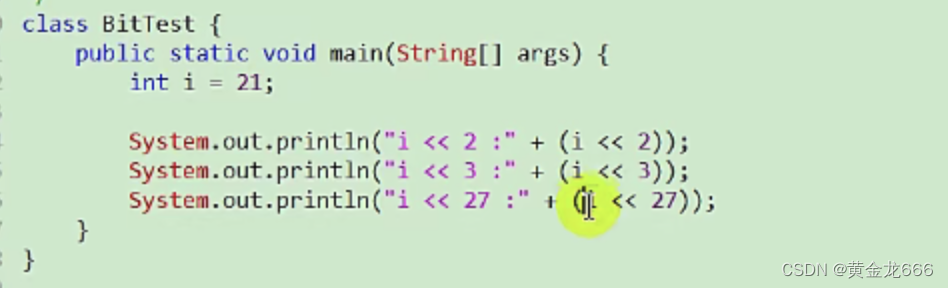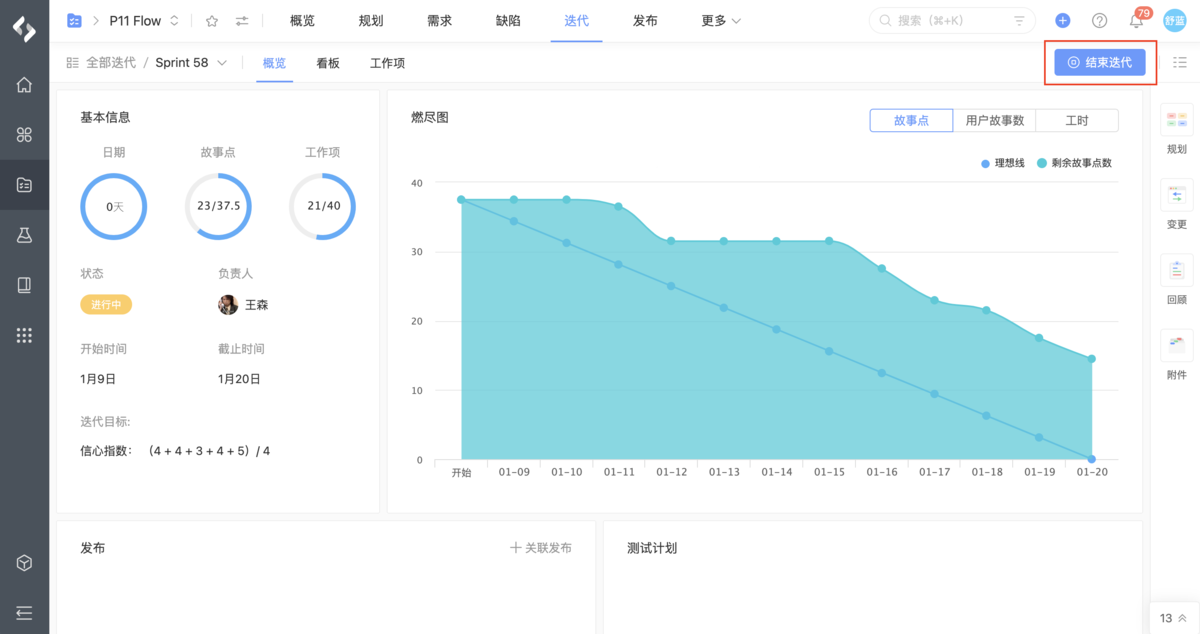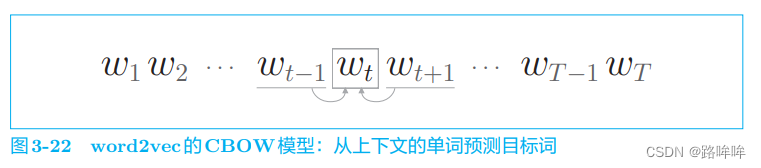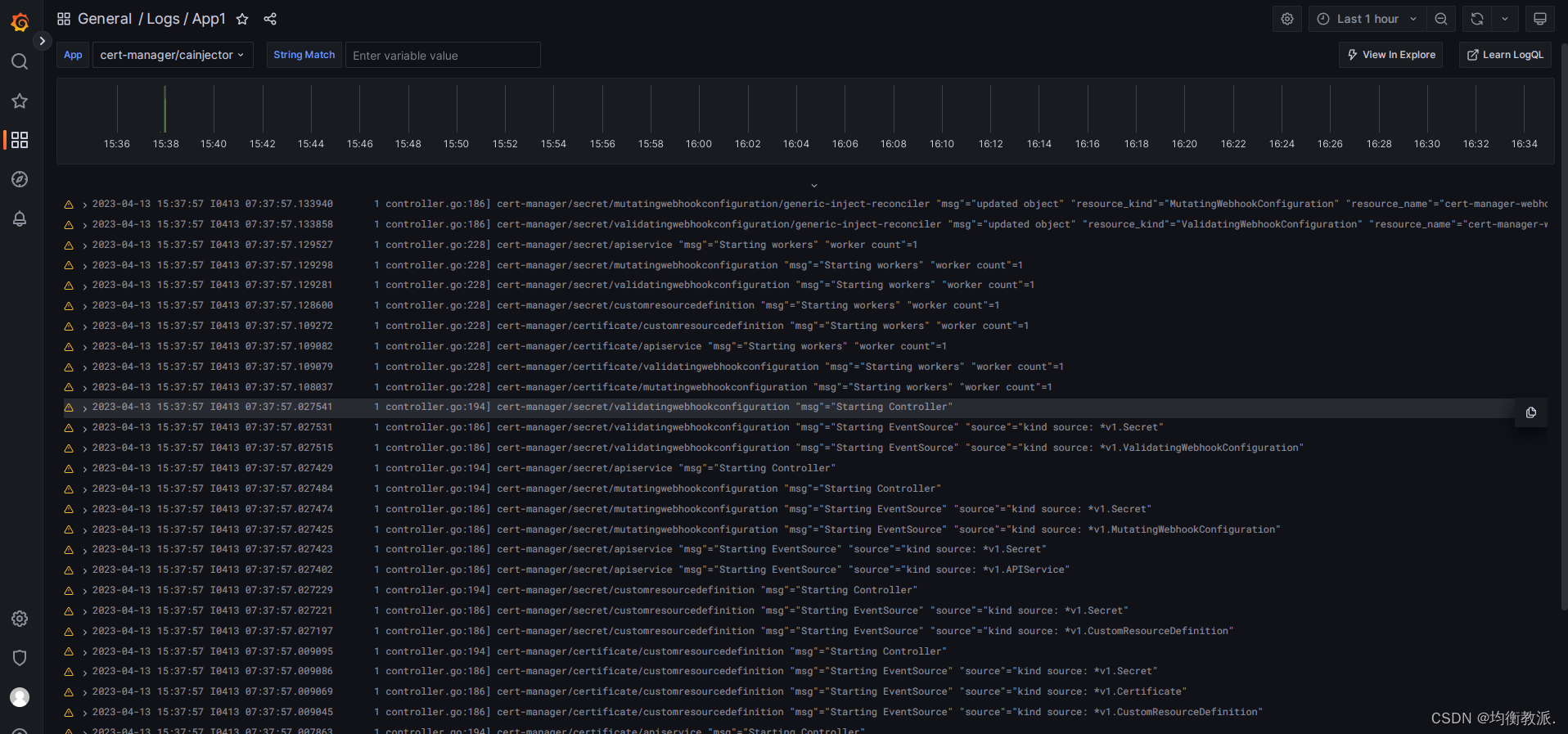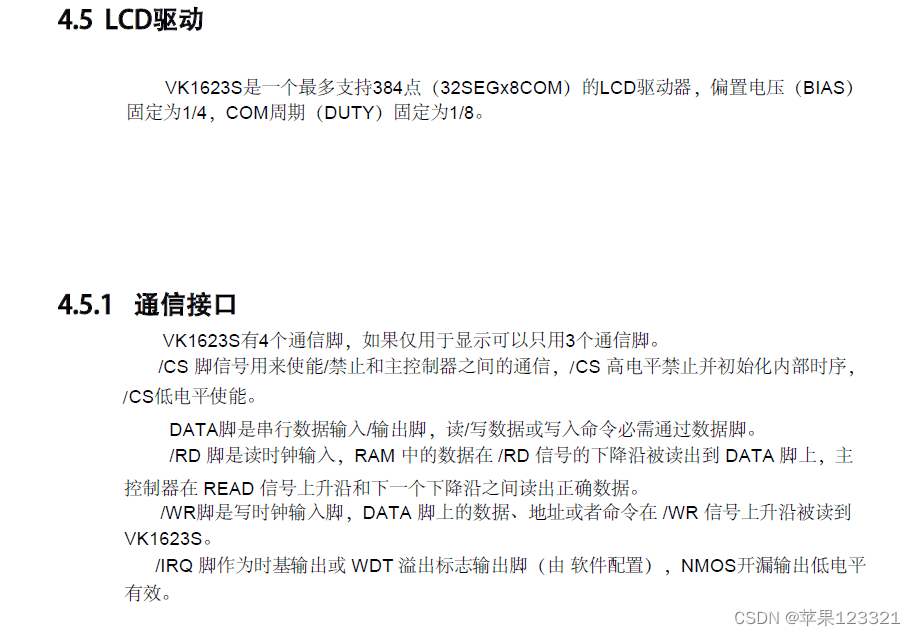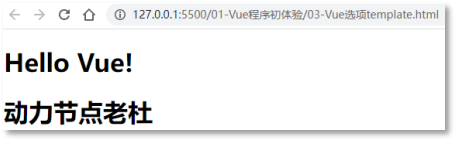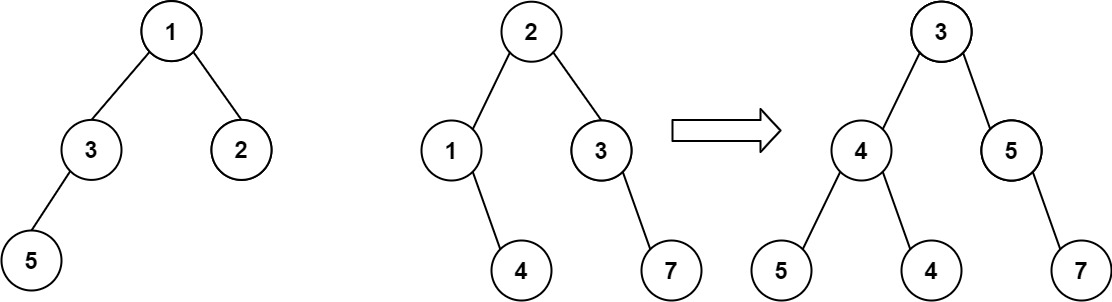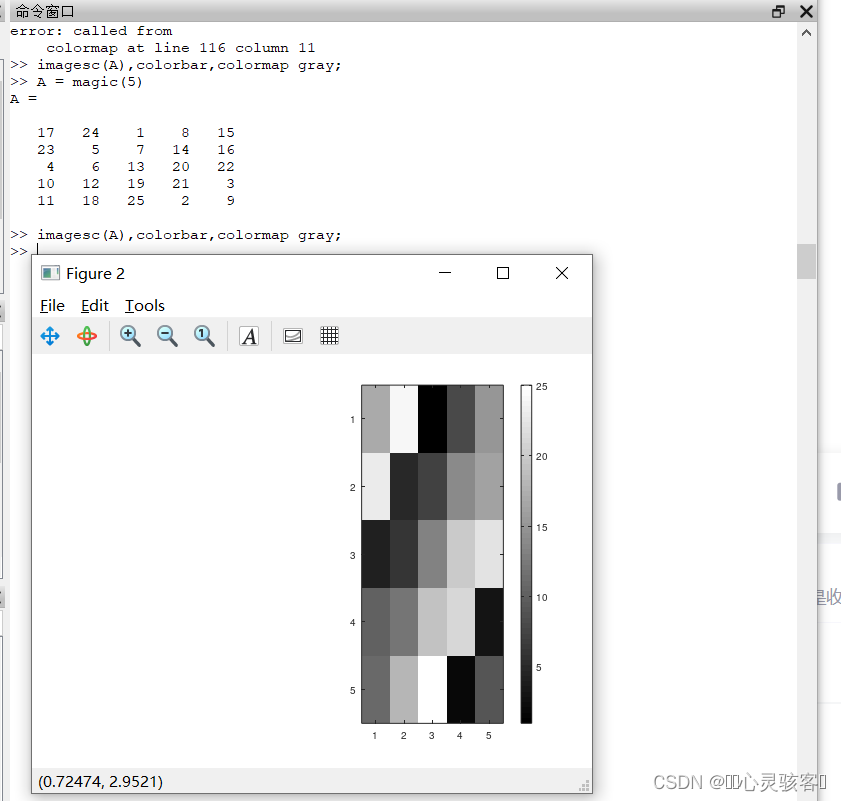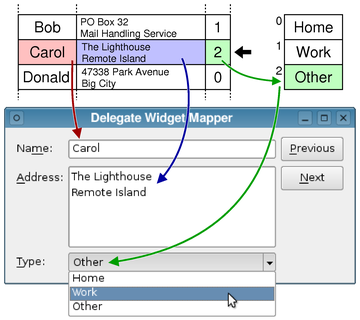第一步
http://URL:PORT/webapi/auth.cgi?api=SYNO.API.Auth&method=Login&version=1&account=管理员用户名&passwd=密码
http://192.168.8.160:5000/webapi/auth.cgi?
api=SYNO.API.Auth&method=Login&version=1&account=admin&passwd=123456
说明:URL:群晖的局域网IP,192.x.x.x这种;PORT:群晖的端口,一般是5000 (https就是5001)
下图就是我实际的地址
http://192.168.2.149:5000/webapi/auth.cgi?api=SYNO.API.Auth&method=Login&version=1&account=f1&passwd=123456

第二步
http://URL:PORT/webapi/entry.cgi?api=SYNO.ActiveBackup.Activation&method=set&version=1&activated=true&serial_number=”群晖SN码”
http://192.168.8.160:5000/webapi/entry.cgi?api=SYNO.ActiveBackup.Activation&method=set&version=1&activated=true&serial_number=“C7LWN09761”
群晖SN码可以在控制面板中看到

同样在浏览器中执行上面的地址,得到这个结果“{“data”:{“activated”:true},”success”:true}”就表示执行成功了。

第三步
执行下面的地址,可以查看激活状态
http://URL:PORT/webapi/entry.cgi?api=SYNO.ActiveBackup.Activation&method=get&version=1
正常激活的话返回“{“data”:{“activated”:true,”serial_number”:”群晖SN码”},”success”:true}
如果和我下图展示的一致,就表示激活成功了。