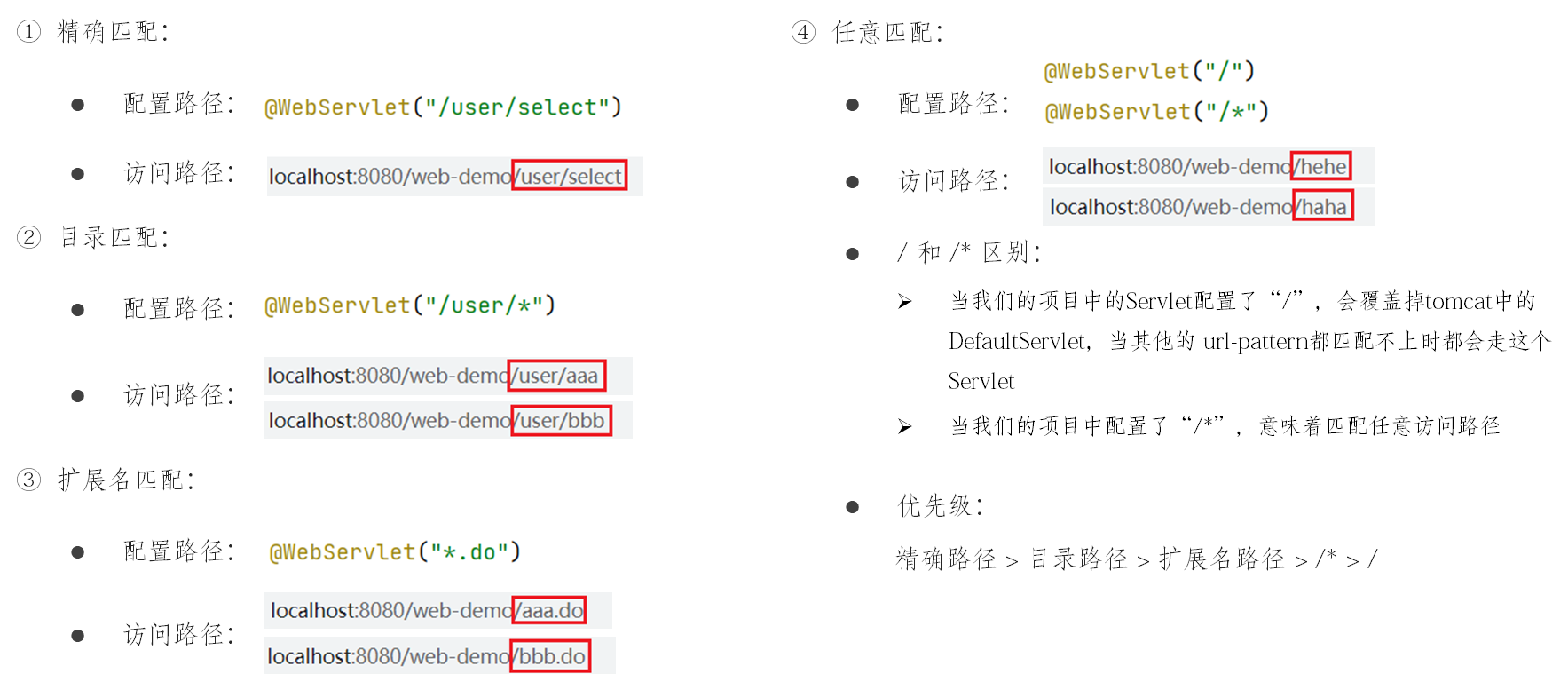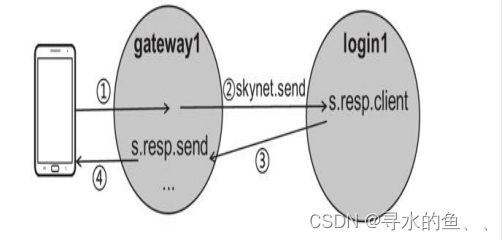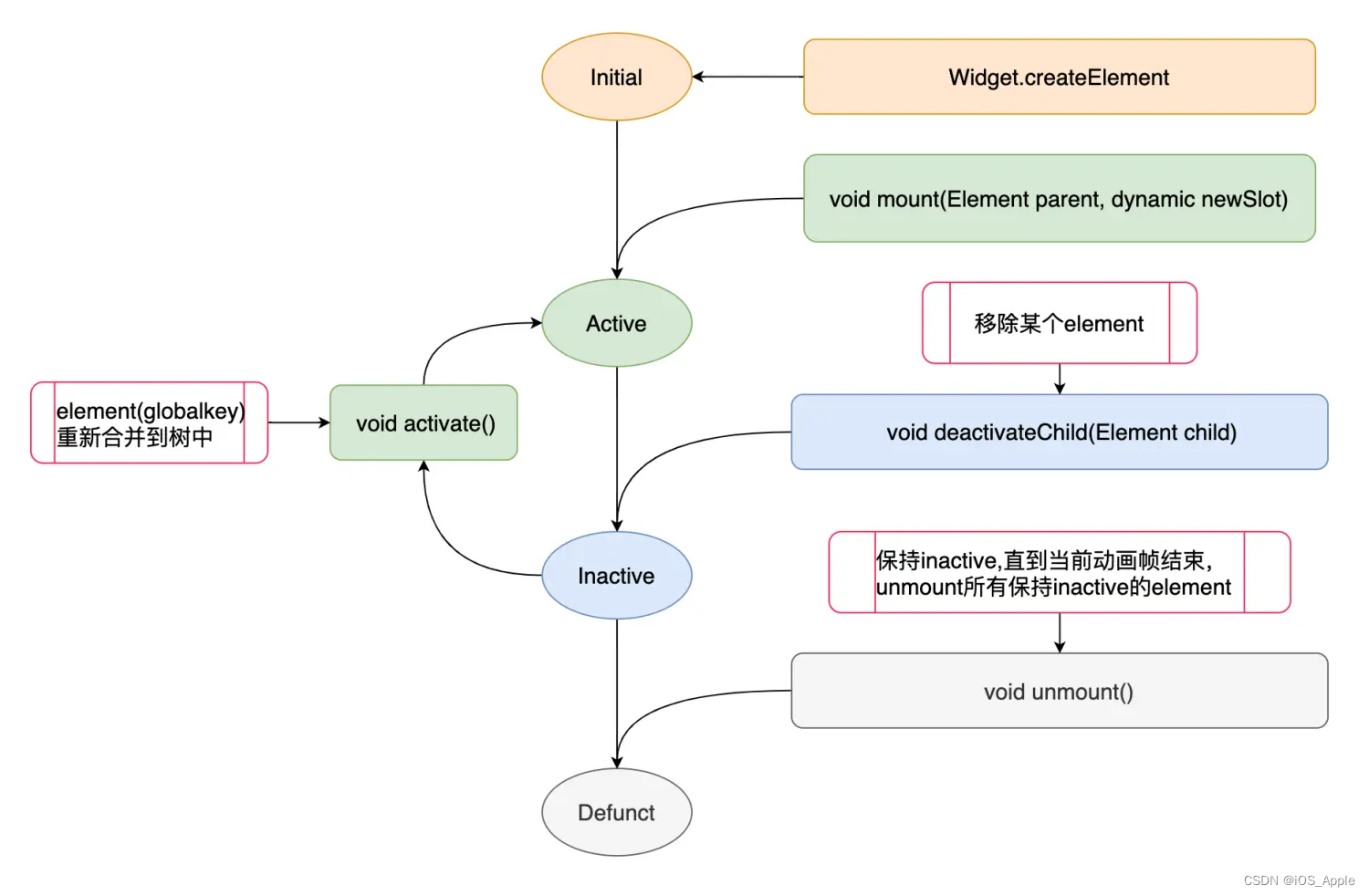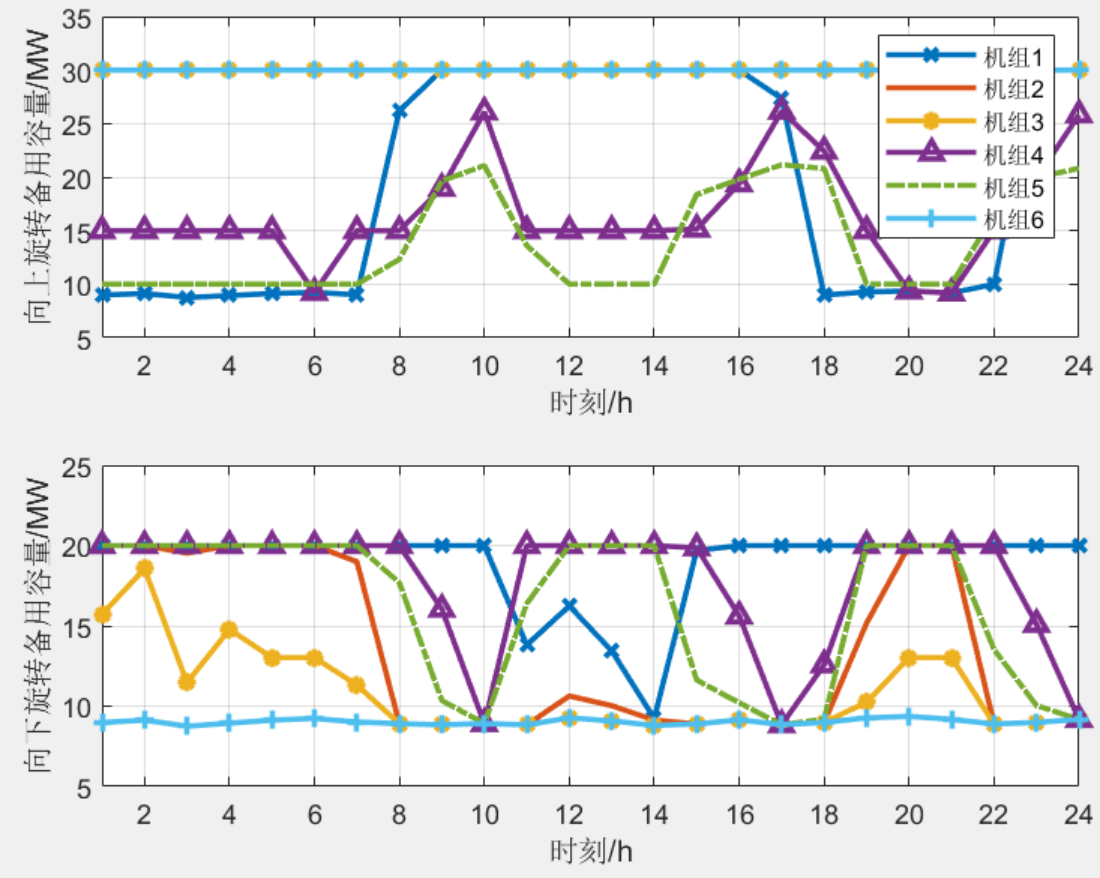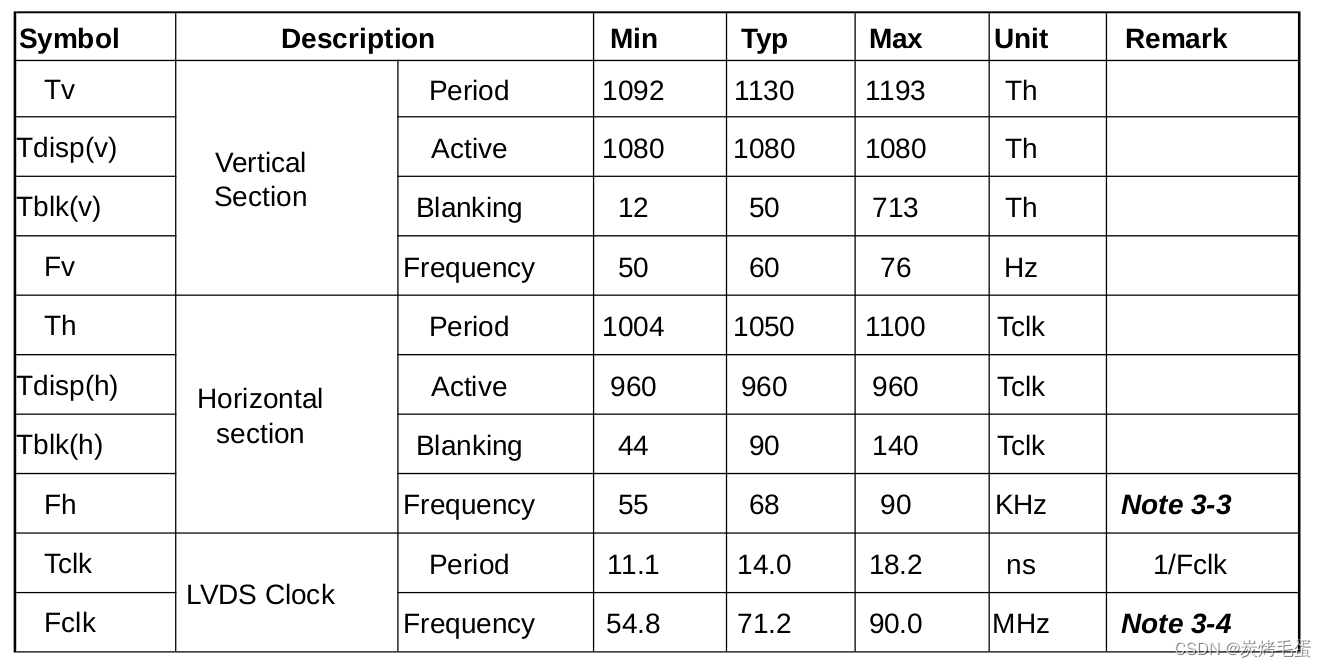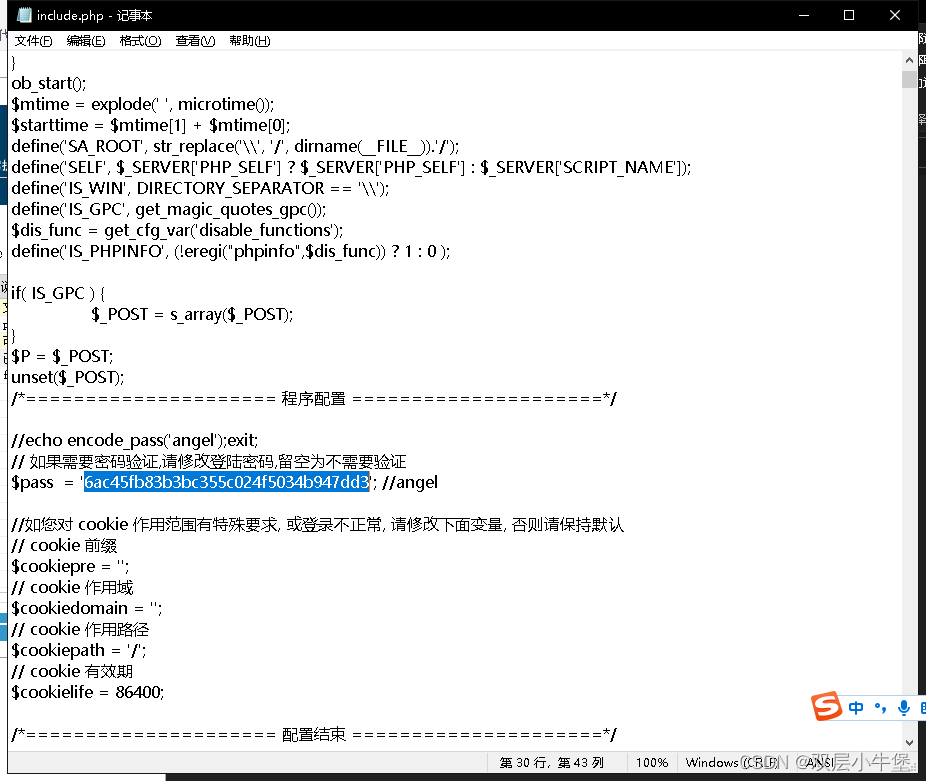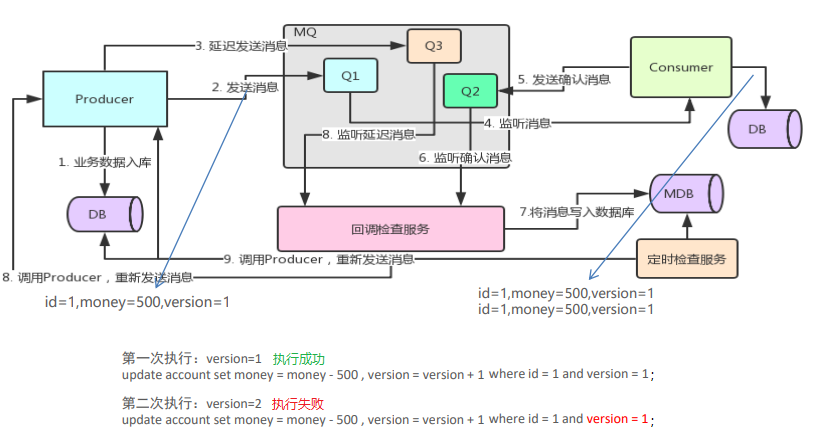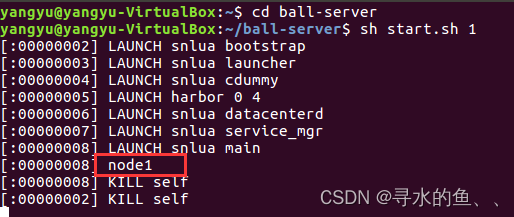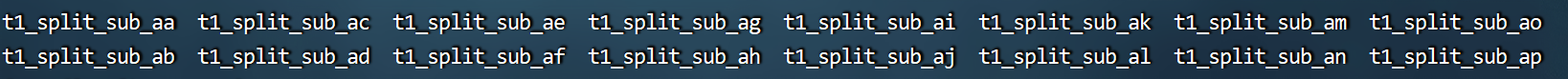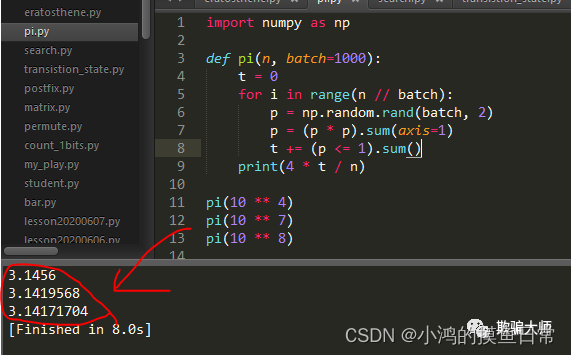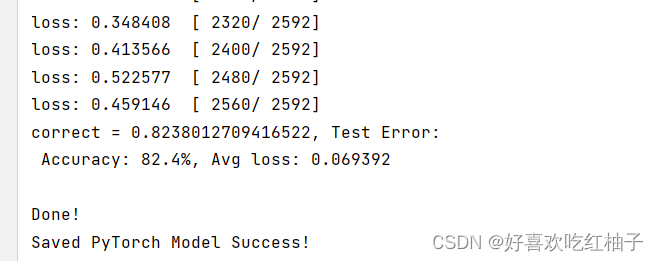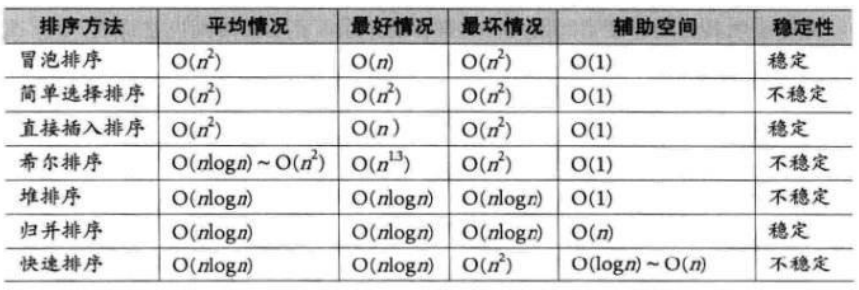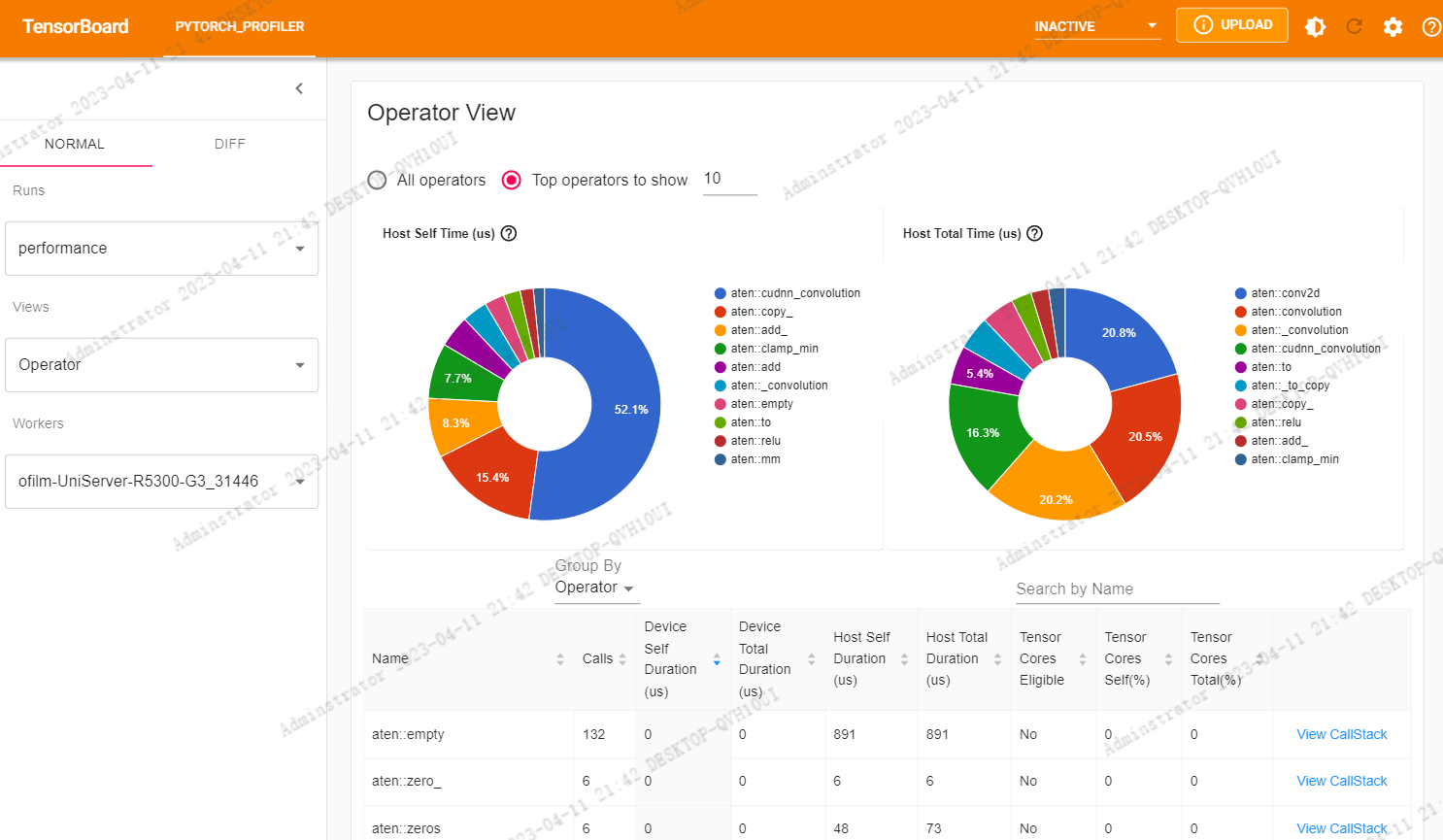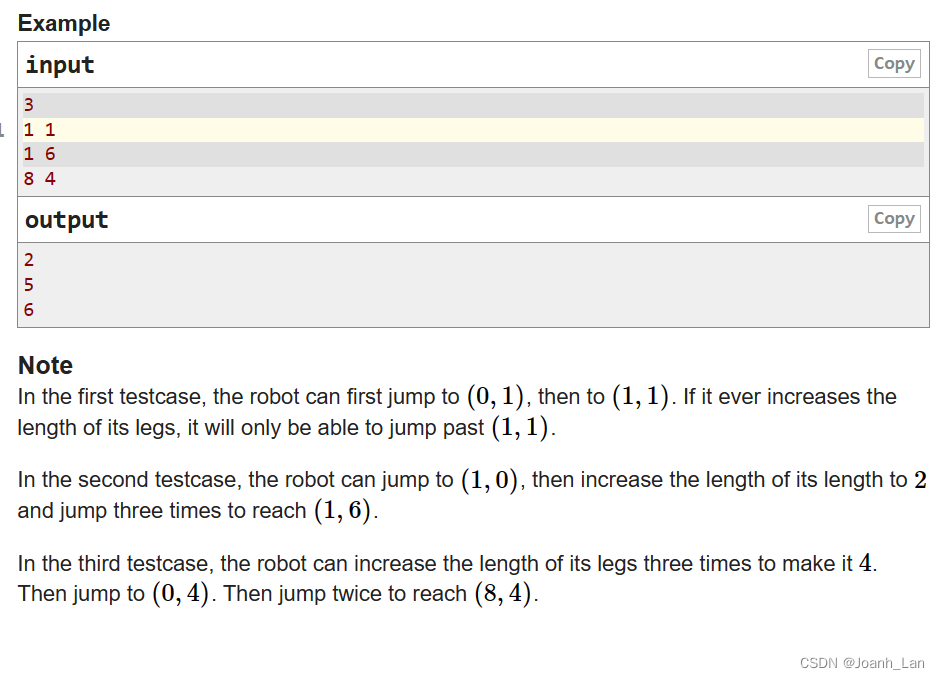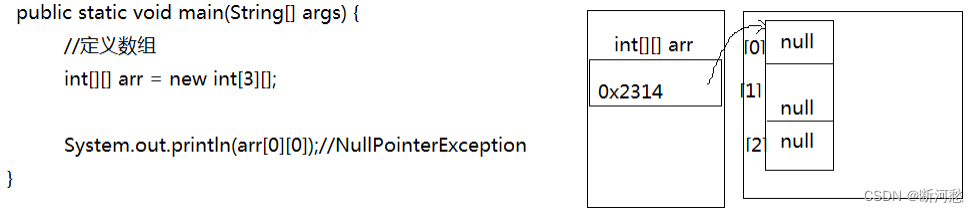tomcat映射磁盘图片
- 1.以E盘为例,在E盘创建目录testReceive
- 2.配置tomcat虚拟路径映射e盘本地文件
- 3.代码层面创建上传文件(此处为图片)工具类
- 3.1(校验图片格式、获取当前主机ip、上传图片至本机目的地,获取上传图片地址)
- 4.调用上传图片工具类接口serviceImp实现
- 4.1后台接口
- 4.2实现接口类
- 4.3mapper文件接口和sql语句
- 4.4 插入数据库图片上传的链接地址
- 5.前台上传form表单
- 5.1 form表单
- 5.2 表单函数
- 6.数据回显
- 6.1数据列表展示
- 6.2列表formatter每行函数
- 7.图片上传本地和列表回显和放大
- 8.其实用springboot两行代码就实现这个功能了
- 9.上传图片的命名和路径
1.以E盘为例,在E盘创建目录testReceive
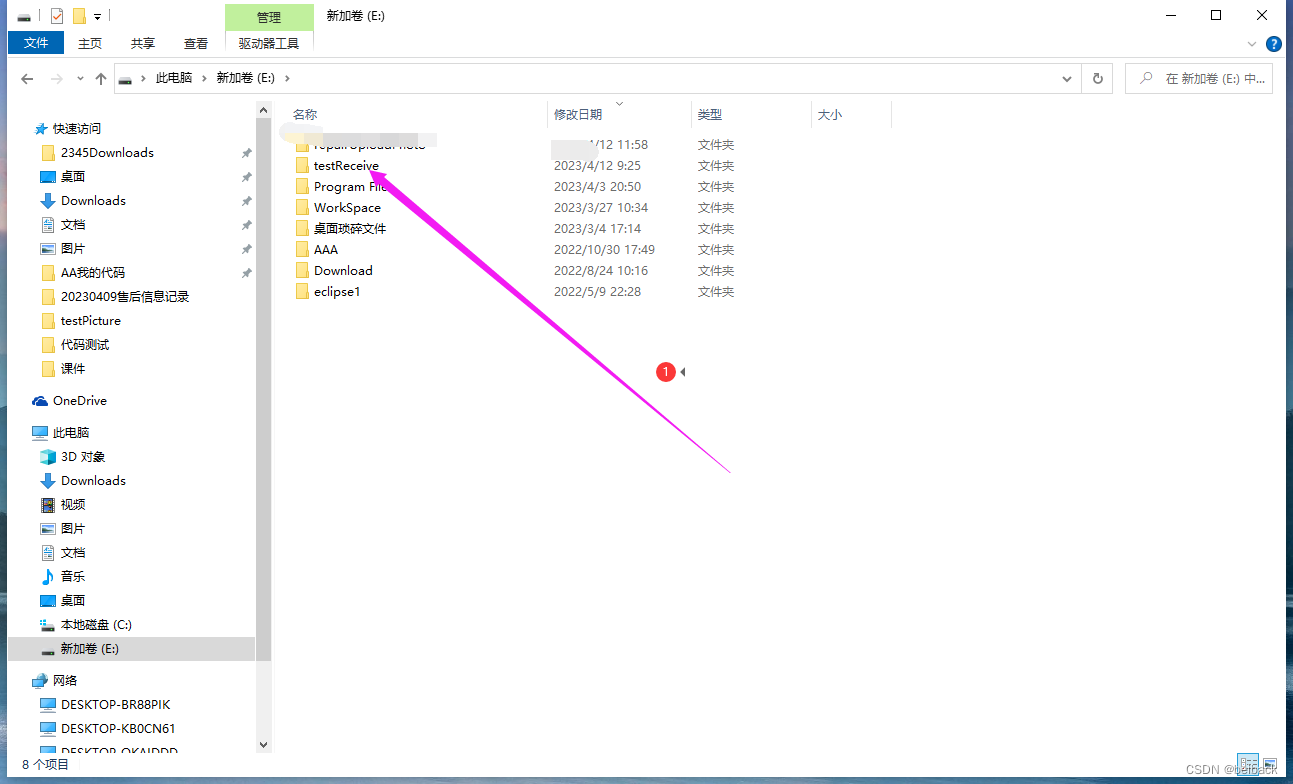
2.配置tomcat虚拟路径映射e盘本地文件
找到tomcat服务器的conf目录下的server.xml文件,找到最下方左右位置
<Context docBase="E:\testReceive" path="/testReceive" reloadable="false"/>

3.代码层面创建上传文件(此处为图片)工具类
3.1(校验图片格式、获取当前主机ip、上传图片至本机目的地,获取上传图片地址)
import org.springframework.web.multipart.MultipartFile;
import javax.imageio.ImageIO;
import javax.servlet.http.HttpServletRequest;
import java.awt.*;
import java.io.File;
import java.io.IOException;
import java.net.Inet4Address;
import java.net.InetAddress;
import java.net.NetworkInterface;
import java.net.SocketException;
import java.text.SimpleDateFormat;
import java.util.*;
import java.util.List;
public class UploadUtil {
/**
* @description 检查是否是 bmp/gif/jpg/png图片
* @param fileList
* @return java.lang.Boolean
*/
public static Boolean checkImg(List<MultipartFile> fileList){
if(fileList.isEmpty()){
return false;
}else {
for (MultipartFile file:fileList) {
try {
//通过ImageIO检查是否是 bmp/gif/jpg/png图片,是则有东西返回(具体是啥,我也不清楚)
Image image = ImageIO.read(file.getInputStream());
return image!=null;
} catch (IOException e) {
e.printStackTrace();
return false;
}
}
return false;
}
}
/**
* @description 图片上传
* @param fileList
* @param request
* @return java.lang.String
*/
public static List<String> upload(List<MultipartFile> fileList, HttpServletRequest request, String dirPath){
SimpleDateFormat simpleDateFormat = new SimpleDateFormat("yyyy-MM");
String formatDate =simpleDateFormat.format(new Date(System.currentTimeMillis()));
List<String> fileUploadList = new ArrayList<>();
//获取当前主机ip
String ip =UploadUtil.getRealIpv4();
if (ip.indexOf("failUpload=>>>")>0){
fileUploadList.add(ip);
return fileUploadList;
}
for (MultipartFile file: fileList) {
String fileName = file.getOriginalFilename();
//将图片文件名进行重命名
fileName = System.currentTimeMillis()+""+UUID.randomUUID() + fileName;
//创建文件目录
File dest = new File(new File(dirPath).getAbsolutePath()+"/"+formatDate+"/"+fileName);
if(!dest.getParentFile().exists()){
dest.getParentFile().mkdirs();
}
try {
//将上传的图片写入本地创建的目录内部
file.transferTo(dest);
//获取当前图片上传的目录和目录图片位置
//地址格式如--》 /testReceive/当前年和月/时分秒的数字化+uuid.(jpg/png/gif)
fileUploadList.add("/"+dirPath.substring(dirPath.indexOf("E:\\")+3)+"/"+formatDate+"/"+fileName);
} catch (IOException e) {
e.printStackTrace();
fileUploadList.add("failUpload=>>>上传失败异常:"+e.toString());
}
}
return fileUploadList;
}
/**
* @description 删除文件
* @return Boolean
*/
public static Boolean deleteFile(String dirPath,String url){
//截取第四个“/”后面的字符串
int i1=url.indexOf('/');
int i2=url.indexOf('/',i1+1);
int i3=url.indexOf('/',i2+1);
int i4=url.indexOf("/",i3+1);
String substring=url.substring(i4+1,url.length());
String relPath=dirPath+substring;
Boolean flag = false;
File file = new File(relPath);
if (file.isFile() && file.exists()) {
file.delete();
flag = true;
}
return flag;
}
//获取当前计算机IPv4地址
public static String getRealIpv4() {
try {
Enumeration<NetworkInterface> allNetInterfaces = NetworkInterface.getNetworkInterfaces();
while (allNetInterfaces.hasMoreElements()) {
NetworkInterface netInterface = (NetworkInterface) allNetInterfaces.nextElement();
// 去除回环接口,子接口,未运行和接口
if (netInterface.isLoopback() || netInterface.isVirtual()
|| !netInterface.isUp()) {
continue;
}
if (!netInterface.getDisplayName().contains("Intel")
&& !netInterface.getDisplayName().contains("Realtek")) {
continue;
}
Enumeration<InetAddress> addresses = netInterface.getInetAddresses();
while (addresses.hasMoreElements()) {
InetAddress ip = addresses.nextElement();
if (ip != null) {
// 描述为 Realtek PCIe GbE Family Controller的ipv4
if (ip instanceof Inet4Address) {
return ip.getHostAddress();
}
}
}
break;
}
} catch (SocketException e) {
System.err.println("failUpload=>>>Error when getting host ip address"
+ e.getMessage());
return new String ("failUpload=>>>Error when getting host ip address"+e.getMessage());
}
return new String("failUpload=>>>getting host ip address IS NULL");
}
}
4.调用上传图片工具类接口serviceImp实现
4.1后台接口
@Controller
@RequestMapping("/xxxControl")
@RequestMapping("/insertUploadPhotoUrl.do")
@ResponseBody
String insertUploadPhotoUrl(HttpSession session, HttpServletRequest request,@RequestParam(value = "photoList", required = false) List<MultipartFile> photoList) {
return xxxService.insertUploadPhotoUrl(session, request,photoList);
}
4.2实现接口类
import com.alibaba.fastjson.JSONObject;
import org.springframework.web.multipart.MultipartFile;
..............
public String insertUploadPhotoUrl(HttpSession session, HttpServletRequest request,List<MultipartFile> photoList) {
JSONObject jObject = new JSONObject();
xxxClass xxxentity =new xxxClass();
xxxentity.setUserName(request.getParameter("username"));
xxxentity.setRemark(request.getParameter("remark"));
try {
if (!photoList.get(0).getOriginalFilename().isEmpty() && photoList.size() > 0 && photoList.size() < 4) {
//图片将要保存e盘创建的位置
String desktopDir ="E:\\testReceive";
//校验上传的是否是图片格式
Boolean img =UploadUtil.checkImg(photoList);
if (img){//true的情况下
//获取已经写入至本地目录的图片地址
List<String> fileUploadList =UploadUtil.upload(photoList,request,desktopDir);
//检验是否失败
if (fileUploadList.toString().indexOf("failUpload=>>>")>0){
jObject.put("message", stringBuffer.append(fileUploadList.toString()));
}else{
//未失败的情况下依次获取上传的本地磁盘 链接字符串
if (fileUploadList.size() > 0 && fileUploadList.size() < 4) {
for (int i = 0; i < fileUploadList.size(); i++) {
if (i == 0) {
xxxentity .setPhoto1(fileUploadList.get(i));
} else if (i == 1) {
xxxentity .setPhoto2(fileUploadList.get(i));
} else if (i == 2) {
xxxentity .setPhoto3(fileUploadList.get(i));
}
}
}else{
jObject.put("message", "插入异常:"+stringBuffer.append("插入图片超过3张"));
}
}
}else {
jObject.put("message", "图片后缀格式名不正确,请上传bmp/gif/jpg/png格式的图片;");
return jObject.toString();
}
}
} catch (Exception e) {
jObject.put("message", "插入异常:"+stringBuffer.append(e.toString()));
e.printStackTrace();
}
//插入数据数据库 表中至少创建三个字段 photo1、photo2、photo3
int count = xxxMapper.insertUploadPhotoUrl(xxxentity);
}
4.3mapper文件接口和sql语句
Integer insertUploadPhotoUrl(xxxClass xxxentity);
<insert id="insertUploadPhotoUrl">
insert into xxxtable_name(user_name,remark,photo1,photo2,photo3,create_time)
values
(
#{userName}, //这些都是 xxxClass对象的属性实例的值
#{remark},
#{photo1},
#{photo2},
#{photo3}),
now()
)
</insert>
4.4 插入数据库图片上传的链接地址
字段photo1获得当前地址
/testReceive/2023-04/1681284642429a15d1c35-27bf-4391-a57e-d7612f4cfdadmount1.jpg
字段photo2获得当前地址
/testReceive/2023-04/1681284642430a15d1c35-27bf-4391-a57e-d7612f4cfdadmount2.jpg
字段photo3获得当前地址
/testReceive/2023-04/1681284642435a15d1c35-27bf-4391-a57e-d7612f4cfdadmount3.jpg
5.前台上传form表单
5.1 form表单
<div id="xxxwindowAdd" class="easyui-window" closed="true" title="xxx记录添加" style="width:634px;height:700px;padding:10px;">
<div style="width:600px;padding:30px 125px">
<form id="xxxFormAdd" class="easyui-form" enctype="multipart/form-data" method="post" data-options="novalidate:true" >
<div style="margin-bottom:20px">
<tr>
<td>姓名:</td>
<td><input class="easyui-textbox" style="width:100%;height:32px" type="text" name="userName"
data-options="required:false,prompt:'输入名字'"></input></td>
</tr>
</div>
<div style="margin-bottom:20px">
<tr>
<td>备注:</td>
<td><input class="easyui-textbox" style="width:100%;height:60px" name="remark" data-options="multiline:true,prompt:'备注选填'" ></input></td>
</tr>
</div>
<div style="margin-bottom:20px">
<tr>
<td>图片上传:</td>
<td><input class="easyui-filebox" style="width: 100%;height: 32px" name="photoList" value="no"
data-options="multiple:true,prompt:'最多添加3张图片',buttonText: '添加图片'"></input></td>
</tr>
</div>
<div>
<a href="#" class="easyui-linkbutton" iconCls="icon-ok" onclick="submitForm()" style="width:100%;height:32px">数据提交</a>
</div>
</form>
</div>
<div style="text-align:center;padding:39px;width: 600px">
<a href="javascript:void(0)" class="easyui-linkbutton" style="margin-right: 100px;width: 75px" onclick="$('#xxxFormAdd').form('clear');">清空</a>
<a href="javascript:void(0)" class="easyui-linkbutton" style="margin-left: 100px;width: 75px" onclick="autoLoadDate()">自动加载数据</a>
</div>
</div>
5.2 表单函数
function submitForm(){
$('#xxxFormAdd').form('submit',{
url:ProjectPath + "/xxxControl/insertUploadPhotoUrl.do",
onSubmit:function(){
var isValid = $(this).form('validate');
if (!isValid){
$.messager.alert("空内容","必填项内容为空", "error");
return false
}
},
success:function (res) {
res=JSON.parse(res)
if (res.result=='success'){
$('#xxxFormAdd').form('clear');
$('#xxxwindowAdd').window('close'); // close a window
......
......
}else {
$.messager.alert("新增失败",res.message, "error");
}
}
});
}
function autoLoadDate(){
debugger
$('#xxxFormAdd').form('load',{
userName:'你想写的内容',
});
}
6.数据回显
6.1数据列表展示
# 列表
<table id="returnToDepotReport" class="easyui-datagrid" style="width:100%;height: 100%"
data-options="
fit:true,
rownumbers:true,
singleSelect:true,
pagination:true,
pageList:[50,100,200,400,1000],
pageNumber:1,
pageSize:50,
striped:true,
autoRowHeight:false,
idField:'id',
fitColumns:true,
toolbar:'#returnToDepotToolBar'
">
<thead>
<tr>
<th data-options="field:'id',align:'center',width:10,hidden:true">主键id</th>
<th data-options="field:'userName',align:'center',width:220">姓名</th>
<th data-options="field:'photo1',width:80,height:80,align:'center',formatter:formatterPhoto" th:text="无" >图片1</th>
<th data-options="field:'photo2',width:80,height:80,align:'center',formatter:formatterPhoto" th:text="无" >图片2</th>
<th data-options="field:'photo3',width:80,height:80,align:'center',formatter:formatterPhoto" th:text="无" >图片3</th>
<th data-options="field:'remark',align:'center',width:150">备注</th>
<th data-options="field:'create_time',align:'center',width:150">创建时间</th>
</tr>
</thead>
</table>
# 预览图片
<div class="easyui-window" closed="true" id="show_anzhuang_pic" style="width:800px;height:675px;" title="预览图片">
<img alt="" src="" id="img_show_anzhuang_pic" style="width:800px;">
</div>
6.2列表formatter每行函数
function formatterPhoto(val) {
if (val != undefined) {
return '<img src="' +val + '" style="width:100px;height:100px;" onclick="showBigPhoto(\'' + val + '\')">';
}else{
return '<img src="' +'' + '" style="width:100px;height:100px;" onclick="showBigPhoto(undefined)">';
}
}
function showBigPhoto(url){
debugger
if (url==undefined){
$.messager.alert("空图片", "此处未上传图片", "error");
}else{
$('#show_anzhuang_pic').window('open');
$('#img_show_anzhuang_pic').attr("src",url);
}
}
7.图片上传本地和列表回显和放大
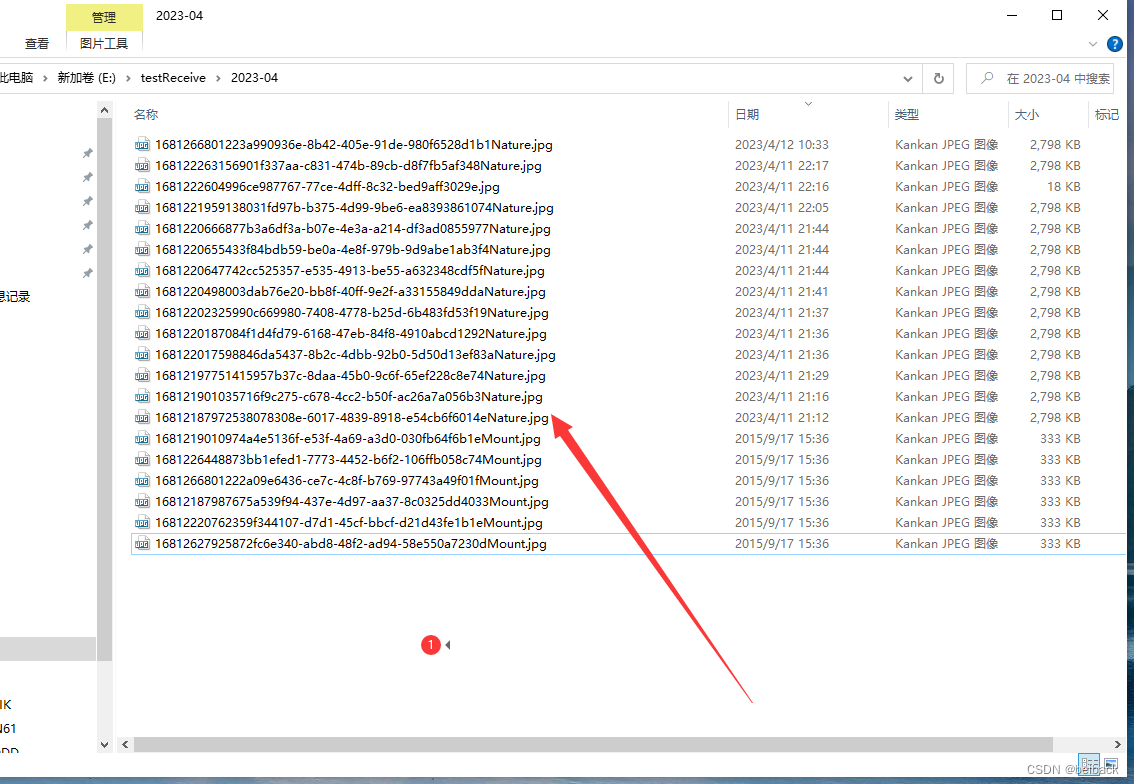

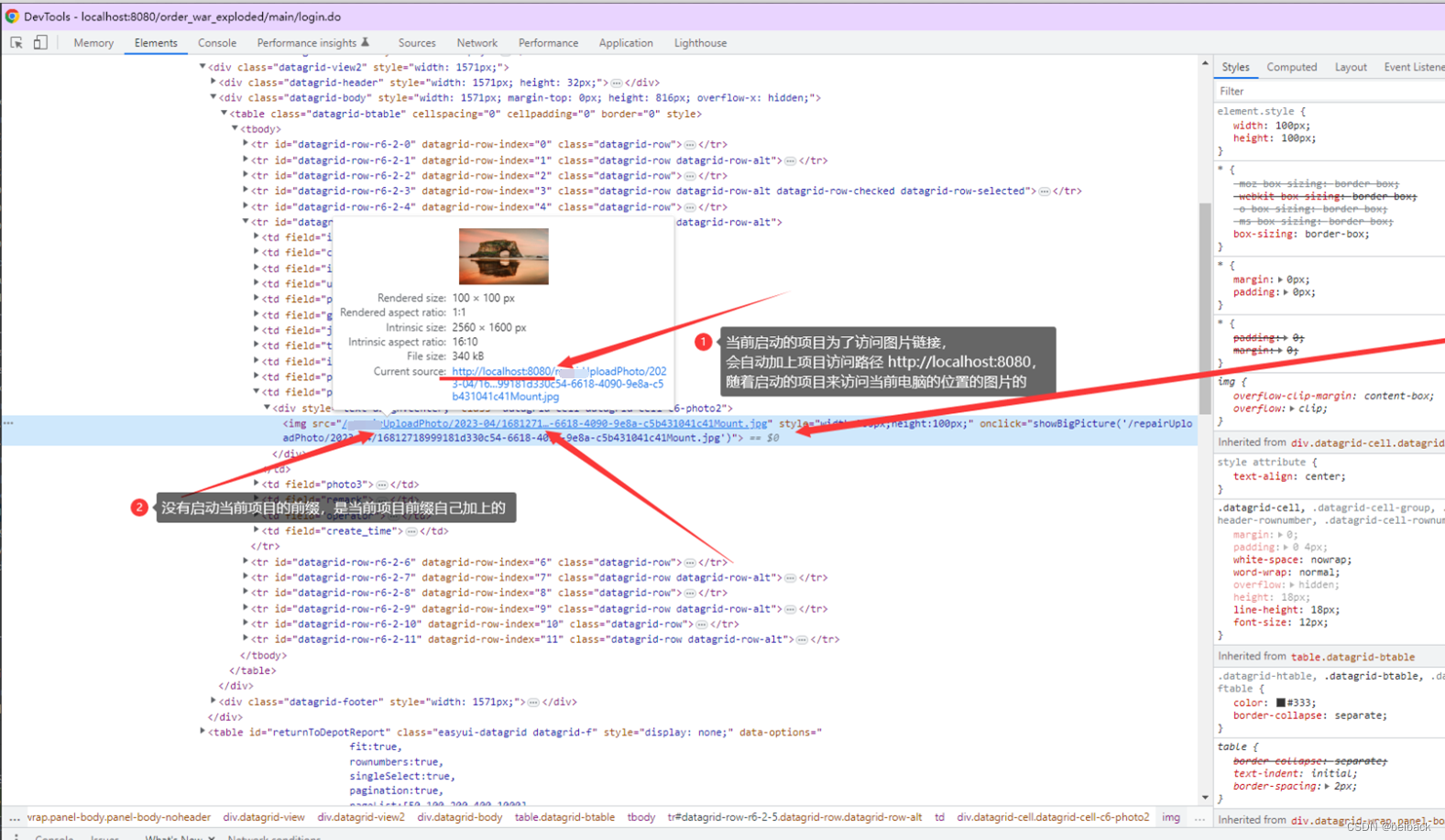
8.其实用springboot两行代码就实现这个功能了
import org.springframework.context.annotation.Configuration;
import org.springframework.web.servlet.config.annotation.ResourceHandlerRegistry;
import org.springframework.web.servlet.config.annotation.WebMvcConfigurerAdapter;
@Configuration
public class WebMvcConfig extends WebMvcConfigurerAdapter {
/*
* 在配置文件中配置的文件保存路径
*/
private String mapPath="file:/E:/testReceive/";
@Override
public void addResourceHandlers(ResourceHandlerRegistry registry) {
registry.addResourceHandler("/testReceive/**").addResourceLocations(mapPath);
// TODO Auto-generated method stub
super.addResourceHandlers(registry);
}
}
9.上传图片的命名和路径
Tomcat配置本地文件映射