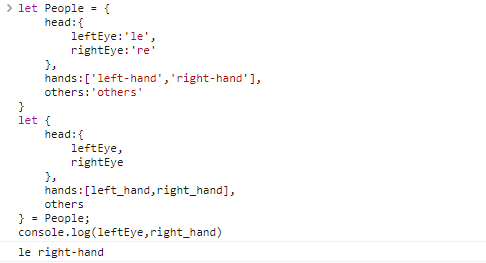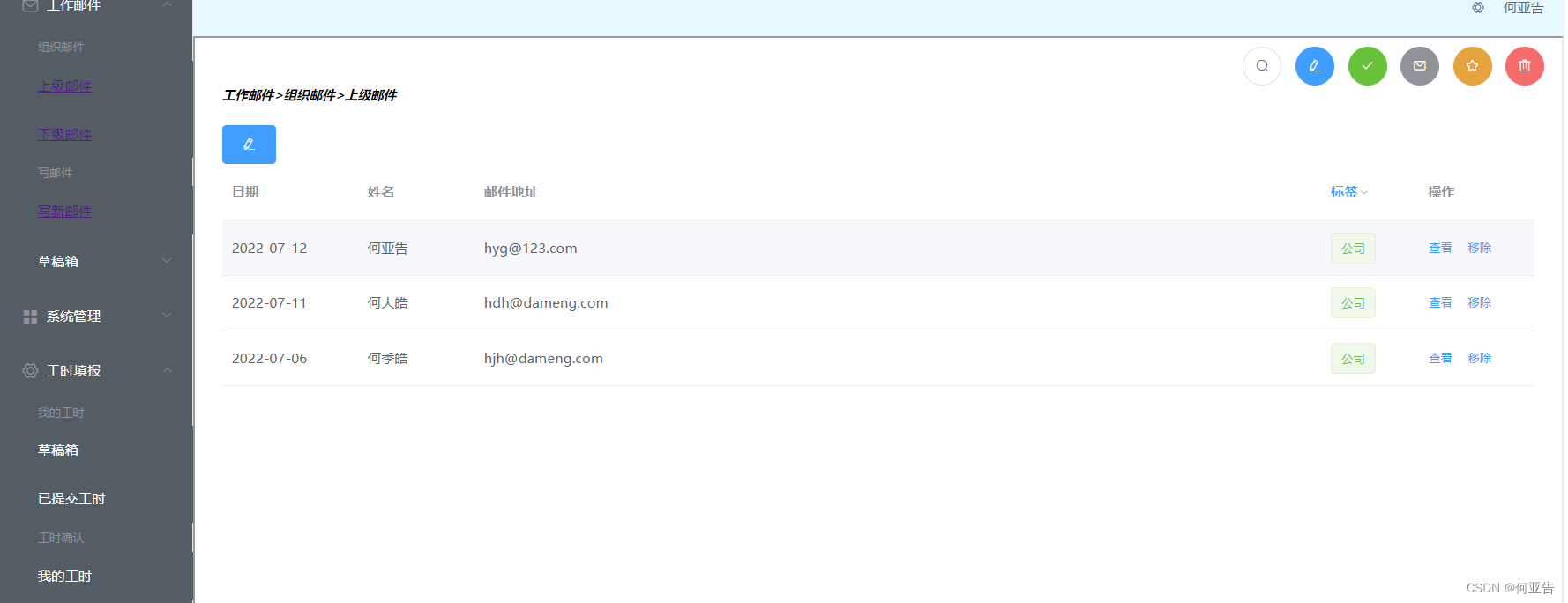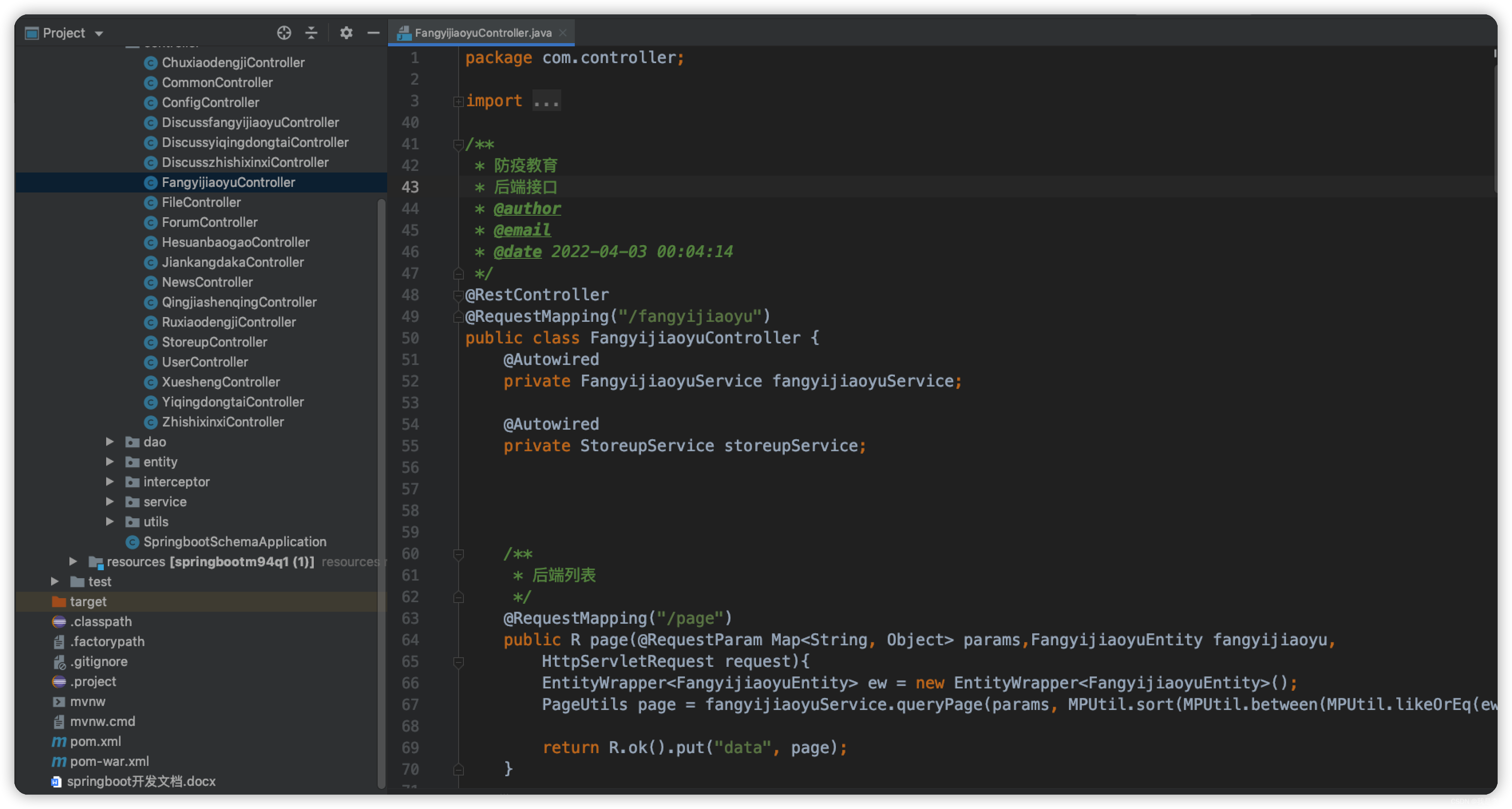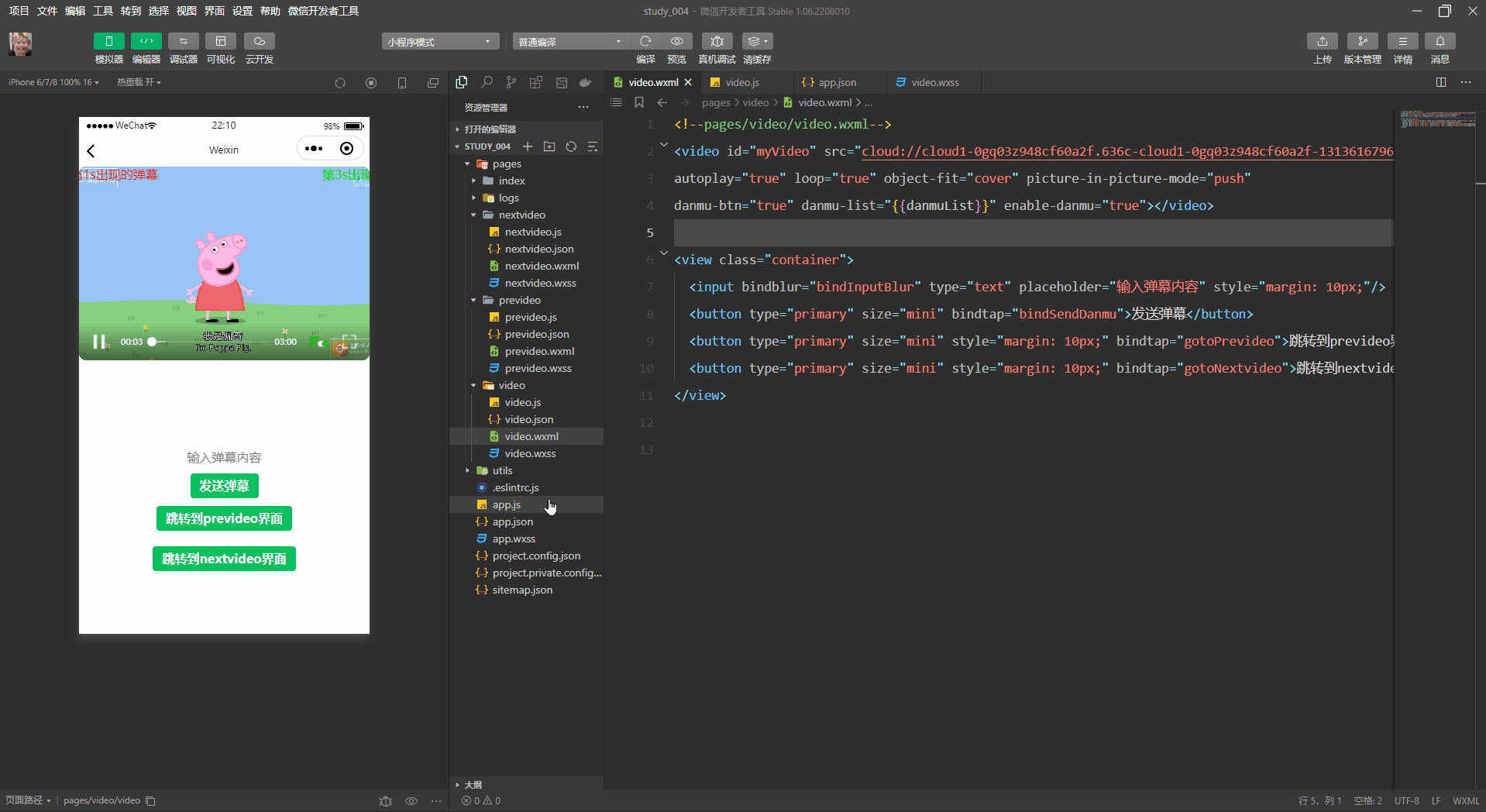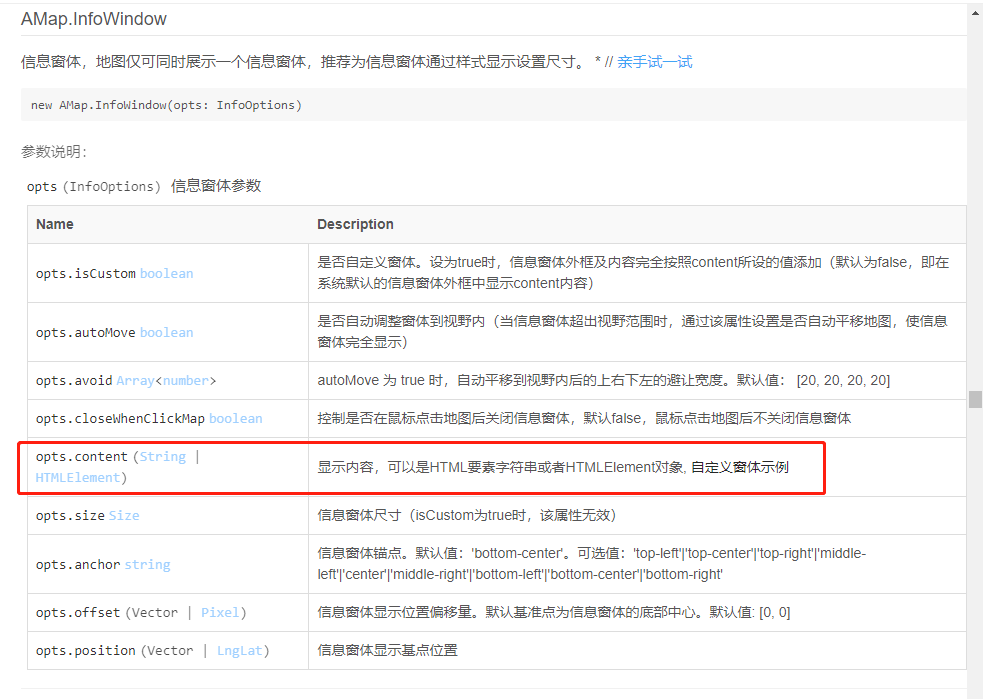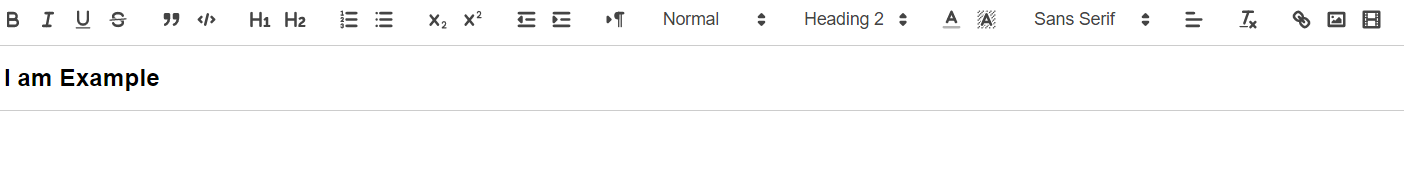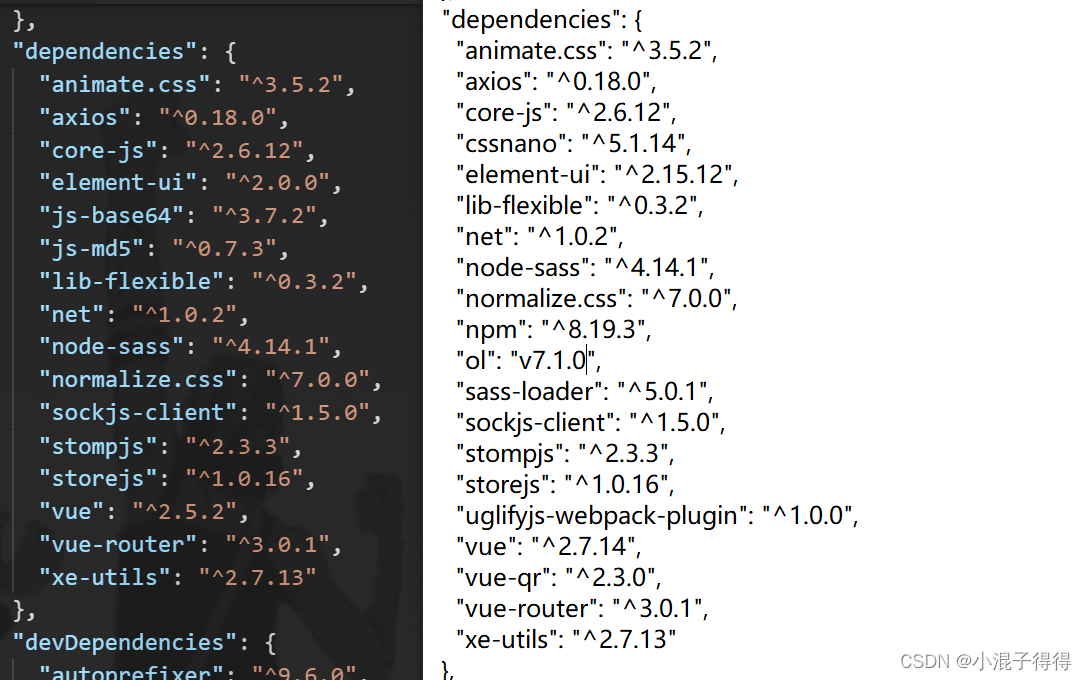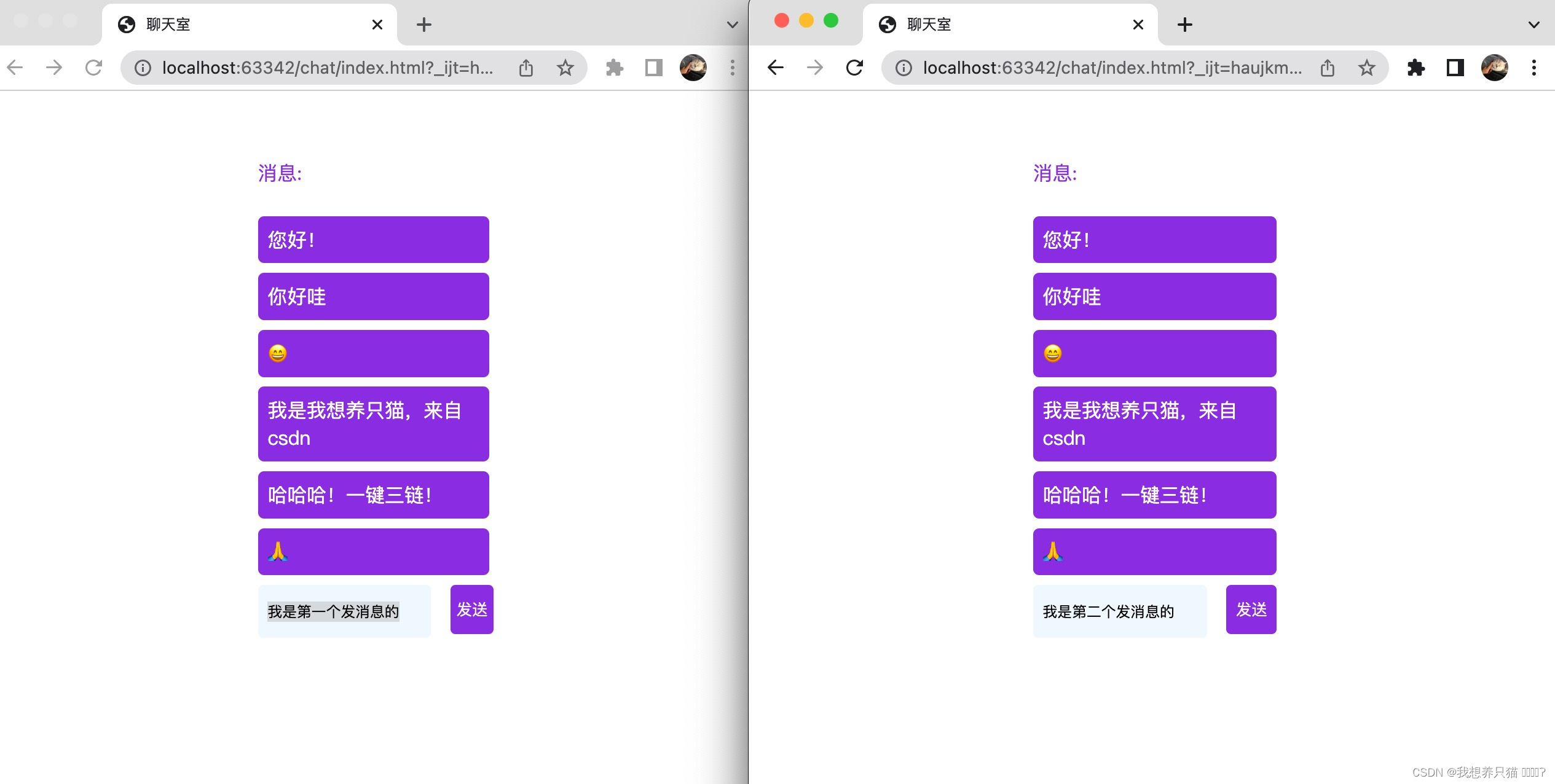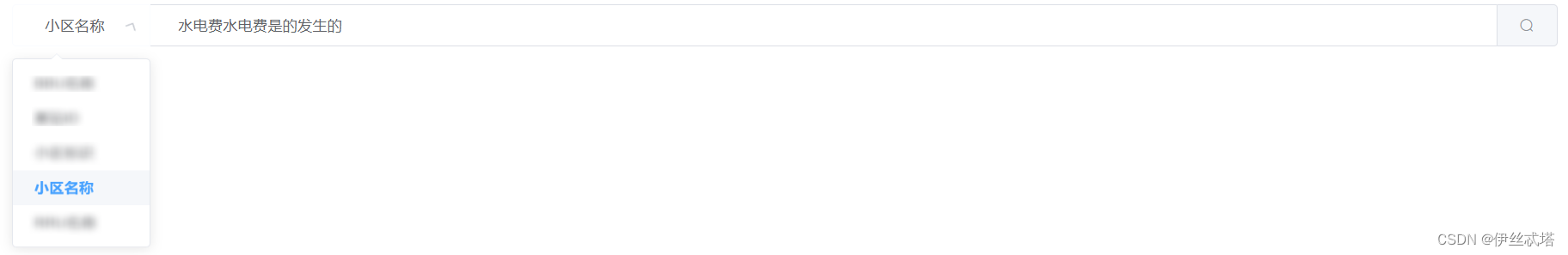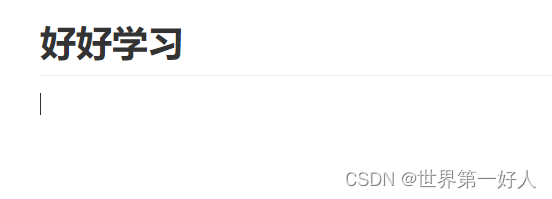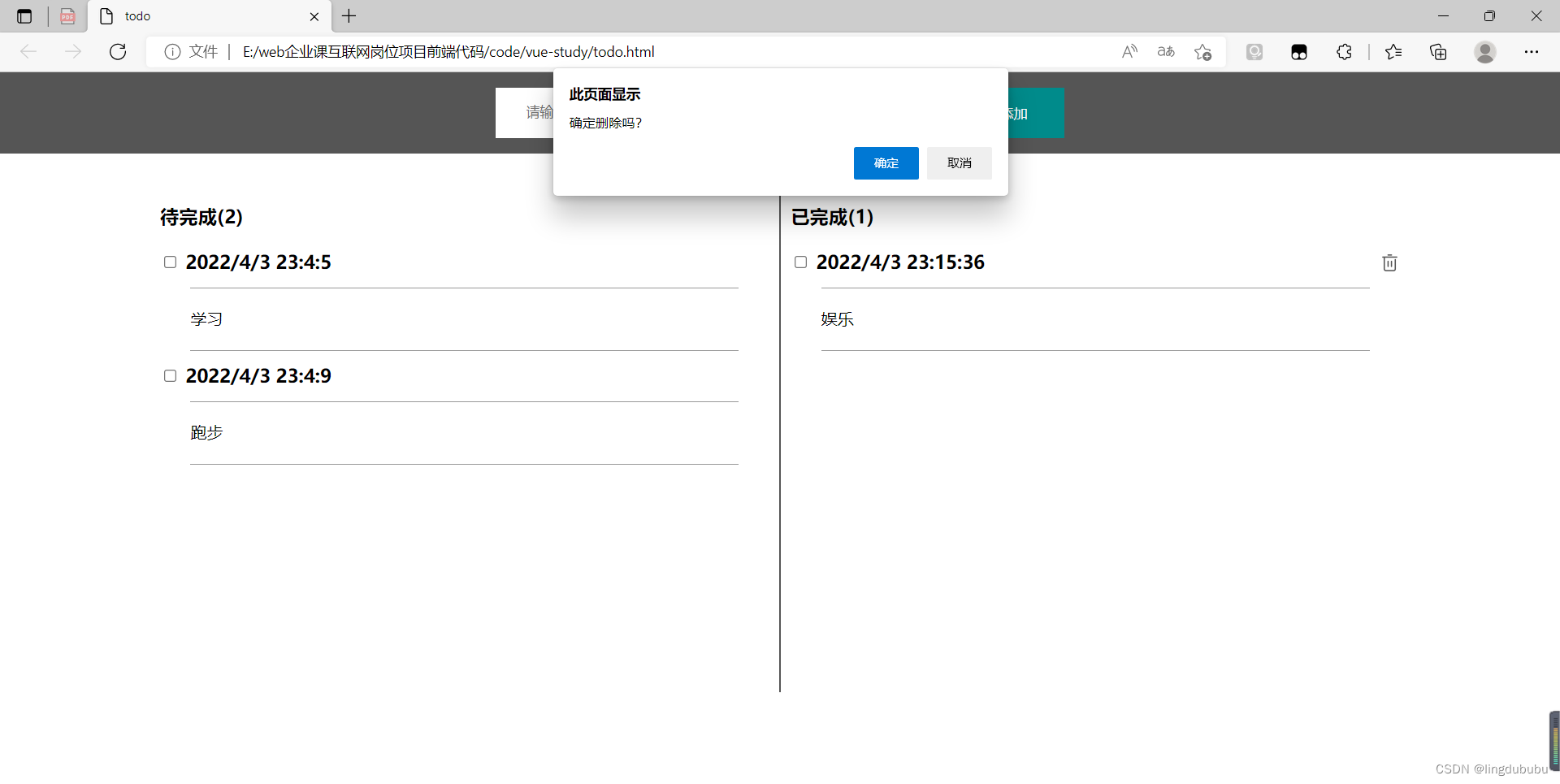文章目录
- 前言
- 一、用户权限和菜单列表数据
- 二、pinia存储数据状态共享
- 1.创建存储用户详情的user.ts文件
- 2.创建存储用户菜单和权限的menus.ts文件
- 三、设置动态路由
- 1.在router文件夹下面创建routers.ts文件
- 2.设置前置路由守卫
- 3.左侧导航菜单
前言
最近在做一个通用后台管理系统的框架,通过用户登录拿取用户的权限和菜单列表数据来动态添加路由,使不同用户的显示不同左侧菜单列表。这篇文章主要是讲述通过vue3+router+pinia技术栈设置动态路由菜单。
🚀效果

💥目录

一、用户权限和菜单列表数据
用户登录后拿取token,请求api/sysMenu/nav接口获取的数据。如果没有后端也可以使用mock去模拟数据,这里主要讲实现思路。
{
"code": 200,
"msg": "操作成功",
"data": {
"nav": [
{
"id": 1,
"title": "系统管理",
"icon": "el-icon-s-operation",
"path": "",
"name": "sys:manage",
"component": "",
"children": [
{
"id": 2,
"title": "用户管理",
"icon": "el-icon-s-custom",
"path": "/sys/users",
"name": "sys:user:list",
"component": "sys/User",
"children": [
{
"id": 9,
"title": "添加用户",
"icon": null,
"path": null,
"name": "sys:user:save",
"component": null,
"children": []
},
{
"id": 10,
"title": "修改用户",
"icon": null,
"path": null,
"name": "sys:user:update",
"component": null,
"children": []
},
{
"id": 11,
"title": "删除用户",
"icon": null,
"path": null,
"name": "sys:user:delete",
"component": null,
"children": []
},
{
"id": 12,
"title": "分配角色",
"icon": null,
"path": null,
"name": "sys:user:role",
"component": null,
"children": []
},
{
"id": 13,
"title": "重置密码",
"icon": null,
"path": null,
"name": "sys:user:repass",
"component": null,
"children": []
}
]
},
{
"id": 3,
"title": "角色管理",
"icon": "el-icon-rank",
"path": "/sys/roles",
"name": "sys:role:list",
"component": "sys/Role",
"children": [
{
"id": 7,
"title": "添加角色",
"icon": "",
"path": "",
"name": "sys:role:save",
"component": "",
"children": []
},
{
"id": 14,
"title": "修改角色",
"icon": null,
"path": null,
"name": "sys:role:update",
"component": null,
"children": []
},
{
"id": 15,
"title": "删除角色",
"icon": null,
"path": null,
"name": "sys:role:delete",
"component": null,
"children": []
},
{
"id": 16,
"title": "分配权限",
"icon": null,
"path": null,
"name": "sys:role:perm",
"component": null,
"children": []
}
]
},
{
"id": 4,
"title": "菜单管理",
"icon": "el-icon-menu",
"path": "/sys/menus",
"name": "sys:menu:list",
"component": "sys/Menu",
"children": [
{
"id": 17,
"title": "添加菜单",
"icon": null,
"path": null,
"name": "sys:menu:save",
"component": null,
"children": []
},
{
"id": 18,
"title": "修改菜单",
"icon": null,
"path": null,
"name": "sys:menu:update",
"component": null,
"children": []
},
{
"id": 19,
"title": "删除菜单",
"icon": null,
"path": null,
"name": "sys:menu:delete",
"component": null,
"children": []
}
]
}
]
},
{
"id": 5,
"title": "系统工具",
"icon": "el-icon-s-tools",
"path": "",
"name": "sys:tools",
"component": null,
"children": [
{
"id": 6,
"title": "数字字典",
"icon": "el-icon-s-order",
"path": "/sys/dicts",
"name": "sys:dict:list",
"component": "sys/Dict",
"children": []
}
]
},
{
"id": 20,
"title": "管理员",
"icon": null,
"path": null,
"name": "sys:user",
"component": "sys/Normal",
"children": []
}
],
"authoritys": [
"ROLE_admin",
"ROLE_normal",
"sys:manage",
"sys:user:list",
"sys:role:list",
"sys:menu:list",
"sys:tools",
"sys:dict:list",
"sys:role:save",
"sys:user:save",
"sys:user:update",
"sys:user:delete",
"sys:user:role",
"sys:user:repass",
"sys:role:update",
"sys:role:delete",
"sys:role:perm",
"sys:menu:save",
"sys:menu:update",
"sys:menu:delete",
"sys:user"
]
}
}
二、pinia存储数据状态共享
tips: pinia的引入去官网看看就能上手
1.创建存储用户详情的user.ts文件
// @src/store/user.ts
import { defineStore } from 'pinia'
import { logout } from '@/api/user'
import { ref } from 'vue';
export const useUserStore = defineStore('user', () => {
const token = ref("")
const userInfo = ref({} as UserInfo)
function SET_TOKEN(name: string) {
token.value = name
localStorage.setItem("token", name)
}
function SET_INFO(user: UserInfo) {
userInfo.value = user
}
async function remove() {
await logout()
localStorage.clear()
sessionStorage.clear()
SET_INFO({} as UserInfo)
}
return {
persist: true,
token,
userInfo,
remove,
SET_TOKEN,
SET_INFO
}
})
2.创建存储用户菜单和权限的menus.ts文件
// @src/store/menus.ts
import { defineStore } from 'pinia'
import { ref } from 'vue';
export const useMeanStore = defineStore('mean', () => {
// 菜单数据
const menuList = ref([])
// 权限数据
const permList = ref([])
const hasRoute = ref(false)
function changeRouteStatus(state: any) {
hasRoute.value = state
sessionStorage.setItem("hasRoute", state)
}
function setMenuList(menus: any) {
menuList.value = menus
}
function setPermList(authoritys: any) {
permList.value = authoritys
}
return {
menuList,
permList,
hasRoute,
changeRouteStatus,
setMenuList,
setPermList
}
})
三、设置动态路由
1.在router文件夹下面创建routers.ts文件
提示:main.ts文件下导入 import router from '@/router/routers' 然后挂载实例app.use(router)
import { createRouter, createWebHistory, RouteRecordRaw } from 'vue-router';
import Index from '../views/Index.vue'
import Layout from '../layout/index.vue'
import { nav } from '@/api/system/menu'
import { useMeanStore } from '@/store/menus'
const routes: Array<RouteRecordRaw> = [
{
path: '/login',
name: 'Login',
meta: {
title: '登录',
keepAlive: true,
requireAuth: false
},
component: () => import('@/views/login.vue')
},
{
path: '/redirect',
name: 'Redirect',
component: Layout,
children: [
{
path: '/index',
name: 'Index',
meta: {
title: "首页"
},
component: Index
},
]
},
{
path: '/',
component: Layout,
redirect: '/dashboard',
children: [
{
path: 'dashboard',
component: Index,
name: 'Dashboard',
meta: { title: '首页', icon: 'index', affix: true, noCache: true }
}
]
}
]
const router = createRouter({
history: createWebHistory(),
routes
})
export default router
2.设置前置路由守卫
- beforeEach有三个参数
to: 即将要进入的目标、from: 当前导航正要离开的路由、可选的第三个参数 next:进入下一个目标,beforeEach个人理解是一个路由过滤器,在路由前进行判断的处理。
// @router/routers.ts 中添加前置路由守卫
router.beforeEach((to, from, next) => {
let token = localStorage.getItem("token")
// 注意:在beforeEach中调用pinia存储的菜单状态是为了避免` Did you forget to install pinia?`这个bug
const useMean = useMeanStore()
console.log('hasRoute', useMean.hasRoute)
if (to.path == '/login') {
console.log("login!!!!!!!!!!!")
next()
} else if (!token) {
console.log("还没有token!!!")
next({path: "/login"})
} else if (to.path == '/' || to.path == '') {
next({path: '/'})
} else if (!useMean.hasRoute) {
nav().then(res => {
useMean.setMenuList(res.data.nav)
useMean.setPermList(res.data.authoritys)
res.data.nav.forEach((menu: { children: any[]; }) => {
if (menu.children) {
menu.children.forEach((e: any) => {
if (!e.component) {
return
}
let route:any = {
name: e.name,
path: e.path,
meta: {
icon: e.icon,
title: e.title
},
component: () =>import('../views/' + e.component+'.vue')
}
router.addRoute("Redirect", route)
})
}
})
})
useMean.changeRouteStatus(true)
next({path: to.path})
} else {
console.log("已经有路由了------------")
next()
}
})
✨完整@router/routers.ts代码
import { createRouter, createWebHistory, RouteRecordRaw } from 'vue-router';
import Index from '../views/Index.vue'
import Layout from '../layout/index.vue'
import { nav } from '@/api/system/menu'
import { useMeanStore } from '@/store/menus'
const routes: Array<RouteRecordRaw> = [
{
path: '/login',
name: 'Login',
meta: {
title: '登录',
keepAlive: true,
requireAuth: false
},
component: () => import('@/views/login.vue')
},
{
path: '/redirect',
name: 'Redirect',
component: Layout,
children: [
{
path: '/index',
name: 'Index',
meta: {
title: "首页"
},
component: Index
},
]
},
{
path: '/',
component: Layout,
redirect: '/dashboard',
children: [
{
path: 'dashboard',
component: Index,
name: 'Dashboard',
meta: { title: '首页', icon: 'index', affix: true, noCache: true }
}
]
}
]
const router = createRouter({
history: createWebHistory(),
routes
})
router.beforeEach((to, from, next) => {
let token = localStorage.getItem("token")
const useMean = useMeanStore()
console.log('hasRoute', useMean.hasRoute)
if (to.path == '/login') {
console.log("login!!!!!!!!!!!")
next()
} else if (!token) {
console.log("还没有token!!!")
next({path: "/login"})
} else if (to.path == '/' || to.path == '') {
next({path: '/'})
} else if (!useMean.hasRoute) {
nav().then(res => {
useMean.setMenuList(res.data.nav)
useMean.setPermList(res.data.authoritys)
res.data.nav.forEach((menu: { children: any[]; }) => {
if (menu.children) {
menu.children.forEach((e: any) => {
if (!e.component) {
return
}
let route:any = {
name: e.name,
path: e.path,
meta: {
icon: e.icon,
title: e.title
},
component: () =>import('../views/' + e.component +'.vue')
}
router.addRoute("Redirect", route)
})
}
})
})
useMean.changeRouteStatus(true)
next({path: to.path})
} else {
console.log("已经有路由了------------")
next()
}
})
export default router
描述:通过前置路由守卫拦截路由处理,在登录页判断是否有token,如果没有token继续去登陆,登录成功后拿取token使用pinia存储状态,再判断是否有路由hasRoute没有就请求api/sysMenu/nav接口获取的数据,添加路由并存储菜单数据和权限数据到pinia状态中共享数据。
3.左侧导航菜单
beforeEach中已经把用户菜单和权限存储到@src/store/menus.ts中,在Sidebar.vue中引用import { useMeanStore } from ‘@/store/menus’ 拿取菜单数据渲染菜单列表
<template>
<div>
<el-menu
active-text-color="#ffd04b"
background-color="#304156"
class="el-menu-vertical-demo"
default-active="2"
text-color="#fff"
@open="handleOpen"
@close="handleClose"
>
<el-sub-menu default-active="Index" :index="menu.name" v-for="menu in menuList" :key="menu.name">
<template #title>
<el-icon><location /></el-icon>
<span>{{menu.title}}</span>
</template>
<router-link :to="item.path" v-for="item in menu.children" :key="item.name">
<el-menu-item :index="item.name">
<template #title>
<i :class="item.icon"></i>
<span slot="title">{{item.title}}</span>
</template>
</el-menu-item>
</router-link>
</el-sub-menu>
</el-menu>
</div>
</template>
<script setup lang="ts">
import { reactive } from 'vue';
import { useMeanStore } from '@/store/menus';
import { storeToRefs } from "pinia";
const useMean = useMeanStore()
const { menuList, permList, hasRoute } = storeToRefs(useMean);
const setMenuList:any = localStorage.getItem("setMenuList")
console.log('setMenuList', menuList)
const handleOpen = (key: string, keyPath: string[]) => {
console.log(key, keyPath);
};
const handleClose = (key: string, keyPath: string[]) => {
console.log(key, keyPath);
};
</script>
<style lang="scss" scoped>
</style>
动态路由设置完成效果就会如上效果图