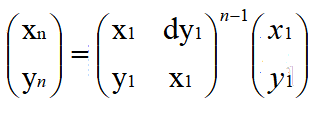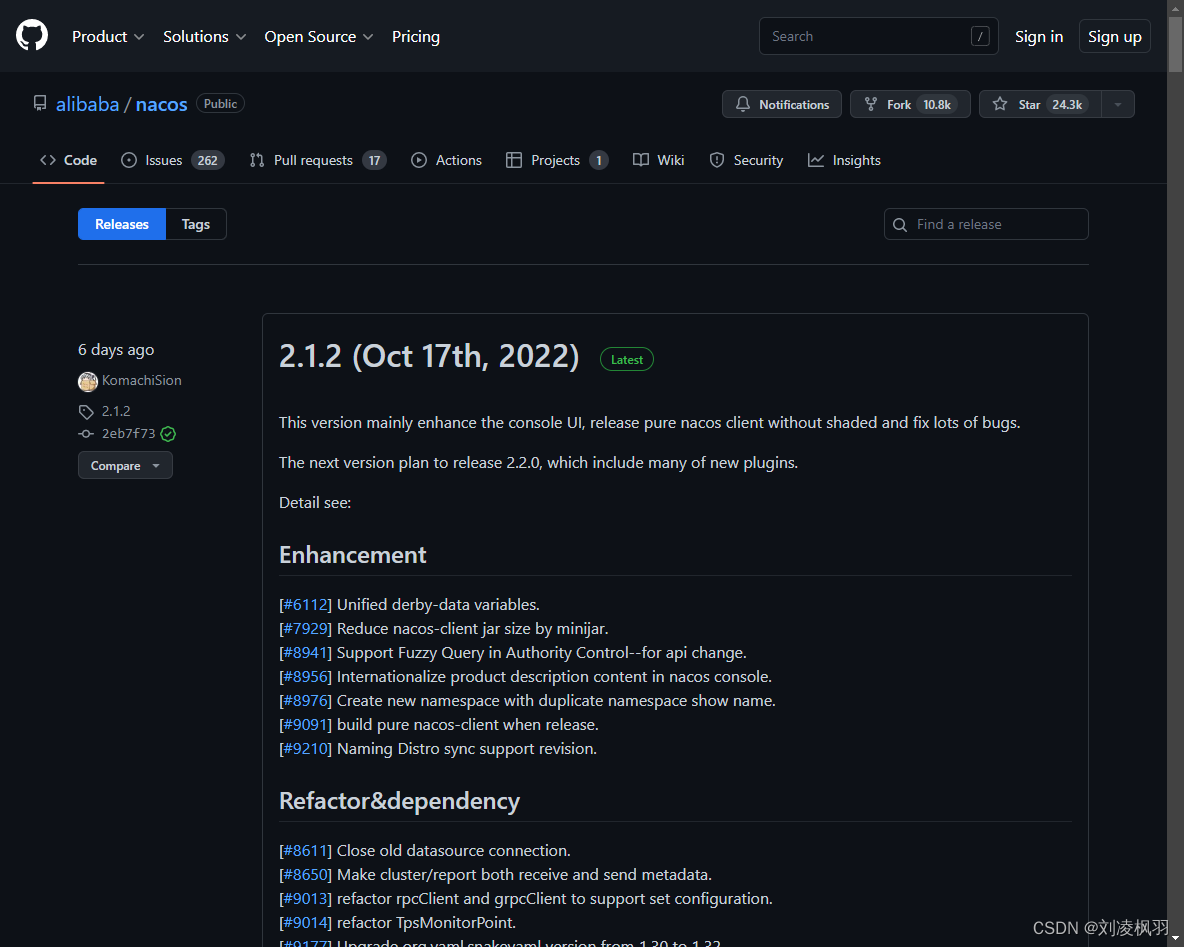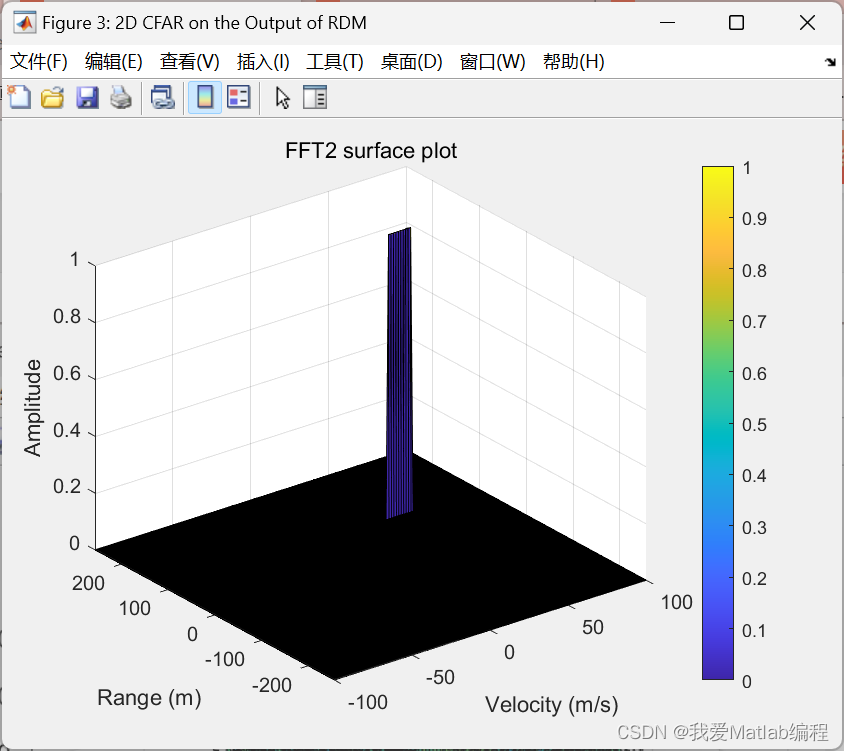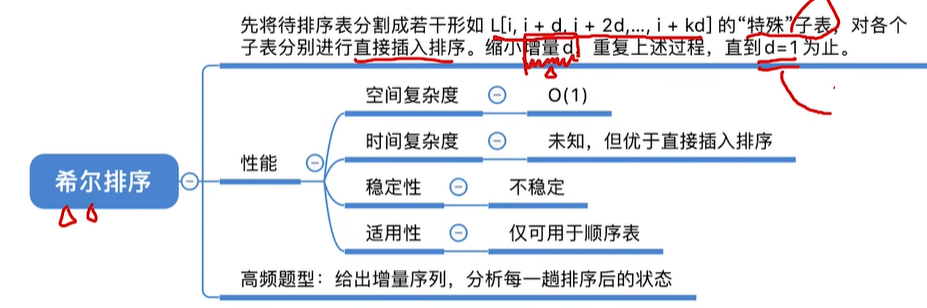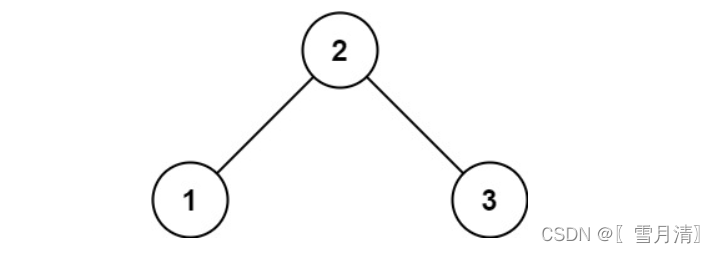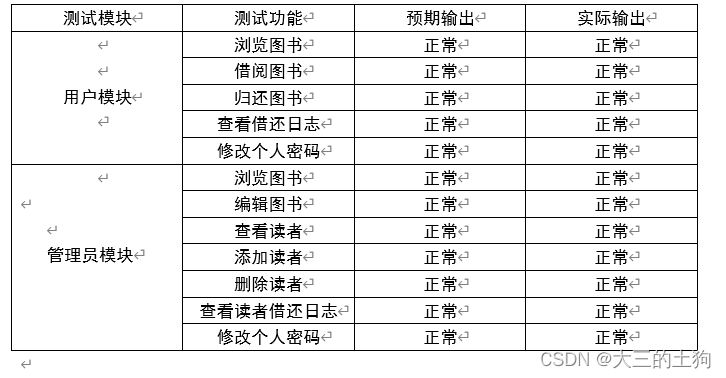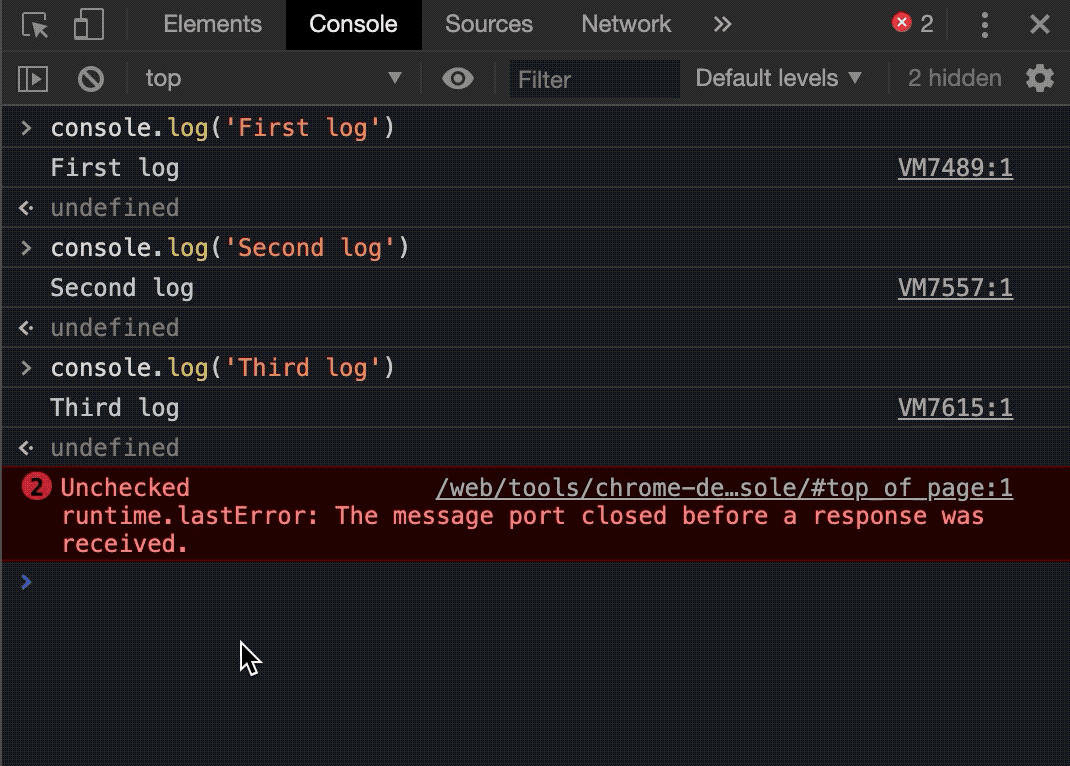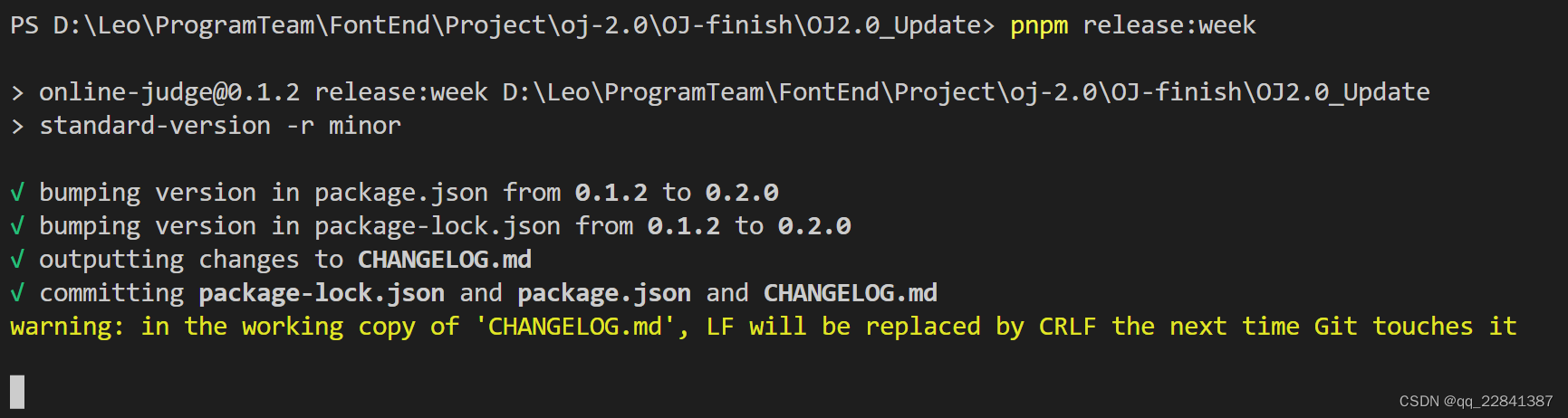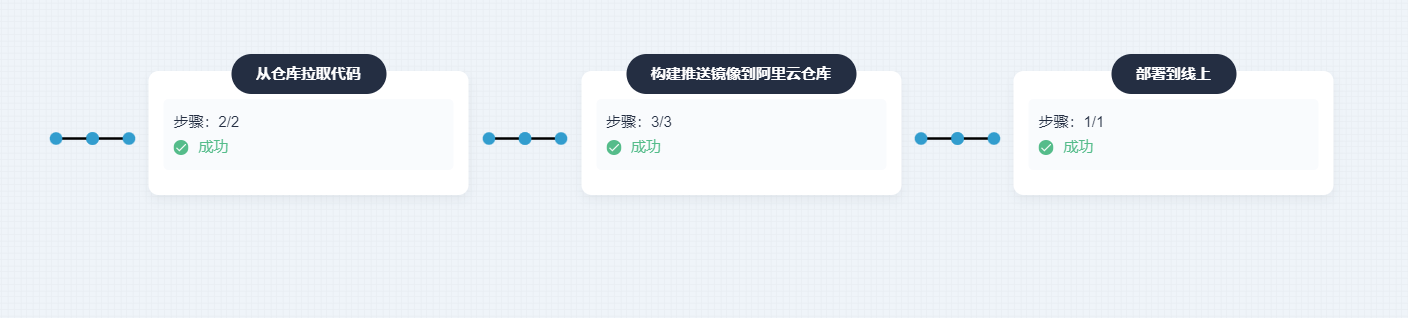1.Setup函数
-
理解:Vue3.0中一个新的配置项,值为一个函数。
-
setup是所有Composition API(组合API)“ 表演的舞台 ”。
-
组件中所用到的:数据、方法等等,均要配置在setup中。
-
setup函数的两种返回值:
-
若返回一个对象,则对象中的属性、方法, 在模板中均可以直接使用。(重点关注!)
-
若返回一个渲染函数:则可以自定义渲染内容。(了解)
-
-
注意点:
-
尽量不要与Vue2.x配置混用
-
Vue2.x配置(data、methos、computed...)中可以访问到setup中的属性、方法。
-
但在setup中不能访问到Vue2.x配置(data、methos、computed...)。
-
如果有重名, setup优先。
-
-
setup不能是一个async函数,因为返回值不再是return的对象, 而是promise, 模板看不到return对象中的属性。(后期也可以返回一个Promise实例,但需要Suspense和异步组件的配合)
-
2.Ref函数
-
作用: 定义一个响应式的数据
-
语法:
const xxx = ref(initValue)-
创建一个包含响应式数据的引用对象(reference对象,简称ref对象)。
-
JS中操作数据:
xxx.value -
模板中读取数据: 不需要.value,直接:
<div>{{xxx}}</div>
-
-
备注:
-
接收的数据可以是:基本类型、也可以是对象类型。
-
基本类型的数据:响应式依然是靠
Object.defineProperty()的get与set完成的。 -
对象类型的数据:内部 “ 求助 ” 了Vue3.0中的一个新函数——
reactive函数。
-
3.Reactive函数
-
作用: 定义一个对象类型的响应式数据(基本类型不要用它,要用
ref函数) -
语法:
const 代理对象= reactive(源对象)接收一个对象(或数组),返回一个代理对象(Proxy的实例对象,简称proxy对象) -
reactive定义的响应式数据是“深层次的”。
-
内部基于 ES6 的 Proxy 实现,通过代理对象操作源对象内部数据进行操作。
4.Vue3.0中的响应式原理
Vue3.0中的响应式原理(第九课)_星辰镜的博客-CSDN博客
vue2.x的响应式
-
实现原理:
-
对象类型:通过
Object.defineProperty()对属性的读取、修改进行拦截(数据劫持)。 -
数组类型:通过重写更新数组的一系列方法来实现拦截。(对数组的变更方法进行了包裹)。
Object.defineProperty(data, 'count', { get () {}, set () {} })
-
-
存在问题:
-
新增属性、删除属性, 界面不会更新。
-
直接通过下标修改数组, 界面不会自动更新。
-
5.reactive对比ref
-
从定义数据角度对比:
-
ref用来定义:基本类型数据。
-
reactive用来定义:对象(或数组)类型数据。
-
备注:ref也可以用来定义对象(或数组)类型数据, 它内部会自动通过
reactive转为代理对象。
-
-
从原理角度对比:
-
ref通过
Object.defineProperty()的get与set来实现响应式(数据劫持)。 -
reactive通过使用Proxy来实现响应式(数据劫持), 并通过Reflect操作源对象内部的数据。
-
-
从使用角度对比:
-
ref定义的数据:操作数据需要
.value,读取数据时模板中直接读取不需要.value。 -
reactive定义的数据:操作数据与读取数据:均不需要
.value。
-
6.setup的两个注意点
-
setup执行的时机
-
在beforeCreate之前执行一次,this是undefined。
-
-
setup的参数
-
props:值为对象,包含:组件外部传递过来,且组件内部声明接收了的属性。
-
context:上下文对象
-
attrs: 值为对象,包含:组件外部传递过来,但没有在props配置中声明的属性, 相当于
this.$attrs。 -
slots: 收到的插槽内容, 相当于
this.$slots。 -
emit: 分发自定义事件的函数, 相当于
this.$emit。
-
-

//情况一:监视ref定义的响应式数据
watch(sum,(newValue,oldValue)=>{
console.log('sum变化了',newValue,oldValue)
},{immediate:true})
//情况二:监视多个ref定义的响应式数据
watch([sum,msg],(newValue,oldValue)=>{
console.log('sum或msg变化了',newValue,oldValue)
})
/* 情况三:监视reactive定义的响应式数据
若watch监视的是reactive定义的响应式数据,则无法正确获得oldValue!!
若watch监视的是reactive定义的响应式数据,则强制开启了深度监视
*/
watch(person,(newValue,oldValue)=>{
console.log('person变化了',newValue,oldValue)
},{immediate:true,deep:false}) //此处的deep配置不再奏效
//情况四:监视reactive定义的响应式数据中的某个属性
watch(()=>person.job,(newValue,oldValue)=>{
console.log('person的job变化了',newValue,oldValue)
},{immediate:true,deep:true})
//情况五:监视reactive定义的响应式数据中的某些属性
watch([()=>person.job,()=>person.name],(newValue,oldValue)=>{
console.log('person的job变化了',newValue,oldValue)
},{immediate:true,deep:true})
//特殊情况
watch(()=>person.job,(newValue,oldValue)=>{
console.log('person的job变化了',newValue,oldValue)
},{deep:true}) //此处由于监视的是reactive素定义的对象中的某个属性,所以deep配置有效01_Vue3的起步setup函数的使用
<template>
<div class="app">
<h1>01_setup函数的使用的基本参数 props context</h1>
<!-- 自动取出 .vule的值 -->
<h2>计数器的内容实现:</h2>
<h3>{{ counter }}</h3>
<button @click="add">单机+1</button>
<button @click="del">点击-1</button>
<!-- 在父组件中定义一个属性 -->
<showprosshow message="App说我是父组件专递给子组件的信息showprosshow"></showprosshow>
<!-- 非props的内容-->
<showprosshow class="我是非porpos的内容信息"></showprosshow>
<showprosshow @getMessage="showMessage"></showprosshow>
<ReactiveShow></ReactiveShow>
</div>
</template>
<script>
import showprosshow from './components/showprosshow.vue'
// ReactiveShow使用
import ReactiveShow from './components/ReactiveShow.vue'
import { ref } from "vue";
export default {
components: {
showprosshow,
ReactiveShow
},
// setup函数信息
setup(props, context) {
let counter = ref(0);
const add = () => {
counter.value++;
// counter++;
console.log(counter);
};
const del = () => {
counter.value--;
// counter--;
console.log(counter);
};
const showMessage=(e)=>{
console.log("showMessage")
console.log(e)
}
return {
counter,
add,
del,
showMessage
};
},
};
</script>
<style scoped>
button {
margin-left: 10px;
width: 200px;
height: 60px;
line-height: 60px;
color: red;
font-size: 20px;
background-color: azure;
border: 1px solid royalblue;
}
h1 {
color: lightcoral;
}
h2 {
color: cornflowerblue;
}
h3 {
color: red;
}
h4 {
color: yellowgreen;
}
</style><template>
<div class="ReactiveShow">
<h1>ReactiveShow</h1>
<h2>ReactiveShow计数器的内容实现:</h2>
<h3>{{ counter }}</h3>
<button @click="add">单机+1</button>
<button @click="del">点击-1</button>
<hr>
<h1>{{infoObject}}</h1>
<h2>{{aaccount}}</h2>
<button @click="updateinfoObject">updateinfoObject</button>
<hr>
<h4>{{list}}</h4>
</div>
</template>
<script>
import { ref,reactive,onMounted } from "vue";
export default {
name: "ReactiveShow",
// setup函数信息
setup() {
let counter = ref(0);
const add = () => {
counter.value++;
// counter++;
console.log(counter);
};
const del = () => {
counter.value--;
// counter--;
console.log(counter);
};
const showMessage = (e) => {
console.log("showMessage");
console.log(e);
};
let infoObject =reactive({
name:"tome",
age:23,
height:178
})
let aaccount=reactive({
username:'username_shoput',
userpawwast:"123456"
})
let list=ref([])
onMounted(()=>{
const reslist=reactive(["我是元素的AA","我是元素BBB","我是元素CCC","我喜欢睡觉DDD"])
list.value=reslist
})
function updateinfoObject(){
infoObject.age++
console.log("updateinfoObject")
}
return {
counter,
add,
del,
showMessage,
infoObject,
updateinfoObject,
aaccount,
list,
onMounted
};
},
};
</script>
<style scoped>
button {
margin-left: 10px;
width: 200px;
height: 60px;
line-height: 60px;
color: red;
font-size: 20px;
background-color: rgb(101, 173, 173);
border: 1px solid royalblue;
}
h4{
color: red;
}
</style><template>
<div class="showprosshow">
<h1> showprosshow我们自己编写的页面信息</h1>
<i><big><h2>{{message}}</h2></big></i>
<!-- 子组件向父组件专递的信息 -->
<button @click="setMessage">子——>父</button>
</div>
</template>
<script>
export default{
// eslint-disable-next-line vue/multi-word-component-names
name:'showprosshow',
props:['message'],
emits:["getMessage"],
setup(props,context){
console.log("在子组件中打印父组件专递过来的内容·")
console.log(props.message)
console.log(context.attrs.class)
// 定义函数
function setMessage(){
console.log("将子组件的信息专递给父组件的内容")
context.emit("getMessage","将信息放回给父组件的内容利用的函数是getMessage子-------->父")
}
return{
setMessage
}
}
}
</script>
<style scoped>
button {
margin-left: 10px;
width: 200px;
height: 60px;
line-height: 60px;
color: red;
font-size: 20px;
background-color: azure;
border: 1px solid royalblue;
}
h1 {
color: rgb(0, 255, 119);
}
h2 {
color: cornflowerblue;
}
h3 {
color: red;
}
h4 {
color: yellowgreen;
}
</style>
02_Vue3Composition基本使用 API

<template>
<div class="app">
<h2>Vue3 – Composition API 的学习内容介绍</h2>
<p></p>
<div>
<h3>Composition API 的启动学习</h3>
<h2>Composition API 的启动学习 data methods computed watch 声明周期函数</h2>
<!-- 案例一 @1 SetUp函数的起步 -->
<div class="count">{{ count }}</div>
<button @click="add">+1</button>
<button @click="del">-1</button>
<p></p>
</div>
<!-- 在SetUpProps 定义 message="showinfor" -->
<SetUpProps message="我是父组件向子组件转送一个消息" class="ShowinforCcontext" age="123"></SetUpProps>
<p></p>
<ReactiveShow></ReactiveShow>
<p></p>
<!-- Readonly 的使用 -->
<readonly></readonly>
<p></p>
<WatchInfo></WatchInfo>
<!--Computed计算机的属性使用 -->
<ComputedInfo></ComputedInfo>
<!-- LifeFunction -->
<LifeFunction></LifeFunction>
<!-- 注册函数 -->
<ProvideFunction></ProvideFunction>
<InjectFunction></InjectFunction>
</div>
</template>
<script>
import {ref} from 'vue'
import SetUpProps from './components/SetUpProps.vue'
import ReactiveShow from './components/ReactiveShow.vue'
import readonly from './components/readonly.vue'
import WatchInfo from './components/WatchInfo.vue'
import ComputedInfo from './components/ComputedInfo.vue'
// LifeFunction
import LifeFunction from './components/LifeFunction.vue'
//
import ProvideFunction from './components/ProvideFunction.vue'
import InjectFunction from './components/InjectFunction.vue'
export default {
// setup函数 ReactiveShow
// RefApl
setup(props,context) {
let count = ref(78);
// console.log(this)
const add = () => {
count.value+=3
console.log(count);
};
const del = () => {
count.value-=2
console.log(count);
};
// SetUp函数的返回值 SetUp返回值 对应的Data
return {
count,
add,
del,
ReactiveShow,
};
},
data() {
return {
message: 0,
};
},
// Vue2的写法
methods: {
// add() {
// this.message++;
// },
// del() {
// this.message--;
// },
},
components: {
SetUpProps,
ReactiveShow,
readonly,
WatchInfo,
ComputedInfo,
LifeFunction,
ProvideFunction,
InjectFunction,
},
};
</script>
<style scoped>
h1{
color: rgb(0, 0, 0);
}
h2{
color: black;
}
h3{
color: red;
}
h4{
color: green;
}
p{
width: 100%;
height: 40px;
background-color: lightskyblue;
border-radius: 12px;
}
.count{
width: 200px;
font-size: 30px;
line-height: 100px;
text-align: center;
height: 100px;
color: white;
background-color: rgb(41, 106, 109);
}
</style><template>
<div class="ComputedInfo">
<h1>ComputedInfo</h1>
<p><input type="text" name="" id="" v-model="age" /></p>
<p><input type="text__" name="" id="" v-model="nextAge" /></p>
<h1>{{ FistName + "______" + LastName }}</h1>
<!-- 对象的遍历 -->
<h2>{{ Name.name }}</h2>
<!-- 数组的遍历 -->
<h2>{{ Arr }}</h2>
<h3>{{data}}</h3>
</div>
</template>
<script>
import { computed, ref } from "vue";
export default {
setup() {
const age = ref(89);
const nextAge = computed(() => {
return +age.value + 1;
});
const LastName = "星辰";
const FistName = "大海";
const Name = {
name: "请输入你的姓名",
age: "请输入你的年龄",
height: "请输入你的身高",
weight: "请输入你的体重",
};
let data={
scor:90
}
const Arr = ["1001001", "1001002"];
return {
age,
nextAge,
FistName,
LastName,
Name,
Arr,
data
};
},
};
</script>
<style scoped>
</style><template>
<div class="LifeFunction">
<h1>LifeFunction生命周期函数</h1>
</div>
</template>
<script>
// 导入自己需要的生命周期函数
import {
beforCreate,
Created,
beforeMount,
mounted,
onBeforeUpdate,
updated,
beforeUnmount,
unmounted,
activated,
deactivated,
} from "vue";
export default {
setup() {
// beforCreate(()=>{
// console.log("123")
// })
// Created(()=>{
// console.log("123")
// })
// beforeMount(()=>{
// console.log("123")
// })
// mounted(()=>{
// console.log("123")
// })
// onBeforeUpdate(()=>{
// console.log("123")
// })
// updated(()=>{
// console.log("123")
// })
// beforeUnmount(()=>{
// console.log("123")
// })
// unmounted(()=>{
// console.log("123")
// })
// activated(()=>{
// console.log("123")
// })
// deactivated(()=>{
// console.log("123")
// })
return {
beforCreate,
Created,
beforeMount,
mounted,
onBeforeUpdate,
updated,
beforeUnmount,
unmounted,
activated,
deactivated,
};
},
};
</script>
<style scoped>
</style><template>
<div class="ReactiveShow">
<h2>ReactiveApl函数的使用</h2>
<p></p>
<!-- 函数的响应式原理 -->
<div>
<h4>{{ count }}</h4>
<h1>{{ info }}</h1>
<button @click="updateinfo">激发函数</button>
<button @click="info.age++">updateinfo++</button>
<p></p>
<h1>{{ list }}</h1>
<p></p>
</div>
</div>
</template>
<script>
// 导入自己需要的函数
import { reactive, onMounted, onBeforeMount, readonly } from "vue";
export default {
name: "ReactiveShow",
setup() {
let info = reactive({
name: "I Like Soo See Week",
age: 90,
});
function updateinfo() {
console.log(info);
info.age+=9;
}
let list = reactive([]);
// let list =reactive([])
onMounted(() => {
const reslist = ["我叫张飒", "我叫老刘", "我叫ness"];
list[0] = reslist[0];
});
console.log(list);
// 返回的信息内容
return {
reactive,
info,
updateinfo,
list,
};
},
};
</script>
<style scoped>
p{
width: 100%;
height: 20px;
background-color: lightblue;
border-radius: 12px;
}
h1{
font-family: 'Segoe UI', Tahoma, Geneva, Verdana, sans-serif;
font-size: 30px;
color: forestgreen;
}
button{
width: 200px;
height: 60px;
border-radius: 12px;
color: red;
background-color: rgb(234, 247, 255);
font-weight: 900;
}
</style><!-- eslint-disable no-undef -->
<template>
<div class="readonly">
<h1>我自己认识到的readonly对象函数</h1>
<p></p>
<!-- 将info的数据返回出来 -->
<ReactiveShow :info="info" @getInfo="updateinfo"></ReactiveShow>
<p></p>
<!-- 单项数据流 -->
<!-- <button @click="info.name = '我是修改的数据信息'">修改属性</button> -->
<button @click="info.name = '我是修改的数据信息'">修改属性</button>
<p></p>
<ReactiveShow :infos="infos" @getInfo="updateinfo"></ReactiveShow>
<p></p>
<button @click="setMessage">修改属性Readonly</button>
</div>
</template>
<script>
import ReactiveShow from "./readonlySon.vue";
import { reactive, readonly } from "vue";
export default {
setup(props, context) {
let obj = reactive({
name: "我是Readonly.vue文件",
age: 89,
height: 190,
weight: 89,
});
// 修改数据
const info = readonly(obj);
// 返回的对象步能修改
let infos = readonly({
name: "我是Readonly.vue文件123",
age: 39,
height: 190,
weight: 89,
});
function setMessage() {
context.emit("getInfo","我叫李思打印")
return{
setMessage
}
}
return {
info,
infos,
setMessage,
};
},
// eslint-disable-next-line vue/multi-word-component-names
name: "readonly",
data() {
return {
message: "Hello world vue cli",
};
},
methods: {
btnclick() {
console.log("为难忘");
},
},
// 注册组件的内容信息
components: {
// eslint-disable-next-line vue/no-unused-components
ReactiveShow,
},
};
</script>
<style scoped>
* {
color: rgb(0, 0, 0);
}
p{
height: 30px;
background-color: rgb(175, 242, 180);
border-radius: 12px;
}
button{
width: 200px;
height: 40px;
font-size: 26px;
color: red;
}
</style><template>
<div class="readonlySon">
<h2 @click="btnclick">{{ message }}</h2>
<p></p>
<h2>info:{{ info }}</h2>
<h2>infos:{{ infos }}</h2>
<p></p>
<button @click="setinfo">updateinfo</button>
</div>
</template>
<script>
export default {
props: ["info","infos"],
setup(props, context) {
function setinfo(){
context.emit("getInfo",'李四')
}
},
name: "readonlySon",
data() {
return {
message: "Hello world vue cli",
};
},
methods: {
btnclick() {
console.log("为难忘");
},
},
};
</script>
<style scoped>
p{
height: 40px;
width: 100%;
background-color: rgb(193, 211, 246);
}
</style><template>
<div class="SetUpProps">
<h1>@2 SetUp参数的使用 props context</h1>
<h1>SetUpProps</h1>
<h1>{{ message }}</h1>
<h1>SetUp中的Ref</h1>
<h2 ref="titleref">我是案例信息SetUp中的Ref函数信息</h2>
</div>
</template>
<script>
import {ref} from 'vue'
export default {
name: "SetUpProps",
props: ["message"],
setup(props, context) {
// alert("接收父组件的内容信息打印出来");
console.log(props.message);
// 所有的非prop的attriblue
console.log(context.attrs.class);
console.log(context.attrs.age)
const titleref=ref(null)
return {
titleref
};
},
};
</script>
<style scoped>
</style><template>
<div class="WatchInfo">
<h1>Watch属性的选择</h1>
<h1>{{ counter }}</h1>
<button @click="counter++">+1</button>
<button @click="counter -= 3">+1</button>
<p></p>
<h2>{{ info }}</h2>
<button @click="update">修改</button>
<button @click="info.friends.name = '我是修改的内容信息'">修改name属性</button>
</div>
</template>
<script>
import { ref, watch, reactive, watchEffect } from "vue";
export default {
name: "WatchInfo",
setup() {
let counter = ref(0);
const stop = watchEffect(() => {
if (counter.value > 10) {
stop();
}
});
let info = reactive({
name: "infor",
age: 89,
friends: {
name: "我是李四哈",
age: 89,
sex: "男",
},
});
watch(
info,
(n, o) => {
console.log(n, o);
// console.log(counter)
},
{
deep: true,
immediate: true,
}
);
watch(counter, (n, o) => {
console.log(n, o);
// console.log(counter)
});
watch([counter, info], (n, o) => {
console.log(n, o);
});
watchEffect(() => {
console.log(info, counter.value);
});
// watch(()=>{},()=>,{})
return {
counter,
info,
};
},
data() {
return {
// eslint-disable-next-line vue/no-dupe-keys
counter: 0,
};
},
watch: {
// 用户监听数据
// counter(n,o){
// console.log(n,o)
// }
// counter:{
// handlen(a,b){
// console.log(a,b)
// },
// deep:true,
//
// }
},
methods: {
btnclick() {
console.log("为难忘");
},
},
};
</script>
<style scoped>
*{
background-color: rgb(219, 251, 221);
}
p{
width: 100%;
height: 50px;
background-color: rgb(255, 255, 255);
}
</style><template>
<div class="InjectFunction">
<h1>InjectFunction</h1>
<h2>{{counter}}</h2>
<h2>{{infoObject}}</h2>
</div>
</template>
<script>
import {inject,Provide,props,context} from 'vue'
export default{
name:'app',
setup(props,context){
const car = inject('car')
return {car}
}
}
</script>
<style scoped>
*{
background-color: rgb(198, 241, 255);
}
</style><template>
<div class="app">
<h1>ProvideFunction</h1>
</div>
</template>
<script>
import {inject,provide,reactive} from 'vue'
export default {
name: "app",
setup(){
let car = reactive({name:'奔驰',price:'40万'})
provide('car',car)
}
};
</script>
<style scoped>
*{
background-color: rgb(206, 247, 224);
}
</style>

02-1_Vue3.0对Composion的补充
<template>
<div class="app">
<h3 style="color: red">Provide和Inject基本使用</h3>
<h1 @click="beforeCreate()">主版块的内容信息</h1>
<home></home>
<hr />
<content></content>
</div>
</template>
<script>
import content from "./components/content.vue";
import home from "./components/home.vue";
export default {
name: "app",
data() {
return {
message: "Hello world vue cli",
};
},
components: {
// eslint-disable-next-line vue/no-unused-components
content,
// eslint-disable-next-line vue/no-unused-components
home,
},
methods: {
// 函数模块
beforeCreate() {
console.log("初始化事件和生命周期");
},
created(){
console.log("初始化注入&响应性")
},
beforMount(){
confirm.log("是否有template选项")
},
mounted(){
console.log("创建apl$el并增加到el")
},
// eslint-disable-next-line @typescript-eslint/no-empty-function
beforeUpdate(){
console.log("已经挂载当数据发生变化是执行beforeUpdate虚拟Dom")
},
updated(){
console.log("虚拟Dom重新渲染和更新")
},
beforeUnmount(){
console.log("当调用了app.unmount后")
},
unmounted(){
console.log("已经删除")
}
},
};
</script>
<style scoped>
</style><template>
<div class="content">
<home></home>、
{{info}}
</div>
</template>
<script>
import home from "../components/home.vue";
import {inject} from 'vue'
export default {
setup(){
return{
}
},
// eslint-disable-next-line vue/multi-word-component-names
name: "content",
data() {
return {
message: "Hello world vue cli",
};
},
// 定义对象
// 在这个组件中定义对象
provide: {
name: "李四",
age: 20,
height: 123,
weight: 78,
email: "2678903458@qq.com",
qq: "2386754567",
weixing: "12389999933",
},
// 函数的写法
methods: {
btnclick() {
console.log("为难忘");
},
},
components: {
// eslint-disable-next-line vue/no-unused-components
home,
},
};
</script>
<style scoped>
</style><template>
<div class="home">
<content></content>
<table>
<h6>
在home.vue组件中和content组件中利用 provide定义对象 利用 inject取出对象
</h6>
<tr>
<th>姓名</th>
<th>年龄</th>
<th>身高</th>
<th>体重</th>
<th>邮箱</th>
<th>qq</th>
<th>微信</th>
</tr>
<tr>
<td>
<span>{{ name }}</span>
</td>
<td>
<span>{{ age }}</span>
</td>
<td>
<span>{{ height }}</span>
</td>
<td>
<span>{{ weight }}</span>
</td>
<td>
<span>{{ email }}</span>
</td>
<td>
<span>{{ qq }}</span>
</td>
<td>
<span>{{ weixing }}</span>
</td>
</tr>
</table>
</div>
</template>
<script>
import content from "../components/content.vue";
// 导入
import { provide } from "vue";
// home 与content组件为兄弟元素
export default {
setup() {
return {};
},
// eslint-disable-next-line vue/multi-word-component-names
name: "home",
data() {
return {
message: "Hello world vue cli",
};
},
components: {
// eslint-disable-next-line vue/no-unused-components
content,
},
// 取值
inject: ["name", "age", "height", "weight", "email", "qq", "weixing"],
methods: {
btnclick() {
console.log("为难忘");
},
},
};
</script>
<style scoped>
.home {
background-color: rgb(214, 248, 177);
display: flex;
}
.home span {
font-size: 20px;
background-color: rgb(236, 253, 239);
color: red;
flex: 1;
}
table {
width: 100%;
background-color: rgb(235, 255, 153);
color: rgb(255, 0, 0);
font-family: "Gill Sans", "Gill Sans MT", Calibri, "Trebuchet MS", sans-serif;
}
td {
width: 18%;
border-radius: 10px;
}
td {
text-align: center;
line-height: 60px;
height: 60px;
border: 3px solid green;
}
</style>
03_Vue3函数封装的思想
<template>
<div class="app">
appup
<h1>Abb:{{ count }}</h1>
<button @click="add">+1</button>
<button @click="del">-1</button>
<aboutconunter></aboutconunter>
<Homeconunter></Homeconunter>
<br><br><br><br><br><br><br><br><br><br><br><br><br><br><br><br><br><br><br><br><br><br><br><br><br><br><br><br><br><br>
<br><br><br><br><br><br><br><br><br><br><br><br><br><br><br><br><br><br><br><br><br><br><br><br><br><br><br><br><br><br><br><br><br><br><br><br><br><br><br><br><br><br><br><br><br><br><br><br><br><br><br><br><br><br><br><br><br><br><br><br><br><br><br><br><br><br><br><br><br><br><br><br><br><br><br><br><br><br><br><br><br><br><br><br><br><br><br><br><br><br><br><br><br><br><br><br><br><br><br><br>
</div>
</template>
<script>
import aboutconunter from "./components/about-conunter.vue";
import Homeconunter from "./components/Home-conunter.vue";
import UserTitle from './hook/usertitle'
import userScollPerson from './hook/userScoll'
import { ref } from "vue";
export default {
setup() {
let count = ref(10);
function add() {
count.value++
}
function del() {
count.value--
}
UserTitle("我是App页面信息")
userScollPerson()
return {
count,
UserTitle,
add,
del,
userScollPerson
};
},
name: "app",
data() {
return {
message: "Hello world vue cli",
};
},
methods: {
btnclick() {
console.log("为难忘");
},
},
components: {
// eslint-disable-next-line vue/no-unused-components
aboutconunter,
Homeconunter,
},
};
</script>
<style scoped>
*{
background-color: aliceblue;
}
button {
width: 100px;
height: 60px;
color: red;
font-weight: 900;
background-color: green;
margin-left: 40%;
}
</style><template>
<div class="about-conunter">
about-conunter
<h1>{{ count }}</h1>
<button @click="add">+1</button>
<button @click="del">-1</button>
</div>
</template>
<script>
import userCount from "../hook/usercount";
export default {
setup() {
return {
...userCount(),
};
},
};
</script>
<style scoped>
*{
background-color: coral;
}
button {
width: 100px;
height: 60px;
color: red;
font-weight: 900;
margin-left: 20%;
}
</style><template>
<div class="Home-conunter">
Home-conunter
<h1>{{ count }}</h1>
<button @click="add">+1</button>
<button @click="del">-1</button>
</div>
</template>
<script>
import { ref } from "vue";
import useCounter from '../hook/usercount';
export default {
setup() {
let {count,add,del} =useCounter()
return {
count,
add,
del,
};
},
name: "app",
data() {
return {
message: "Hello world vue cli",
};
},
methods: {
btnclick() {
console.log("为难忘");
},
},
components: {
// eslint-disable-next-line vue/no-unused-components
},
};
</script>
<style scoped>
button {
width: 100px;
height: 60px;
color: red;
font-weight: 900;
background-color: black;
margin-left: 30%;
}
</style>import { ref } from "vue";
export default function useCounter(){
let count = ref(10);
function add() {
count.value++
}
function del() {
count.value--
}
return{
count,add,del
}
}

04_ReactivApl基本使用

<template>
<div class="app">
认识Composition 中的Reactive函数
<h1>{{ counter }}</h1>
<button @click="add">《+1》</button>
<button @click="del">《-1》</button>
<button>修改人的信息内容</button>
<button @click="addcolor">Vue3增加属性</button>
<h1>一个人的信息</h1>
<button @click="setHellow">Vue-3说话</button>
<button @click="say">Vue-2说话</button>
<h1 @click="changeinfo">我是setup函数的内容信息</h1>
<h2>姓名:{{ name }}</h2>
<h2>年龄:{{ age }}</h2>
<h2>性别:{{ sex }}</h2>
<h3>工作的种类信息</h3>
<h4>{{ job.id }}</h4>
<h4>{{ job.type }}</h4>
<h4>{{ job.salary }}</h4>
<h1>{{ job.a.b.c.d }}</h1>
<h1>{{ hoby }}</h1>
</div>
</template>
<script>
// 导入包名ref
// reference implement
import { ref, reactive } from "vue";
export default {
// 测试
setup() {
// 数据
// get set
let name = ref("张三");
let age = ref(89);
let sex = ref("女");
let job = reactive({
id: "1009001",
type: "后端开发工程师",
salary: "50k",
a: {
b: {
c: {
d: 66666,
},
},
},
});
let hoby = reactive(["1111", "22222", "333333"]);
console.log(name);
console.log(age);
console.log(sex);
function changeinfo() {
alert("开始修改");
name.value = "李四";
age.value = 24;
sex.value = "女";
//console.log(name);
//console.log(age);
console.log(job);
//job.value.type="后端开发"
job.a.b.c.d = 9999;
//console.log(job.value)
hoby[0] = 90;
}
function addcolor(){
job.color="blue"
}
// 方法名
function setHellow() {
// alert(`我叫 ${name},我${age}岁呀!你好呀`)
}
// 定义变量counter
let counter = ref(0);
let add = () => {
counter.value++;
console.log(counter);
// console.log("add");
};
let del = () => {
counter.value--;
// console.log(counter)
// console.log("del");
};
// 返回的是对象
return {
counter,
hoby,
job,
add,
del,
name,
age,
sex,
addcolor,
setHellow,
changeinfo,
};
// 返回函数为
// return ()=>{return h('h1','上学')}
},
data() {
// return {
// sex: "男",
// };
},
methods: {
say() {
alert("欢迎来到setup函数的学习内容");
},
},
};
</script>
<style scoped>
</style><template>
<div class="app">
<h1>我们自己编写的页面信息</h1>
<h2 @click="btnclick">{{ message }}</h2>
<!-- vue 2响应式原理 -->
<ul>
<li v-show="person.name">{{ person.name }}</li>
<li>{{ person.age }}</li>
<li>{{ person.sex }}</li>
<li>{{ person.height }}</li>
<li>{{ person.weight }}</li>
<li v-show="person.like">{{ 爱好 }}</li>
</ul>
<button @click="addsex">增加属性</button>
<button @click="delname">删除属性</button>
<!-- Vue三 的响应式原理 -->
</div>
</template>
<script>
import Vue from "vue";
export default {
name: "app",
data() {
return {
message: "Hello world vue cli",
person: {
name: "张三",
age: 34,
sex: "男",
height: "190",
weight: 56,
},
};
},
methods: {
addsex() {
console.log(this.person.like);
this.person.like = "网站血虚";
console.log(this.person.like);
// Vue.$set(this.person,'like','王者荣耀')
},
delname(){
console.log(this.person.name);
delete this.person.name
console.log(this.person.name);
// Vue.$set(this.person,'like','王者荣耀')
},
},
};
</script>
<style scoped>
</style>
05_SetUp函数的语法糖的写法
<template>
<div class="app">
<h1> 05_SetUp函数的语法糖的写法</h1>
<h2>{{message}}</h2>
<button @click="updateMessage">修改message的基本信息</button>
<Showinfo></Showinfo>
</div>
</template>
<script setup>
// 导入文件包名
import {ref} from 'vue'
import Showinfo from './components/Showinfo.vue'
let message=ref("Hello SetUp")
function updateMessage(){
message.value='SetUp Hello'
}
</script>
<style scoped>
</style><template>
<div class="Showinfo">
<h1>Showinfo</h1>
</div>
</template>
<script>
export default{
// eslint-disable-next-line vue/multi-word-component-names
name:'Showinfo',
data(){
return{
message:"Hello world vue cli"
}
},
methods:{
btnclick(){
console.log("为难忘")
}
}
}
</script>
<style scoped>
</style>
import { createApp } from 'vue'
// import App from './App.vue'
// import App from './01_Vue3的起步setup函数的使用/App.vue'
// import App from './02-1_Vue3.0对Composion的补充/App.vue'
// import App from './02_Vue3Composition基本使用 API/App.vue'
// import App from './03_Vue3函数封装的思想/App.vue'
// import App from './04_ReactivApl基本使用/App.vue'
import App from './05_SetUp函数的语法糖的写法/App.vue'
// import App from './06_案例实战/App.vue'
createApp(App).mount('#app')