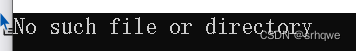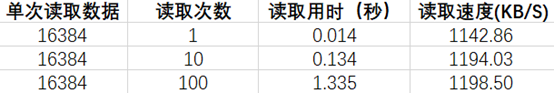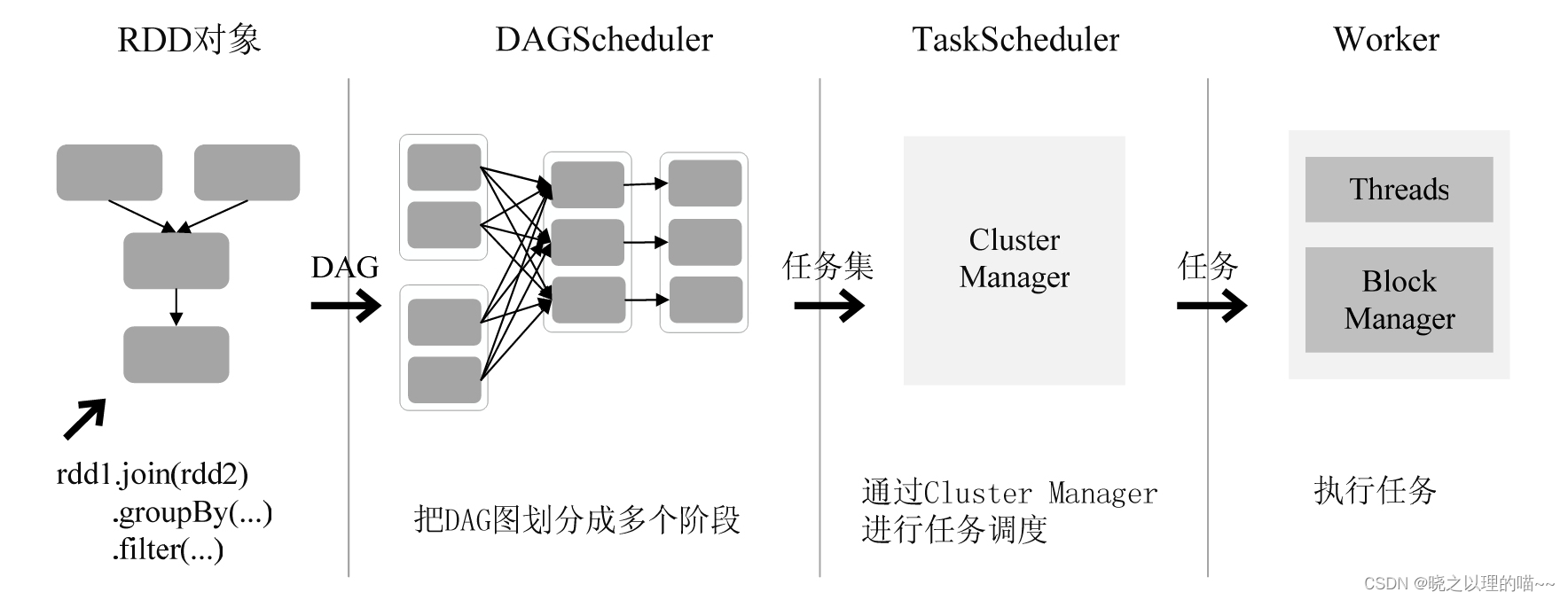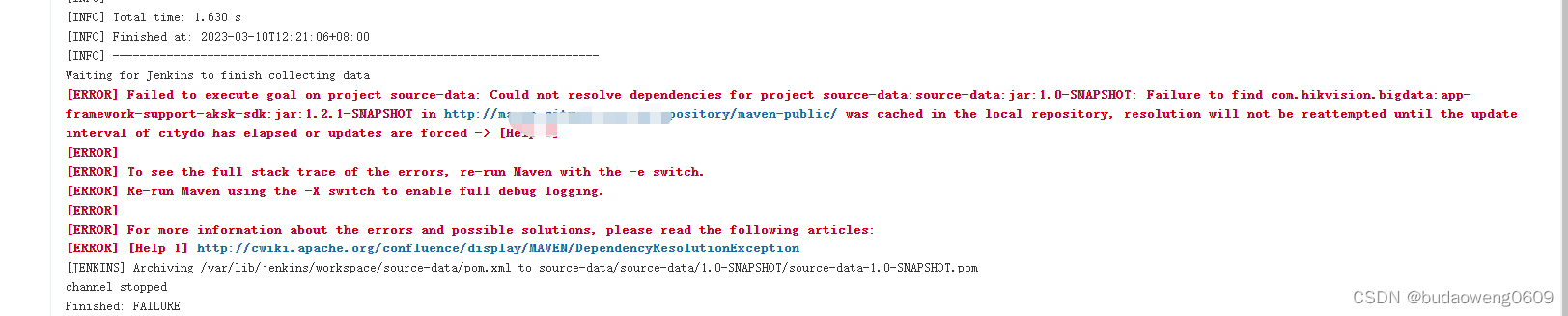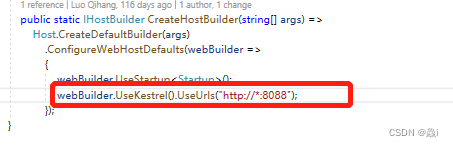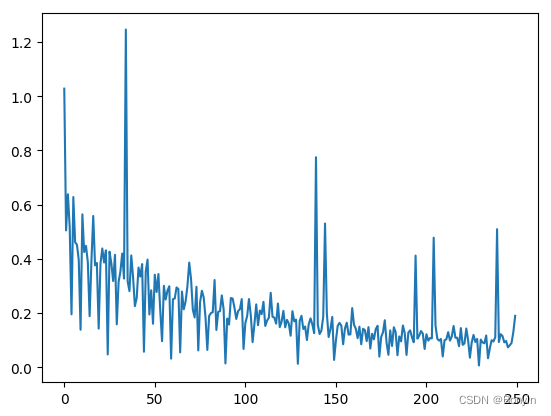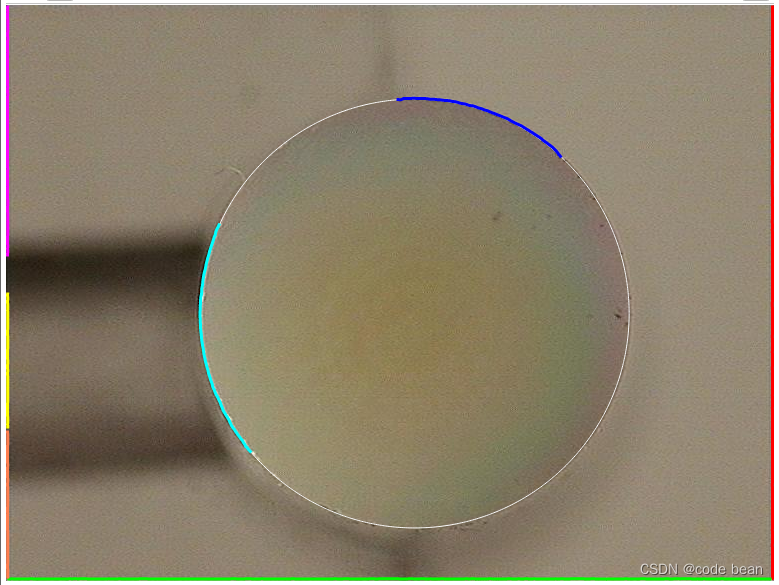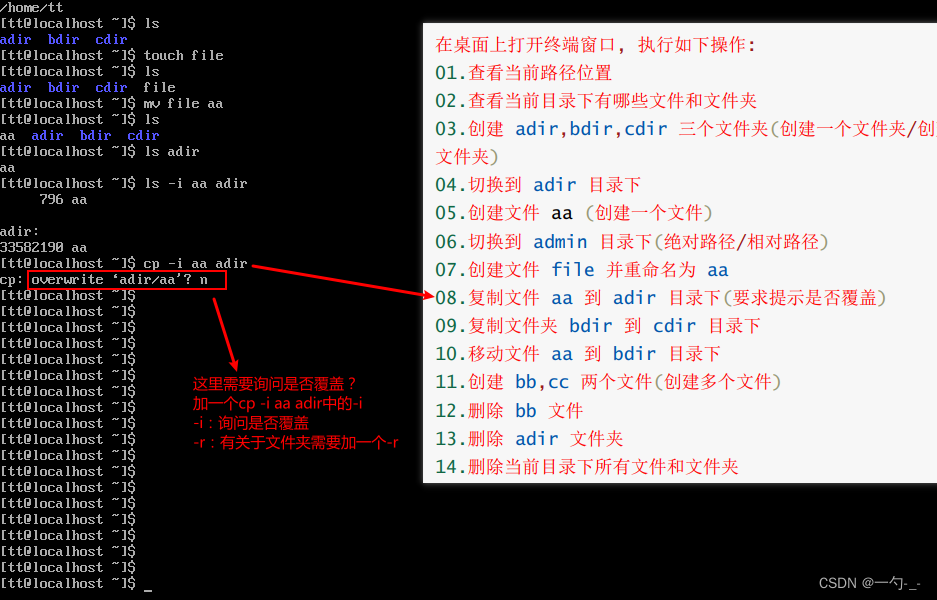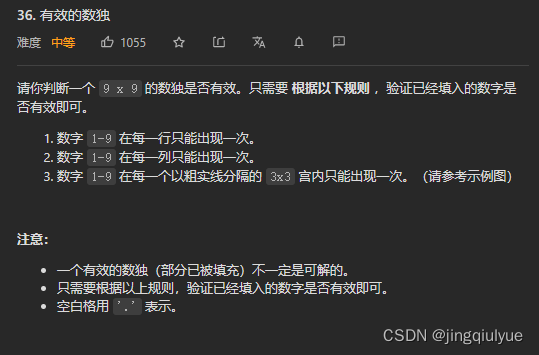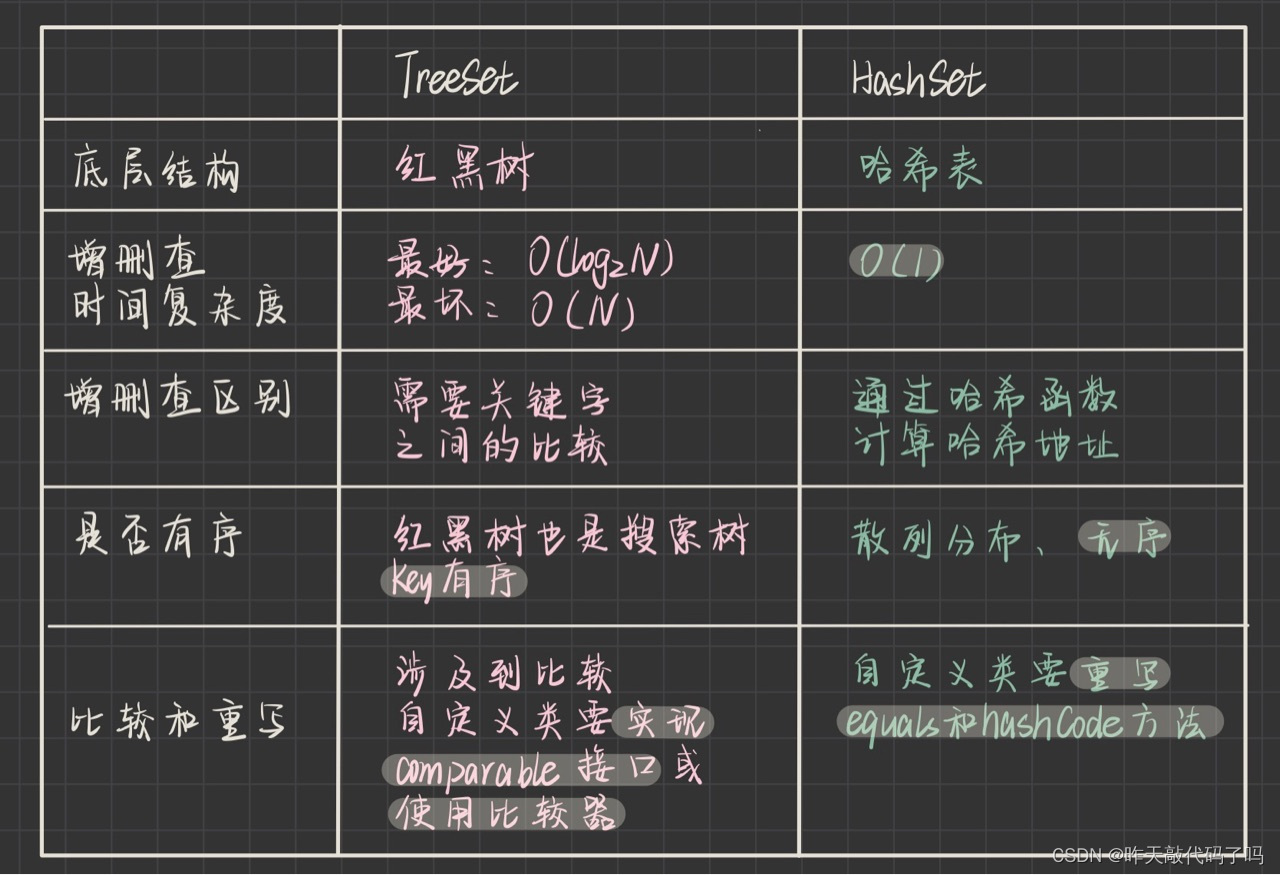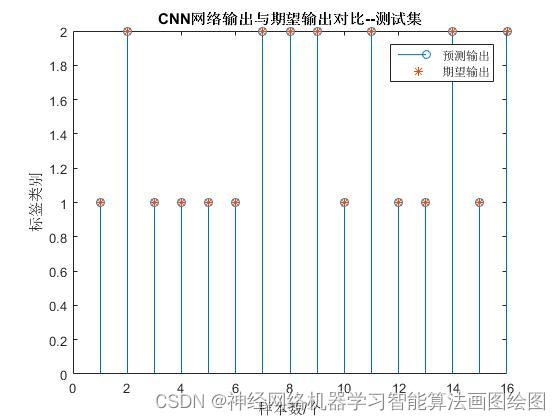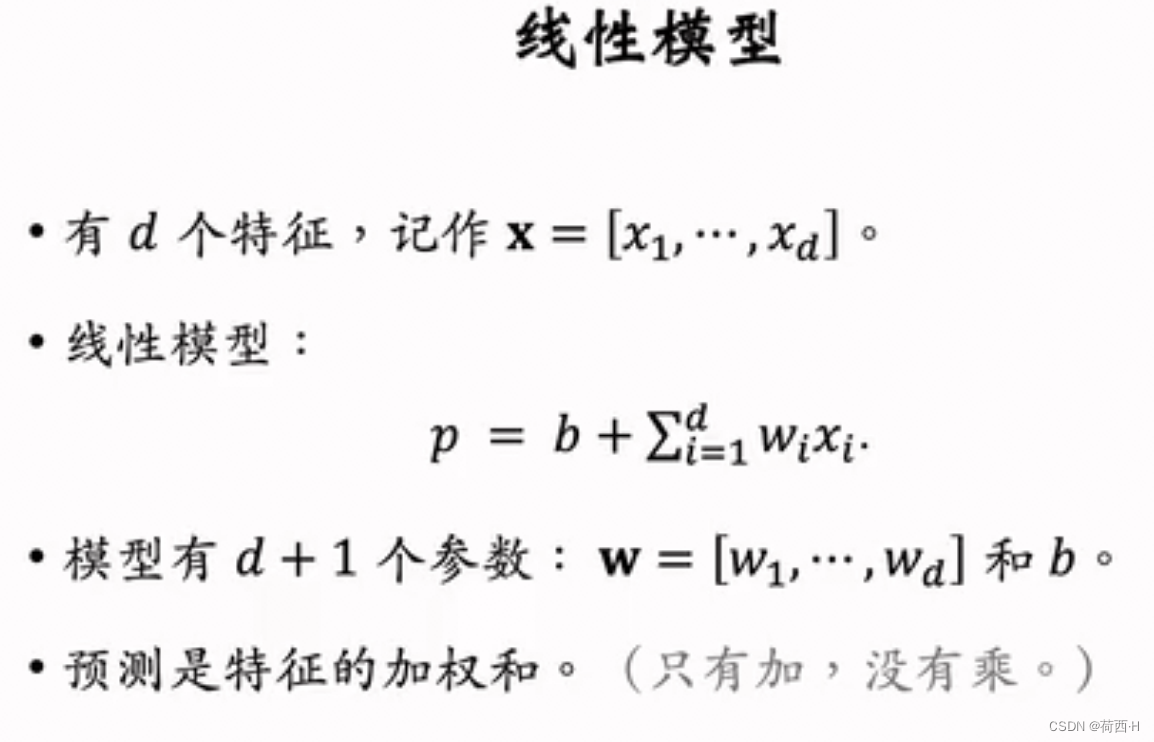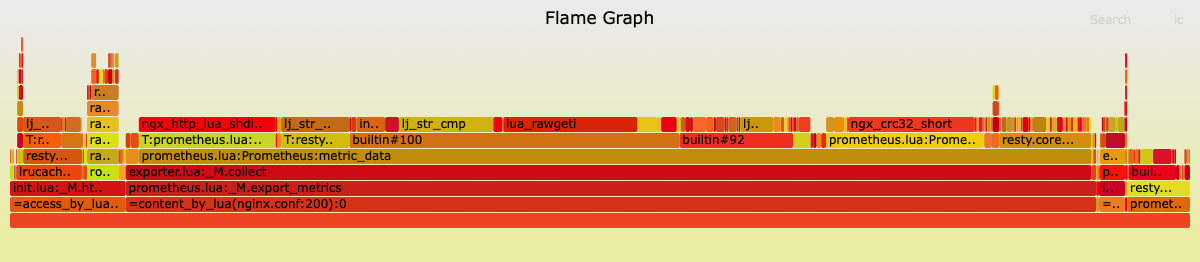- 文件目录如下

-
代码按照顺序分别如下
-
webworker.html
<!DOCTYPE html> <html lang="en"> <head> <meta charset="utf-8" /> <meta http-equiv="X-UA-Compatible" content="IE=edge" /> <meta name="viewport" content="width=device-width" /> <title>Web Workers basic example</title> <link rel="stylesheet" href="./css/style.css" /> </head> <body> <h1>Web<br />Workers<br />basic<br />example</h1> <div class="controls" tabindex="0"> <form> <div> <label for="number1">上传: </label> <input type="file" id="file-upload" /> </div> <div> <label for="number1">数字1: </label> <input type="text" id="number1" value="0" /> </div> <div> <label for="number2">数字2: </label> <input type="text" id="number2" value="0" /> </div> <div> <button type="button">计算hash</button> </div> </form> <p class="result">结果: 0</p> </div> <script src="./js/main.js"></script> </body> </html> -
style.css
html { background-color: #7d2663; font-family: sans-serif; } h1 { margin: 0; font-size: 20vmin; letter-spacing: -0.2rem; position: absolute; top: 0; z-index: -1; } p { margin: 0; } .controls { padding: 4vw; width: 75%; margin: 10vw auto; background-color: rgba(255, 255, 255, 0.7); border: 5px solid black; opacity: 1; transition: 1s all; } .controls:hover, .controls:focus { opacity: 1; } .controls label, .controls p, .controls input { font-size: 3vw; } .controls div { padding-bottom: 1rem; } -
main.js
const first = document.querySelector('#number1'); const second = document.querySelector('#number2'); const fileUplaod = document.querySelector('#file-upload'); const result = document.querySelector('.result'); const CHUNKS_SIZE = 1 * 1024 * 1024; if (window.Worker) { const myWorker = new Worker('./js/webworker.js', { name: 1 }); // 文件分片 const filefragment = (file, size = CHUNKS_SIZE) => { let curr = 0; const chunks = []; while (curr < file.size) { chunks.push({ index: curr, file: file.slice(curr, curr + size) }); curr += size; } return chunks; }; // 计算hash const calcHash = (chunks) => { return new Promise((resolve, reject) => { myWorker.postMessage({ chunks }); myWorker.onmessage = (e) => { const { hash } = e.data; if (hash) { resolve(hash); } else { reject(); } }; }); }; first.onchange = function () { myWorker.postMessage([first.value, second.value]); console.log('数字1发生了变化'); }; second.onchange = function () { myWorker.postMessage([first.value, second.value]); console.log('数字2发生了变化'); }; fileUplaod.onchange = async function (e) { const file = e.target.files[0]; if (!file) return; const chunks = filefragment(file); const hash = await calcHash(chunks); console.log(hash); }; myWorker.onmessage = function (e) { result.textContent = e.data; console.log('接收返回结果'); }; } else { console.log('您的浏览器不支持webworker'); } -
spak-md5.js由于代码太长,这边提供下载链接
// https://www.bootcdn.cn/spark-md5/ -
webworker.js
self.importScripts('./spark-md5.js'); self.onmessage = function (e) { const { chunks } = e.data; const spark = new self.SparkMD5.ArrayBuffer(); let count = 0; const loadNext = (index) => { const reader = new FileReader(); reader.readAsArrayBuffer(chunks[index].file); reader.onload = (e) => { count++; spark.append(e.target.result); if (count == chunks.length) { self.postMessage({ hash: spark.end(), }); } else { loadNext(count); } }; }; loadNext(0); };
-
-
大致的使用方法如上,如果想更详细的了解的话,请转至MDN