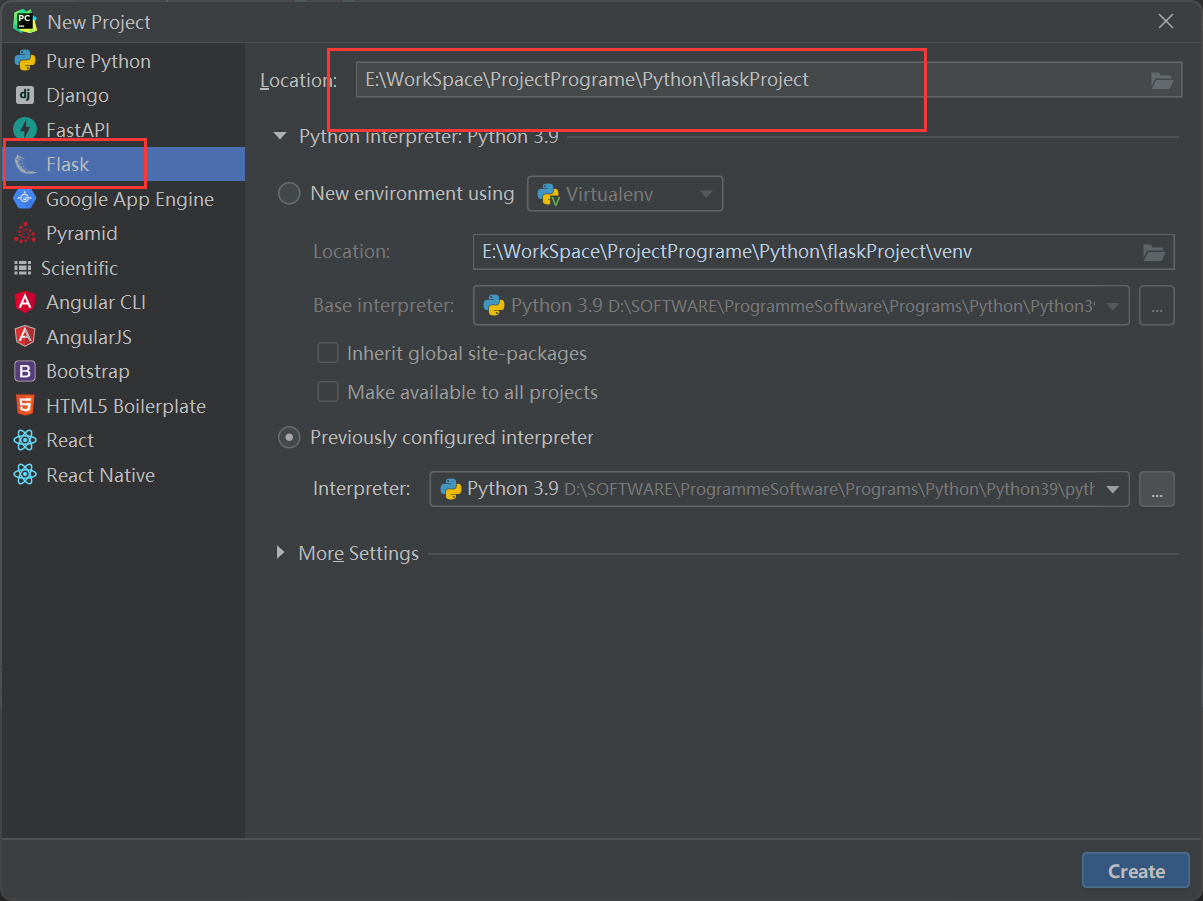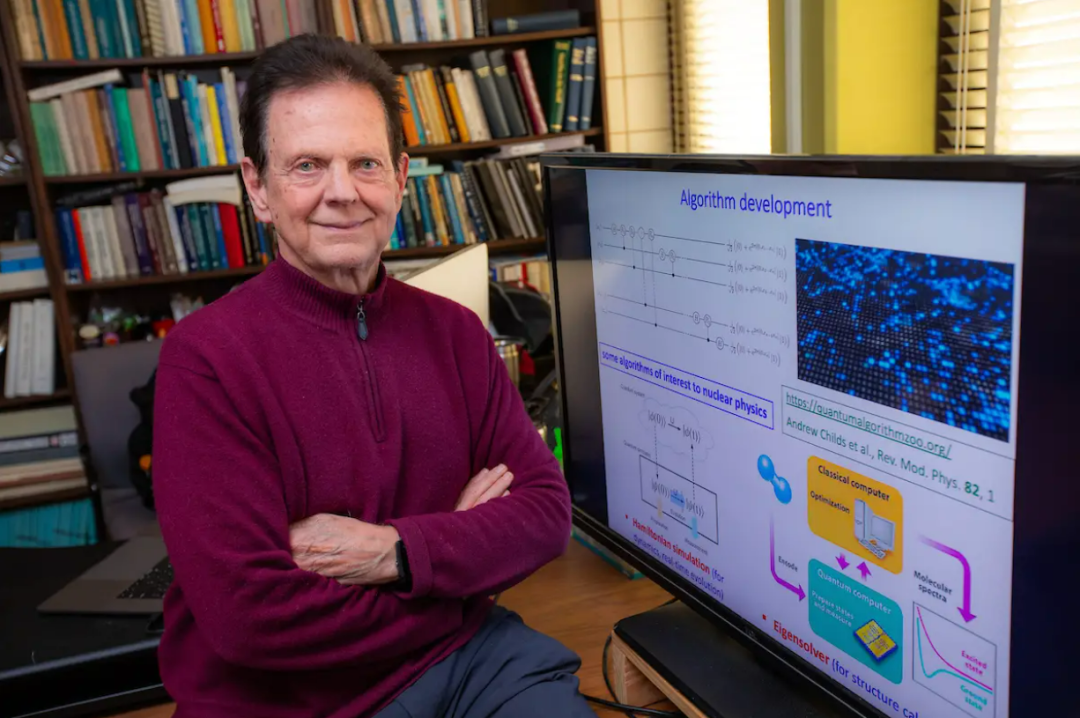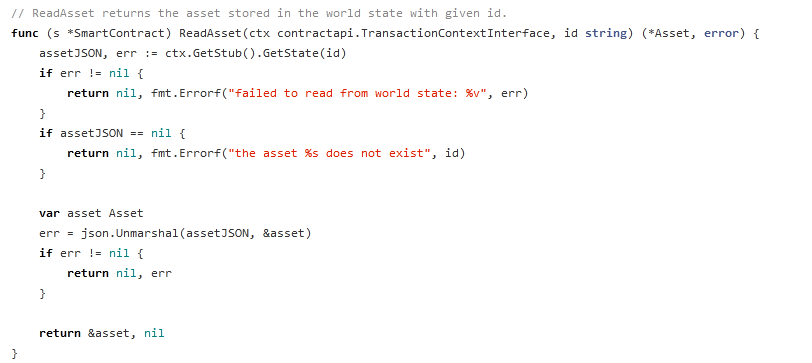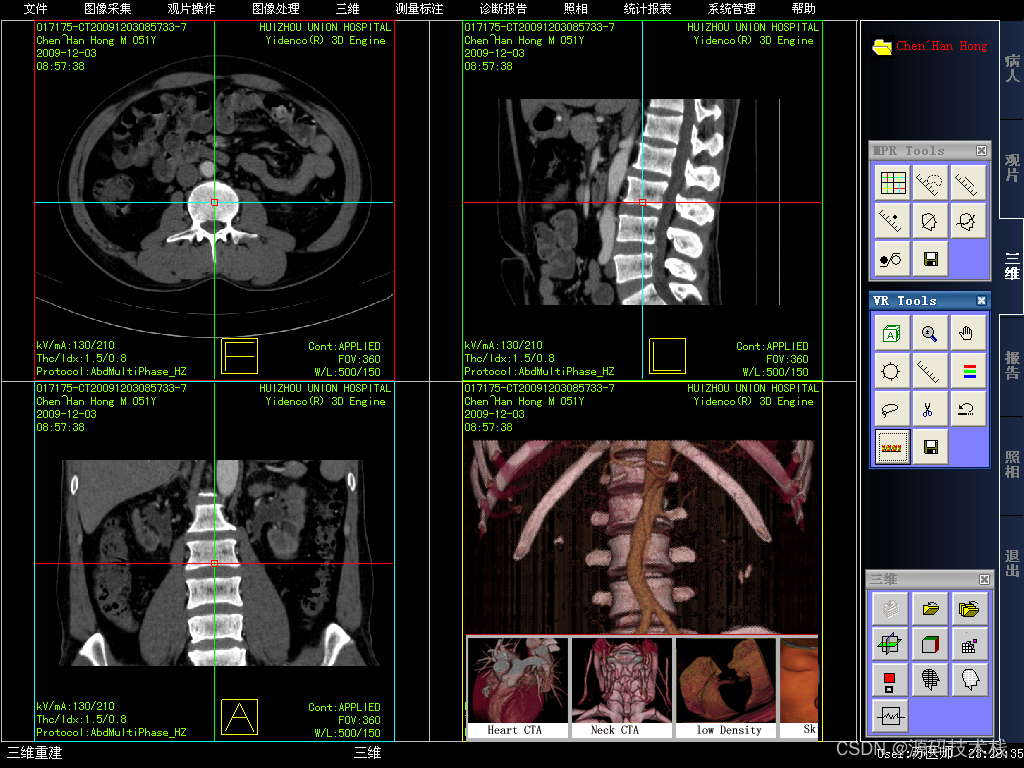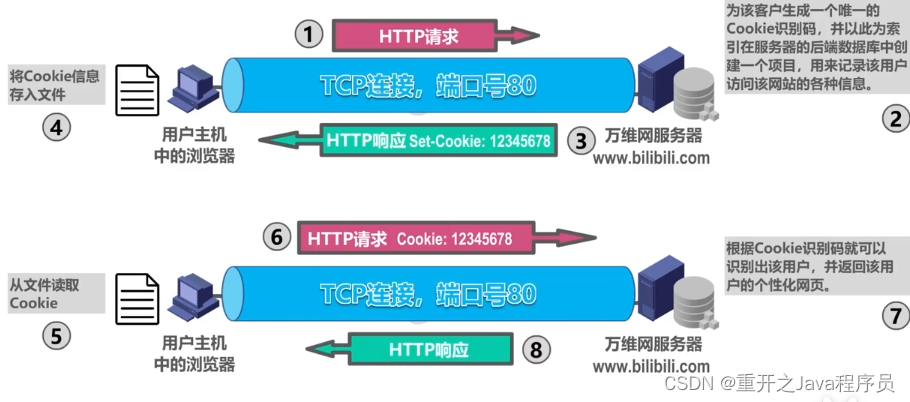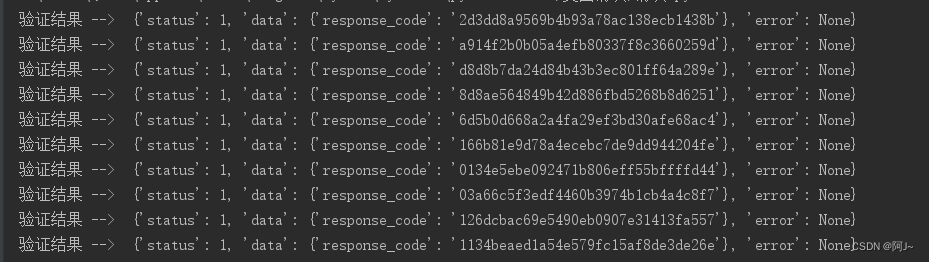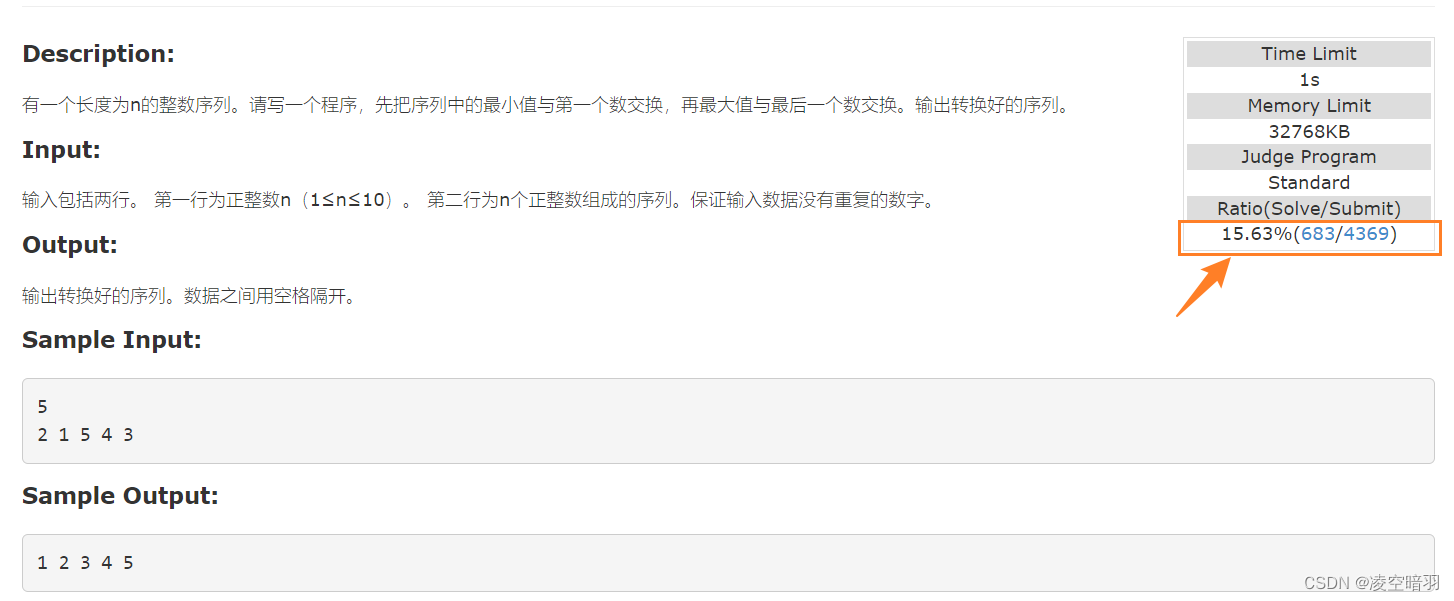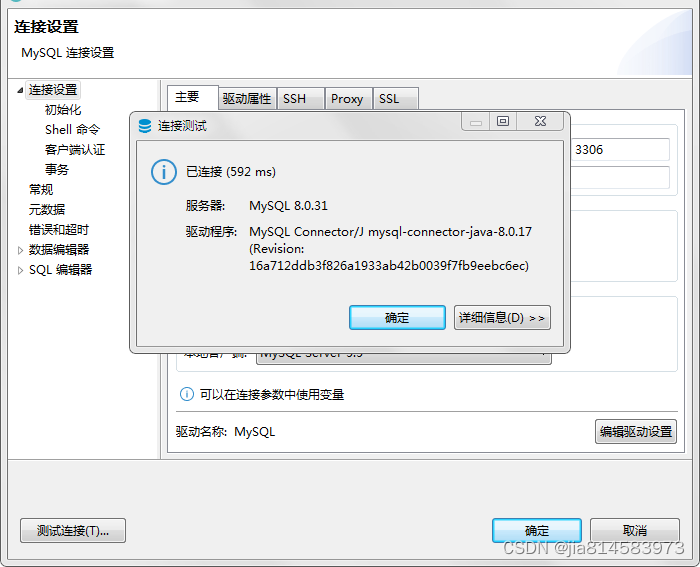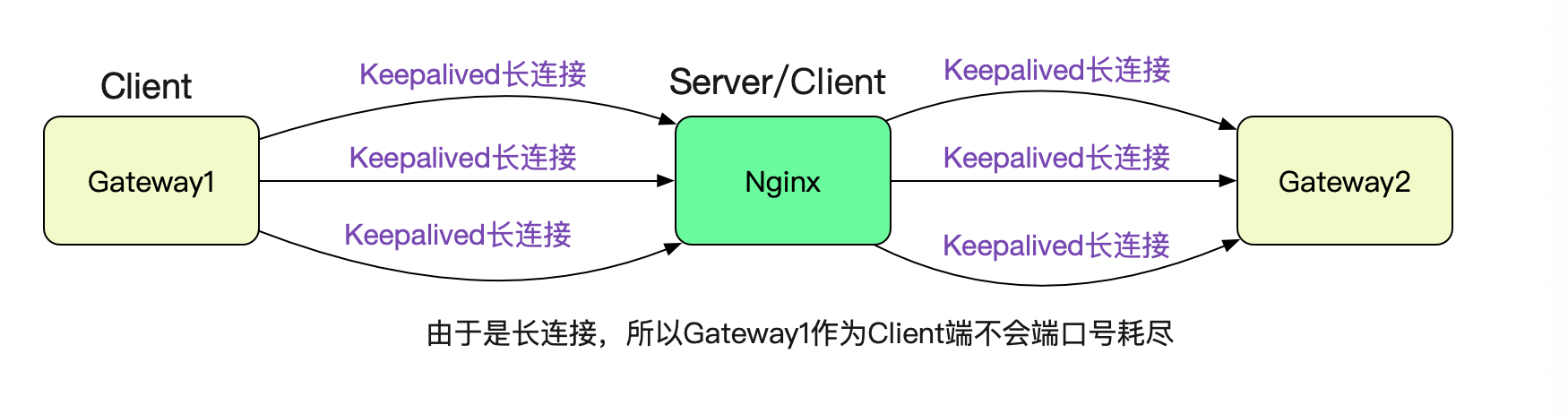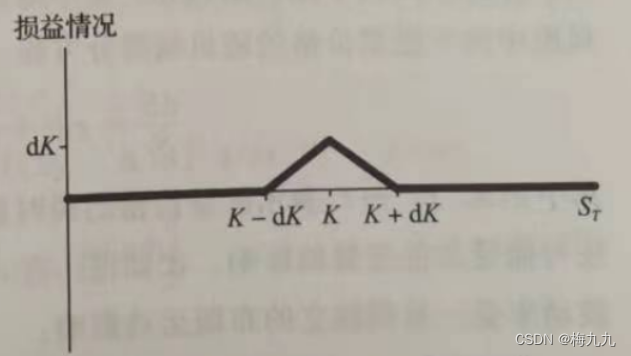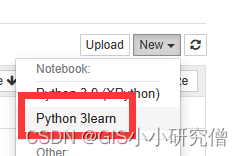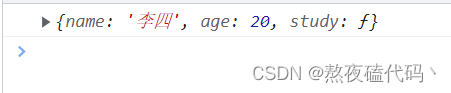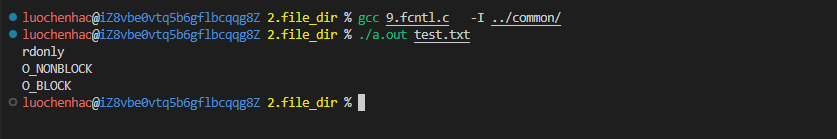6 Show Profile分析(重点)
Show Profile是mysql提供可以用来分析当前会话中语句执行的资源消耗情况。可以用于SQL的调优的测量
官网文档
默认情况下,参数处于关闭状态,并保存最近15次的运行结果
分析步骤:
-
1、是否支持,看看当前的mysql版本是否支持:
show variables like 'profiling';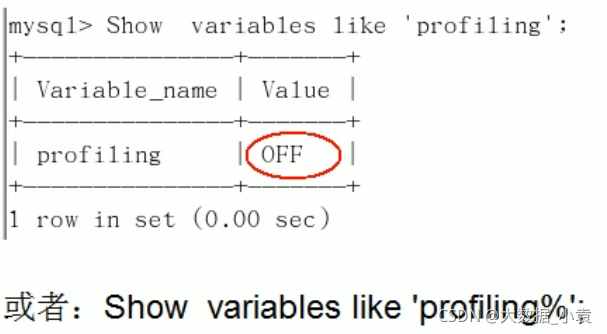
默认是关闭,使用前需要开启
-
2、开启功能,默认是关闭,使用前需要开启:
set profiling=on;
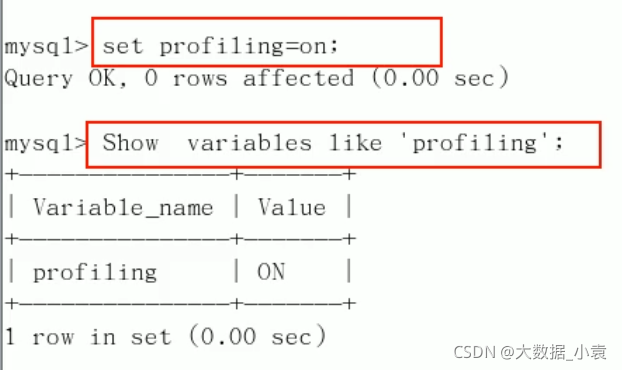
-
3、运行SQL(随便运行用来测试)
mysql> select * from emp group by id%10 limit 150000; mysql> select * from emp group by id%20 order by 5; -
4、查看结果:
show profiles;mysql> show profiles; +----------+------------+-----------------------------------------------+ | Query_ID | Duration | Query | +----------+------------+-----------------------------------------------+ | 1 | 0.00204000 | show variables like 'profiling' | | 2 | 0.55134250 | select * from emp group by id%10 limit 150000 | | 3 | 0.56902000 | select * from emp group by id%20 order by 5 | +----------+------------+-----------------------------------------------+ 3 rows in set, 1 warning (0.00 sec) -
5、诊断SQL,
show profile cpu,block io for query ID号;(ID号为第4步Query_ID列中数字)mysql> show profile cpu,block io for query 3; +----------------------+----------+----------+------------+--------------+---------------+ | Status | Duration | CPU_user | CPU_system | Block_ops_in | Block_ops_out | +----------------------+----------+----------+------------+--------------+---------------+ | starting | 0.000049 | 0.000000 | 0.000000 | NULL | NULL | | checking permissions | 0.000005 | 0.000000 | 0.000000 | NULL | NULL | | Opening tables | 0.000012 | 0.000000 | 0.000000 | NULL | NULL | | init | 0.000021 | 0.000000 | 0.000000 | NULL | NULL | | System lock | 0.000009 | 0.000000 | 0.000000 | NULL | NULL | | optimizing | 0.000003 | 0.000000 | 0.000000 | NULL | NULL | | statistics | 0.000017 | 0.000000 | 0.000000 | NULL | NULL | | preparing | 0.000008 | 0.000000 | 0.000000 | NULL | NULL | | Creating tmp table | 0.000045 | 0.000000 | 0.000000 | NULL | NULL | | Sorting result | 0.000004 | 0.000000 | 0.000000 | NULL | NULL | | executing | 0.000002 | 0.000000 | 0.000000 | NULL | NULL | | Sending data | 0.568704 | 0.546875 | 0.046875 | NULL | NULL | | Creating sort index | 0.000048 | 0.000000 | 0.000000 | NULL | NULL | | end | 0.000003 | 0.000000 | 0.000000 | NULL | NULL | | query end | 0.000005 | 0.000000 | 0.000000 | NULL | NULL | | removing tmp table | 0.000006 | 0.000000 | 0.000000 | NULL | NULL | | query end | 0.000003 | 0.000000 | 0.000000 | NULL | NULL | | closing tables | 0.000004 | 0.000000 | 0.000000 | NULL | NULL | | freeing items | 0.000061 | 0.000000 | 0.000000 | NULL | NULL | | cleaning up | 0.000015 | 0.000000 | 0.000000 | NULL | NULL | +----------------------+----------+----------+------------+--------------+---------------+ 20 rows in set, 1 warning (0.00 sec)参数备注(写在代码中):
show profile cpu,block io for query 3;(如此代码中的cpu,block)- ALL:显示所有的开销信息。
- BLOCK IO:显示块lO相关开销。
- CONTEXT SWITCHES :上下文切换相关开销。
- CPU:显示CPU相关开销信息。
- IPC:显示发送和接收相关开销信息。
- MEMORY:显示内存相关开销信息。
- PAGE FAULTS:显示页面错误相关开销信息。
- SOURCE:显示和Source_function,Source_file,Source_line相关的开销信息。
- SWAPS:显示交换次数相关开销的信息。
-
6、
日常开发需要注意的结论(Status列中的出现此四个问题严重)- converting HEAP to MyISAM:查询结果太大,内存都不够用了往磁盘上搬了。
- Creating tmp table:创建临时表,拷贝数据到临时表,用完再删除
- Copying to tmp table on disk:把内存中临时表复制到磁盘,危险!
- locked:锁了
7 MySQL配置优化
修改 my.ini文件:
-
端口号:
port=3306,主机也要修改mysql_connect() -
最大并发数:
max_connections=151(可以改为2000) -
最重要的参数就是内存,我们主要用的innodb引擎,所以下面两个参数调的很大
-
innodb_ additional_ mem_ pool size = 64M
-
innodb_ buffer_ pool_ size =1G
-
-
对于myisam,需要调整key_ buffer _size(增加10倍即可)
如果你的操作系统是64的,内存足够,请选择使用64的mysql安装程序