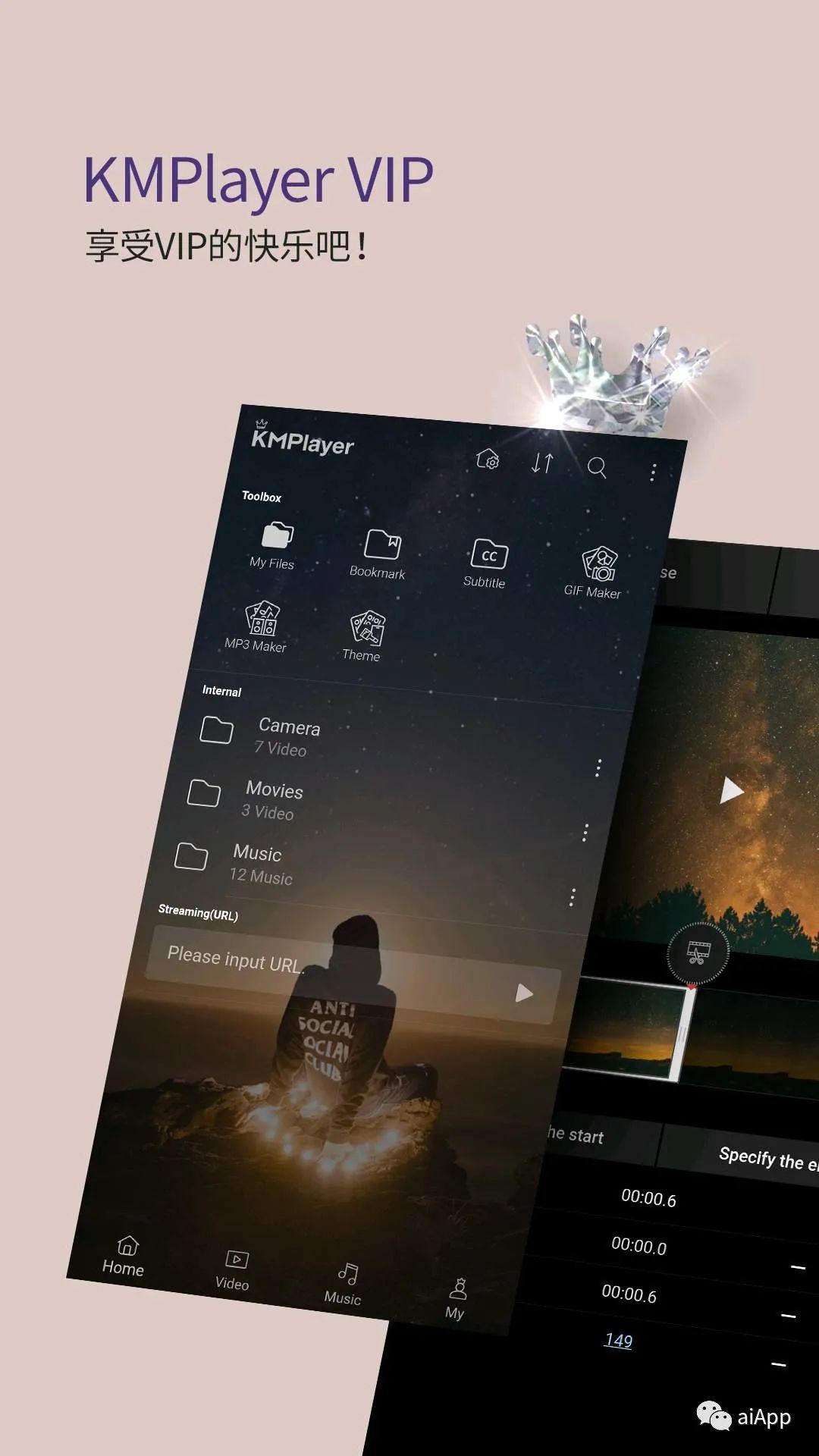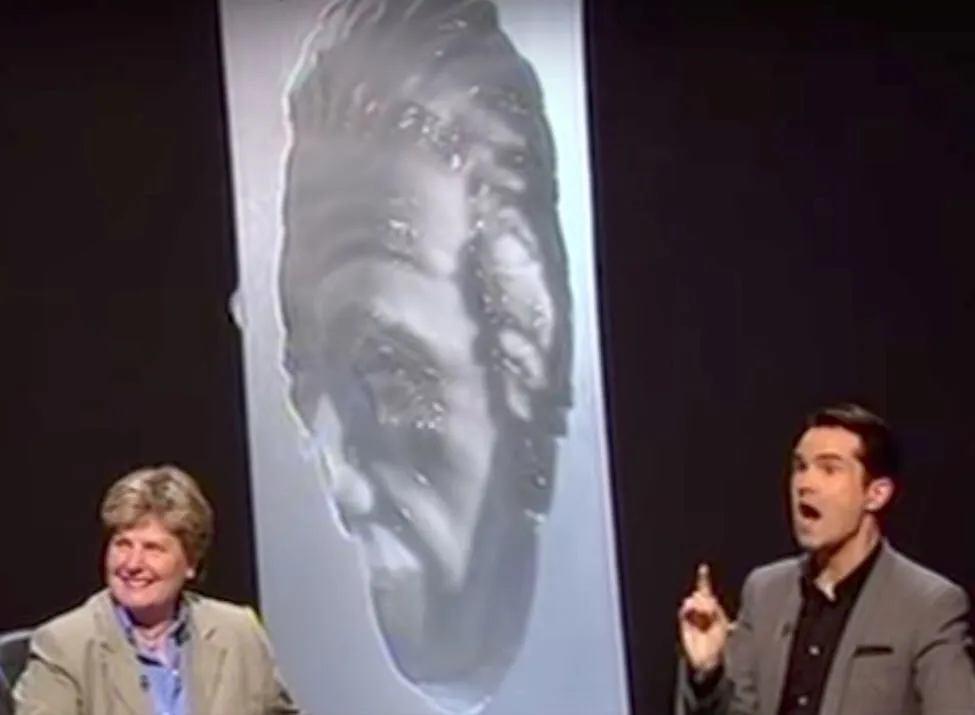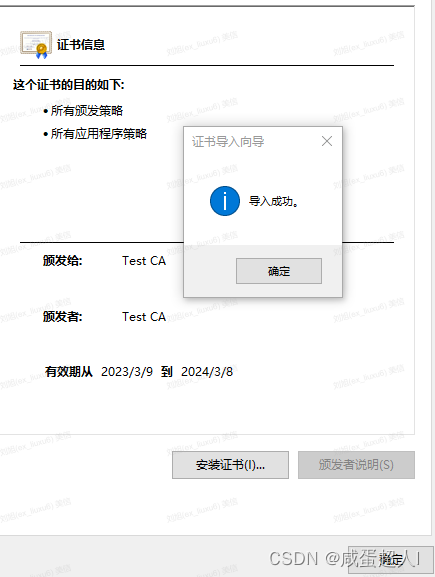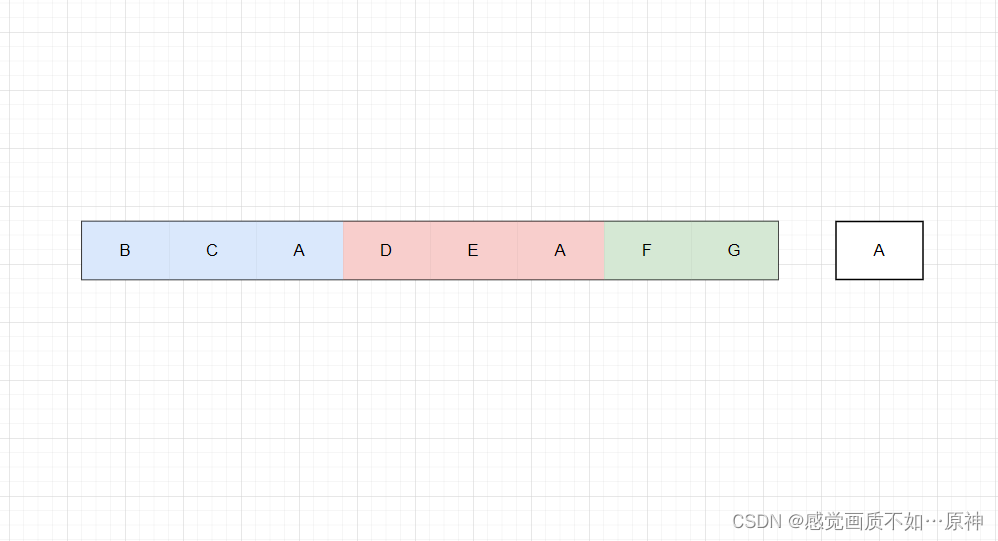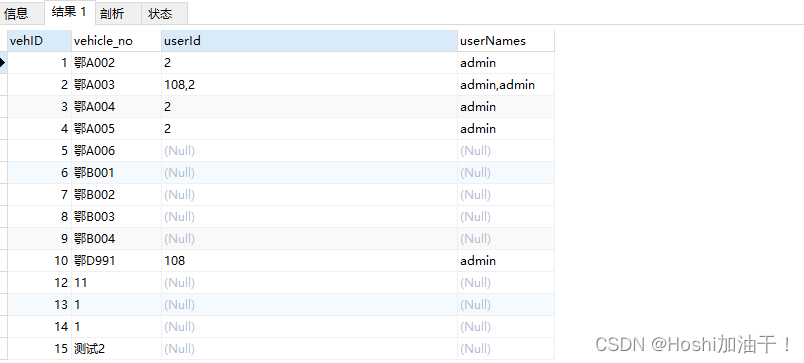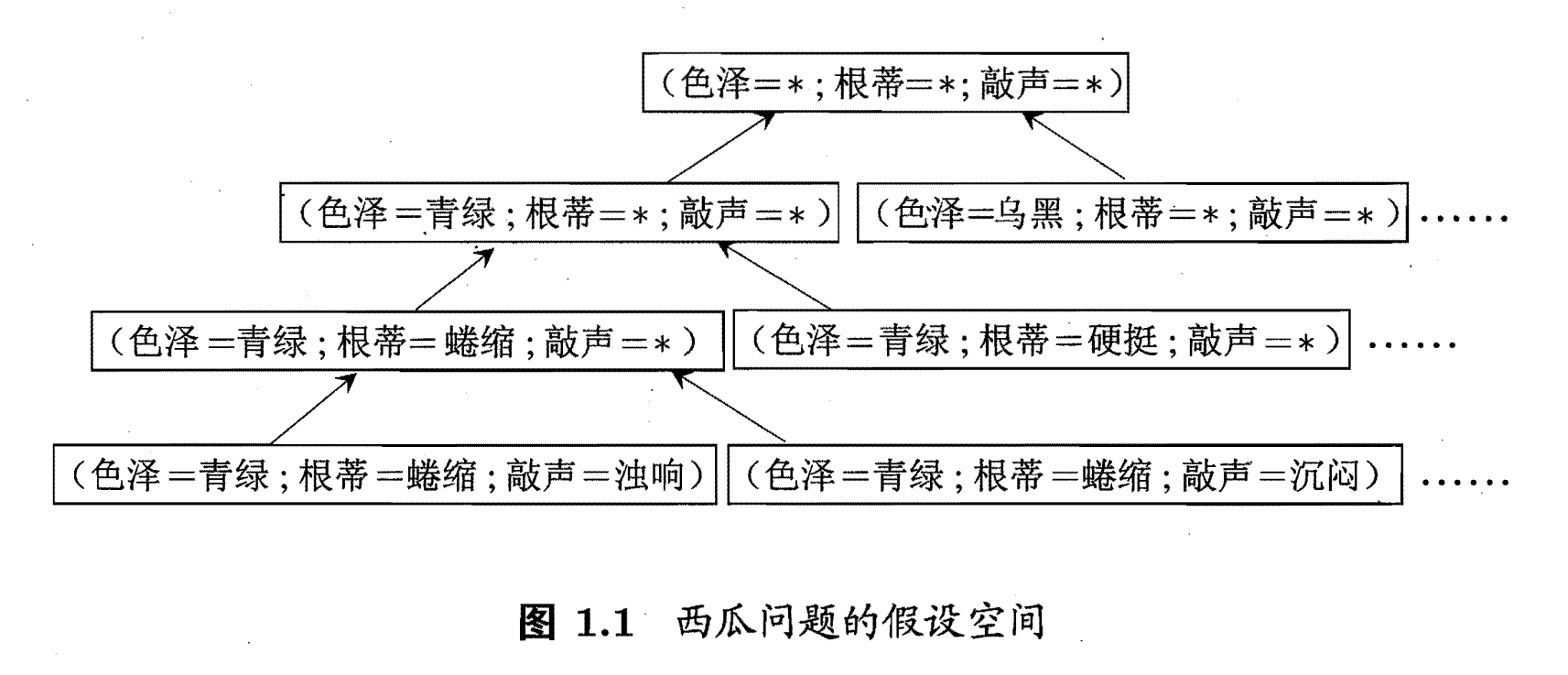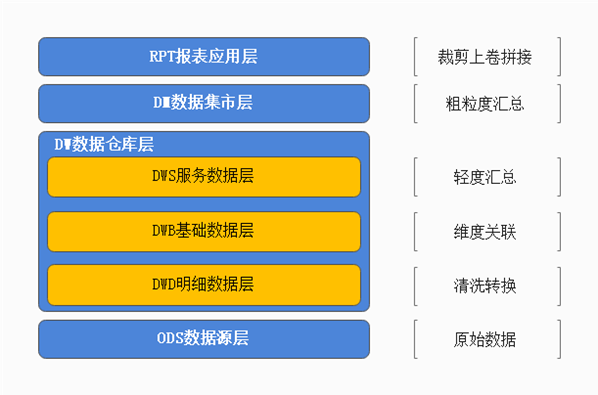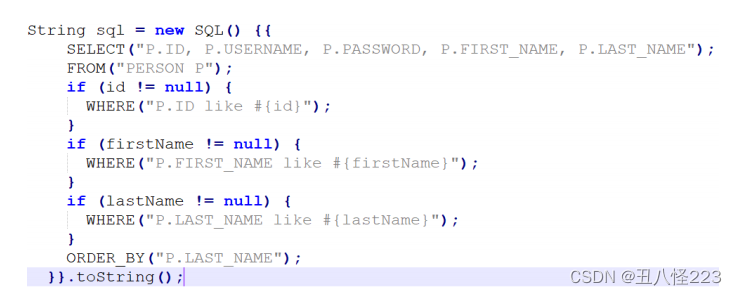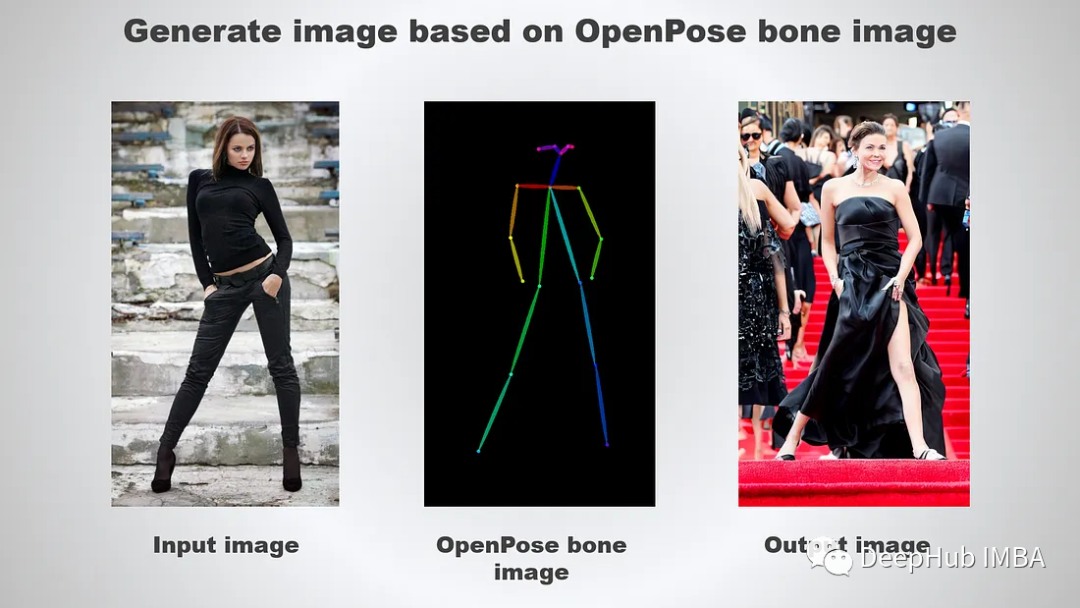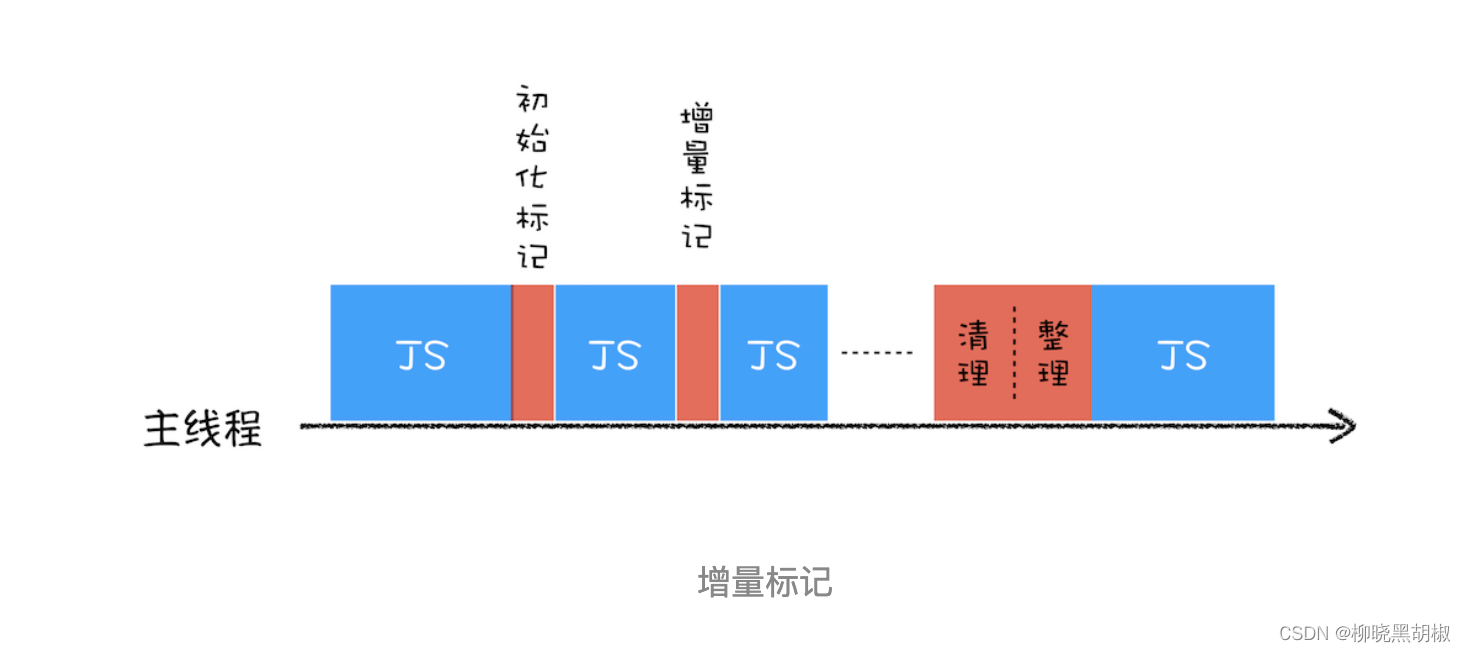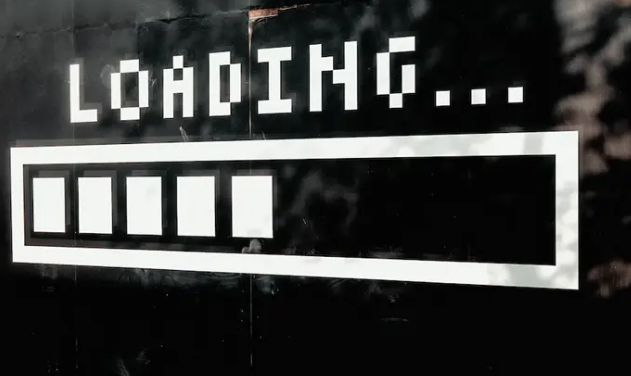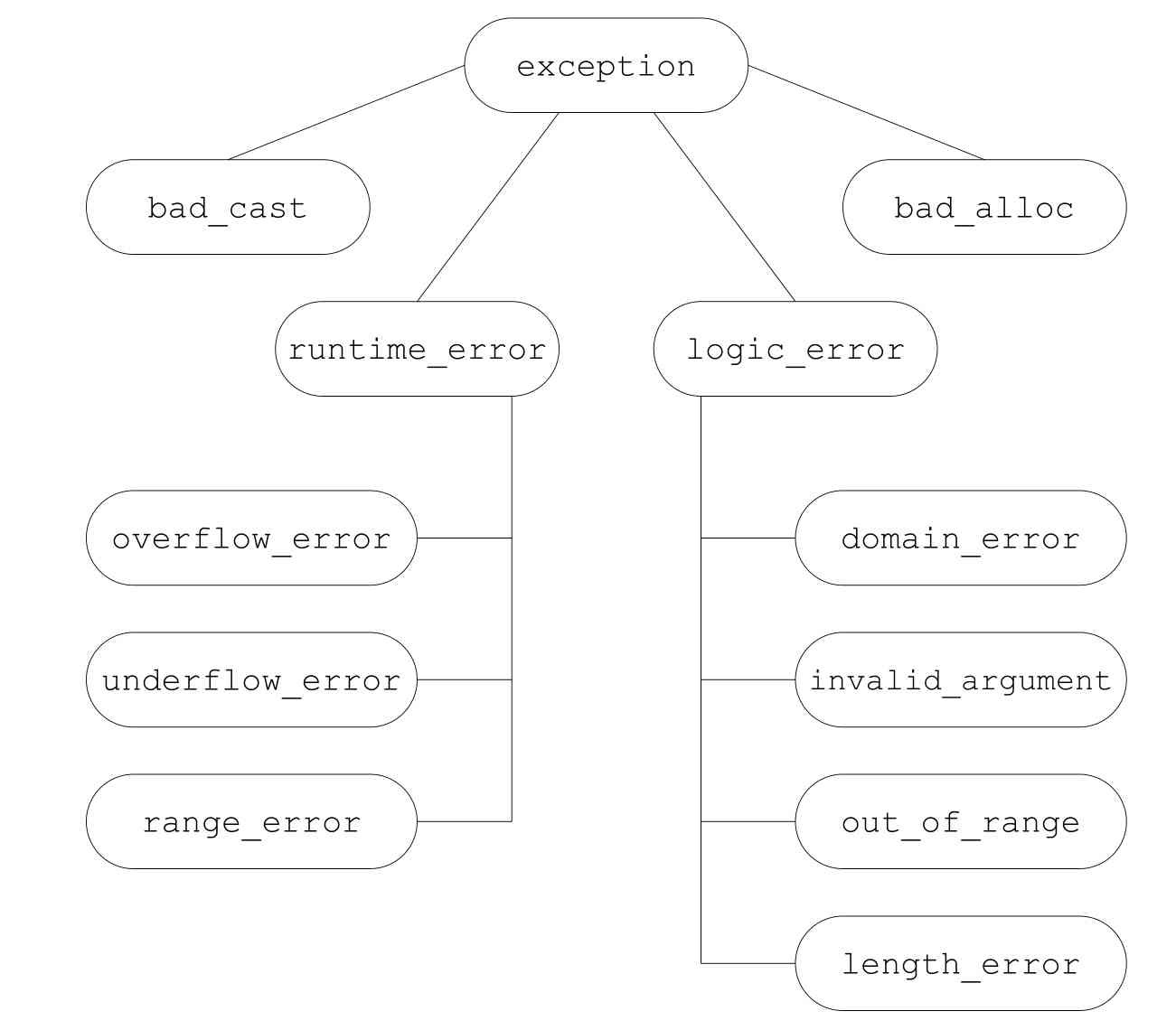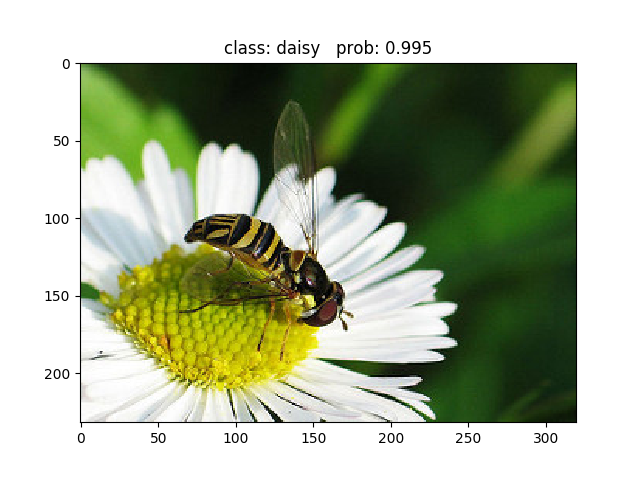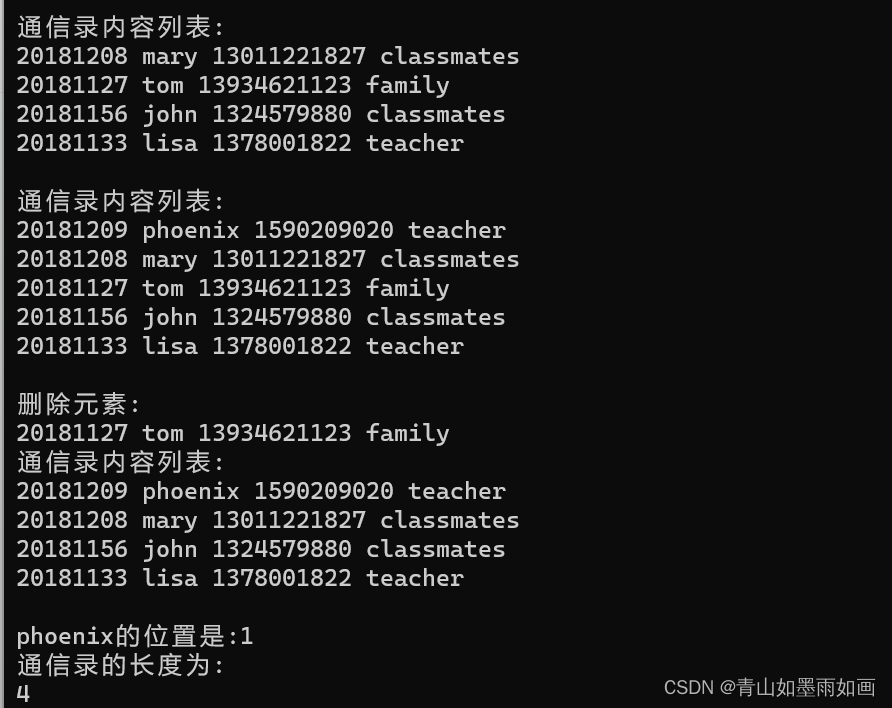Qt系列文章目录
文章目录
- Qt系列文章目录
- 前言
- 一、QListWidget 和 QListView 的差异
- 二、显示效果
- 1.操作工作区界面
- 1.主界面头文件
- 2. 主界面实现界面
- 2.左边图片目录展示界面
- 1.图片目录头文件
- 2.图片目录实现文件
- 2.属性窗口区
- 1.属性窗口头文件
- 2.属性窗口实现文件
- 3 源码下载
前言
QListWidget类提供了一个基于项目的列表小部件
QListWidget是一个方便的类,它提供了一个列表视图,类似于QListView提供的列表视图,但是具有一个用于添加和删除项的经典基于项的接口。QListWidget使用一个内部模型来管理列表中的每个QListWidgetItem。要获得更灵活的列表视图小部件,请使用带有标准模型的QListView类。列表小部件的构造方法与其他小部件相同。QListWidget与QListView类似,都可以显示一列Item,区别在于前者可以往其中增删Item。
QListWidget确定可以同时选择列表中的多少项,以及是否可以创建复杂的项选择。这可以使用函数设置
一、QListWidget 和 QListView 的差异
QListWidget 是一个更新且更高级的元件,能够更为方便地进行开发,例如 QListWidget 具有 QStantandardItemModel 无法访问的类型,也能更轻鬆的透过 QListWidgetItem 处理数据,然而如果使用 QListView,许多方法必须要额外定义,属于比较旧的使用方式。
QListView、QListWidget是列表形式展示的控件。
QTableView、QTableWidget是表格形式展示控件。
继承关系:带Widget的继承自View,即:QListWidget是继承QListView,QTableWidget继承自QTableView。
区别:QListView是基于Model,而QListWidget基于Item。这是它们的本质区别。QTableView、QTableWidget同理。
由于QListView和QTableView是基于model的,需要自己来建模(例如建立QStringListModel、QSqlTableModel等),保存数据,这样就大大降低了数据冗余,提高了程序的效率,以及能更方便的进行我们自己需要展示的内容,但是需要我们对数据建模有一定了解。
而QListWidget相当于是QListView的升级版,它已经自己为我们建立了一个数据存储模型(QListWidgetItem),操作方便,直接调用addItem即可添加项目(ICON,文字)。QTableView、QTableWidget同理。
二、显示效果
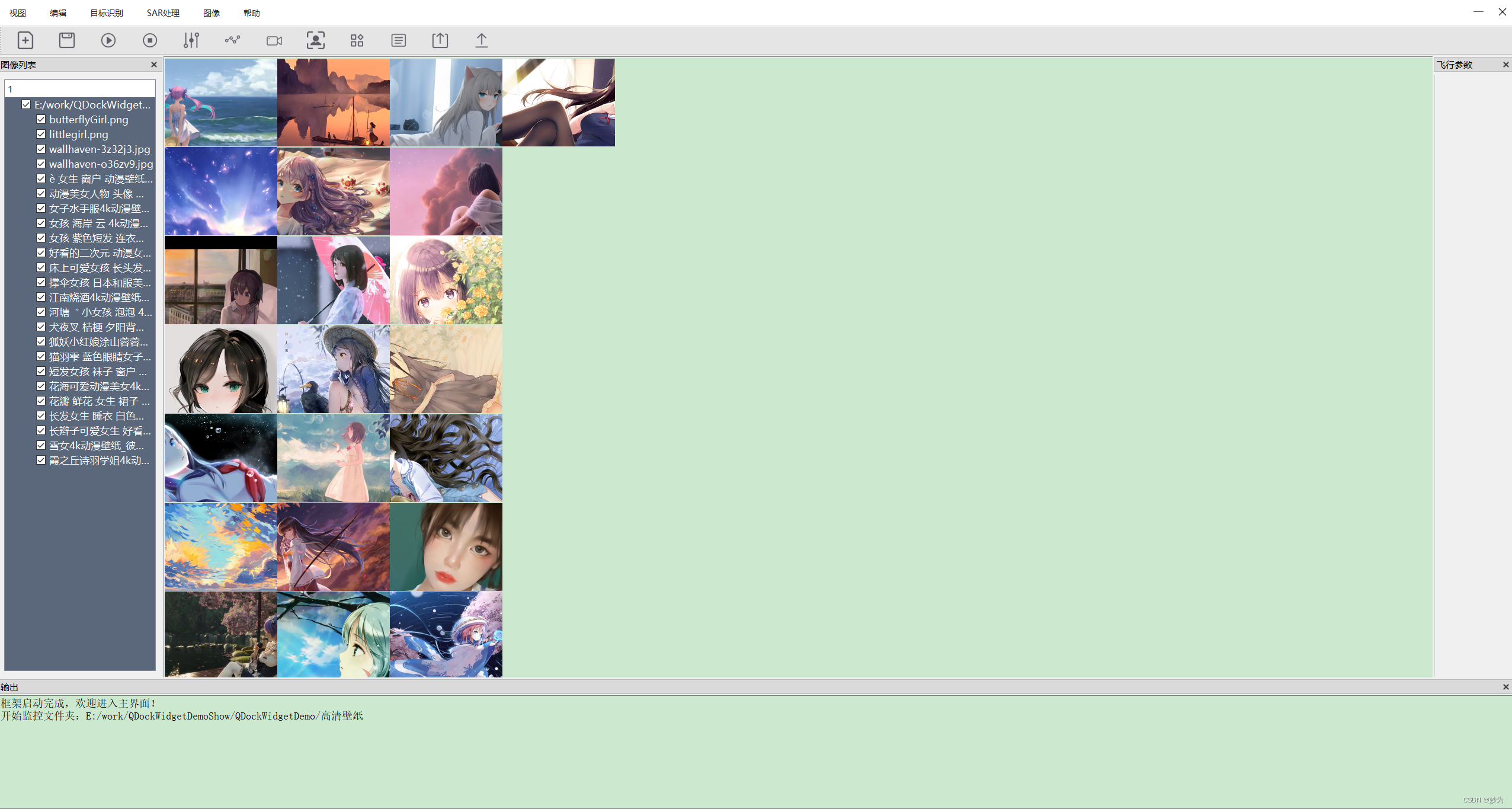
1.操作工作区界面
1.主界面头文件
#pragma
#include "ui_QDockWidgetDemo.h"
#include "MsgBox.h"
#include <QMainWindow>
#include <QDockWidget>
#include <QTextEdit>
#include <QPushButton>
#include <QKeyEvent>
#include "propertyWin.h"
#include "projectWin.h"
#include "FileMonitorMgr.h"
QT_FORWARD_DECLARE_CLASS(QMenu)
class QDockWidgetDemo : public QMainWindow
{
Q_OBJECT
public:
explicit QDockWidgetDemo(QWidget* parent = nullptr);
private slots:
void addLog(const QString&);
//标题栏槽函数
void s_showToolBar();
void s_showPorjectWin();
void s_showPropertyWin();
void s_showLogWin();
void s_monitorFile();
void s_close();
void s_min();
void s_hideProj();
void s_propertyWinHide(bool);
void s_logWinHide(bool);
void s_timeout();
void s_MonitorFolder();
void s_saveFile();
void s_runAc();
void s_stopAc();
void s_debugAc();
void s_anaysisAc();
void s_recordAc();
void s_grabAc();
void s_capacityAc();
void s_paramterAc();
void s_publishAc();
void s_exportAc();
private:
void initTitleBar();
void initLogView();
void initWorkSpaceView();
void initPropertyView();
void initProjectView();
void initToolBar();
void dockLayout();
void initMaxMinWin();
void initShowImage();
void showMessageBox(const QString&);
private:
Ui::QDockWidgetDemo ui;
//标题栏
QAction* m_toolBarAc = NULL;
QAction* m_projectAc = NULL;
QAction* m_logAc = NULL;
QAction* m_propertyAc = NULL;
//工具栏
QAction* m_newAc = NULL;
QAction* m_saveAc = NULL;
QAction* m_runAc = NULL;
QAction* m_stopAc = NULL;
QAction* m_debugAc = NULL;
QAction* m_anaysisAc = NULL;
QAction* m_recordAc = NULL;
QAction* m_grabAc = NULL;
QAction* m_capacityAc = NULL;
QAction* m_paramterAc = NULL;
QAction* m_publishAc = NULL;
QAction* m_exportAc = NULL;
QDockWidget* m_logView = NULL;
QDockWidget* m_propertyView = NULL;
QDockWidget* m_projManagerView = NULL;
QTextEdit* m_logBody = NULL;
QWidget* m_maxminWin = NULL;
QWidget* m_workspace = NULL;
projectWin* m_projectWin = NULL;
propertyWin* m_propertyWin = NULL;
MsgBox* m_msgBox = NULL;
QPushButton* m_minBtn = NULL;
QPushButton* m_closeBtn = NULL;
//监控文件夹
FileMonitorMgr* m_fileMgr;
private:
void init();
signals:
void sigCommitReconRequest(const QString& strFilePath);
void sigInitTree(QStringList fileLst, QString filePath);
void sigFilterJpg(QStringList jgpFileLst, QString filePath);
protected slots:
void slotDirectoryChanged(const QString& strDirectory);
void watchFloder(bool flag);
void slotShowImgs(QStringList lst, QString path);
private:
QStringList GetFileNames(const QFileInfoList& fileInfoList);
QStringList getFolderFiles(const QString& path);
QStringList fliterJPG(const QString& path);
private:
QString m_strMonitorDirectory;
QStringList m_strListFileNames;
QStringList m_allFile;
QStringList m_filterJpgImg;
QFileSystemWatcher* m_pDirectoryWatcher;
QVector<QString> m_changeFiles;
QListWidget* m_ImageList;
};
2. 主界面实现界面
#include "QDockWidgetDemo.h"
#include <QDesktopWidget>
#include <QDebug>
#include <QStandardPaths>
#include <QTimer>
#include <QHBoxLayout>
#include <QSpacerItem>
#include <QFileDialog>
#include <QDir>
#pragma execution_character_set("utf-8")
Q_DECLARE_METATYPE(QDockWidget::DockWidgetFeatures)
QString MenuBarStyle =
"QMenuBar{background-color:#FFFFFF; font:14px; color:#232323;}"
"QMenuBar::item{\
min-height:40px; \
margin:1 10 0 10px; \
padding:10 10 10 10px; /* 条目内边框 */ \
background:#FFFFFF; /* 背景颜色 */ \
border-radius:4px; /* 倒角 */ \
}"
"QMenuBar::item:selected{background: #E5E5E5; }"
;
QString MenuStyle =
"QMenu{/*整个背景*/}"
"QMenu::item{ \
font-size: 14px; \
color: rgb(225,225,225); /*字体颜色*/\
border: 3px solid rgb(60,60,60); /*item选框*/\
background-color:rgb(89,87,87); \
padding:16px 16px; /*设置菜单项文字上下和左右的内边距,效果就是菜单中的条目左右上下有了间隔*/\
margin:0px 2px;/*设置菜单项的外边距*/\
}"
"QMenu::item:selected{background-color:#1E1E1E;/*选中的样式*/}"
"QMenu::item:pressed{/*菜单项按下效果*/ border: 1px solid rgb(60,60,61); background-color: rgb(220,80,6);}"
;
QString tabBarStyle =
"QTabBar::tab{min-height: 28px; min-width:80px ; font:14px; }"
"QTabBar::tab:!selected{}"
"QTabBar::tab:!selected:hover{ background-color: #d9fffe; color: black;}"
"QToolBar{background-color:#e5e5e5; margin:3px;}"
"QToolBar::separator{height:1px; background-color:#000000;}"
"QToolBar QToolButton{min-width:60px; min-height:40px; background-color:transparent;}"
"QToolBar QToolButton:hover{background-color:rgba(255,255,255,0.8);}"
"QToolBar QToolButton:pressed{background-color:rgba(255,255,255,0.5);}"
;
QDockWidgetDemo::QDockWidgetDemo(QWidget* parent) : QMainWindow(parent)
{
qRegisterMetaType<QDockWidget::DockWidgetFeatures>();
ui.setupUi(this);
this->setWindowTitle(tr("图像处理"));
this->setWindowIcon(QIcon(":/images/logo.png"));
this->setWindowFlags(Qt::Window | Qt::FramelessWindowHint);
this->setStyleSheet(tabBarStyle);
//this->setStyleSheet("QMainWindow::separator {width: 2px;height: 2px;margin: 2px;padding: 2,2px;}");
//On the top menu bar add toolbar,menubar and dockwidget.
initTitleBar();
initToolBar();
initLogView();
initProjectView(); //项目区初始化在前。
initWorkSpaceView(); //工作区初始化在后。
initPropertyView();
dockLayout();
initShowImage(); //显示图片
this->setTabPosition(Qt::AllDockWidgetAreas, QTabWidget::North);
//This property holds the tab shape used for tabbed dock widgets.
this->setTabShape(QTabWidget::Triangular);
this->statusBar()->showMessage(tr("Status Bar"));
addLog("框架启动完成,欢迎进入主界面!");
QTimer::singleShot(2, this, SLOT(s_timeout()));
}
void QDockWidgetDemo::initWorkSpaceView() {
if (NULL == m_workspace) {
m_workspace = new QWidget;
m_workspace->setWindowTitle("工作区");
this->setCentralWidget(m_workspace);
}
qDebug() << "工作区 id:" << m_workspace->winId() << ", name:" << m_workspace->windowTitle();
}
void QDockWidgetDemo::initTitleBar()
{
QMenuBar* m_MenuBar = this->menuBar();
m_MenuBar->setStyleSheet(MenuBarStyle);
QMenu* m_viewMenu = this->menuBar()->addMenu(tr("视图"));
m_viewMenu->setStyleSheet(MenuStyle);
m_toolBarAc = new QAction("工具栏");
connect(m_toolBarAc, &QAction::triggered, this, &QDockWidgetDemo::s_showToolBar);
m_toolBarAc->setCheckable(true);
m_toolBarAc->setChecked(true);
m_projectAc = new QAction("项目");
connect(m_projectAc, &QAction::triggered, this, &QDockWidgetDemo::s_showPorjectWin);
m_projectAc->setCheckable(true);
m_projectAc->setChecked(true);
m_propertyAc = new QAction("属性");
connect(m_propertyAc, &QAction::triggered, this, &QDockWidgetDemo::s_showPropertyWin);
m_propertyAc->setCheckable(true);
m_propertyAc->setChecked(true);
m_logAc = new QAction("输出");
connect(m_logAc, &QAction::triggered, this, &QDockWidgetDemo::s_showLogWin);
m_logAc->setCheckable(true);
m_logAc->setChecked(true);
m_viewMenu->addAction(m_toolBarAc);
m_viewMenu->addAction(m_projectAc);
m_viewMenu->addAction(m_propertyAc);
m_viewMenu->addAction(m_logAc);
QMenu* m_setView = this->menuBar()->addMenu(tr("编辑"));
QMenu* m_toolMenu = this-> menuBar()->addMenu(tr("目标识别"));
QMenu* m_sar = this->menuBar()->addMenu(tr("SAR处理"));
QMenu* m_picture = this->menuBar()->addMenu(tr("图像"));
QMenu* m_helpMenu = this->menuBar()->addMenu(tr("帮助"));
//connect(m_setView, SIGNAL(triggered(QAction*)), this, SLOT(s_monitorFile(QAction*)));
connect(m_setView, SIGNAL(triggered(QAction*)), this, SLOT(s_monitorFile(QAction*)));
//connect(m_setView, &QMenu::triggered, this, &QDockWidgetDemo::s_monitorFile);
initMaxMinWin();
}
void QDockWidgetDemo::initMaxMinWin() {
m_maxminWin = new QWidget(this);
QHBoxLayout* horizontalLayout;
QSpacerItem* horizontalSpacer;
horizontalLayout = new QHBoxLayout(m_maxminWin);
horizontalLayout->setSpacing(0);
horizontalLayout->setContentsMargins(11, 11, 11, 11);
horizontalLayout->setObjectName(QString::fromUtf8("horizontalLayout"));
horizontalLayout->setContentsMargins(0, 0, 0, 0);
horizontalSpacer = new QSpacerItem(241, 20, QSizePolicy::Expanding, QSizePolicy::Minimum);
m_minBtn = new QPushButton(m_maxminWin);
connect(m_minBtn, &QPushButton::clicked, this, &QDockWidgetDemo::s_min);
m_minBtn->setObjectName(QString::fromUtf8("minBtn"));
m_minBtn->setMinimumSize(QSize(40, 40));
m_minBtn->setMaximumSize(QSize(40, 40));
m_minBtn->setStyleSheet(QString::fromUtf8("QPushButton{border:none;}\n"
"QPushButton::hover{background-color:#E5E5E5;}\n"
""));
QIcon icon;
icon.addFile(QString::fromUtf8(":/images/min_main.png"), QSize(), QIcon::Normal, QIcon::Off);
m_minBtn->setIcon(icon);
m_minBtn->setIconSize(QSize(25, 25));
m_minBtn->setAutoDefault(false);
m_minBtn->setFlat(false);
m_minBtn->setDefault(false);
m_closeBtn = new QPushButton(m_maxminWin);
connect(m_closeBtn, &QPushButton::clicked, this, &QDockWidgetDemo::s_close);
m_closeBtn->setObjectName(QString::fromUtf8("closeBtn"));
m_closeBtn->setMinimumSize(QSize(40, 40));
m_closeBtn->setMaximumSize(QSize(40, 40));
m_closeBtn->setStyleSheet(QString::fromUtf8("QPushButton{border:none;}\n"
"QPushButton::hover{background-color:#E81123;}\n"
));
QIcon icon1;
icon1.addFile(QString::fromUtf8(":/images/close_release.png"), QSize(), QIcon::Normal, QIcon::Off);
m_closeBtn->setIcon(icon1);
m_closeBtn->setIconSize(QSize(20, 20));
m_closeBtn->setFlat(false);
horizontalLayout->addItem(horizontalSpacer);
horizontalLayout->addWidget(m_minBtn);
horizontalLayout->addWidget(m_closeBtn);
horizontalLayout->setStretch(0, 1);
m_maxminWin->setLayout(horizontalLayout);
this->menuBar()->setCornerWidget(m_maxminWin, Qt::TopRightCorner);
}
void QDockWidgetDemo::initShowImage()
{
m_ImageList = new QListWidget(m_workspace);
m_ImageList->resize(2150, 1080);
m_ImageList->setViewMode(QListWidget::IconMode); //显示模式
m_ImageList->setIconSize(QSize(400, 320));//设置图片大小
m_ImageList->setSpacing(0);//间距
//m_ImageList->setResizeMode(QListWidget::Adjust); //适应布局调整
m_ImageList->setMovement(QListWidget::Free); //可移动,static:不可移动
m_ImageList->setDragDropMode(QAbstractItemView::InternalMove); //可拖拽
m_ImageList->setWrapping(true); //自动换行
m_ImageList->setFlow(QListWidget::TopToBottom); //从上到下 LeftToRight从左到右布局
/*QGridLayout* grid = new QGridLayout;
grid->addWidget(m_ImageList);
this->setLayout(grid);*/
m_ImageList->setHidden(true);
}
void QDockWidgetDemo::QDockWidgetDemo::s_showToolBar() {
if (m_toolBarAc->isChecked()) {
ui.mainToolBar->show();
addLog("显示 工具栏");
}
else {
ui.mainToolBar->hide();
addLog("隐藏 工具栏");
}
}
void QDockWidgetDemo::QDockWidgetDemo::s_showPorjectWin() {
if (m_projectAc->isChecked()) {
m_projManagerView->show();
addLog("显示 项目区");
}
else {
m_projManagerView->hide();
addLog("隐藏 项目区");
}
}
void QDockWidgetDemo::QDockWidgetDemo::s_showPropertyWin() {
if (m_propertyAc->isChecked()) {
m_propertyView->show();
addLog("显示 属性区");
}
else {
m_propertyView->hide();
addLog("隐藏 属性区");
}
}
void QDockWidgetDemo::QDockWidgetDemo::s_showLogWin() {
if (m_logAc->isChecked()) {
m_logView->show();
addLog("显示 日志区");
}
else {
m_logView->hide();
addLog("隐藏 日志区");
}
}
void QDockWidgetDemo::QDockWidgetDemo::s_timeout() {
this->showMaximized();
}
void QDockWidgetDemo::QDockWidgetDemo::s_close() {
this->close();
}
void QDockWidgetDemo::QDockWidgetDemo::s_min() {
this->showMinimized();
}
void QDockWidgetDemo::addLog(const QString& log)
{
m_logBody->setReadOnly(true);
m_logBody->append(log);
}
void QDockWidgetDemo::s_monitorFile()
{
qDebug() << tr("文件夹监控中");
}
void QDockWidgetDemo::initLogView() {
if (NULL == m_logView) {
m_logView = new QDockWidget(this);
//set dock widget feature: not move, enable close.
m_logView->setFeatures(QDockWidget::DockWidgetClosable);
m_logView->setWindowTitle("输出");
m_logBody = new QTextEdit(this);
m_logView->setWidget(m_logBody);
}
QPalette pl = m_logBody->palette();
pl.setBrush(QPalette::Base, QBrush(QColor(255, 0, 0, 0)));
m_logBody->setPalette(pl);
}
void QDockWidgetDemo::initPropertyView() {
if (NULL == m_propertyView) {
m_propertyView = new QDockWidget(this);
m_propertyView->setFeatures(QDockWidget::DockWidgetClosable);
m_propertyView->setWindowTitle("飞行参数");
m_propertyWin = new propertyWin(this);
m_propertyView->setWidget(m_propertyWin);
qDebug() << "属性区 id:" << m_propertyView->winId() << ", name:" << m_propertyView->windowTitle();
}
}
void QDockWidgetDemo::initProjectView() {
if (NULL == m_projManagerView) {
m_projManagerView = new QDockWidget(this);
m_projManagerView->setFeatures(QDockWidget::DockWidgetClosable);
m_projManagerView->setWindowTitle("图像列表");
delete title bar
//QWidget* lTitleBar = m_projManagerView->titleBarWidget();
//QWidget* lEmptyWidget = new QWidget();
//m_projManagerView->setTitleBarWidget(lEmptyWidget);
//delete lTitleBar;
m_projectWin = new projectWin(this);
m_projManagerView->setWidget(m_projectWin);
qDebug() << "项目区 id:" << m_projManagerView->winId() << ", name:" << m_projManagerView->windowTitle();
connect(this, &QDockWidgetDemo::sigInitTree, m_projectWin, &projectWin::slotTree);
connect(this, &QDockWidgetDemo::sigFilterJpg, this, &QDockWidgetDemo::slotShowImgs);
}
}
void QDockWidgetDemo::dockLayout() {
this->addDockWidget(Qt::LeftDockWidgetArea, m_projManagerView, Qt::Orientation::Vertical);
this->addDockWidget(Qt::RightDockWidgetArea, m_propertyView, Qt::Orientation::Vertical);
this->addDockWidget(Qt::BottomDockWidgetArea, m_logView, Qt::Orientation::Vertical);
}
void QDockWidgetDemo::initToolBar() {
QSize toolIconSize(50, 30);
ui.mainToolBar->setIconSize(toolIconSize); //设置工具栏图标大小
QIcon newFileIcon(":/images/新建文件.png");
QIcon openFileIcon(":/images/打开文件.png");
QIcon saveFileIcon(":/images/保存.png");
QIcon runIcon(":/images/运行.png");
QIcon stopIcon(":/images/停止.png");
QIcon debugIcon(":/images/调试.png");
QIcon anaysisIcon(":/images/分析.png");
QIcon recordIcon(":/images/录制.png");
QIcon grabIcon(":/images/抓取.png");
QIcon capacityIcon(":/images/应用中心.png");
QIcon paramterIcon(":/images/参数.png");
QIcon publishIcon(":/images/发布.png");
QIcon exportIcon(":/images/导出.png");
m_newAc = new QAction(newFileIcon, "新建项目", this);
m_saveAc = new QAction(saveFileIcon, "保存", this);
m_runAc = new QAction(runIcon, "运行", this);
m_stopAc = new QAction(stopIcon, "停止", this);
m_debugAc = new QAction(debugIcon, "调试", this);
m_anaysisAc = new QAction(anaysisIcon, "分析", this);
m_recordAc = new QAction(recordIcon, "录制", this);
m_grabAc = new QAction(grabIcon, "抓取", this);
m_capacityAc = new QAction(capacityIcon, "能力中心", this);
m_paramterAc = new QAction(paramterIcon, "参数", this);
m_publishAc = new QAction(publishIcon, "发布", this);
m_exportAc = new QAction(exportIcon, "导出", this);
//add QAction to Widget.
ui.mainToolBar->addAction(m_newAc);
ui.mainToolBar->addAction(m_saveAc);
ui.mainToolBar->addAction(m_saveAc);
ui.mainToolBar->addSeparator();
ui.mainToolBar->addAction(m_runAc);
ui.mainToolBar->addAction(m_stopAc);
ui.mainToolBar->addAction(m_debugAc);
ui.mainToolBar->addAction(m_anaysisAc);
ui.mainToolBar->addSeparator();
ui.mainToolBar->addAction(m_recordAc);
ui.mainToolBar->addAction(m_grabAc);
ui.mainToolBar->addSeparator();
ui.mainToolBar->addAction(m_capacityAc);
ui.mainToolBar->addSeparator();
ui.mainToolBar->addAction(m_paramterAc);
ui.mainToolBar->addAction(m_publishAc);
ui.mainToolBar->addAction(m_exportAc);
ui.mainToolBar->addSeparator();
connect(m_newAc, &QAction::triggered, this, &QDockWidgetDemo::s_MonitorFolder);
connect(m_saveAc, &QAction::triggered, this, &QDockWidgetDemo::s_saveFile);
connect(m_runAc, &QAction::triggered, this, &QDockWidgetDemo::s_runAc);
connect(m_stopAc, &QAction::triggered, this, &QDockWidgetDemo::s_stopAc);
connect(m_debugAc, &QAction::triggered, this, &QDockWidgetDemo::s_debugAc);
connect(m_anaysisAc, &QAction::triggered, this, &QDockWidgetDemo::s_anaysisAc);
connect(m_recordAc, &QAction::triggered, this, &QDockWidgetDemo::s_recordAc);
connect(m_grabAc, &QAction::triggered, this, &QDockWidgetDemo::s_grabAc);
connect(m_capacityAc, &QAction::triggered, this, &QDockWidgetDemo::s_capacityAc);
connect(m_paramterAc, &QAction::triggered, this, &QDockWidgetDemo::s_paramterAc);
connect(m_publishAc, &QAction::triggered, this, &QDockWidgetDemo::s_publishAc);
connect(m_exportAc, &QAction::triggered, this, &QDockWidgetDemo::s_exportAc);
}
void QDockWidgetDemo::QDockWidgetDemo::s_hideProj() {
m_projectAc->setChecked(false);
m_projManagerView->hide();
}
void QDockWidgetDemo::QDockWidgetDemo::s_propertyWinHide(bool visible) {
if (!visible) {
m_propertyAc->setChecked(false);
m_propertyView->hide();
}
}
void QDockWidgetDemo::QDockWidgetDemo::s_logWinHide(bool visible) {
if (!visible) {
m_logAc->setChecked(false);
m_logView->hide();
}
}
void QDockWidgetDemo::s_MonitorFolder() {
m_strMonitorDirectory = QFileDialog::getExistingDirectory(this, tr("请选择共享文件夹"), "./");
QString monitorFolder = tr("开始监控文件夹:") + m_strMonitorDirectory;
addLog(monitorFolder);
m_allFile = getFolderFiles(m_strMonitorDirectory);
m_filterJpgImg = fliterJPG(m_strMonitorDirectory);
emit sigInitTree(m_allFile, m_strMonitorDirectory);
emit sigFilterJpg(m_filterJpgImg, m_strMonitorDirectory);
}
void QDockWidgetDemo::s_saveFile() {
QString log = QString("功能正在开发中,请耐心等待!");
showMessageBox(log);
addLog(log);
}
void QDockWidgetDemo::s_runAc() {
QString log = QString("功能正在开发中,请耐心等待!");
showMessageBox(log);
addLog(log);
}
void QDockWidgetDemo::s_stopAc() {
QString log = QString("功能正在开发中,请耐心等待!");
showMessageBox(log);
addLog(log);
}
void QDockWidgetDemo::s_debugAc() {
QString log = QString("功能正在开发中,请耐心等待!");
showMessageBox(log);
addLog(log);
}
void QDockWidgetDemo::s_anaysisAc() {
QString log = QString("功能正在开发中,请耐心等待!");
showMessageBox(log);
addLog(log);
}
void QDockWidgetDemo::s_recordAc() {
QString log = QString("功能正在开发中,请耐心等待!");
showMessageBox(log);
addLog(log);
}
void QDockWidgetDemo::s_grabAc() {
QString log = QString("功能正在开发中,请耐心等待!");
showMessageBox(log);
addLog(log);
}
void QDockWidgetDemo::s_capacityAc() {
QString log = QString("功能正在开发中,请耐心等待!");
showMessageBox(log);
addLog(log);
}
void QDockWidgetDemo::s_paramterAc() {
QString log = QString("功能正在开发中,请耐心等待!");
showMessageBox(log);
addLog(log);
}
void QDockWidgetDemo::s_publishAc() {
QString log = QString("功能正在开发中,请耐心等待!");
showMessageBox(log);
addLog(log);
}
void QDockWidgetDemo::s_exportAc() {
QString log = QString("功能正在开发中,请耐心等待!");
showMessageBox(log);
addLog(log);
}
void QDockWidgetDemo::showMessageBox(const QString& text) {
if (NULL == m_msgBox) {
m_msgBox = new MsgBox();
}
m_msgBox->setMsgText(text);
m_msgBox->show();
}
void QDockWidgetDemo::init()
{
m_changeFiles.clear();
m_strListFileNames.clear();
QString filePath = "F:\\QtExercise\\FileMonitorMgr\\Test";
m_strListFileNames = QDir(filePath).entryList();
m_strMonitorDirectory = filePath;
m_pDirectoryWatcher = new QFileSystemWatcher(this);
m_pDirectoryWatcher->addPath(filePath);
connect(m_pDirectoryWatcher, SIGNAL(directoryChanged(const QString&)), this, SLOT(slotDirectoryChanged(const QString&)));
//connect(ui->pushButton, SIGNAL(clicked(bool)), this, SLOT(watchFloder(bool)));
}
//QVector<QString> &MainWindow::getFileName()
//{
// return m_fileNameVec;
//}
void QDockWidgetDemo::slotDirectoryChanged(const QString& strDirectory)
{
m_changeFiles.clear();
QStringList strListFileNames; //To save new file names
QFileInfoList fileInfoList = QDir(m_strMonitorDirectory).entryInfoList();
for (int n = 0; n < fileInfoList.size(); n++)
{
QFileInfo fileInfo = fileInfoList[n];
if (fileInfo.fileName().compare(".") == 0 || fileInfo.fileName().compare("..") == 0)
continue;
if (fileInfo.isDir())
continue;
QString strFileName = fileInfo.fileName();
if (!m_strListFileNames.contains(strFileName))
{
strListFileNames << strFileName;
//ui->textEdit->append(strFileName);
m_changeFiles.push_back(strFileName);
}
}
if (strListFileNames.isEmpty())
{
m_strListFileNames.clear();
m_strListFileNames = GetFileNames(fileInfoList);
return;
}
for (int n = 0; n < strListFileNames.size(); n++)
{
//commit recon request
QString strFilePath = m_strMonitorDirectory + "/" + strListFileNames[n];
emit sigCommitReconRequest(strFilePath);
}
m_strListFileNames.clear();
m_strListFileNames = GetFileNames(fileInfoList);
for (int i = 0; i < m_changeFiles.size(); i++)
//显示变化的文件名
//ui->textEdit->append(m_changeFiles.at(i));
return;
}
void QDockWidgetDemo::watchFloder(bool flag)
{
QString filePath = QFileDialog::getExistingDirectory(this, QStringLiteral("请选择共享文件夹"), "./");
//显示监视的文件路径
//ui->lineEdit->setText(filePath);
// m_strListFileNames.clear();
// m_strListFileNames = QDir(filePath).entryList();
// m_strMonitorDirectory = filePath;
// m_pDirectoryWatcher = new QFileSystemWatcher( this );
// m_pDirectoryWatcher->addPath( filePath );
// connect( m_pDirectoryWatcher, SIGNAL( directoryChanged( const QString& ) ), this, SLOT( slotDirectoryChanged( const QString& ) ) );
}
void QDockWidgetDemo::slotShowImgs(QStringList lst, QString path)
{
QString allPath = path + "/";
for (int i = 0; i < lst.size(); i++)
{
QString onlyFile = lst.at(i);
int pos = onlyFile.lastIndexOf("/");
onlyFile = lst.at(i).right(lst.at(i).size() - pos - 1);
QListWidgetItem* imageItem = new QListWidgetItem(/*m_ImageList*/);
QString allImgFiles = allPath + lst.at(i);
/*QPixmap pPhoto;
pPhoto.loadFromData(QByteArray(), "jpg");
QIcon ico;
ico.addPixmap(pPhoto);*/
imageItem->setIcon(QIcon(lst.at(i)));
//imageItem->setText(onlyFile);
imageItem->setSizeHint(QSize(190, 150));
m_ImageList->addItem(imageItem);
//m_ImageList->setItemWidget(imageItem, this);
}
/*QGridLayout* grid = new QGridLayout;
grid->addWidget(m_ImageList);
this->setLayout(grid);*/
m_ImageList->setHidden(false);
}
QStringList QDockWidgetDemo::GetFileNames(const QFileInfoList& fileInfoList)
{
QStringList strLstNames;
int nFileNum = fileInfoList.size();
for (int n = 0; n < nFileNum; n++)
{
QFileInfo fileInfo = fileInfoList[n];
strLstNames << fileInfo.fileName();
}
return strLstNames;
}
QStringList QDockWidgetDemo::getFolderFiles(const QString& path)
{
QDir dir(path);
QStringList tempList;
QFileInfoList fileList = dir.entryInfoList(QDir::Files | QDir::AllDirs | QDir::NoSymLinks | QDir::NoDotAndDotDot);
foreach(QFileInfo fileInfo, fileList)
{
if (fileInfo.isDir())
{
getFolderFiles(fileInfo.absoluteFilePath());
}
else
{
tempList.append(fileInfo.absoluteFilePath());
}
}
return tempList;
}
QStringList QDockWidgetDemo::fliterJPG(const QString& path)
{
QDir dir(path);
QStringList tempList;
QStringList filterJpgFiles;
QFileInfoList fileList = dir.entryInfoList(QDir::Files | QDir::AllDirs | QDir::NoSymLinks | QDir::NoDotAndDotDot);
foreach(QFileInfo fileInfo, fileList)
{
if (fileInfo.isDir())
{
getFolderFiles(fileInfo.absoluteFilePath());
}
else
{
tempList.append(fileInfo.absoluteFilePath());
}
}
foreach(QString item, tempList)
{
if (item.contains(".jpg"))
{
filterJpgFiles.append(item);
}
}
return filterJpgFiles;
}
2.左边图片目录展示界面
1.图片目录头文件
#pragma once
#include <QWidget>
#include <QTreeWidget>
#include <QFileSystemWatcher>
#include <QListWidget>
#include "FileMonitorMgr.h"
#include "ui_projectWin.h"
class QFileSystemWatcher;
class projectWin : public QWidget
{
Q_OBJECT
public:
projectWin(QWidget* parent = Q_NULLPTR);
~projectWin();
public:
FileMonitorMgr *m_fileMgr;
void showImgList(QStringList& imgList);
private:
void initWidget();
void initTree();
public Q_SLOTS:
void slotClicked(QTreeWidget* item, int column);
void slotMenuPup(const QPoint* point);
void slotTree(QStringList lst, QString path);
//void slotShowImgs(QStringList lst, QString path);
private:
Ui::projectWin ui;
QTreeWidget* m_tree;
QMenu* m_menu;
//QListWidget* m_ImageList;
};
2.图片目录实现文件
#include "projectWin.h"
#include <QStandardPaths>
#include <QDir>
#include <QDebug>
#include <QVBoxLayout>
#include <QGridLayout>
#pragma execution_character_set("utf-8")
const QString styles = "QTreeView\
{\
background-color: #5B677A;\
font-size:17px;\
color: white;\
}\
QTreeView::item:hover\
{\
background: qlineargradient(x1: 0, y1: 0, x2: 0, y2: 1, stop: 0 #e7effd, stop: 1 #cbdaf1);\
border: 1px solid #bfcde4;\
}\
QTreeView::item:hover\
{\
background: rgb(69, 187, 217);\
}\
QTreeView::item:selected:active\
{\
background: rgb(255, 62, 150);\
}\
QTreeView::item:selected:!active\
{\
background: rgb(63, 147, 168);\
}\
QTreeView::branch\
{\
background:#5B677A;\
}\
QTreeView::branch:has-children:!has-siblings:closed,QTreeView::branch:closed:has-children:has-siblings\
{\
border-image: none;\
background:#5B677A;\
image: url(image/Folder-1.png);\
}\
QTreeView::branch:open:has-children:!has-siblings,QTreeView::branch:open:has-children:has-siblings\
{\
border-image: none;\
background:#5B677A;\
image: url(image/Open-Folder.png);\
}";
projectWin::projectWin(QWidget* parent) : QWidget(parent)
{
ui.setupUi(this);
initWidget();
}
projectWin::~projectWin() {}
void projectWin::showImgList(QStringList& imgList)
{
}
void projectWin::initWidget()
{
//m_ImageList = new QListWidget;
m_ImageList->setViewMode(QListWidget::IconMode); //显示模式
//
m_ImageList->setIconSize(QSize(100, 100));//设置图片大小
//m_ImageList->setSpacing(1);//间距
//m_ImageList->setResizeMode(QListWidget::Adjust); //适应布局调整
//m_ImageList->setMovement(QListWidget::Free); //可移动,static:不可移动
//m_ImageList->setWrapping(true); //自动换行
//m_ImageList->setFlow(QListWidget::LeftToRight); //从左到右布局
}
void projectWin::initTree()
{
//m_fileMgr = new FileMonitorMgr("F:/QtExercise/QDockWidgetDemo/QDockWidgetDemo/Monitor");
//m_tree = new QTreeWidget();
打开右键菜单属性
//m_tree->setContextMenuPolicy(Qt::CustomContextMenu);
添加顶层节点
//if (m_fileMgr->m_allFileList.size() > 0)
//{
// int count = m_fileMgr->m_allFileList.size();
// for (int i = 0; i < count; i++)
// {
// QTreeWidgetItem* topItem = new QTreeWidgetItem(m_tree);
// topItem->setText(i, m_fileMgr->m_allFileList.at(i));
// topItem->setCheckState(i, Qt::Checked);
// m_tree->addTopLevelItem(topItem);
// }
//}
//m_tree->expandAll();
//m_tree->setStyleSheet(styles);
}
void projectWin::slotClicked(QTreeWidget* item, int column)
{
}
void projectWin::slotMenuPup(const QPoint* point)
{
}
void projectWin::slotTree(QStringList lst, QString path)
{
//m_fileMgr = new FileMonitorMgr("F:/QtExercise/QDockWidgetDemo/QDockWidgetDemo/Monitor");
m_tree = new QTreeWidget();
//打开右键菜单属性
m_tree->setContextMenuPolicy(Qt::CustomContextMenu);
QTreeWidgetItem* topItem = new QTreeWidgetItem(m_tree);
topItem->setText(0, path);
topItem->setCheckState(0, Qt::Checked);
m_tree->addTopLevelItem(topItem);
int count = lst.size();
//添加顶层节点
if (lst.size() > 0)
{
for (int i = 0; i < lst.size(); i++)
{
int size = lst.at(i).size();
int pos = lst.at(i).lastIndexOf("/");
QString temp = lst.at(i).right(size - pos - 1);
QTreeWidgetItem* item = new QTreeWidgetItem(topItem);
item->setText(0, temp);
item->setCheckState(0, Qt::Checked);
}
}
QVBoxLayout* layout = new QVBoxLayout();
m_tree->expandAll();
m_tree->setStyleSheet(styles);
layout->addWidget(m_tree);
this->setLayout(layout);
}
//void projectWin::slotShowImgs(QStringList lst, QString path)
//{
// QString allPath = path + "/";
// for (int i=0; i<lst.size(); i++)
// {
// QListWidgetItem* imageItem = new QListWidgetItem;
// QString allImgFiles = allPath + lst.at(i);
// imageItem->setIcon(QIcon(lst.at(i)));
// imageItem->setText(lst.at(i));
// imageItem->setSizeHint(QSize(120, 100));
// m_ImageList->addItem(imageItem);
// }
//
// QGridLayout* grid = new QGridLayout;
// grid->addWidget(m_ImageList);
// this->setLayout(grid);
//}
2.属性窗口区
1.属性窗口头文件
#pragma once
#include <QWidget>
#include "ui_propertyWin.h"
class propertyWin : public QWidget
{
Q_OBJECT
public:
propertyWin(QWidget* parent = Q_NULLPTR);
~propertyWin();
private:
void initWidget();
private:
Ui::propertyWin ui;
};
2.属性窗口实现文件
#include "propertyWin.h"
#include <QStandardPaths>
#include <QDir>
#include <QDebug>
#pragma execution_character_set("utf-8")
propertyWin::propertyWin(QWidget* parent) : QWidget(parent)
{
ui.setupUi(this);
initWidget();
}
propertyWin::~propertyWin() {}
void propertyWin::initWidget() {}
3 源码下载
源码下载地址