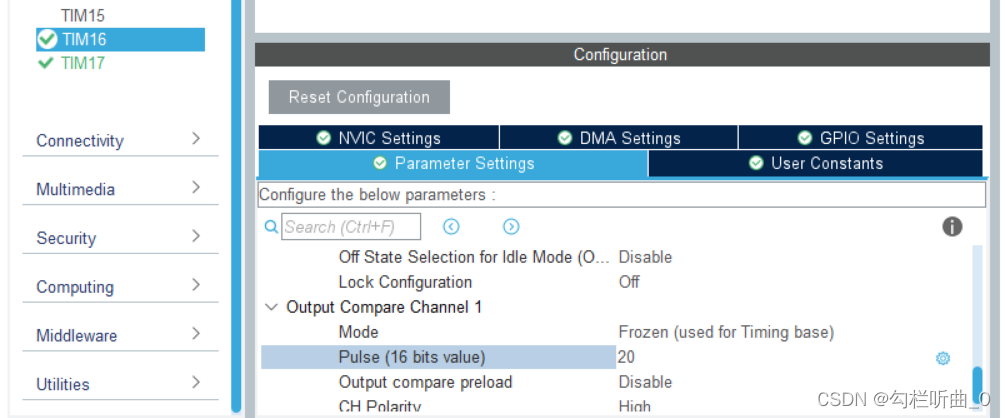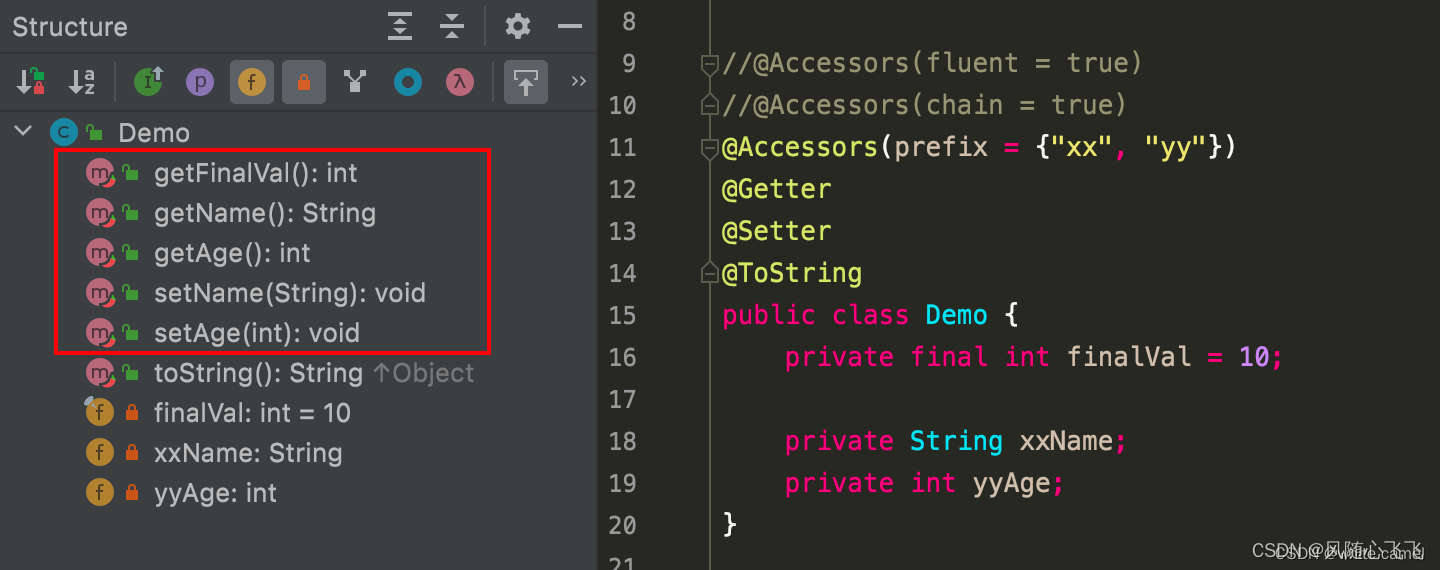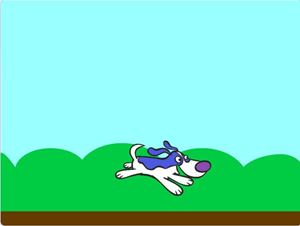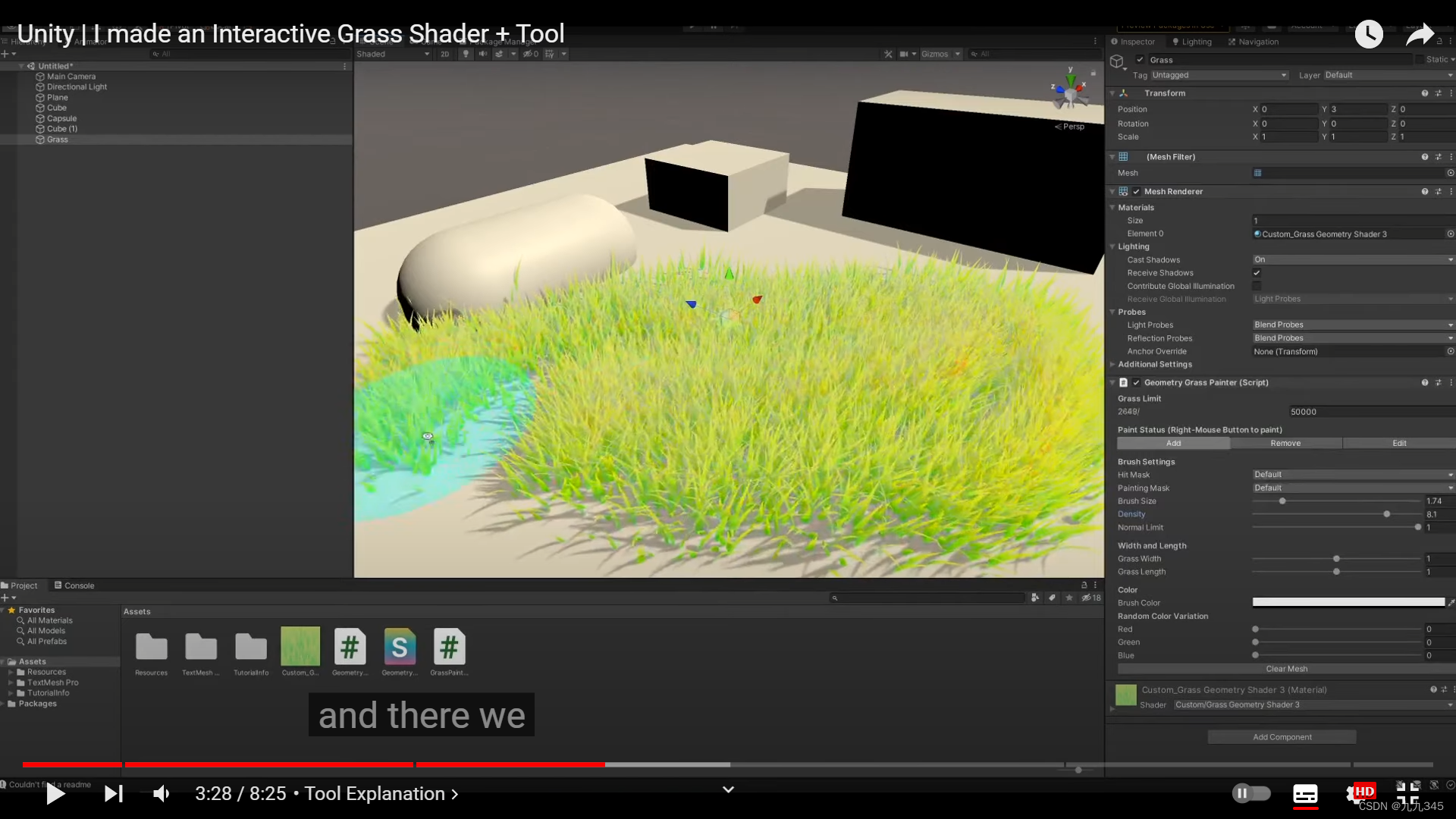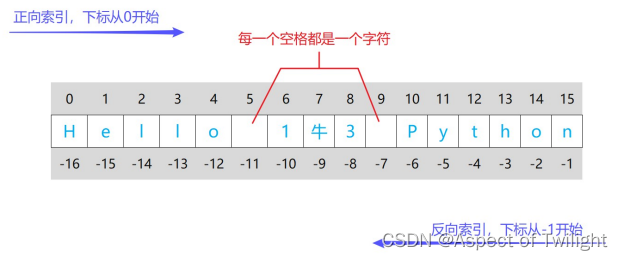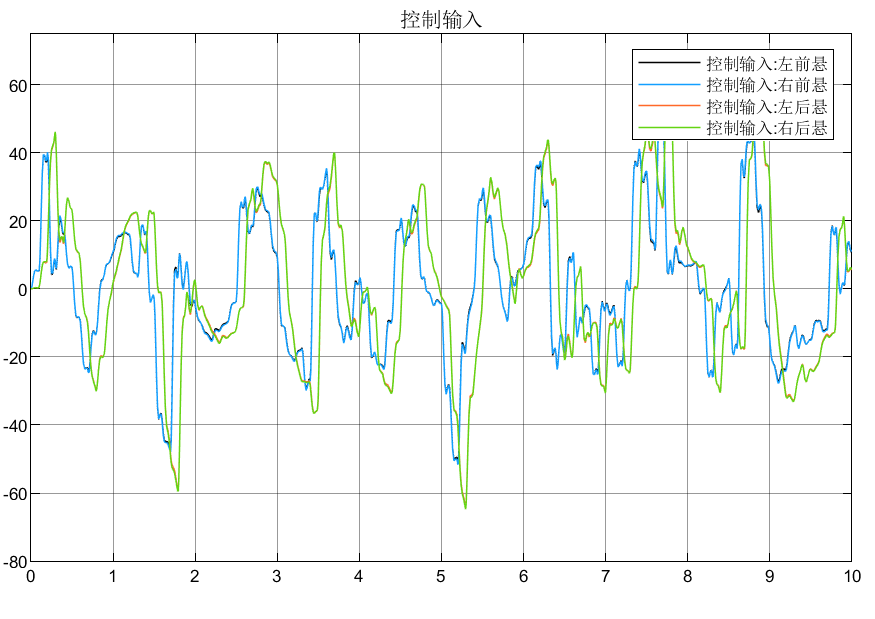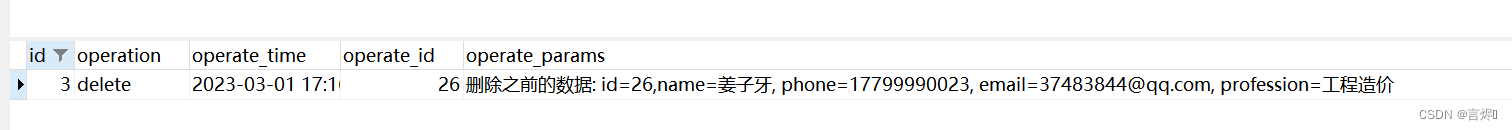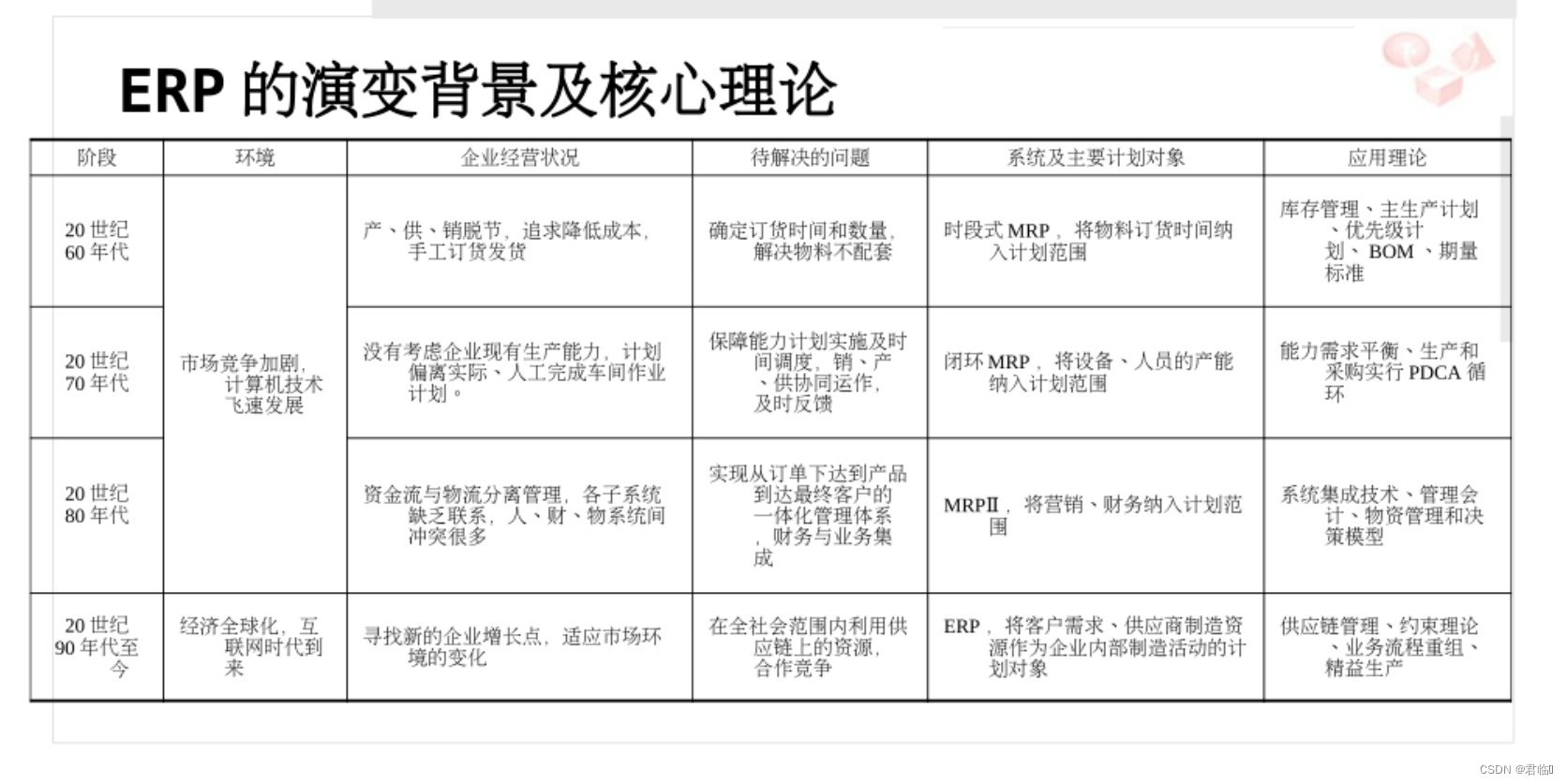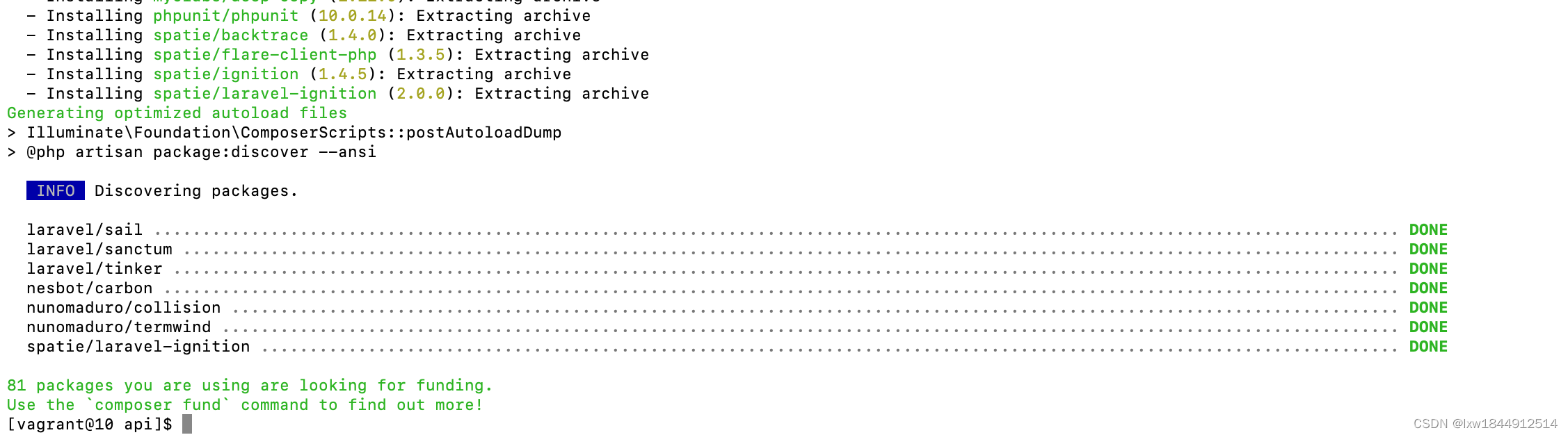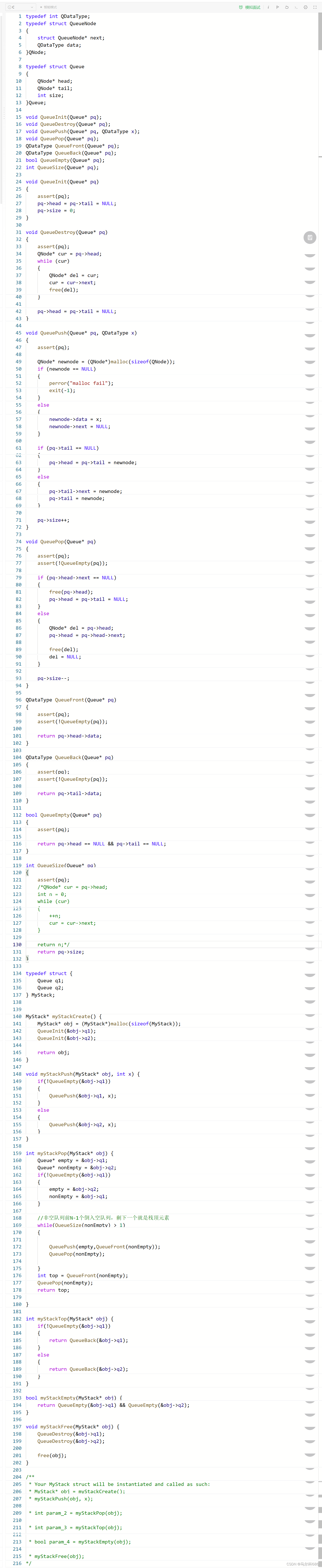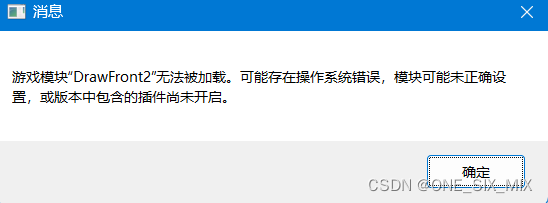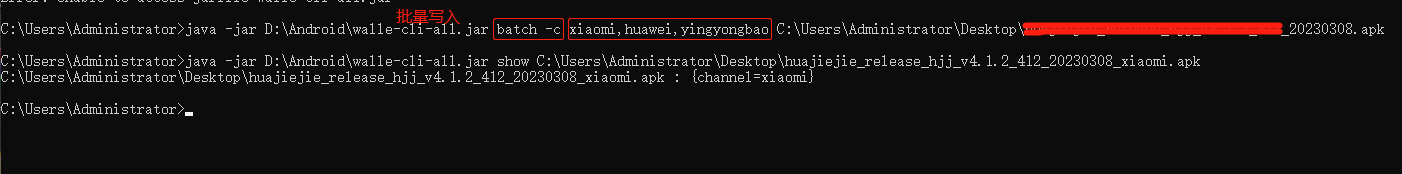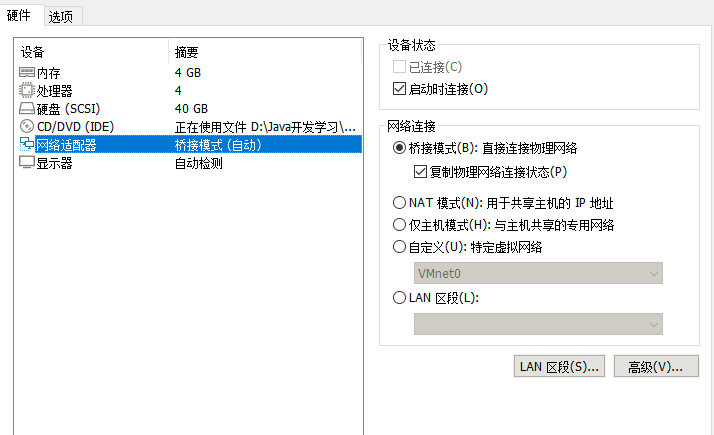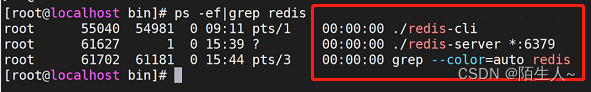一、ECharts引入
1.安装echarts包
npm install echarts --save2.引入echarts
这里就演示全局引入了,挂载到vue全局,后面使用时,直接使用 $echarts
import * as echarts from 'echarts'
Vue.prototype.$echarts = echarts二、写echarts组件
这里演示环形图表吧,刚好项目中用了,兄弟们有时间可以去echarts 官网去看看API
TIPS: 官网地址贴着了 ECharts 官网
几个注意点简单说下:
ECharts 的DOM盒子需要设定尺寸
要不然渲染不出来的;需要设置样式,那就套盒子,写样式;
数据改变时重新渲染问题;
当传入的数据改变时,需要重新渲染,这里我用watch 来监听 props 的值,改变时,就重新执行渲染函数;
先贴个效果吧:
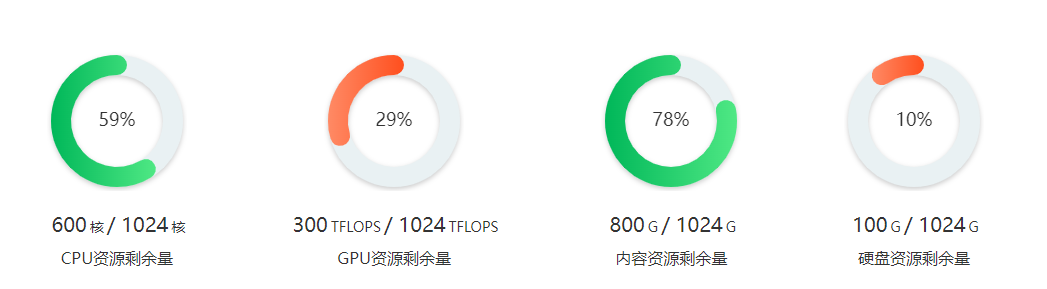
下面就代码吧:
父组件中(引用组件)
这里的数据,后台在父组件中去请求后台去;这里不多赘述了哈;
<div class="charts_box" v-if=" active == 1">
<div class="charts" v-for="(item,index) in echartsList" :key="index">
<EchartsBar :data="item" />
</div>
</div>echarts 组件
<template>
<div>
<div class="charts_item">
<div class="echartsBar">
<div ref="chart" style="width:140px;height:140px"></div>
</div>
<div class="info">
<p>{{ this.data.residue }}</p>
<span v-if="data.name == 'CPU资源剩余量'">核</span>
<span v-else-if=" data.name =='GPU资源剩余量'">TFLOPS</span>
<span v-else>G</span>
<p>/</p>
<p>{{ this.data.total }}</p>
<span v-if="data.name =='CPU资源剩余量'">核</span>
<span v-else-if="data.name =='GPU资源剩余量'">TFLOPS</span>
<span v-else>G</span>
</div>
<div class="titleName" v-if="data.name =='CPU资源剩余量'">CPU资源剩余量</div>
<div class="titleName" v-else-if="data.name =='GPU资源剩余量'">GPU资源剩余量</div>
<div class="titleName" v-else-if="data.name =='内容资源剩余量'">内容资源剩余量</div>
<div class="titleName" v-else-if="data.name =='硬盘资源剩余量'">硬盘资源剩余量</div>
</div>
</div>
</template>
<script>
export default {
name: "EchartsBar",
components: {},
props: {
data: {
type: Object,
default: () => {
return {
name: "请传值",
residue: 0,
total: 100
};
}
}
},
data() {
return {};
},
watch: {
// 当数据发生改变时,重新渲染echarts
data: {
handler() {
this.getEchartsData();
},
deep: true,
immediate: true
}
},
mounted() {
this.getEchartsData();
},
methods: {
getEchartsData() {
const chart = this.$refs.chart;
if (chart) {
const myChart = this.$echarts.init(chart);
const option = {
title: {
text: Math.round((this.data.residue / this.data.total) * 100) + "%",
textStyle: {
color: "#333333",
fontSize: 18,
fontWeight: "normal"
},
// subtext: "总分:100分",
// subtextStyle: {
// color: "#909090"
// },
// itemGap: -10, // 主副标题距离
left: "center",
top: "center"
},
angleAxis: {
max: this.data.total, // 满分
clockwise: false, // 逆时针
// 隐藏刻度线
axisLine: {
show: false
},
axisTick: {
show: false
},
axisLabel: {
show: false
},
splitLine: {
show: false
}
},
radiusAxis: {
type: "category",
// 隐藏刻度线
axisLine: {
show: false
},
axisTick: {
show: false
},
axisLabel: {
show: false
},
splitLine: {
show: false
}
},
polar: {
center: ["50%", "50%"],
radius: "160%" //图形大小
},
series: [
{
type: "bar",
data: [
{
name: "资源剩余量",
value: this.data.residue,
itemStyle: {
normal: {
color:
// 比分比低于30%时,显示橘色,否则显示绿色
Math.round(
(this.data.residue / this.data.total) * 100
) >= 30
? this.$echarts.graphic.LinearGradient(1, 0, 0, 0, [
{
offset: 0,
color: "#4FE884"
},
{
offset: 1,
color: "#00B759"
}
])
: this.$echarts.graphic.LinearGradient(1, 0, 0, 0, [
{
offset: 0,
color: "#ff4f1e"
},
{
offset: 1,
color: "#ff8a65"
}
])
}
}
}
],
coordinateSystem: "polar",
roundCap: true,
barWidth: 20,
barGap: "-100%", // 两环重叠
z: 2
},
{
// 灰色环
type: "bar",
data: [
{
value: this.data.total,
itemStyle: {
color: "#e9f1f3",
shadowColor: "rgba(0, 0, 0, 0.2)",
shadowBlur: 5,
shadowOffsetY: 2
}
}
],
coordinateSystem: "polar",
roundCap: true,
barWidth: 20,
barGap: "-100%", // 两环重叠
z: 1
}
]
};
myChart.setOption(option);
window.addEventListener("resize", function() {
myChart.resize();
});
}
}
}
};
</script>
<style scoped lang='less'>
.charts_item {
width: 100%;
display: flex;
flex-direction: column;
justify-content: center;
justify-items: center;
.echartsBar {
margin: 0 auto;
}
.info {
width: 100%;
display: flex;
justify-content: center;
align-items: baseline;
color: #333333;
padding: 20px 0 10px 0;
p {
text-align: center;
font-size: 20px;
font-weight: 500;
padding: 0 3px;
}
span {
font-size: 14px;
font-weight: 400;
}
}
.titleName {
margin: 0 auto;
font-size: 16px;
color: #333333;
text-align: center;
}
}
</style>觉得还行,收藏点赞哈
~~~~~~~~~~~~~~~~~~~~~~~~~~~~~~~END~~~~~~~~~~~~~~~~~~~~~~~~~~~~