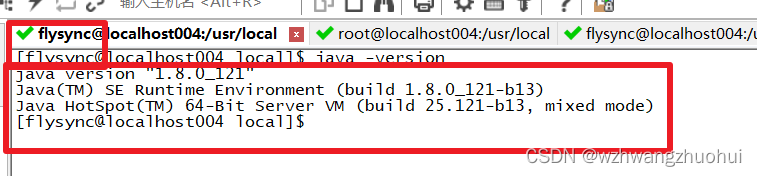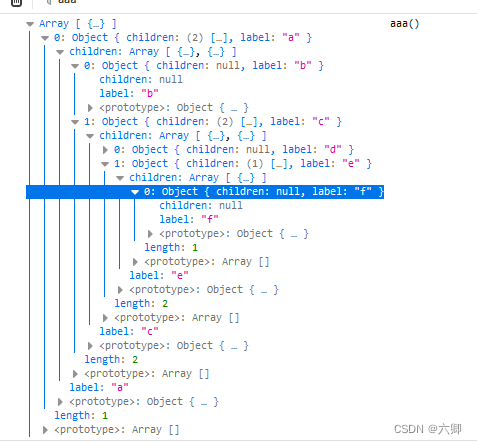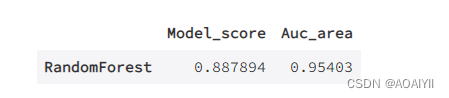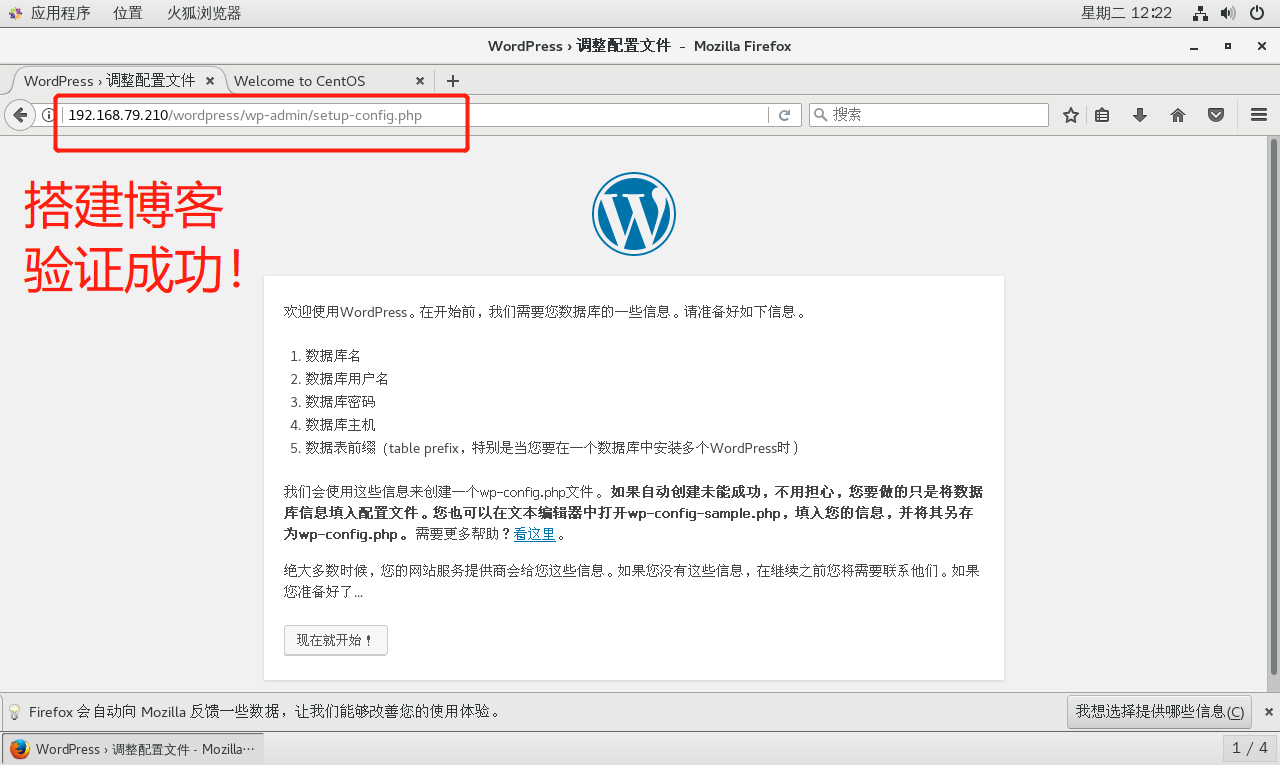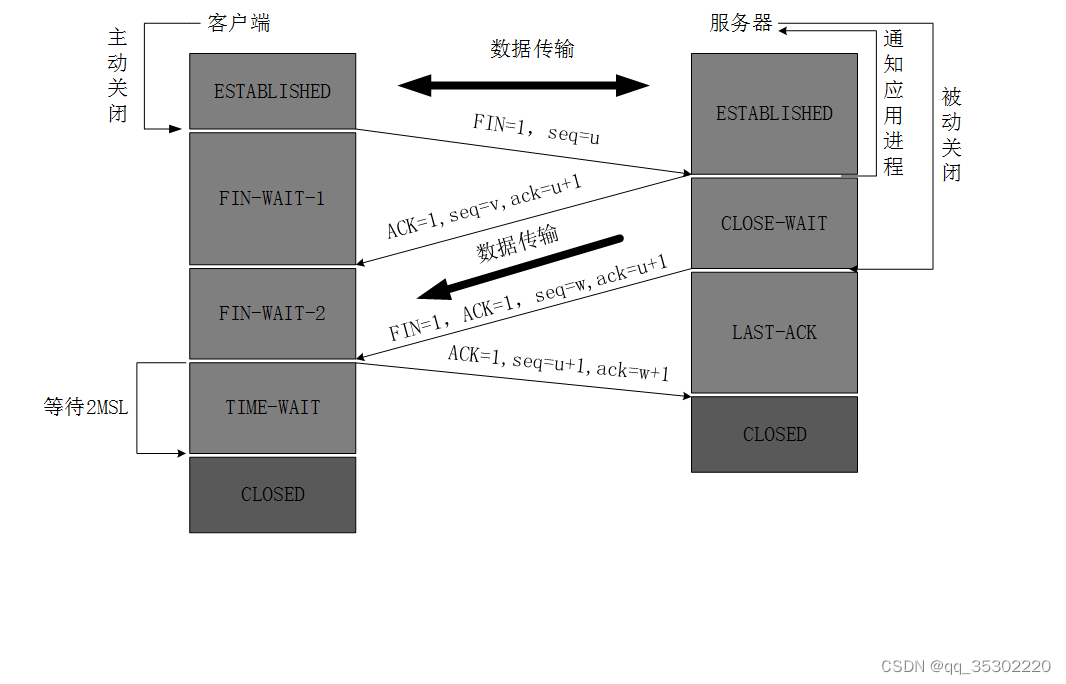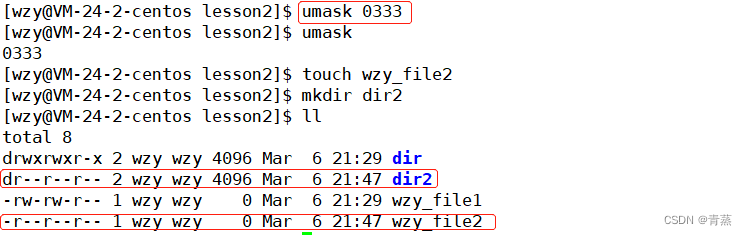目录
一、简介
二、使用默认ConcurrentMapManager
(一)创建数据库和表
(二)创建boot项目
(三)使用Api
1、@EnableCaching
2、@CachePut
3、@cacheable
4、@CacheEvict
三、使用redis作为cache
一、简介
Spring Cache是一个框架,实现了基于注解的缓存功能,只需要简单地加一个注解,就能实现缓存功能。
Spring Cache提供了一层抽象,底层可以切换不同的cache实现。具体就是通过CacheManager接口来统一不同的缓存技术。
CacheManager是Spring提供的各种缓存技术抽象接口
针对不同的缓存技术需要实现不同的CacheManager:

CacheManager默认使用的ConcurrentMapManager
Spring Cache 常用注解

在spring boot项目中,使用缓存技术只需在项目中导入相关缓存技术的依赖包,并在启动类上使用@EnableCaching开启缓存支持即可。
例如,使用Redis作为缓存技术,只需要导入Spring data Redis的maven坐标即可。
<dependency>
<groupId>org.springframework.boot</groupId>
<artifactId>spring-boot-starter-data-redis</artifactId>
</dependency>spring cache的基本api在web下的context包中

如果有使用其他的api可以导入cache的依赖
<dependency>
<groupId>org.springframework.boot</groupId>
<artifactId>spring-boot-starter-cache</artifactId>
</dependency>二、使用默认ConcurrentMapManager
(一)创建数据库和表
创建cache_demo数据库,并创建user表
> create database cache_demo;
Query OK, 1 row affected (0.02 sec)
> use cache_demo;
Database changed
> create table user (
> id bigint primary key,
> name varchar(50),
> age int,
> address varchar(50)
>); 
(二)创建boot项目
改POM
<?xml version="1.0" encoding="UTF-8"?>
<project xmlns="http://maven.apache.org/POM/4.0.0"
xmlns:xsi="http://www.w3.org/2001/XMLSchema-instance"
xsi:schemaLocation="http://maven.apache.org/POM/4.0.0 http://maven.apache.org/xsd/maven-4.0.0.xsd">
<modelVersion>4.0.0</modelVersion>
<parent>
<groupId>org.springframework.boot</groupId>
<artifactId>spring-boot-starter-parent</artifactId>
<version>2.4.5</version>
<relativePath/> <!-- lookup parent from repository -->
</parent>
<groupId>com.itheima</groupId>
<artifactId>cache_demo</artifactId>
<version>1.0-SNAPSHOT</version>
<properties>
<java.version>1.8</java.version>
</properties>
<dependencies>
<dependency>
<groupId>org.springframework.boot</groupId>
<artifactId>spring-boot-starter-web</artifactId>
<scope>compile</scope>
</dependency>
<dependency>
<groupId>org.projectlombok</groupId>
<artifactId>lombok</artifactId>
<version>1.18.20</version>
</dependency>
<dependency>
<groupId>com.alibaba</groupId>
<artifactId>fastjson</artifactId>
<version>1.2.76</version>
</dependency>
<dependency>
<groupId>commons-lang</groupId>
<artifactId>commons-lang</artifactId>
<version>2.6</version>
</dependency>
<dependency>
<groupId>org.springframework.boot</groupId>
<artifactId>spring-boot-starter-cache</artifactId>
</dependency>
<dependency>
<groupId>mysql</groupId>
<artifactId>mysql-connector-java</artifactId>
<scope>runtime</scope>
</dependency>
<dependency>
<groupId>com.baomidou</groupId>
<artifactId>mybatis-plus-boot-starter</artifactId>
<version>3.4.2</version>
</dependency>
<dependency>
<groupId>com.alibaba</groupId>
<artifactId>druid-spring-boot-starter</artifactId>
<version>1.1.23</version>
</dependency>
</dependencies>
<build>
<plugins>
<plugin>
<groupId>org.springframework.boot</groupId>
<artifactId>spring-boot-maven-plugin</artifactId>
<version>2.4.5</version>
</plugin>
</plugins>
</build>
</project>写YML
server:
port: 8080
spring:
application:
#应用的名称,可选
name: cache_demo
datasource:
druid:
driver-class-name: com.mysql.cj.jdbc.Driver
url: jdbc:mysql://localhost:3306/cache_demo?serverTimezone=Asia/Shanghai&useUnicode=true&characterEncoding=utf-8&zeroDateTimeBehavior=convertToNull&useSSL=false&allowPublicKeyRetrieval=true
username: root
password: root
mybatis-plus:
configuration:
#在映射实体或者属性时,将数据库中表名和字段名中的下划线去掉,按照驼峰命名法映射
map-underscore-to-camel-case: true
log-impl: org.apache.ibatis.logging.stdout.StdOutImpl
global-config:
db-config:
id-type: ASSIGN_IDUser
@Data
public class User implements Serializable {
private static final long serialVersionUID = 1L;
private Long id;
private String name;
private int age;
private String address;
}
UserMapper
====================================================
@Mapper
public interface UserMapper extends BaseMapper<User>{
}
UserController
====================================================
@RestController
@RequestMapping("/user")
@Slf4j
public class UserController {
@Autowired
private UserService userService;
// 增加User
@PostMapping
public User save(User user){
userService.save(user);
return user;
}
// 删除User
@DeleteMapping("/{id}")
public void delete(@PathVariable Long id){
userService.removeById(id);
}
// 更新User
@PutMapping
public User update(User user){
userService.updateById(user);
return user;
}
// 根据id查询User
@GetMapping("/{id}")
public User getById(@PathVariable Long id){
User user = userService.getById(id);
return user;
}
// 根据id和name查询User集合
@GetMapping("/list")
public List<User> list(User user){
LambdaQueryWrapper<User> queryWrapper = new LambdaQueryWrapper<>();
queryWrapper.eq(user.getId() != null,User::getId,user.getId());
queryWrapper.eq(user.getName() != null,User::getName,user.getName());
List<User> list = userService.list(queryWrapper);
return list;
}
}主启动类
@Slf4j
@SpringBootApplication
public class CacheDemoApplication {
public static void main(String[] args) {
SpringApplication.run(CacheDemoApplication.class,args);
log.info("项目启动成功...");
}
}(三)使用Api
1、@EnableCaching
启动类上加注解@EnableCaching // 使用spring cache
2、@CachePut
// 在controller中加入缓存对象
@Autowired
private CacheManager cacheManager;
/**
* CachePut:将方法返回值放入缓存
* value:缓存的名称,每个缓存名称下面可以有多个key
* key:缓存的key
*/
@CachePut(value = "userCache",key = "#user.id")
@PostMapping
public User save(User user){
userService.save(user);
return user;
}通过ctrl点进key下载源码后我们可以看到这里使用的是SpEL语言动态获取值

测试,使用 postman 发请求


第一次添加会将返回的user存放进cacheManager中


3、@cacheable
在方法执行前spring先查看缓存中是否有数据,如果有数据,则直接返回缓存数据;若没有数据,调用方法并将方法返回值放到缓存中
/**
* Cacheable:在方法执行前spring先查看缓存中是否有数据,如果有数据,则直接返回缓存数据;若没有数据,调用方法并将方法返回值放到缓存中
* value:缓存的名称,每个缓存名称下面可以有多个key
* key:缓存的key
* condition:条件,满足条件时才缓存数据
* unless:满足条件则不缓存
*/
@Cacheable(value = "userCache",key = "#id",unless = "#result == null")
@GetMapping("/{id}")
public User getById(@PathVariable Long id){
User user = userService.getById(id);
return user;
}测试,我们使用jack的id去查询一下,同样使用postman,在这个方法设置断点,如果没有触发断点说明是在cache中查询直接返回的
4、@CacheEvict
/**
* CacheEvict:清理指定缓存
* value:缓存的名称,每个缓存名称下面可以有多个key
* key:缓存的key
*/
@CacheEvict(value = "userCache",key = "#p0")
//@CacheEvict(value = "userCache",key = "#root.args[0]")
//@CacheEvict(value = "userCache",key = "#id")
@DeleteMapping("/{id}")
public void delete(@PathVariable Long id){
userService.removeById(id);
}
//@CacheEvict(value = "userCache",key = "#p0.id")
//@CacheEvict(value = "userCache",key = "#user.id")
//@CacheEvict(value = "userCache",key = "#root.args[0].id")
@CacheEvict(value = "userCache",key = "#result.id")
@PutMapping
public User update(User user){
userService.updateById(user);
return user;
}三、使用redis作为cache
导入redis依赖
<dependency>
<groupId>org.springframework.boot</groupId>
<artifactId>spring-boot-starter-data-redis</artifactId>
</dependency>修改YML
server:
port: 8080
spring:
application:
#应用的名称,可选
name: cache_demo
datasource:
druid:
driver-class-name: com.mysql.cj.jdbc.Driver
url: jdbc:mysql://localhost:3306/cache_demo?serverTimezone=Asia/Shanghai&useUnicode=true&characterEncoding=utf-8&zeroDateTimeBehavior=convertToNull&useSSL=false&allowPublicKeyRetrieval=true
username: root
password: 123456
redis:
host: 192.168.23.100
port: 6379
password: zjy123...000
database: 1
cache:
redis:
time-to-live: 1800000 #设置缓存过期时间,可选
mybatis-plus:
configuration:
#在映射实体或者属性时,将数据库中表名和字段名中的下划线去掉,按照驼峰命名法映射
map-underscore-to-camel-case: true
log-impl: org.apache.ibatis.logging.stdout.StdOutImpl
global-config:
db-config:
id-type: ASSIGN_ID启动项目后,cache变成了RedisCacheManager

使用postman发送save请求

db01

发送DELETE删除缓存
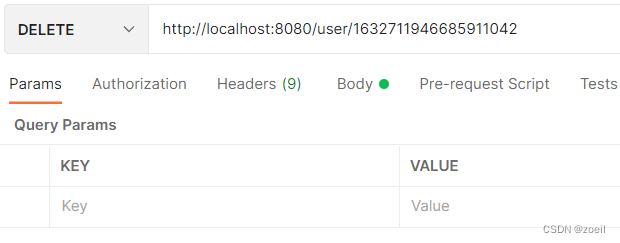
![]()

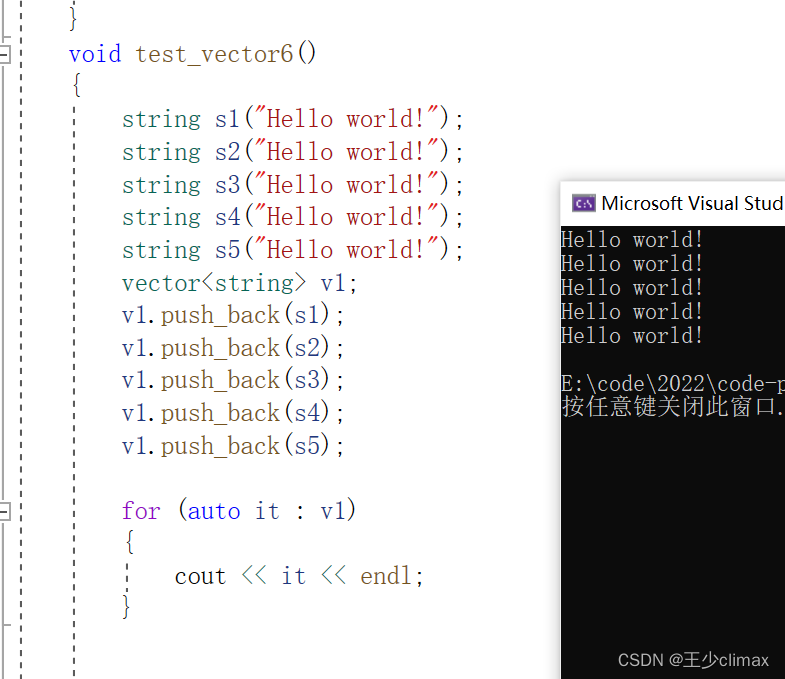




![[Python图像处理] 使用高通滤波器实现同态滤波](https://img-blog.csdnimg.cn/08769ddf988f48c88680b9ef14202be3.png#pic_center)