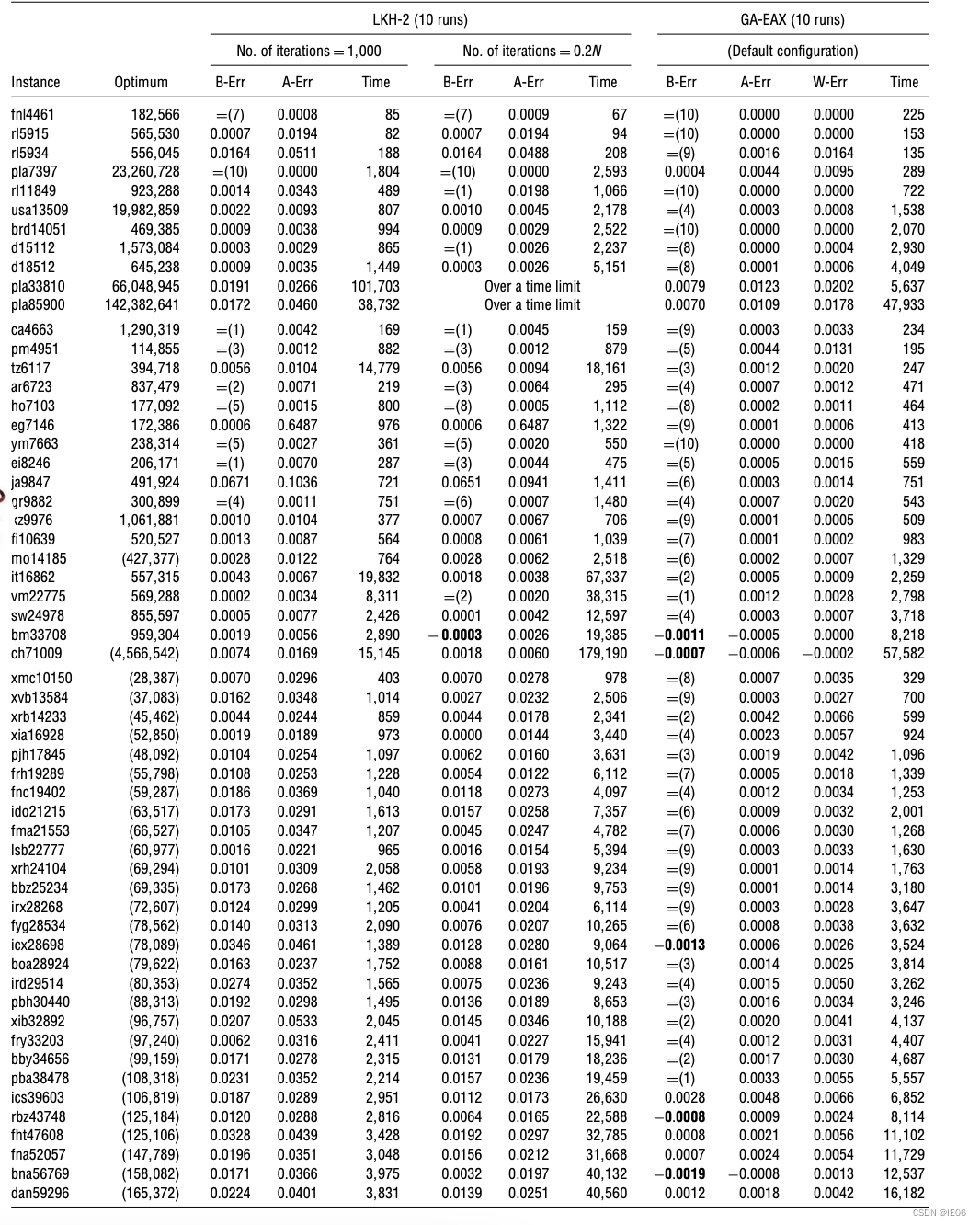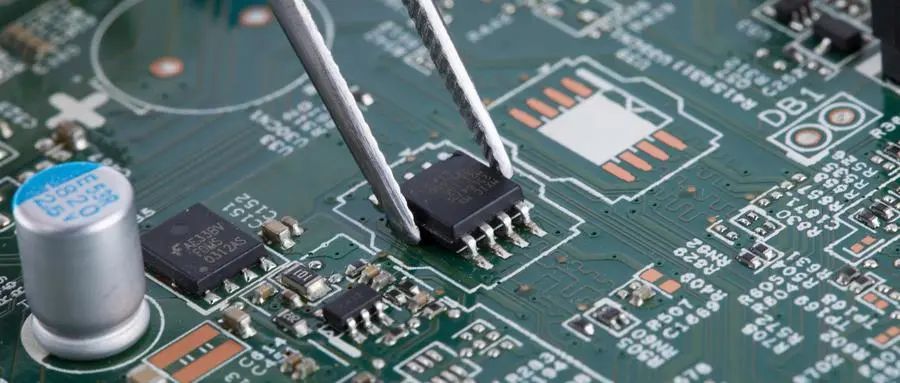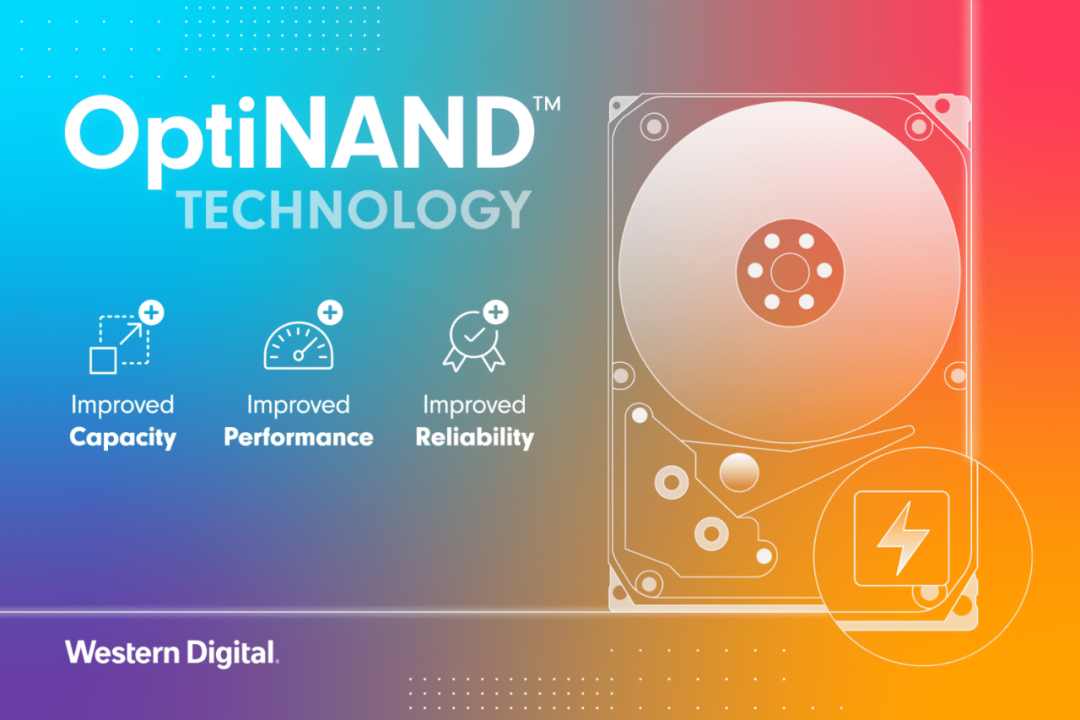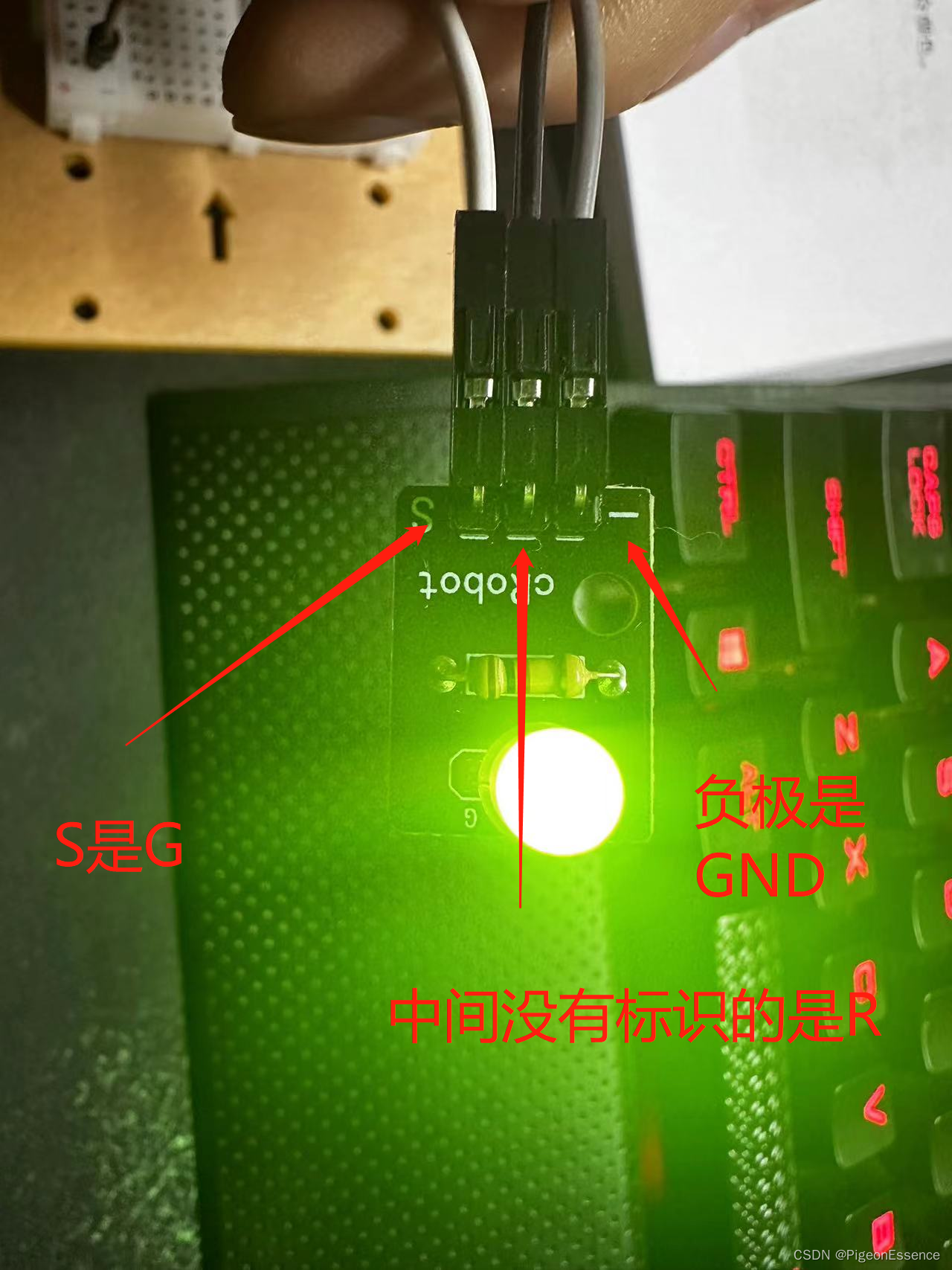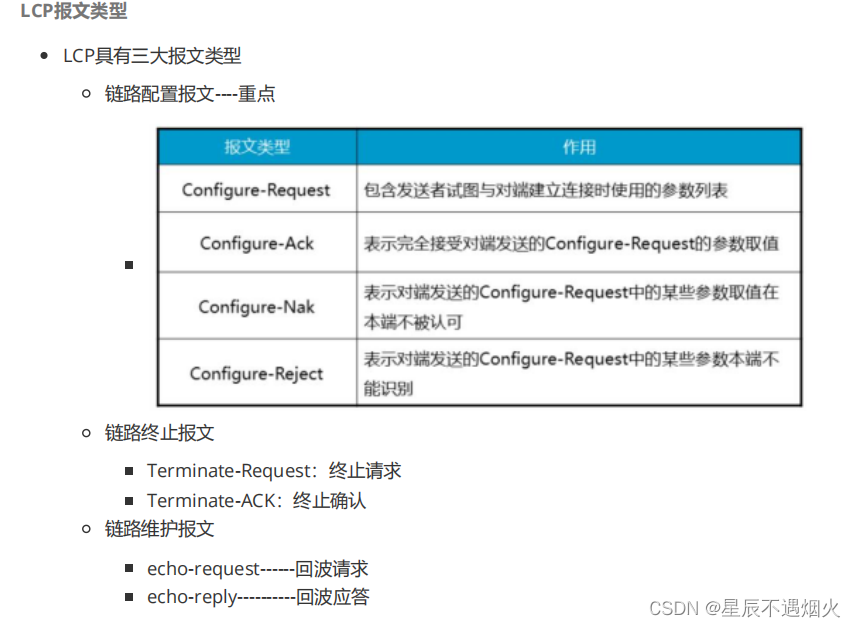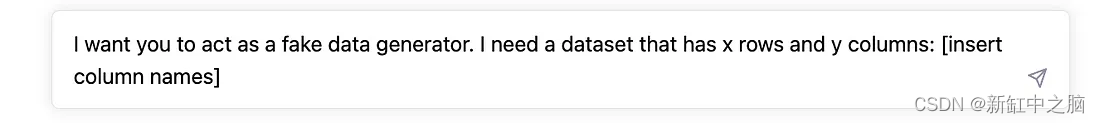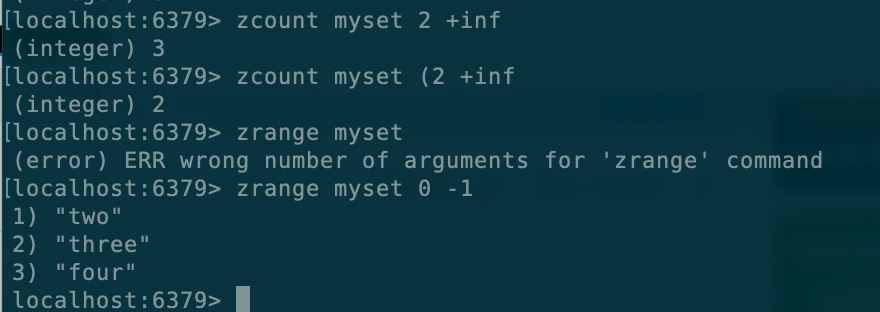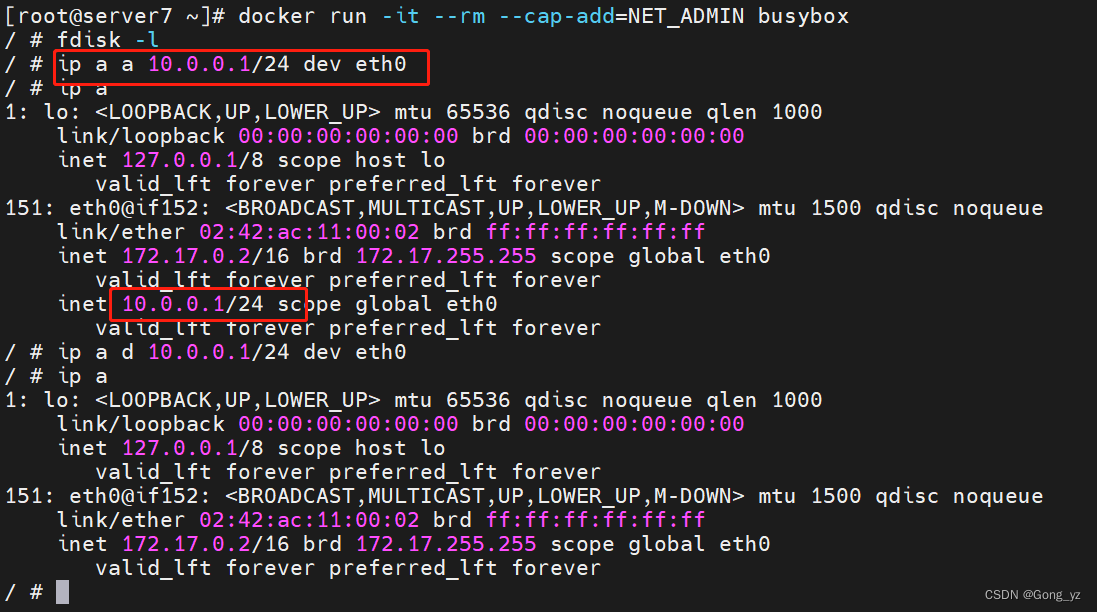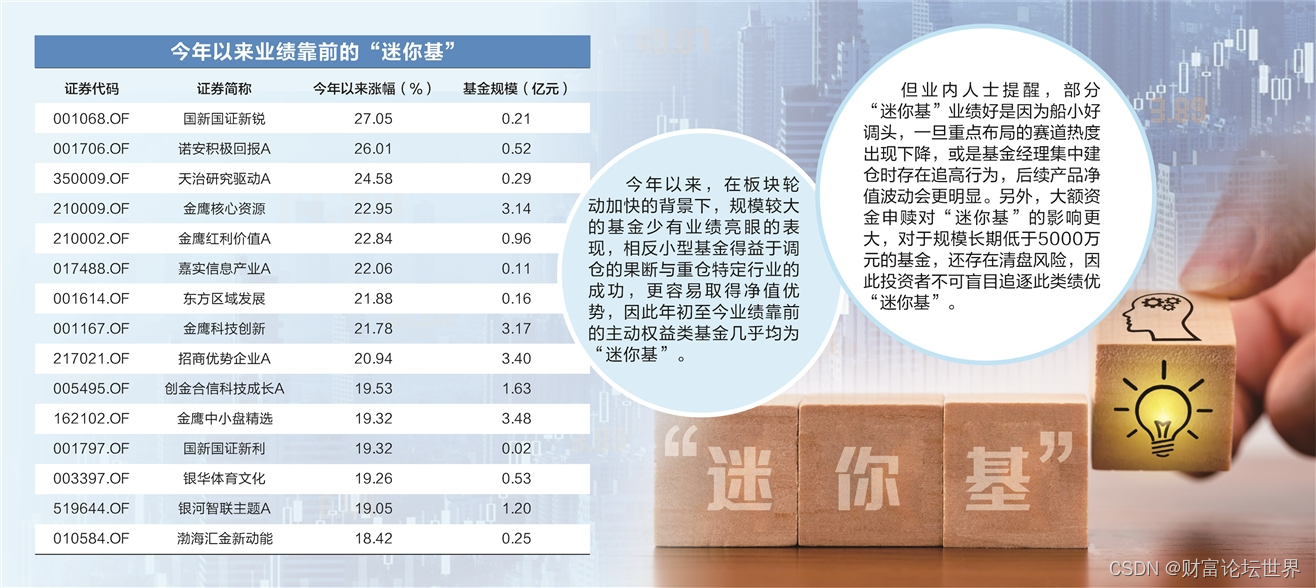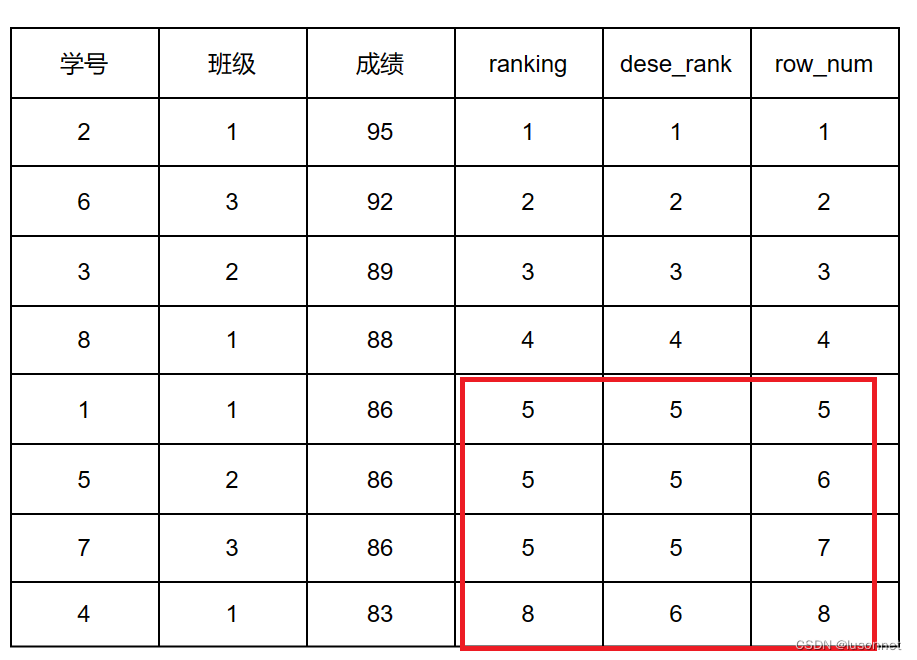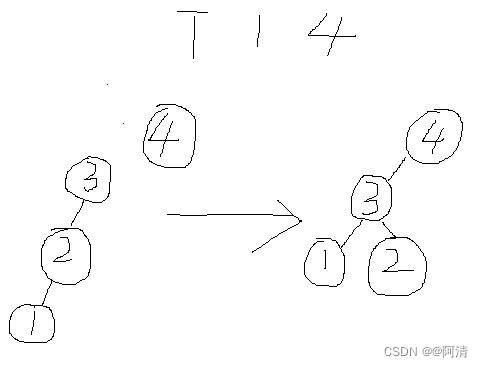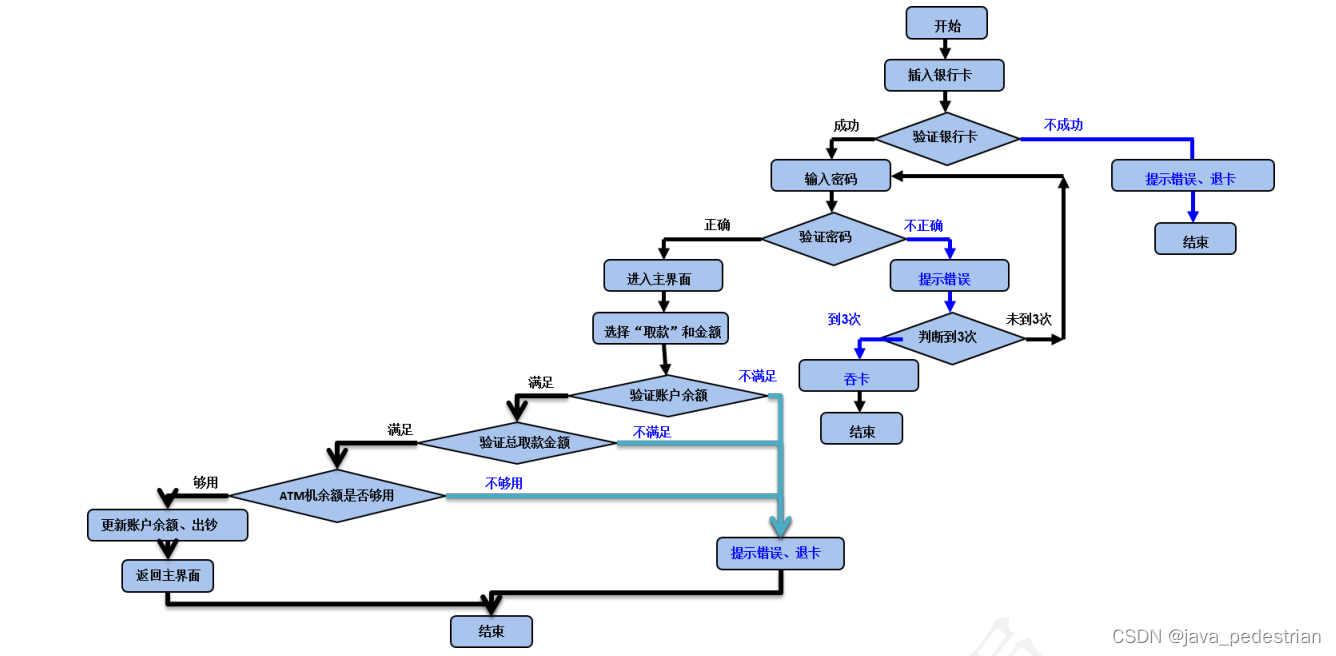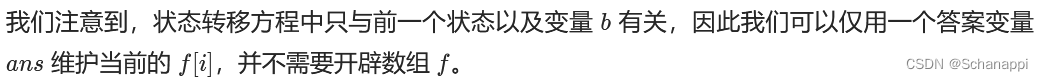1.打开自己要导出 DXF 文件的 PCB 封装 (Allegro 软件)
2.导出DXF 文件的按钮
1.点击按钮,打开窗口
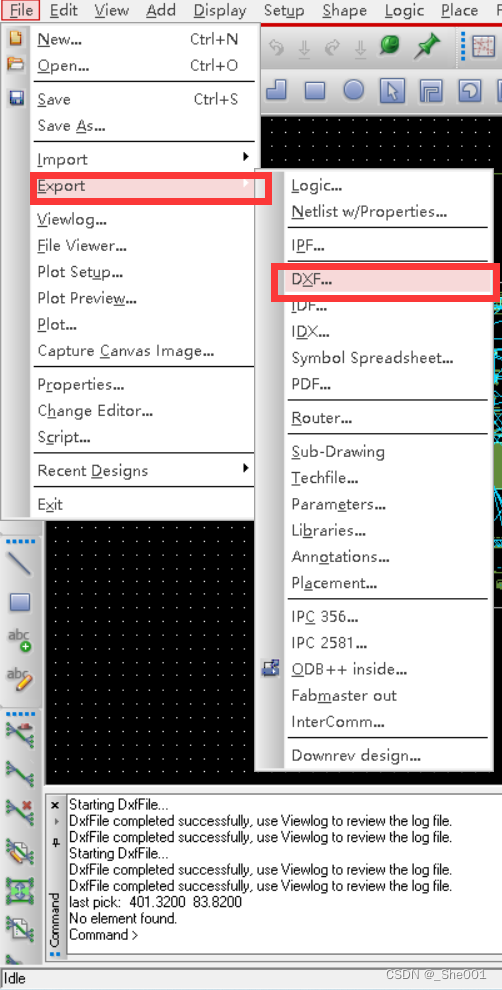
2.填写数据

3. 按下 Edit... 按钮
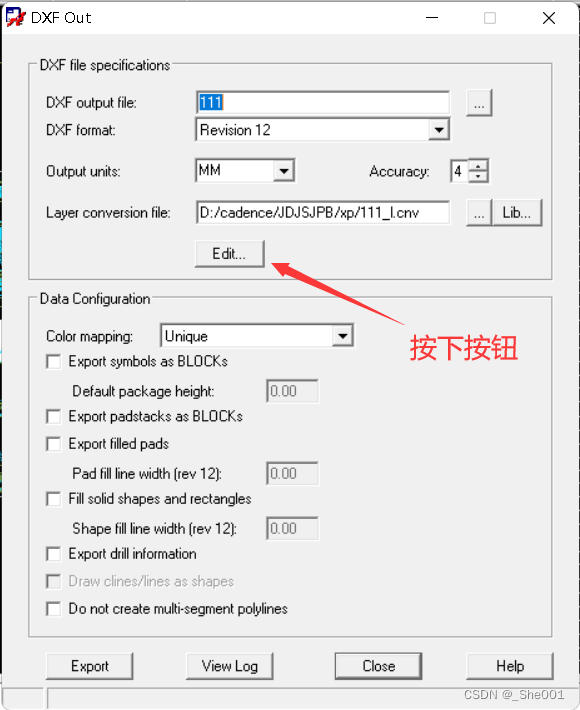
4. 编辑数据

5. 导出数据 ,生成DXF 文件
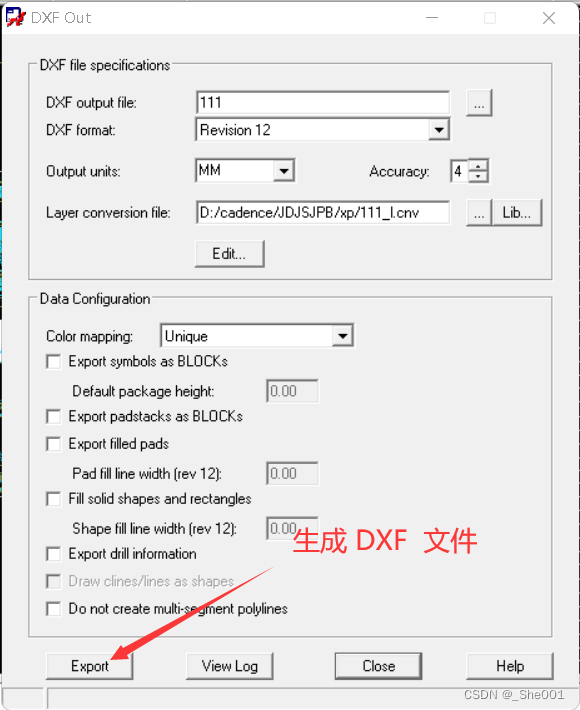
下面的选项自己选择 :
Color mapping : 颜色映射
Export padstacks as BLOCKs 将焊盘堆栈导出为BLOCK
Export filled pads 导出填充焊盘
Fill solid shapes and rectangles 填充实心形状和矩形
Export drill information 导出钻孔信息
Do not create multi-segment polylines 不创建多段多段线
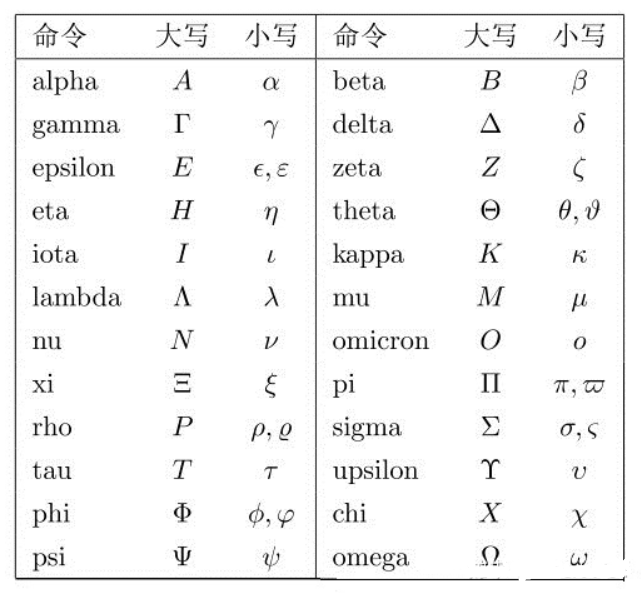
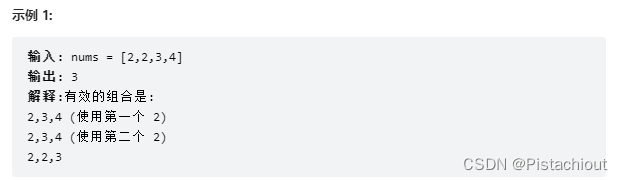
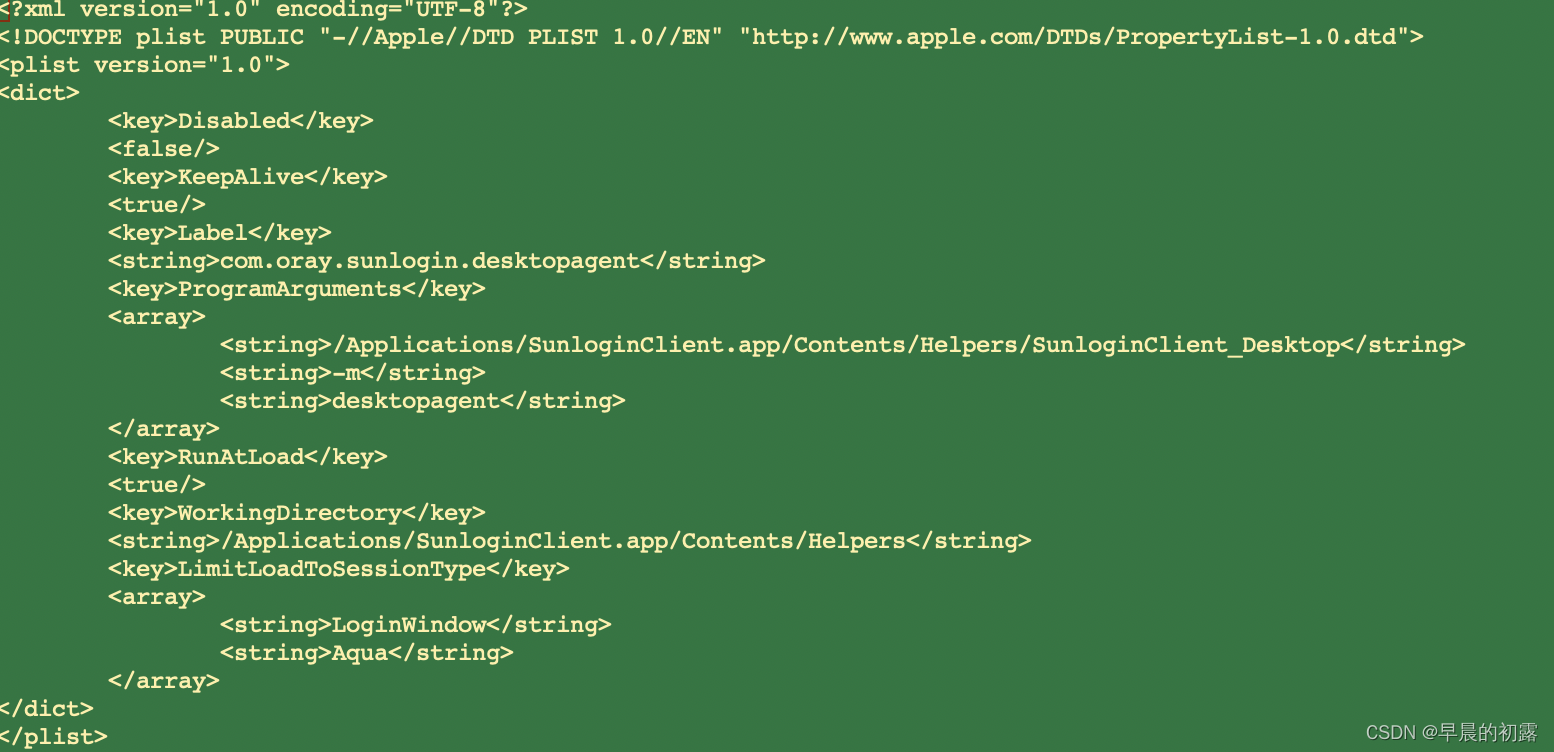
![shell文件通配符:任意一个:?、任意数量:*、任意包含[]、[^]:任意不包含](https://img-blog.csdnimg.cn/1444031bf1ad4b23858cecb12fc3d275.png)