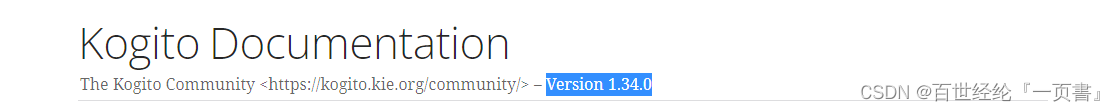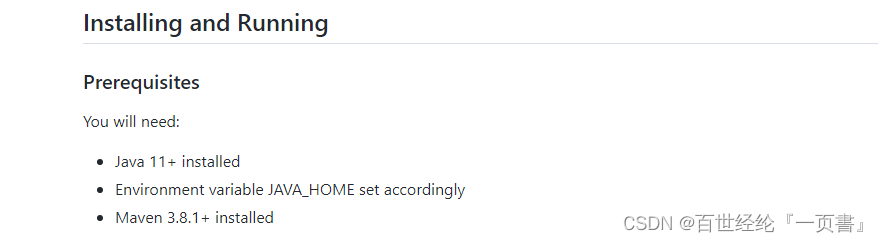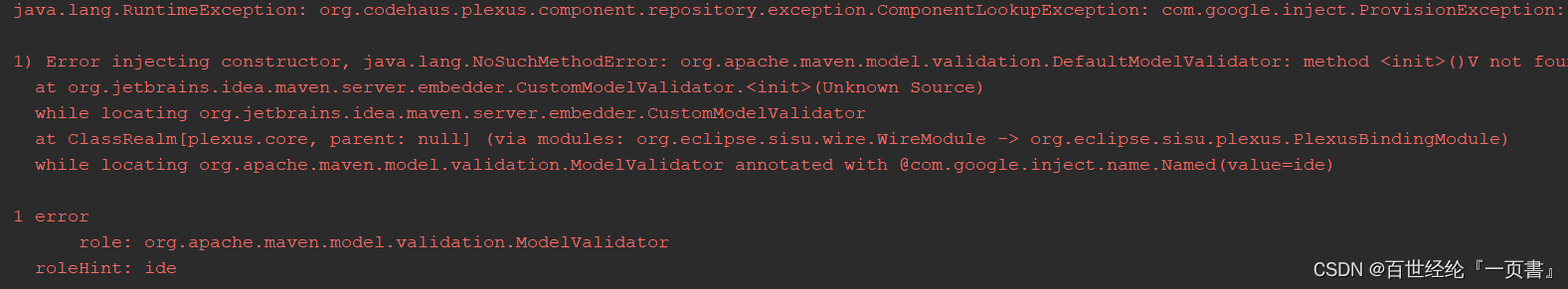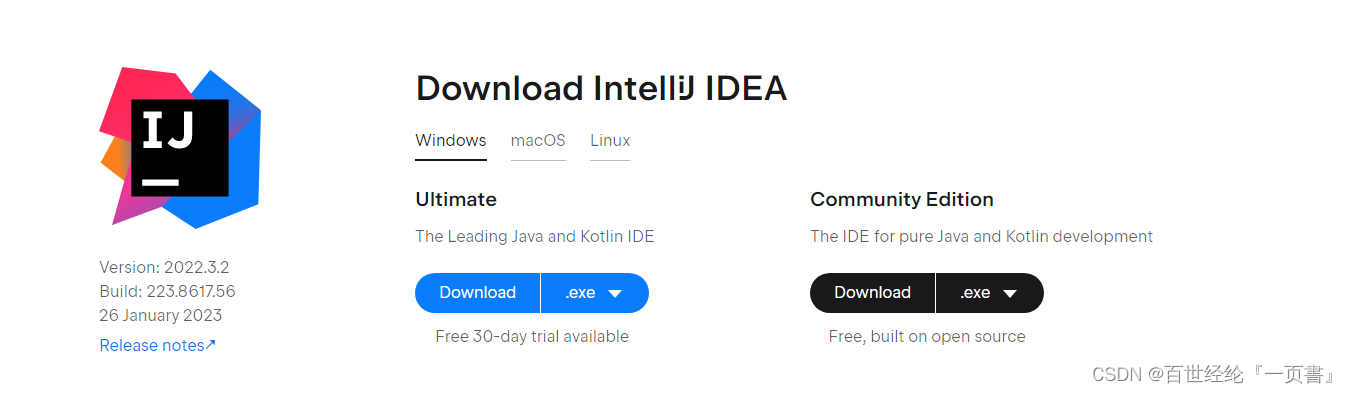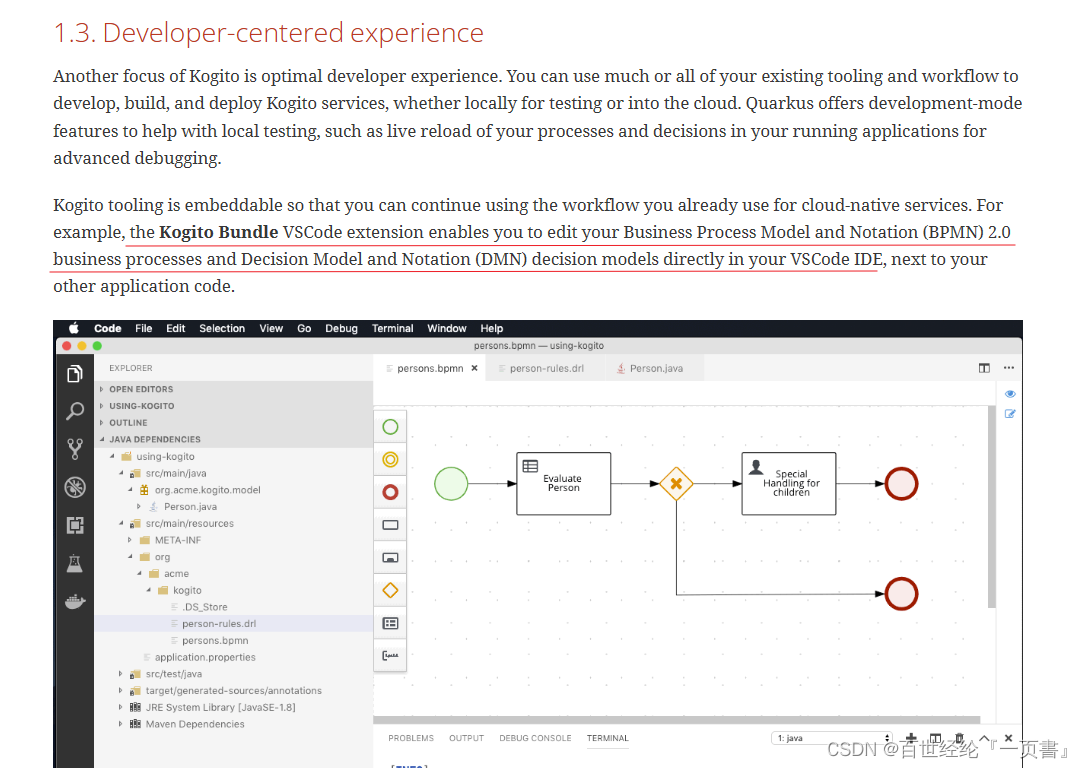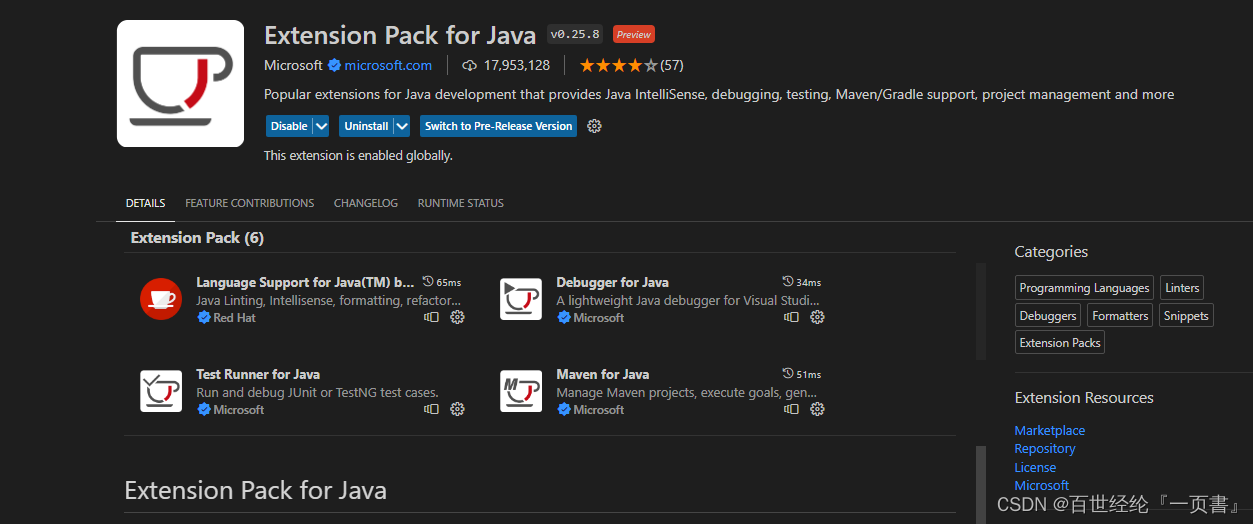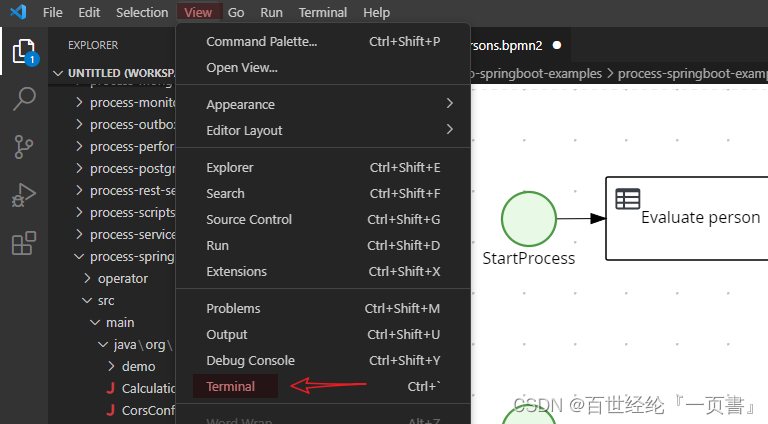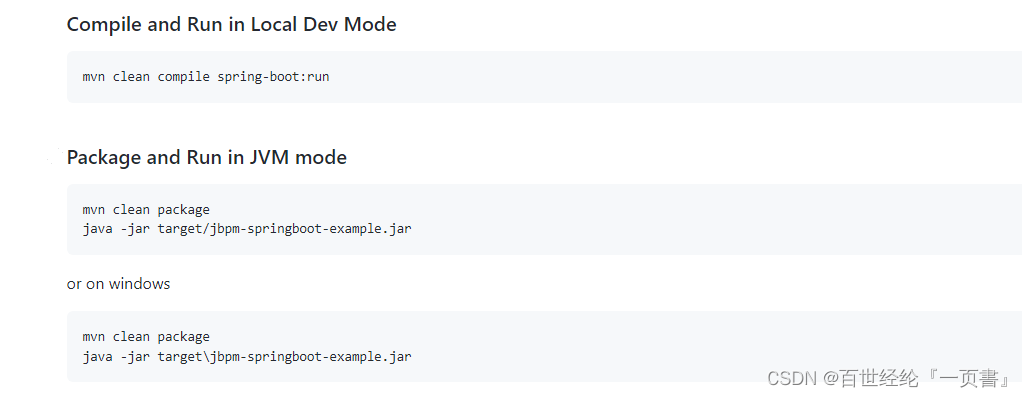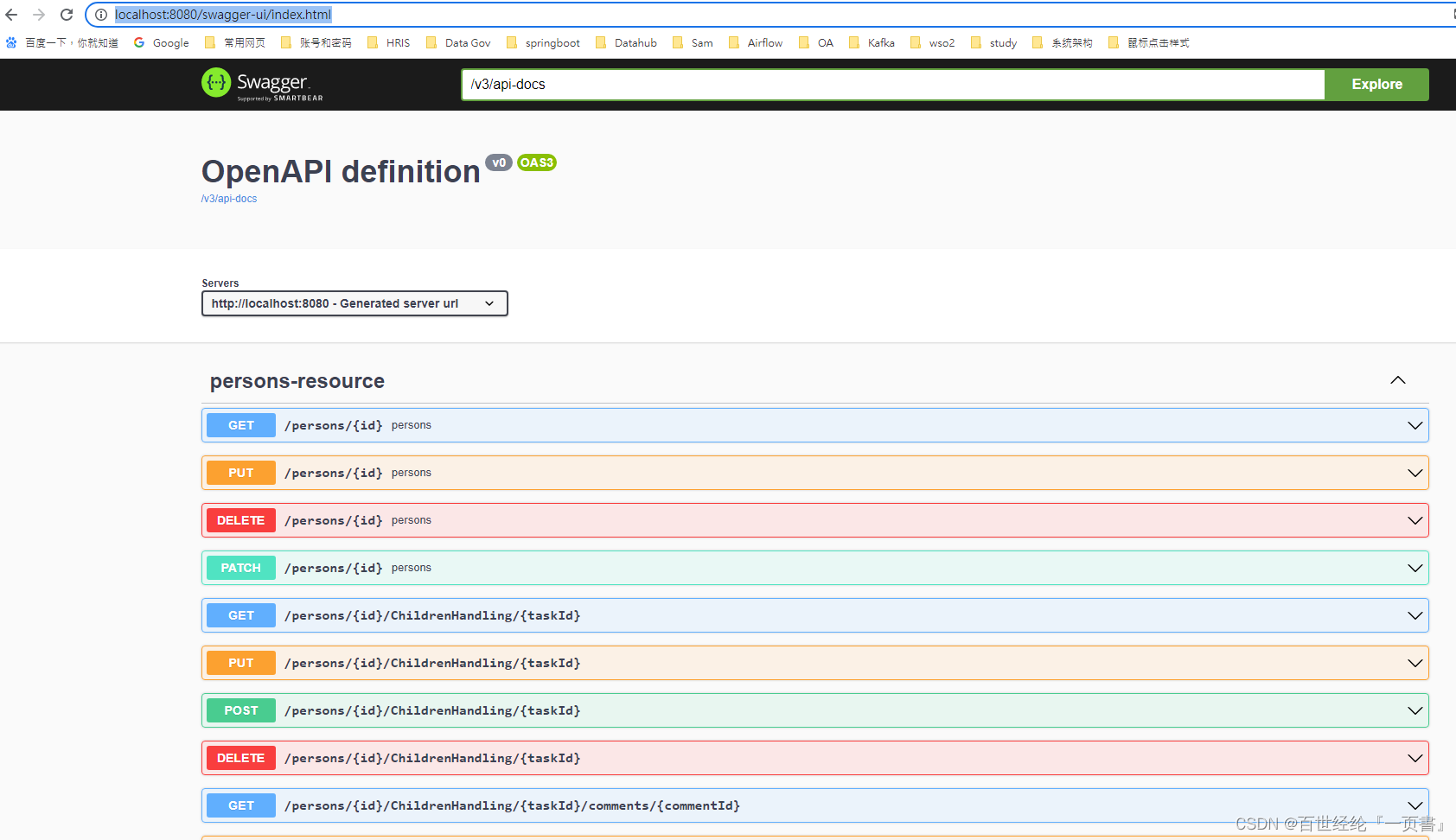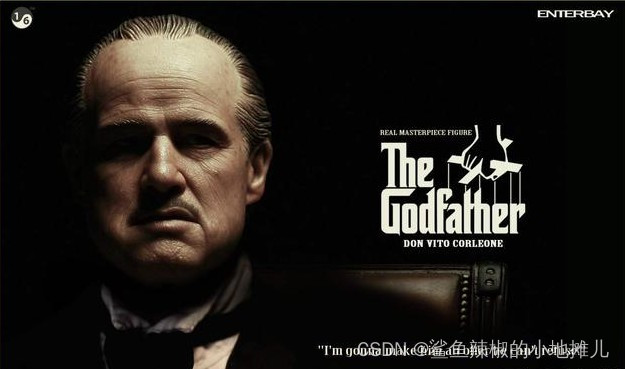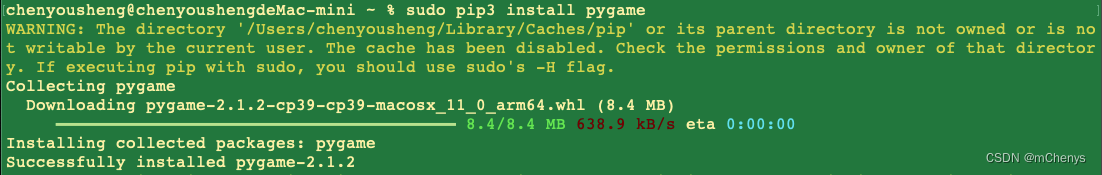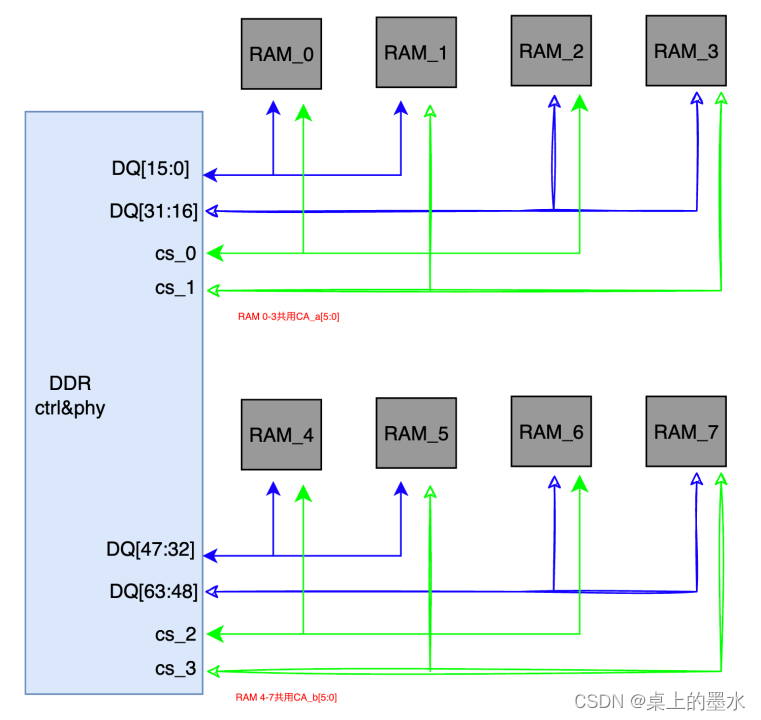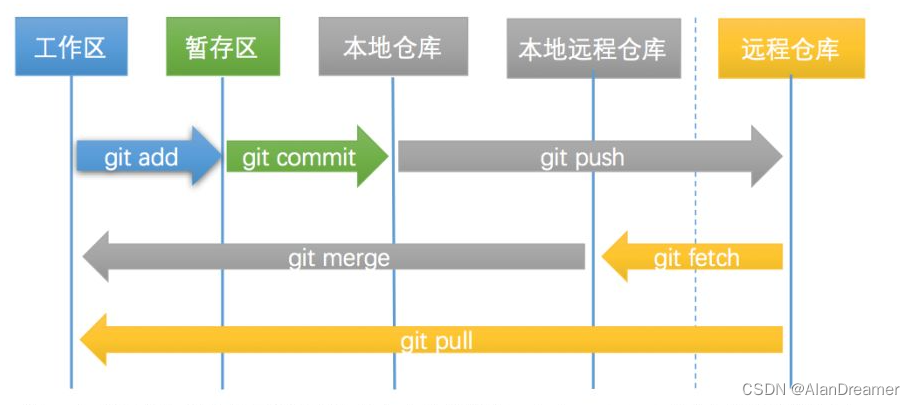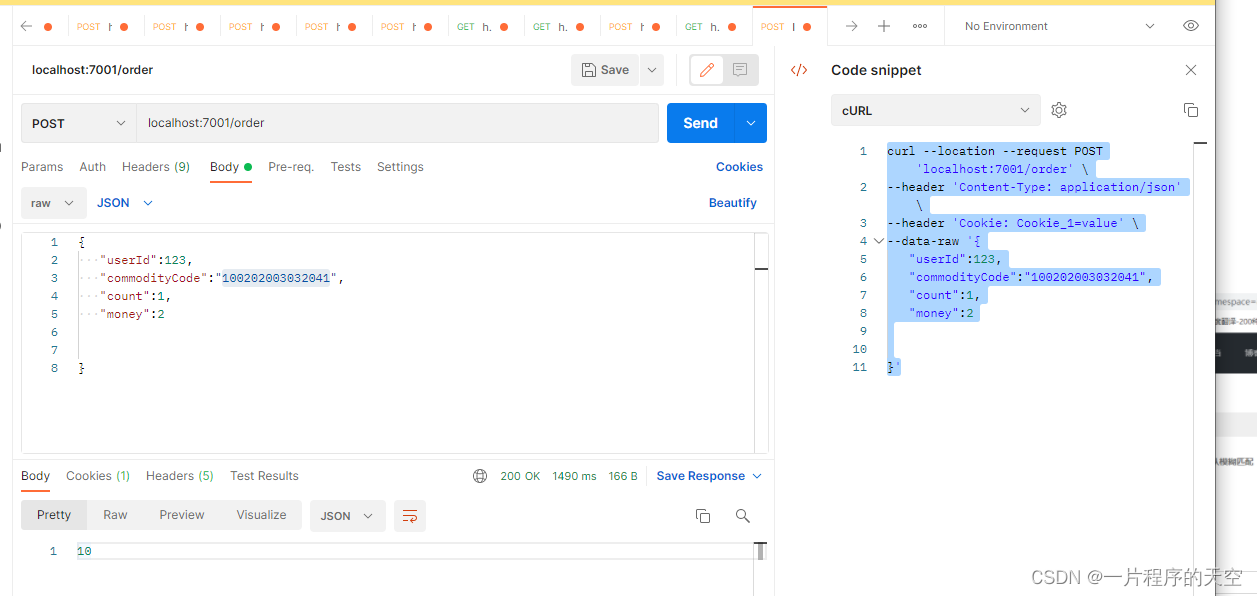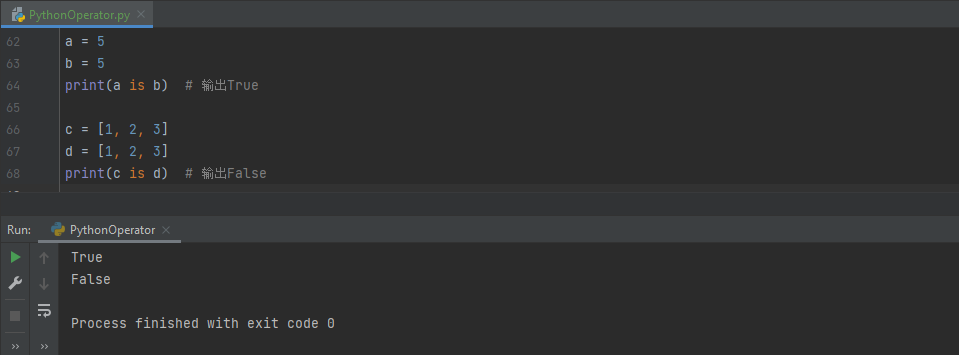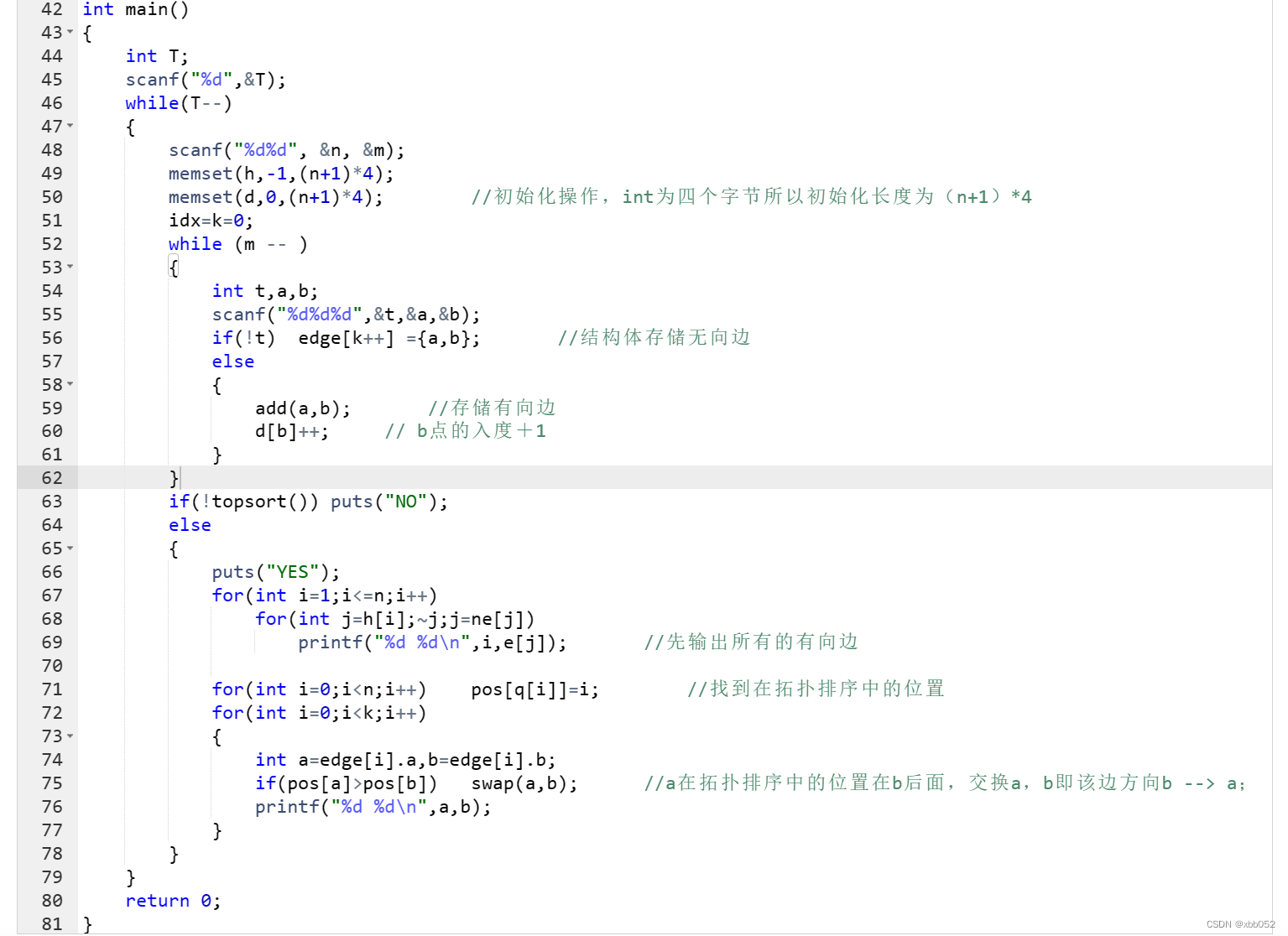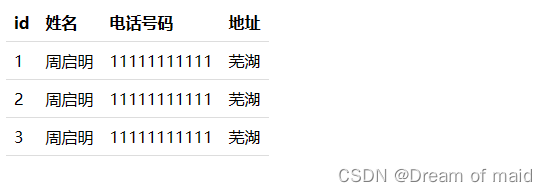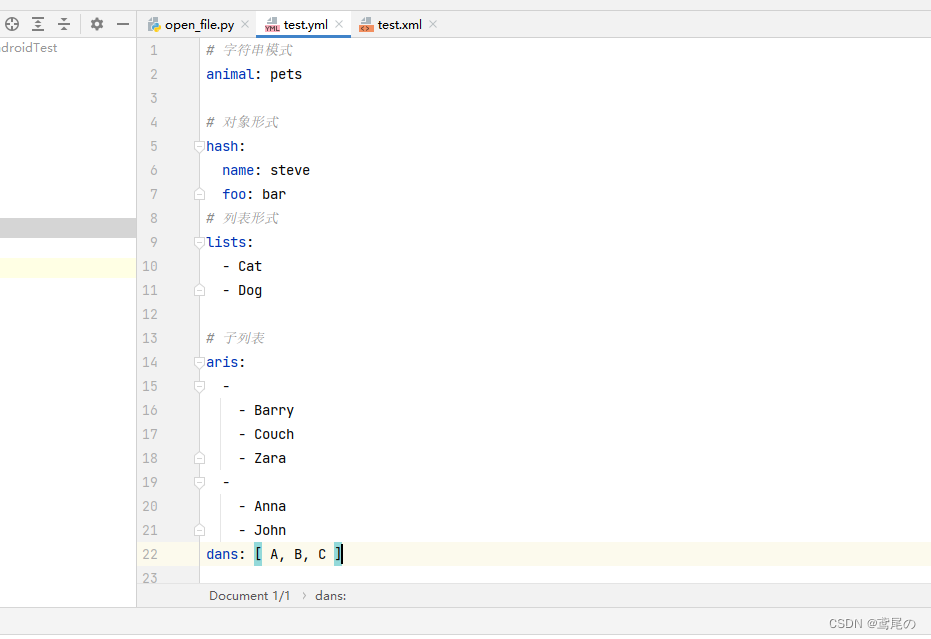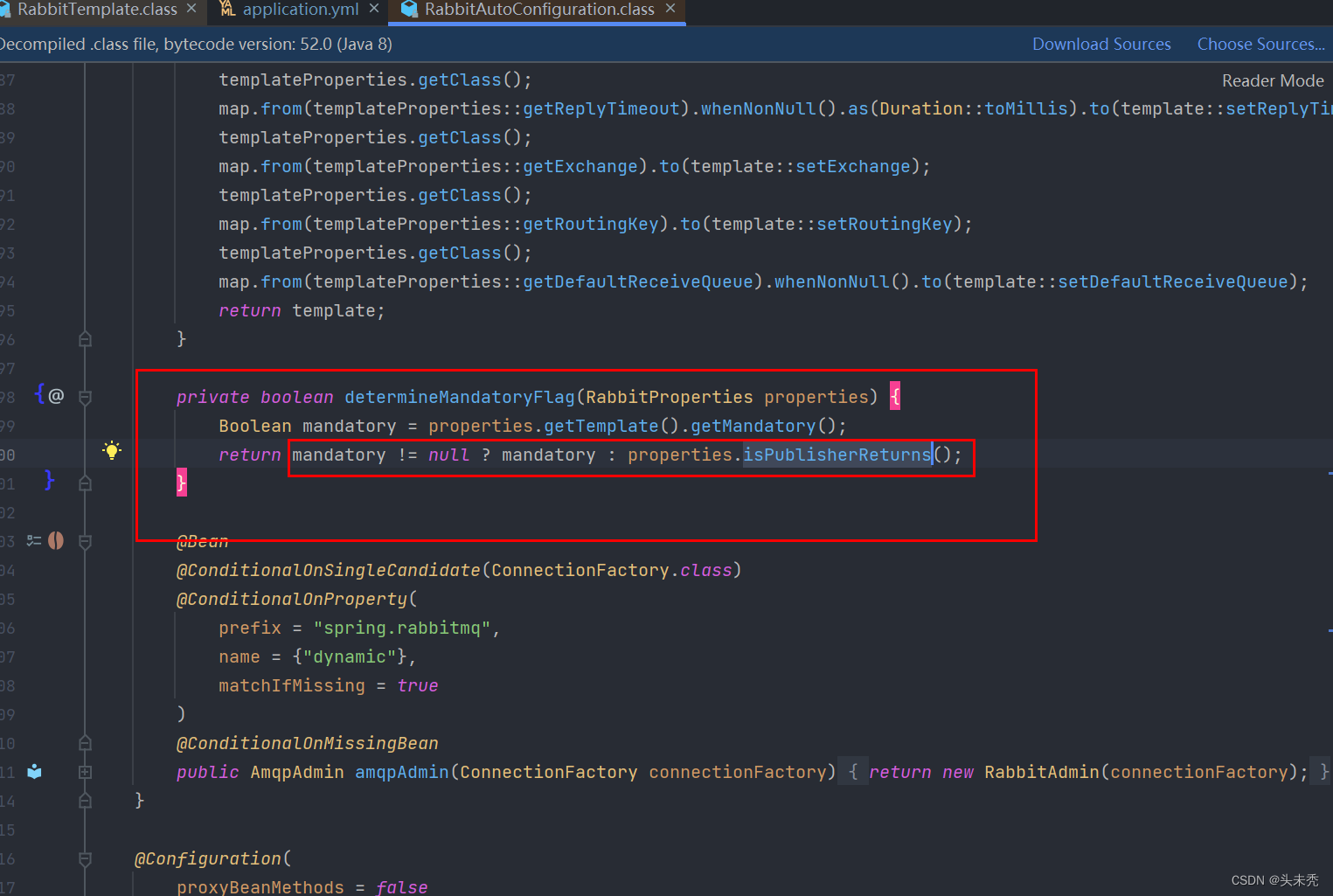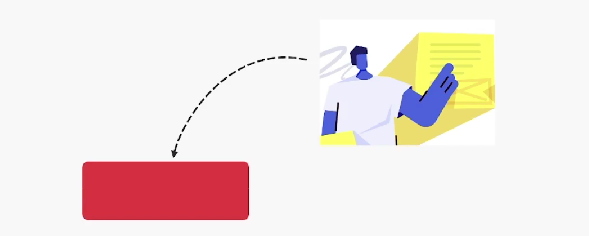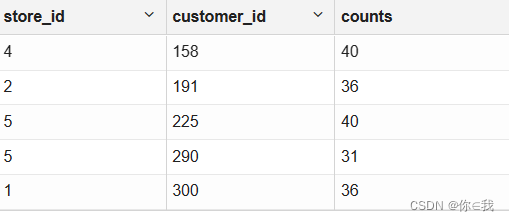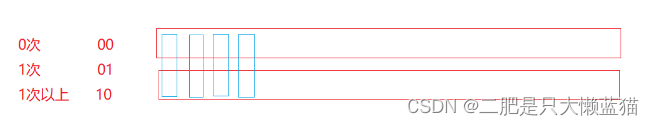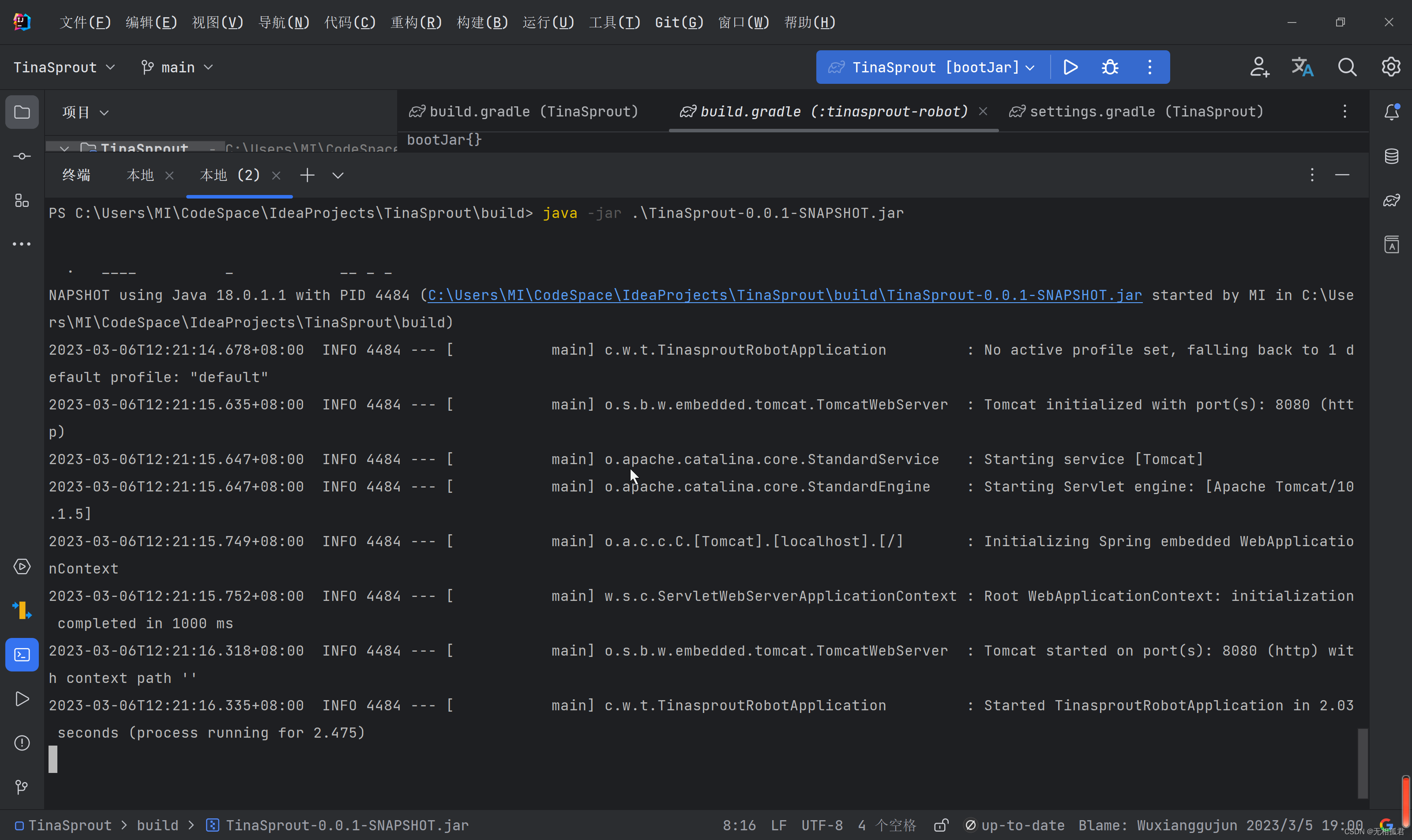Kogito -- 入门详解
- 1. Introduction
- 1.1 Version
- 1.2 Introduction
- 2.Environment Install
- 2.1 JDK Install
- 2.2 Maven Install(3.8.6)
- 2.3 Idea
- 2.4 VSCode
- 3. Run Code
- 3.1 Dependency
- 3.2 Run
- 3.3 Swagger
- 4.Awakening
- 4.1 Big Data -- Postgres
- 5.Awakening
- 5.1 Big Data -- Postgres
- 6.Awakening
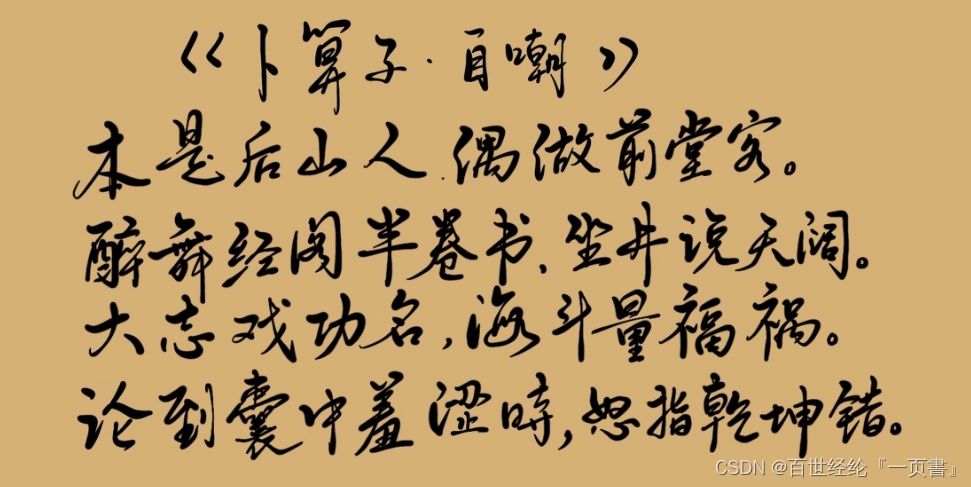


1. Introduction
1.1 Version
- 注意:所有内容都是基于当前版本,不同版本会影响到各个软件的使用,如jdk和maven等
1.2 Introduction
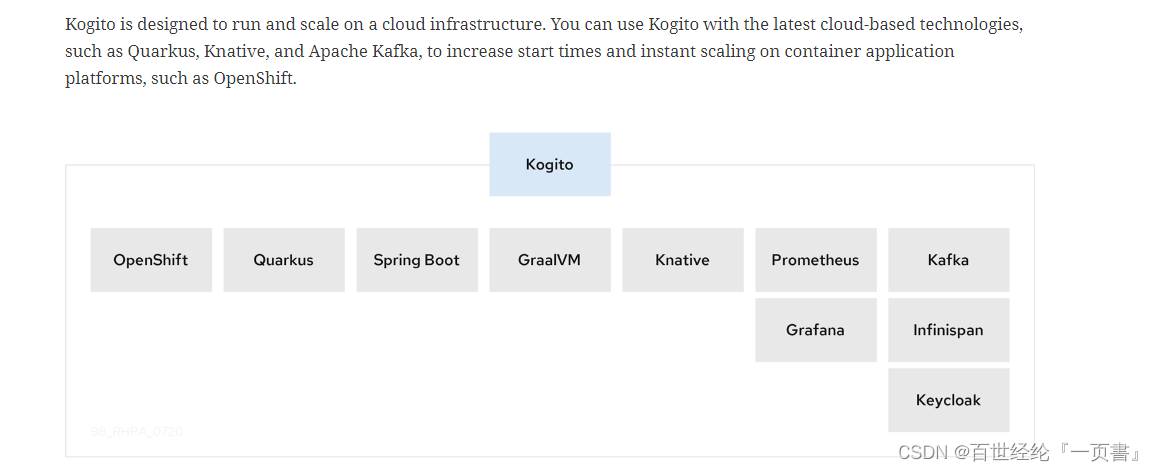
2.Environment Install
- 官方推荐的版本信息
2.1 JDK Install
JDK11 Install: https://blog.csdn.net/weixin_43916074/article/details/128854518.
2.2 Maven Install(3.8.6)
- Maven Install: https://blog.csdn.net/weixin_43916074/article/details/129282928.
- 使用maven官方镜像
<mirrors>
<mirror>
<id>official</id>
<mirrorOf>central</mirrorOf>
<url>https://repo.maven.apache.org/maven2</url>
</mirror>
</mirrors>
2.3 Idea
- 因为maven是3.8.6版本,这边idea也要升版,不然加载以来一直报错,使用2022.3.2
- idea 2022.3.2,需要注册账号才能试用30天
2.4 VSCode
- 官方推荐使用vscode,有插件更方便开发
- 安装插件
3. Run Code
3.1 Dependency
//版本降低一下,不然一直下载报错
<parent>
<groupId>org.kie.kogito.examples</groupId>
<artifactId>kogito-examples</artifactId>
<version>1.34.0.Final</version>
</parent>
3.2 Run
- Open Terminal
- Run
mvn clean compile spring-boot:run
3.3 Swagger
- 指导文档
- 访问文档
http://localhost:8080/swagger-ui/index.html
4.Awakening
4.1 Big Data – Postgres
5.Awakening
5.1 Big Data – Postgres
6.Awakening
在一秒钟内看到本质的人和花半辈子也看不清一件事本质的人,自然是不一样的命运。