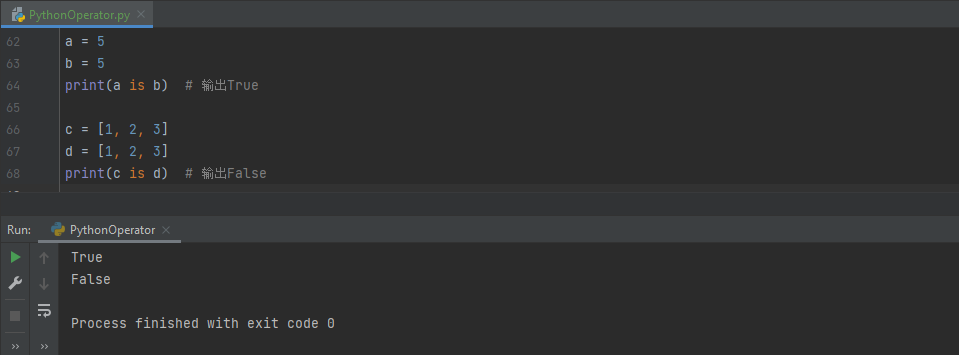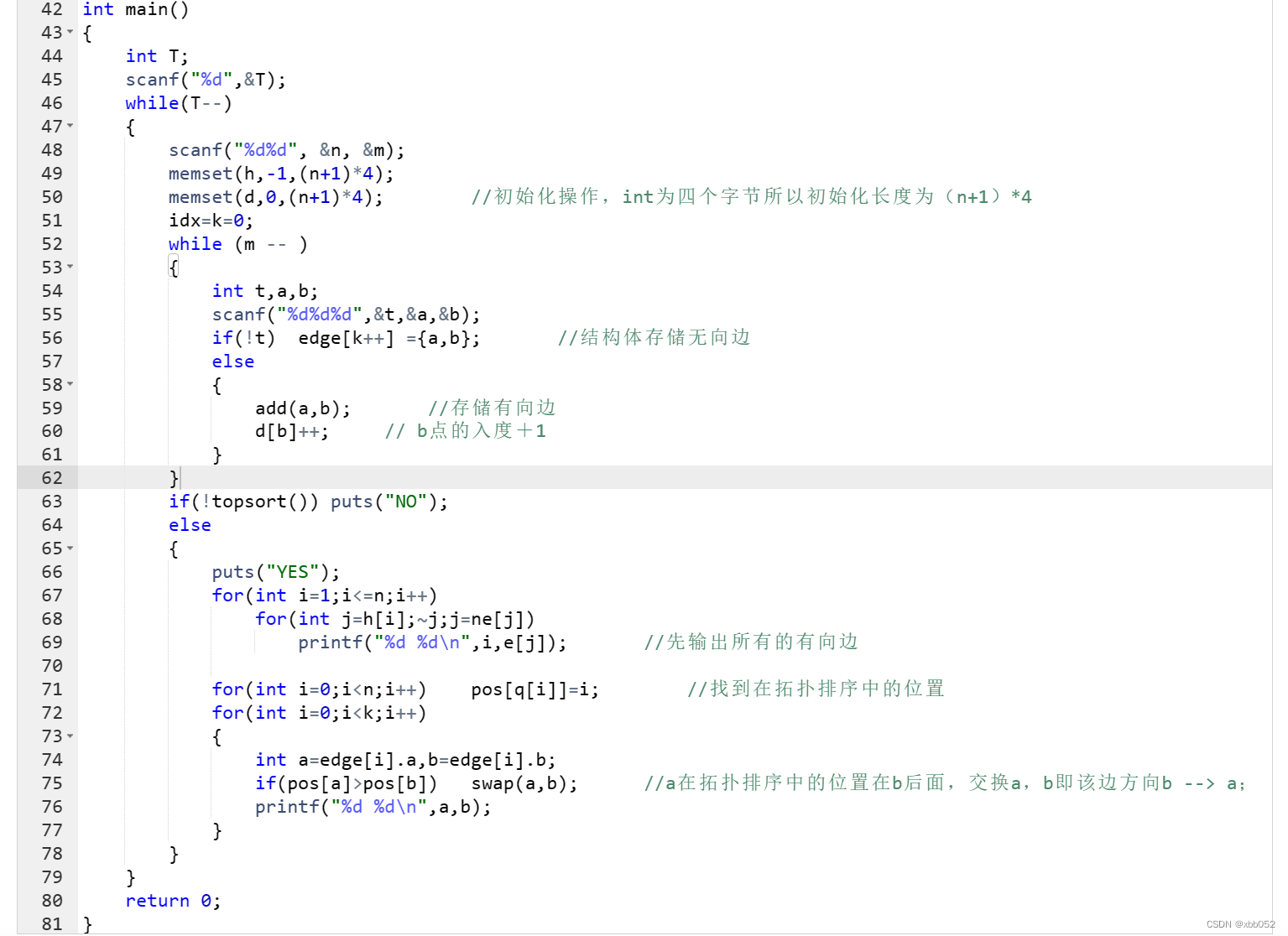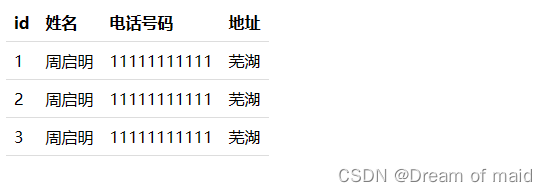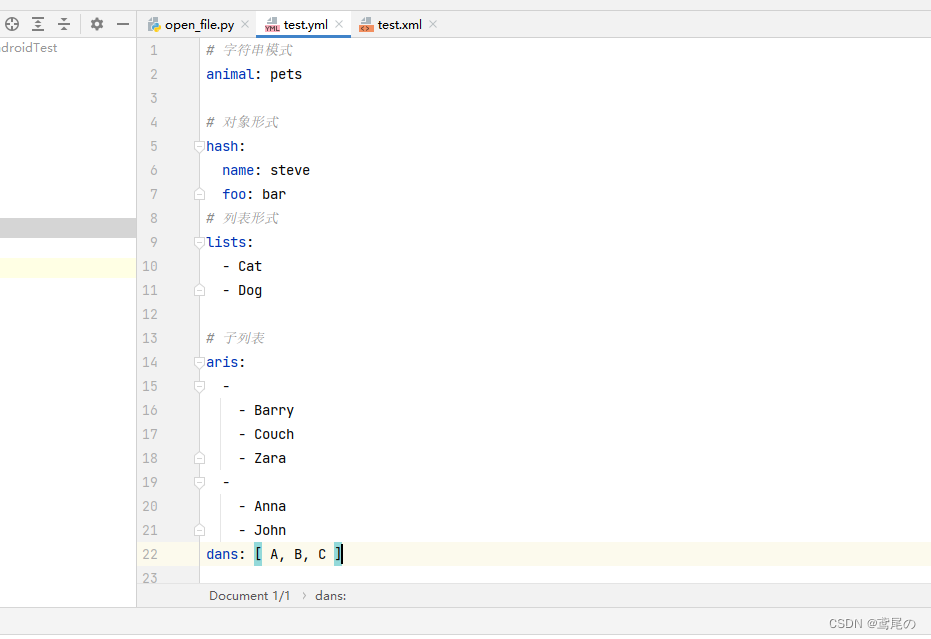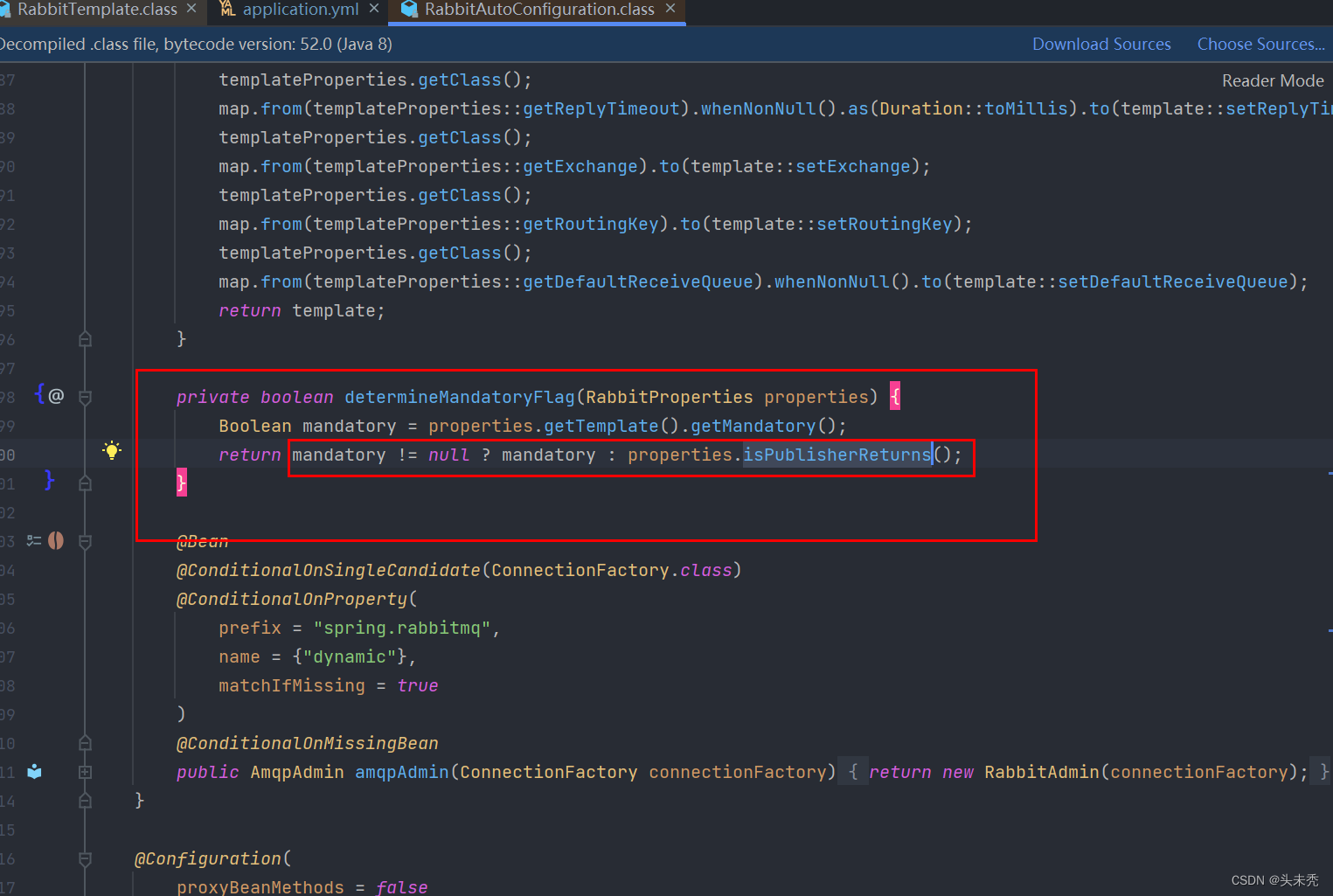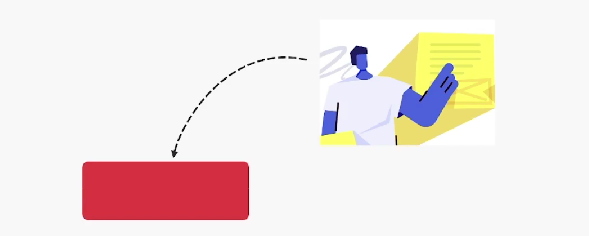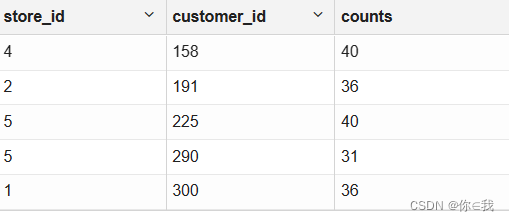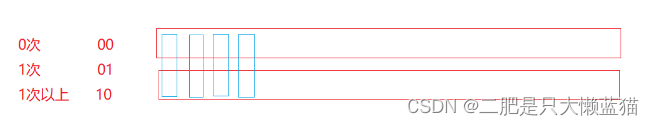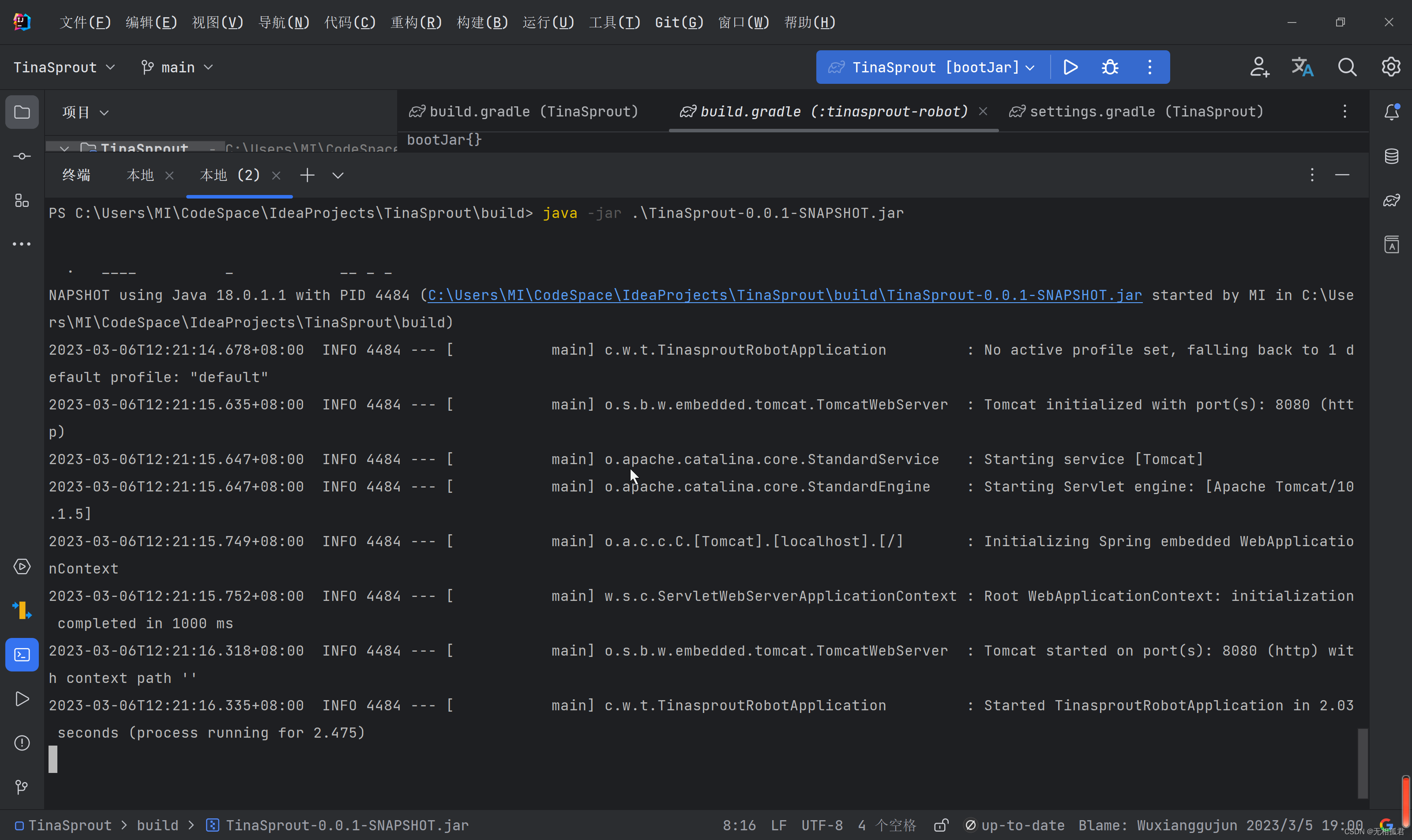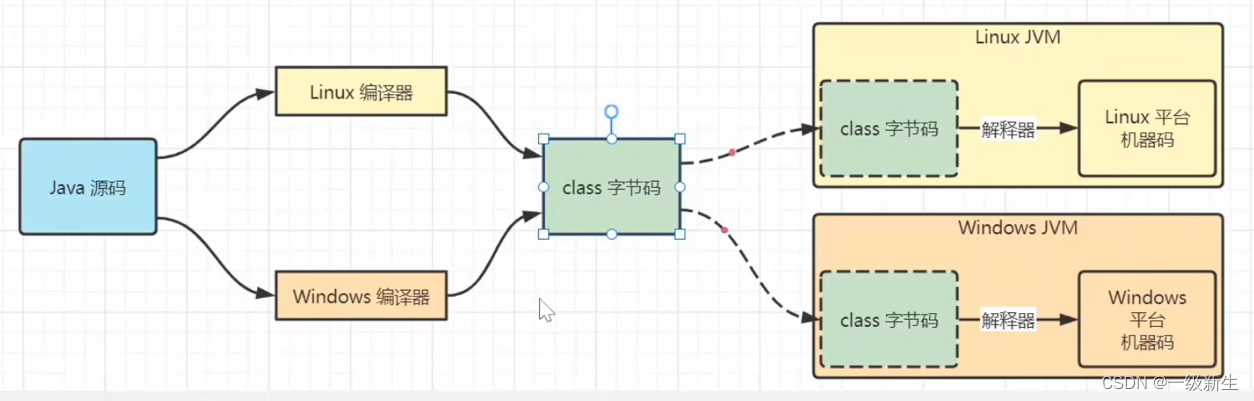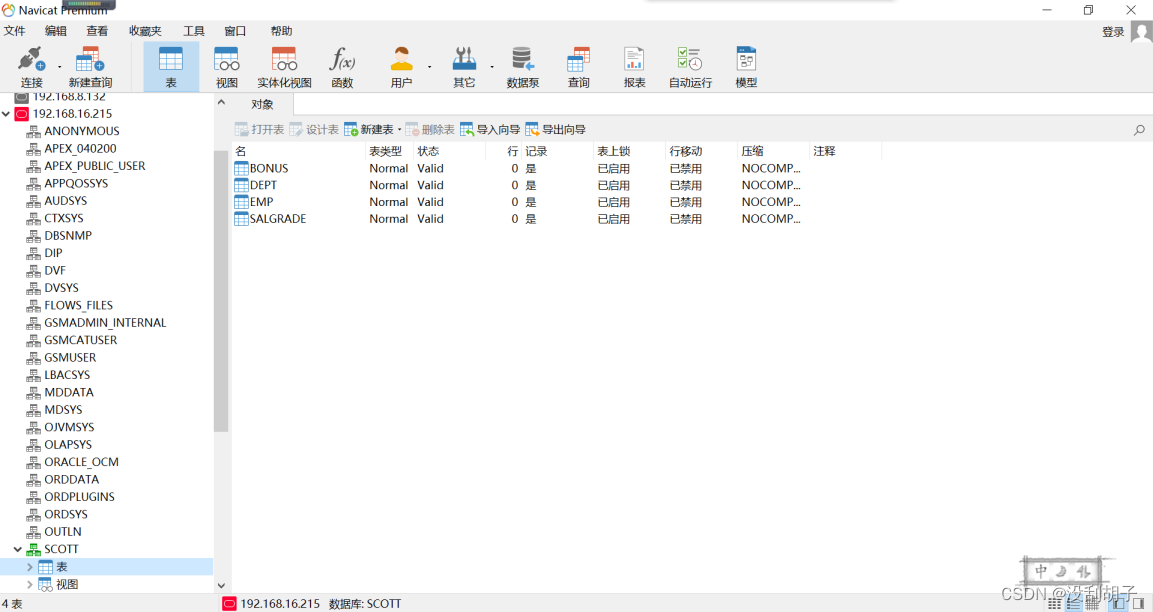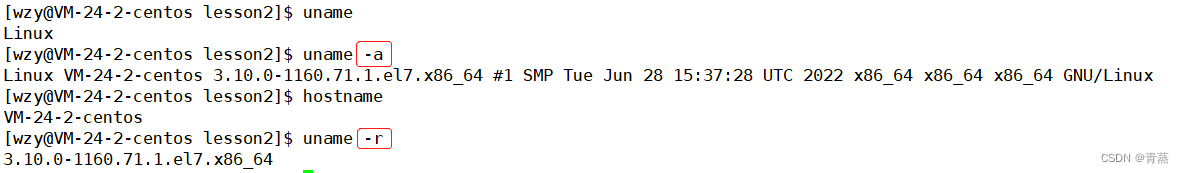1.软件准备:
1.1 seata1.5.2
官网下载:地址:http://seata.io/zh-cn/
server源码:https://github.com/seata/seata
百度云下载(建议):
- 百度下载
链接:https://pan.baidu.com/s/1eilbSI0YdmupHYI7FroTsw
提取码:biam
1.2 nacos(采用db模式)
这里不做讲解
2.软件配置:
2.1 准备工作nacos得配置好
2.1.1 先把nacos起起来

2.1.2配置seata:先看长啥样
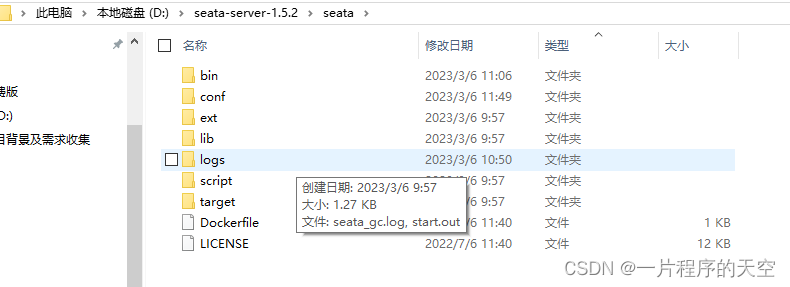
2.1.2配置seata的 application.yml(主要是配置中心和注册中心)
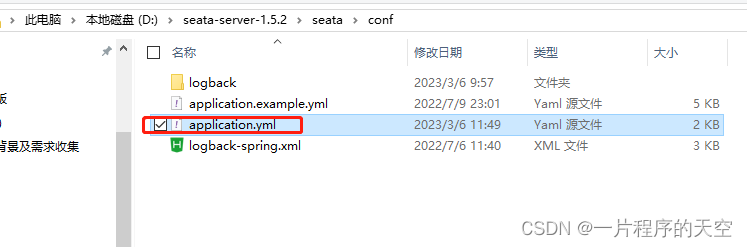
2.1.3 配置好如图:
server:
port: 7091
spring:
application:
name: seata-server
logging:
config: classpath:logback-spring.xml
file:
path: ${user.home}/logs/seata
extend:
logstash-appender:
destination: 127.0.0.1:4560
kafka-appender:
bootstrap-servers: 127.0.0.1:9092
topic: logback_to_logstash
console:
user:
username: seata
password: seata
seata:
config:
# support: nacos, consul, apollo, zk, etcd3
type: nacos
nacos:
server-addr: 127.0.0.1:8848
namespace:
group: "SEATA_GROUP"
dataId: "seataServer.properties"
username: "nacos"
password: "nacos"
registry:
# support: nacos, eureka, redis, zk, consul, etcd3, sofa
type: nacos
nacos:
application: seata-server
server-addr: 127.0.0.1:8848
group: "SEATA_GROUP"
namespace:
username: "nacos"
password: "nacos"
# store:
# support: file 、 db 、 redis
# mode: file
# server:
# service-port: 8091 #If not configured, the default is '${server.port} + 1000'
security:
secretKey: SeataSecretKey0c382ef121d778043159209298fd40bf3850a017
tokenValidityInMilliseconds: 1800000
ignore:
urls: /,/**/*.css,/**/*.js,/**/*.html,/**/*.map,/**/*.svg,/**/*.png,/**/*.ico,/console-fe/public/**,/api/v1/auth/login
2.1.4 在nacos中配置 seataServer.properties的相关配置内容,该配置存在位置如下图:
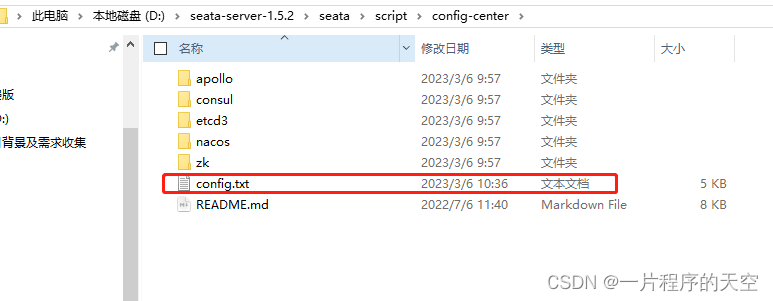
2.1.5配置好如下图,具体seataServer.properties:

2.1.5具体的重要的两处seataServer.properties内容(用中文注释说明了)
#For details about configuration items, see https://seata.io/zh-cn/docs/user/configurations.html
#Transport configuration, for client and server
transport.type=TCP
transport.server=NIO
transport.heartbeat=true
transport.enableTmClientBatchSendRequest=false
transport.enableRmClientBatchSendRequest=true
transport.enableTcServerBatchSendResponse=false
transport.rpcRmRequestTimeout=30000
transport.rpcTmRequestTimeout=30000
transport.rpcTcRequestTimeout=30000
transport.threadFactory.bossThreadPrefix=NettyBoss
transport.threadFactory.workerThreadPrefix=NettyServerNIOWorker
transport.threadFactory.serverExecutorThreadPrefix=NettyServerBizHandler
transport.threadFactory.shareBossWorker=false
transport.threadFactory.clientSelectorThreadPrefix=NettyClientSelector
transport.threadFactory.clientSelectorThreadSize=1
transport.threadFactory.clientWorkerThreadPrefix=NettyClientWorkerThread
transport.threadFactory.bossThreadSize=1
transport.threadFactory.workerThreadSize=default
transport.shutdown.wait=3
transport.serialization=seata
transport.compressor=none
#Transaction routing rules configuration, only for the client
# default_tx_group 这个要注意 后面要和java代码写的一致
service.vgroupMapping.default_tx_group=default
#If you use a registry, you can ignore it
service.default.grouplist=127.0.0.1:8091
service.enableDegrade=false
service.disableGlobalTransaction=false
#Transaction rule configuration, only for the client
client.rm.asyncCommitBufferLimit=10000
client.rm.lock.retryInterval=10
client.rm.lock.retryTimes=30
client.rm.lock.retryPolicyBranchRollbackOnConflict=true
client.rm.reportRetryCount=5
client.rm.tableMetaCheckEnable=true
client.rm.tableMetaCheckerInterval=60000
client.rm.sqlParserType=druid
client.rm.reportSuccessEnable=false
client.rm.sagaBranchRegisterEnable=false
client.rm.sagaJsonParser=fastjson
client.rm.tccActionInterceptorOrder=-2147482648
client.tm.commitRetryCount=5
client.tm.rollbackRetryCount=5
client.tm.defaultGlobalTransactionTimeout=60000
client.tm.degradeCheck=false
client.tm.degradeCheckAllowTimes=10
client.tm.degradeCheckPeriod=2000
client.tm.interceptorOrder=-2147482648
client.undo.dataValidation=true
client.undo.logSerialization=jackson
client.undo.onlyCareUpdateColumns=true
server.undo.logSaveDays=7
server.undo.logDeletePeriod=86400000
client.undo.logTable=undo_log
client.undo.compress.enable=true
client.undo.compress.type=zip
client.undo.compress.threshold=64k
#For TCC transaction mode
tcc.fence.logTableName=tcc_fence_log
tcc.fence.cleanPeriod=1h
#Log rule configuration, for client and server
log.exceptionRate=100
#Transaction storage configuration, only for the server. The file, DB, and redis configuration values are optional.
store.mode=file
store.lock.mode=file
store.session.mode=file
#Used for password encryption
store.publicKey=
#If `store.mode,store.lock.mode,store.session.mode` are not equal to `file`, you can remove the configuration block.
store.file.dir=file_store/data
store.file.maxBranchSessionSize=16384
store.file.maxGlobalSessionSize=512
store.file.fileWriteBufferCacheSize=16384
store.file.flushDiskMode=async
store.file.sessionReloadReadSize=100
#These configurations are required if the `store mode` is `db`. If `store.mode,store.lock.mode,store.session.mode` are not equal to `db`, you can remove the configuration block.
#修改这里的数据库配置就行
store.db.datasource=druid
store.db.dbType=mysql
store.db.driverClassName=com.mysql.jdbc.Driver
store.db.url=jdbc:mysql://127.0.0.1:3306/seata-demo?useUnicode=true&rewriteBatchedStatements=true
store.db.user=root
store.db.password=root
store.db.minConn=5
store.db.maxConn=30
store.db.globalTable=global_table
store.db.branchTable=branch_table
store.db.distributedLockTable=distributed_lock
store.db.queryLimit=100
store.db.lockTable=lock_table
store.db.maxWait=5000
#These configurations are required if the `store mode` is `redis`. If `store.mode,store.lock.mode,store.session.mode` are not equal to `redis`, you can remove the configuration block.
store.redis.mode=single
store.redis.single.host=127.0.0.1
store.redis.single.port=6379
store.redis.sentinel.masterName=
store.redis.sentinel.sentinelHosts=
store.redis.maxConn=10
store.redis.minConn=1
store.redis.maxTotal=100
store.redis.database=0
store.redis.password=
store.redis.queryLimit=100
#Transaction rule configuration, only for the server
server.recovery.committingRetryPeriod=1000
server.recovery.asynCommittingRetryPeriod=1000
server.recovery.rollbackingRetryPeriod=1000
server.recovery.timeoutRetryPeriod=1000
server.maxCommitRetryTimeout=-1
server.maxRollbackRetryTimeout=-1
server.rollbackRetryTimeoutUnlockEnable=false
server.distributedLockExpireTime=10000
server.xaerNotaRetryTimeout=60000
server.session.branchAsyncQueueSize=5000
server.session.enableBranchAsyncRemove=false
server.enableParallelRequestHandle=false
#Metrics configuration, only for the server
metrics.enabled=false
metrics.registryType=compact
metrics.exporterList=prometheus
metrics.exporterPrometheusPort=9898
2.1.6需要的sql(绿色为业务库):
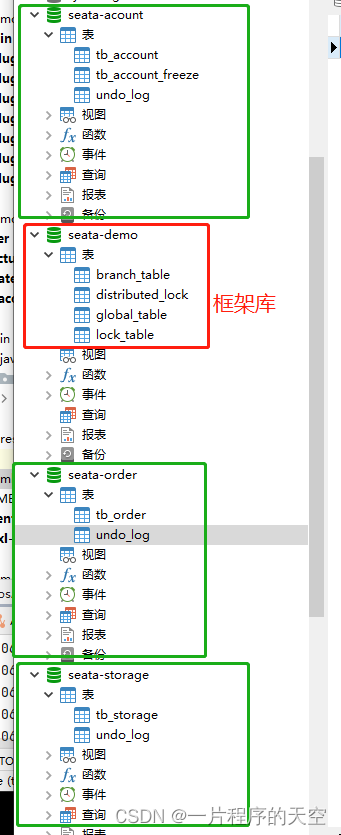
2.1.6.1自身框架库需要的sql(4张表 ,1.5以前不知道三张表就行):
CREATE TABLE `branch_table` (
`branch_id` bigint(20) NOT NULL,
`xid` varchar(128) NOT NULL,
`transaction_id` bigint(20) DEFAULT NULL,
`resource_group_id` varchar(32) DEFAULT NULL,
`resource_id` varchar(256) DEFAULT NULL,
`branch_type` varchar(8) DEFAULT NULL,
`status` tinyint(4) DEFAULT NULL,
`client_id` varchar(64) DEFAULT NULL,
`application_data` varchar(2000) DEFAULT NULL,
`gmt_create` datetime(6) DEFAULT NULL,
`gmt_modified` datetime(6) DEFAULT NULL,
PRIMARY KEY (`branch_id`) USING BTREE,
KEY `idx_xid` (`xid`) USING BTREE
) ENGINE=InnoDB DEFAULT CHARSET=utf8 ROW_FORMAT=DYNAMIC;
CREATE TABLE `distributed_lock` (
`lock_key` char(20) NOT NULL,
`lock_value` varchar(20) NOT NULL,
`expire` bigint(20) DEFAULT NULL,
PRIMARY KEY (`lock_key`)
) ENGINE=InnoDB DEFAULT CHARSET=utf8mb4;
CREATE TABLE `global_table` (
`xid` varchar(128) NOT NULL,
`transaction_id` bigint(20) DEFAULT NULL,
`status` tinyint(4) NOT NULL,
`application_id` varchar(32) DEFAULT NULL,
`transaction_service_group` varchar(32) DEFAULT NULL,
`transaction_name` varchar(128) DEFAULT NULL,
`timeout` int(11) DEFAULT NULL,
`begin_time` bigint(20) DEFAULT NULL,
`application_data` varchar(2000) DEFAULT NULL,
`gmt_create` datetime DEFAULT NULL,
`gmt_modified` datetime DEFAULT NULL,
PRIMARY KEY (`xid`) USING BTREE,
KEY `idx_gmt_modified_status` (`gmt_modified`,`status`) USING BTREE,
KEY `idx_transaction_id` (`transaction_id`) USING BTREE
) ENGINE=InnoDB DEFAULT CHARSET=utf8 ROW_FORMAT=DYNAMIC;
CREATE TABLE `lock_table` (
`row_key` varchar(128) NOT NULL,
`xid` varchar(96) DEFAULT NULL,
`transaction_id` bigint(20) DEFAULT NULL,
`branch_id` bigint(20) NOT NULL,
`resource_id` varchar(256) DEFAULT NULL,
`table_name` varchar(32) DEFAULT NULL,
`pk` varchar(36) DEFAULT NULL,
`gmt_create` datetime DEFAULT NULL,
`gmt_modified` datetime DEFAULT NULL,
PRIMARY KEY (`row_key`) USING BTREE,
KEY `idx_branch_id` (`branch_id`) USING BTREE
) ENGINE=InnoDB DEFAULT CHARSET=utf8 ROW_FORMAT=DYNAMIC;
2.1.6.2业务库需要的sql(每个业务库都要有):
CREATE TABLE `undo_log` (
`id` bigint(20) NOT NULL AUTO_INCREMENT,
`branch_id` bigint(20) NOT NULL,
`xid` varchar(100) NOT NULL,
`context` varchar(128) NOT NULL,
`rollback_info` longblob NOT NULL,
`log_status` int(11) NOT NULL,
`log_created` datetime NOT NULL,
`log_modified` datetime NOT NULL,
`ext` varchar(100) DEFAULT NULL,
PRIMARY KEY (`id`) USING BTREE,
UNIQUE KEY `ux_undo_log` (`xid`,`branch_id`) USING BTREE
) ENGINE=InnoDB AUTO_INCREMENT=11 DEFAULT CHARSET=utf8 ROW_FORMAT=DYNAMIC;
2.1.6.3自己写的 java代码业务库需要的sql:
seata-count库
CREATE TABLE `tb_account` (
`id` int(11) NOT NULL AUTO_INCREMENT,
`user_id` varchar(255) DEFAULT NULL,
`money` int(11) unsigned DEFAULT '0',
PRIMARY KEY (`id`) USING BTREE
) ENGINE=InnoDB AUTO_INCREMENT=2 DEFAULT CHARSET=utf8 ROW_FORMAT=COMPACT;
CREATE TABLE `tb_account_freeze` (
`xid` varchar(50) NOT NULL,
`user_id` int(20) DEFAULT NULL,
`freeze_money` int(20) DEFAULT NULL,
`state` varchar(20) DEFAULT NULL,
PRIMARY KEY (`xid`)
) ENGINE=InnoDB DEFAULT CHARSET=utf8mb4;
seata-order库
CREATE TABLE `tb_order` (
`id` int(11) NOT NULL AUTO_INCREMENT,
`user_id` varchar(255) DEFAULT NULL,
`commodity_code` varchar(255) DEFAULT NULL,
`count` int(11) DEFAULT '0',
`money` int(11) DEFAULT '0',
`create_time` datetime DEFAULT NULL,
PRIMARY KEY (`id`) USING BTREE
) ENGINE=InnoDB AUTO_INCREMENT=11 DEFAULT CHARSET=utf8 ROW_FORMAT=COMPACT;
seata-storage库
CREATE TABLE `tb_storage` (
`id` int(11) NOT NULL AUTO_INCREMENT,
`commodity_code` varchar(255) DEFAULT NULL,
`count` int(11) unsigned DEFAULT '0',
PRIMARY KEY (`id`) USING BTREE,
UNIQUE KEY `commodity_code` (`commodity_code`) USING BTREE
) ENGINE=InnoDB AUTO_INCREMENT=2 DEFAULT CHARSET=utf8 ROW_FORMAT=COMPACT;
3 java重要配置
3.2 pom文件
<dependencies>
<dependency>
<groupId>org.springframework.boot</groupId>
<artifactId>spring-boot-starter-web</artifactId>
</dependency>
<dependency>
<groupId>com.alibaba.cloud</groupId>
<artifactId>spring-cloud-starter-alibaba-nacos-discovery</artifactId>
</dependency>
<dependency>
<groupId>mysql</groupId>
<artifactId>mysql-connector-java</artifactId>
</dependency>
<dependency>
<groupId>com.baomidou</groupId>
<artifactId>mybatis-plus-boot-starter</artifactId>
</dependency>
<dependency>
<groupId>org.springframework.cloud</groupId>
<artifactId>spring-cloud-starter-openfeign</artifactId>
</dependency>
<!--seata-->
<dependency>
<groupId>com.alibaba.cloud</groupId>
<artifactId>spring-cloud-starter-alibaba-seata</artifactId>
<exclusions>
<!--版本较低,1.3.0,因此排除-->
<exclusion>
<artifactId>seata-spring-boot-starter</artifactId>
<groupId>io.seata</groupId>
</exclusion>
</exclusions>
</dependency>
<dependency>
<groupId>io.seata</groupId>
<artifactId>seata-spring-boot-starter</artifactId>
<!--seata starter 采用1.4.2版本-->
<version>1.4.2</version>
</dependency>
</dependencies>
3.2 yaml文件
server:
port: 8001
spring:
application:
name: account-service
datasource:
driver-class-name: com.mysql.jdbc.Driver
url: jdbc:mysql://127.0.0.1:3306/seata-acount?useUnicode=true&characterEncoding=UTF-8&serverTimezone=UTC&useSSL=false
username: root
password: root
cloud:
nacos:
discovery:
server-addr: 127.0.0.1:8848
username: nacos
password: nacos
mybatis-plus:
configuration:
# sql输出到控制台,方便开发调试
log-impl: org.apache.ibatis.logging.stdout.StdOutImpl
# 下划线转驼峰
map-underscore-to-camel-case: true
seata:
enabled: true
application-id: ${spring.application.name}
tx-service-group: default_tx_group ######### 最容易出错的 事务组名称 要和配置的一致 前面配置文件有说
config:
type: nacos
nacos:
namespace:
serverAddr: 127.0.0.1:8848
group: SEATA_GROUP
username: "nacos"
password: "nacos"
data-id: seataServer.properties
registry:
type: nacos # 使用nacos作为注册中心
nacos:
server-addr: localhost:8848 # nacos服务地址
group: SEATA_GROUP # 默认服务分组
namespace: # 默认命名空间
cluster: default # 默认TC集群名称
username: "nacos"
password: "nacos"
service:
vgroup-mapping:
default_tx_group: ${spring.application.name}-group # 事务组对应的TC集群名
data-source-proxy-mode: AT
完整代码:
https://gitee.com/guyusi-gitee/seata1.5-demo.git
测试截图:
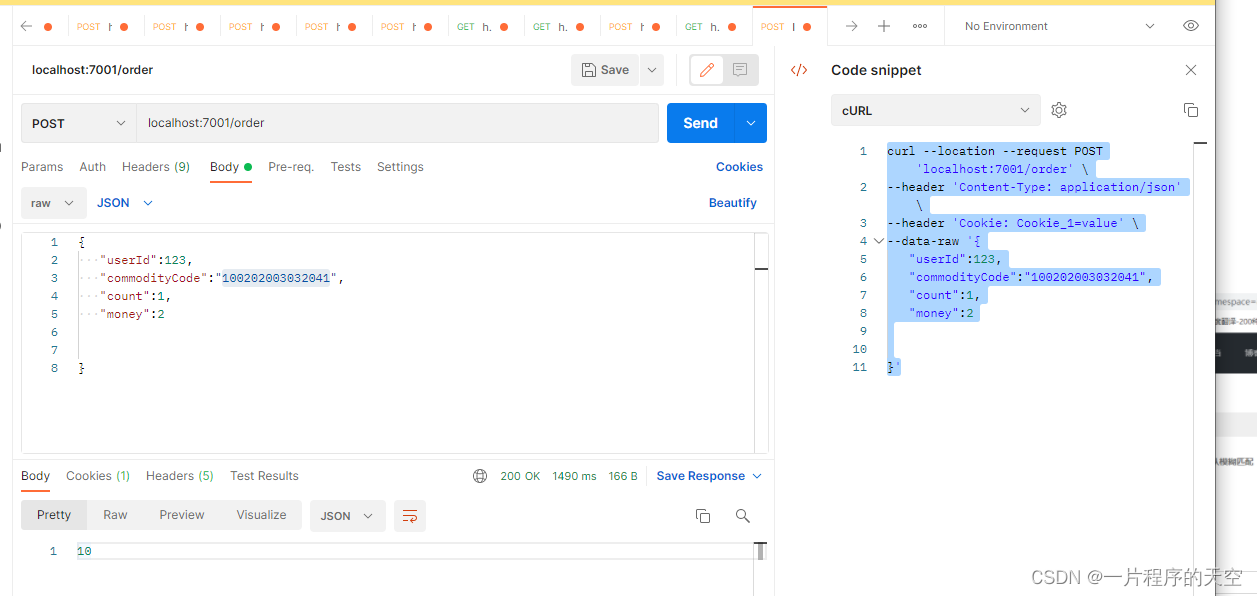
windows 下cmd命令窗口执行测试也行,具体测试数据自己造叭。
curl --location --request POST 'localhost:7001/order' \
--header 'Content-Type: application/json' \
--header 'Cookie: Cookie_1=value' \
--data-raw '{
"userId":123,
"commodityCode":"100202003032041",
"count":1,
"money":2
}'