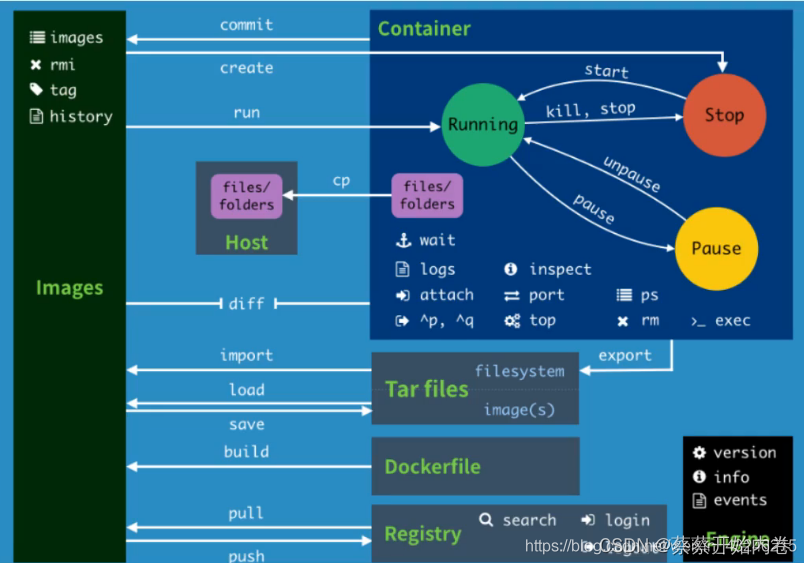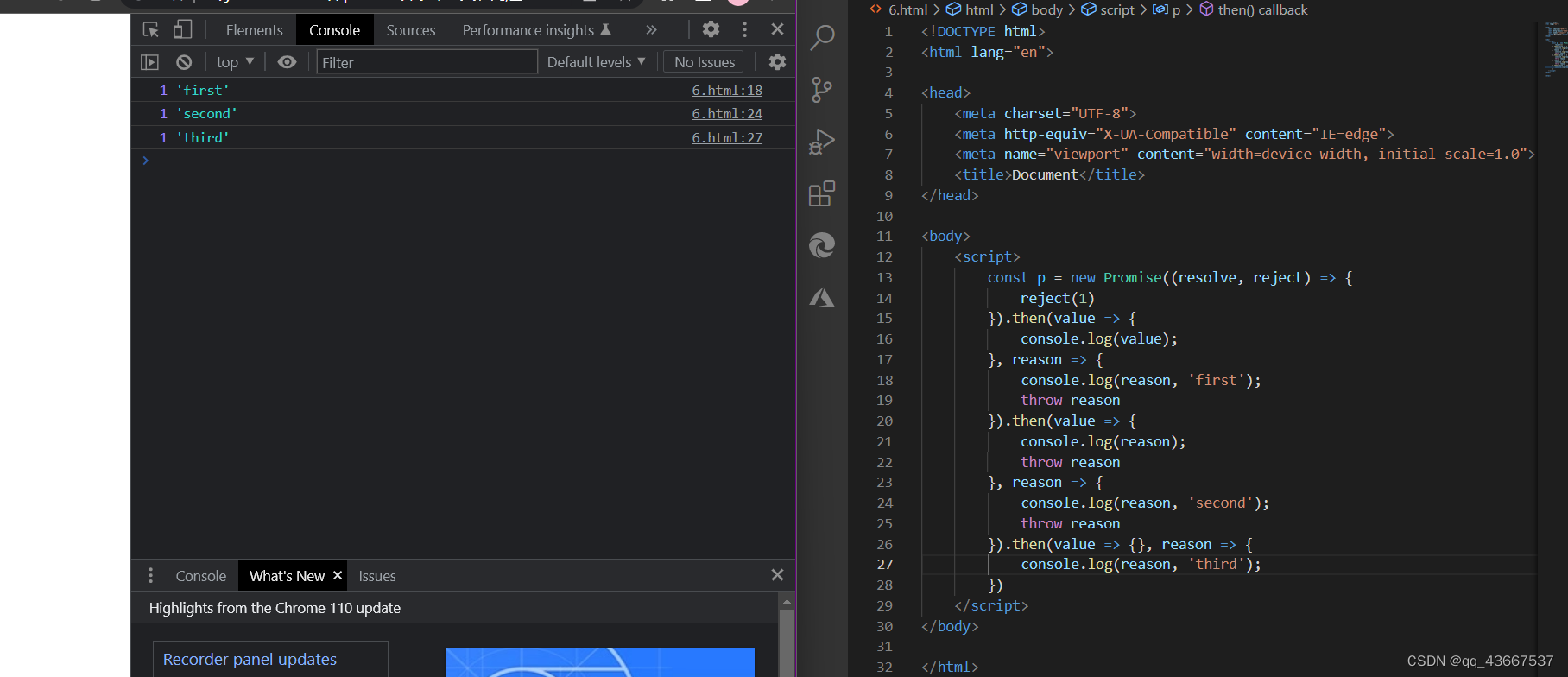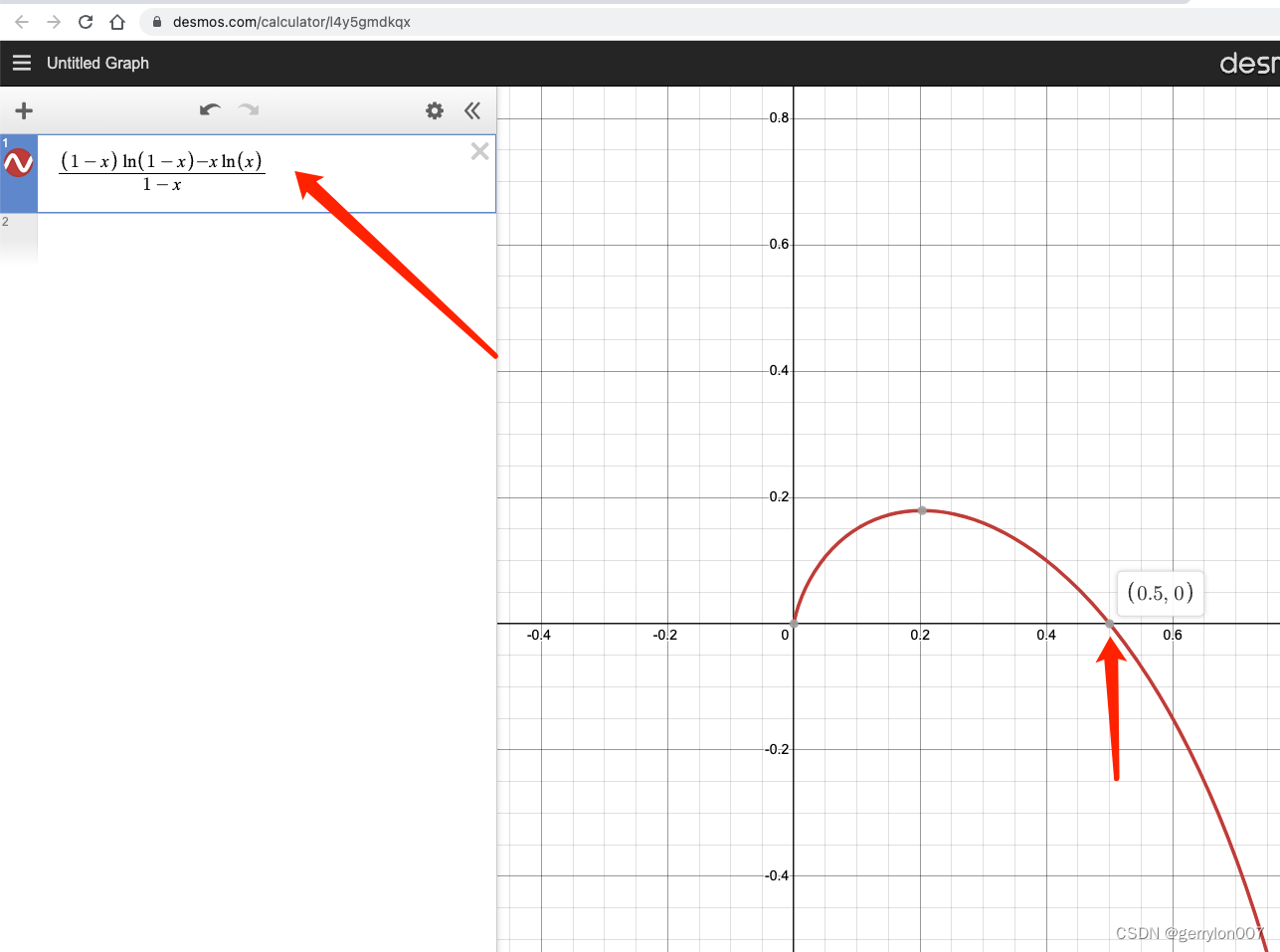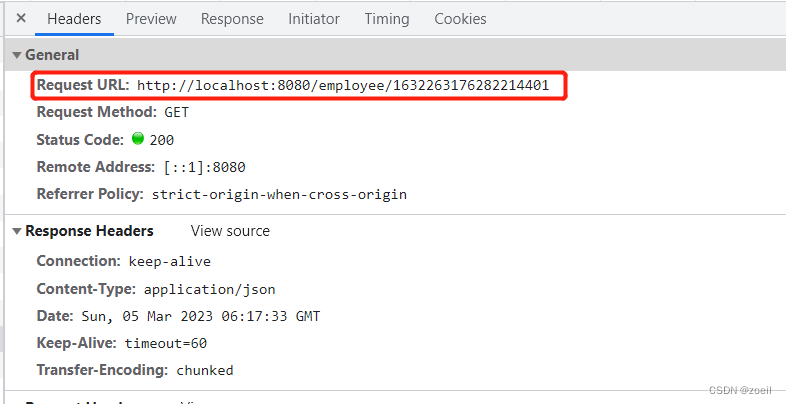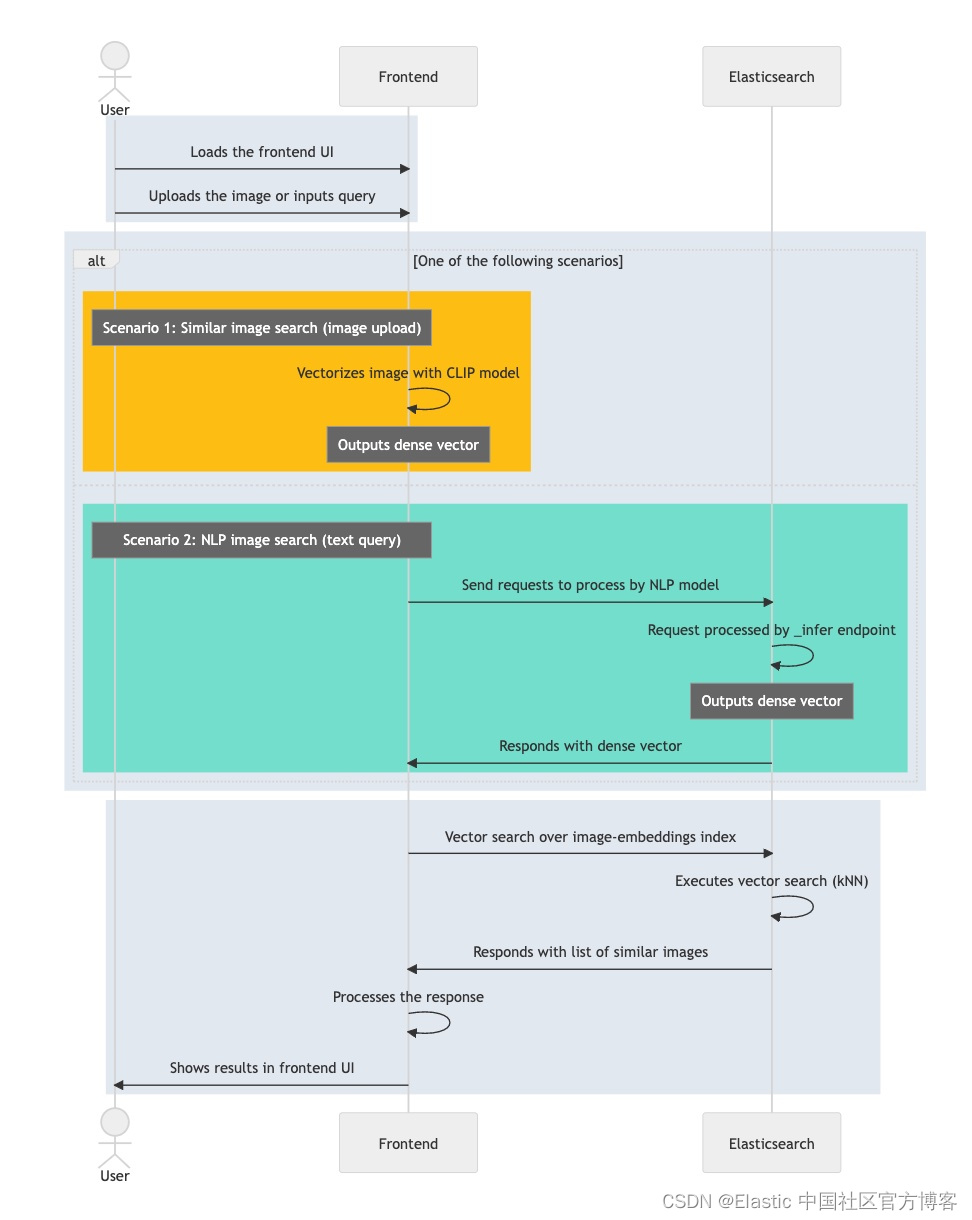最近使用mac安装了Python和PyCharm,使用python中的绘制图像的turtle库后,执行报错:
import _tkinter # If this fails your Python may not be configured for Tk
ModuleNotFoundError: No module named '_tkinter'

查询后需在mac 命令行执行:
brew install python-tk
但问题来了,一直以来homebrew就没有正常使用过,今天决心让它正常起来,各种查询资料,现在简单的将问题和解决方法贴出来。
1、报curl: (7) Failed to connect to raw.githubusercontent.com port 443 after 9 ms: Connection refused
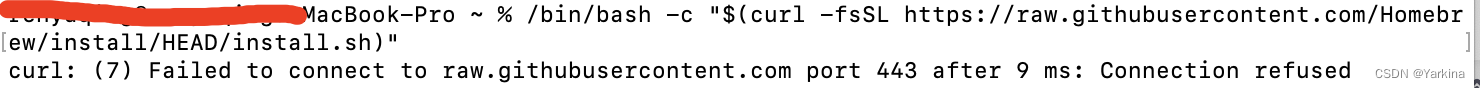
解决办法,执行命令:
/bin/zsh -c "$(curl -fsSL https://gitee.com/cunkai/HomebrewCN/raw/master/Homebrew.sh)"2、使用brew install python-tk,出现错误:fatal: not in a git directory
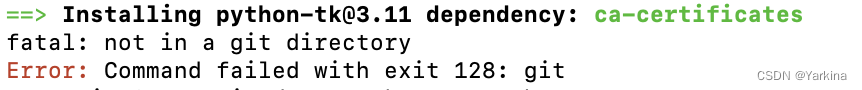
解决办法:brew -v 查看会有两个提示,提示用户设置 homebrew-cask 和 homebrew-core 的文件路径为设置为safe.directory, 即使用如下命名:
git config --global --add safe.directory /usr/local/Homebrew/Library/Taps/homebrew/homebrew-core
git config --global --add safe.directory /usr/local/Homebrew/Library/Taps/homebrew/homebrew-cask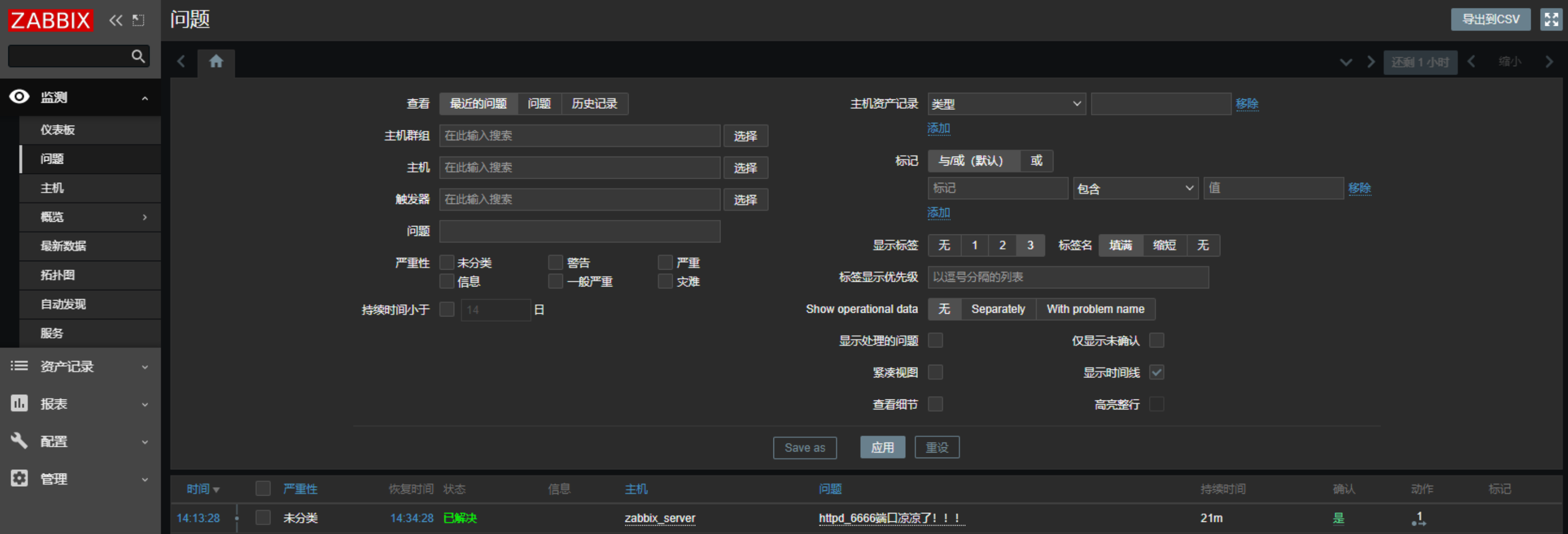
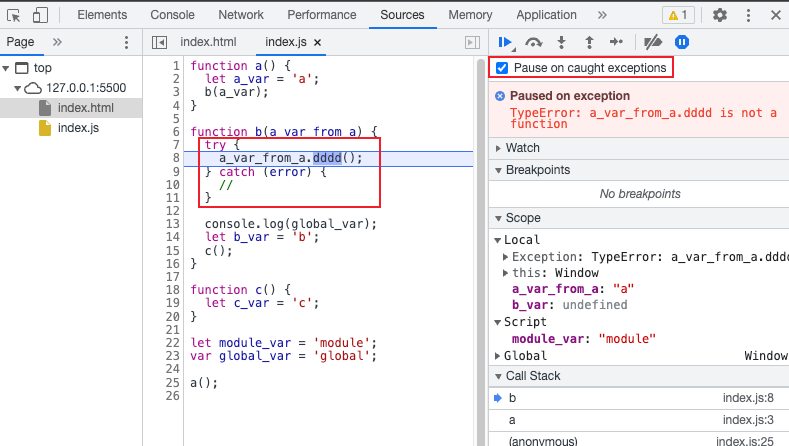
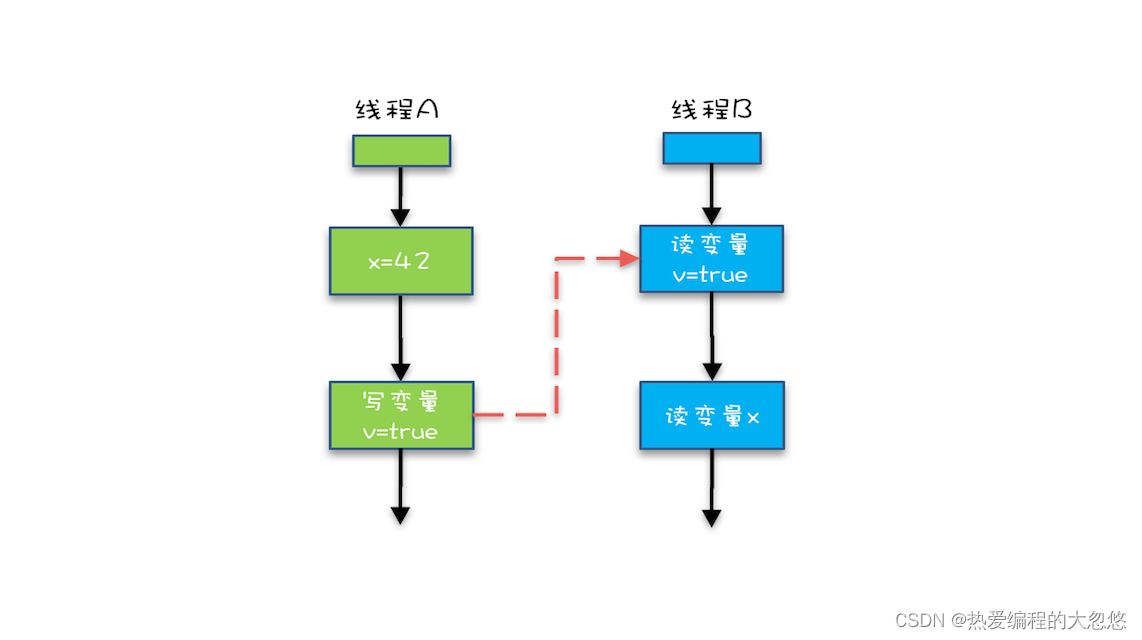
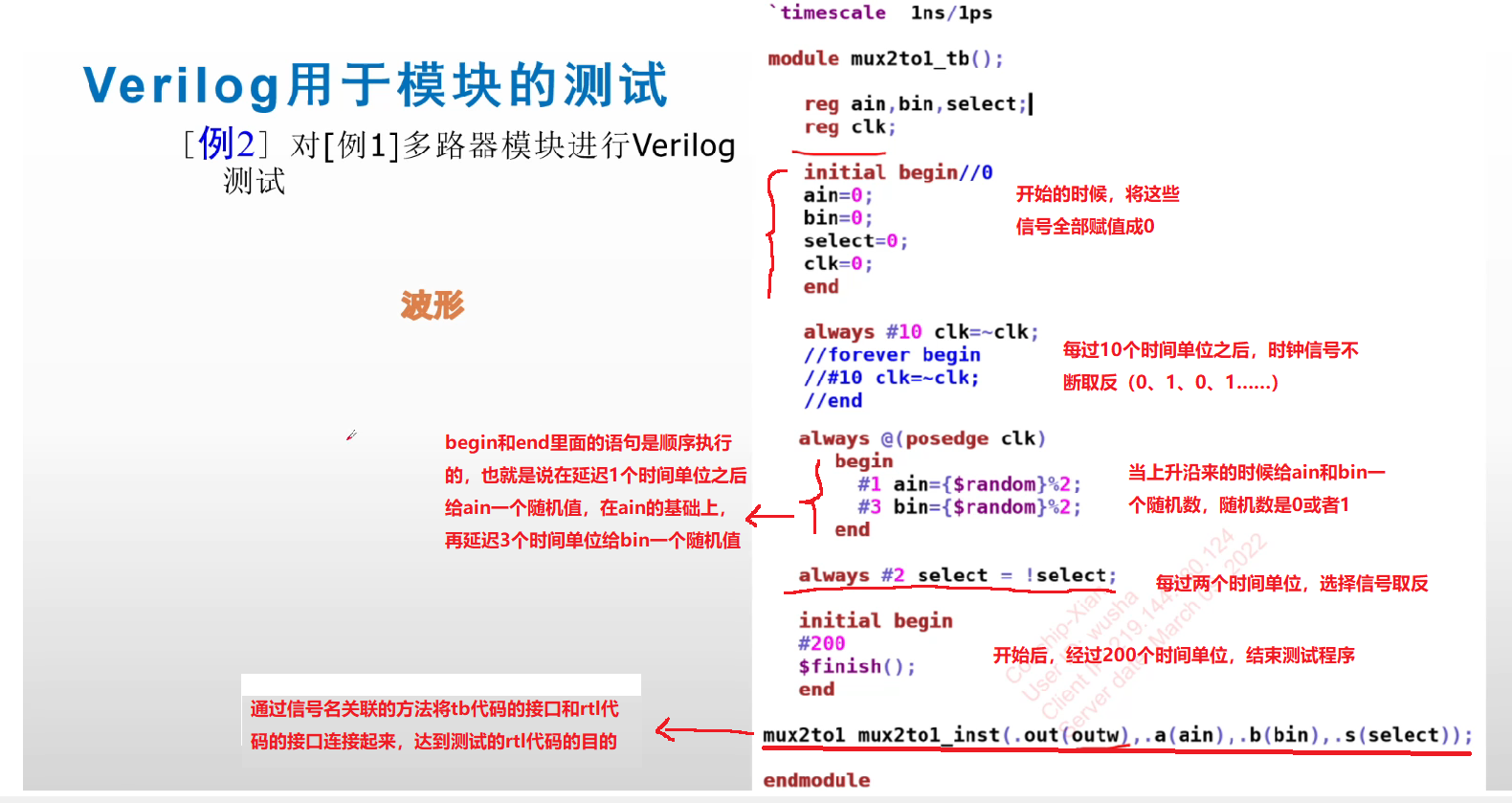


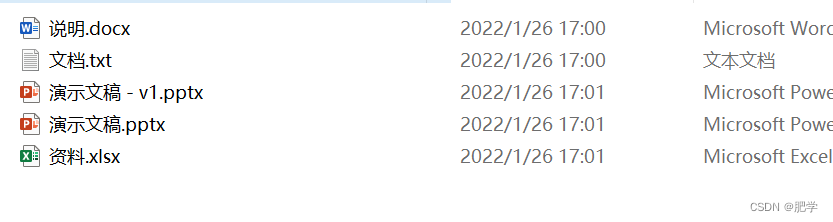
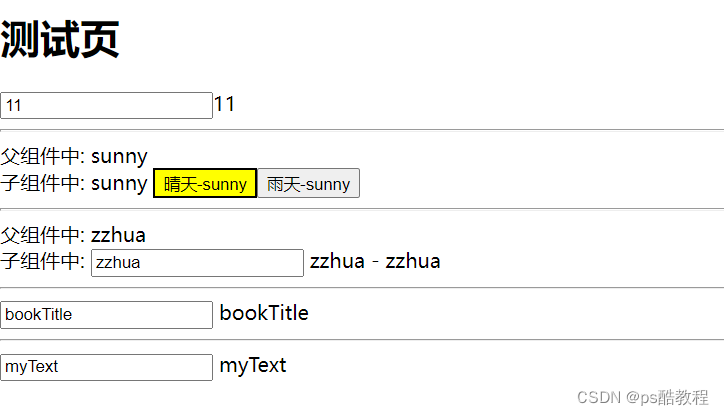
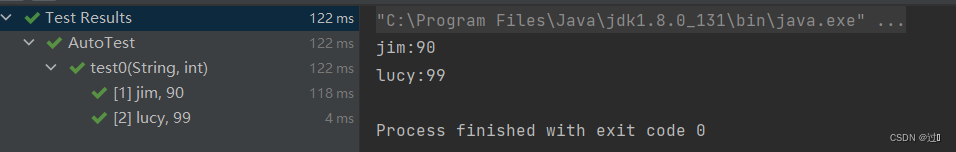
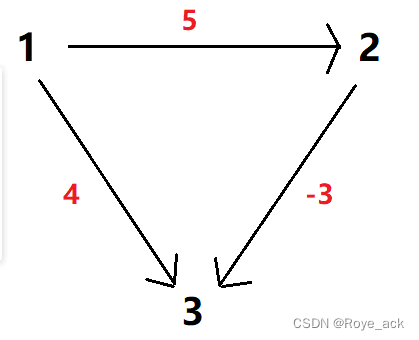
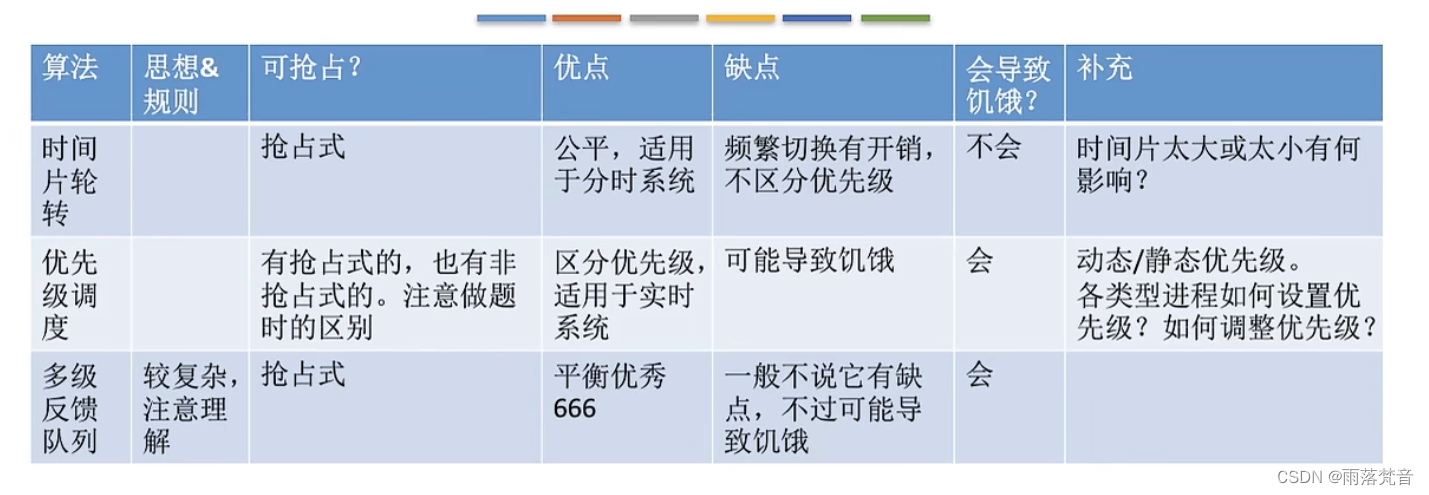
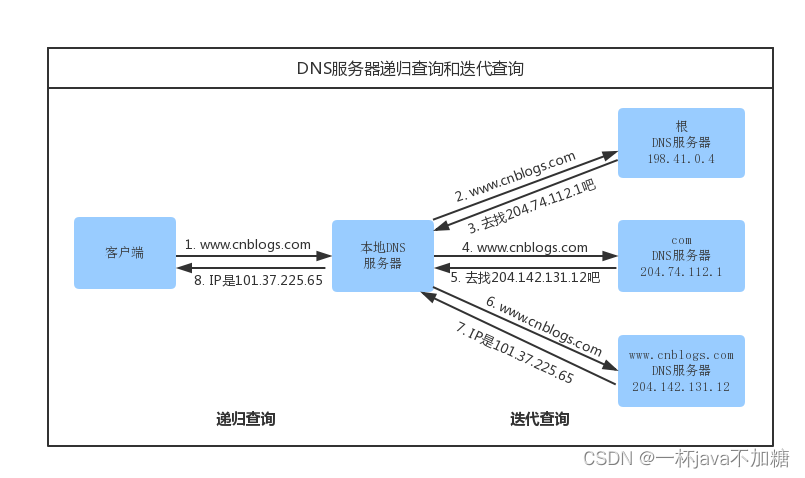
![[YOLO] yolov3、yolov4、yolov5改进](https://img-blog.csdnimg.cn/4fc6b9403e9f495f94d896cc4bf3beba.png)