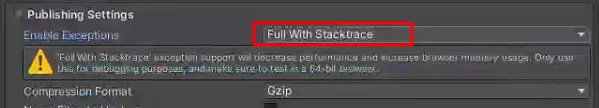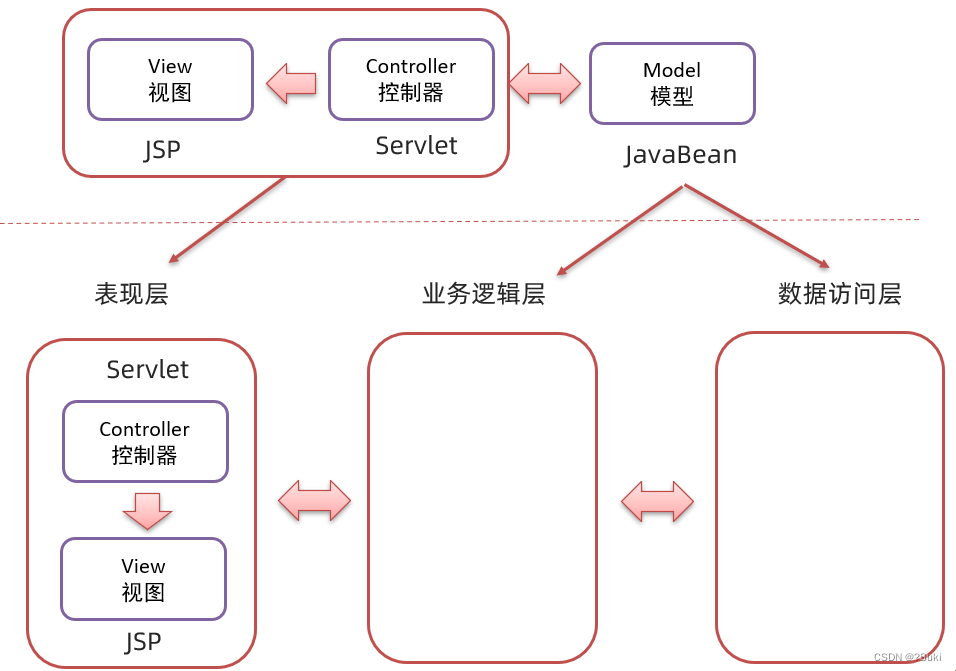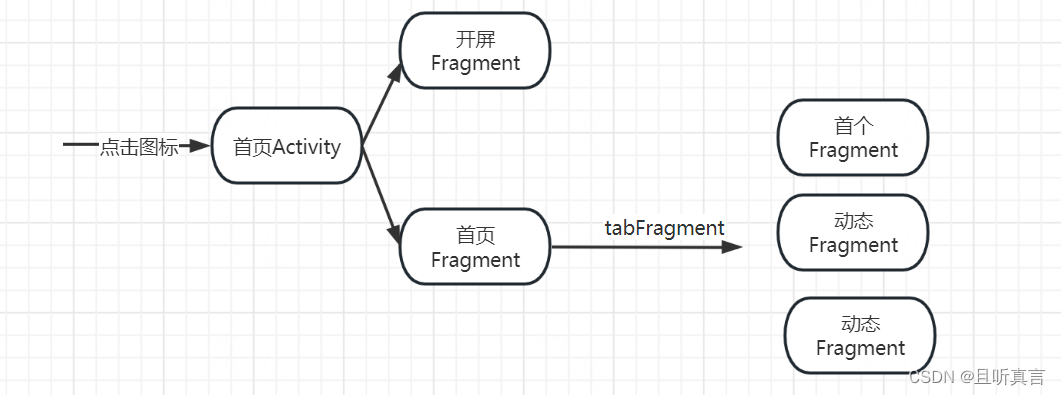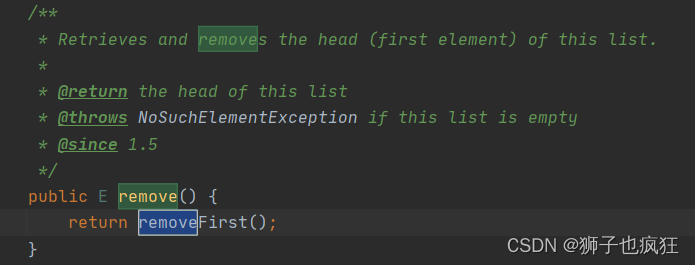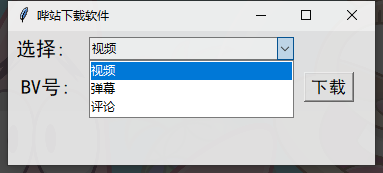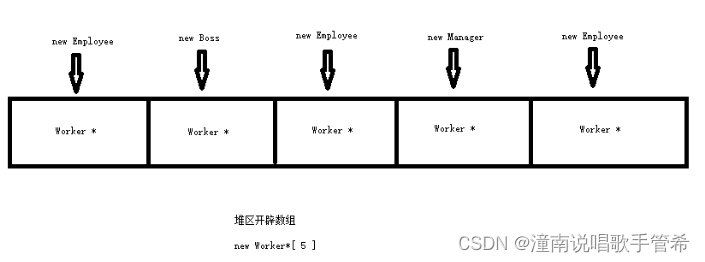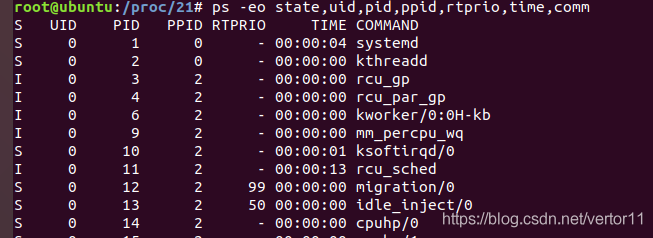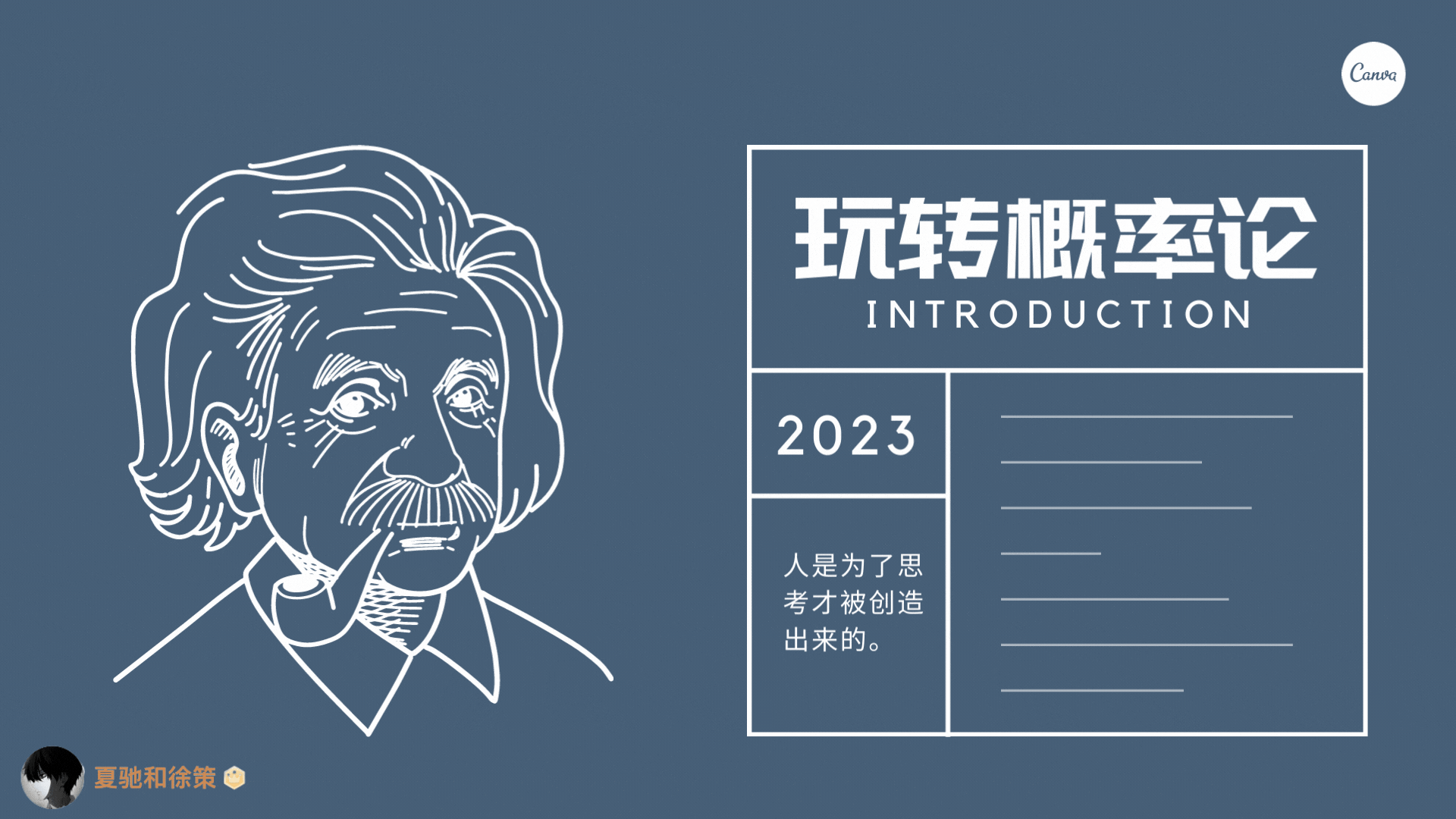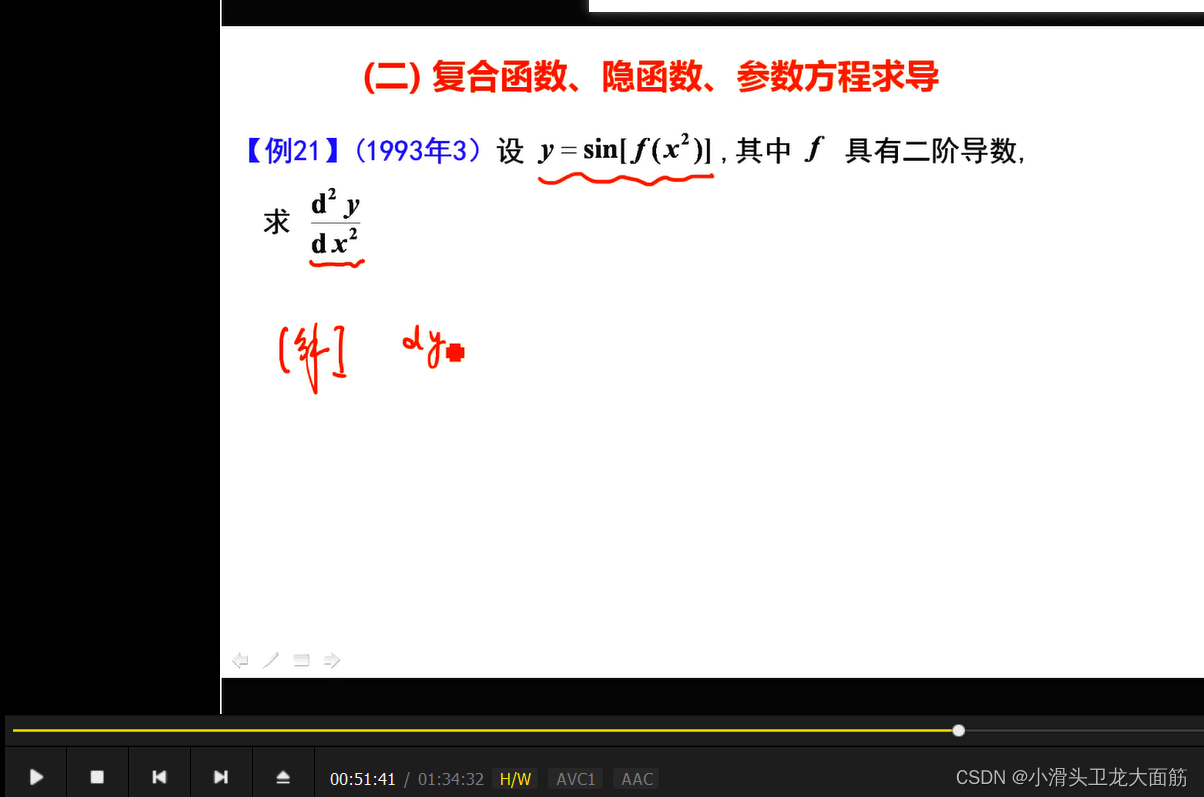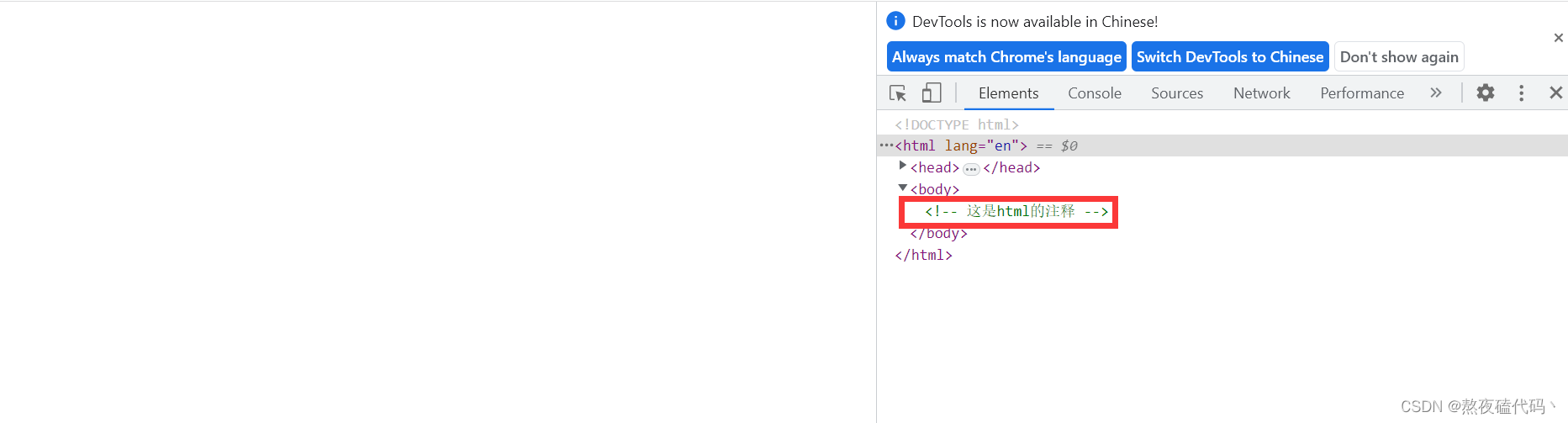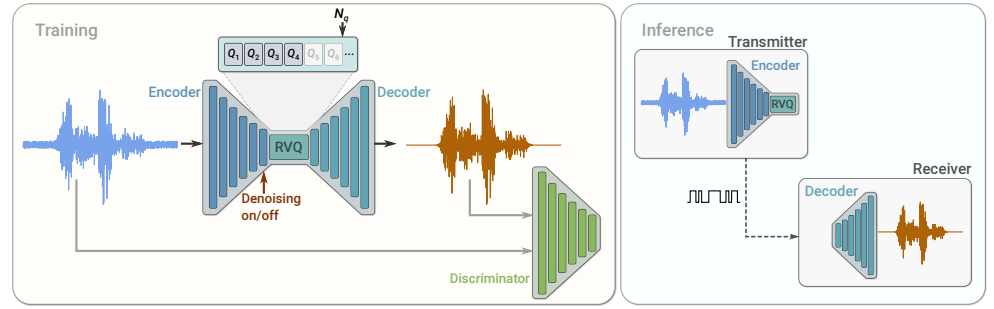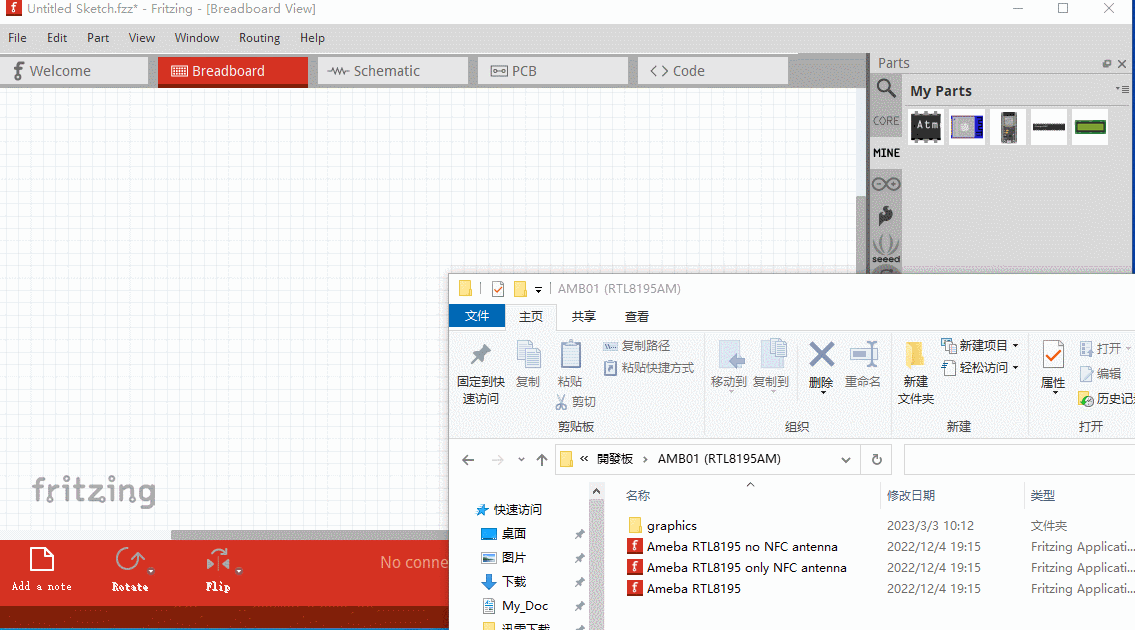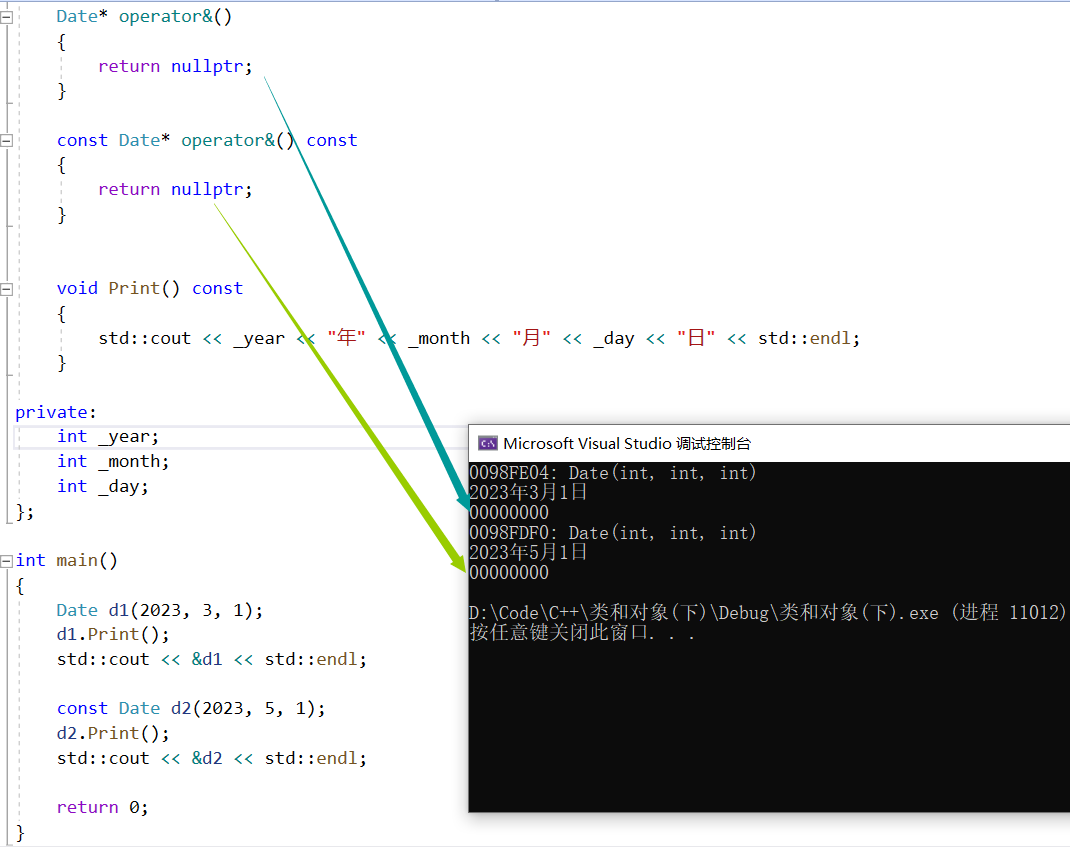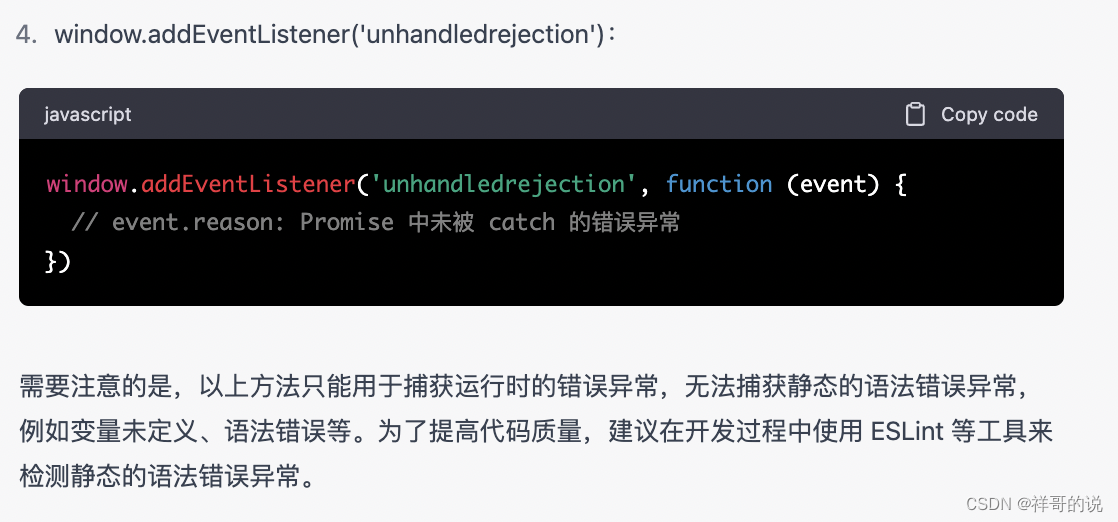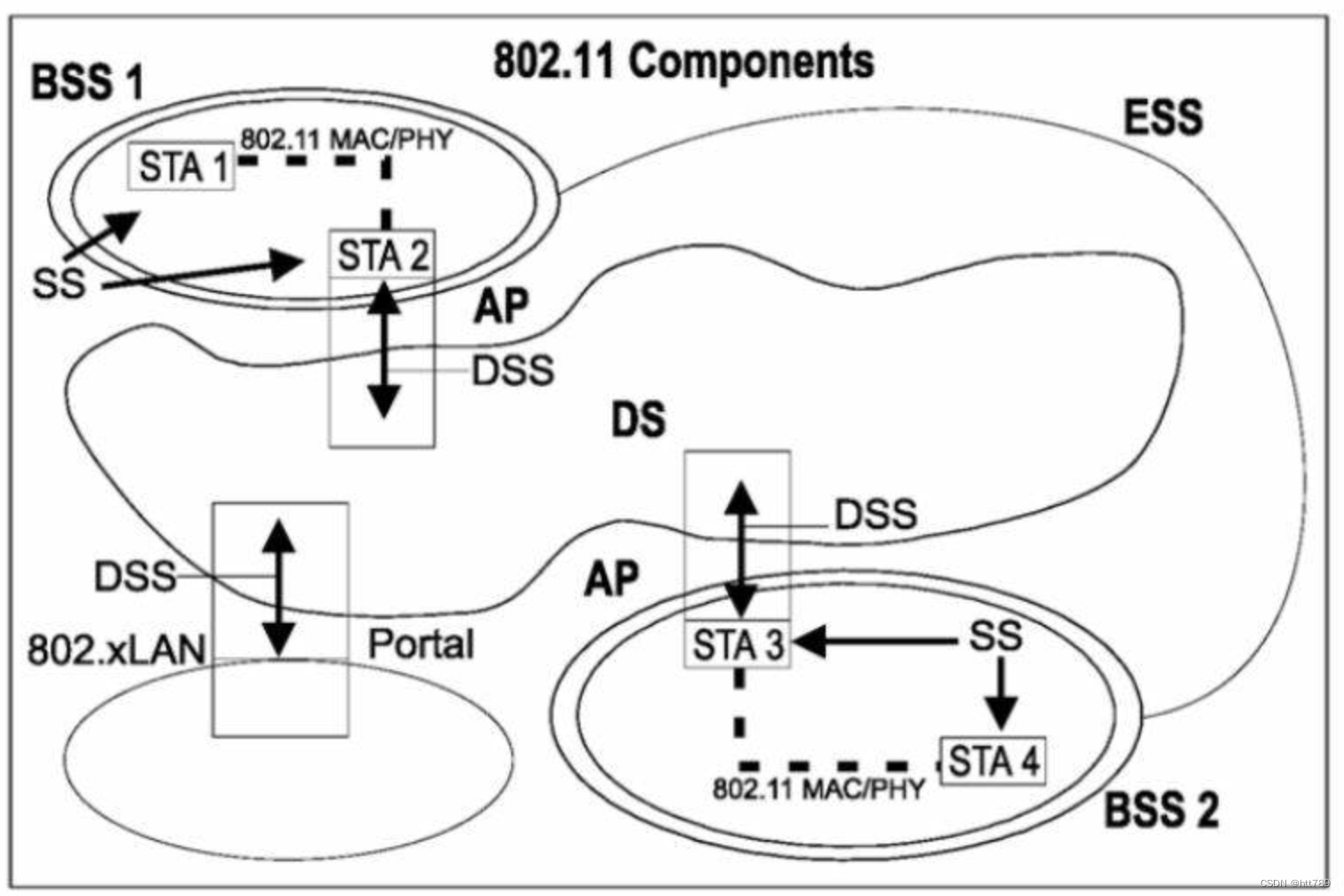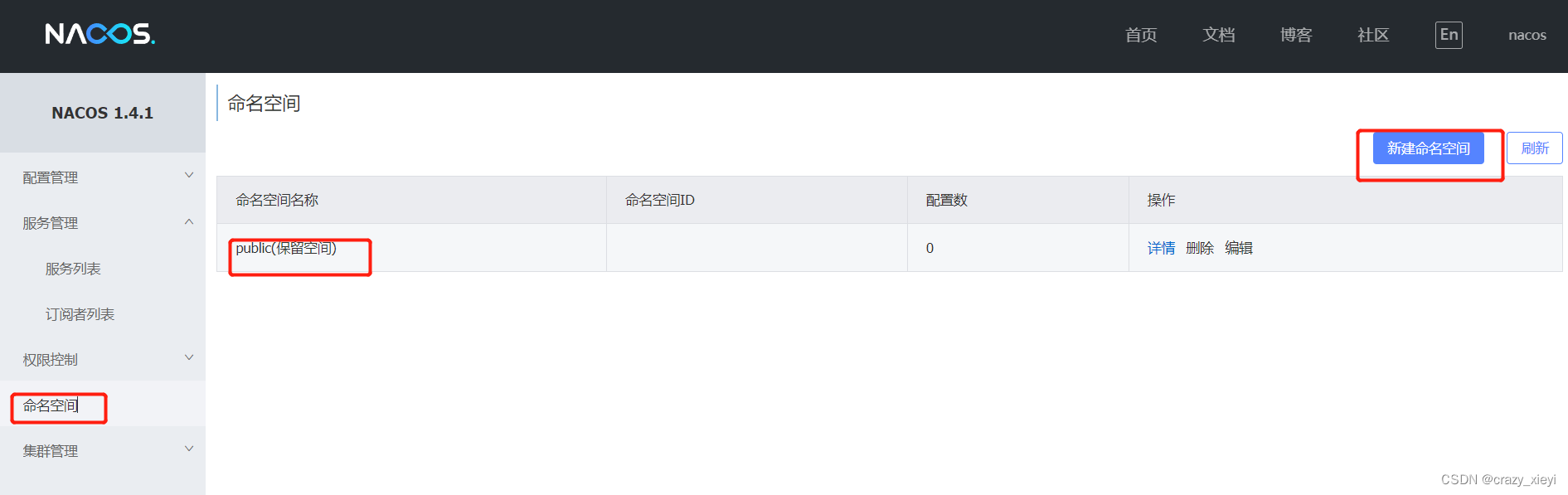title: unity-与js交互
categories: Unity3d
tags: [unity, js, web, h5]
date: 2023-03-05 00:09:52
comments: false
mathjax: true
toc: true
unity-与js交互
前篇
- 官方
- WebGL:与浏览器脚本交互 - https://docs.unity3d.com/cn/2021.1/Manual/webgl-interactingwithbrowserscripting.html
- Unity-WebGL与html页面相互调用 - https://blog.csdn.net/weixin_38484443/article/details/116018393
流程
-
定义 js 函数
在 Assets/Plugins/WebGL 目录下创建一个 .jslib 结尾的文件, 如: mylib.jslib
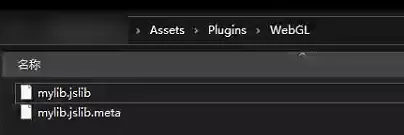
内容
mergeInto(LibraryManager.library, { // 无返回值 Func001: function(jsonBts, funcBts) { var jsonMsg = UTF8ToString(jsonBts) // 解码, 形参传过来的需要用 UTF8ToString 将字节数组转成 js 中的字符串 var funcKey = UTF8ToString(funcBts) // 官方文档 Pointer_stringify 已弃用, 改成 UTF8ToString window.alert(funcKey) console.log("--- funcKey:", funcKey) console.log("--- jsonMsg:", jsonMsg) }, // string 返回值 Func002: function(jsonBts, funcBts) { var jsonMsg = UTF8ToString(jsonBts) var funcKey = UTF8ToString(funcBts) console.log("--- funcKey:", funcKey) console.log("--- jsonMsg:", jsonMsg) var returnStr = jsonMsg + ", From js!" // 编码, 字符串返回值, 需要将 js 中的字符串转成字节数组 var bufferSize = lengthBytesUTF8(returnStr) + 1; var buffer = _malloc(bufferSize); stringToUTF8(returnStr, buffer, bufferSize); return buffer; }, // 调用 unity 函数 Func003: function(jsonBts, funcBts) { var jsonMsg = UTF8ToString(jsonBts) // 解码 var funcKey = UTF8ToString(funcBts) console.log("--- funcKey:", funcKey) console.log("--- jsonMsg:", jsonMsg) var returnStr = jsonMsg + ", From js!" window.unityInstance.SendMessage("GameMgr", "OnNativeCall", returnStr) // go 名字, go 身上挂着的组件的 方法名, 后面就是方法参数 }, });-
Func003 中用 window.unityInstance 而不是官方文档中的 unityInstance, 因为这个实例对象是不存在的, 会报错:
ReferenceError: unityInstance is not defined, 所以解决办法是在 unity 初始化完后挂载 window 这个全局变量上在模板 index.html 文件中, 找到 createUnityInstance 方法创建完实例后挂到 window 上 (参考: https://home.gamer.com.tw/artwork.php?sn=5283743)
createUnityInstance(canvas, config, (progress) => { progressBarFull.style.width = 100 * progress + "%"; }).then((unityInstance) => { window.unityInstance = unityInstance; // 加上这行代码, 挂到 window 上 loadingBar.style.display = "none"; ...
-
-
定义 csharp 调用 js 方法的函数
public class PlatformWebGL : MonoBehaviour { #if !UNITY_EDITOR && UNITY_WEBGL [DllImport("__Internal")] public static extern void Func001(string jsonMsg, string funcKey); [DllImport("__Internal")] public static extern string Func002(string jsonMsg, string funcKey); [DllImport("__Internal")] public static extern void Func003(string jsonMsg, string funcKey); #endif } -
定义 js 调用 csharp 的行数
public class Test : MonoBehaviour { public void OnNativeCall(string data) { LogUtil.D("--- OnNativeCall, msg: {0}", data); } }- 这个组件挂在 go 名为 GameMgr 的对象上, 因为 js 调用函数是指定了这个 go 名和方法
-
done. 测试代码
#if !UNITY_EDITOR && UNITY_WEBGL PlatformWebGL.Func001(funcKey, jsonMsg); string retMsg = PlatformWebGL.Func002(funcKey, jsonMsg); LogUtil.D("--- retMsg: {0}", retMsg); PlatformWebGL.Func003(funcKey, jsonMsg); #endif-
结果:
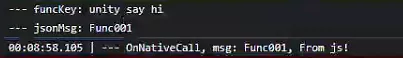
-
踩坑
找不到方法
-
报错:
error: undefined symbol: Func001 (referenced by top-level compiled C/C++ code) -
原因: csharp 有定义 Func001 方法, js (也就是 .jslib 文件中) 没定义对应的方法, 导致链接失败
方法不匹配
- 报错:
null function or function signature mismatch - 原因: csharp 和 js 中的方法定义不匹配, 形参不一致 or 返回值不一致
未知错误
-
如果遇到一些位置错误, 就打开调用栈 (虽然打包的时间长点, 但看错误很有效)