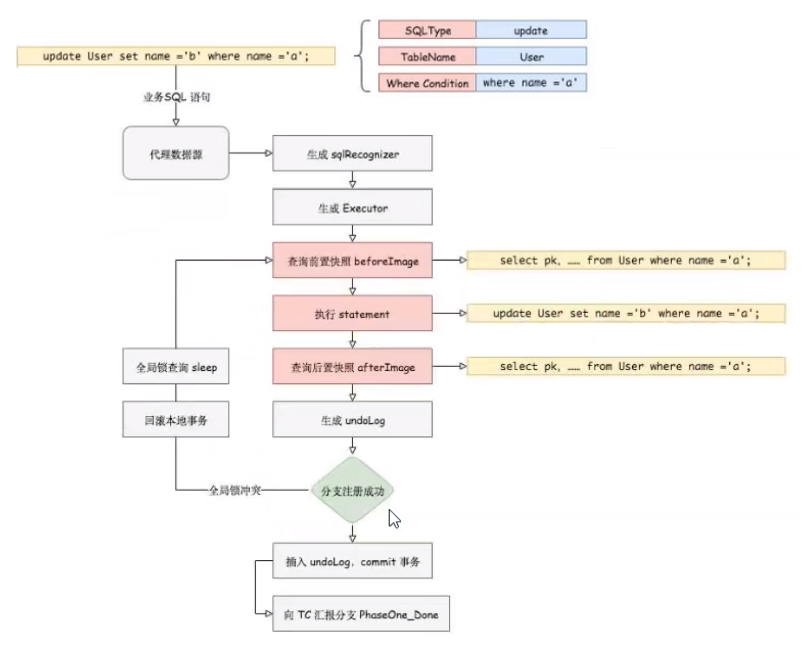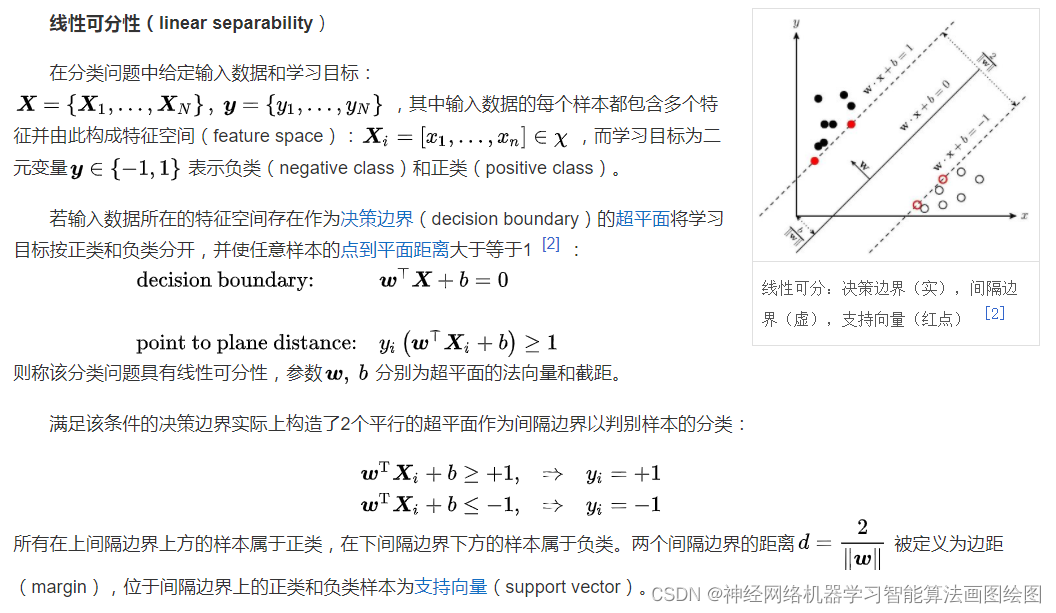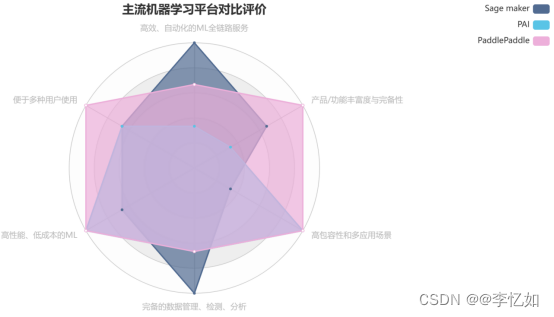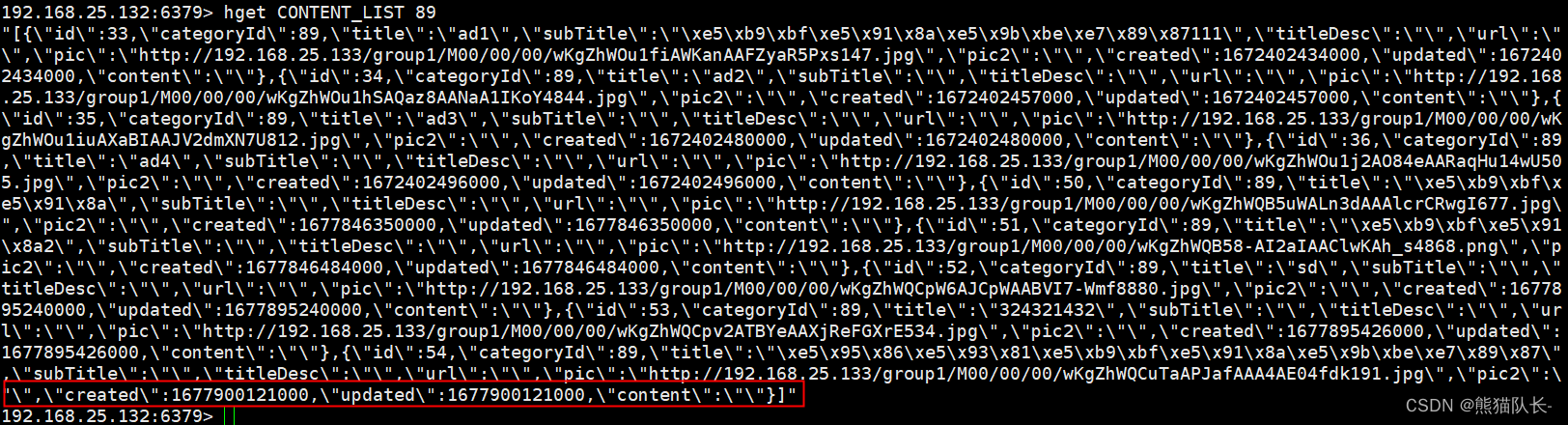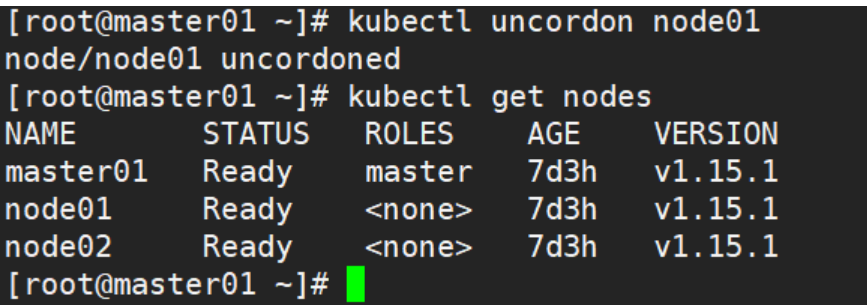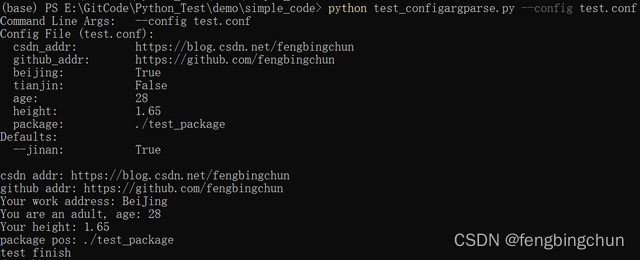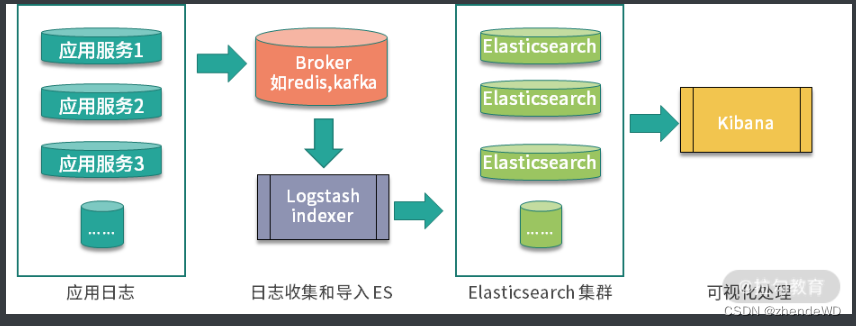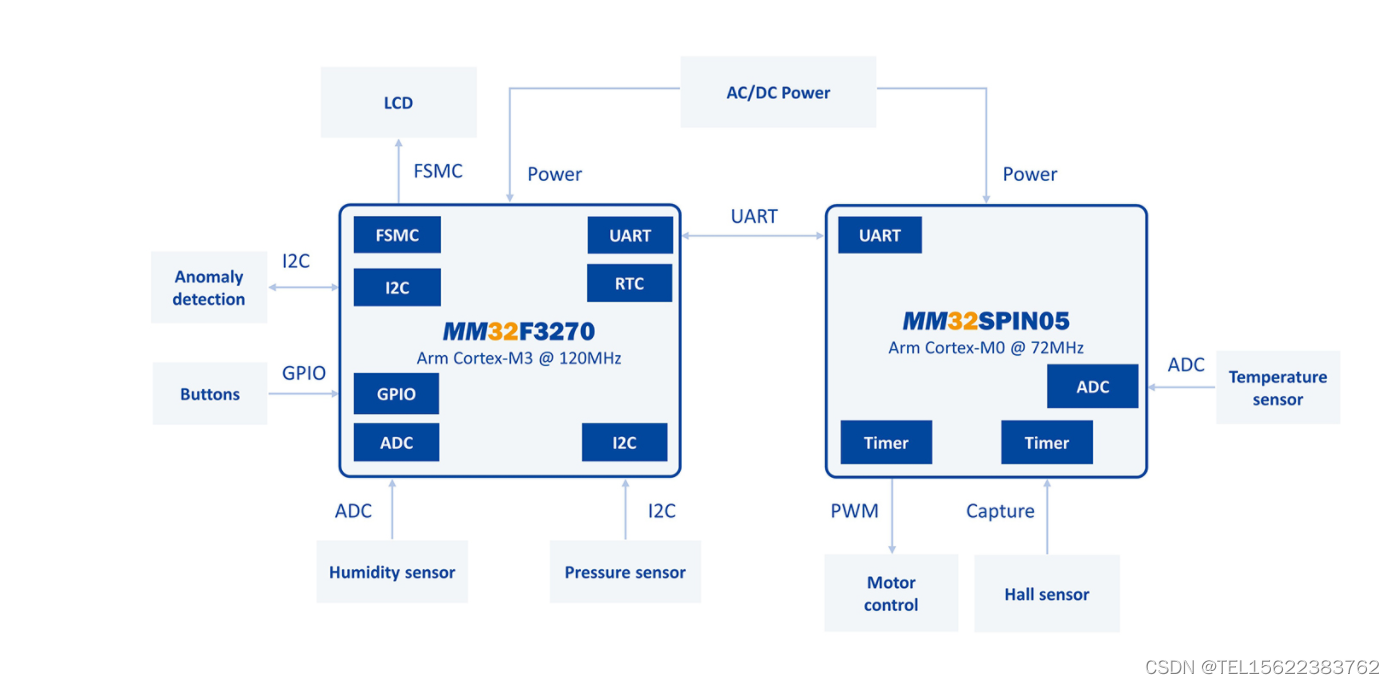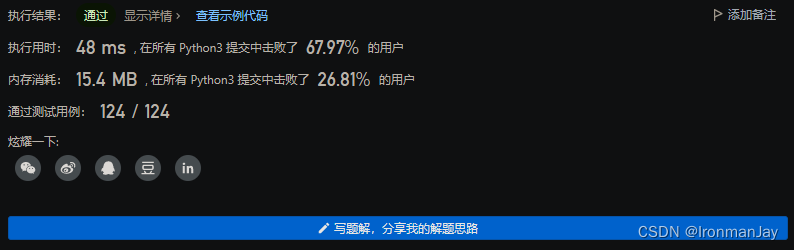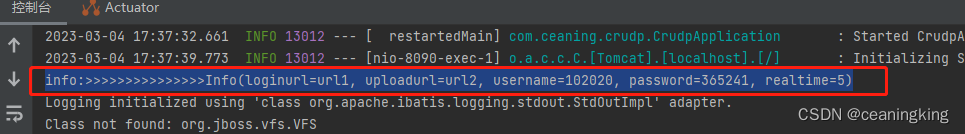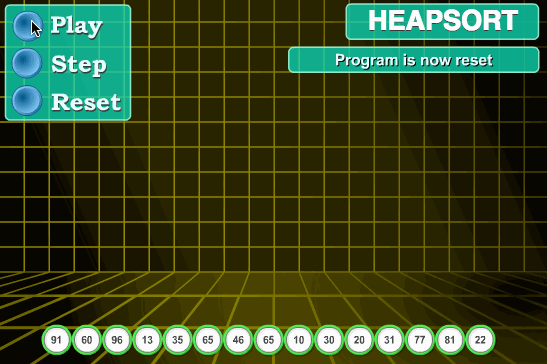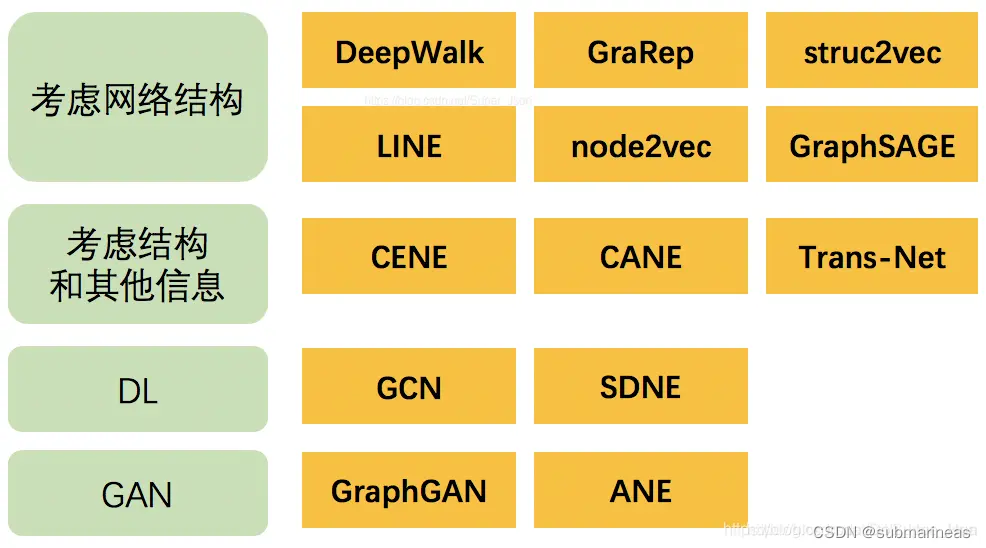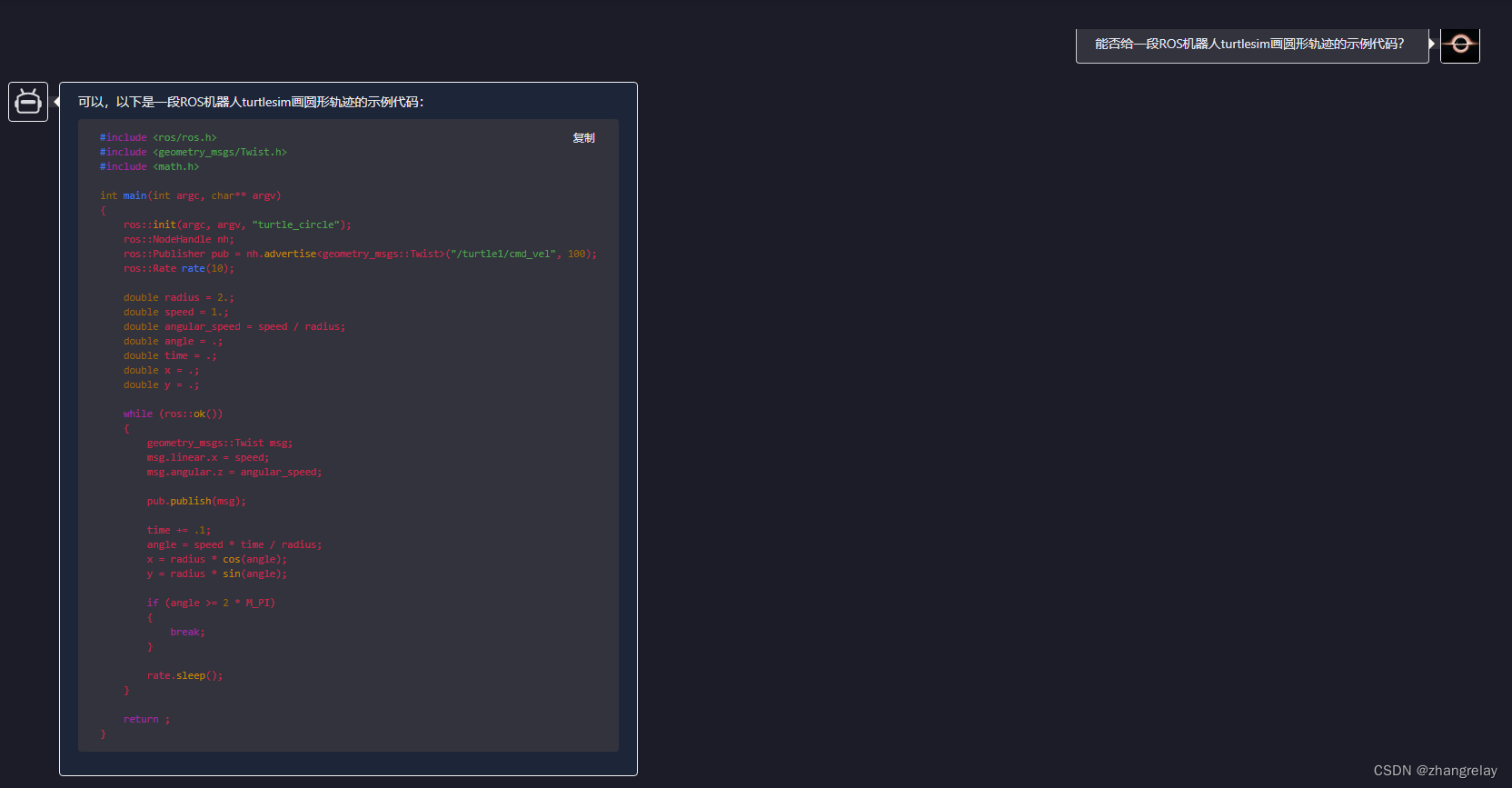TAURI初体验 - 一个聊天机器人demo
- 前言
- 一、搭建Tauri apps
- 二、引入库相关vue库
- 三、 业务逻辑
- 1.页面布局
- 2. openai的初始化
- 3. text-davinci-003模型
- 4.gpt-3.5-turbo模型
- 总结
前言
一直使用Electron开发桌面应用,时间长了也就腻了。很早之前就关注了Tauri,趁着有时间,刚好可以玩一下chatGPT😃😃😃
1: 你需要有一个openai的账号,以及申请SK
一、搭建Tauri apps
# 创建一个vite+vue的项目
yarn create vite tauri-openAI --template vue
# 设置vite vite.config.js
# 创建RUST项目
yarn add -D @tauri-apps/cli
# 初始化Tauri,按照提示一步步确认即可
yarn tauri init
# 设置启动命令:在packages.json中增加
"tauri dev": "tauri dev",
"tauri build": "tauri build"
详细的信息可参考Tauri官网 tauri-vite
二、引入库相关vue库
# openai
yarn add openai
# arco design
yarn add --dev @arco-design/web-vue
# vue-router
yarn add vue-router
三、 业务逻辑
1.页面布局

2. openai的初始化
import { Configuration, OpenAIApi } from "openai"
const initOpenAI = () => {
const configuration = new Configuration({
apiKey: sk.value
});
openai = new OpenAIApi(configuration);
}
3. text-davinci-003模型
const handleOpenAI = () => {
openai.createCompletion({
model: aiModel.value,
prompt: promptContent.value,
// temperature: 0.9,
max_tokens: 1000,
// top_p: 1,
// frequency_penalty: 0,
// presence_penalty: 0.6,
stop: [" Human:", " AI:"]
}).then(response => {
console.log(response.data.choices[0].text)
});
}
4.gpt-3.5-turbo模型
const handleOpenTurboAI = () => {
openai.createChatCompletion({
model: aiModel.value,
messages: messageContent.value,
// temperature: 0.9,
max_tokens: 1000,
// top_p: 1,
// frequency_penalty: 0,
// presence_penalty: 0.6,
// stop: [" Human:", " AI:"]
}).then(response => {
console.log(response.data.choices[0].message.content)
});
}
总结
核心代码也就上面那么多,其余的就没什么可说的了。大家看看最终的效果😃😃😃