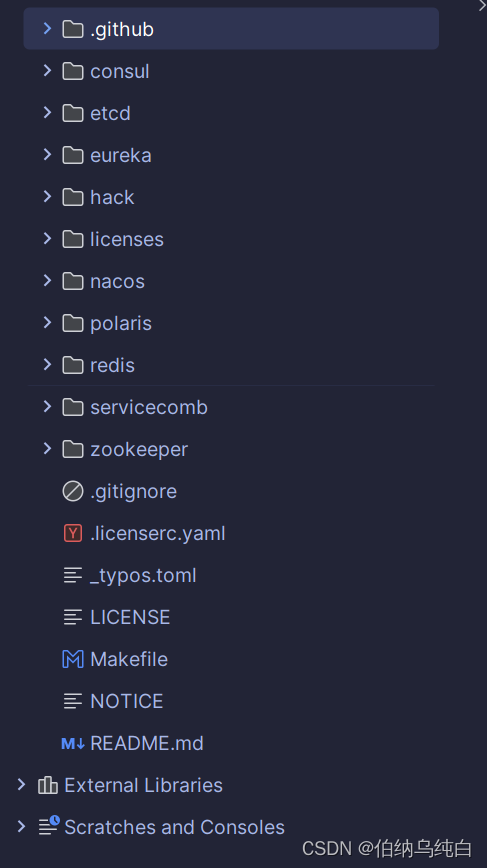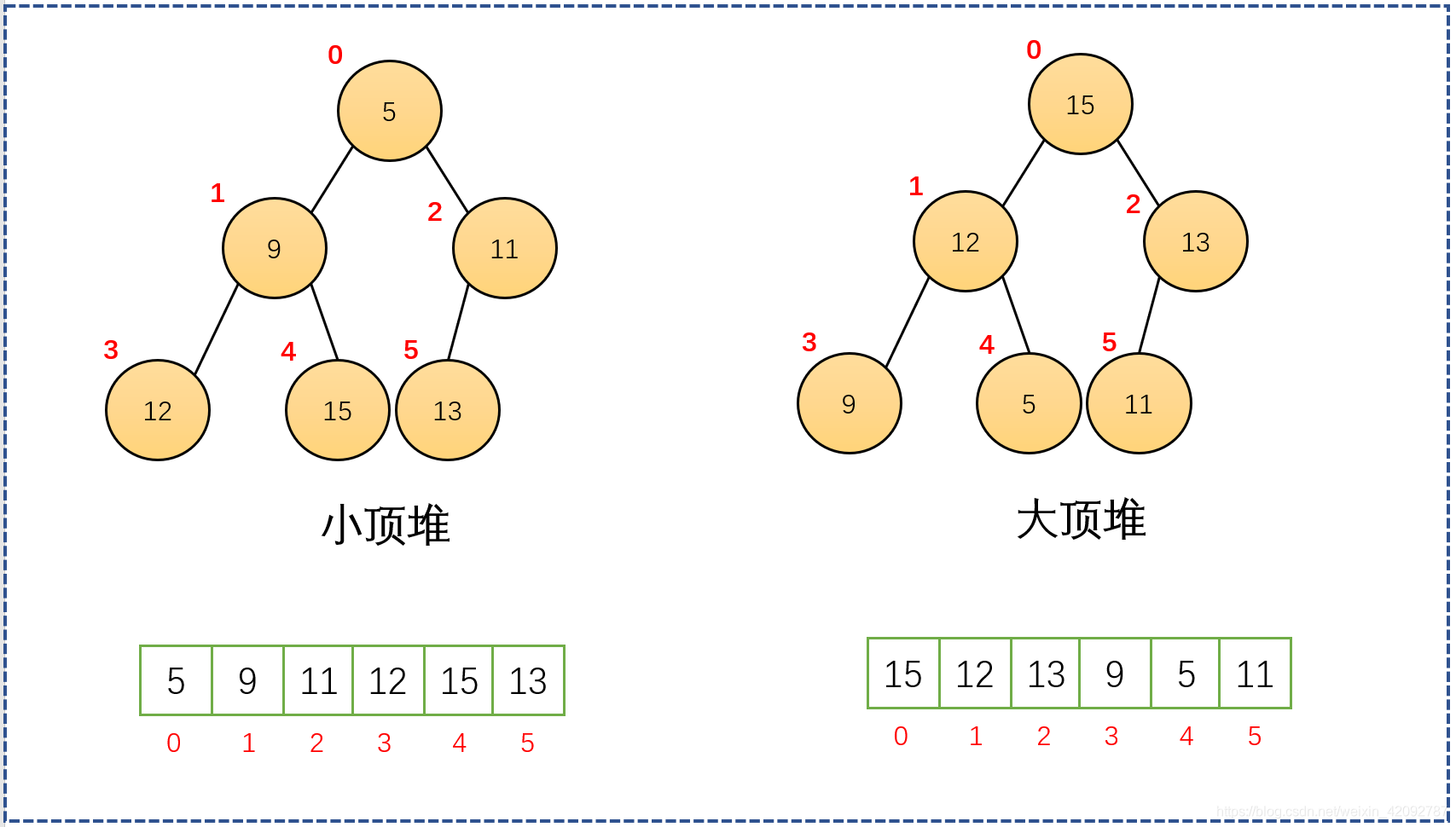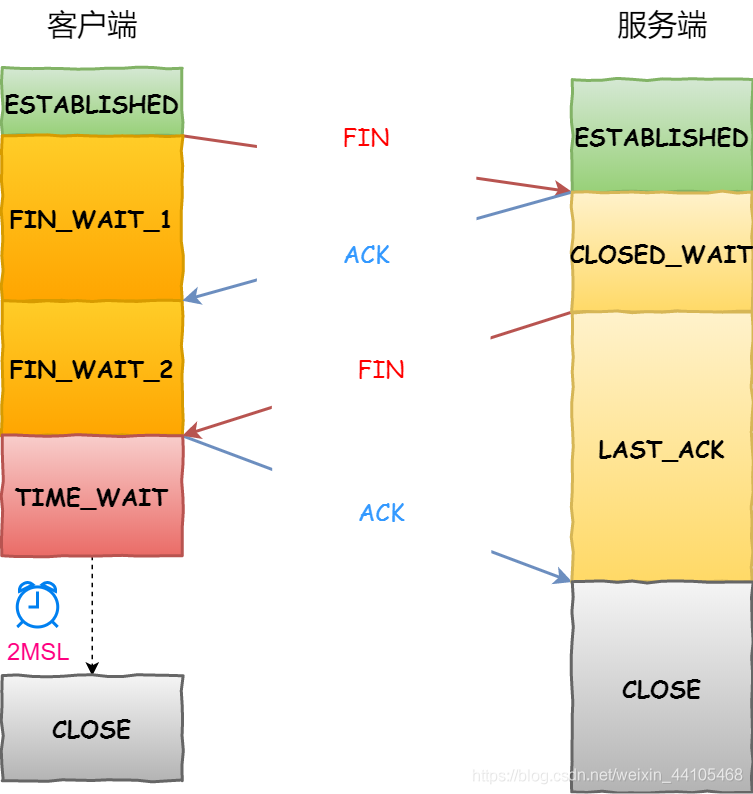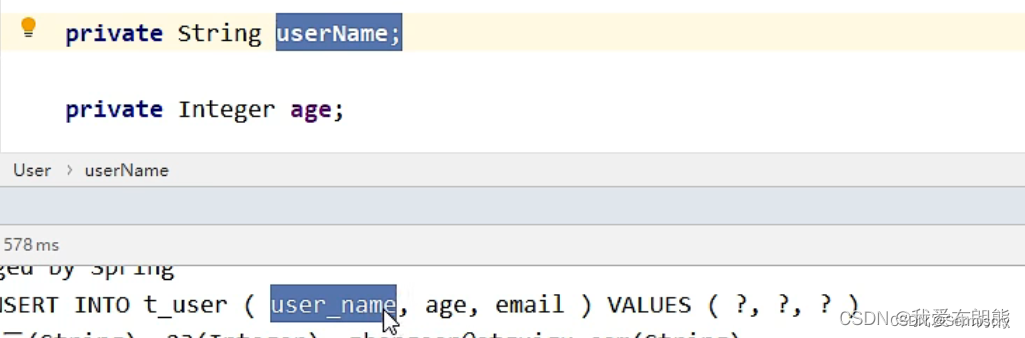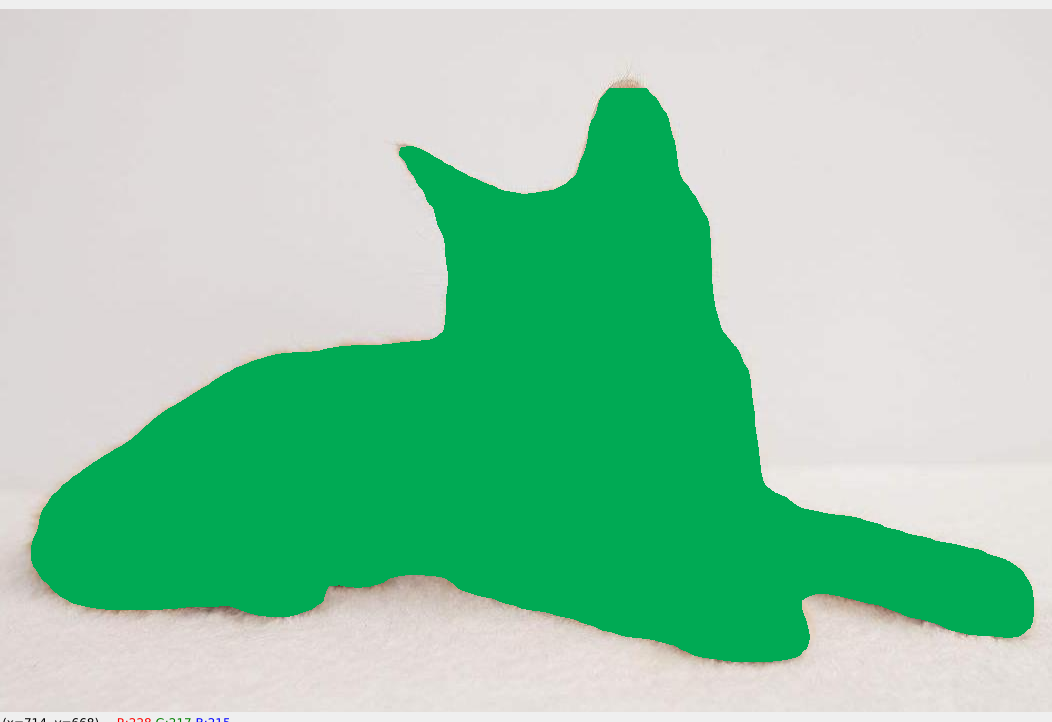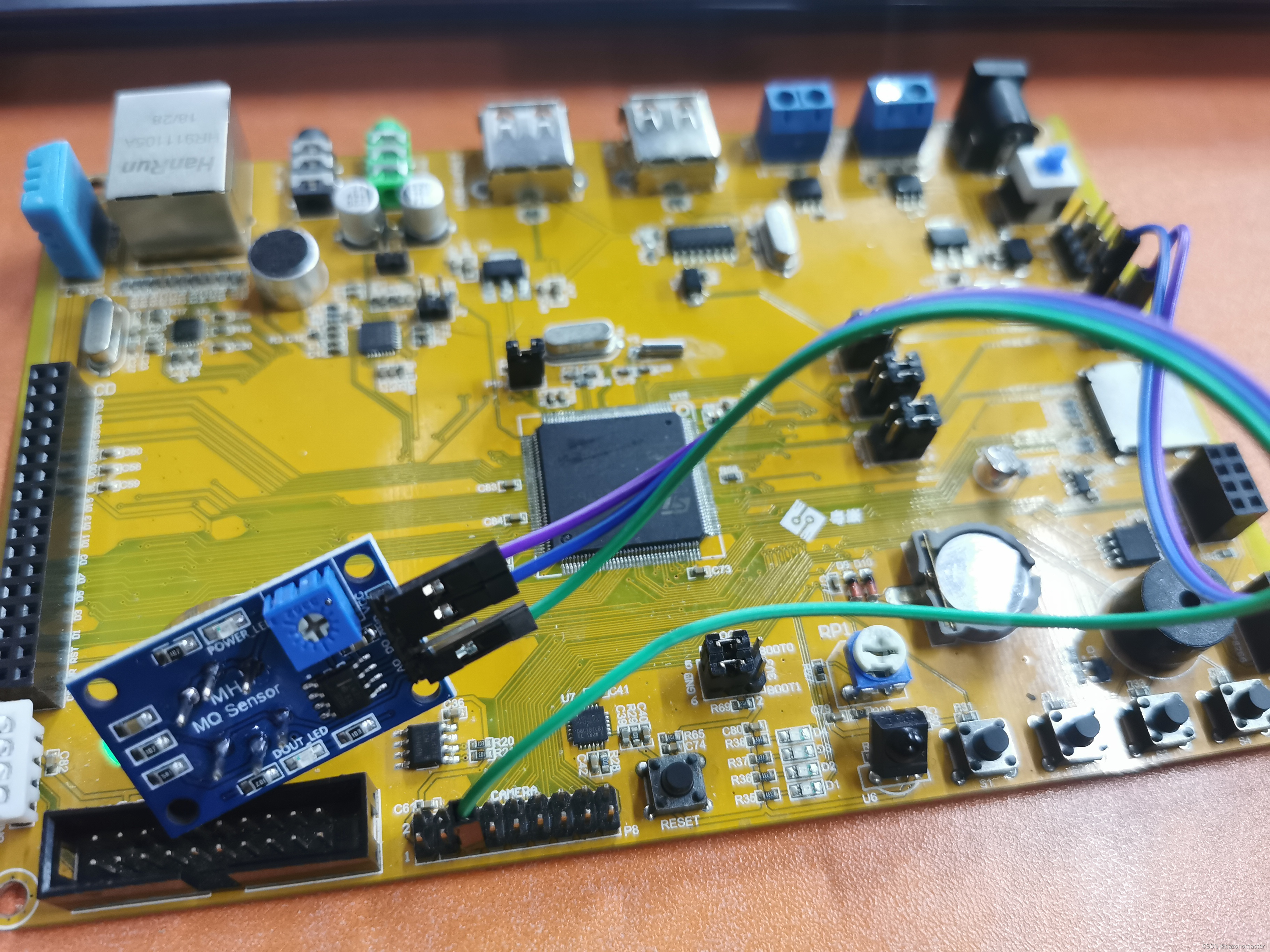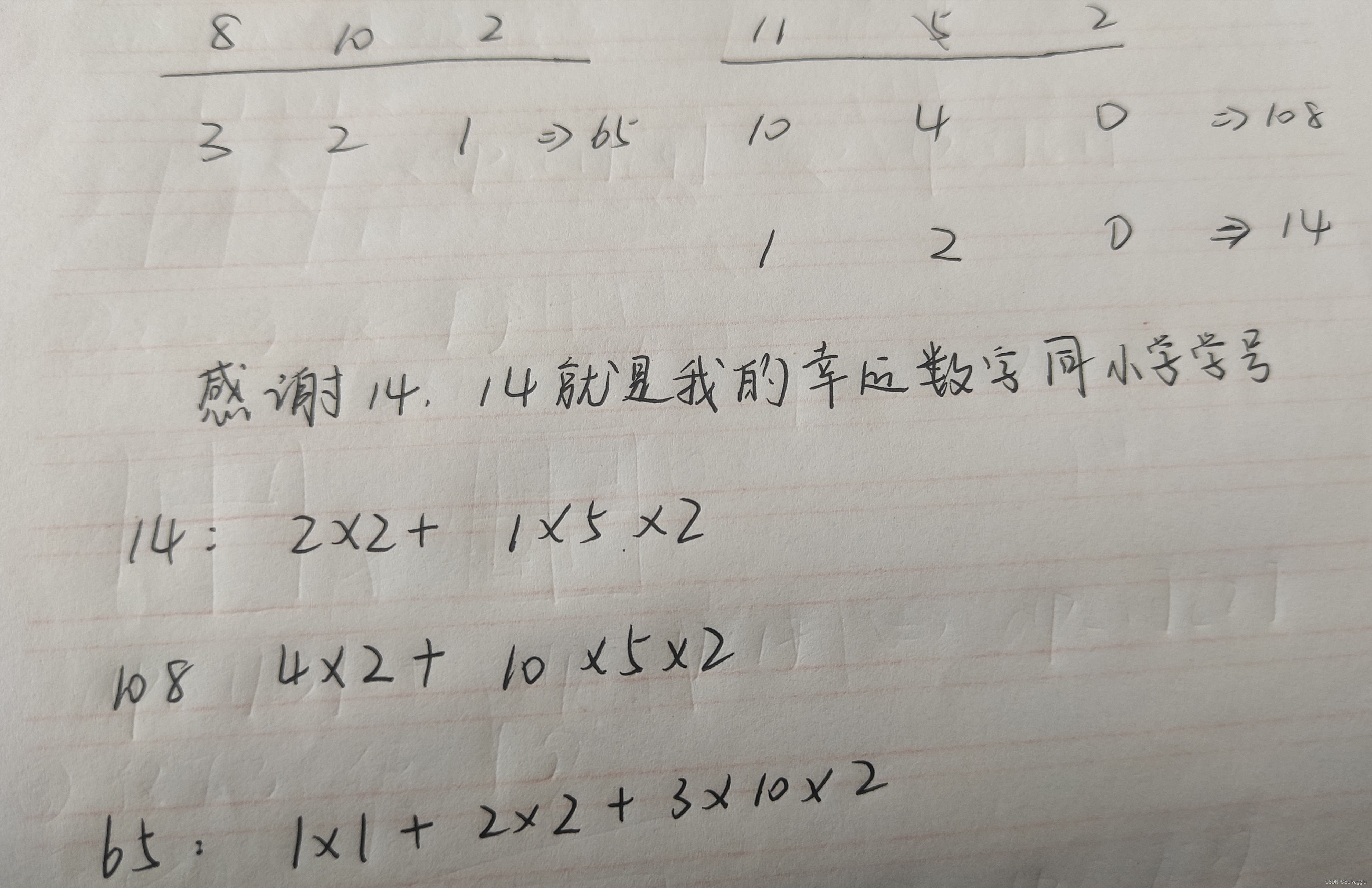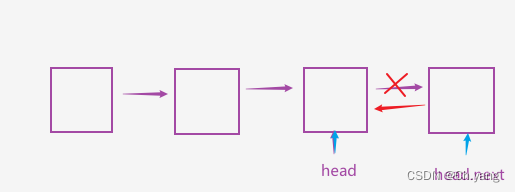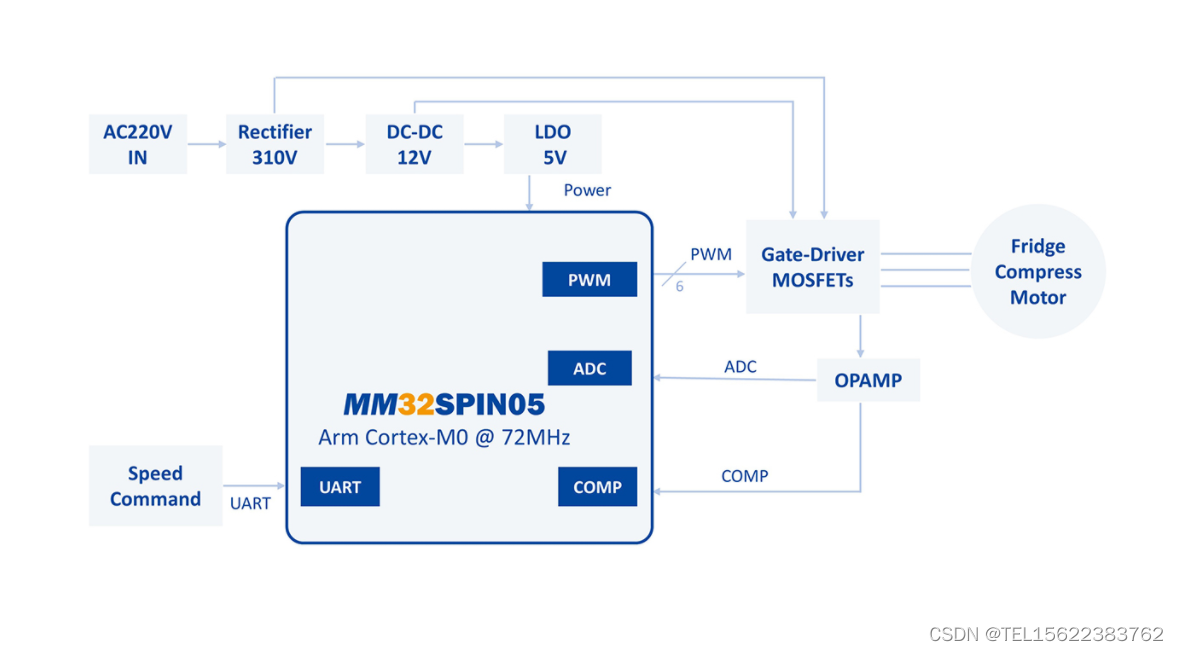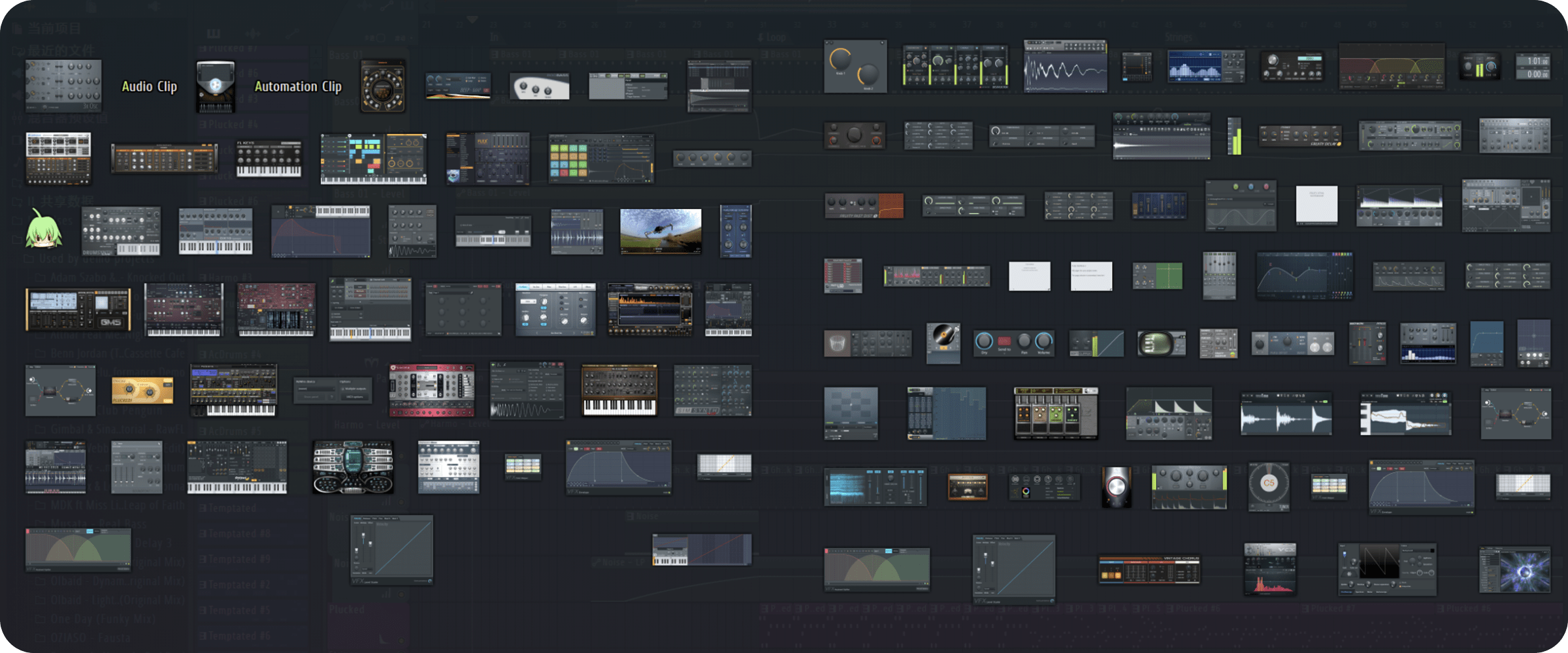新建WPF项目
在Visual Studio 2022中,选择"创建新项目"

选择“WPF Application”

点击下一步
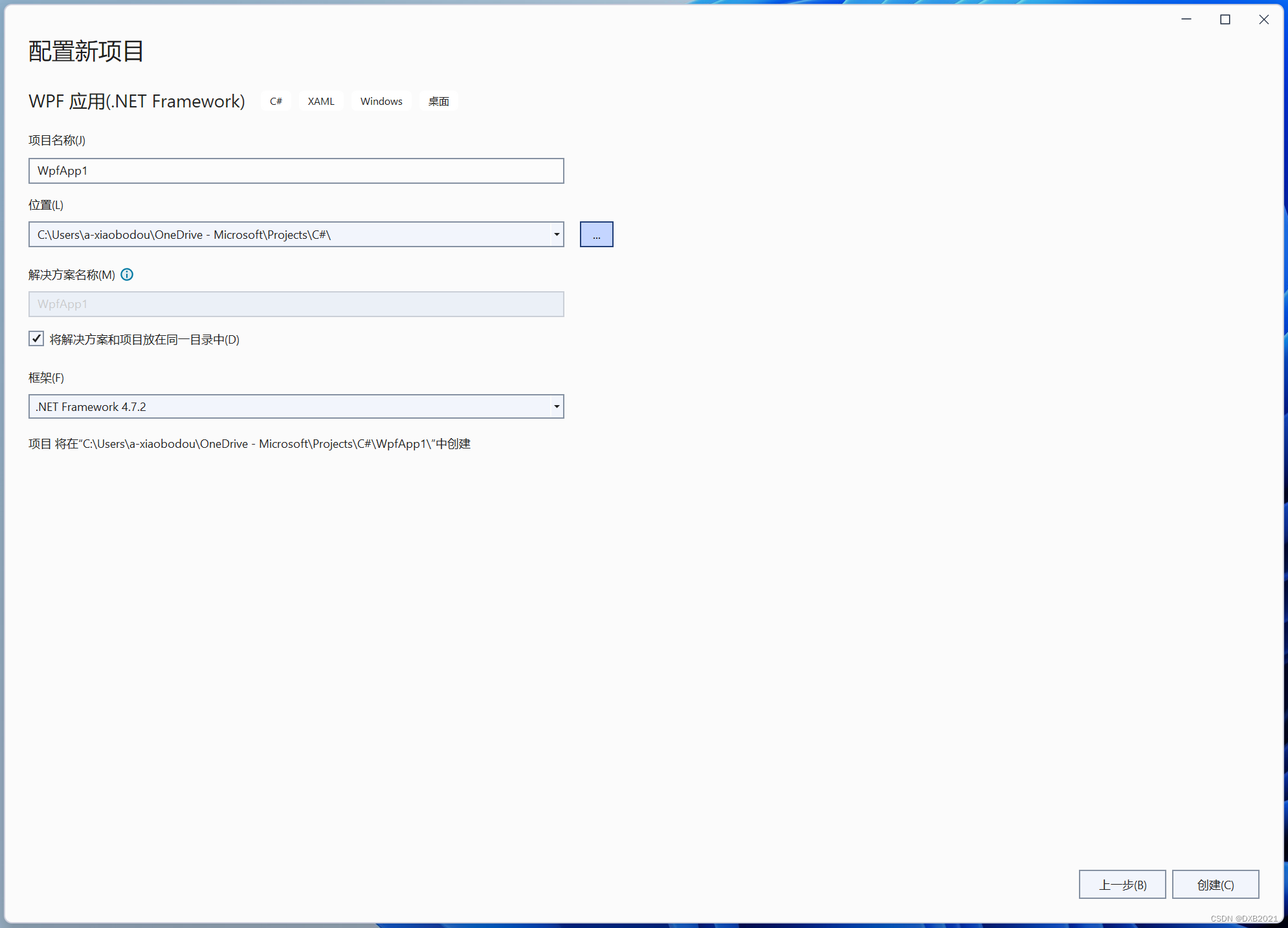
点击创建。
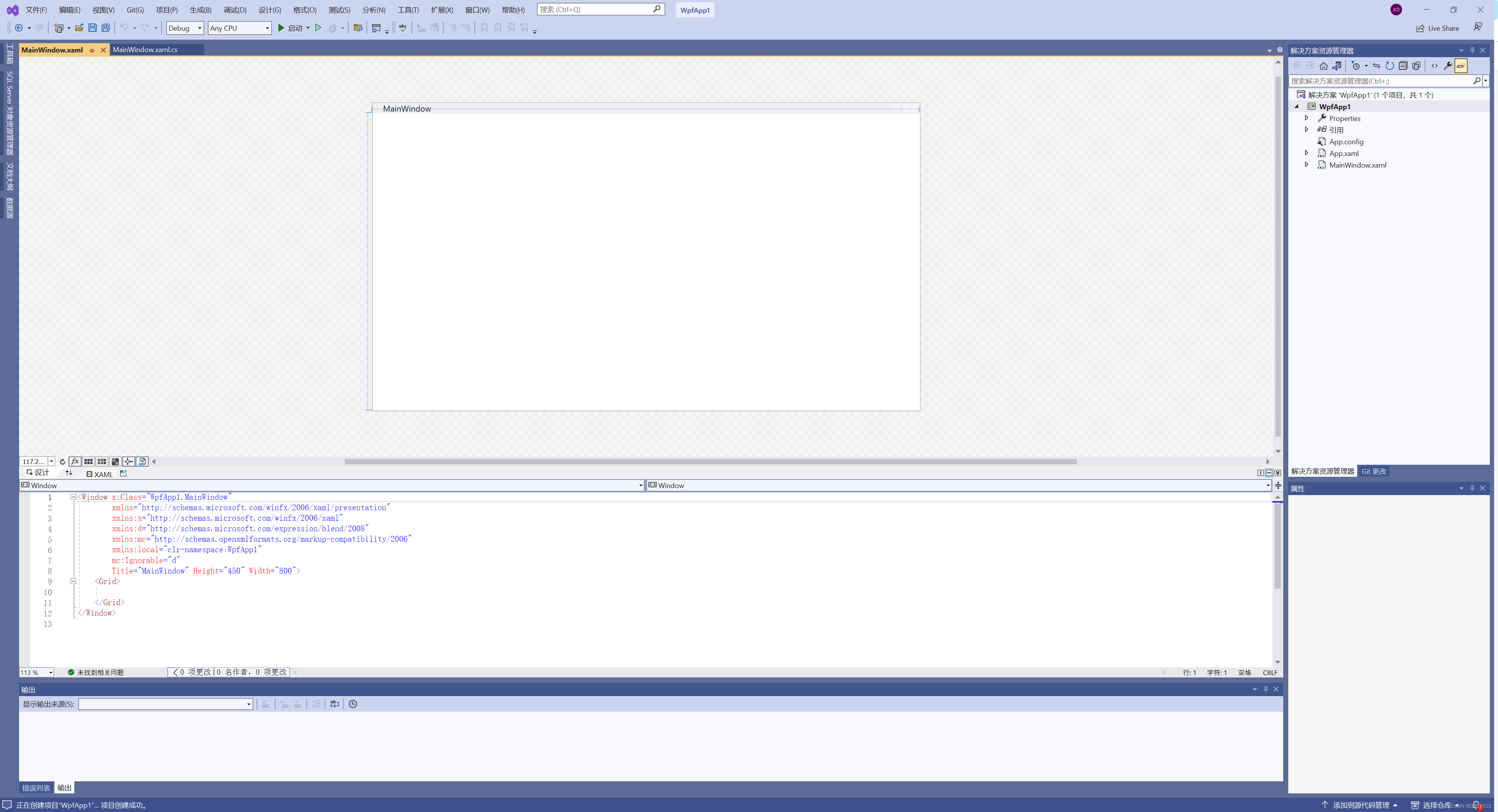
执行DebugStart Debugging菜单命令,或者快捷键为F5,或者工具栏上的
图标。

在Solution Explorer窗口(ViewSolution Explorer菜单命令显示 )
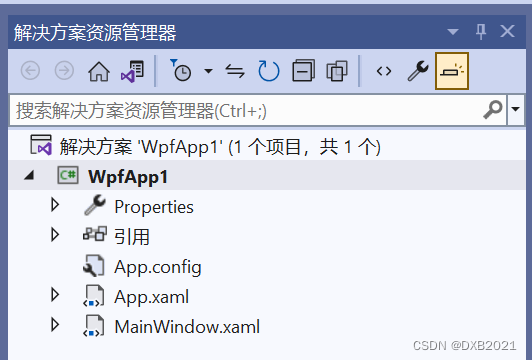
把所有的都展开
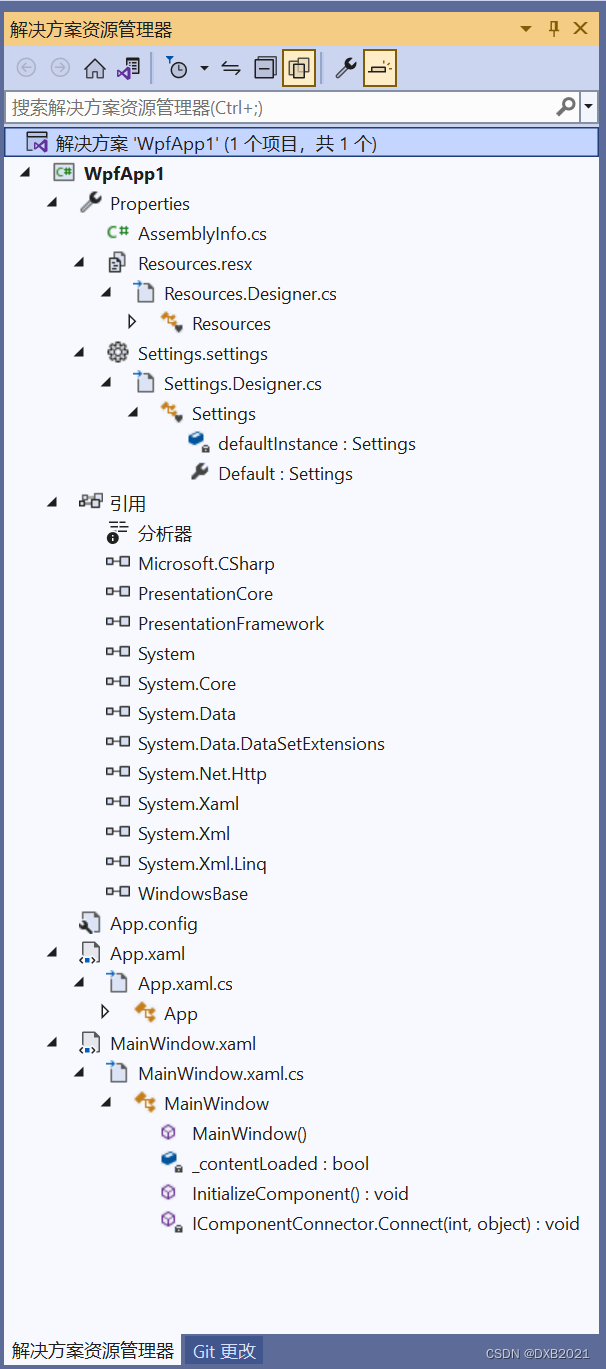
Properties分支:里面的主要内容是程序要用到的一些资源(如图标、图片、静态的字符串)和配置信息。
References分支:标记了当前这个项目需要引用哪些其他的项目。目前里面列出来的条目都是.NET Framework中的类库,有时候还要添加其他.NET Framework类库或其他程序员编写的项目及类库。
App.xaml分支:程序的主体。在Windows系统里,一个程序就是一个进程(Process)。Windows规定,一个GUI进程需要有一个窗体(Window)作为“主窗体”。App.xaml文件的作用就是声明了程序的进程会是谁,同时指定了程序的主窗体是谁。在这个分支里还一一个文件——App.xaml.cs,它是App.xaml的后台代码。
MainWindows.xaml分支: 程序的主窗体。它也具有自己的后台代码MainWindows.xaml.cs。
剖析最简单的XAML代码
分析的重点是MainWindows.xaml和它的后台代码。
在MainWindows.xaml文件里能看到代码:
<Window x:Class="WpfApp1.MainWindow"
xmlns="http://schemas.microsoft.com/winfx/2006/xaml/presentation"
xmlns:x="http://schemas.microsoft.com/winfx/2006/xaml"
xmlns:d="http://schemas.microsoft.com/expression/blend/2008"
xmlns:mc="http://schemas.openxmlformats.org/markup-compatibility/2006"
xmlns:local="clr-namespace:WpfApp1"
mc:Ignorable="d"
Title="MainWindow" Height="450" Width="800">
<Grid>
</Grid>
</Window>XAML是一种由XML派生而来的语言,所以很多XML中的概念在XAML是通用的。
针对标签叫Attribute,针对对象叫Property
下面代码是<Window>标签的Attribute:
x:Class="WpfApp1.MainWindow"
xmlns="http://schemas.microsoft.com/winfx/2006/xaml/presentation"
xmlns:x="http://schemas.microsoft.com/winfx/2006/xaml"
xmlns:d="http://schemas.microsoft.com/expression/blend/2008"
xmlns:mc="http://schemas.openxmlformats.org/markup-compatibility/2006"
xmlns:local="clr-namespace:WpfApp1"
mc:Ignorable="d"
下面是Windows对象的Property:
Title="MainWindow" Height="450" Width="800"xmlns是XML-Namespace的缩写。
xmlns特征的语法格式如下:
xmlns[:可选的映射前缀]="名称空间"