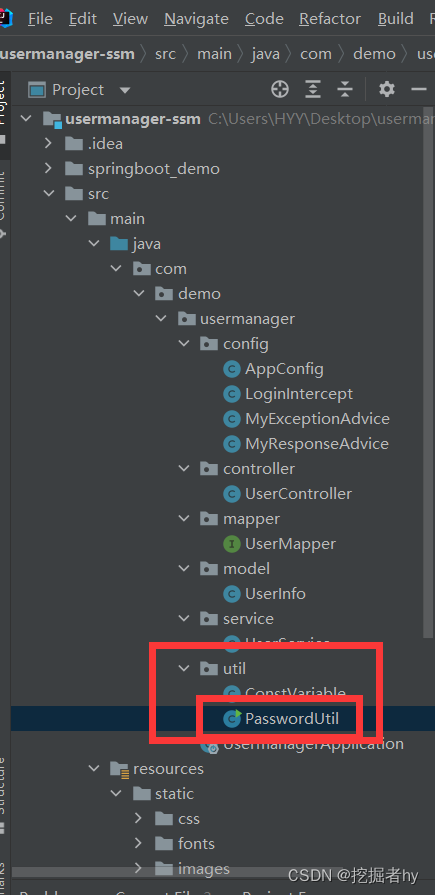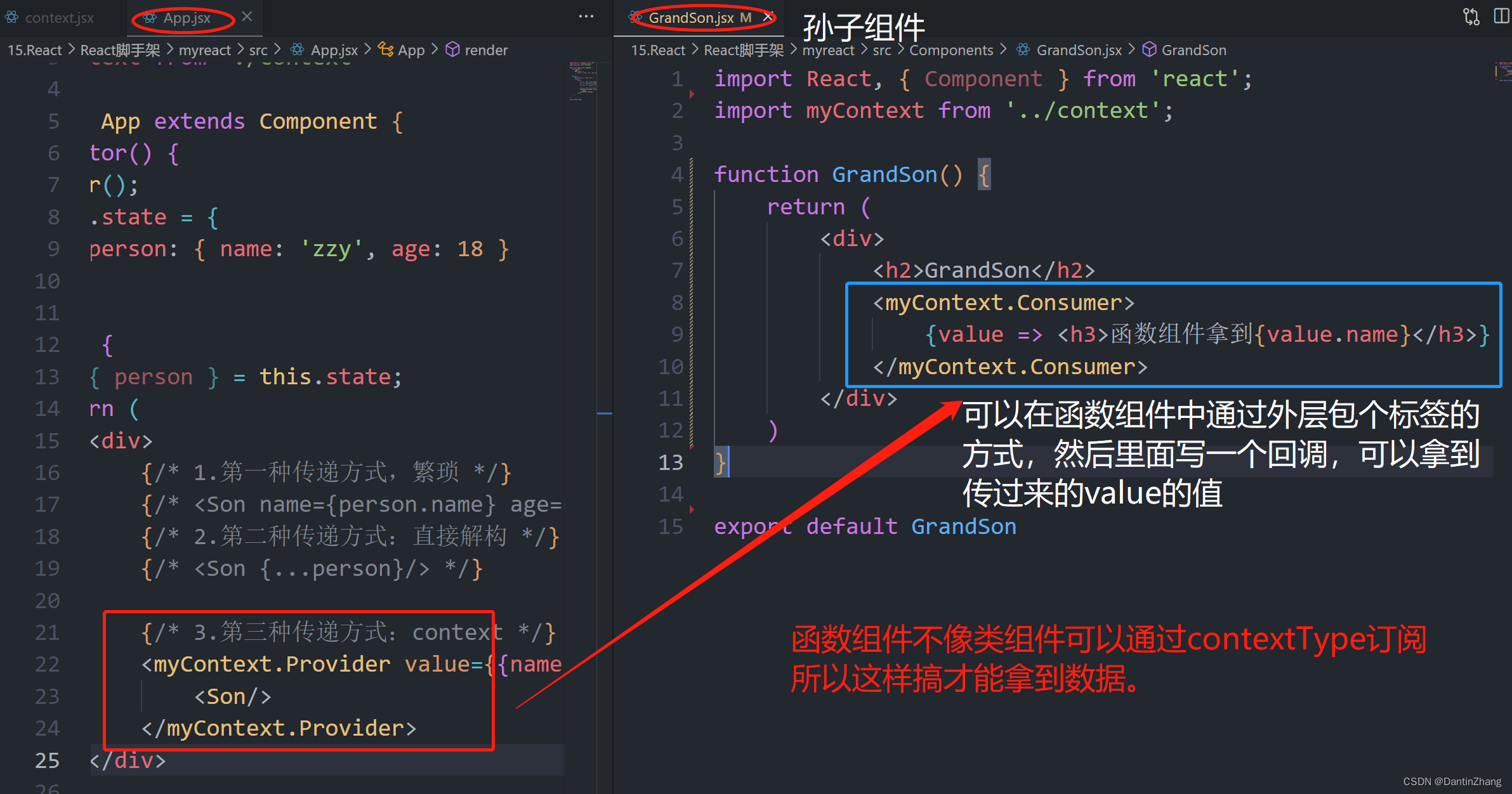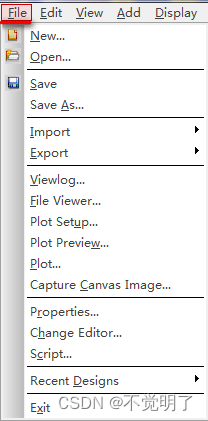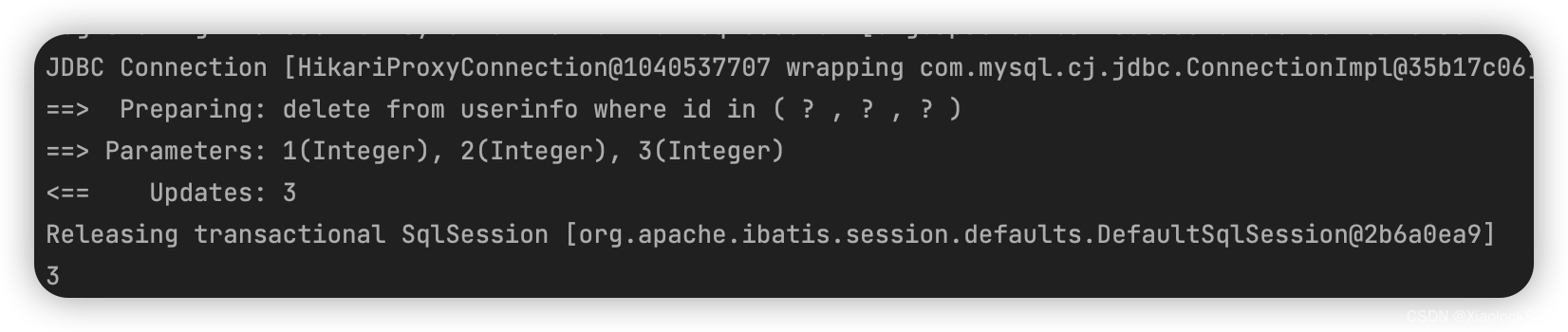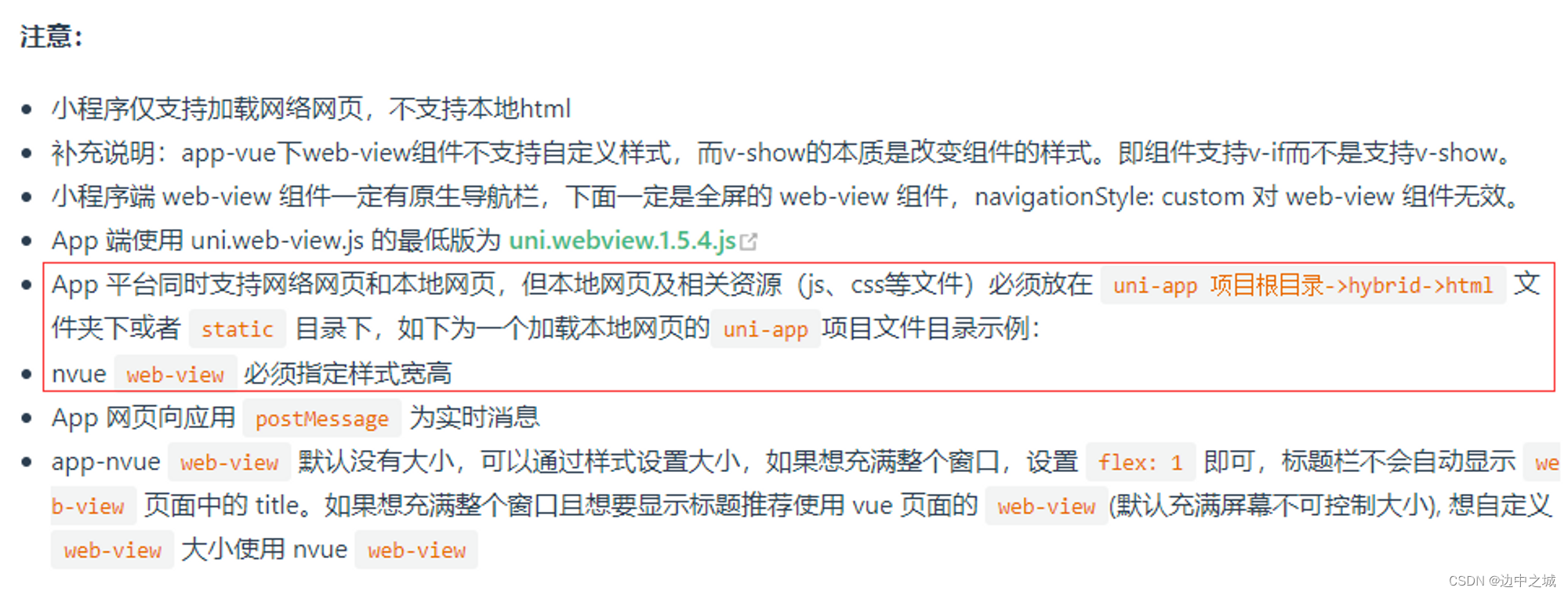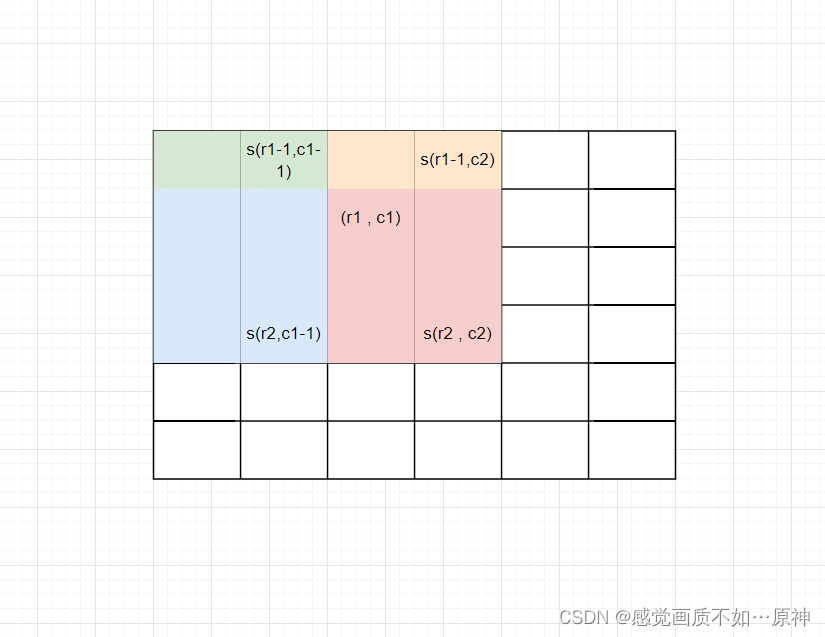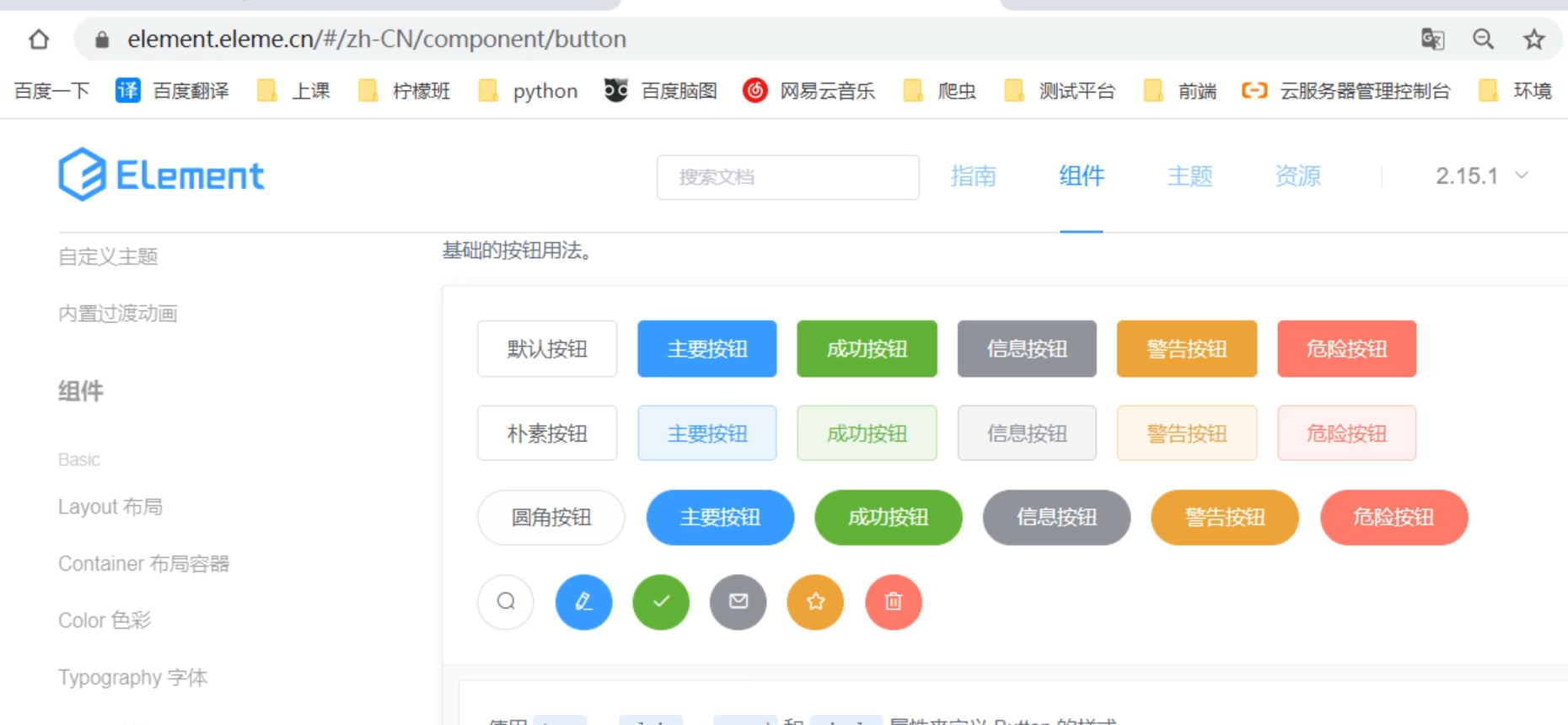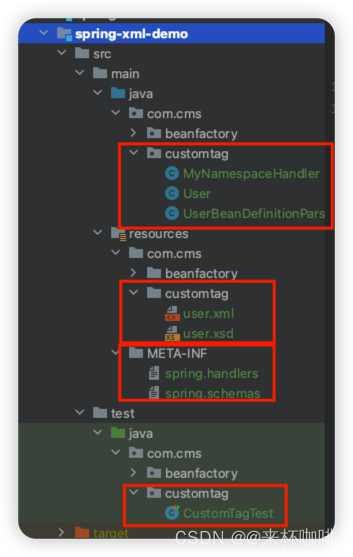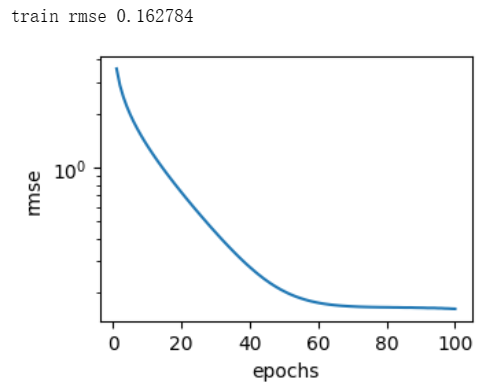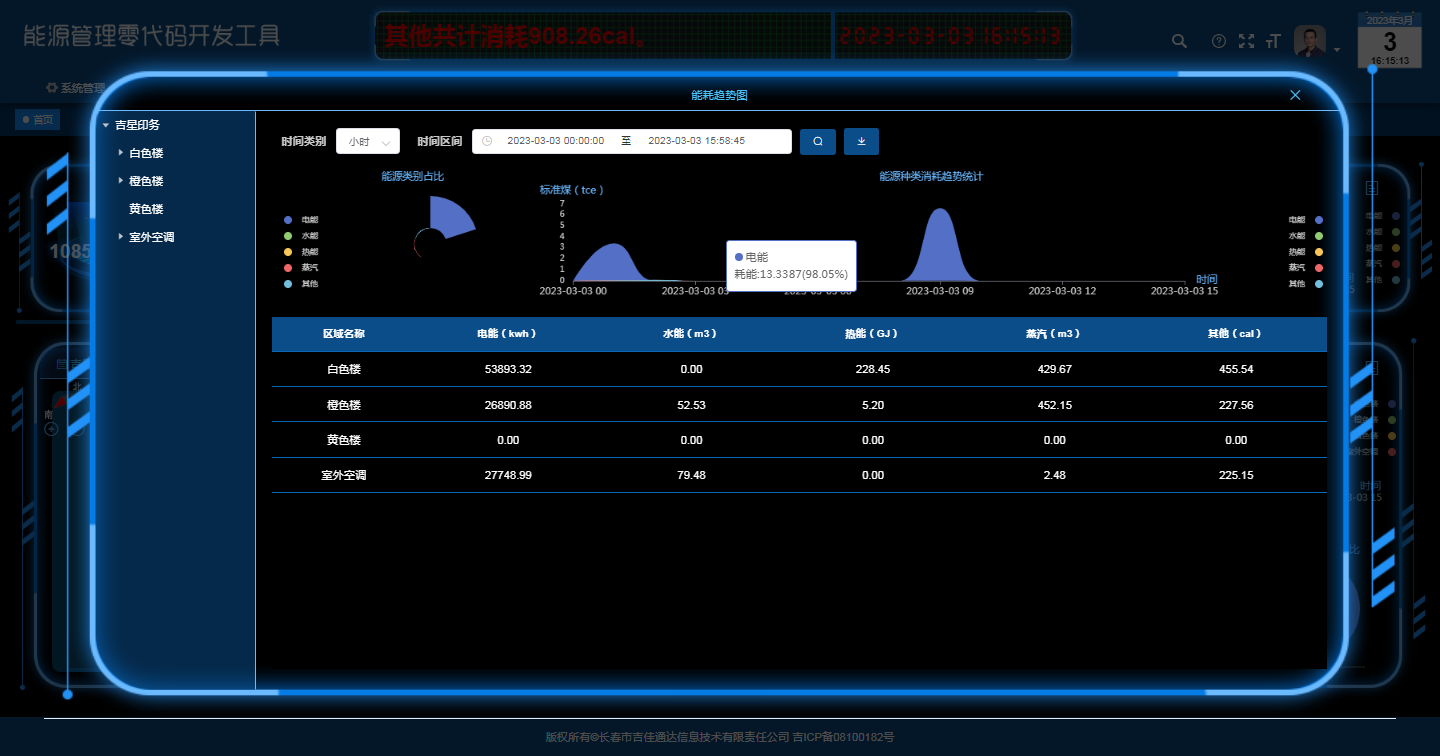1、打印格式不对

一般都是因为日志中某个参数打印格式不匹配造成。
ESP_LOGI(TAG, "[APP] Free memory: %lu bytes", esp_get_free_heap_size());//将之前的%d 改为%lu2、配置载不对 这里选择了蓝牙模块需要引入蓝牙组件才能编译通过
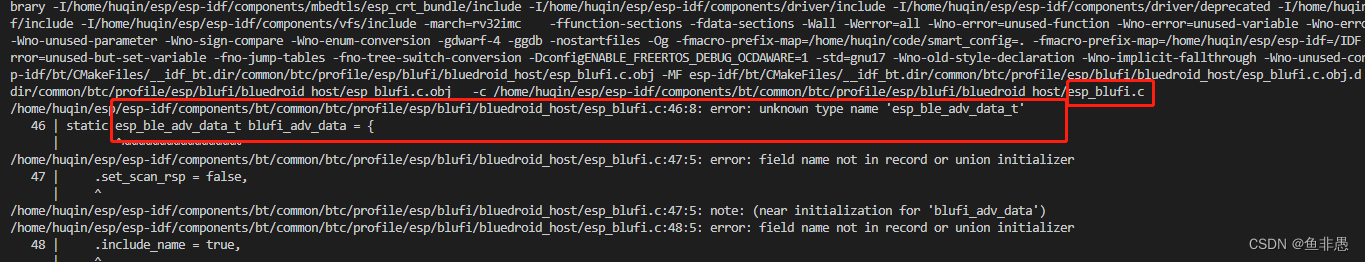
- idf.py menuconfig Component config –> Bluebooth –> 消除使能 不添加蓝牙模块直接编译
3、未加载到blufi配网的功能函数,这里我在使用nimble模块后打开blufi功能编译
in function `example_event_callback':
/home/huqin/code/GS368/build/../components/sit_lib_network/src/sit_lib_network.c:275: undefined reference to `esp_blufi_adv_start'
/home/huqin/.espressif/tools/riscv32-esp-elf/esp-2022r1-11.2.0/riscv32-esp-elf/bin/../lib/gcc/riscv32-esp-elf/11.2.0/../../../../riscv32-esp-elf/bin/ld: /home/huqin/code/GS368/build/../components/sit_lib_network/src/sit_lib_network.c:312: undefined reference to `esp_blufi_send_wifi_conn_report'
/home/huqin/.espressif/tools/riscv32-esp-elf/esp-2022r1-11.2.0/riscv32-esp-elf/bin/../lib/gcc/riscv32-esp-elf/11.2.0/../../../../riscv32-esp-elf/bin/ld: /home/huqin/code/GS368/build/../components/sit_lib_network/src/sit_lib_network.c:255: undefined reference to `esp_blufi_send_error_info'
/home/huqin/.espressif/tools/riscv32-esp-elf/esp-2022r1-11.2.0/riscv32-esp-elf/bin/../lib/gcc/riscv32-esp-elf/11.2.0/../../../../riscv32-esp-elf/bin/ld: /home/huqin/code/GS368/build/../components/sit_lib_network/src/sit_lib_network.c:257: undefined reference to `esp_blufi_adv_start'
/home/huqin/.espressif/tools/riscv32-esp-elf/esp-2022r1-11.2.0/riscv32-esp-elf/bin/../lib/gcc/riscv32-esp-elf/11.2.0/../../../../riscv32-esp-elf/bin/ld: /home/huqin/code/GS368/build/../components/sit_lib_network/src/sit_lib_network.c:265: undefined reference to `esp_blufi_adv_stop'
/home/huqin/.espressif/tools/riscv32-esp-elf/esp-2022r1-11.2.0/riscv32-esp-elf/bin/../lib/gcc/riscv32-esp-elf/11.2.0/../../../../riscv32-esp-elf/bin/ld: /home/huqin/code/GS368/build/../components/sit_lib_network/src/sit_lib_network.c:265: undefined reference to `esp_blufi_send_custom_data'
/home/huqin/.espressif/tools/riscv32-esp-elf/esp-2022r1-11.2.0/riscv32-esp-elf/bin/../lib/gcc/riscv32-esp-elf/11.2.0/../../../../riscv32-esp-elf/bin/ld: /home/huqin/code/GS368/build/../components/sit_lib_network/src/sit_lib_network.c:291: undefined reference to `esp_blufi_send_error_info'
/home/huqin/.espressif/tools/riscv32-esp-elf/esp-2022r1-11.2.0/riscv32-esp-elf/bin/../lib/gcc/riscv32-esp-elf/11.2.0/../../../../riscv32-esp-elf/bin/ld: /home/huqin/code/GS368/build/../components/sit_lib_network/src/sit_lib_network.c:306: undefined reference to `esp_blufi_send_wifi_conn_report'
/home/huqin/.espressif/tools/riscv32-esp-elf/esp-2022r1-11.2.0/riscv32-esp-elf/bin/../lib/gcc/riscv32-esp-elf/11.2.0/../../../../riscv32-esp-elf/bin/ld: /home/huqin/code/GS368/build/../components/sit_lib_network/src/sit_lib_network.c:310: undefined reference to `esp_blufi_send_wifi_conn_report'找不到组件库文件。
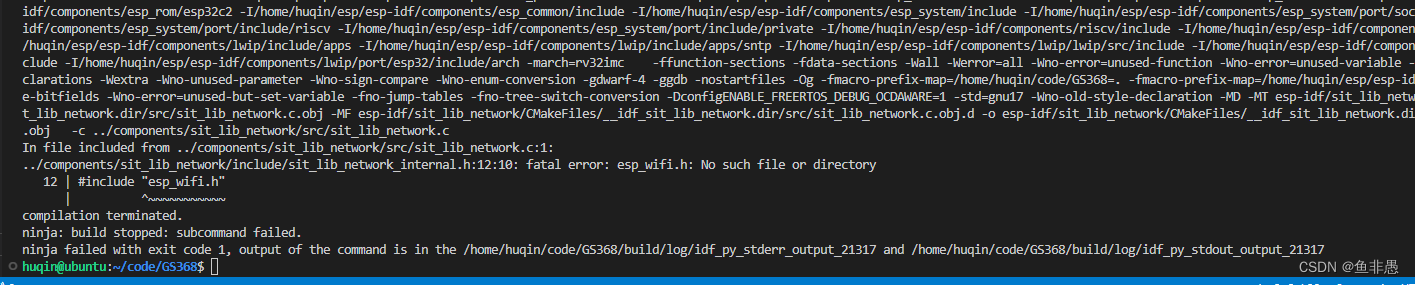
于子模块添加组件库(试过在主函数cmake中添加依然找不到)一般都是缺啥头文件找到IDF中对应的组件库添加进来即可。
df_component_register(SRCS "${component_srcs}"
INCLUDE_DIRS "." "include"
PRIV_INCLUDE_DIRS ""
PRIV_REQUIRES ""
REQUIRES "mbedtls" #添加组件库
"fatfs" "nvs_flash" "app_update" "bt" "esp_wifi" "freertos" "json" "esp_http_client" "app_update" "lwip" "esp_netif" "esp_https_ota"
)出现:若编译出现函数声明找不到可以查看对应头文件是否被宏隔断 一般需要通过配置使能宏才可以使用函数
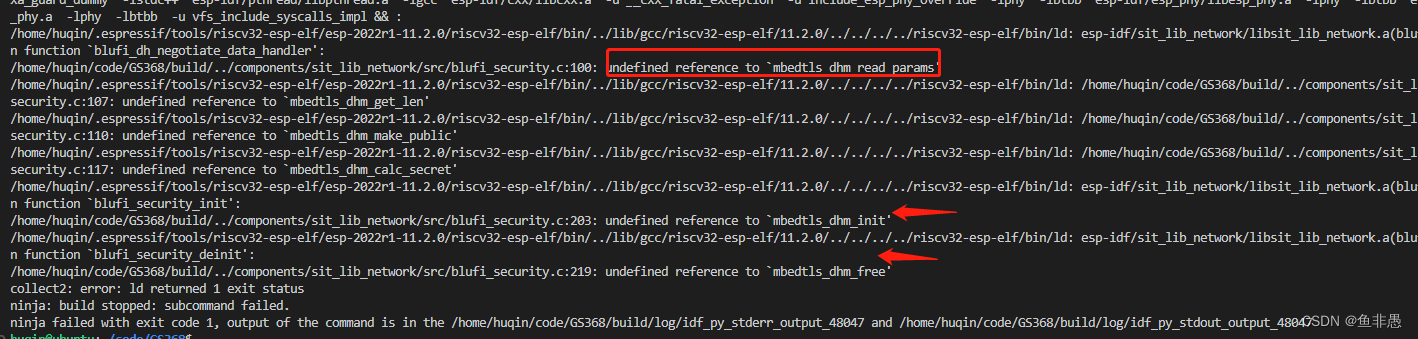
经测试发现因为配置中未开放此宏导致函数声明找不到。
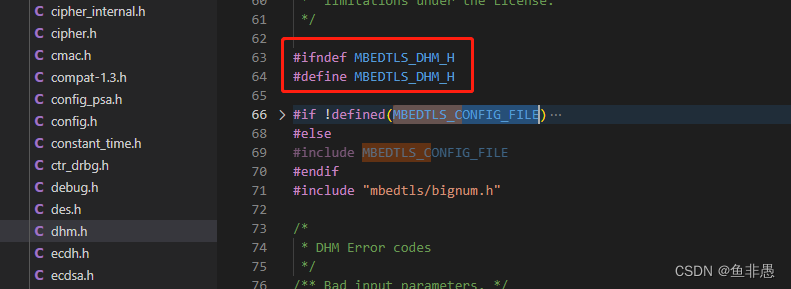
修改menuconfig后重新编译成功 如下:
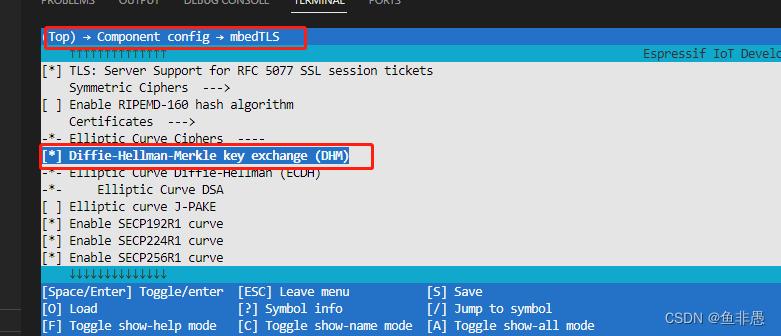
4、函数冲突
../user/wifi/blufi_connect.c:391:9: error: implicit declaration of function 'blufiprph_advertise'; did you mean 'bleprph_advertise'? [-Werror=implicit-function-declaration]
391 | blufiprph_advertise();
| ^~~~~~~~~~~~~~~~~~~
| bleprph_advertise
../user/wifi/blufi_connect.c: At top level:
../user/wifi/blufi_connect.c:674:1: warning: conflicting types for 'blufiprph_advertise'; have 'void(void)'
674 | blufiprph_advertise(void)
| ^~~~~~~~~~~~~~~~~~~
../user/wifi/blufi_connect.c:674:1: error: static declaration of 'blufiprph_advertise' follows non-static declaration
../user/wifi/blufi_connect.c:391:9: note: previous implicit declaration of 'blufiprph_advertise' with type 'void(void)'
391 | blufiprph_advertise();
| ^~~~~~~~~~~~~~~~~~~
cc1: some warnings being treated as errors跟组件中包含的函数冲突,修改函数名后未声明。
5、BLUFI_CUSTOM_DATA 结构体未定义,当时未使用typedef重命名导致找不到。
/user/wifi/blufi_connect.c:668:22: error: expected declaration specifiers or '...' before 'BLUFI_CUSTOM_DATA'6、OTA固件升级错误 由于使用https下载未加证书验证导致服务器配置不对下载失败。
I (21099) advanced_https_ota_example: Starting Advanced OTA example
I (21109) advanced_https_ota_example: OTA started
E (21119) esp_https_ota: No option for server verification is enabled in esp_http_client config.
E (21129) advanced_https_ota_example: ESP HTTPS OTA Begin failed7、snprintf入参指针类型不对, 修改uint8_t*改为 char*。
pointer targets in passing argument 1 of 'snprintf' differ in signedness8、multiple definition of `device_data';多重定义问题
根本原因:由于结构体对象存在多个导致,(我这里因为在头文件中使用结构体类型定义对象,并头文件被多个模块包含,导致存在多个全局对象)
修改:对象定义在对于的源文件中,在其他文件中使用extern 访问对象。
9.undefined reference to `vTaskList'
原因:未找到函数 没有配置需要按照如下设置。
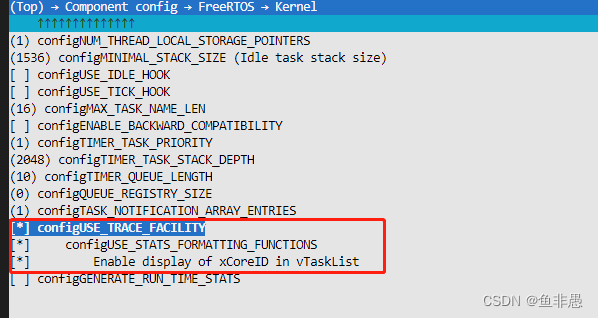
10、重复定义 在一个头文件中定义的全局变量被多个源文件包含 会出现多处定义。
/home/huqin/.espressif/tools/riscv32-esp-elf/esp-2022r1-11.2.0/riscv32-esp-elf/bin/../lib/gcc/riscv32-esp-elf/11.2.0/../../../../riscv32-esp-elf/bin/ld: esp-idf/main/libmain.a(sit_app_networkTask.c.obj):
/home/huqin/code/GS368/build/../components/sit_lib_network/include/sit_flash.h:21: multiple definition of `SerialNumber';
esp-idf/main/libmain.a(GS368_main.c.obj):/home/huqin/code/GS368/build/../components/sit_lib_network/include/sit_flash.h:21: first defined here
/home/huqin/.espressif/tools/riscv32-esp-elf/esp-2022r1-11.2.0/riscv32-esp-elf/bin/../lib/gcc/riscv32-esp-elf/11.2.0/../../../../riscv32-esp-elf/bin/ld: esp-idf/main/libmain.a(sit_aws_iot_main.c.obj):
/home/huqin/code/GS368/build/../components/sit_lib_network/include/sit_flash.h:21: multiple definition of `SerialNumber';
esp-idf/main/libmain.a(GS368_main.c.obj):/home/huqin/code/GS368/build/../components/sit_lib_network/include/sit_flash.h:21: first defined here11.mbedTLS未找到加密函数
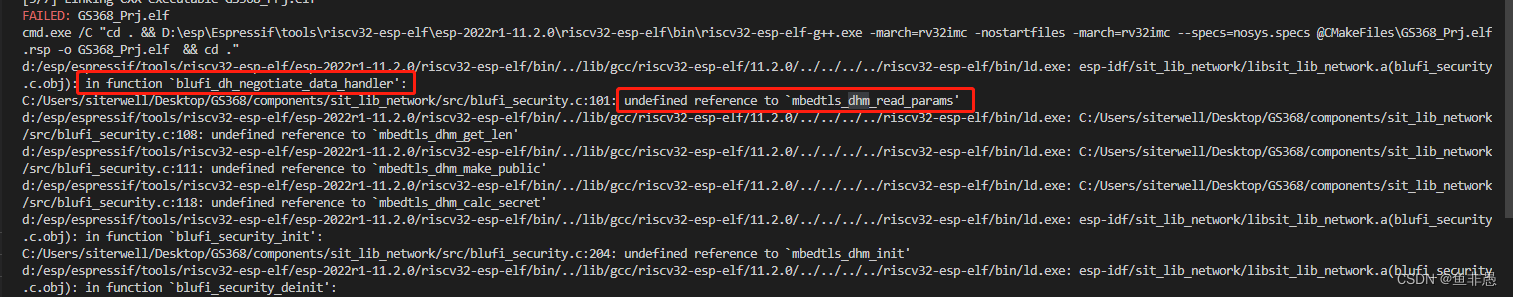
解决:使能DMH的配置文件
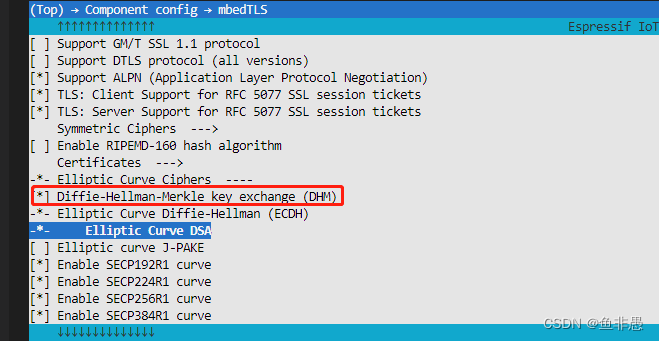
12、连接服务器一直会在ssl创建会话验证证书时失败 内存申请失败

更改动态申请后有时也会出现 Dynamic Impl: alloc(zu bytes) failed
I (11916) coreMQTT: Establishing a TLS session to a22kpq659tmps7-ats.iot.us-west-2.amazonaws.com:8883.
E (14496) Dynamic Impl: alloc(zu bytes) failed
E (14496) esp-tls-mbedtls: mbedtls_ssl_handshake returned -0x7F00
I (14496) esp-tls-mbedtls: Certificate verified.
E (14506) esp-tls: Failed to open new connection最后是因为蓝牙协议栈开启导致占用内存太多,配网后重启不初始化并开启蓝牙解决问题。(以上配置未使用)
13、内存使用检测方法
图形化检测内存使用情况
需要依靠 vscode 或者 eclipse 来实现。
vTaskList() 可以用来分析操作系统当前 task 状态:
FreeRTOS 接口: vTaskList() - 可优化内存和 task 栈溢出定位_乐鑫科技 Espressif的博客-CSDN博客
vTaskGetRunTimeStats() 可以用来分析操作系统当前 task CPU 占用状态:
FreeRTOS 接口: vTaskGetRunTimeStats() - 可解决 task watchdog 和调优 task 优先级_乐鑫科技 Espressif的博客-CSDN博客
14、使用memcpy给结构体赋值时C语言,结构体,打印某个结构体成员值会带有其它结构体成员的值!
结构体成员不是一个以\0结尾的字符串,而%s只能用来输出以\0结尾的字符串,因为它只有遇到\0才会停下来。
解决方法:将结构图成员大小进行增大,初始化为0时会默认赋值\0.
15、获取ESP设备信息方式
espefuse.py -p /dev/ttyUSB0 summary //efuse设备信息
使用esptool.py --no-stub get_security_info读取的信息16、固件太大使用内存变多
参考这个链接减少 heap 使用:Minimizing RAM Usage - ESP32-C3 - — ESP-IDF Programming Guide latest documentation"