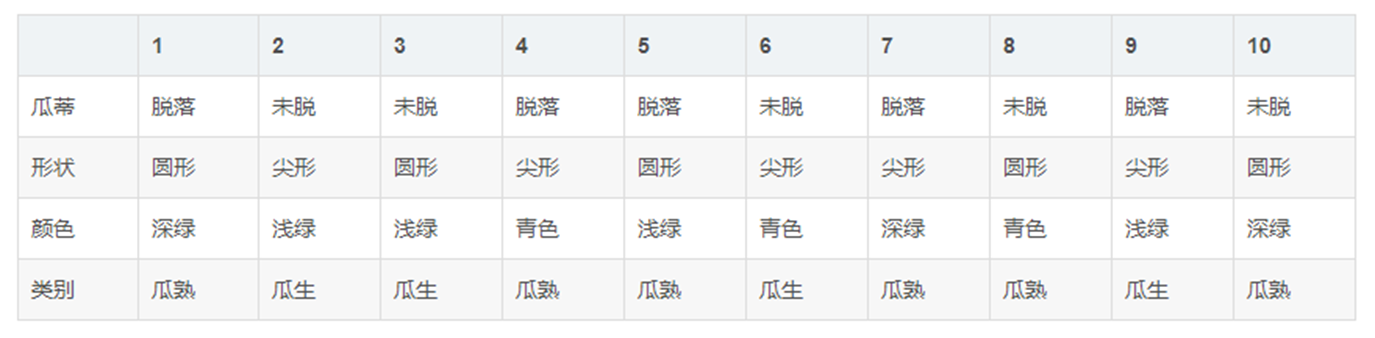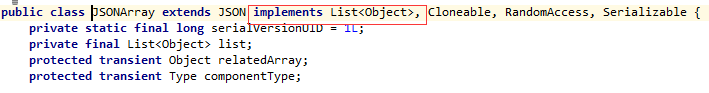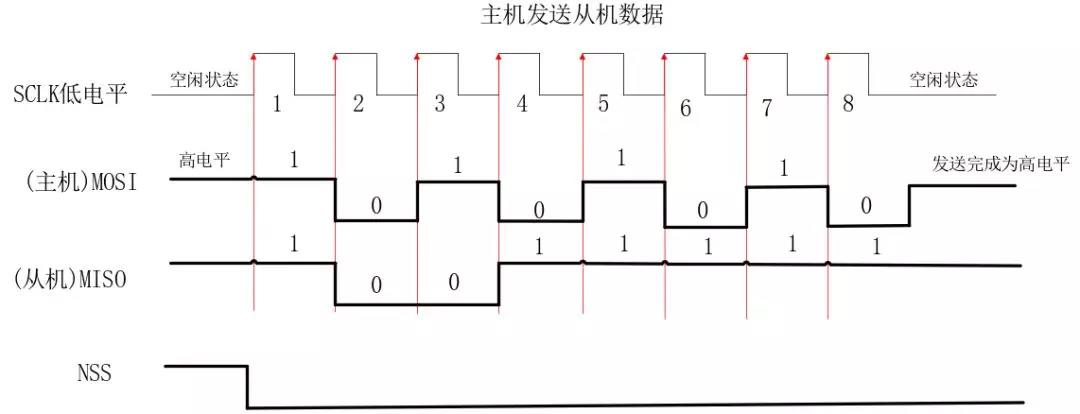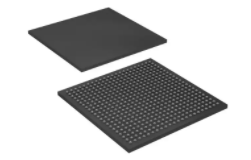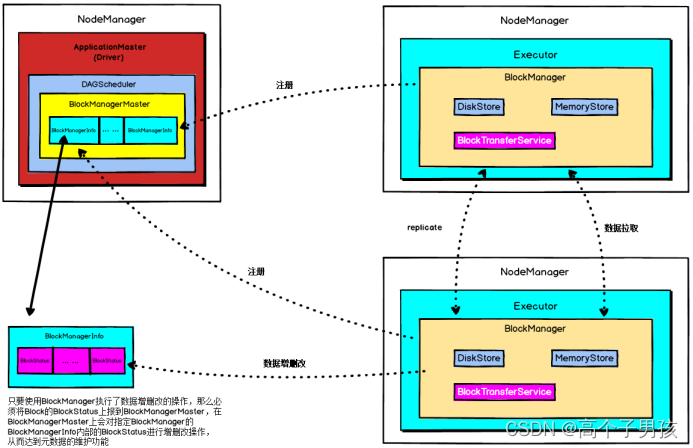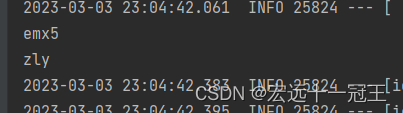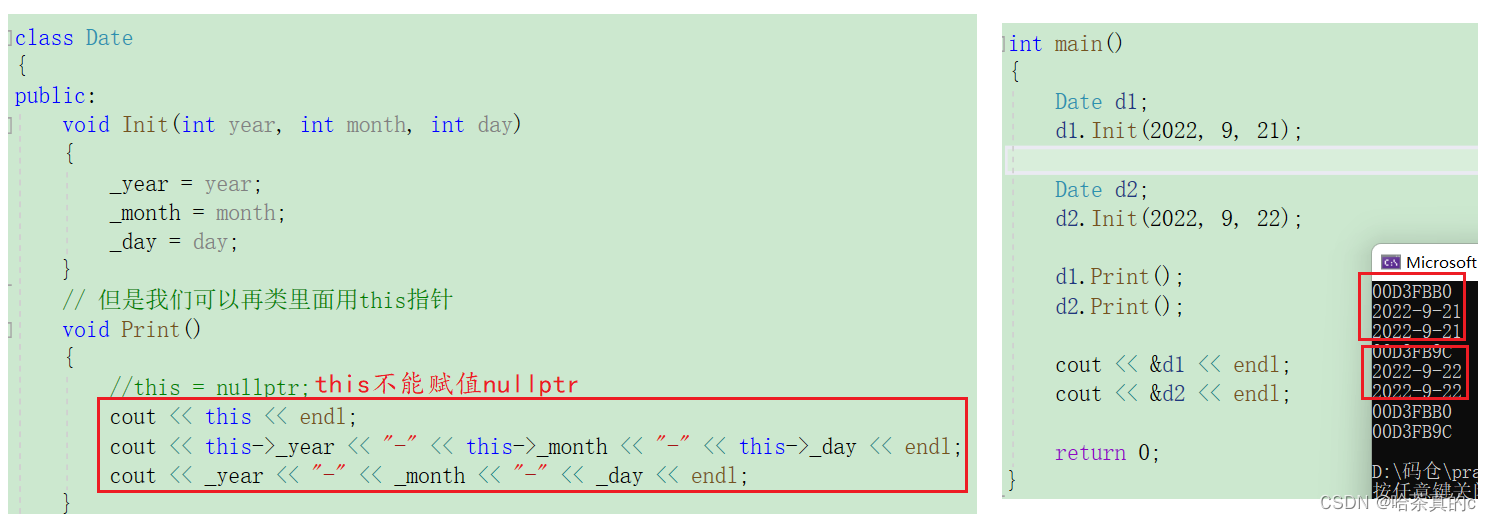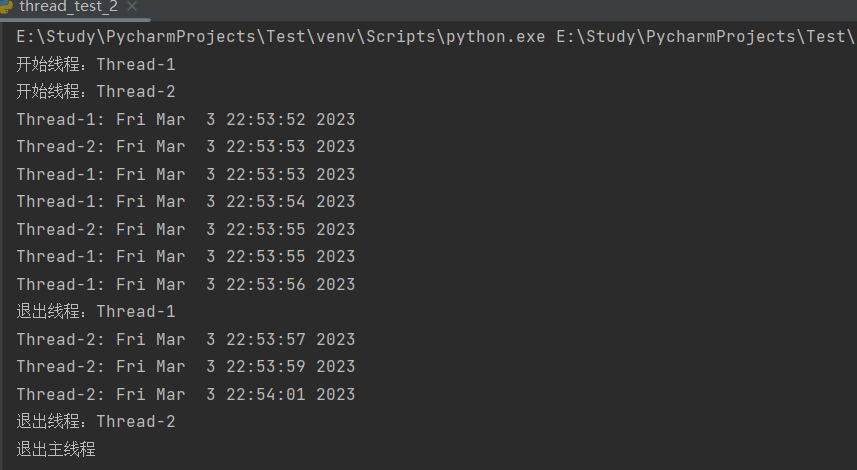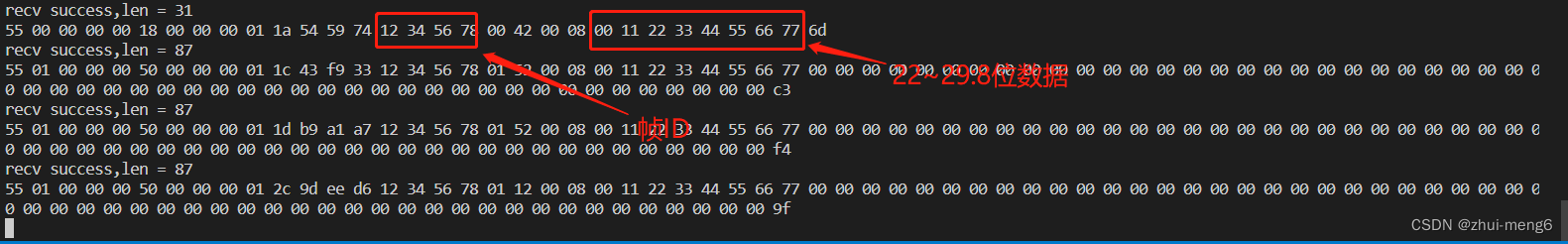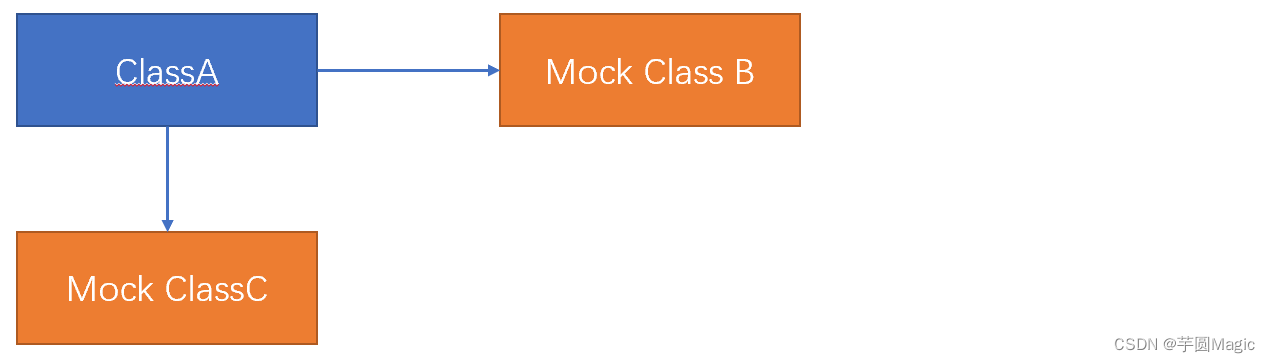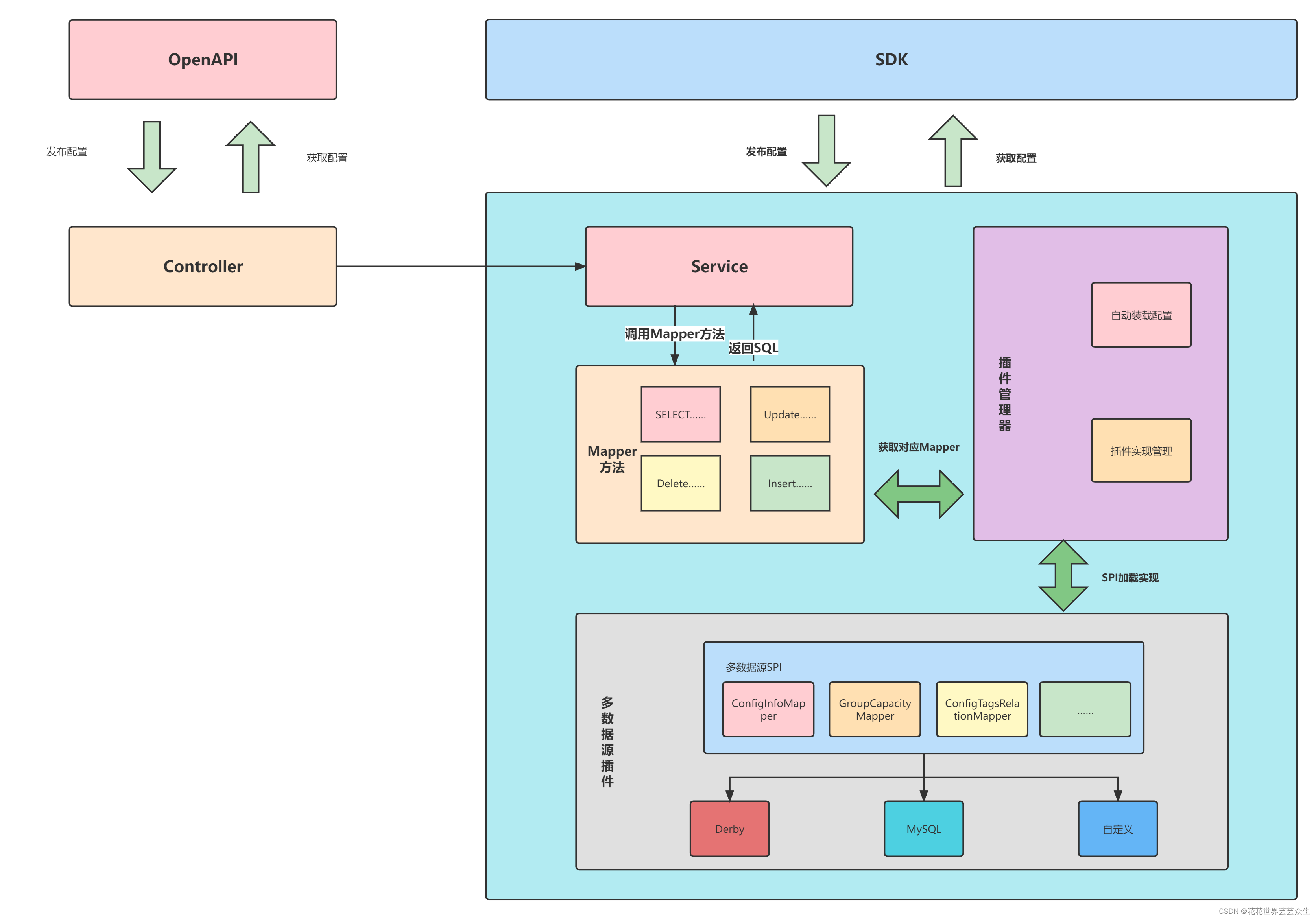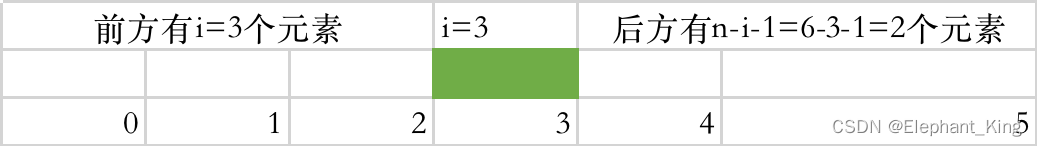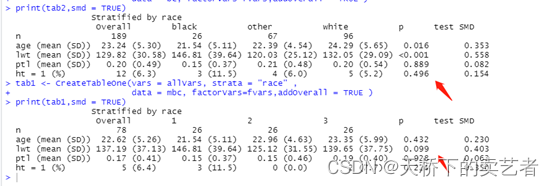-
演示
先看效果图:


由于无法截取动态图,我就截过程中的两张图片表达了,我想应该能看得懂。
- 功能
1.设置进度条半径
2.设置进度条宽度
3.设置进度条最大值
4.设置进度条背景色以及前景色
5.是否显示进度条文字
6.文字样式设置
7.点击进度条和进度条计时完成回调
8.进度条是倒计时还是正计时设置
- 代码
import 'dart:async';
import 'dart:math';
import 'package:flutter/material.dart';
class RingProgressBar extends StatefulWidget {
/// 半径
final double radius;
/// 环颜色
final Color? ringColor;
/// 环背景颜色
final Color? ringBgColor;
/// 环中间文字
final Color? textColor;
/// 环中间文字大小
final double? textSize;
/// 环宽度
final double strokeWidth;
/// 是否显示环中间文本
final bool isShowText;
/// 环是否是倒计时,true:是倒计时,false:顺计时
final bool? isCountDown;
/// 计时截至值
final int? maxProgress;
final VoidCallback? callback;
const RingProgressBar(
{super.key,
required this.radius,
required this.strokeWidth,
this.ringColor,
this.ringBgColor,
this.isShowText = false,
this.textSize,
this.textColor,
this.isCountDown = true,
this.maxProgress,
this.callback});
@override
State<StatefulWidget> createState() => _RingProgressBarState();
}
class _RingProgressBarState extends State<RingProgressBar> {
/// 进度条当前进度值
double _value = 0;
/// 进度条当前进度文本
String _text = "0";
/// 计时器
Timer? timer;
@override
void initState() {
super.initState();
int count = 0;
//计时器,每1毫秒执行一次
const period = Duration(milliseconds: 1);
timer = Timer.periodic(period, (timer) {
count++;
double max = (widget.maxProgress ?? 0) * 1000;
//计时器结束条件
if (widget.maxProgress == null ||
widget.maxProgress == 0 ||
count >= max) {
timer.cancel();
if (widget.callback != null) {
//执行完成回调
widget.callback!();
}
}
//只有当widget状态为mounted时才执行setState防止内存泄露
if (mounted) {
setState(() {
_value = count / max;
_text = widget.isCountDown ?? true
? ((widget.maxProgress ?? 0) - (count ~/ 1000)).toString()
: (count ~/ 1000).toString();
});
}
});
}
@override
void dispose() {
//退出时关闭计时器防止内存泄露
timer?.cancel();
super.dispose();
}
@override
Widget build(BuildContext context) {
return InkWell(
highlightColor: Colors.transparent,
splashColor: Colors.transparent,
onTap: () {
if (widget.callback != null) {
//点击控件回调
widget.callback!();
}
},
child: Container(
width: widget.radius * 2,
height: widget.radius * 2,
color: Colors.transparent,
child: Stack(
alignment: Alignment.center,
fit: StackFit.expand,
children: [
CustomPaint(
size: Size(widget.radius * 2, widget.radius * 2),
painter: _RingPrinter(this, _value),
),
Center(
widthFactor: widget.radius * 2,
heightFactor: widget.radius * 2,
child: widget.isShowText
? Text(
_text,
style: TextStyle(
color: widget.textColor, fontSize: widget.textSize),
)
: Container(),
),
],
),
));
}
}
class _RingPrinter extends CustomPainter {
/// state对象
final _RingProgressBarState state;
/// 控制值:0.0->1.0,会控制绘制0.0*2*pi->1.0*2*pi即从0开始绘制一个完整的圆
final double _value;
_RingPrinter(this.state, this._value);
@override
void paint(Canvas canvas, Size size) {
//画笔
Paint paint = Paint()
..color = state.widget.ringColor ?? Colors.transparent
..style = PaintingStyle.stroke
..strokeWidth = state.widget.strokeWidth
..isAntiAlias = true;
//圆心偏移值
double offset = state.widget.radius;
//以offset为圆形,画半径减边线宽度一半为半径的圆
Rect rect = Rect.fromCircle(
center: Offset(offset, offset),
radius: state.widget.radius - state.widget.strokeWidth / 2);
paint.color = state.widget.ringBgColor ?? Colors.grey;
//画圆背景
canvas.drawCircle(Offset(offset, offset),
state.widget.radius - state.widget.strokeWidth / 2, paint);
paint.color = state.widget.ringColor ?? Colors.blueAccent;
//让边界有弧形过渡
paint.strokeCap = StrokeCap.round;
//画进度条
canvas.drawArc(rect, -0.5 * pi, _value * 2 * pi, false, paint);
}
@override
bool shouldRepaint(covariant CustomPainter oldDelegate) {
return true;
}
}
关键代码 ,该代码可以控制从0.0*2.pi->1.0*2*pi从0开始绘制一个完整的圆,-0.5*pi这个参数是让进度条从12点钟方向开始绘制,系统默认从3点钟方向开始绘制。
//画进度条
canvas.drawArc(rect, -0.5 * pi, _value * 2 * pi, false, paint);代码可以直接复制下来使用,注释非常完善,欢迎指正。