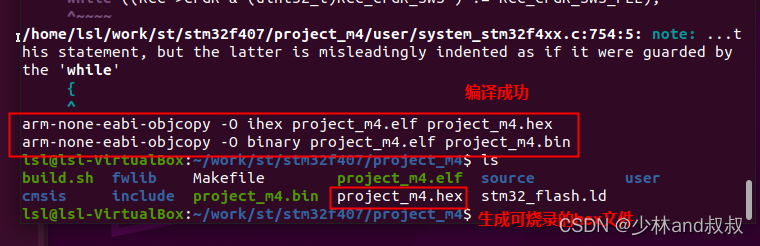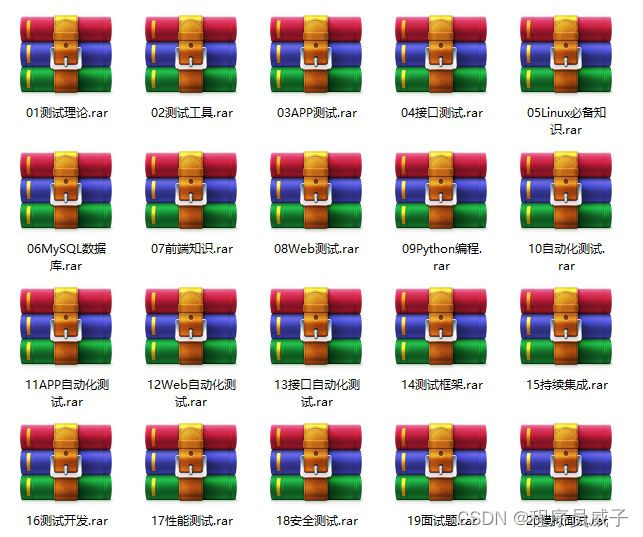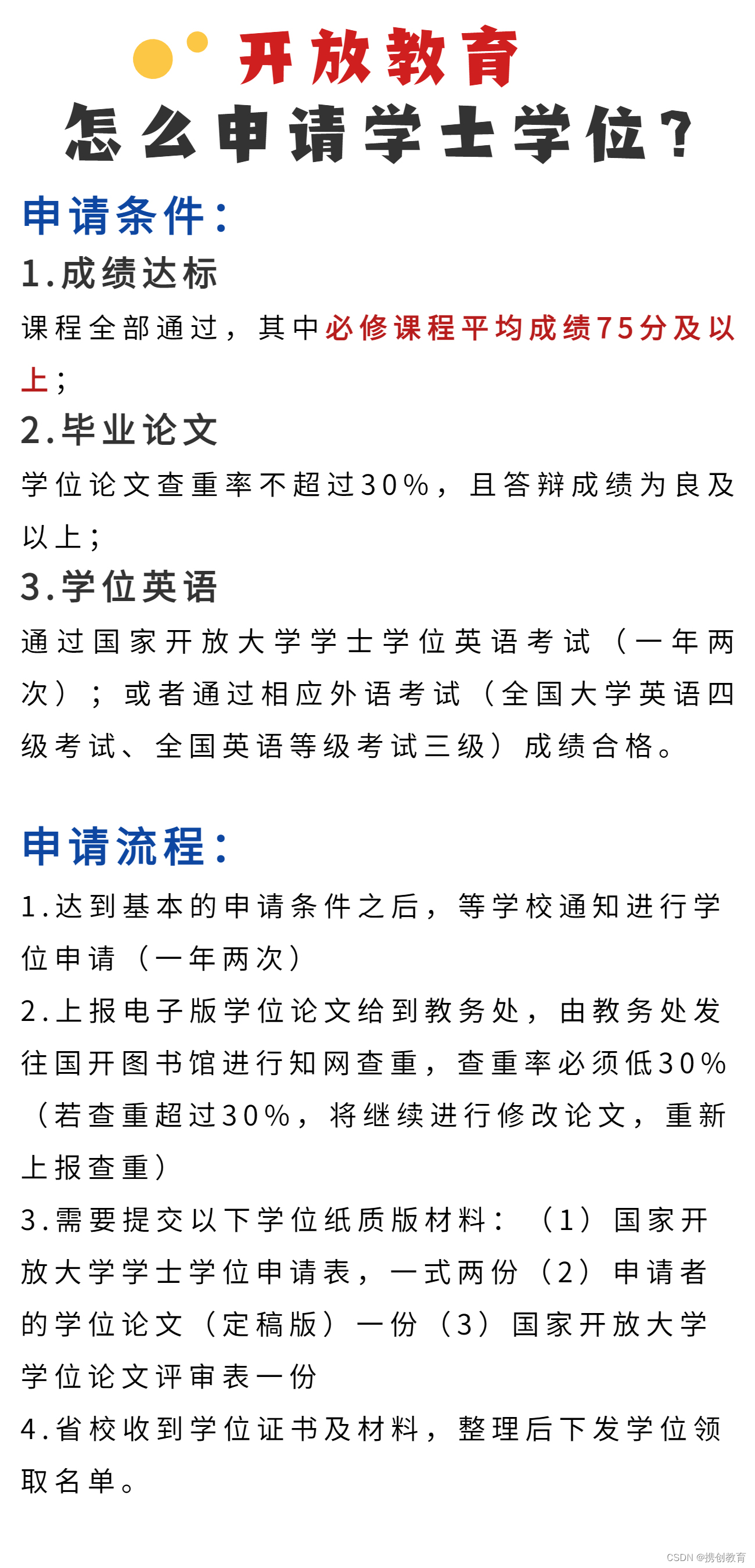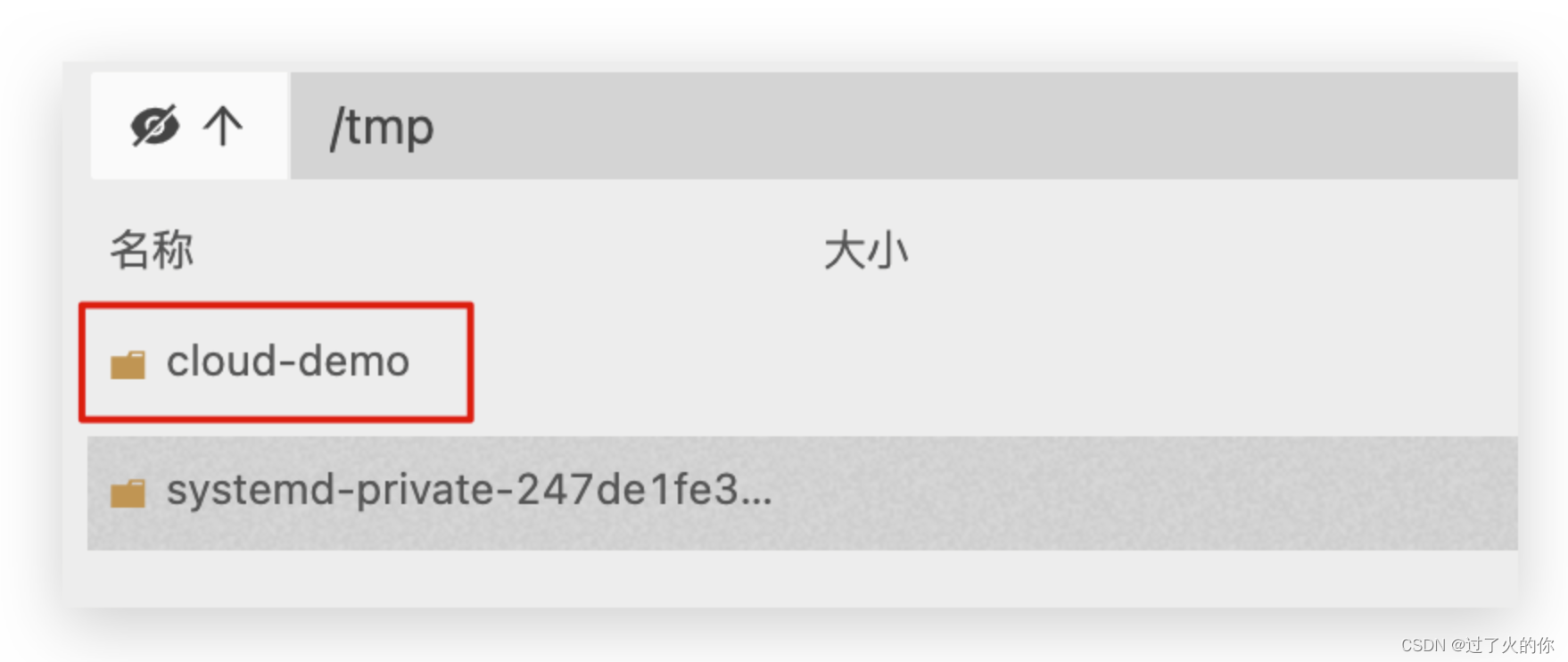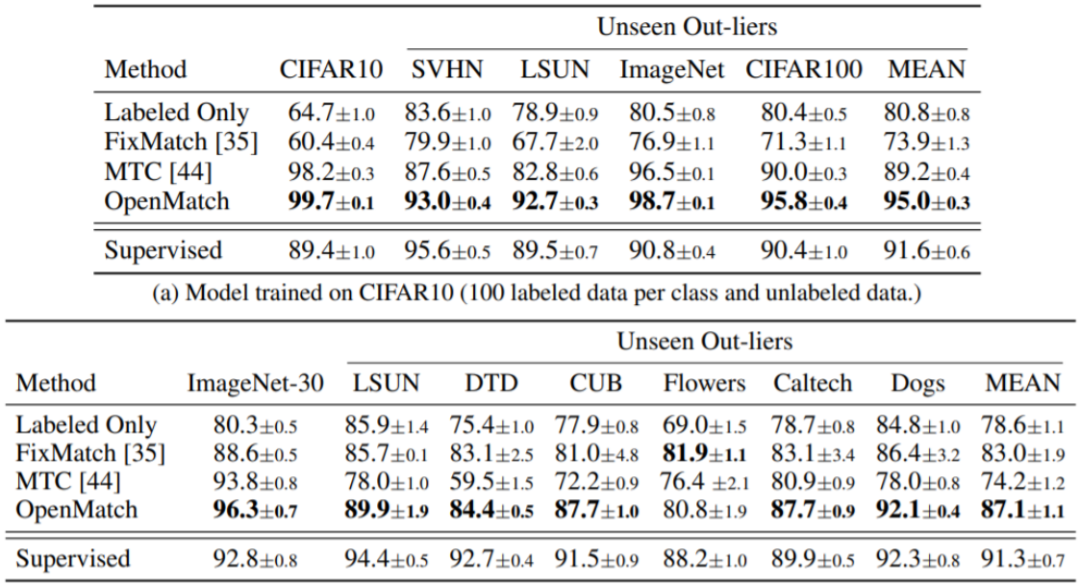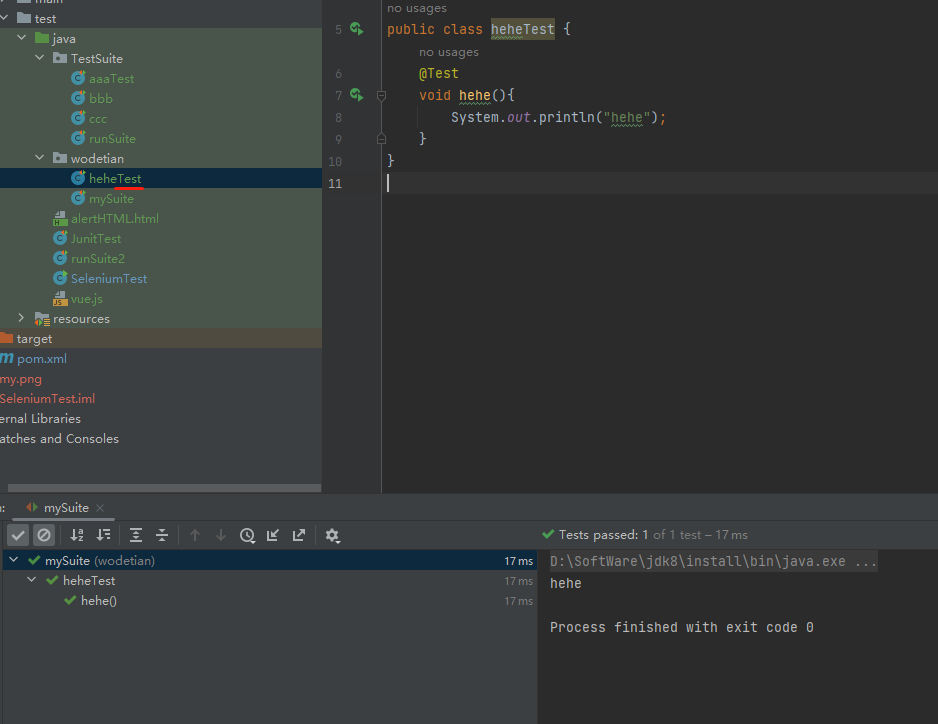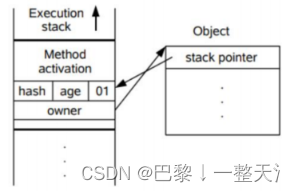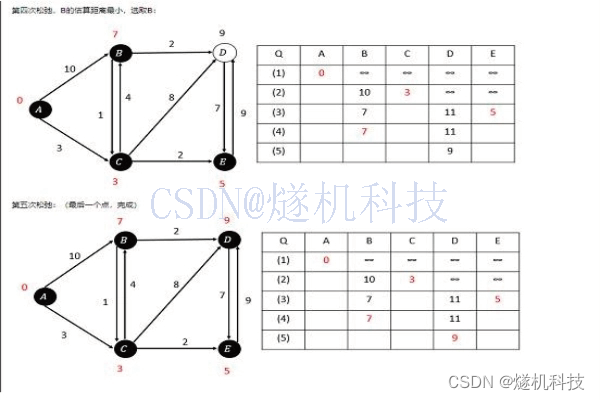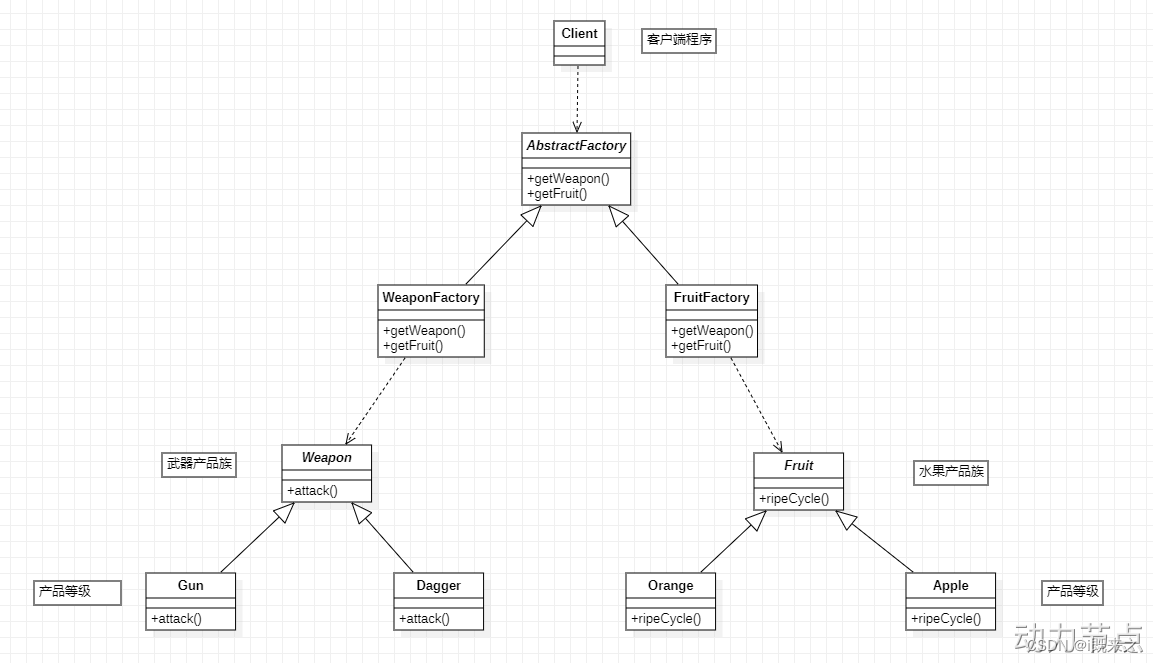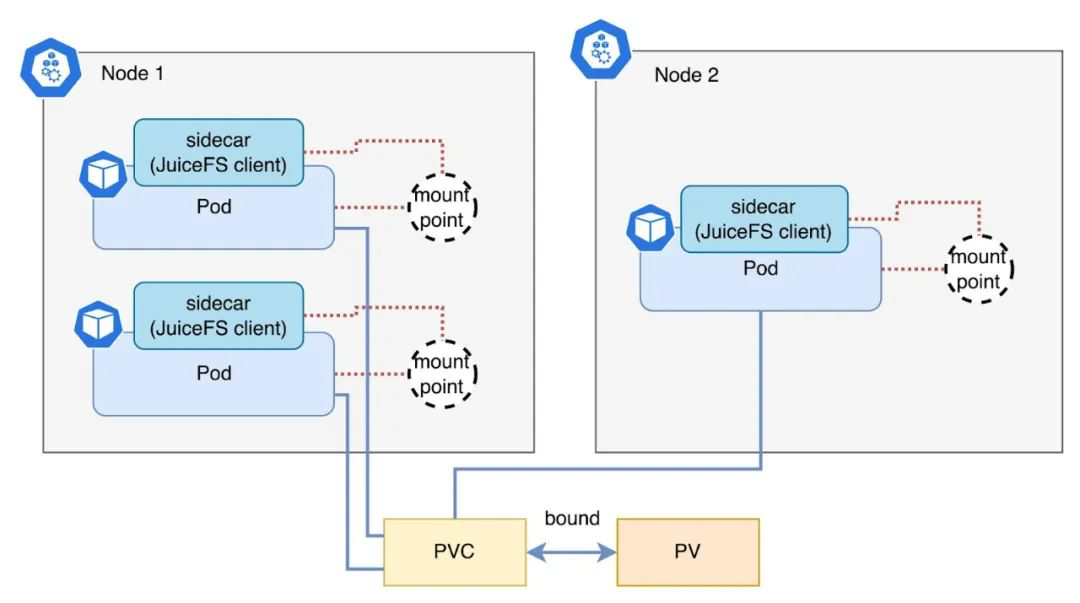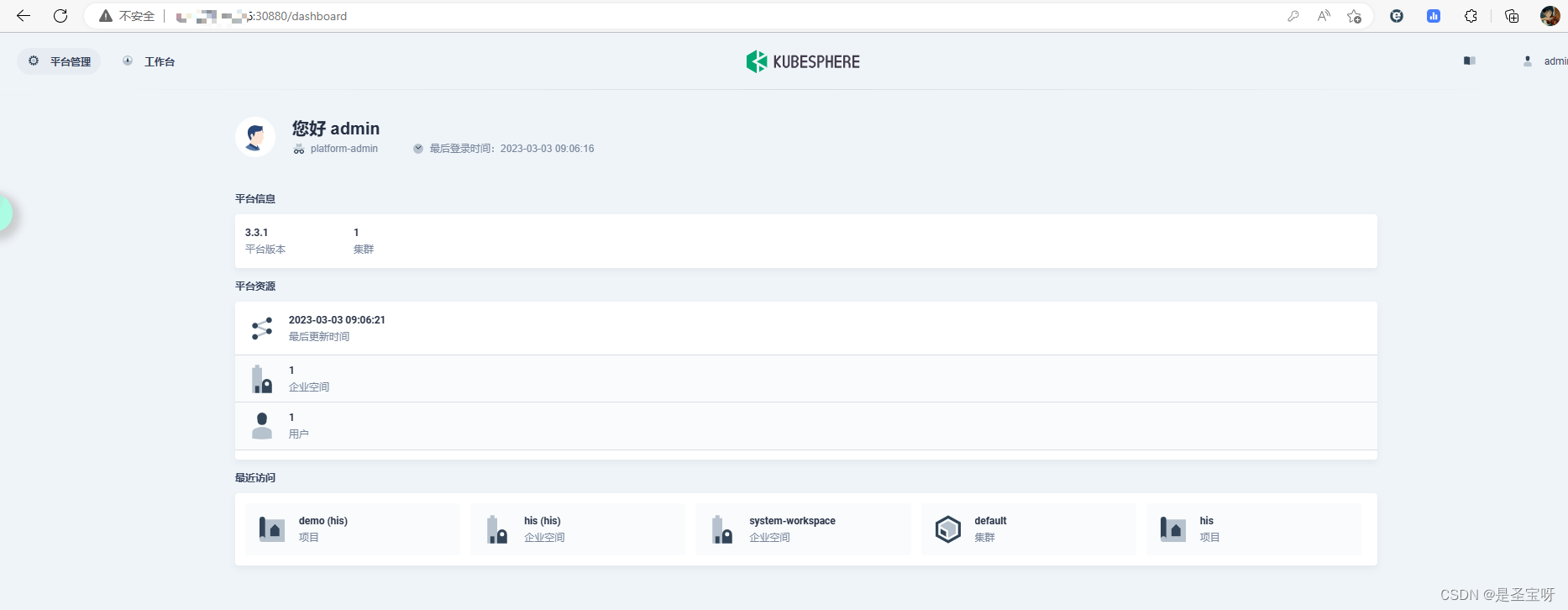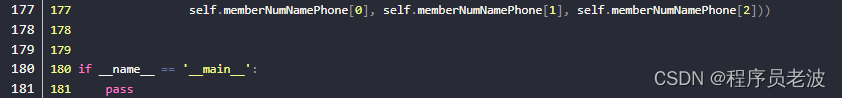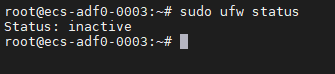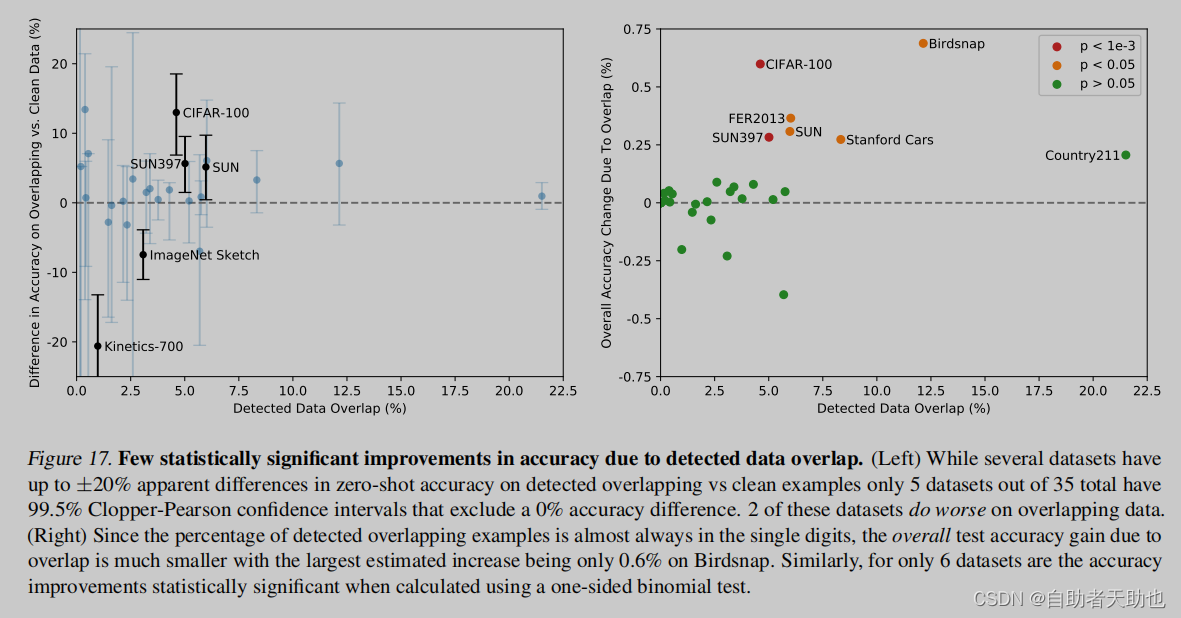从OkHttp到Retrofit
- 主要流程
- dispatcher
- Interceptors
- RetryAndFollowUpInterceptor
- BridgeInterceptor
- CacheInterceptor
- ConnectInterceptor
- CallServerInterceptor
- 缓存
- 连接池
主要流程

okHttp的使用比较简单,通常需要首先初始化一个HttpClient,然后在每次发送请求的时候创建出一个request,并且将这个request包装成一个RealCall,RealCall就是真正执行请求的执行者,最后只需要调用call的execute方法同步执行或者异步执行就可以了。
示例代码如下:
class MainActivity : AppCompatActivity() {
val client = OkHttpClient()
override fun onCreate(savedInstanceState: Bundle?) {
super.onCreate(savedInstanceState)
setContentView(R.layout.activity_main)
val url = "www.baidu.com"
val request = Request.Builder().url(url).build()
val call = client.newCall(request)
//同步
call.execute()
//异步
call.enqueue(object : Callback {
override fun onFailure(call: Call, e: IOException) {
TODO("Not yet implemented")
}
override fun onResponse(call: Call, response: Response) {
TODO("Not yet implemented")
}
})
}
}
看上去OkHttp只有call和client两个组成,但是实际上client还包含了两个非常重要的类——用于分发request的dispatcher和用于拦截修改请求的Interceptors。
dispatcher

client中的dispacher主要负责分发和处理异步的request请求,首先来看看当一个异步的Call调用enqueue方法之后到底发生了什么:
@Override public void enqueue(Callback responseCallback) {
synchronized (this) {
//判断是否重复执行
if (executed) throw new IllegalStateException("Already Executed");
executed = true;
}
//transmitter发射器,看起来主要作用是监听一个call的发送生命周期
transmitter.callStart();
client.dispatcher().enqueue(new AsyncCall(responseCallback));
}
//#Dispatcher.class
void enqueue(AsyncCall call) {
//加了同步锁
synchronized (this) {
//加入到等待队列
readyAsyncCalls.add(call);
if (!call.get().forWebSocket) {
//判断是否存在相同的Host,如果存在相同的host则复用之前的host计数器,
//这里主要是因为okHttp限制了同一host默认最多只能有5个请求
//这里的计数器采用了AtomicInteger
AsyncCall existingCall = findExistingCallWithHost(call.host());
if (existingCall != null) call.reuseCallsPerHostFrom(existingCall);
}
}
promoteAndExecute();
}
private boolean promoteAndExecute() {
... ...
synchronized (this) {
//遍历所有的准备队列,
for (Iterator<AsyncCall> i = readyAsyncCalls.iterator(); i.hasNext(); ) {
AsyncCall asyncCall = i.next();
//判断是在运行的call是否达到了最大值
if (runningAsyncCalls.size() >= maxRequests) break; // Max capacity.
//判断同一host的call是否达到了最大值
if (asyncCall.callsPerHost().get() >= maxRequestsPerHost) continue; // Host max capacity.
i.remove();
//满足可执行条件,把call移动出来,计数器++,并且加入到executableCalls和runningAsyncCalls中
asyncCall.callsPerHost().incrementAndGet();
//executableCalls是指这一次会执行的call,可以看到每次调用promoteAndExecute都会执行一批次call
executableCalls.add(asyncCall);
runningAsyncCalls.add(asyncCall);
}
isRunning = runningCallsCount() > 0;
}
//执行所有的executableCalls中的call
for (int i = 0, size = executableCalls.size(); i < size; i++) {
AsyncCall asyncCall = executableCalls.get(i);
//executorService是一个懒汉式的单例线程池
//核心线程数为0,空闲了60秒后,所有线程会被清空,
//最大线程数无限制,由于运行队列有最大值,因此不需要限制线程数
asyncCall.executeOn(executorService());
}
return isRunning;
}
//#AsyncCall.Class
void executeOn(ExecutorService executorService) {
assert (!Thread.holdsLock(client.dispatcher()));
boolean success = false;
try {
//开始执行
executorService.execute(this);
success = true;
} catch (RejectedExecutionException e) {
InterruptedIOException ioException = new InterruptedIOException("executor rejected");
ioException.initCause(e);
transmitter.noMoreExchanges(ioException);
responseCallback.onFailure(RealCall.this, ioException);
} finally {
if (!success) {
//如果失败的则移除队列
client.dispatcher().finished(this); // This call is no longer running!
}
}
}
Interceptors

从上文可以看到,call最后执行了execute方法,那么call具体的execute是什么样子的呢?
@Override protected void execute() {
... ...
transmitter.timeoutEnter();
try {
Response response = getResponseWithInterceptorChain();
signalledCallback = true;
responseCallback.onResponse(RealCall.this, response);
} catch (IOException e) {
... ...
} finally {
client.dispatcher().finished(this);
}
}
}
可以看到call调用了getResponseWithInterceptorChain方法,并且将返回的结果回调给了callback。
getResponseWithInterceptorChain里面添加了client中保存的自定义拦截器以及5个默认拦截器(这里采用了一个责任链的设计模式),对于每一个request请求首先会按照顺序过一遍每个拦截器,最后到达CallServerInterceptor,CallServerInterceptor是真正和server发生请求的拦截器并且获取请求成功之后的response。获取到response之后,response又会倒序过一遍之前的所有拦截器。
Response getResponseWithInterceptorChain() throws IOException {
// Build a full stack of interceptors.
List<Interceptor> interceptors = new ArrayList<>();
interceptors.addAll(client.interceptors());
interceptors.add(new RetryAndFollowUpInterceptor(client));
interceptors.add(new BridgeInterceptor(client.cookieJar()));
interceptors.add(new CacheInterceptor(client.internalCache()));
interceptors.add(new ConnectInterceptor(client));
if (!forWebSocket) {
interceptors.addAll(client.networkInterceptors());
}
interceptors.add(new CallServerInterceptor(forWebSocket));
Interceptor.Chain chain = new RealInterceptorChain(interceptors, transmitter, null, 0,
originalRequest, this, client.connectTimeoutMillis(),
client.readTimeoutMillis(), client.writeTimeoutMillis());
boolean calledNoMoreExchanges = false;
try {
Response response = chain.proceed(originalRequest);
... ...
}
}
这里不如来看看这5个原生的拦截器分别起了什么作用。
RetryAndFollowUpInterceptor
重试和
//最大重试次数
static final int MAX_FOLLOW_UPS = 20;
Response intercept(Chain chain) throws IOException {
Request request = chain.request();
RealInterceptorChain realChain = (RealInterceptorChain) chain;
Transmitter transmitter = realChain.transmitter();
int followUpCount = 0;
while (true) {
//从连接池中获取一个连接,如有可以相同请求可以复用连接则复用
transmitter.prepareToConnect(request);
//交给下一个拦截器
Response response = realChain.proceed(request, transmitter, null);
//判断是否需要重试或重定向,需要则返回新的Request
Request followUp = followUpRequest(response, route);
if (followUp == null) {
return response;
}
RequestBody followUpBody = followUp.body();
if (followUpBody != null && followUpBody.isOneShot()) {
//如果RequestBody有值且只许被调用一次,直接返回response
return response;
}
if (++followUpCount > MAX_FOLLOW_UPS) {
//重试次数上限,结束
throw new ProtocolException("Too many follow-up requests: " + followUpCount);
}
//将新的请求赋值给request,继续循环
request = followUp;
}
}
BridgeInterceptor
桥接拦截器,总之就是处理request和response中的body和header,gzip也是在这里完成的。
Response intercept(Chain chain) throws IOException {
Request userRequest = chain.request();
Request.Builder requestBuilder = userRequest.newBuilder();
RequestBody body = userRequest.body();
if (body != null) {
requestBuilder.header("Content-Type", contentType.toString());
//处理Content-Length、Transfer-Encoding
//...
}
//处理Host、Connection、Accept-Encoding、Cookie、User-Agent、
//...
//放行,把处理好的新请求往下传递,得到Response
Response networkResponse = chain.proceed(requestBuilder.build());
Response.Builder responseBuilder = networkResponse.newBuilder()
.request(userRequest);
//处理新Response的Content-Encoding、Content-Length、Content-Type、gzip
//返回新Response
return responseBuilder.build();
}
CacheInterceptor
InternalCache cache;
Response intercept(Chain chain) throws IOException {
//获取候选缓存
Response cacheCandidate = cache != null
? cache.get(chain.request())
: null;
//创建缓存策略,根据策略返回需要发送的请求networkRequest,或者是缓存的cacheResponse
CacheStrategy strategy =
new CacheStrategy.Factory(now, chain.request(), cacheCandidate).get();
Request networkRequest = strategy.networkRequest;
Response cacheResponse = strategy.cacheResponse;
if (networkRequest == null && cacheResponse == null) {
return new Response.Builder().code(504).xxx.build();
}
//如果不需要发送网络请求,直接返回缓存
if (networkRequest == null) {
return cacheResponse.newBuilder()
.cacheResponse(stripBody(cacheResponse)).build();
}
//如果需要发送则把网络请求交给后面的拦截器处理
Response networkResponse = chain.proceed(networkRequest);
//处理完了之后如果缓存的cacheResponse不为空,并且server返回304缓存可用则更新并返回
if (cacheResponse != null) {
if (networkResponse.code() == HTTP_NOT_MODIFIED) {
Response response = cacheResponse.newBuilder().xxx.build();
//更新缓存,返回
cache.update(cacheResponse, response);
return response;
}
}
//否则将网络response写入缓存
Response response = networkResponse.newBuilder().xxx.build();
cache.put(response);
return response;
}
ConnectInterceptor
创建连接的拦截器
Response intercept(Chain chain) throws IOException {
RealInterceptorChain realChain = (RealInterceptorChain) chain;
Request request = realChain.request();
Transmitter transmitter = realChain.transmitter();
boolean doExtensiveHealthChecks = !request.method().equals("GET");
//创建一个交换器Exchange
Exchange exchange = transmitter.newExchange(chain, doExtensiveHealthChecks);
return realChain.proceed(request, transmitter, exchange);
}
CallServerInterceptor
Response intercept(Chain chain) throws IOException {
RealInterceptorChain realChain = (RealInterceptorChain) chain;
Exchange exchange = realChain.exchange();
Request request = realChain.request();
//写请求头
exchange.writeRequestHeaders(request);
Response.Builder responseBuilder = null;
//处理请求体body...
//读取响应头
responseBuilder = exchange.readResponseHeaders(false);
//构建响应
Response response = responseBuilder
.request(request)
.handshake(exchange.connection().handshake())
.sentRequestAtMillis(sentRequestMillis)
.receivedResponseAtMillis(System.currentTimeMillis())
.build();
//读取响应体
response = response.newBuilder()
.body(exchange.openResponseBody(response))
.build();
return response;
}
缓存
上面提到了okHttp存在一个缓存拦截器,那么这个缓存拦截器是怎么实现的呢?
//CacheStrategy.java
//内部类工厂,生产CacheStrategy
static class Factory {
//一些字段:servedDate、lastModified、expires、etag...
Factory(long nowMillis, Request request, Response cacheResponse) {
this.nowMillis = nowMillis;
this.request = request;
this.cacheResponse = cacheResponse;
if (cacheResponse != null) {
//解析cacheResponse,把参数赋值给自己的成员变量
this.sentRequestMillis = cacheResponse.sentRequestAtMillis();
//...
Headers headers = cacheResponse.headers();
for (int i = 0, size = headers.size(); i < size; i++) {
String fieldName = headers.name(i);
String value = headers.value(i);
if ("Date".equalsIgnoreCase(fieldName)) {
servedDate = HttpDate.parse(value);
servedDateString = value;
} else if (xxx){
//...
}
}
}
}
CacheStrategy get() {
CacheStrategy candidate = getCandidate();
if (candidate.networkRequest != null && request.cacheControl().onlyIfCached()) {
//返回策略,交给拦截器
return new CacheStrategy(null, null);
}
return candidate;
}
CacheStrategy getCandidate() {
//根据header字段,得到各种策略,交给拦截器...
return new CacheStrategy(xxx);
}
}
Cache类中实现了InternalCache接口,这个接口将缓存写入到了磁盘里面,okHttp使用LRU算法来管理缓存。
//Cache.java
InternalCache internalCache = new InternalCache() {
@Override public Response get(Request request) throws IOException {
return Cache.this.get(request);//读取
}
@Override public CacheRequest put(Response response) throws IOException {
return Cache.this.put(response);//写入
}
//...
};
Response get(Request request) {
String key = key(request.url()); //键
DiskLruCache.Snapshot snapshot; //缓存快照
Entry entry;
snapshot = cache.get(key); //cache是okhttp的DiskLruCache
if (snapshot == null) {
return null; //没缓存,直接返回
}
//快照得到输入流,用于创建缓存条目
entry = new Entry(snapshot.getSource(ENTRY_METADATA));
//得到响应
Response response = entry.response(snapshot);
return response;
}
CacheRequest put(Response response) {
String requestMethod = response.request().method();
if (!requestMethod.equals("GET")) {
//不是get请求,不缓存
return null;
}
//封装成日志条目
Entry entry = new Entry(response);
DiskLruCache.Editor editor = null;
editor = cache.edit(key(response.request().url()));
//写入缓存
entry.writeTo(editor);
return new CacheRequestImpl(editor);
}
连接池
之前说过RetryAndFollowUpInterceptor中通过Transmitter获取了一个connection,之后又在ConnectInterceptor中创建了一个交换器Exchange。这两者之间有什么关系呢?
Exchange内部包含了两个类ExchangeFinder以及ExchangeCodec。
ExchangeFinder的职责是找到一个合适的连接和ExchangeCodec,而ExchangeCodec的职责是负责对请求和返回消息进行解码。
在RetryAndFollowUpInterceptor中,Transmitter创建了一个exchangeFinder,并且把连接池传入,之后在ConnectInterceptor中又根据这个exchangeFinder,创建了一个Exchange,并且调用find方法获取合适的connection和ExchangeCodec。
public void prepareToConnect(Request request) {
//复用旧的
if (this.request != null) {
if (sameConnection(this.request.url(), request.url()) && exchangeFinder.hasRouteToTry()) {
return; // Already ready.
}
... ...
//没有旧的就开始重新创建
this.request = request;
this.exchangeFinder = new ExchangeFinder(this, connectionPool, createAddress(request.url()),
call, eventListener);
}
#Transmitter.Class
//创建一个新的Exchange
Exchange newExchange(Interceptor.Chain chain, boolean doExtensiveHealthChecks) {
synchronized (connectionPool) {
if (noMoreExchanges) {
throw new IllegalStateException("released");
}
if (exchange != null) {
throw new IllegalStateException("cannot make a new request because the previous response "
+ "is still open: please call response.close()");
}
}
//调用find方法找到合适链接和解码器
ExchangeCodec codec = exchangeFinder.find(client, chain, doExtensiveHealthChecks);
//创建新的Exchange
Exchange result = new Exchange(this, call, eventListener, exchangeFinder, codec);
synchronized (connectionPool) {
this.exchange = result;
this.exchangeRequestDone = false;
this.exchangeResponseDone = false;
return result;
}
}
#ExchangeFinder.Class
public ExchangeCodec find(
OkHttpClient client, Interceptor.Chain chain, boolean doExtensiveHealthChecks) {
... ...
try {
//找到一个合适的连接,并且根据这个连接创建出ExchangeCodec,ExchangeCodec中持有了这个Connection
RealConnection resultConnection = findHealthyConnection(connectTimeout, readTimeout,
writeTimeout, pingIntervalMillis, connectionRetryEnabled, doExtensiveHealthChecks);
return resultConnection.newCodec(client, chain);
}
... ...
}
到这里Connection、Exchange和Transmitter的关系就大致明白了。
那么OkHttp又是如何管理连接的呢?
之前说过ExchangeFinder中会尝试获取一个connection,这里最终会调用到RealConnectionPool#transmitterAcquirePooledConnection方法:
boolean transmitterAcquirePooledConnection(Address address, Transmitter transmitter,
@Nullable List<Route> routes, boolean requireMultiplexed) {
assert (Thread.holdsLock(this));
for (RealConnection connection : connections) {
//transmitter要求多路复用,当前连接不能多路复用跳过
if (requireMultiplexed && !connection.isMultiplexed()) continue;
//当前连接不能够携带流分配地址。。。看不懂
if (!connection.isEligible(address, routes)) continue;
//获取当前连接,并且返回true
transmitter.acquireConnectionNoEvents(connection);
return true;
}
//没获取到
return false;
}
可以看到RealConnectionPool中维护了一个连接池,以及一个单个线程的线程池用于定期清除长期不用的连接:
public final class RealConnectionPool {
//后台线程用于清理过期的连接。 每个连接池最多运行一个线程。 线程池执行器允许池本身被垃圾收集。
private static final Executor executor = new ThreadPoolExecutor(0 /* corePoolSize */,
Integer.MAX_VALUE /* maximumPoolSize */, 60L /* keepAliveTime */, TimeUnit.SECONDS,
new SynchronousQueue<>(), Util.threadFactory("OkHttp ConnectionPool", true));
/** The maximum number of idle connections for each address. */
private final int maxIdleConnections;
private final long keepAliveDurationNs;
private final Runnable cleanupRunnable = () -> {
... ...//执行具体的清除操作
};
//连接池
private final Deque<RealConnection> connections = new ArrayDeque<>();、
//标志位,判断是否在清除
boolean cleanupRunning;
//put 操作,每次put的时候会去判断是否需要清除下连接
//ExchangeFinder中获取connection的时候如果没有复用的就会新创建一个connection并且put到这里
void put(RealConnection connection) {
assert (Thread.holdsLock(this));
if (!cleanupRunning) {
cleanupRunning = true;
executor.execute(cleanupRunnable);
}
connections.add(connection);
}