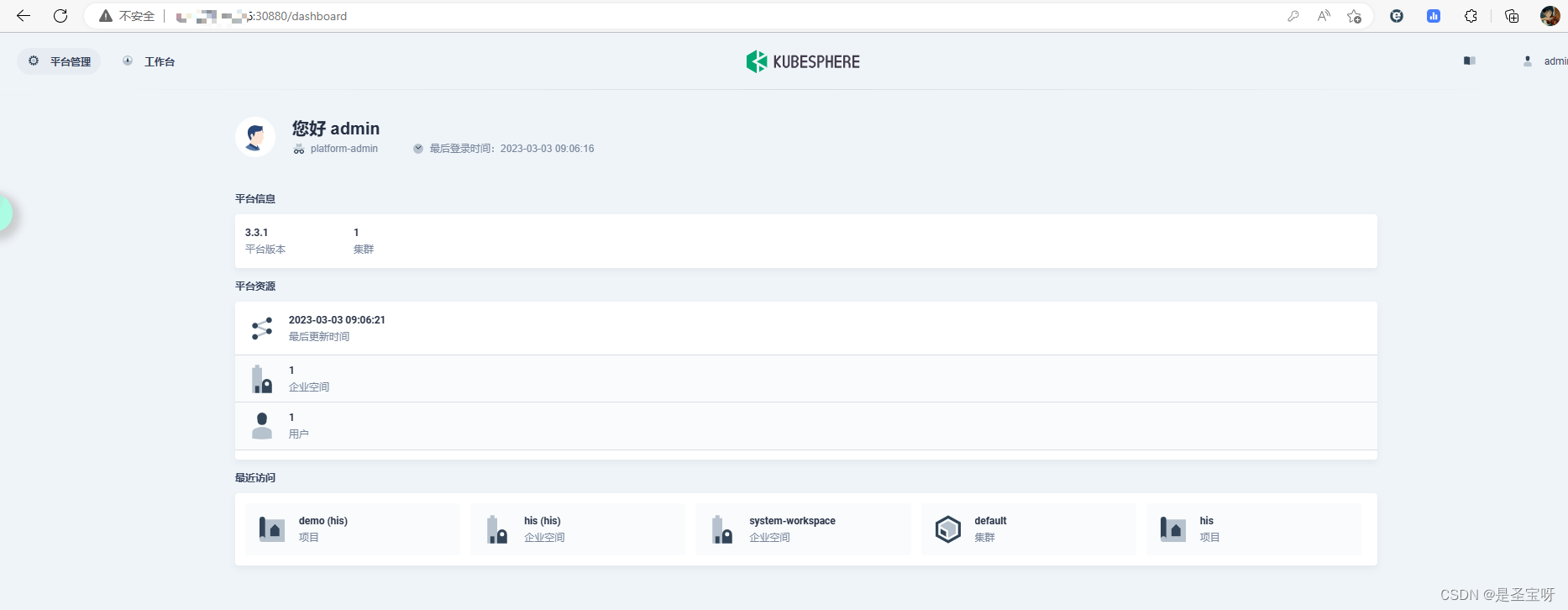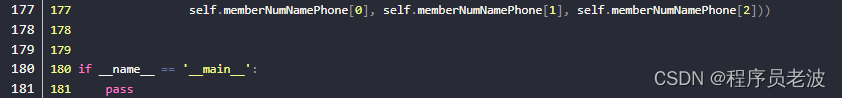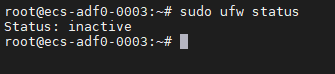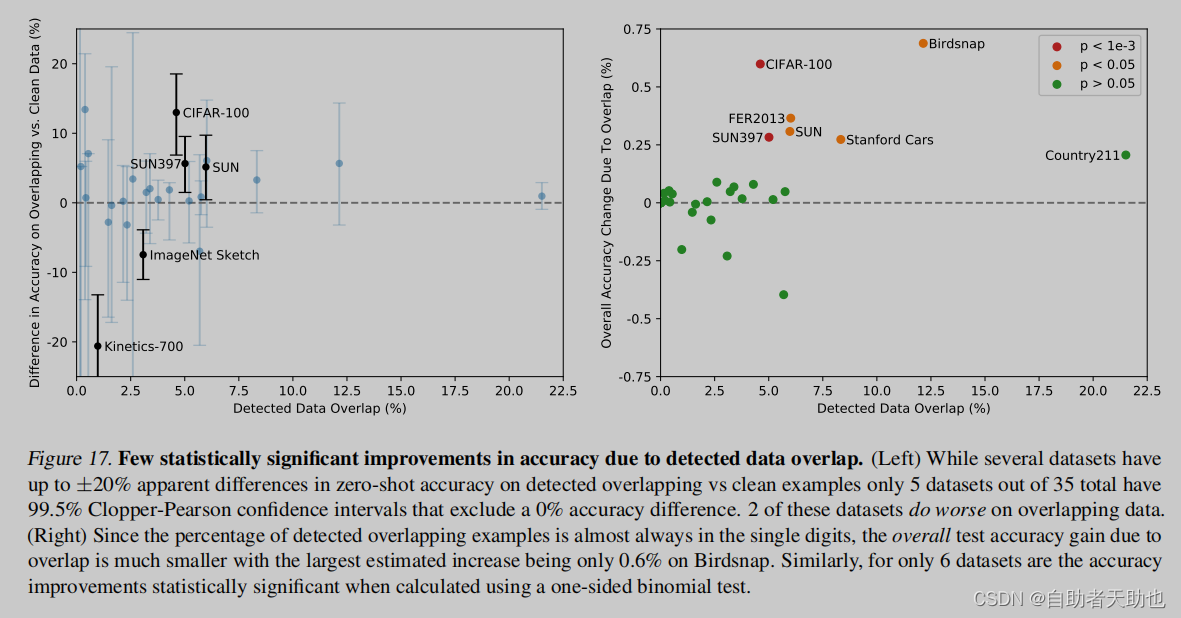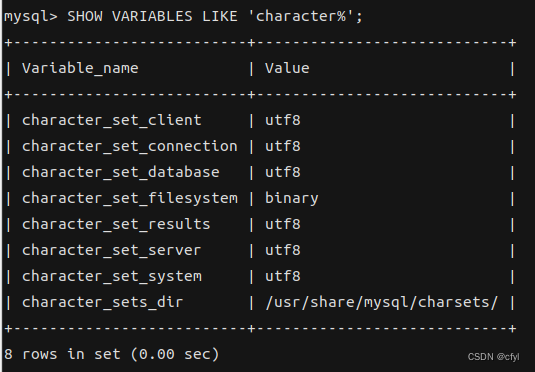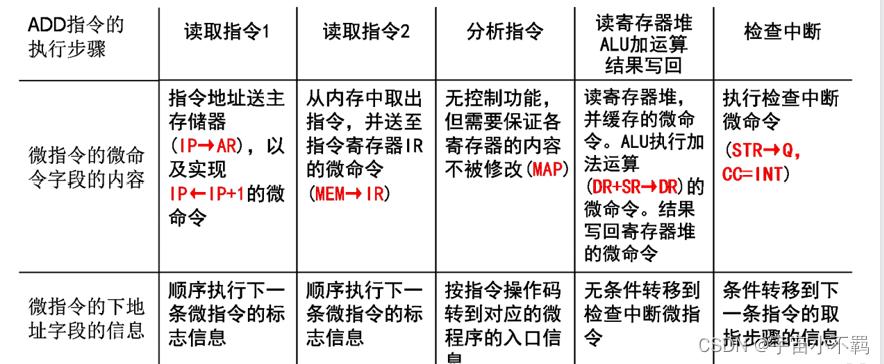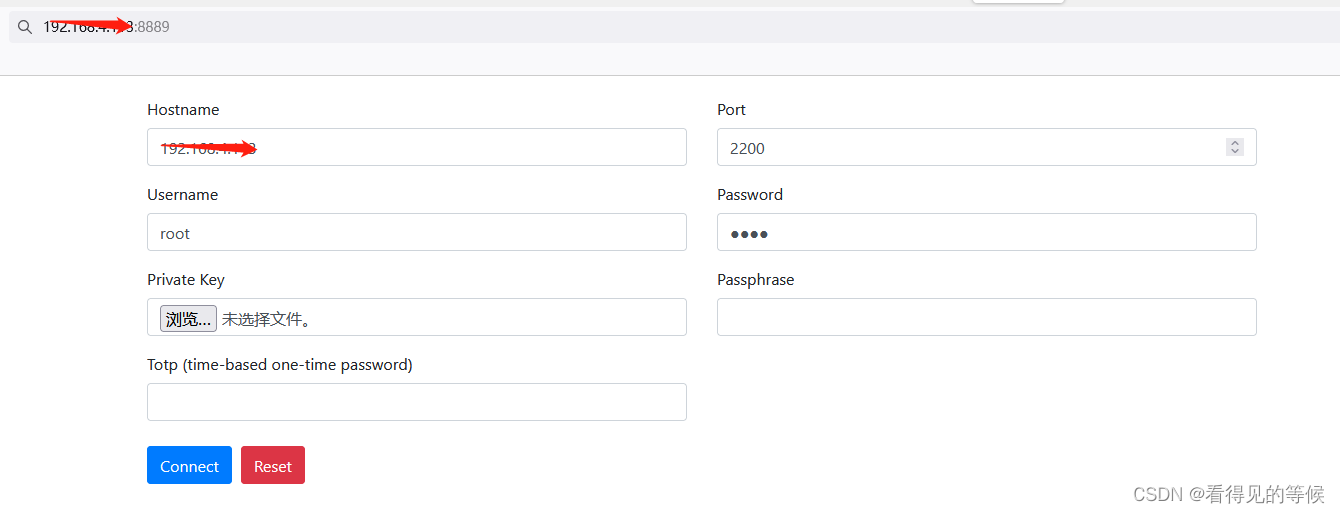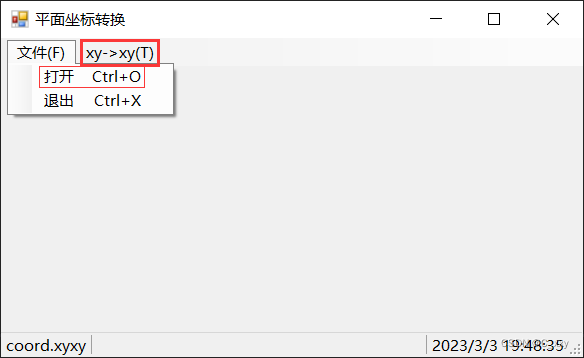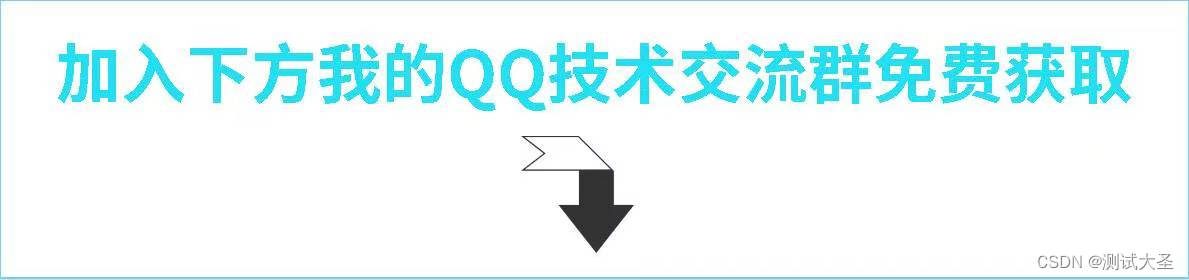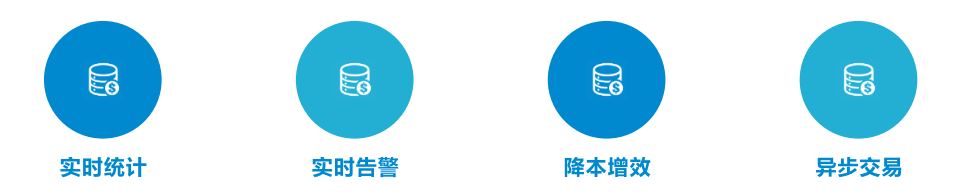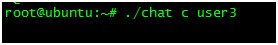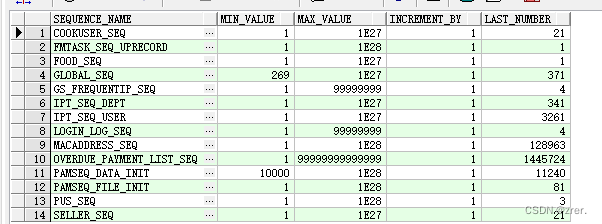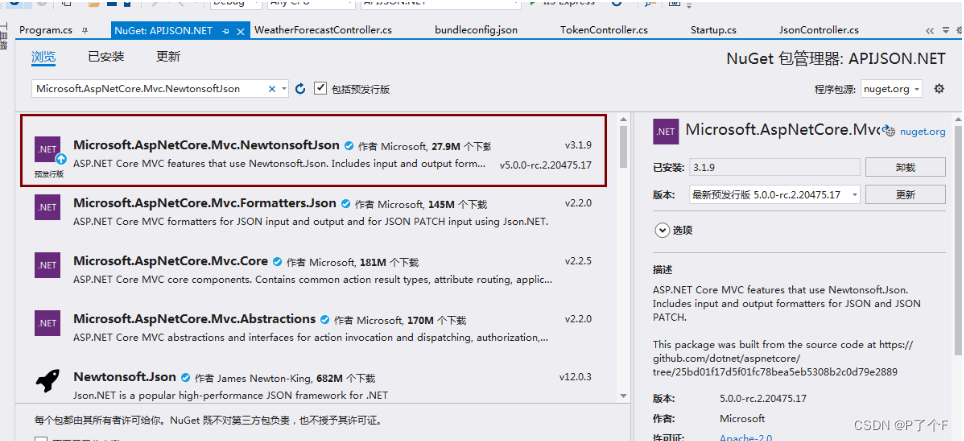目录
- 相关文档
- 准备工作
- 安装K3S
- 安装KubeSphere
相关文档
k3s官网:https://docs.k3s.io/zh/quick-start
k3s所有版本查看:https://github.com/k3s-io/k3s/tags
kubesphere文档:https://kubesphere.io/zh/docs/v3.3/quick-start/minimal-kubesphere-on-k8s/
kubesphere安装应用商店:https://kubesphere.io/zh/docs/v3.3/pluggable-components/app-store/
准备工作
关闭selinux防火墙
# 临时关闭
setenforce 0
# 永久关闭
sed -i 's/^SELINUX=enforcing$/SELINUX=permissive/' /etc/selinux/config
关闭swap
# 临时关闭swap分区,当前会话生效,重启失效
swapoff -a
# 永久关闭swap分区
sed -ri 's/.*swap.*/#&/' /etc/fstab
安装K3S
由于要基于k3s安装kubesphere,根据kubesphere的准备工作说明,最好指定一下k3s的安装版本

tip:最好进行指定安装K3S版本,目前测试过最新版本部署kusphere会报错
安装指定版本的K3S
curl -sfL https://rancher-mirror.rancher.cn/k3s/k3s-install.sh | INSTALL_K3S_MIRROR=cn INSTALL_K3S_VERSION=v1.24.10+k3s1 sh -
可下载的版本可以去k3s的tag里看,这里选择v1.24.10版本
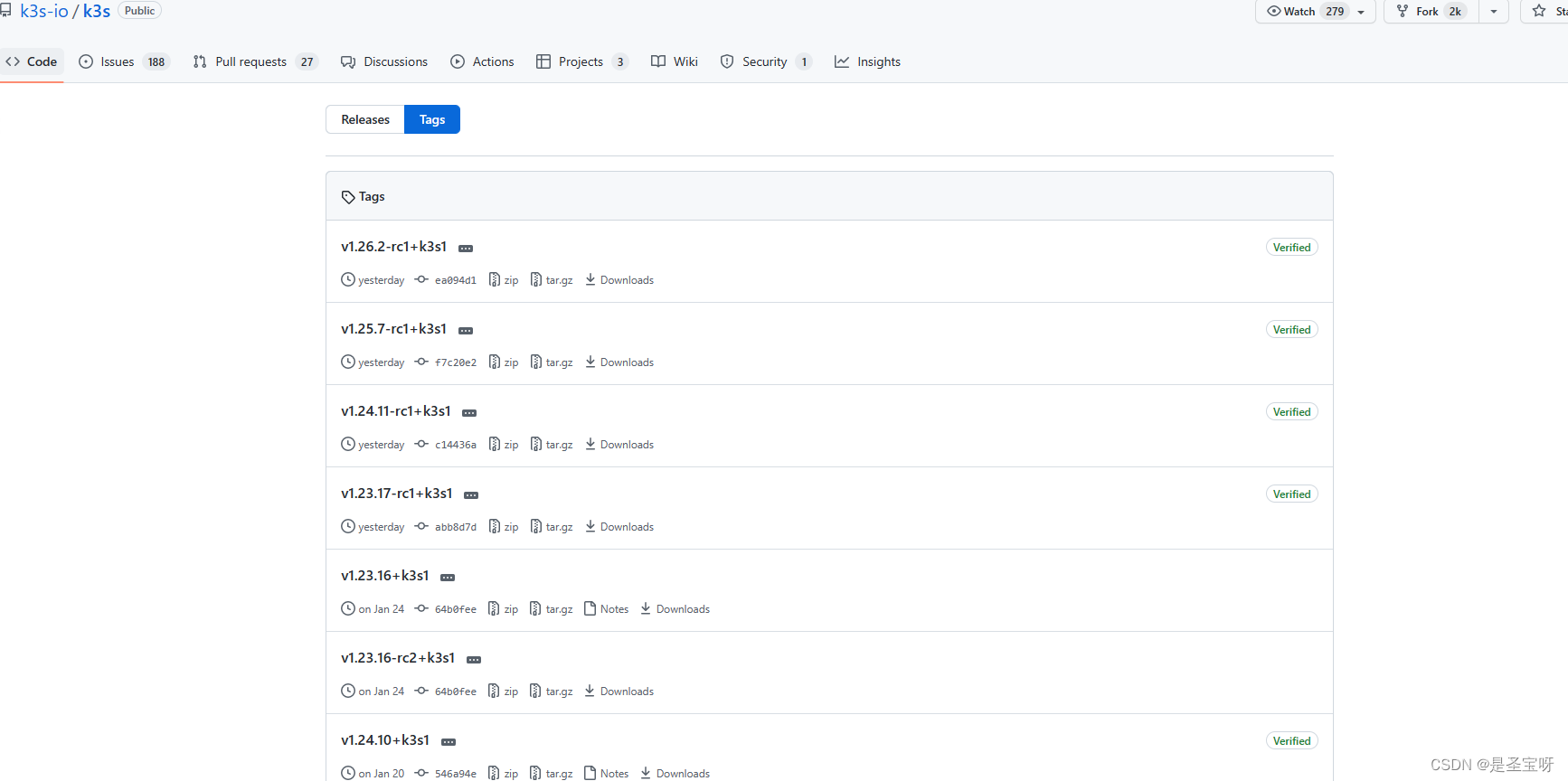
验证部署结果
如果只想单集群部署这样就安装成功了,想要安装其他Agent,参考官网文档即可

安装KubeSphere
执行以下命令开始安装
如果网络不通的话,可以先把文件下载下来,然后传到服务器上执行
kubectl apply -f https://github.com/kubesphere/ks-installer/releases/download/v3.3.1/kubesphere-installer.yaml
kubectl apply -f https://github.com/kubesphere/ks-installer/releases/download/v3.3.1/cluster-configuration.yaml
检查安装日志
kubectl logs -n kubesphere-system $(kubectl get pod -n kubesphere-system -l 'app in (ks-install, ks-installer)' -o jsonpath='{.items[0].metadata.name}') -f
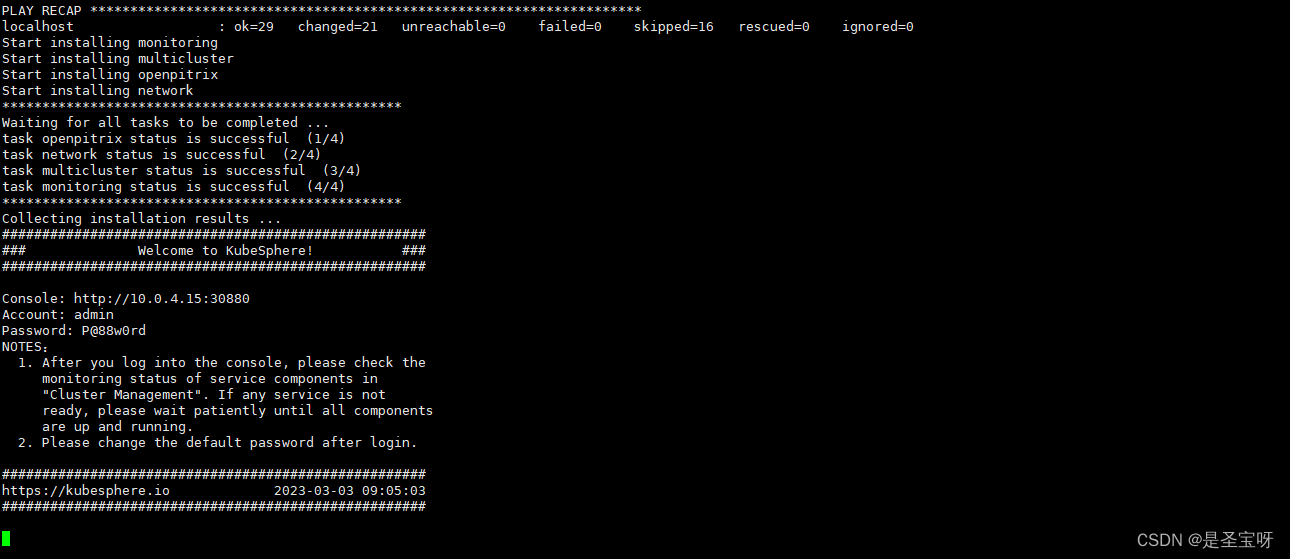
查看所有pod是否正常运行
kubectl get pod --all-namespaces
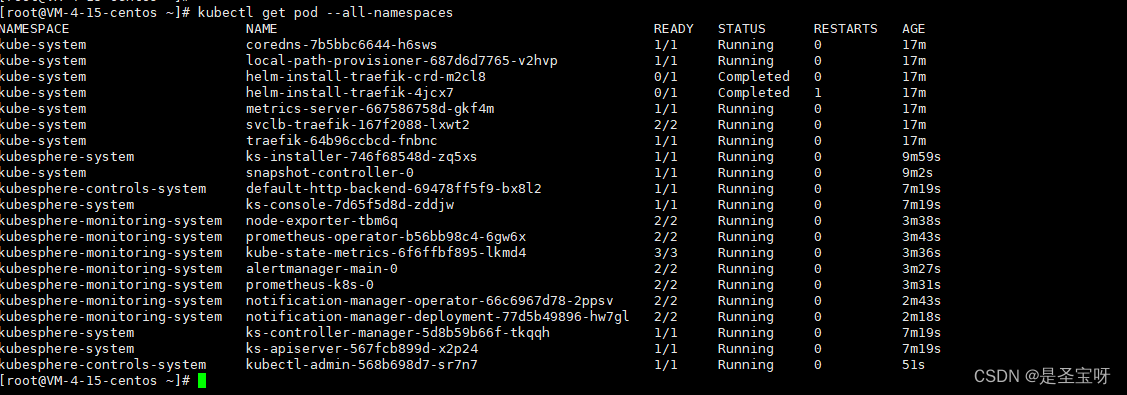
通过以下命令检查控制台的端口
kubectl get svc/ks-console -n kubesphere-system
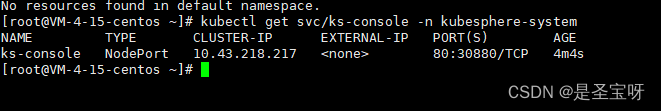
登录kubesphere
默认30880端口,需要暴露该端口。默认账号密码是admin/P@88w0rd。登录地址是IP+port