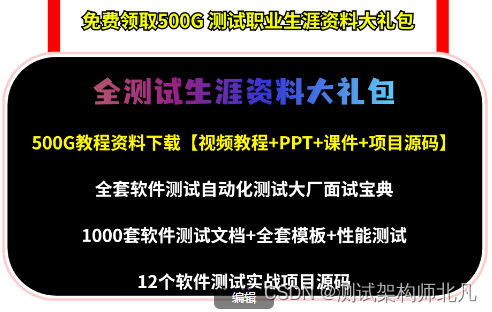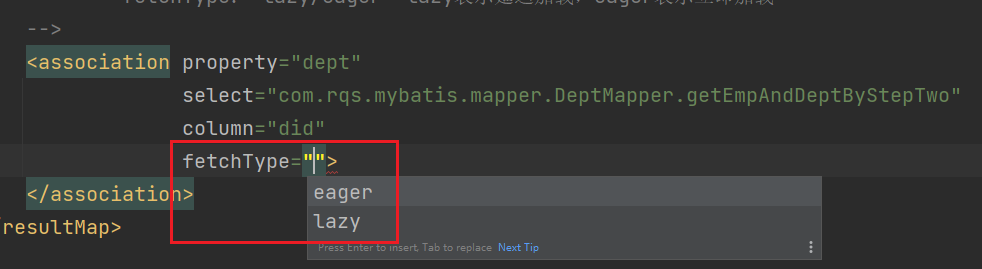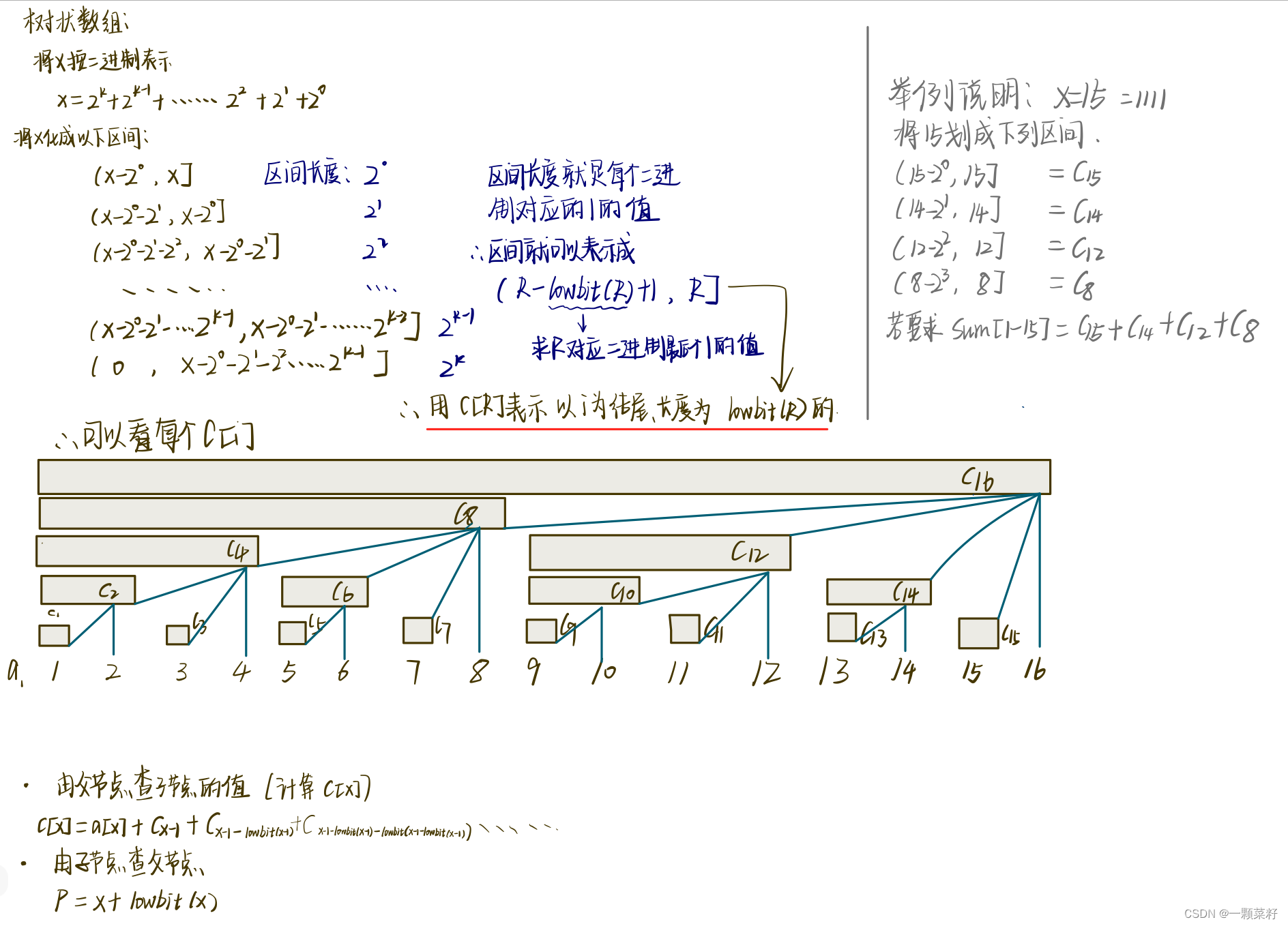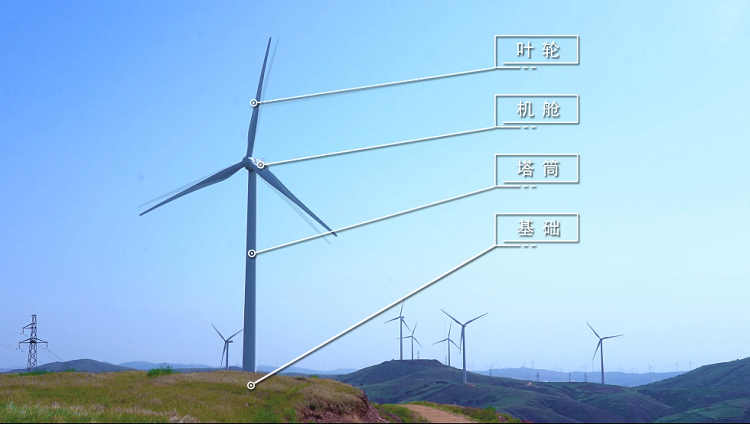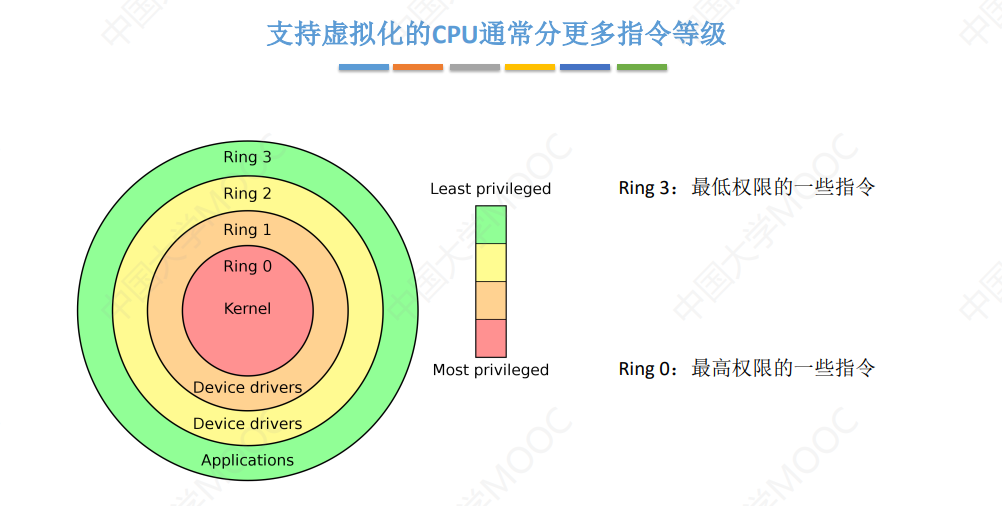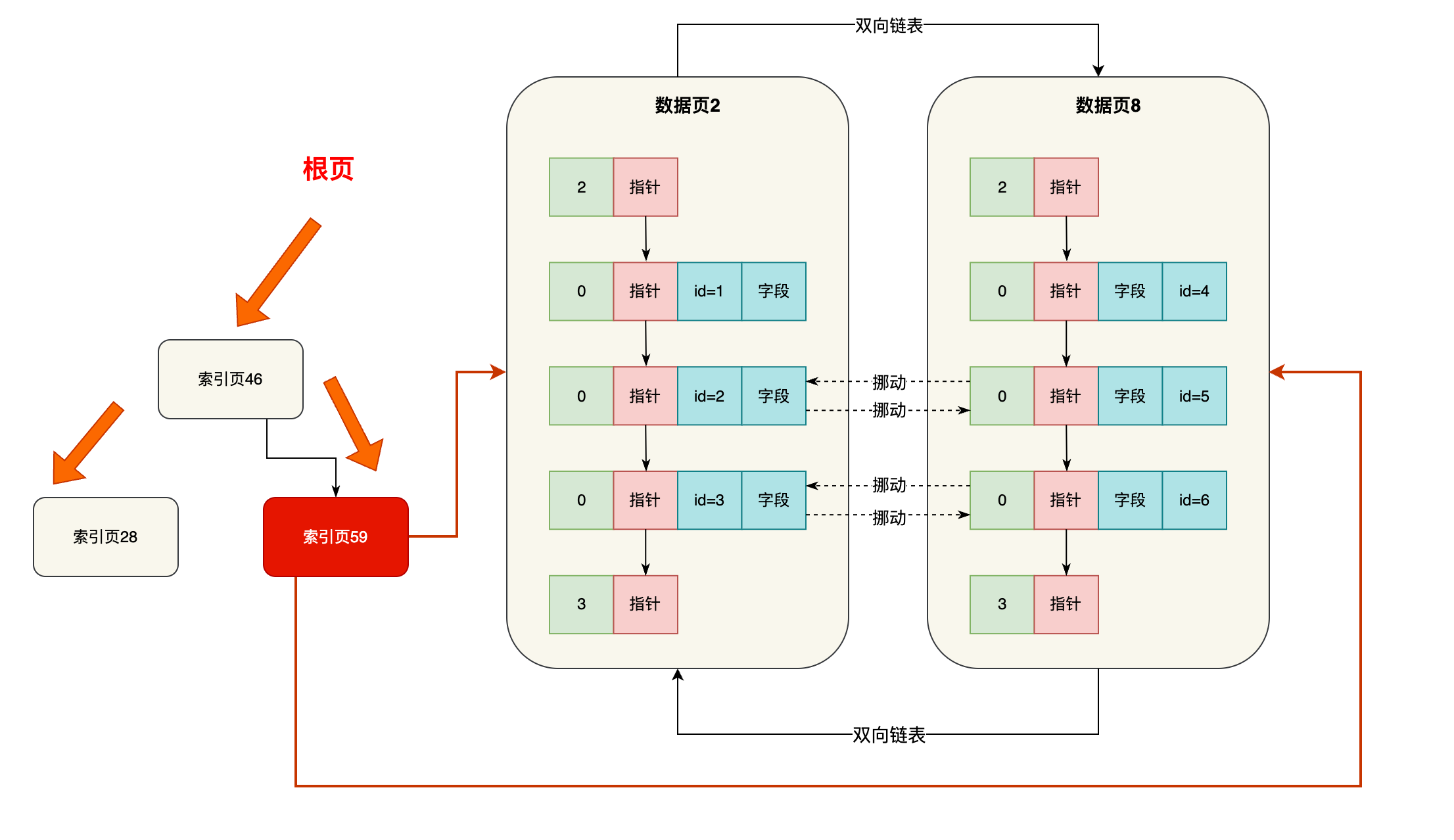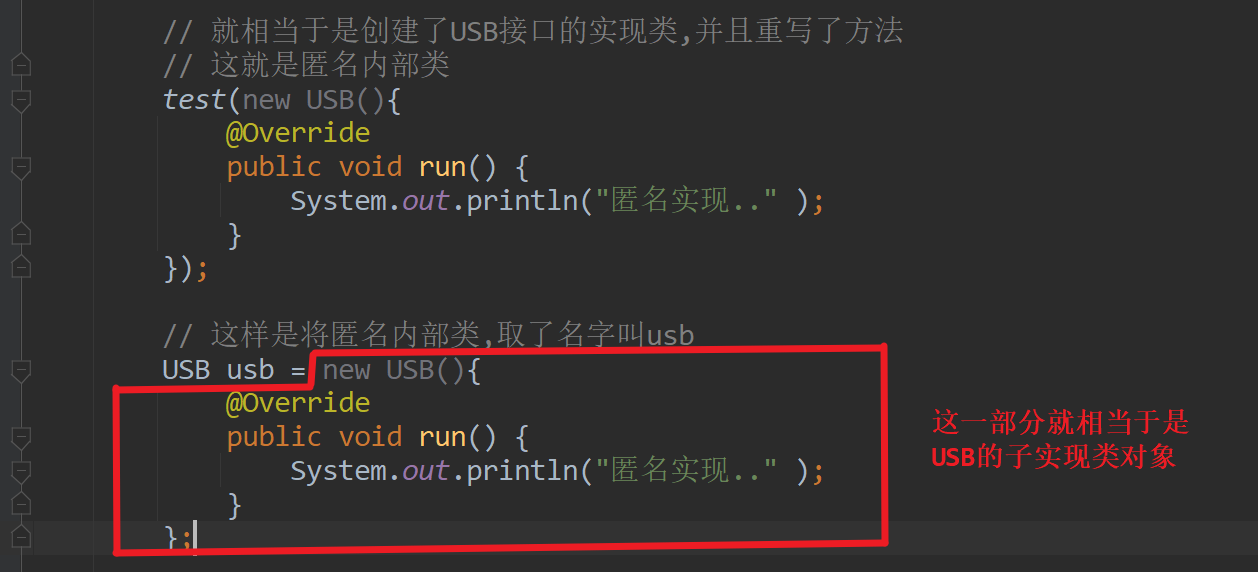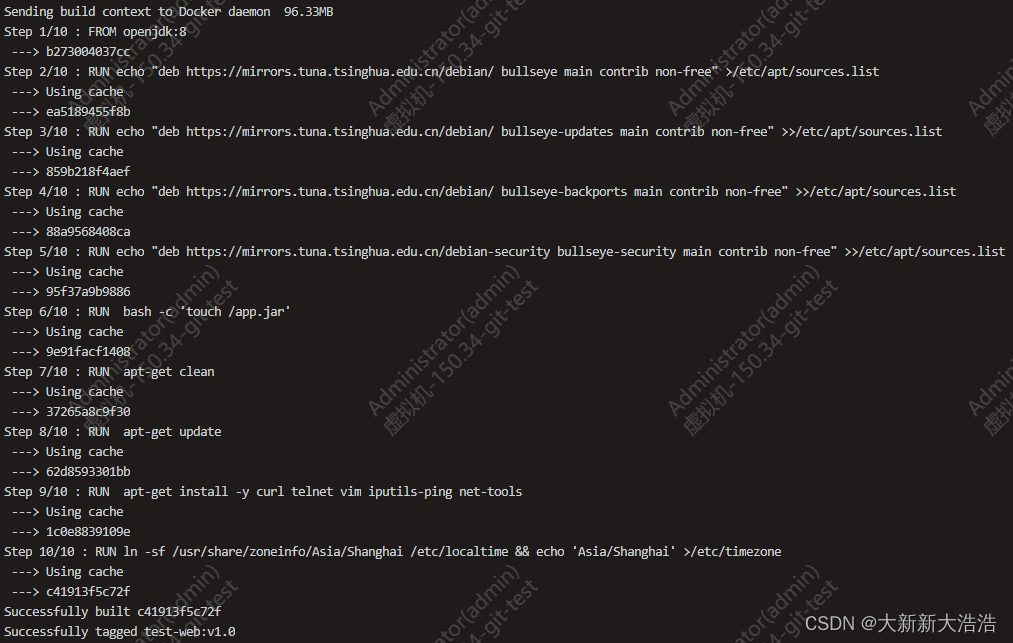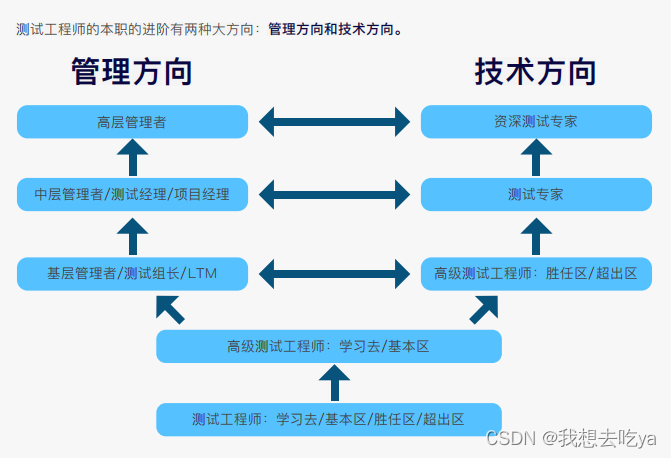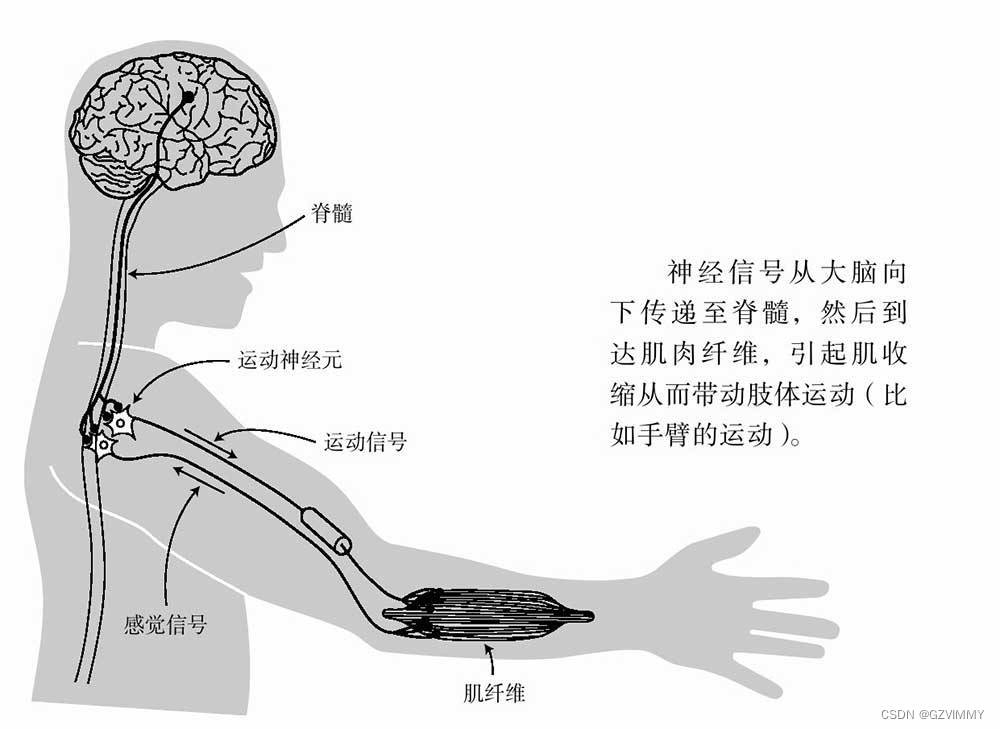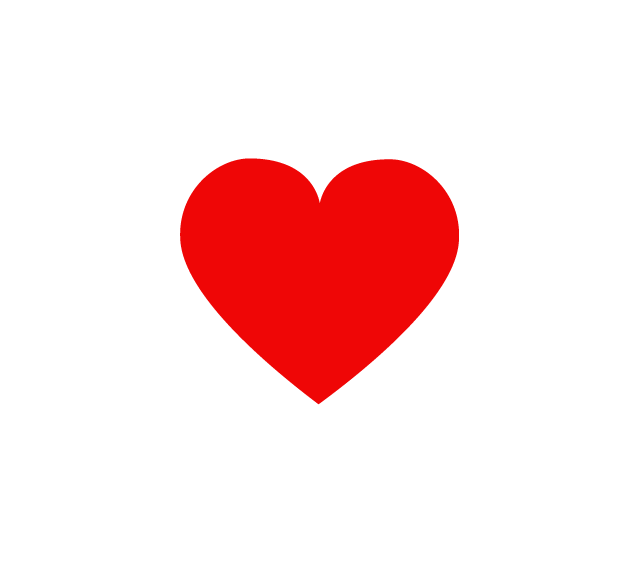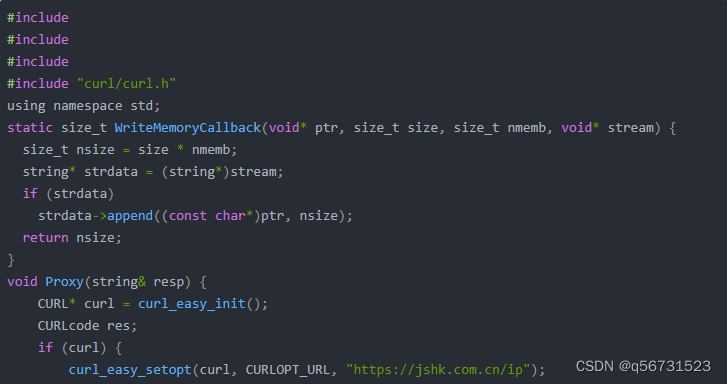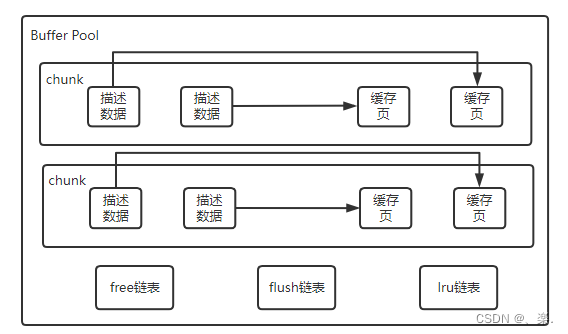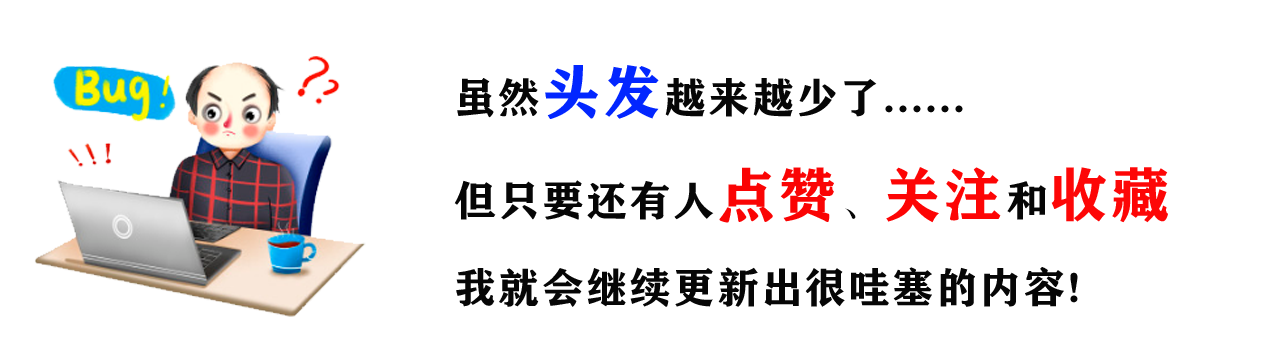- 先展示效果
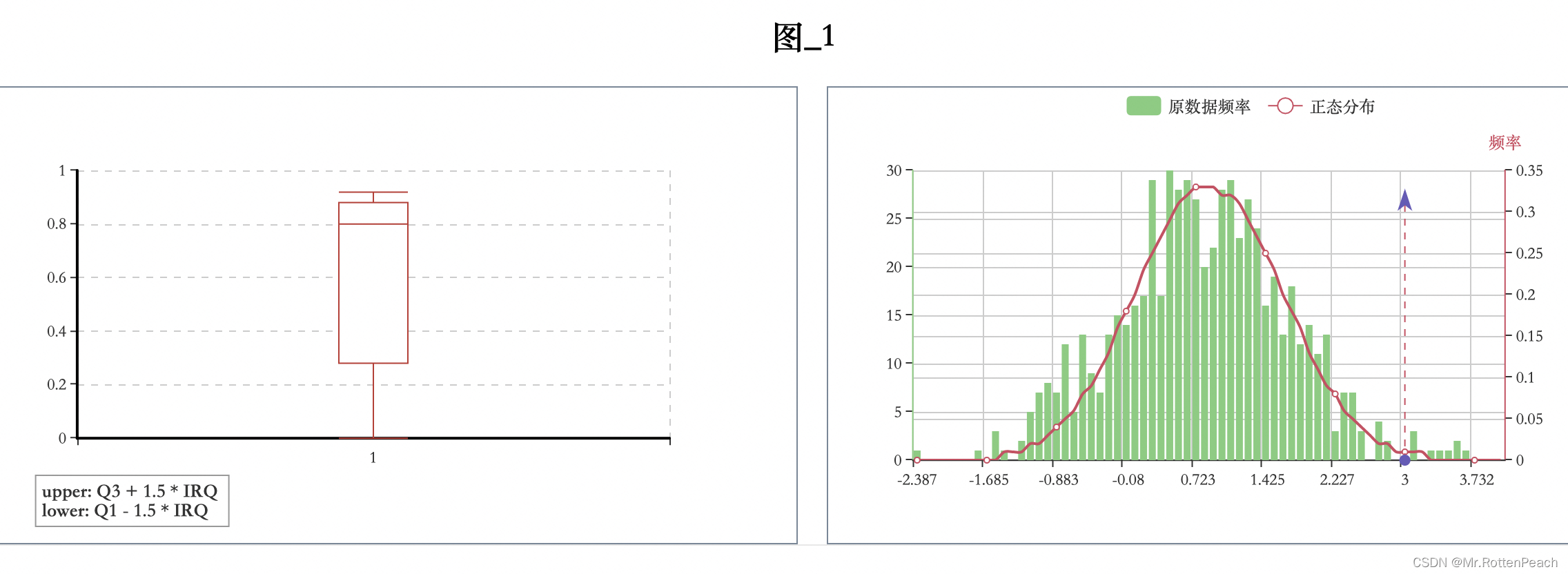
- 准备一维数据 n 个数据元素
- 计算最大值,最小值、均值、标准差、以及直方图分组
import numpy as np
data = list()
for i in range(640):
data.append(np.random.normal(1))
print(data)
z = np.histogram(data, bins=64)
print(list(z[0])) ### 对应 x 轴数据
z1 = list(z[1])
z1 = [round(x,3) for x in z1]
print(z1) ### 对应 y 轴数据
print(np.min(z[1]))
print(np.max(z[1]))
print(np.mean(z[1]))
print(np.std(z[1]))
- 把得到的数据填写到下面程序中
<!DOCTYPE HTML>
<html>
<head>
<style type="text/css">
#main {
height: 500px;
border: 1px red solid;
width: 100%;
}
#main1 {
height: 500px;
border: 1px red solid;
width: 100%;
}
#main2 {
height: 500px;
border: 1px red solid;
width: 100%;
}
#box1 {
border: 1px #E8E8E8 solid;
overflow: hidden;
float: left;
width: 99%;
}
#box2 {
border: 1px #E8E8E8 solid;
overflow: hidden;
float: right;
width: 49%;
}
#box4 {
border: 1px #E8E8E8 solid;
height: 550px;
}
.child {
height: 330px;
width: 49%;
border: 1px #778899 solid;
float: left;
}
.child1 {
height: 330px;
width: 49%;
border: 1px #778899 solid;
float: right;
}
.top {
width: 99%;
text-align: center;
margin-top: 20px;
float: left;
}
.mid {
border: 1px black solid;
float: left;
margin-top: 10px;
width: 100%;
}
</style>
<script src="https://cdn.bootcss.com/jquery/1.12.0/jquery.min.js"></script>
<script src="https://cdn.bootcss.com/echarts/3.0.2/echarts.min.js"></script>
<script type="text/javascript">
function fun(x, u, a) {
return (1 / Math.sqrt(2 * Math.PI) * a) * Math.exp(-1 * ((x - u) * (x - u)) / (2 * a * a));
}
function addParam(arr, target) {
//是否是等于
var flag = false;
var target = parseFloat(target);
//最小
if (target < parseFloat(arr[0])) {
arr.unshift(target.toString());
return arr;
}
//最大
if (target > parseFloat(arr[arr.length - 1])) {
arr.push(target.toString());
return arr;
}
//中间
for (var i = 0; i < arr.length; i++) {
if (parseFloat(arr[i]) > target) {
if (arr[i - 1] == target)
flag = true;
break;
}
}
if (flag) {
return arr;
} else {
arr.splice(i, 0, target.toString());
return arr;
}
}
function getTop(arr) {
var maxIndex = 0;
for (var i = 0; i < arr.length; i++) {
maxIndex = parseFloat(arr[i]) > parseFloat(arr[maxIndex]) ? i : maxIndex;
}
return parseFloat(arr[maxIndex]);
}
function getParam(low, mean, up, top) {
var res = {};
res['low'] = low;
res['mean'] = mean;
res['up'] = up;
res['top'] = top;
return res;
}
$(function() {
var myChart1 = echarts.init(document.getElementById('box1'));
// debugger
var datas = [{
"data": {
"boxplot": {
"q1": "0.28",
"q3": "0.88",
"median": "0.8",
"mean": "0.859",
"lower": "0",
"upper": "0.9188"
},
"stdplot": {
"xaxis": "-2.387, -2.287, -2.187, -2.087, -1.986, -1.886, -1.786, -1.685, -1.585, -1.485, -1.384, -1.284, -1.184, -1.083, -0.983, -0.883, -0.782, -0.682, -0.582, -0.481, -0.381, -0.281, -0.18, -0.08, 0.02, 0.121, 0.221, 0.321, 0.422, 0.522, 0.622, 0.723, 0.823, 0.923, 1.024, 1.124, 1.224, 1.325, 1.425, 1.525, 1.625, 1.726, 1.826, 1.926, 2.027, 2.127, 2.227, 2.328, 2.428, 2.528, 2.629, 2.729, 2.829, 2.93, 3.03, 3.13, 3.231, 3.331, 3.431, 3.532, 3.632, 3.732, 3.833, 3.933, 4.033",
"mean": "0.8228 ",
"lower": "-2.387",
"upper": "4.0332",
"yaxis": "1, 0, 0, 0, 0, 0, 0, 1, 0, 3, 1, 0, 2, 5, 7, 8, 7, 12, 5, 13, 9, 7, 13, 15, 14, 16, 17, 29, 17, 30, 28, 29, 27, 20, 22, 28, 29, 23, 27, 24, 16, 19, 13, 18, 12, 14, 11, 13, 3, 7, 7, 3, 0, 4, 2, 0, 0, 3, 0, 1, 1, 1, 2, 1",
"stdev": "0.822"
}
},
"idx": 1
},];
for (var i = 0; i < datas.length; i++) {
$("#box1").append("<div class='mid'></div>")
$("#box1").append("<div class='top' id='" + "top" + i + "'><h2>簇_" + datas[i].idx + "</h2></div>")
$("#box1").append("<div class='child' id='" + "child" + i + "'></div>")
var myChart = echarts.init(document.getElementById("child" + i));
var testData = [];
var data = [];
data.push(datas[i].data.boxplot.lower);
data.push(datas[i].data.boxplot.q1);
data.push(datas[i].data.boxplot.median);
data.push(datas[i].data.boxplot.q3);
data.push(datas[i].data.boxplot.upper);
testData.push(data);
var xdata = [datas[i].idx];
var option = {
title: [{
text: 'upper: Q3 + 1.5 * IRQ \nlower: Q1 - 1.5 * IRQ',
borderColor: '#999',
borderWidth: 1,
textStyle: {
fontSize: 14
},
left: '10%',
top: '85%'
}],
tooltip: {
trigger: 'item', //触发类型,数据项图形触发,主要在散点图,饼图等无类目轴的图表中使用。
axisPointer: { //指示器类型。
type: 'shadow'
}
},
grid: { //直角坐标系网格。
//show: true,//default: false
left: '15%',
right: '15%',
bottom: '23%',
//borderWidth: 1,
//borderColor: '#000',
},
xAxis: { //X轴
type: 'category', //'category' 类目轴,适用于离散的类目数据,为该类型时必须通过 data 设置类目数据。
//data: data.axisData,
data: xdata,
boundaryGap: true, //类目轴中 boundaryGap 可以配置为 true 和 false。默认为 true,这时候刻度只是作为分隔线,标签和数据点都会在两个刻度之间的带(band)中间。
nameGap: 30, //坐标轴名称与轴线之间的距离。
splitArea: { //坐标轴在 grid 区域中的分隔区域,默认不显示。
//show: true, //是否显示分隔区域
//interval: 'auto', //坐标轴分隔区域的显示间隔,在类目轴中有效
},
axisLabel: { //坐标轴刻度标签的相关设置。
//formatter: 'expr {value}', // 使用字符串模板,模板变量为刻度默认标签 {value}
show: true, //是否显示刻度标签。
//interval: 'auto', //坐标轴刻度标签的显示间隔,在类目轴中有效。
color: 'black',
},
splitLine: { //坐标轴在 grid 区域中的分隔线。
show: true, //是否显示分隔线。默认数值轴显示,类目轴不显示。
lineStyle: { //分隔线样式
type: 'dashed', //分隔线线的类型。
},
},
axisLine: { //坐标轴轴线相关设置。
show: true, //是否显示坐标轴轴线。
//onZero:false,//X 轴或者 Y 轴的轴线是否在另一个轴的 0 刻度上,只有在另一个轴为数值轴且包含 0 刻度时有效。
//symbol:'arrow', //轴线两边的箭头, 默认不显示箭头,即 'none'
lineStyle: { //轴线样式
width: 2,
color: 'black',
//opacity: 1, //图形透明度。支持从 0 到 1 的数字,为 0 时不绘制该图形。
},
},
axisTick: { //坐标轴刻度相关设置。
show: true, //是否显示坐标轴刻度。
//alignWithLabel: true,//类目轴中在 boundaryGap 为 true 的时候有效,可以保证刻度线和标签对齐,default: false
}
},
yAxis: { //y轴
type: 'value',
splitArea: { //坐标轴在 grid 区域中的分隔区域,默认不显示。
//show: true
},
axisLabel: { //坐标轴刻度标签的相关设置。
//formatter: 'expr {value}', // 使用字符串模板,模板变量为刻度默认标签 {value}
show: true, //是否显示刻度标签。
//interval: 'auto', //坐标轴刻度标签的显示间隔,在类目轴中有效。
color: 'black',
},
splitLine: {
show: true,
lineStyle: {
type: 'dashed'
},
},
axisLine: {
show: true, //是否显示坐标轴轴线。
//onZero:false,//X 轴或者 Y 轴的轴线是否在另一个轴的 0 刻度上,只有在另一个轴为数值轴且包含 0 刻度时有效。
//symbol:'arrow', //轴线两边的箭头
lineStyle: {
width: 2,
color: 'black',
},
},
},
series: [{
name: 'boxplot', //箱形图
type: 'boxplot',
//legendHoverLink: true, //是否启用图例 hover 时的联动高亮。
//hoverAnimation: false, //是否开启 hover 在 box 上的动画效果。
itemStyle: { //盒须图样式。
//color: '#fff', //boxplot图形的颜色。 默认从全局调色盘 option.color 获取颜色
borderColor: 'blue', //boxplot图形的描边颜色。支持的颜色格式同 color,不支持回调函数。
},
data: testData,
tooltip: { //注意:series.tooltip 仅在 tooltip.trigger 为 'item' 时有效。
formatter: function(param) {
return [
'簇名: ' + param.name,
'上边缘: ' + param.data[5],
'上四分位数: ' + param.data[4],
'中位数: ' + param.data[3],
'下四分位数: ' + param.data[2],
'下边缘: ' + param.data[1]
].join('<br/>')
}
}
}]
};
myChart.setOption(option);
$("#box1").append("<div class='child1' id='" + "child1" + i + "'></div>")
var myChart = echarts.init(document.getElementById("child1" + i));
var yArr = [];
var xArr = [];
//debugger 0.04,0.13,0.35,0.7,0.35,0.13,0.04
var mean = parseFloat(datas[i].data.stdplot.mean);
var stdev = parseFloat(datas[i].data.stdplot.stdev);
var x = datas[i].data.stdplot.xaxis.split(',');
var y = datas[i].data.stdplot.yaxis.split(',')
var low = mean - 3 * stdev;
var up = mean + 3 * stdev;
x = addParam(x, low.toFixed(0).toString());
x = addParam(x, mean.toFixed(0).toString());
x = addParam(x, up.toFixed(0).toString());
//var top = getTop(y);
var top = (1 / Math.sqrt(2 * Math.PI) * stdev);
var mar = getParam(low.toFixed(0).toString(), mean.toFixed(0).toString(), up.toFixed(0).toString(), top);
//y.push(parseInt(top))
//var myParam = [low.toFixed(0).toString(),mean.toFixed(0).toString(),up.toFixed(0).toString()];
//debugger
//var mar = {'t':'6920'}
//debugger
for (var j = 0; j < x.length; j++) {
var res = fun(x[j], mean, stdev).toFixed(2);
yArr.push(res);
}
// debugger
var colors = ['#7CCD7C', '#d14a61', '#675bba'];
var option = {
color: colors,
tooltip: {
trigger: 'axis',
axisPointer: {
type: 'cross'
}
},
grid: {
right: '20%'
},
toolbox: {
feature: {
dataView: {
show: true,
readOnly: false
},
restore: {
show: true
},
saveAsImage: {
show: true
}
}
},
legend: {
data: ['原数据频率', '正态分布']
},
xAxis: [{
type: 'category',
axisTick: {
alignWithLabel: true
},
data: x
}],
yAxis: [{
type: 'value',
name: '频率',
position: 'right',
axisLine: {
lineStyle: {
color: colors[1]
}
},
axisLabel: {
formatter: '{value}'
}
},
{
type: 'value',
position: 'left',
axisLine: {
lineStyle: {
color: colors[0]
}
},
axisLabel: {
formatter: '{value}'
}
}
],
series: [{
name: '原数据频率',
type: 'bar',
yAxisIndex: 1,
data: y
},
{
name: '正态分布',
type: 'line',
smooth: true,
yAxisIndex: 0,
data: yArr
},
{
name: '平行于y轴的趋势线',
type: 'line',
//data:[0],
markLine: {
itemStyle: { //盒须图样式。
color: '#000', //boxplot图形的颜色。 默认从全局调色盘 option.color 获取颜色
//borderColor: 'blue', //boxplot图形的描边颜色。支持的颜色格式同 color,不支持回调函数。
// type: 'solid',
normal: {
lineStyle: {
width: 1,
type: 'solid', //'dotted'虚线 'solid'实线
},
label: {
show: false,
position: 'end',
color: 'black',
formatter: function(params) {
str = "-3μ";
return str
},
}
}
},
name: 'aa',
//symbol:'none',//去掉箭头
data: [
[{
coord: [mar.low, 0]
},
{
coord: [mar.low, mar.top]
} //如何获取grid上侧最大值,目前是写死的
]
]
}
},
{
name: '平行于y轴的趋势线',
type: 'line',
//data:[0],
markLine: {
itemStyle: { //盒须图样式。
color: '#000', //boxplot图形的颜色。 默认从全局调色盘 option.color 获取颜色
//borderColor: 'blue', //boxplot图形的描边颜色。支持的颜色格式同 color,不支持回调函数。
// type: 'solid',
normal: {
lineStyle: {
width: 2,
type: 'solid', //'dotted'虚线 'solid'实线
},
label: {
show: true,
position: 'end',
color: 'black',
formatter: function(params) {
str = "MEAN";
return str
},
}
}
},
name: 'bb',
// symbol:'none',//去掉箭头
data: [
[{
coord: [mar.mean, 0]
},
{
coord: [mar.mean, mar.top]
} //如何获取grid上侧最大值,目前是写死的
]
]
}
},
{
name: '平行于y轴的趋势线',
type: 'line',
//data:[0],
markLine: {
itemStyle: { //盒须图样式。
color: '#000', //boxplot图形的颜色。 默认从全局调色盘 option.color 获取颜色
//borderColor: 'blue', //boxplot图形的描边颜色。支持的颜色格式同 color,不支持回调函数。
// type: 'solid',
normal: {
lineStyle: {
width: 2,
type: 'solid', //'dotted'虚线 'solid'实线
},
label: {
show: true,
position: 'end',
color: 'black',
formatter: function(params) {
str = "3μ";
return str
},
}
}
},
name: 'cc',
yAxisIndex: 0,
// symbol:'none',//去掉箭头
data: [
[{
coord: [mar.up, 0]
},
{
coord: [mar.up, mar.top]
} //如何获取grid上侧最大值,目前是写死的
]
]
}
},
]
};
myChart.setOption(option);
}
});
</script>
</head>
<body>
<div>
<div id="box1"></div>
</div>
</body>
</html>