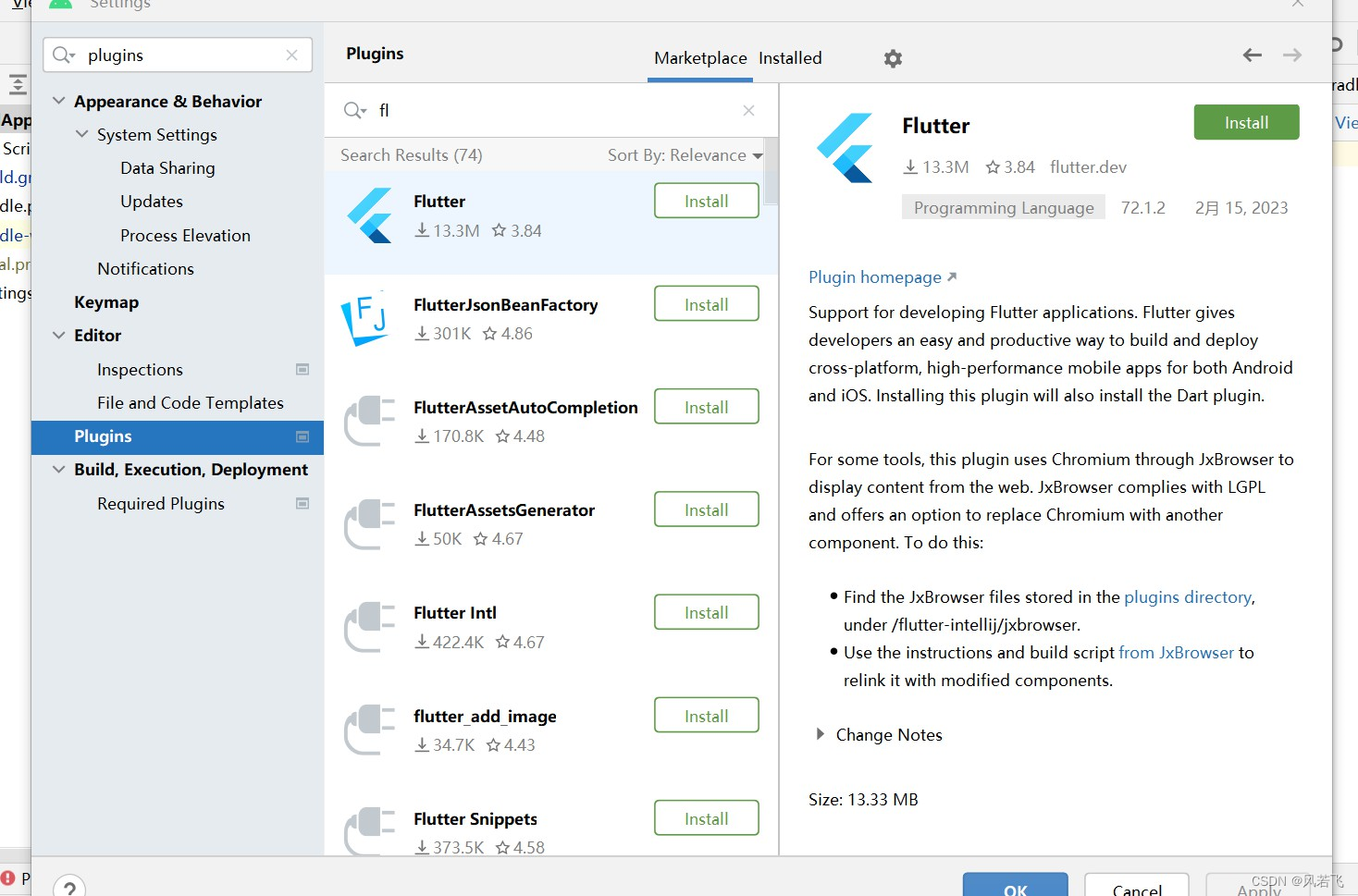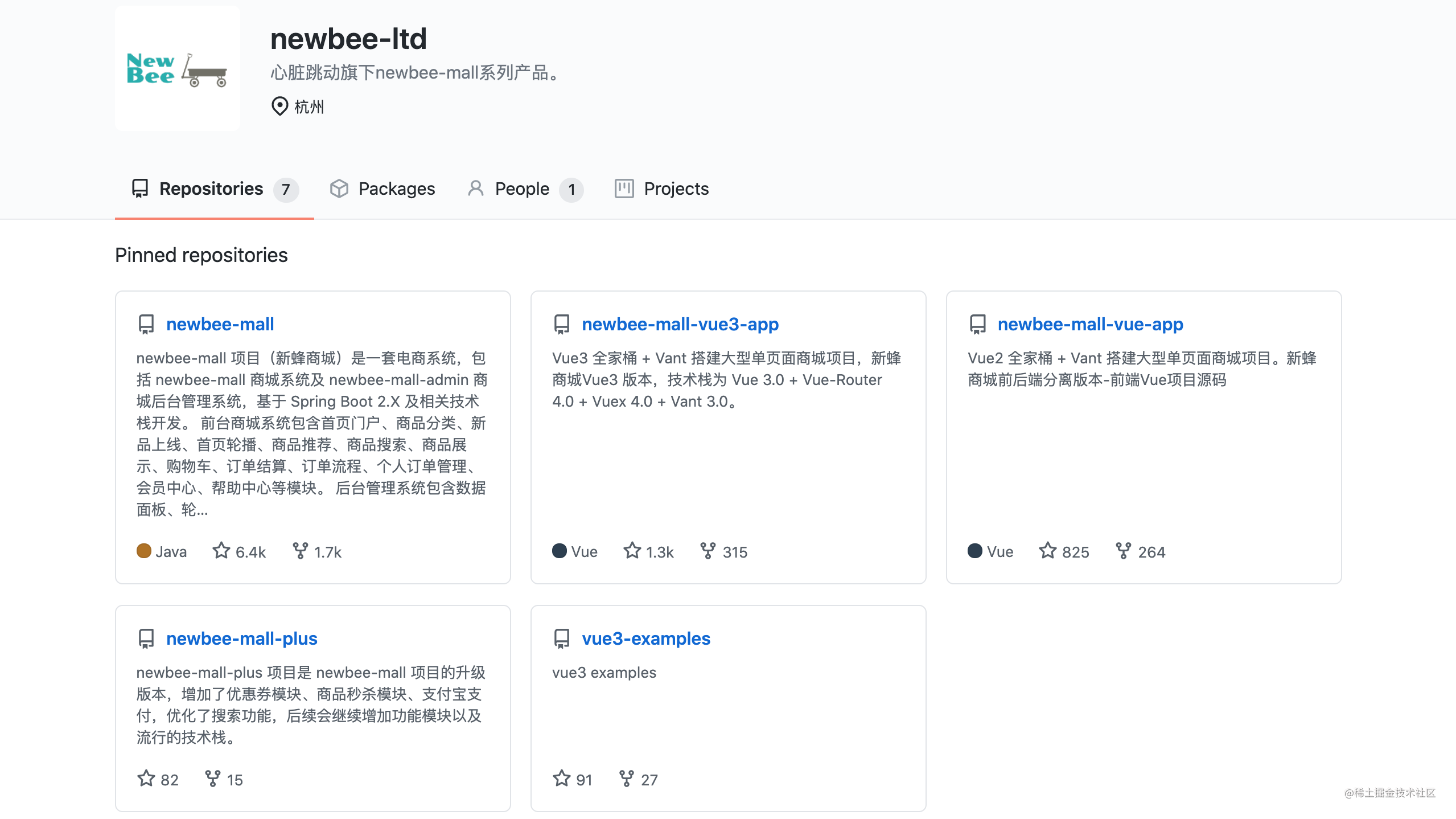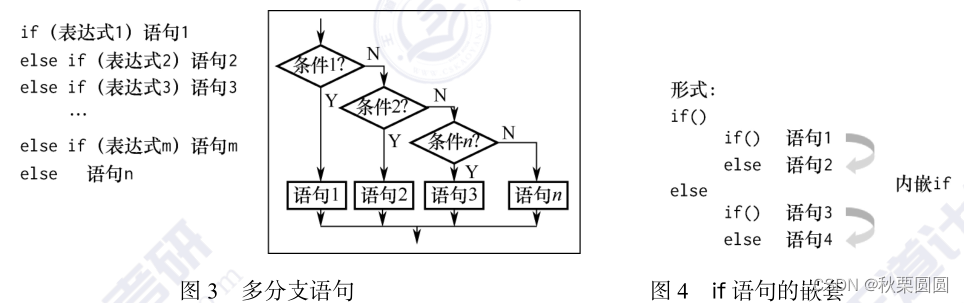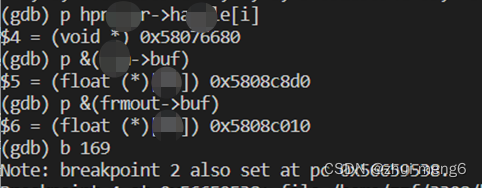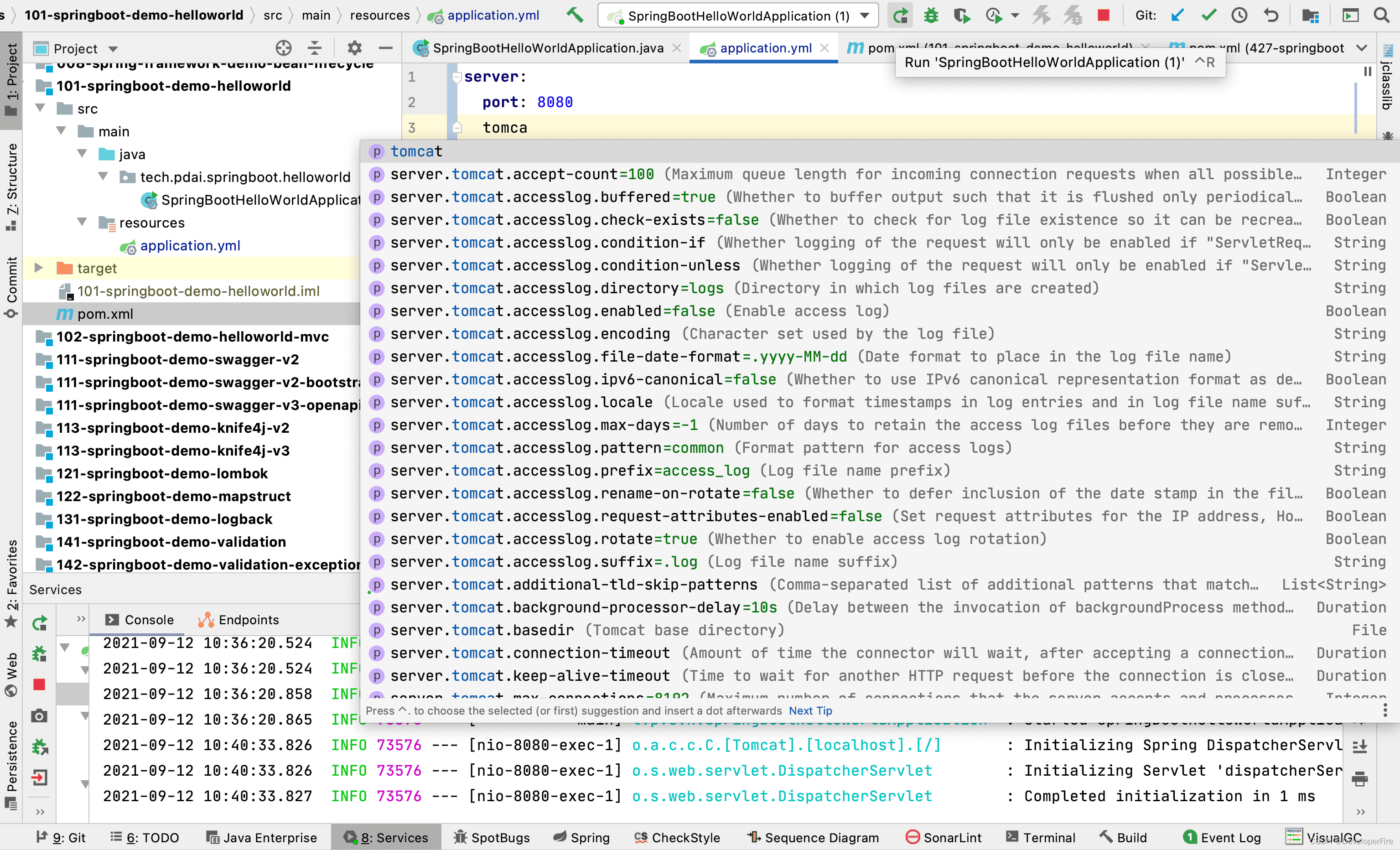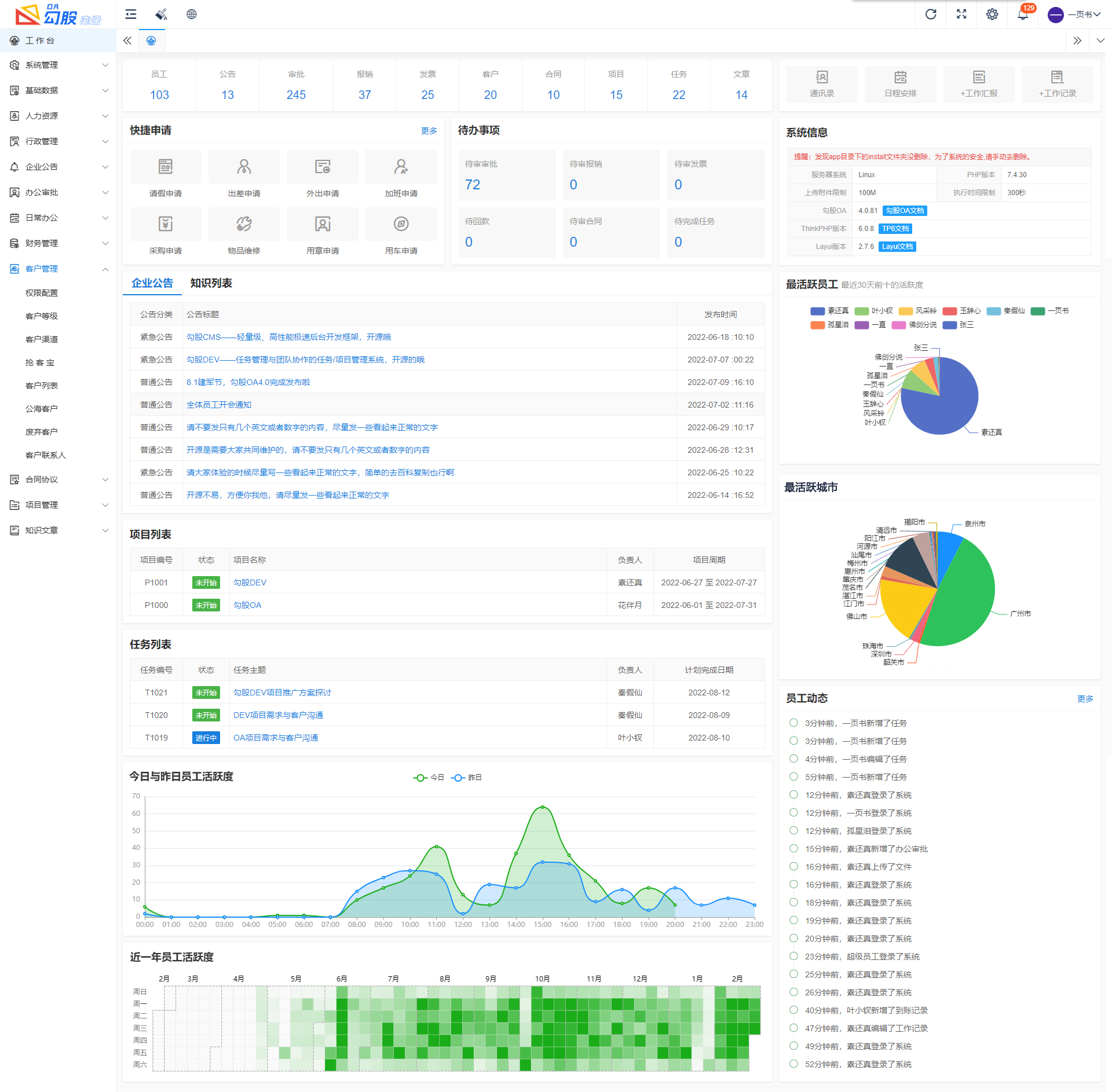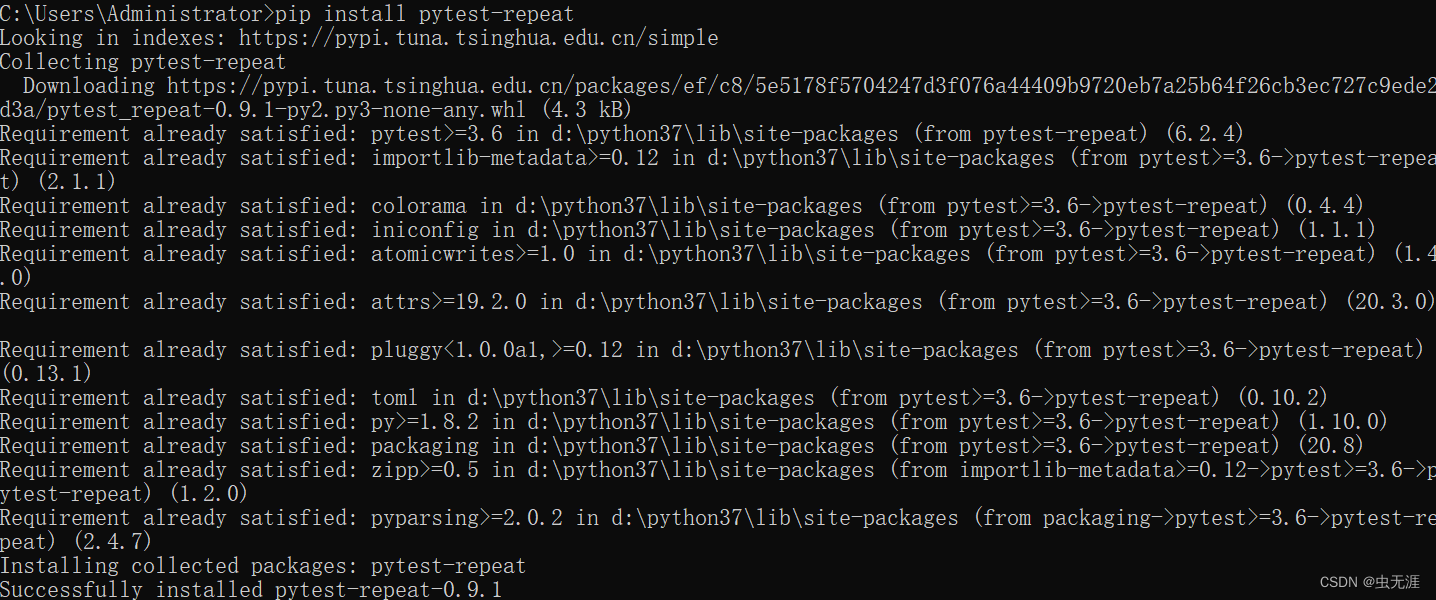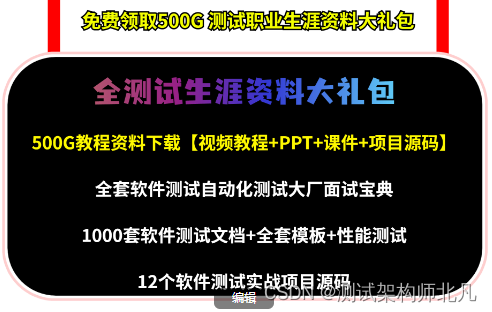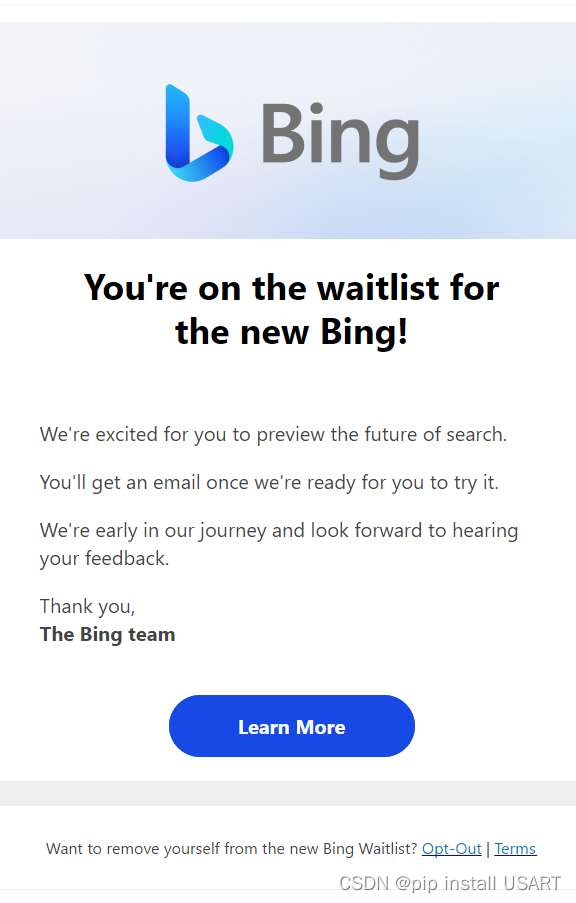这里写自定义目录标题
#下载相关官网地址:https://flutter.cn/docs/get-started/install/windows
根据官网下载相关包flutter_windows_3.7.5-stable.zip 解压到c盘,在path配置相关解压路径(c:\flutter)。
执行 where flutter dart ,发现没有提示。
然后执行
flutter doctor
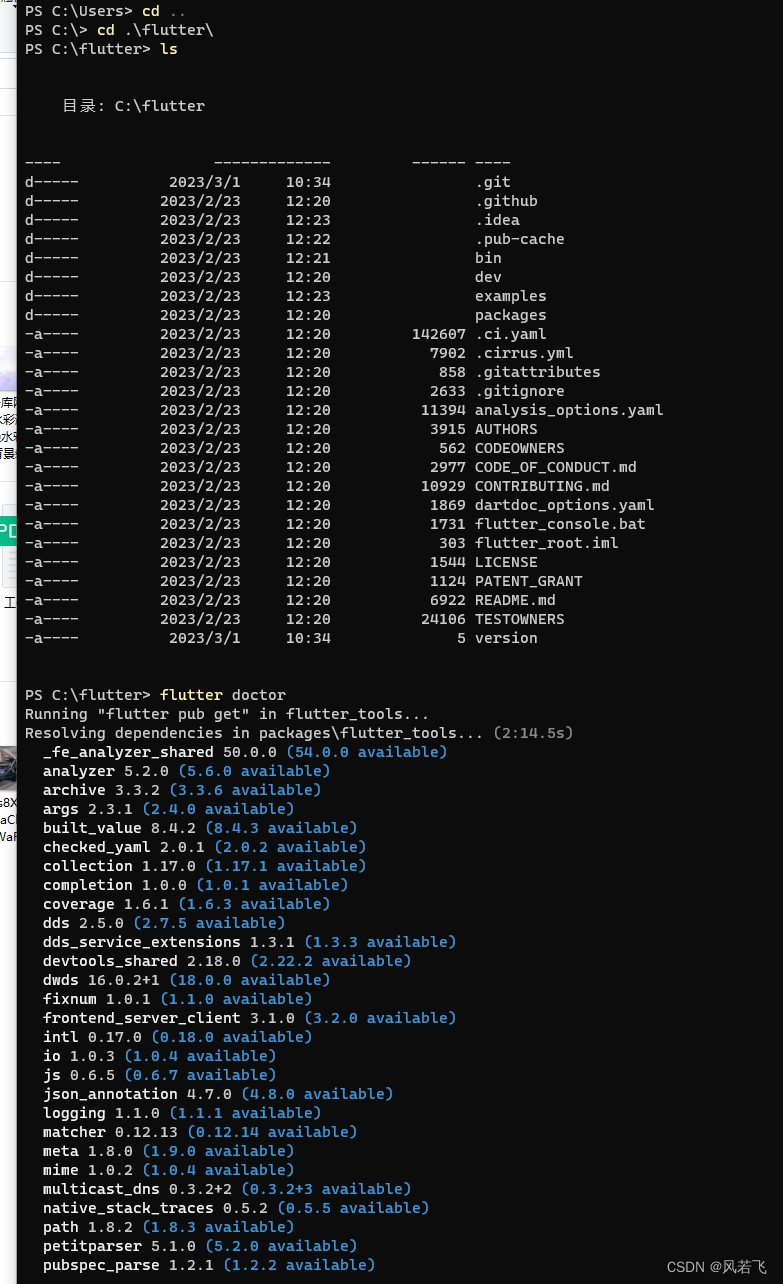
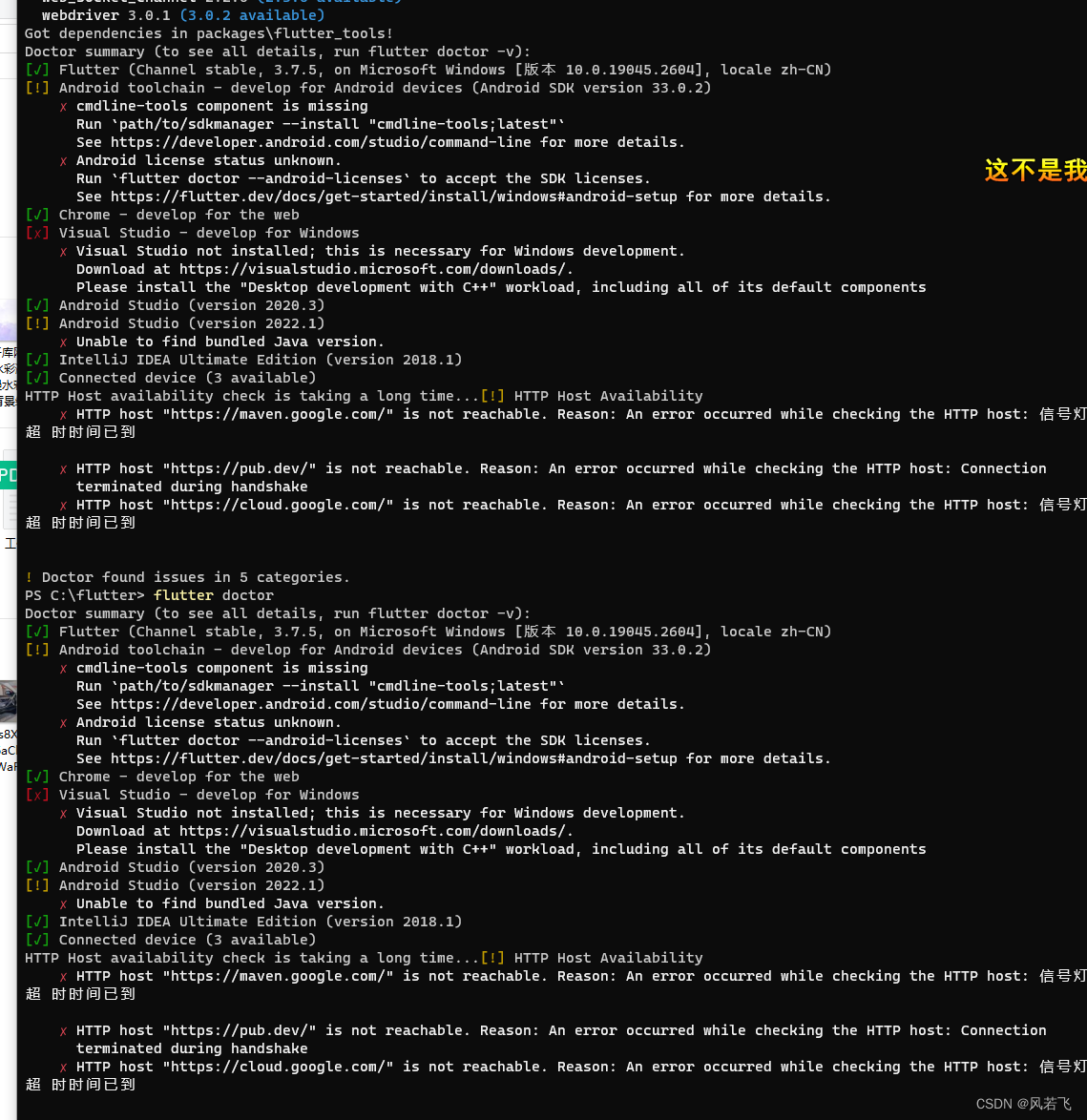
问题1:cmdline-tools component is missing :是因为缺失了 Andriod SDK Command-line Tools(latest) 再andriod studio,settting> andrioid sdk>sdk tools 安装即可
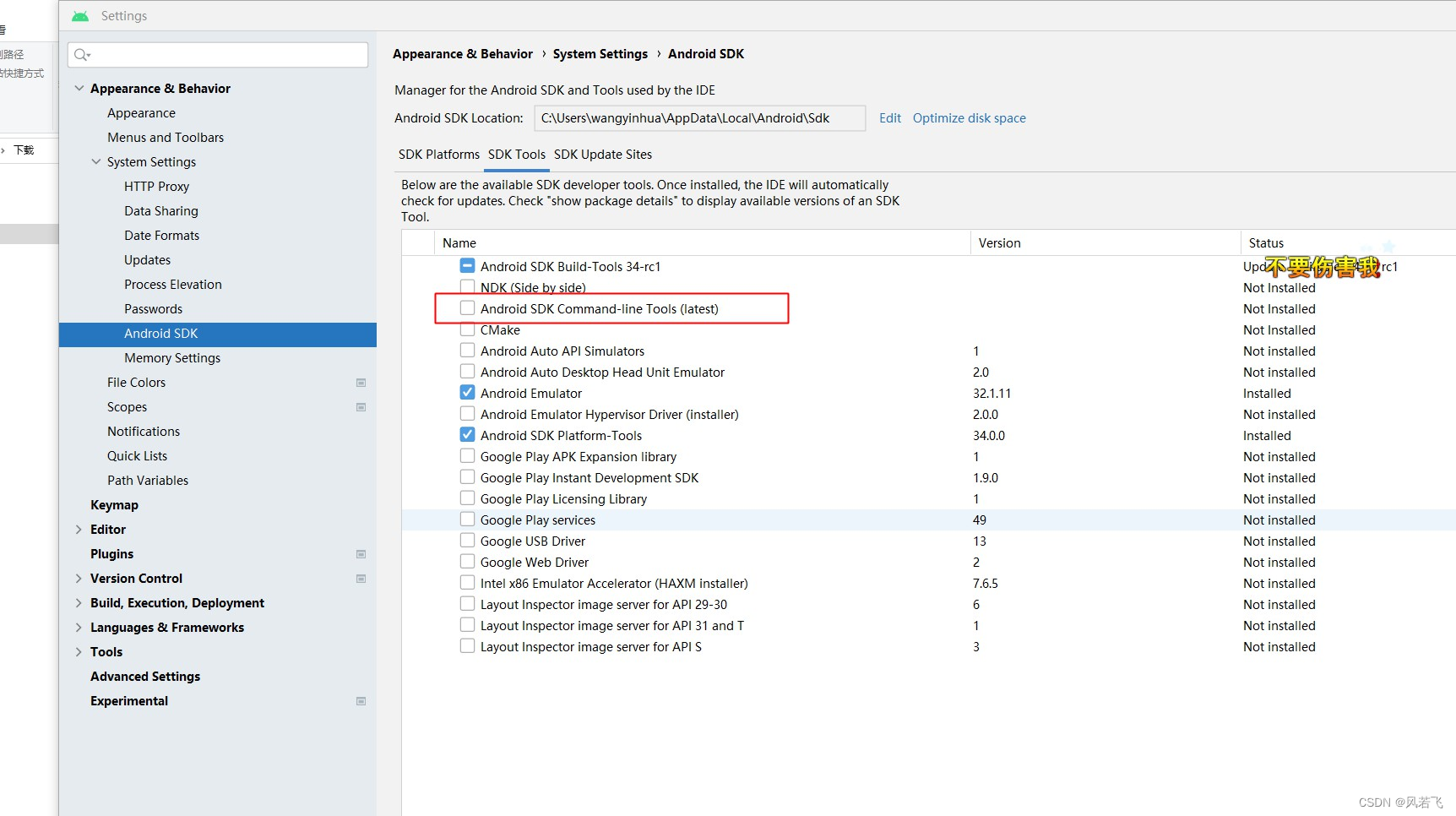
重新执行以下 :flutter doctor 可以发现 cmdline-tools component is missing已经解决。
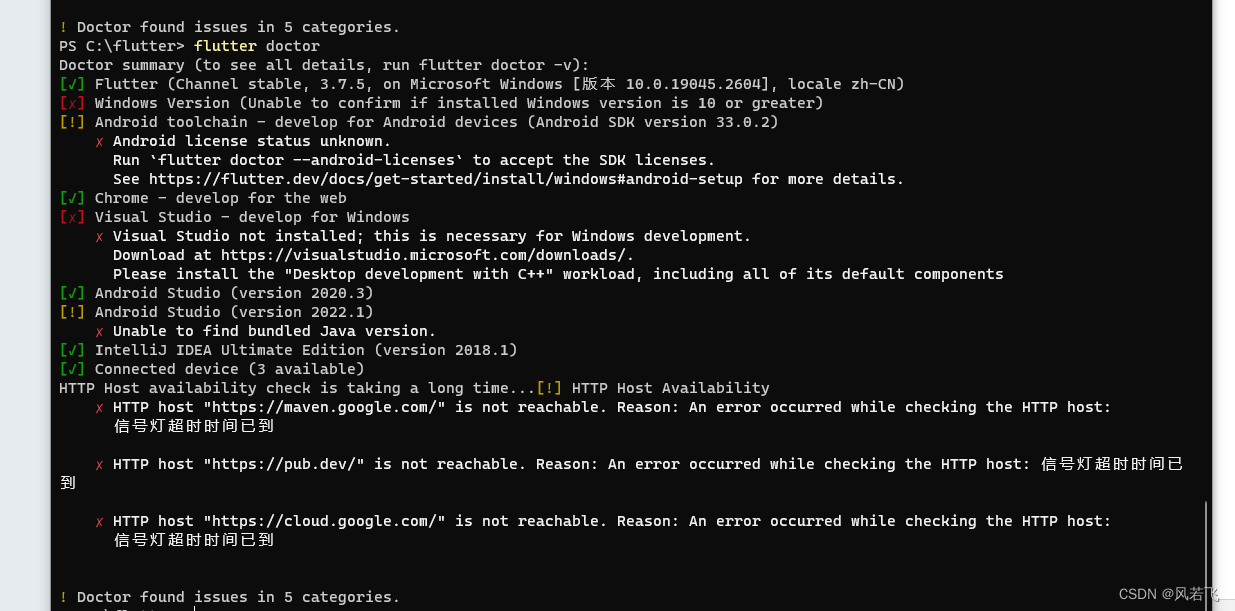
问题2:Windows Version (Unable to confirm if installed Windows version is 10 or greater) :
无法确认安装的Windows版本是否为10或更高,解决方案:降低flutter版本
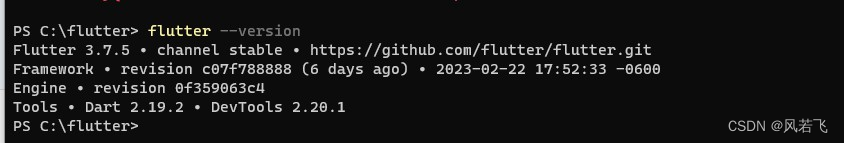
再网上搜到的答案需要用fvm对flutter进行版本管理。下面是试错过程。
下载 FVM 通过pub.dev下载,前提你得先单独安装一个Dart环境,点击获取。
因为flutter自身相关sdk直接配置相关路径即可。不过安装完后发现依然无法使用pub命令。
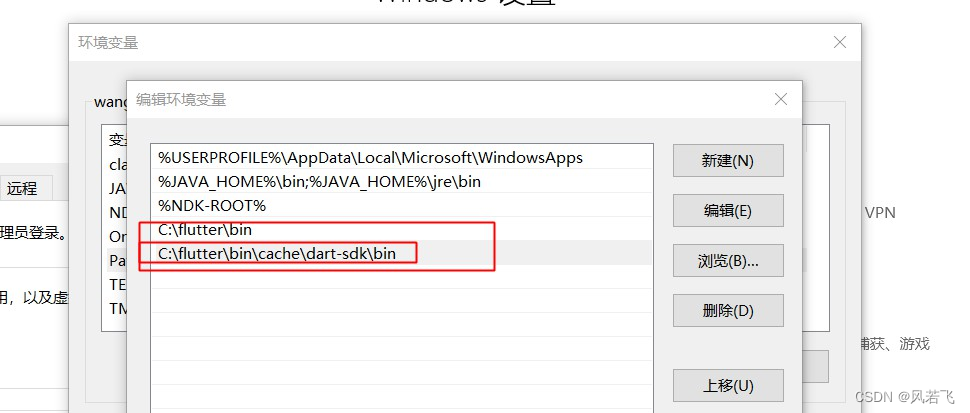
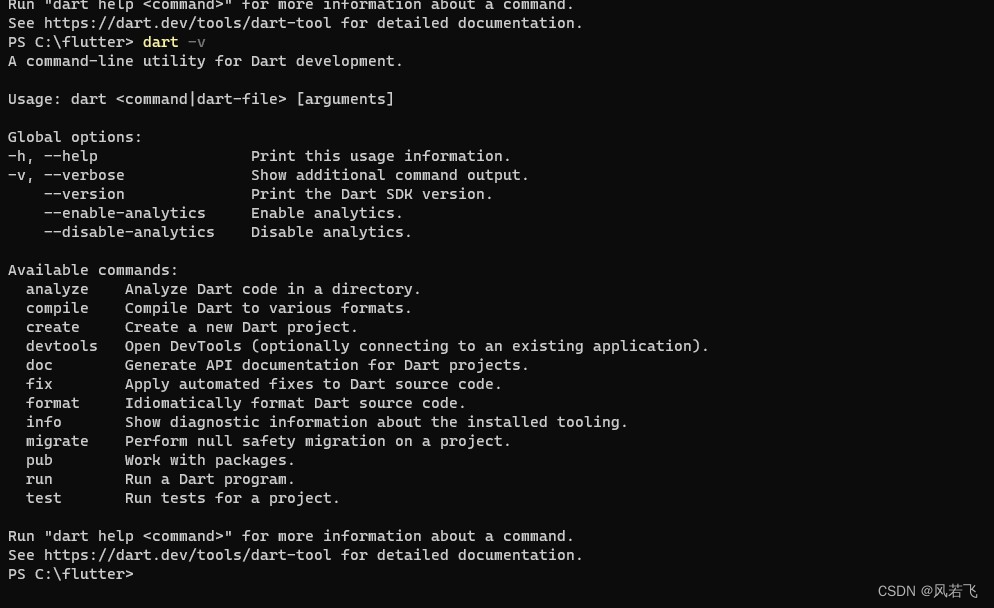
配置安装完成后,用dart pub global activate fvm完成安装
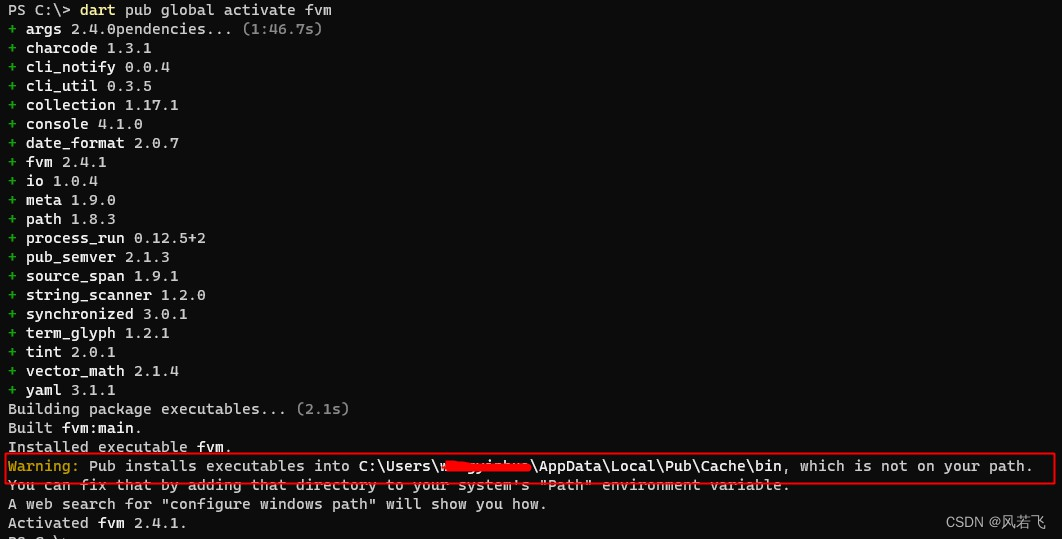
完成安装后发现有警告内容。
其他内容可忽略, dart_pub官方链接地址,pub 命令,查询资料过程中发现又pub有相关命令的使用。一直没找到,在使用dart pub get 时发现找不到pubspe.yaml相关文件。
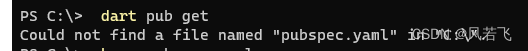
经过在flutter 文件下查找,找到C:\flutter.pub-cache\hosted\pub.dev\plugin_platform_interface-2.1.4 是在该文件下。切换至该路径下执行dart pub get 命令
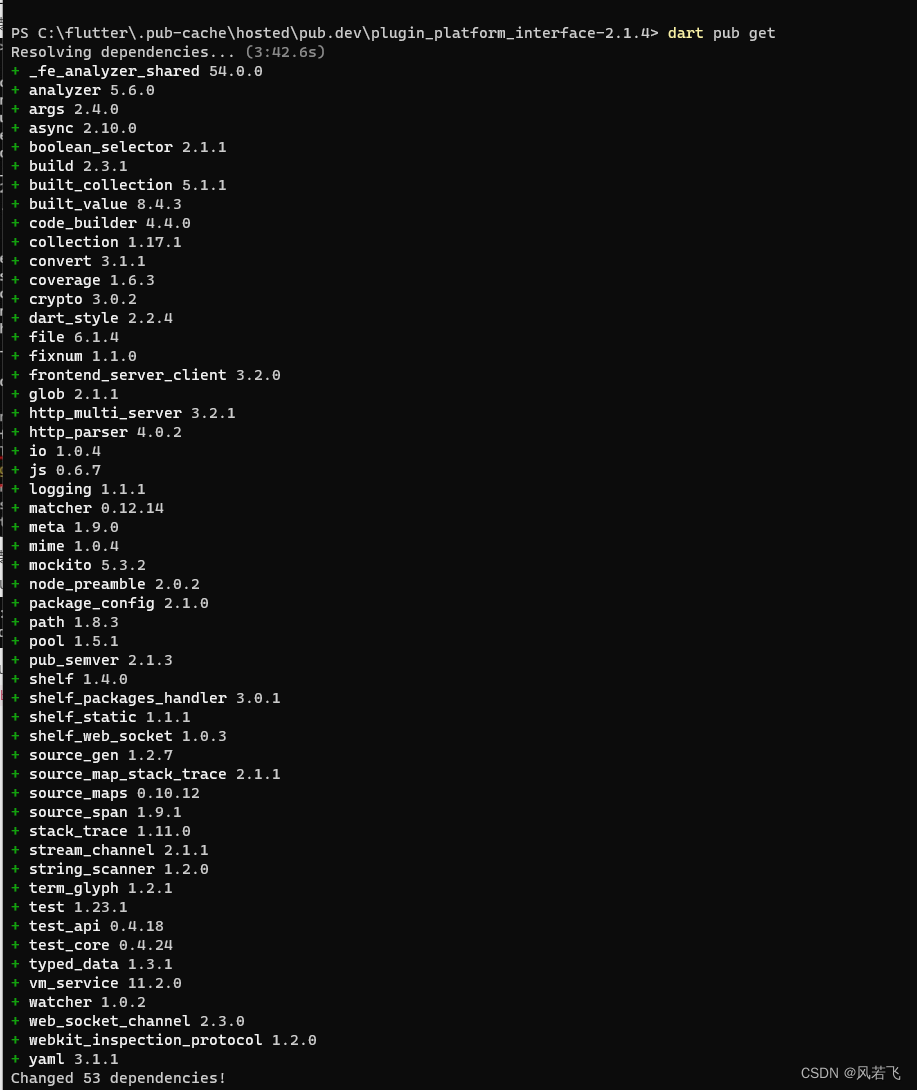
然后又执行了flutter pub get该命令
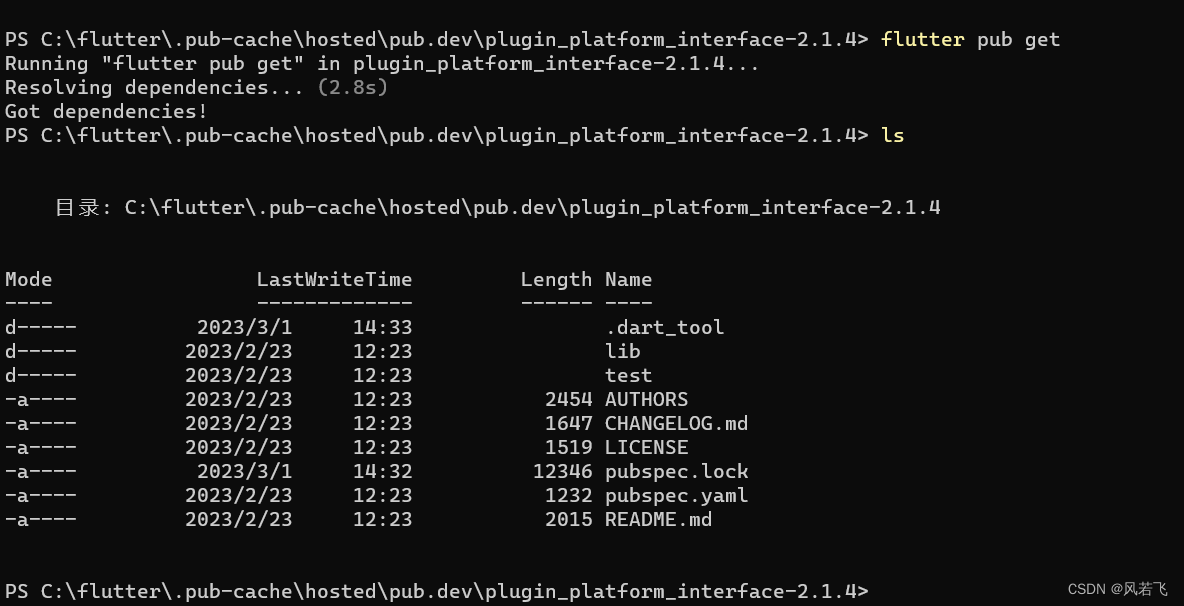
配置FVM路径
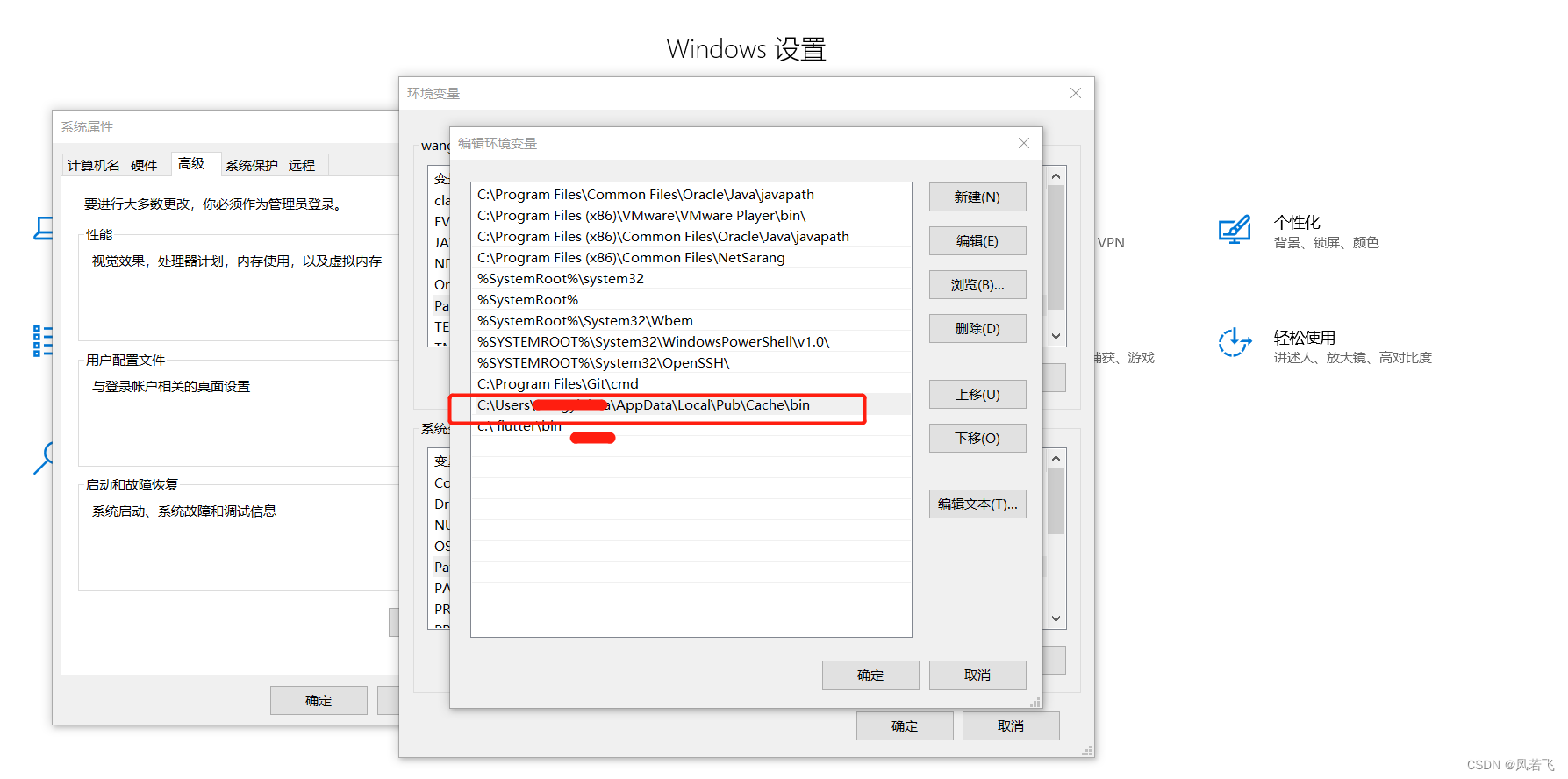
配置flutter默认管理下载路径,路径自己建立的文件夹,用于存放flutter版本更新相关
(命令:fvm config --cache-path D:\FVM) 由于配置环境变量有些问题,导致命令未生效,只能在路径文件夹下执行。
.\fvm config --cache-path D:\FVM
执行以下命令时发生错误 :No SDKs have been installed yet. Flutter. SDKs installed outside of fvm will not be displayed.
.\fvm list
然后执行 ./fvm releases命令查找版本 安装命令 .\fvm install 3.7.5 安装提示报错异常
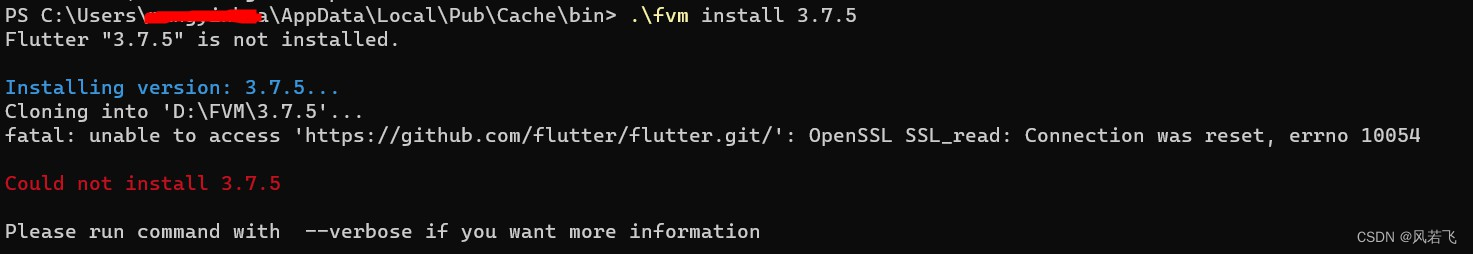
修改 git安全设置 git config --global http.sslVerify false 下载相关futter .
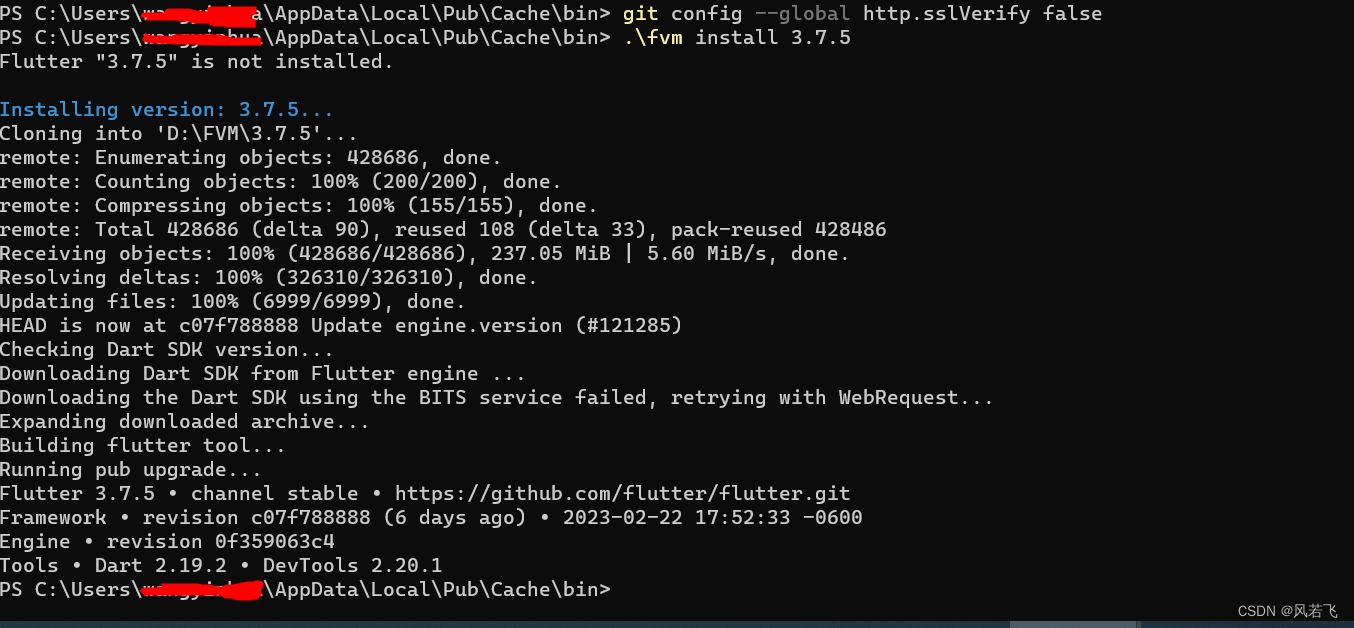
安装好了,发现版本还是过高,用FVM下载低版本fvm install 3.0.0
问题3 Android license status unknown. 需要将本地jdk升级到11
查看适配
flutter doctor --android-licenses
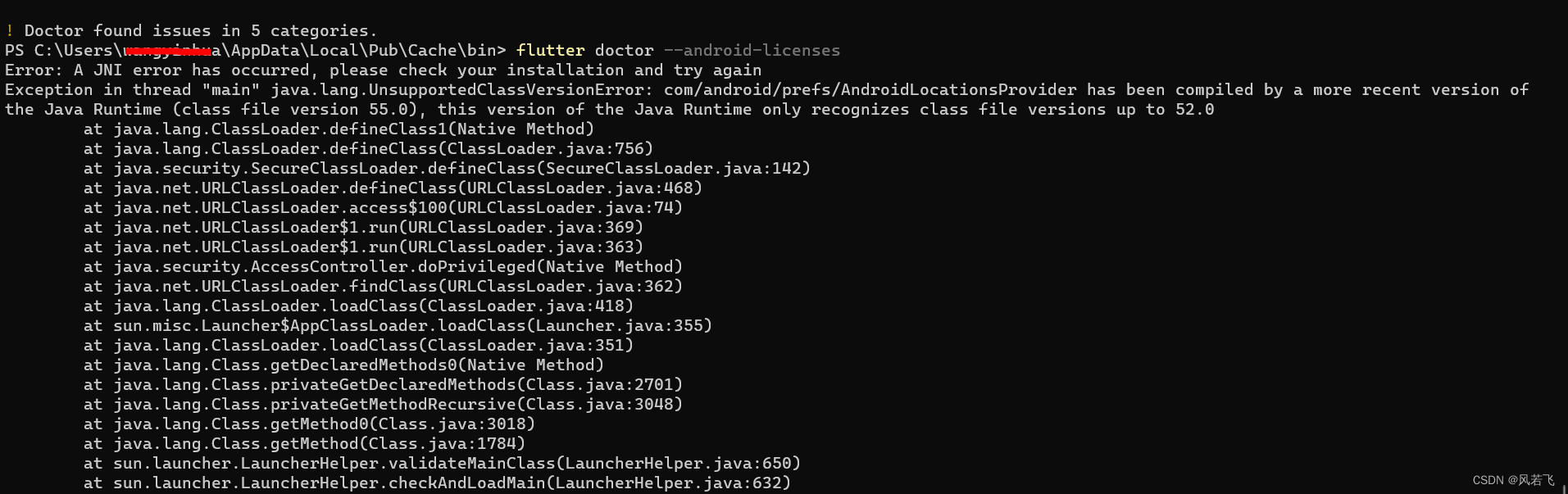
按照jdk11版本中有配置环境遇到问题:重要的是,在 Path 的配置中,最好在第一行配置 %JAVA_HOME%\bin 即可,不需要配置 jre ,JDK11已经无需再安装JRE,设置环境变量时也不用设置CLASSPATH了,
问题4 Visual Studio - develop for Windows ** 从 [https://visualstudio.microsoft.com/downloads/.]下载 (https://visualstudio.microsoft.com/downloads/.)
✗ Visual Studio not installed; this is necessary for Windows development.
Download at https://visualstudio.microsoft.com/downloads/.
Please install the “Desktop development with C++” workload, including all of its default components
**问题4 ✗ HTTP host “https://maven.google.com/” is not reachable. Reason: An error occurred while checking the HTTP host:
信号灯超时时间已到
✗ HTTP host "https://cloud.google.com/" is not reachable. Reason: An error occurred while checking the HTTP host:
信号灯超时时间已到**
哈哈,互联网 问题,大家自己解决哈。
前置问题,关于Andriod studio按照一级andriodjdk,主要还是网络问题。安装步骤就此完结哈。