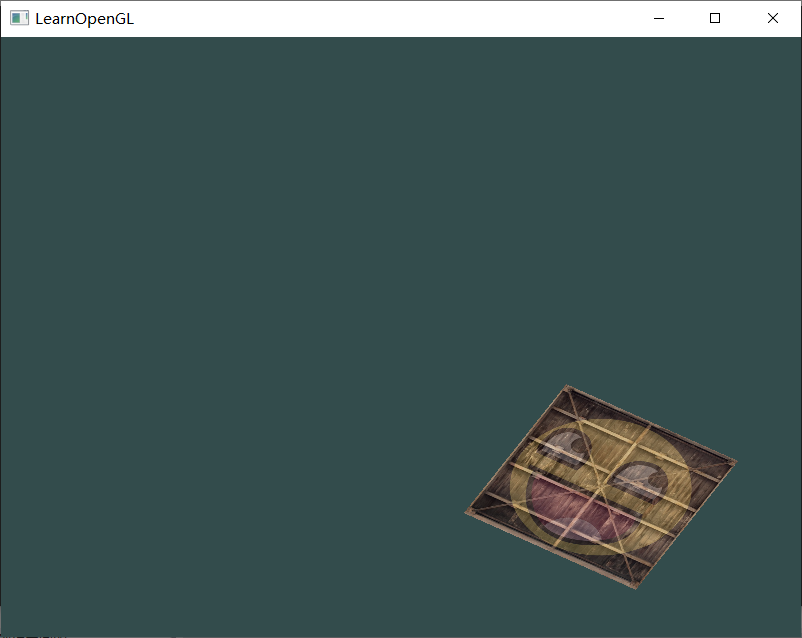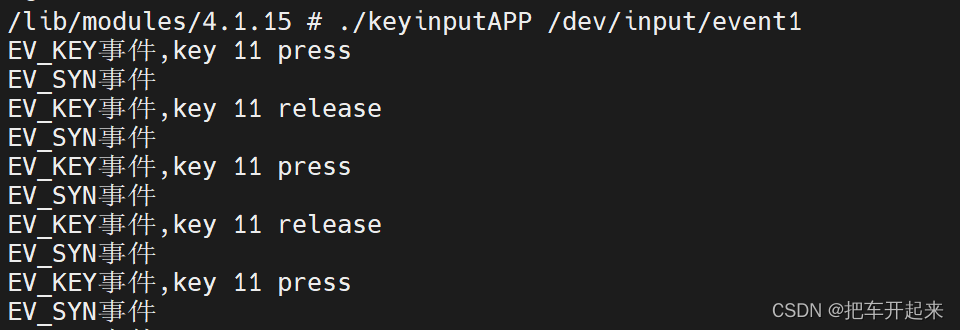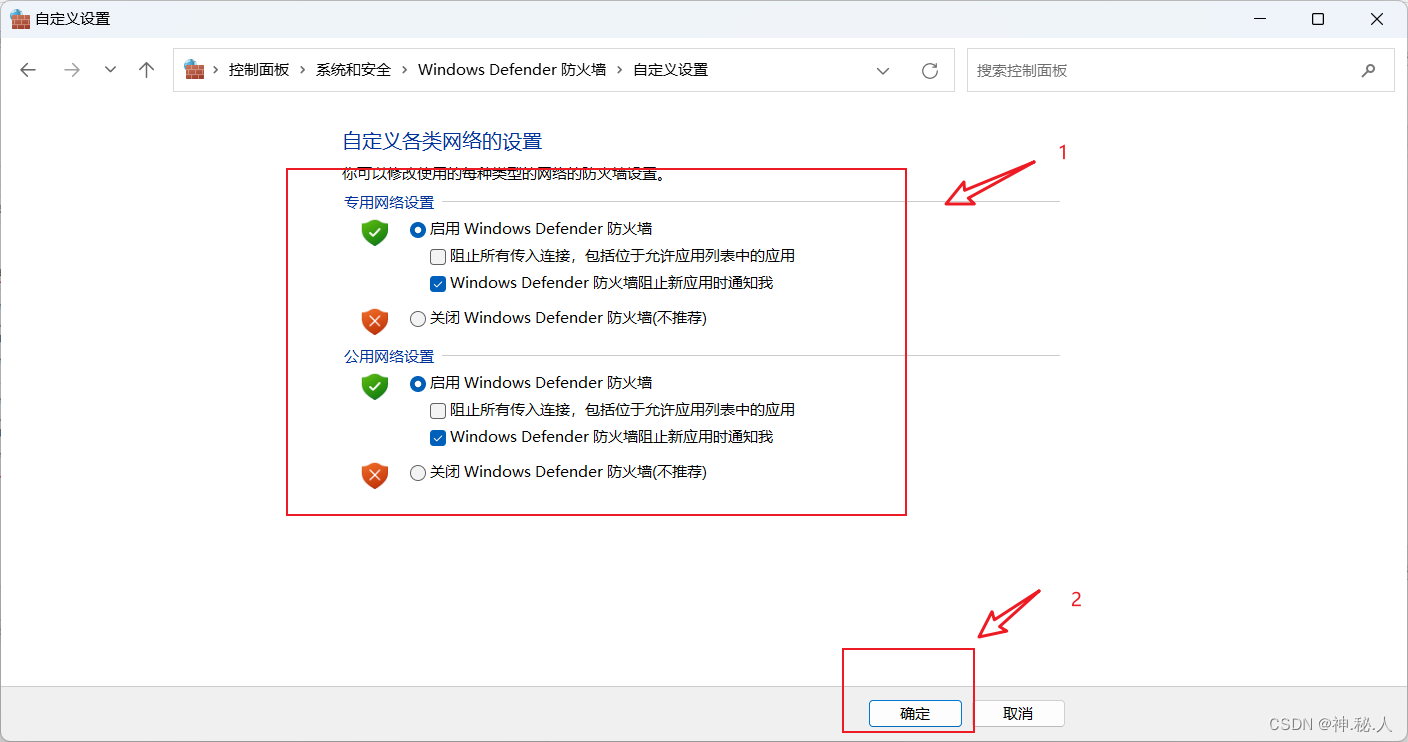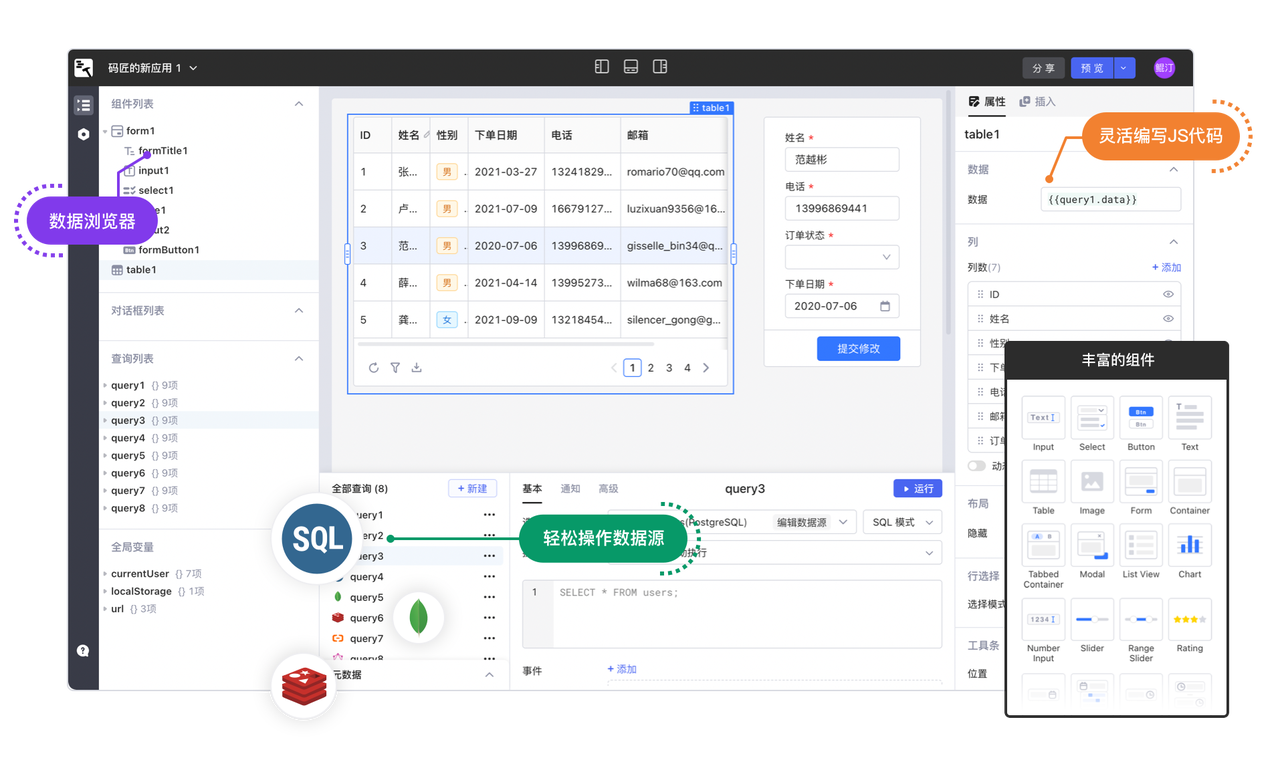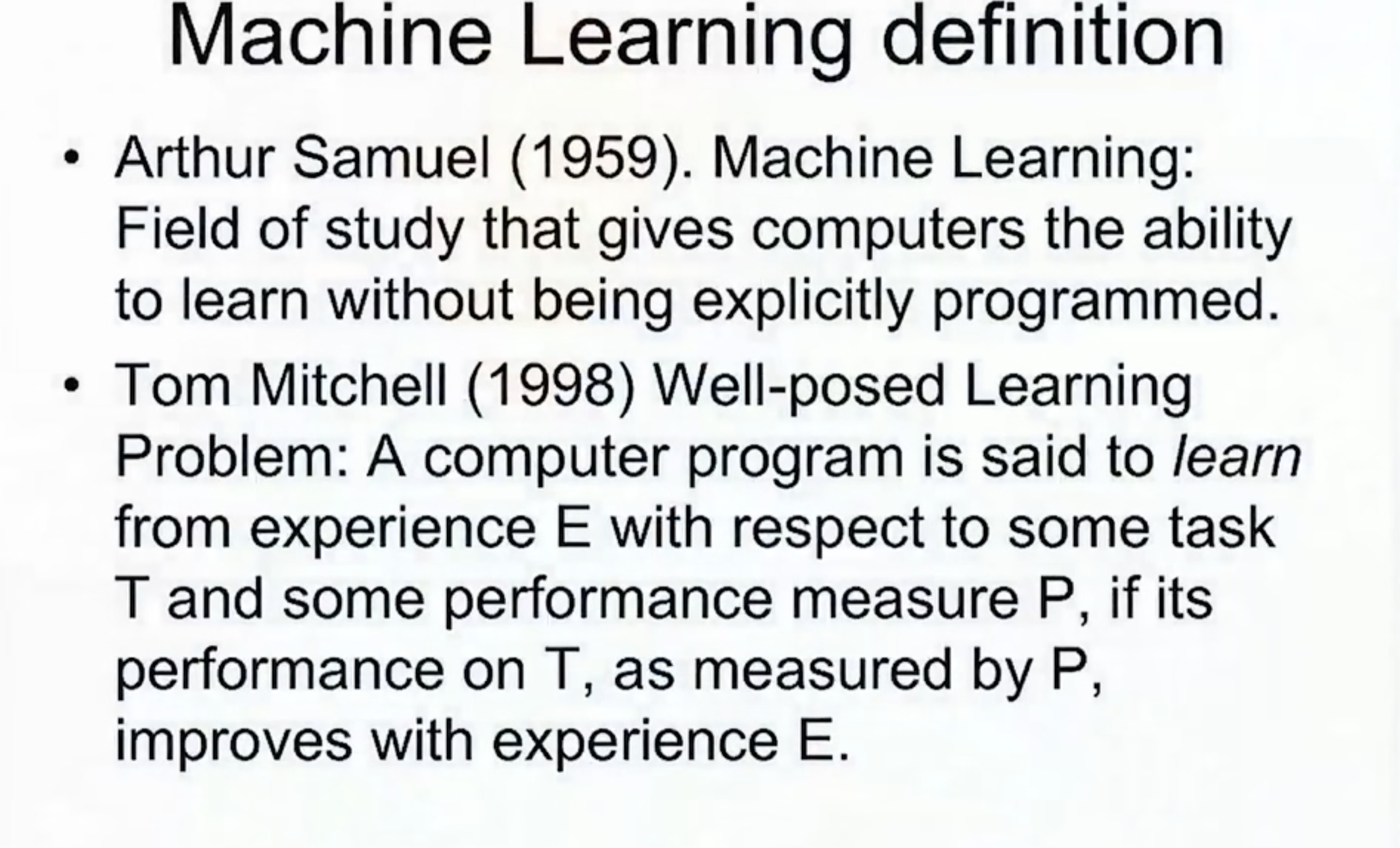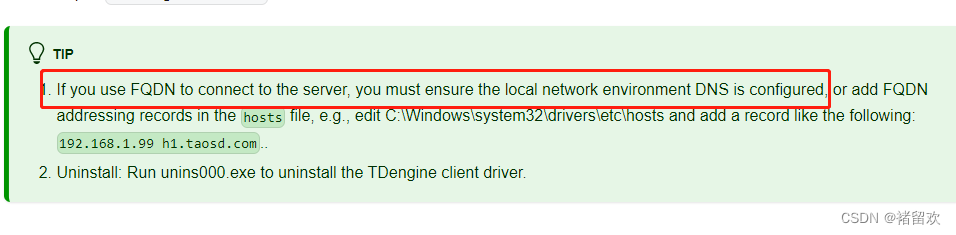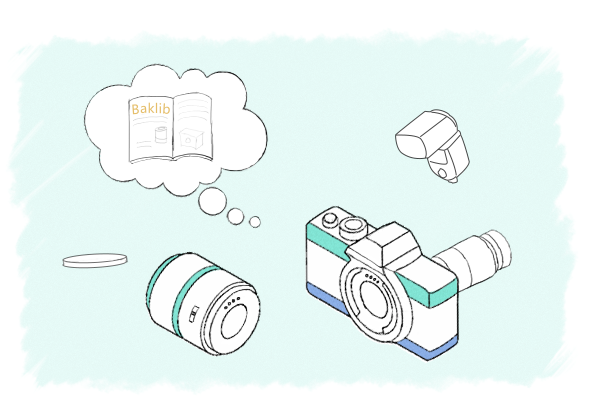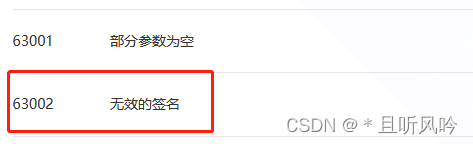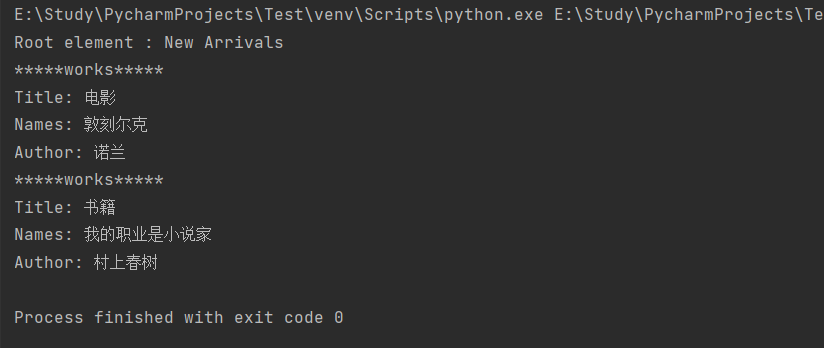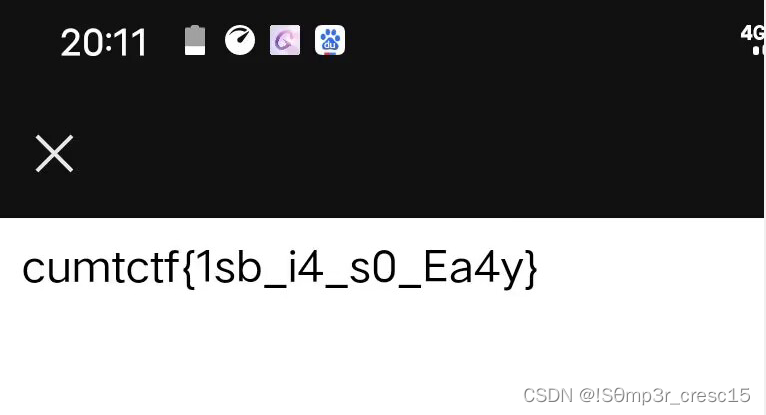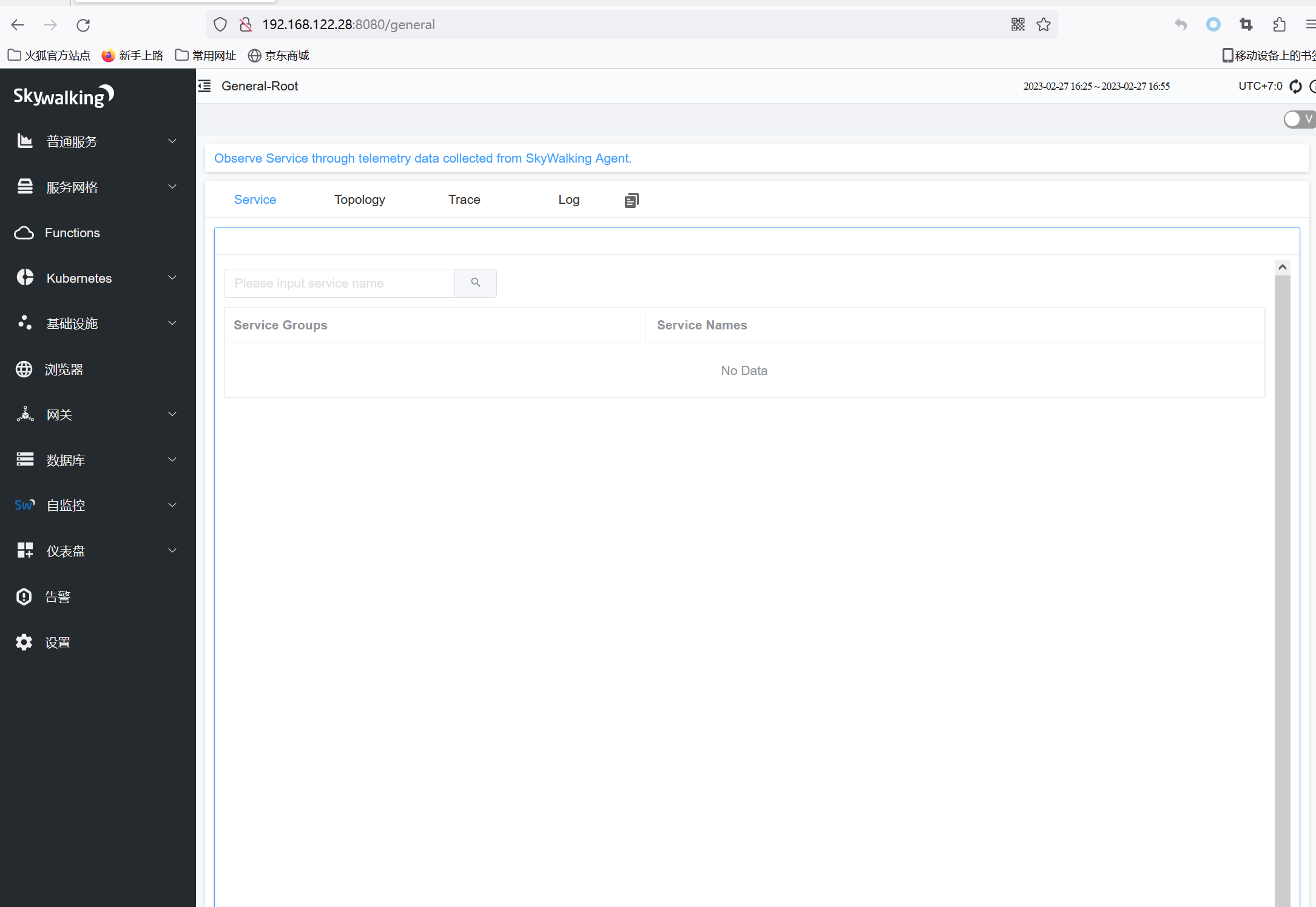目录
- 1、Hive SQL DML语法之加载数据
- 1.1 Load加载数据
- 1.2 Insert插入数据
- 2、DML语法之查询数据
- 3、Hive 常用函数
- 3.1 Hive 常用的内置函数
- 3.1.1 字符串函数
- 3.1.2 日期函数
- 3.1.3 数学函数
- 3.1.4 条件函数
1、Hive SQL DML语法之加载数据
1.1 Load加载数据
在Hive中建表成功之后,就会在HDFS上创建一个与之对应的文件夹,且文件夹名字就是表名
文件夹父路径是由参数hive.metastore.warehouse.dir控制,默认值是/user/hive/warehouse;
法一:可以直接在web网页上上传数据:


法二:hadoop fs –put 方法
node1中:
ll
vim 1.txt #创建1.txt并输入下面内容
cat 1.txt
1,allen,18
2,james,20
3,kobe,24
在node2的hive中,创建表:
use ithei #使用库
create table 1.txt(id int,name string,age int) row format delimited fields terminated by ',';
回到node1,上传数据:
hadoop fs -put 1.txt /user/hive/warehouse/ithei/t_1
法三:load加载
法一法二是底层hdfs上直接操作,不推荐
推荐使用hdfs的load加载
LOAD DATA [LOCAL] INPATH ‘filepath’ [OVERWRITE] INTO TABLE tablename;
local不写默认是从hdfs上的文件复制到表下,写则是从本地
LOCAL本地是哪里?
本地文件系统指的是Hiveserver2服务所在机器的本地Linux文件系统,不是Hive客户端所在的本地文件系统。
在datagrip中,SQL语法选hive,会话连接
show databases; #查询是否正常连接
use itheima;
--step1:建表
--建表student_local 用于演示从本地加载数据
create table student_local(num int,name string,sex string,age int,dept string) row format delimited fields terminated by ',';
--建表student_HDFS 用于演示从HDFS加载数据
create table student_HDFS(num int,name string,sex string,age int,dept string) row format delimited fields terminated by ',';
--建议使用beeline客户端 可以显示出加载过程日志信息
--step2:加载数据
-- 从本地加载数据 数据位于HS2(node1)本地文件系统 本质是hadoop fs -put上传操作
LOAD DATA LOCAL INPATH '/root/hivedata/students.txt' INTO TABLE student_local;
--从HDFS加载数据 数据位于HDFS文件系统根目录下 本质是hadoop fs -mv 移动操作
--先把数据上传到HDFS上 hadoop fs -put /root/hivedata/students.txt /
LOAD DATA INPATH '/students.txt' INTO TABLE student_HDFS;
1.2 Insert插入数据
create table t_2(id,int name string);
insert into t_2(1,'zhangsan')
#这样标准的insert语法,可以插入,但是会执行一个mr程序-慢,所以不推荐
yarn的web页面,http:8088
最常用的使用是:把查询返回的结果插入到另一张表中。
insert+select
insert+select表示:将后面查询返回的结果作为内容插入到指定表中
要求查询出的数据和插入表的个数、类型一致
insert into table 表名 select 列名 from 表名;
2、DML语法之查询数据
大多关键词都学过,
将文件导入:
--创建表t_usa_covid19
drop table if exists t_usa_covid19;
CREATE TABLE t_usa_covid19(
count_date string,
county string,
state string,
fips int,
cases int,
deaths int)
row format delimited fields terminated by ",";
--将数据load加载到t_usa_covid19表对应的路径下
load data local inpath '/root/hivedata/us-covid19-counties.dat' into table t_usa_covid19;
--查询常数返回 此时返回的结果和表中字段无关
select 1 from t_usa_covid19;
--查询当前数据库
select current_database(); --省去from关键字
-- ALL 与 DISTINCT
--返回所有匹配的行
select state from t_usa_covid19;
--相当于
select all state from t_usa_covid19;
-- all写不写效果一样
注意:where条件中不能使用聚合函数
报错 SemanticException:Not yet supported place for UDAF ‘sum’
聚合函数要使用它的前提是结果集已经确定。
而where子句还处于“确定”结果集的过程中,因而不能使用聚合函数
-
is null :为空
-
between 1 and 100 : 大于等于1,小于等于100
-
聚合函数:多行数据,聚合成一行输出
-
where与having
where 在分组前过滤;having在分组后过滤
where后不能使用聚合函数,having后面可以使用聚合函数 -
对表未知时,不要select * from 表 可能数据太大,最后加个limit输出几行
-
limit 2,3 :从第三行开始输出3行,默认第一行是0
-
执行顺序:from – where-- group by --having --order by --limit --select
根据数据库的三范式设计要求和日常工作习惯来说,我们通常不会设计一张大表把所有类型的数据都放在一起,而是不同类型的数据设计不同的表存储.
所以后面设计连接多张表 —join
join常用的:inner join = join,left join


3、Hive 常用函数
- show functions 查看所有可用的函数
- describe function extended funcname 查看函数的使用方式
- Hive的函数分为两大类:内置函数(Built-in Functions)、用户定义函数UDF(User-Defined Functions)
内置函数可分为:数值类型函数、日期类型函数、字符串类型函数、集合函数、条件函数等;
用户定义函数根据输入输出的行数可分为3类:UDF、UDAF、UDTF
用户定义函数UDF分类标准:根据函数输入输出的行数
- UDF(User-Defined-Function)普通函数,一进一出
- UDAF(User-Defined Aggregation Function)聚合函数,多进一出
- UDTF(User-Defined Table-Generating Functions)表生成函数,一进多出

3.1 Hive 常用的内置函数
3.1.1 字符串函数
-
字符串长度函数:length
-
字符串反转函数:reverse
-
字符串连接函数:concat
-
带分隔符字符串连接函数:concat_ws
concat_ws(拼接符,拼接内容)
concat_ws(‘.’,‘www’,array(‘itca’,‘cn’)) 结果: www.itca.cn -
字符串截取函数:substr,substring
select substr(‘angelababy’,-2) —输出:by
select substr(‘angelababy’,2,2) —输出:ng
select split(‘apache hive’,’ ‘) —输出:[‘apache’,‘hive’]
select split(‘apache hive’,’ ‘)[0] —输出:apache
select split(‘apache hive’,’ ')[1] —输出:hive
3.1.2 日期函数
--获取当前日期: current_date
select current_date();
--获取当前UNIX时间戳函数: unix_timestamp
select unix_timestamp();
--日期转UNIX时间戳函数: unix_timestamp
select unix_timestamp("2011-12-07 13:01:03");
--指定格式日期转UNIX时间戳函数: unix_timestamp
select unix_timestamp('20111207 13:01:03','yyyyMMdd HH:mm:ss');
--UNIX时间戳转日期函数: from_unixtime
select from_unixtime(1618238391);
select from_unixtime(0, 'yyyy-MM-dd HH:mm:ss');
-
日期比较函数: datediff 日期格式要求’yyyy-MM-dd HH:mm:ss’ or ‘yyyy-MM-dd’
select datediff(‘2012-12-08’,‘2012-05-09’);—输出相差多少天 -
日期增加函数: date_add
select date_add(‘2012-02-28’,10); -
日期减少函数: date_sub
select date_sub(‘2012-01-1’,10);
3.1.3 数学函数
- 随机数函数: rand 每次执行都不一样 返回一个0到1范围内的随机数
select rand(); - 指定种子取随机数函数: rand(int seed) 得到一个稳定的随机数序列
select rand(3);
3.1.4 条件函数
- if(条件,条件满足输出内容,不满足输出)
- CASE a WHEN b THEN c [WHEN d THEN e]* [ELSE f] END
- 空值转换函数: nvl(T value, T default_value)
nvl(判断值,‘默认值’) --如果判断值非空输出本身,是空输出默认值