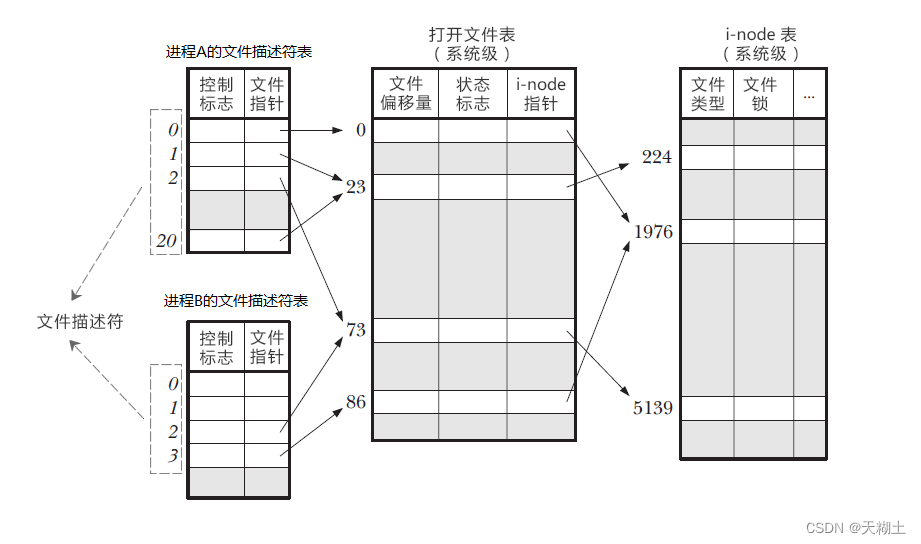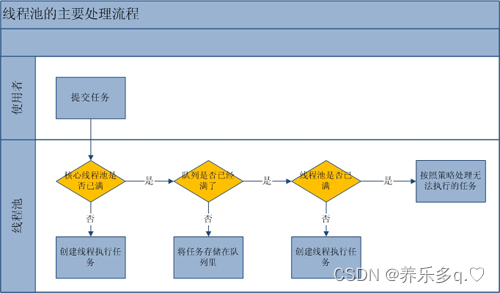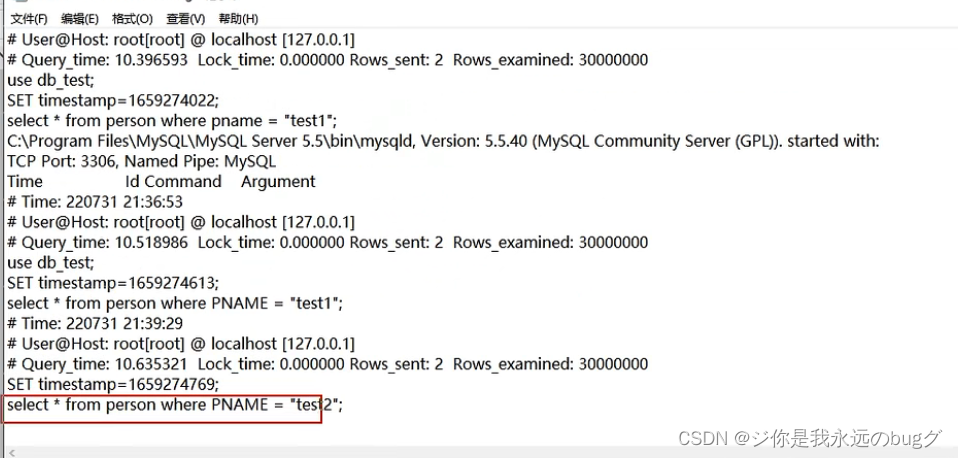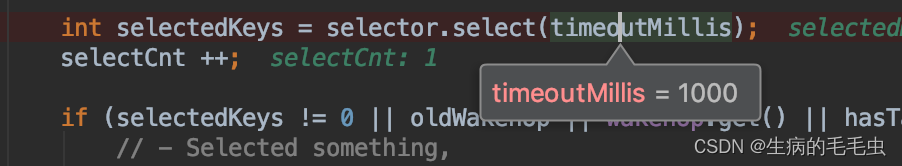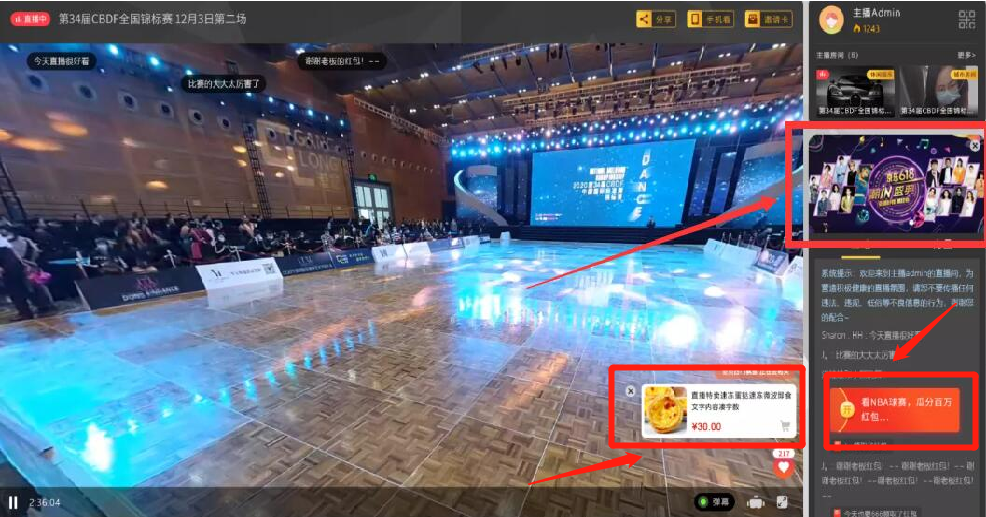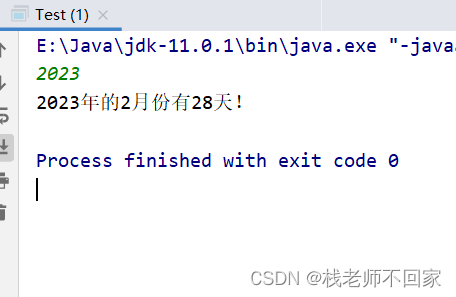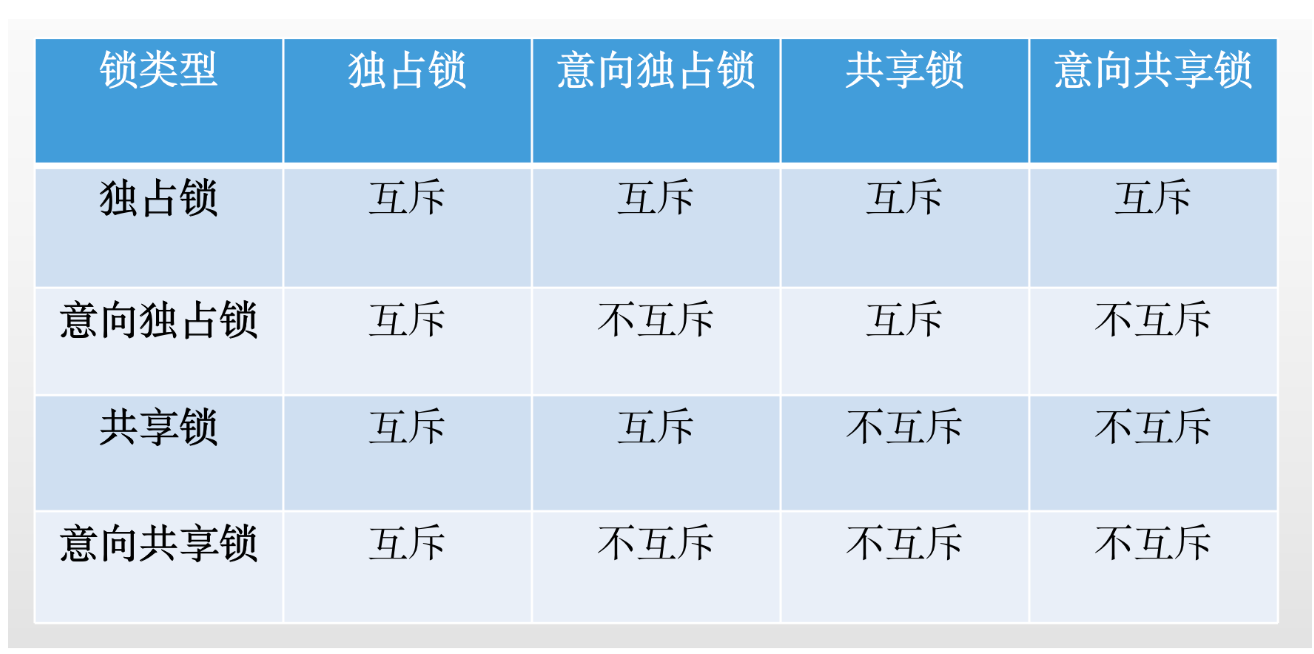👨🎓 个人主页: 研学社的博客
💥 💥 💞 💞 欢迎来到本博客 ❤️ ❤️ 💥 💥
🏆 博主优势: 🌞 🌞 🌞博客内容尽量做到思维缜密,逻辑清晰,为了方便读者。
⛳ 座右铭:行百里者,半于九十。
📋 📋 📋 本文目录如下: 🎁 🎁 🎁
目录
💥1 概述
📚2 运行结果
🎉3 参考文献
🌈4 Matlab代码实现
💥1 概述
【 PMU】信号生成、采样、分割、估计器应用和误差计算,并用Matlab代码实现。
📚2 运行结果
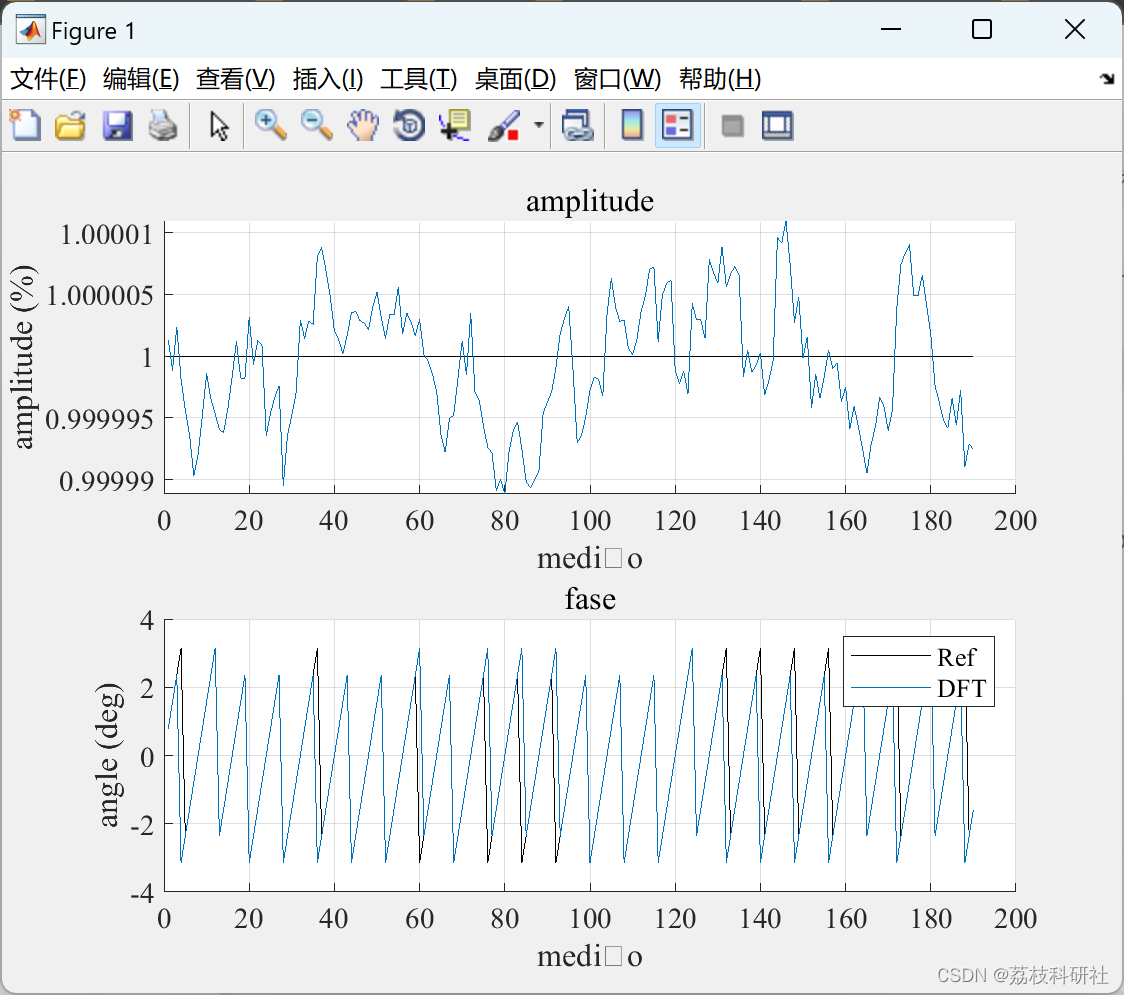

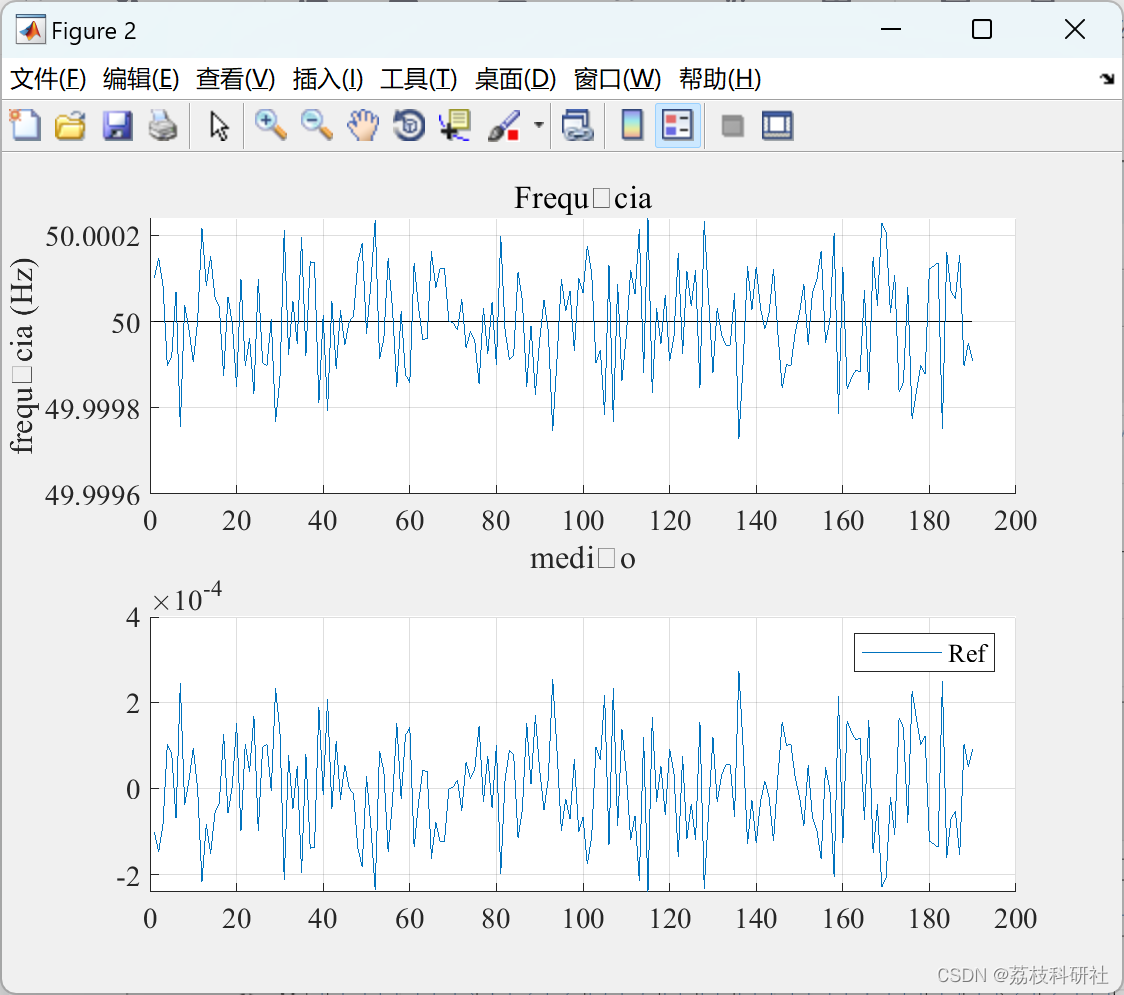

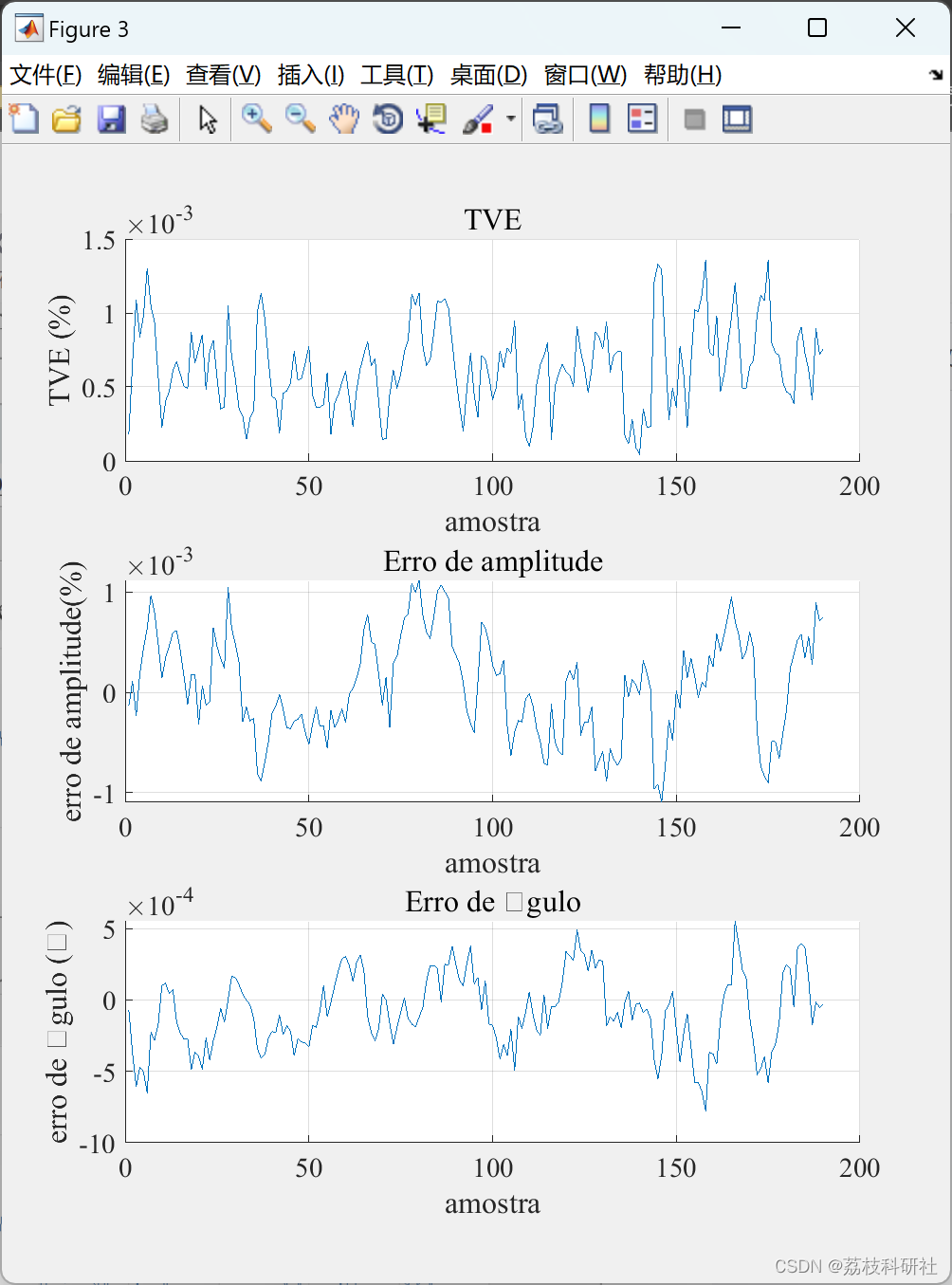
部分代码:
figure
subplot(2,1,1),hold on, grid on, plot(ref_seg(2,:)', 'black'), plot(amp_med'), title('amplitude'), xlabel('medi玢o'), ylabel('amplitude (%)')
subplot(2,1,2),hold on, grid on, plot(ref_seg(5,:)', 'black'), plot(fase_med'),title('fase'), xlabel('medi玢o'), ylabel('angle (deg)')
legend('Ref','DFT','HW-FFT','Prony','Esparso')
movegui('northwest');
figure
subplot(2,1,1), hold on, grid on, plot(ref_seg(1,:),'black'), plot(freq_med')
title('Frequ阯cia'), xlabel('medi玢o'), ylabel('frequ阯cia (Hz)')
subplot(2,1,2),hold on, grid on, plot(freq_error')
legend('Ref','DFT','HW-FFT','Prony','Esparso')
movegui('north');
%figure, hold on, grid on, plot(freq_error')
figure, x0=500; y0=100; width=500;height=600; set(gcf,'position',[x0,y0,width,height]);
subplot(3,1,1),hold on, grid on, plot(tve'), title('TVE'), xlabel('amostra'), ylabel('TVE (%)')
subplot(3,1,2),hold on, grid on, plot(amp_error'), title('Erro de amplitude'), xlabel('amostra'), ylabel('erro de amplitude(%)')
subplot(3,1,3),hold on, grid on, plot(phase_error'), title('Erro de 鈔gulo'), xlabel('amostra'), ylabel('erro de 鈔gulo (�)')
%legend('DFT','HW-FFT','Prony','Esparso')
movegui('northeast');
% arquivo = '3_DFT.mat';
% filename = strcat(pasta,arquivo);
%save(filename, 'tve','amp_error','phase_error','freq_error');
%max(tve(3,:))
🎉3 参考文献
部分理论来源于网络,如有侵权请联系删除。
[1]张江南,雷江龙,贺勇,吴坡,余娟,向明旭,任鹏凌.基于PMU误差校正的输电线路参数在线辨识方法[J].电力系统保护与控制,2022,50(19):130-137.DOI:10.19783/j.cnki.pspc.220096.