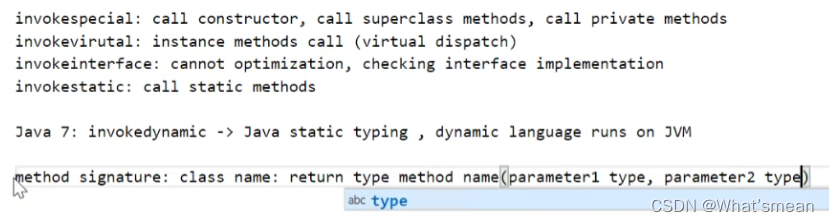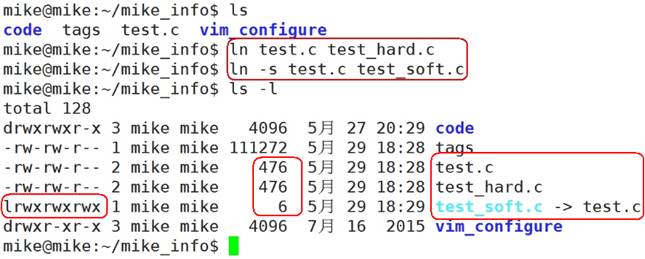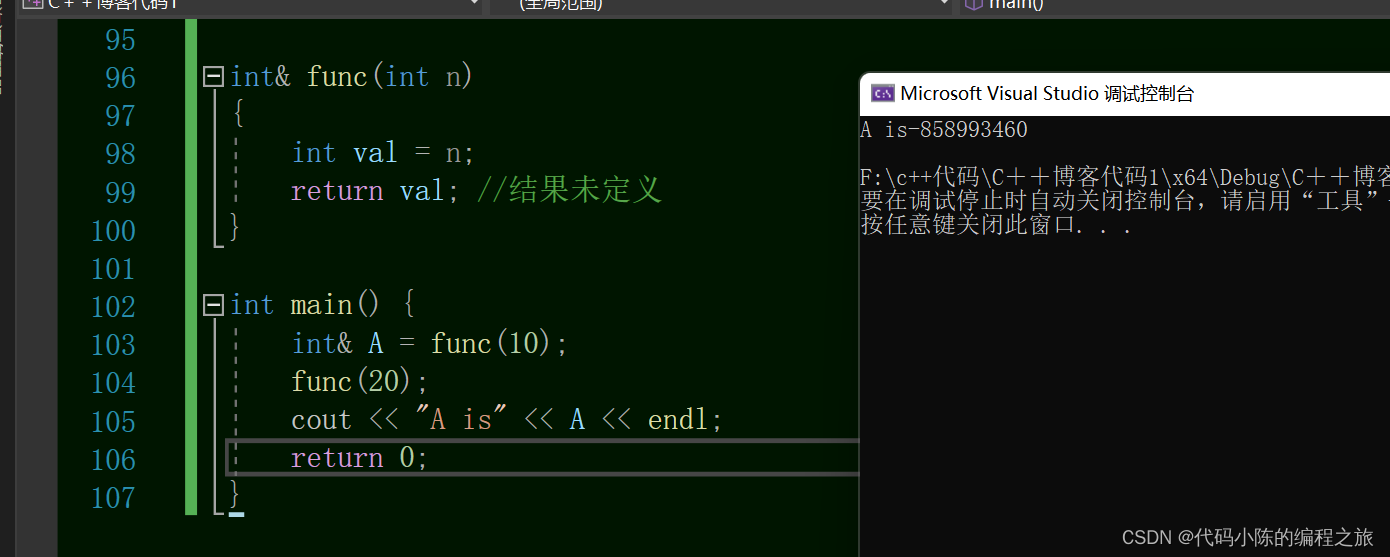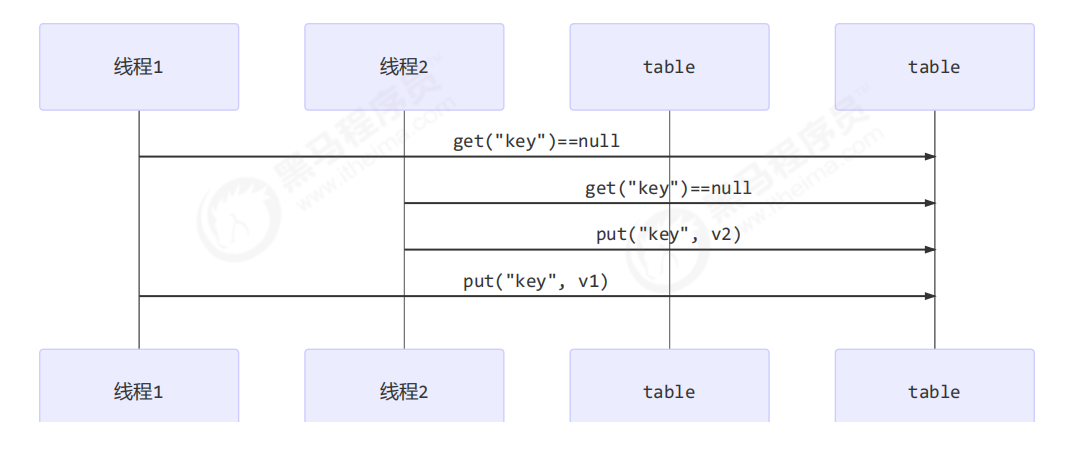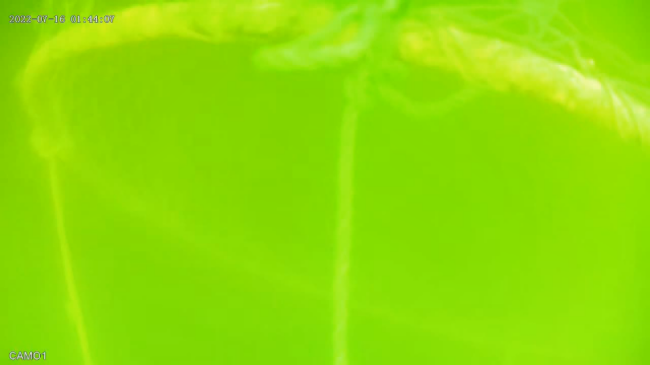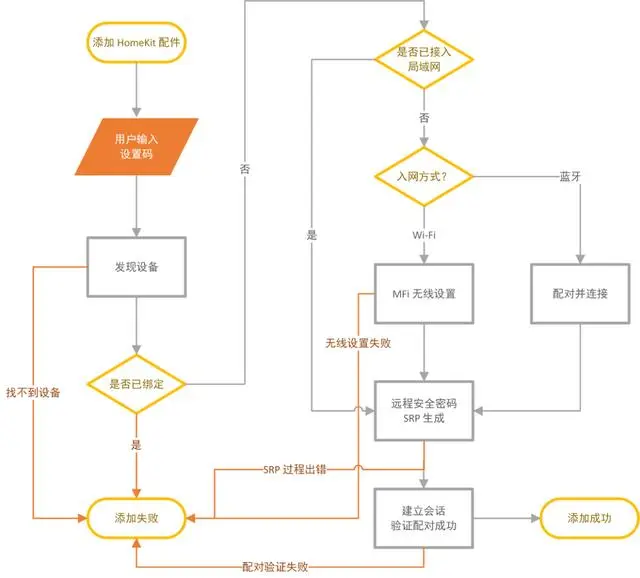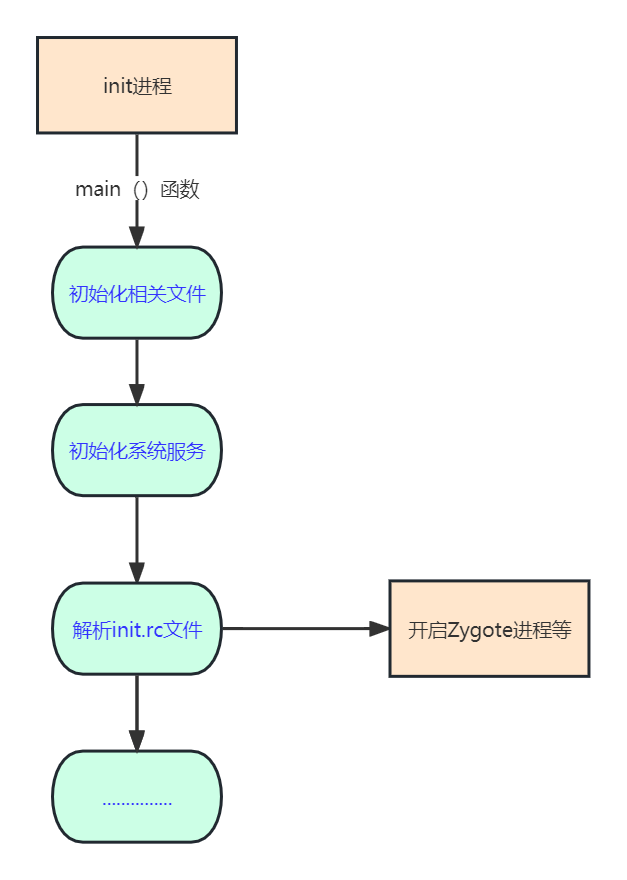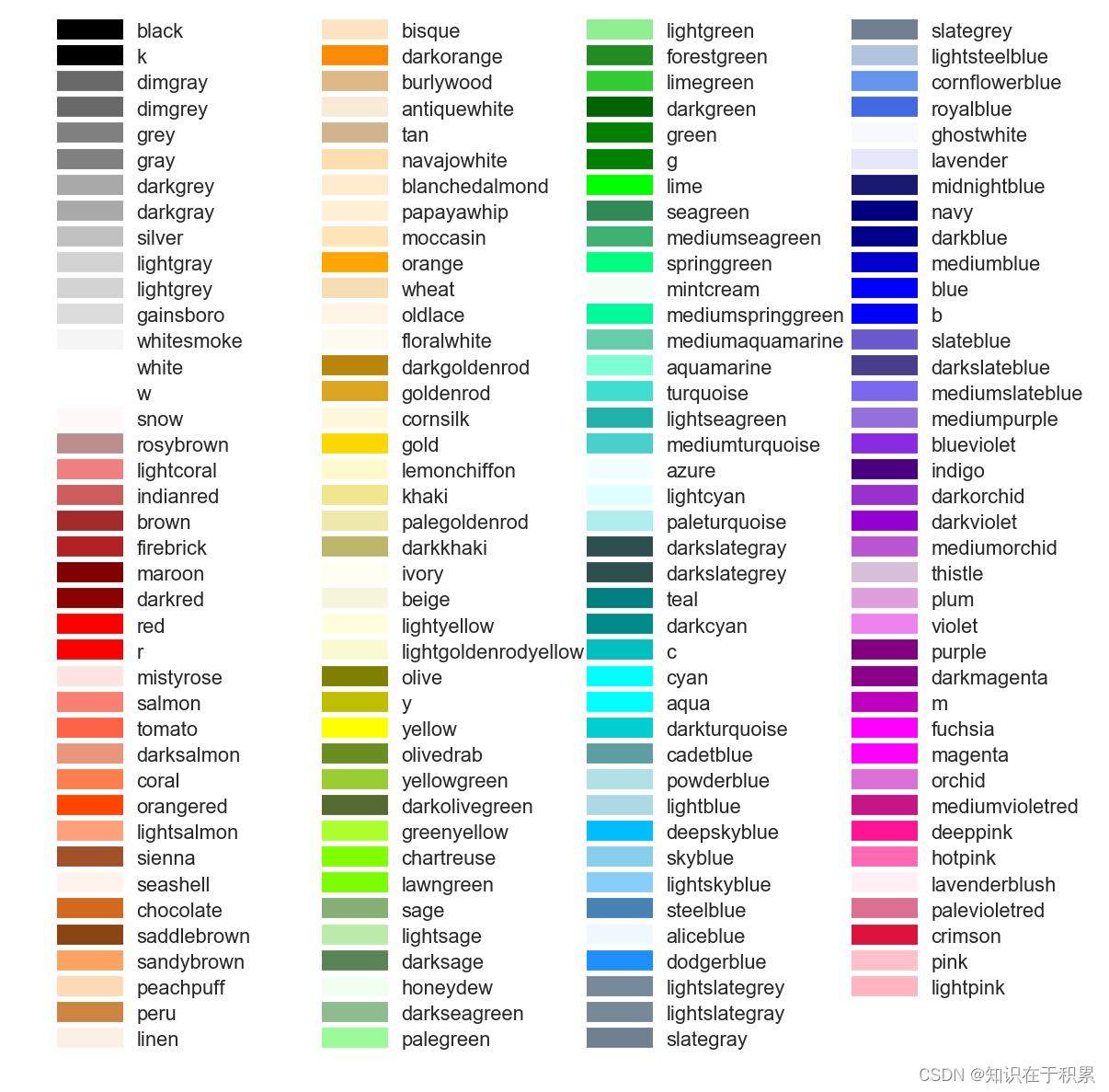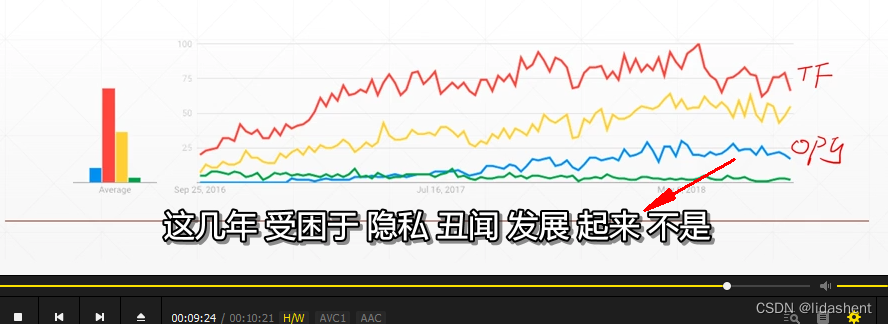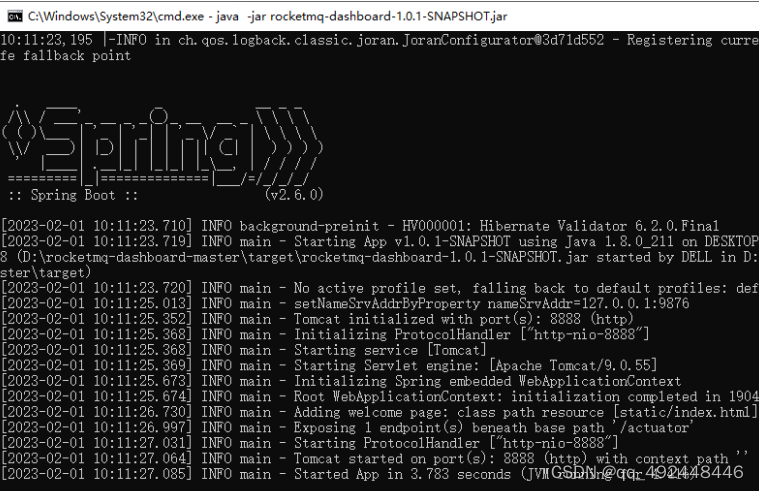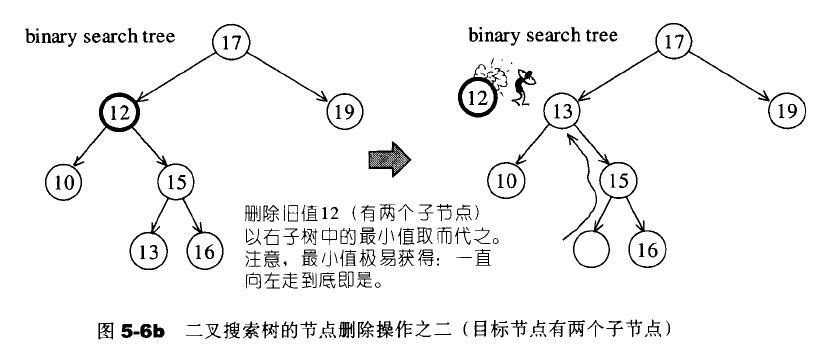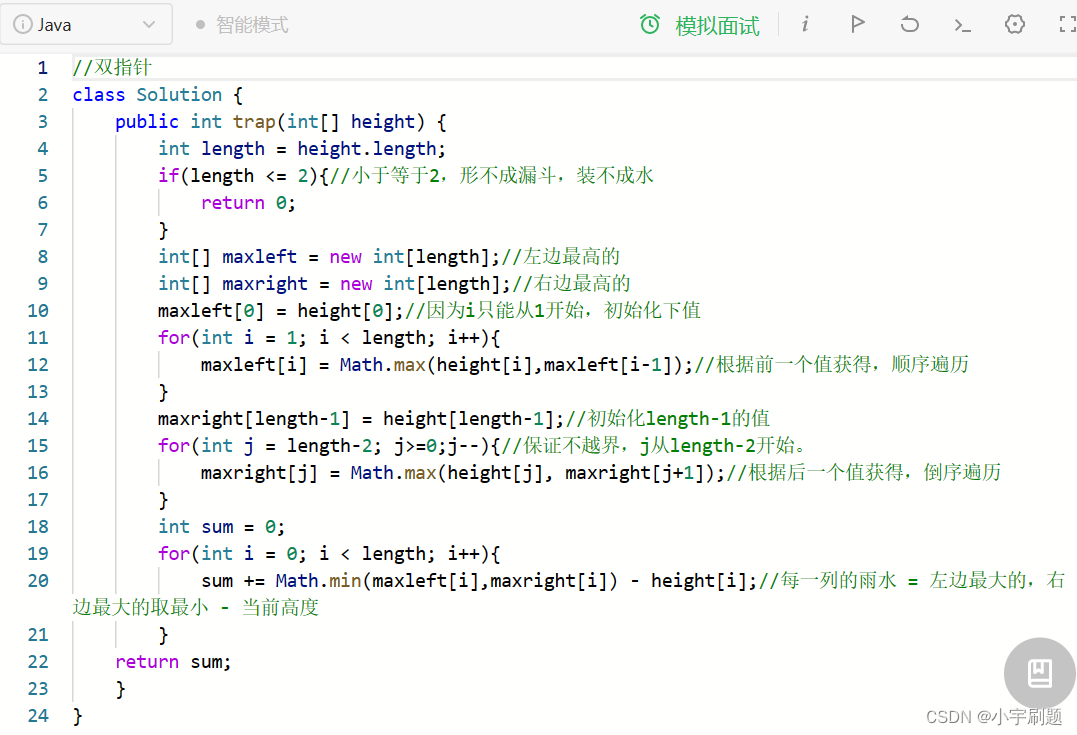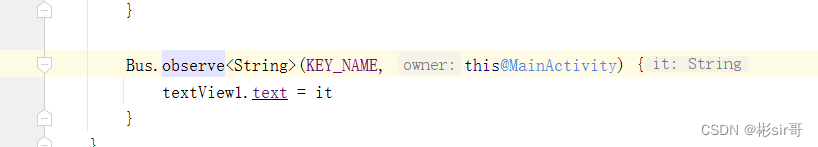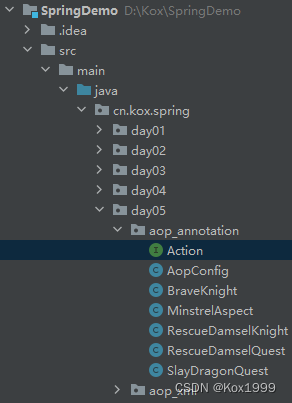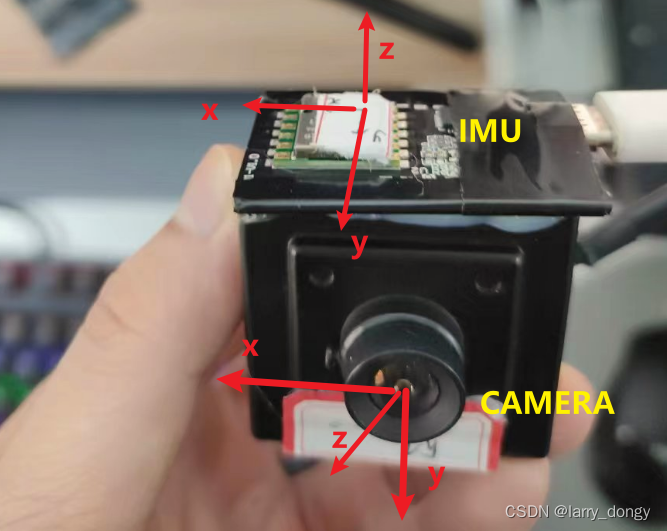发现问题
使用IDEA创建Maven项目时,报错无法解析插件 org.apache.maven.plugins:maven-clean-plugin
这里使用的是IDEA捆绑的Maven插件
解决方案
查看Maven配置
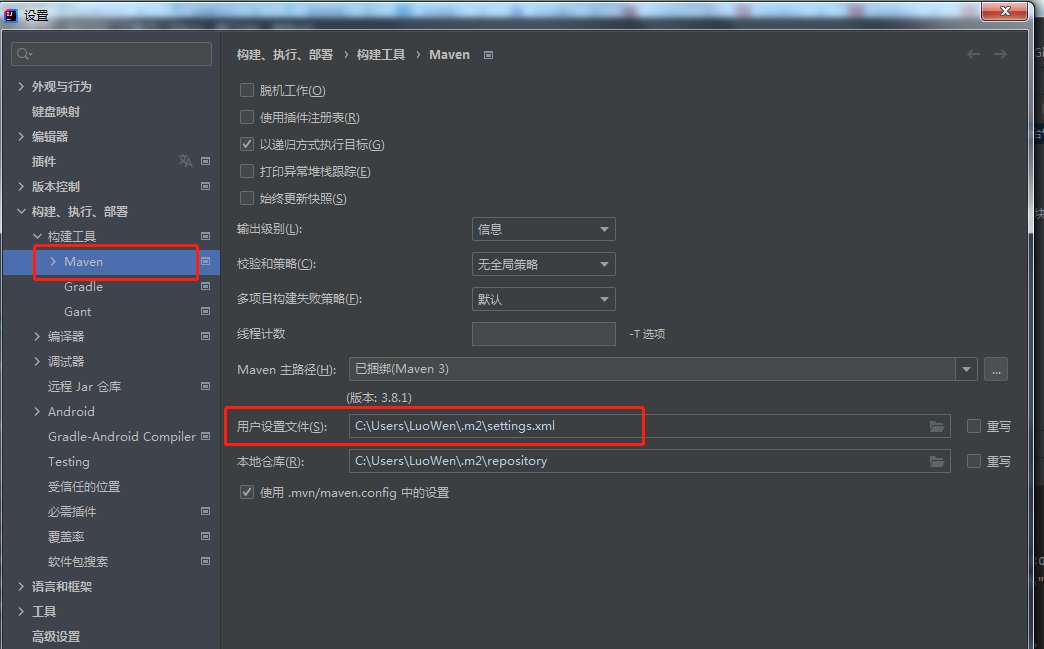
打开用户设置文件settings.xml,在其中加入
如果该路径下没有此文件,可以自己创建一个。
<settings xmlns="http://maven.apache.org/SETTINGS/1.0.0"
xmlns:xsi="http://www.w3.org/2001/XMLSchema-instance"
xsi:schemaLocation="http://maven.apache.org/SETTINGS/1.0.0
" target="_blank">https://maven.apache.org/xsd/settings-1.0.0.xsd">
<mirrors>
<mirror>
<id>nexus-aliyun</id>
<mirrorOf>*</mirrorOf>
<name>Nexus aliyun</name>
<url>http://maven.aliyun.com/nexus/content/groups/public</url>
</mirror>
</mirrors>
</settings>
重新下载,OK