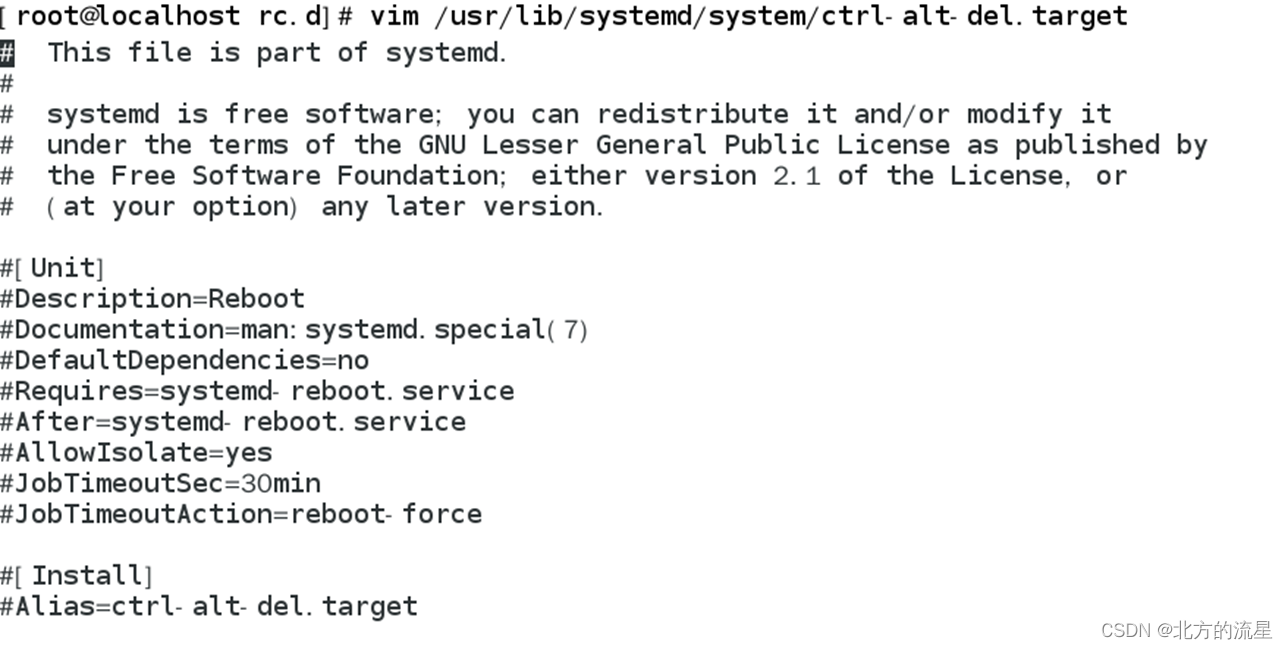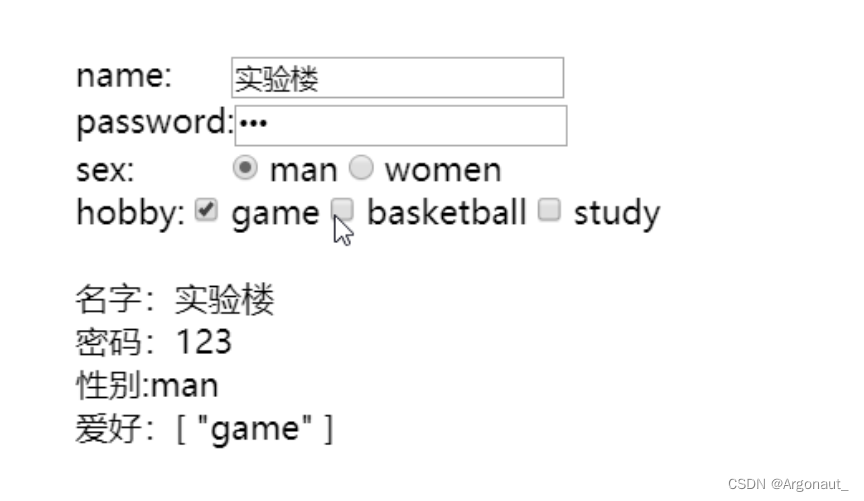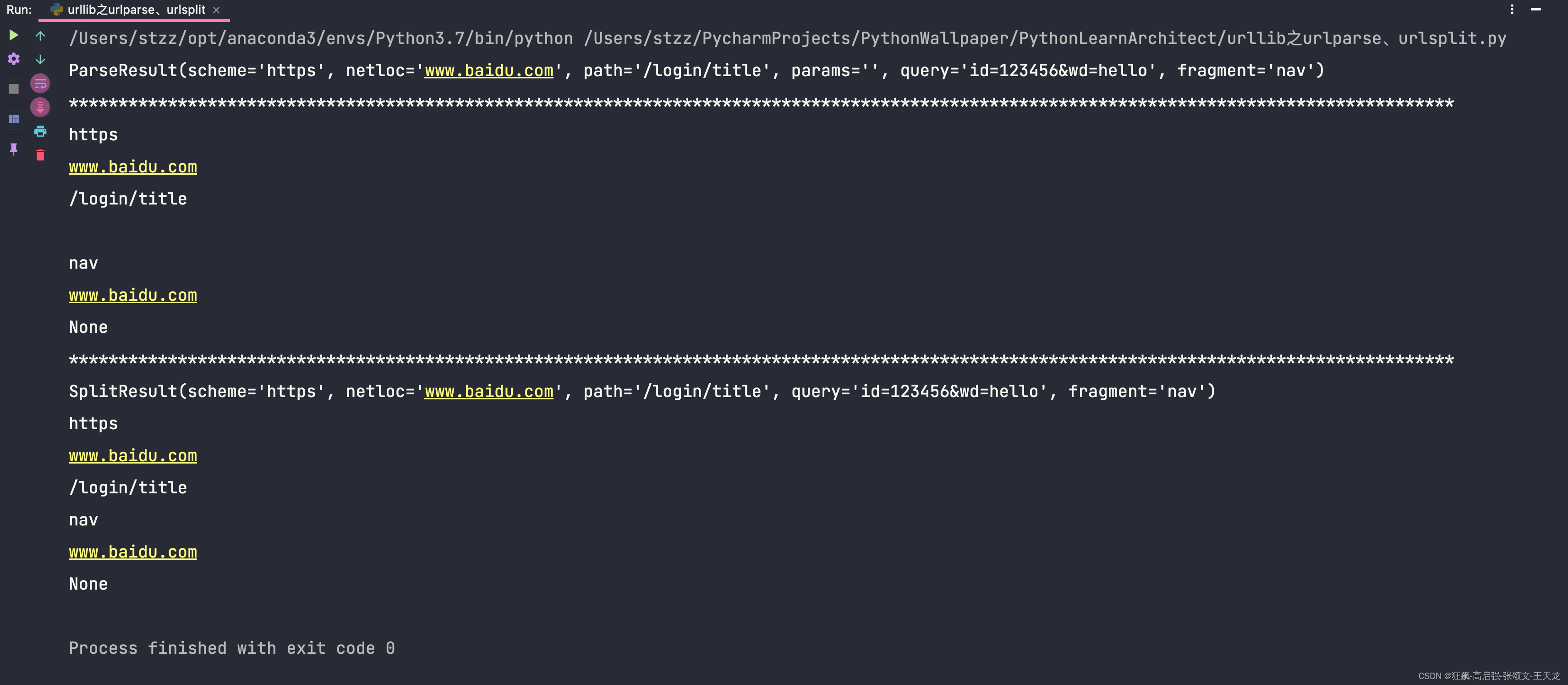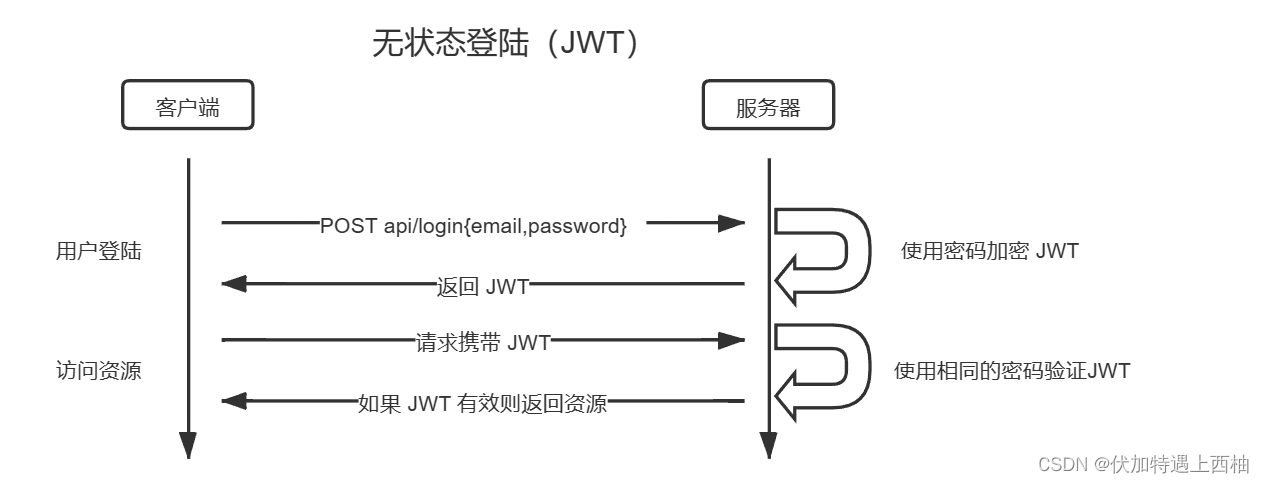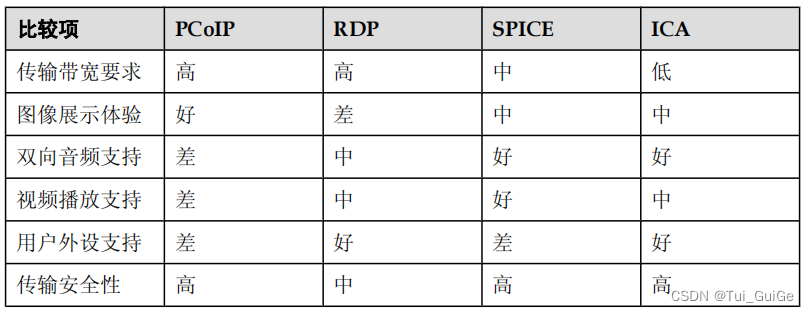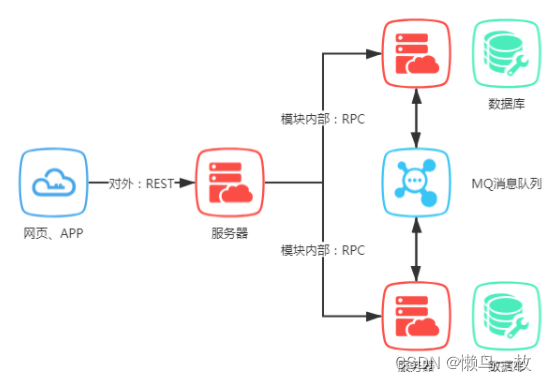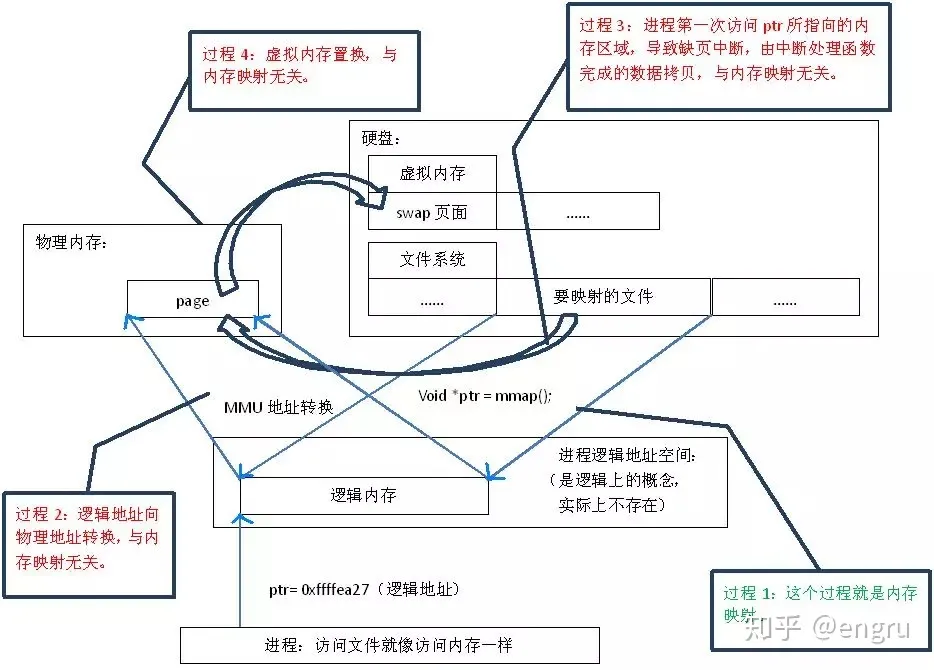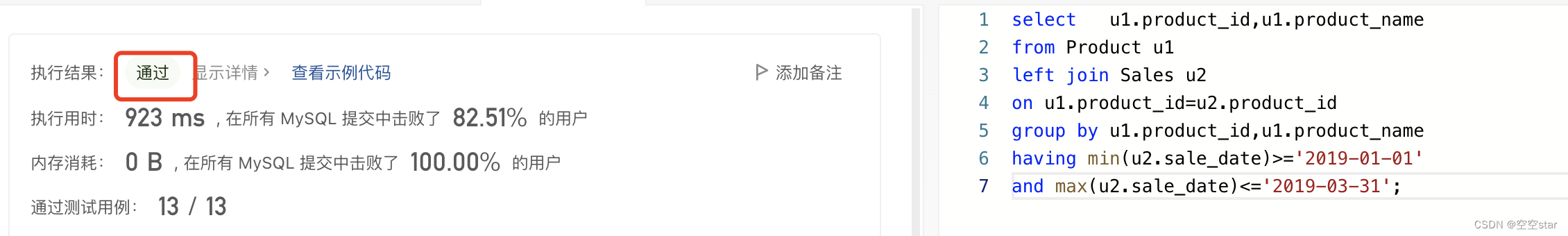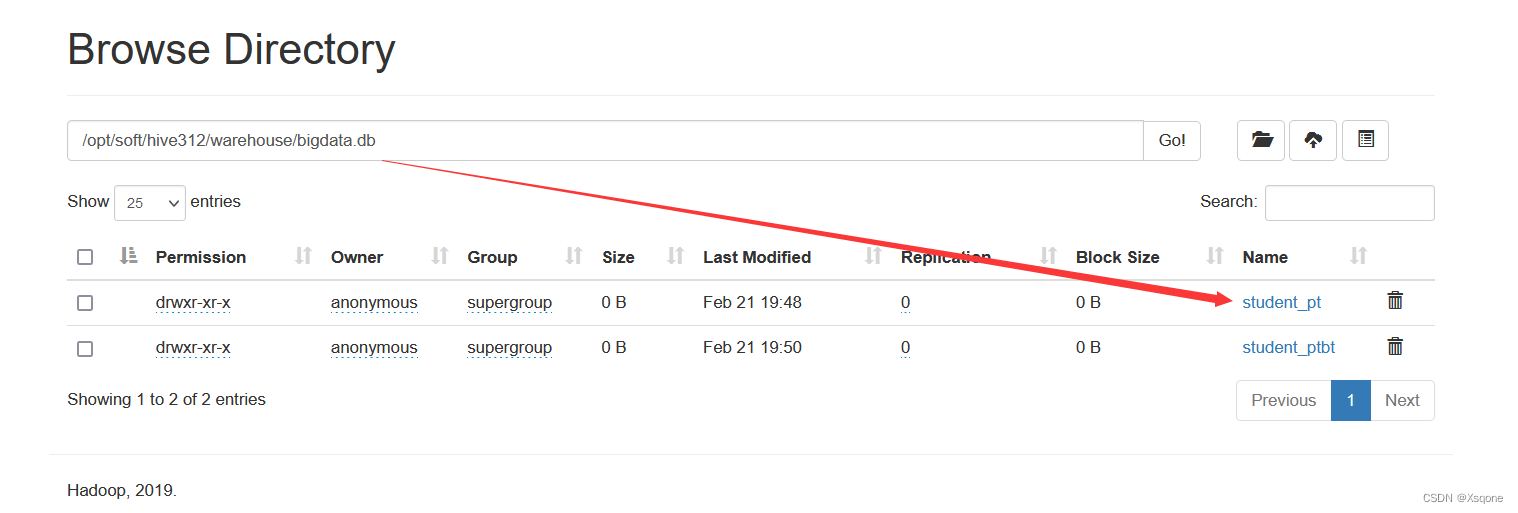1.TextView控件
上一篇博客描述了安卓开发的整体结构,包括页面布局设计(xml)和程序逻辑设计(java),
开发一个APP,还需从最基础的控件入手,今天学习TextView控件
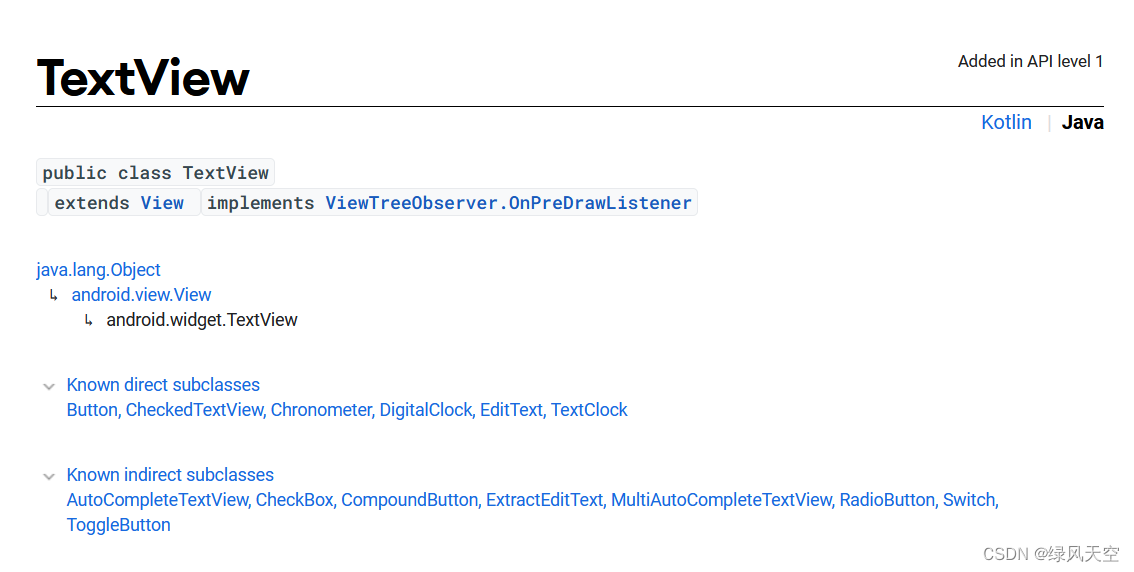
这是一个xml文件,描述了一个显示文本的页面
<?xml version="1.0" encoding="utf-8"?>
<LinearLayout xmlns:android="http://schemas.android.com/apk/res/android"
android:layout_width="match_parent"
android:layout_height="match_parent"
android:orientation="vertical">
<TextView
android:id="@+id/tv"
android:layout_width="wrap_content"
android:layout_height="wrap_content"
android:text="hello, world!"
android:textSize="50sp"
android:textColor="@color/pink"
android:background="#0000ff"
/>
</LinearLayout>简单提一下几个参数:
- LinearLayout 表明该页面是线性布局
- layout_width="match_parent" 表明控件的宽度是匹配父控件
- layout_height="match_parent"
- orientation="vertical" 表明该布局内的控件是在垂直方向上一一展示
2.TextView控件参数
id是该控件的名字(变量名),可以在java文件中通过id来引用到该控件
text:文本内容
textSize:文本的大小,注意是有单位的,px,dp,sp
textColor指定文本颜色,当xml文件内的颜色用六位表示时,默认前两位为FF,表示不透明

background用于设置控件的背景,可以是颜色或者图片
3.在java文件中修改TextView控件参数
activity_main2.java:
package com.example.study;
import androidx.appcompat.app.AppCompatActivity;
import android.graphics.Color;
import android.os.Bundle;
import android.widget.TextView;
public class MainActivity2 extends AppCompatActivity {
@Override
protected void onCreate(Bundle savedInstanceState) {
super.onCreate(savedInstanceState);
setContentView(R.layout.activity_main2);
TextView tv = findViewById(R.id.tv);
tv.setText("hello, Alice");
tv.setText(R.string.hello_name);
tv.setTextSize(50);
tv.setTextColor(Color.GRAY);
tv.setBackgroundColor(0xffff0000);
tv.setBackgroundResource(R.color.pink);
}
}setContentView 设置页面内容,也就是引用xml文件
R是引用该project资源的一个类
R.layout.activity_main2 = res/layout/activity_main2.xml
先通过findViewById得到该控件,接着通过一系列的set函数修改控件的参数
setTextSize默认的单位是sp
setTextColor用六位表示时,默认前两位为00,表示透明
setText和setTextColor都可以去values文件夹下先定义,然后引用名字,这样方便后续批量修改
string.xml:
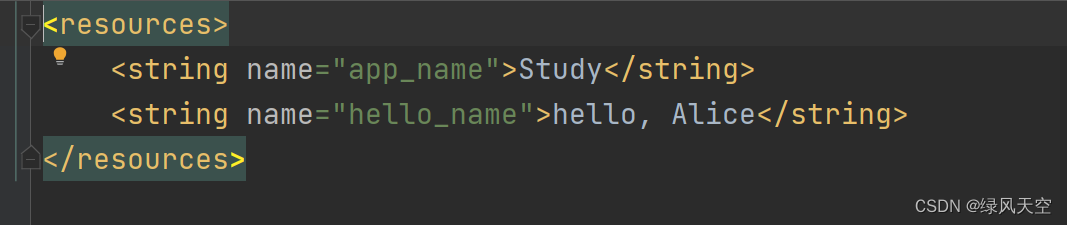
color.xml:

3.更多参数
上述简单讲了几个常用的参数,可以在xml文件中直接设置,也可以在java文件中设置。
除此之外,TextView还有许多参数:
- gravity:设置控件中内容的对齐方向
- textStyle:设置字体风格:normal(无效果),bold(加粗),italic(斜体)
- typeface :设置字体
- margin,padding :设置间距
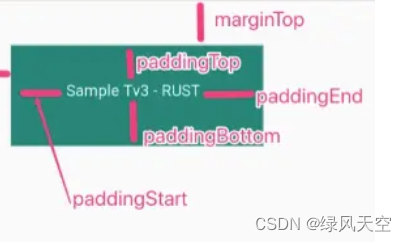
更多的参数可以查看API文档:TextView | Android Developers
Reference:
Android入门教程 | TextView简介(宽高、文字、间距) - 哔哩哔哩