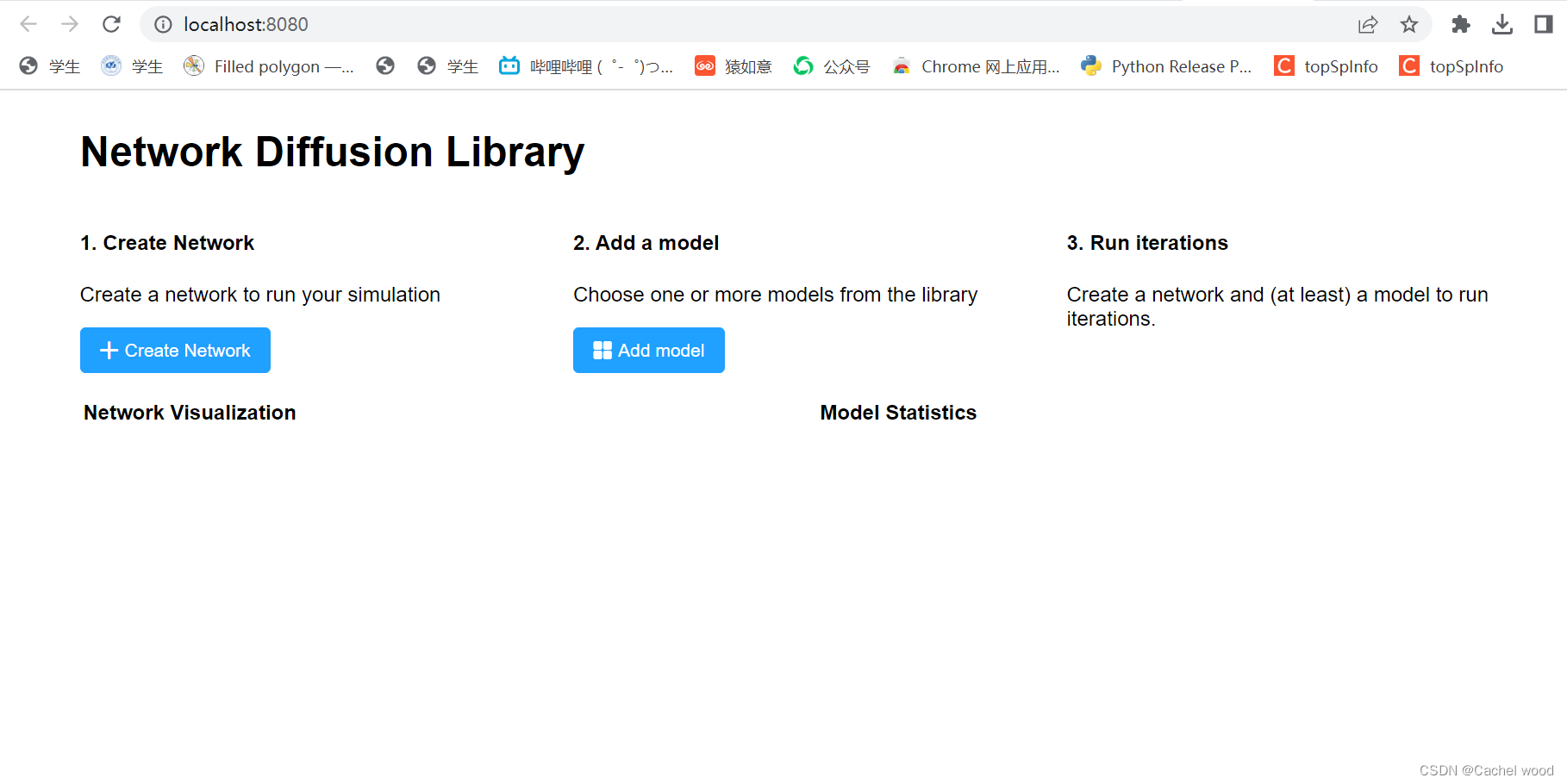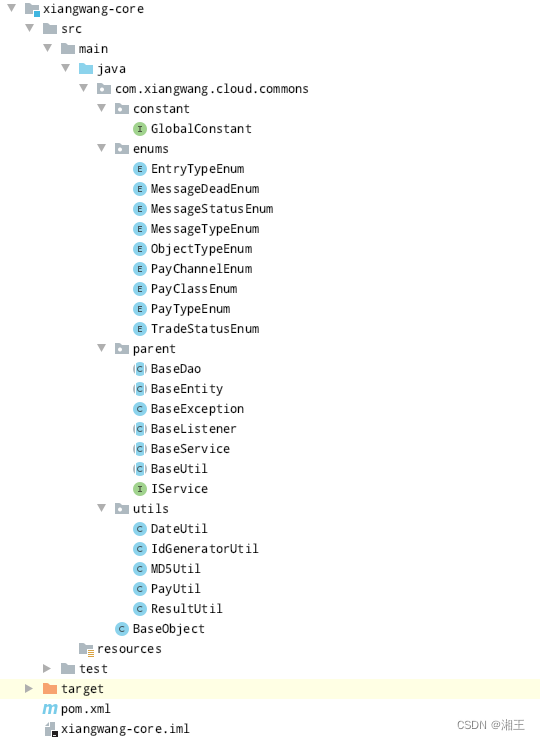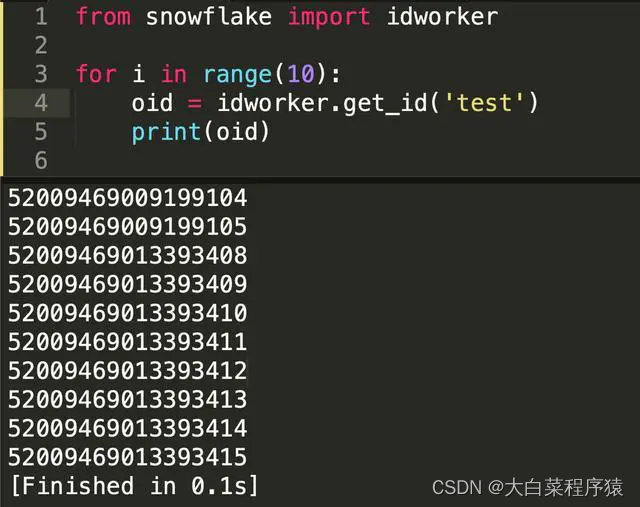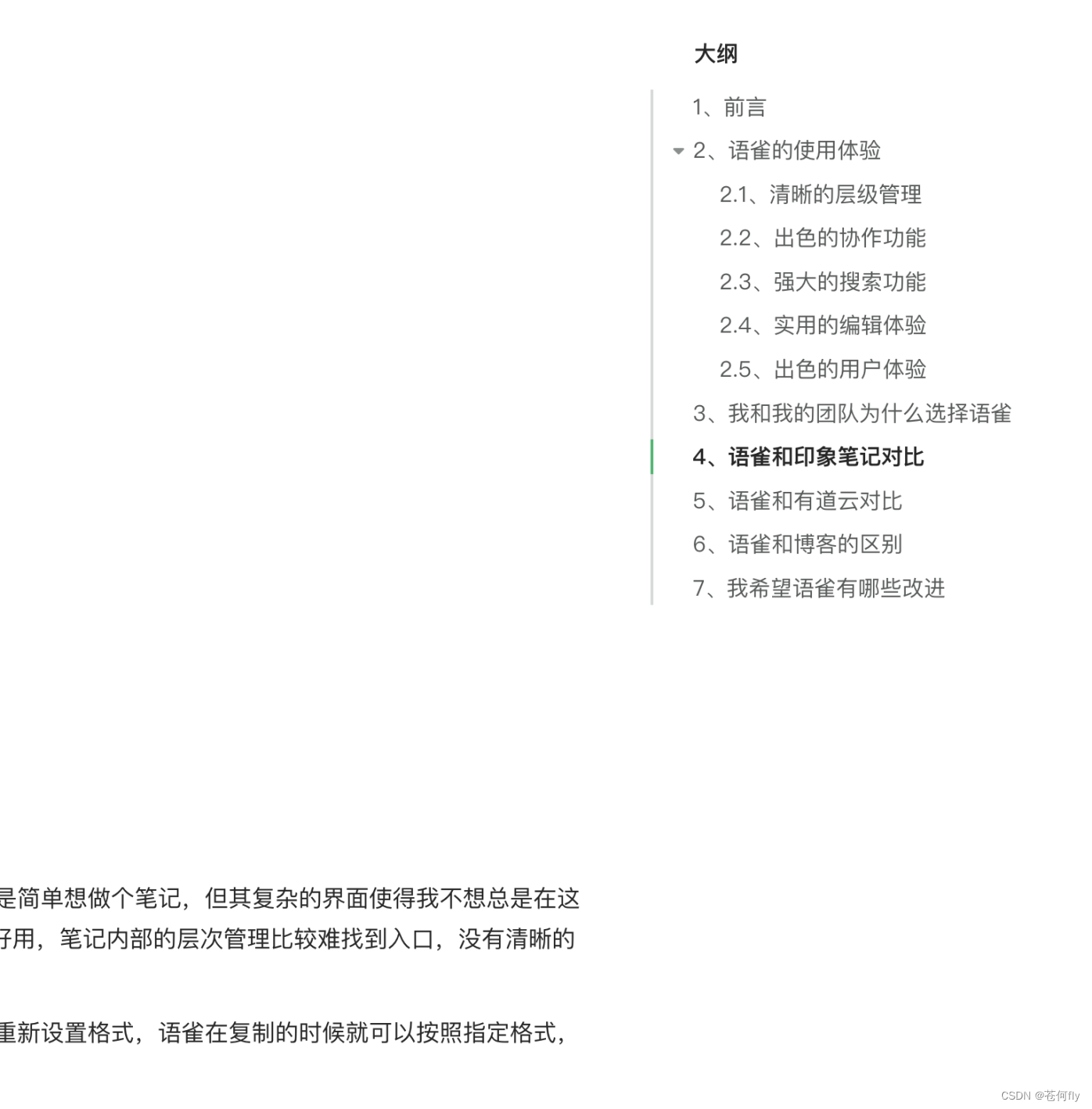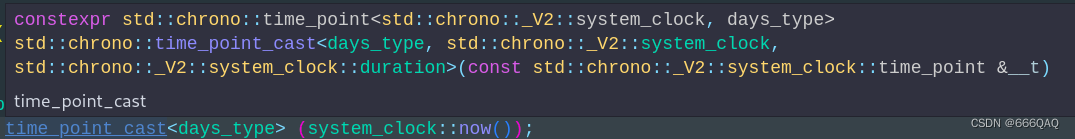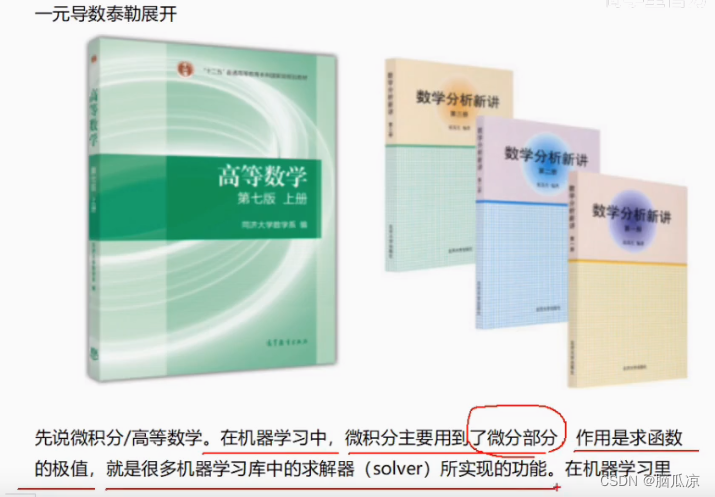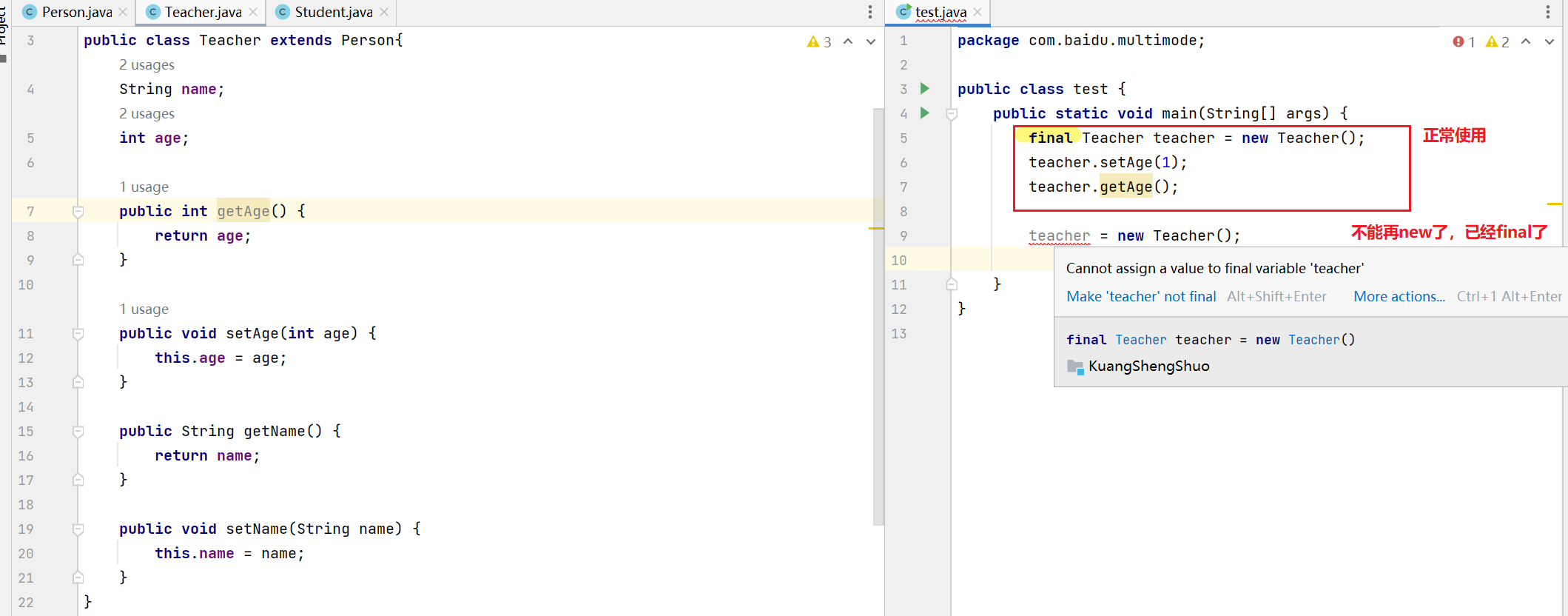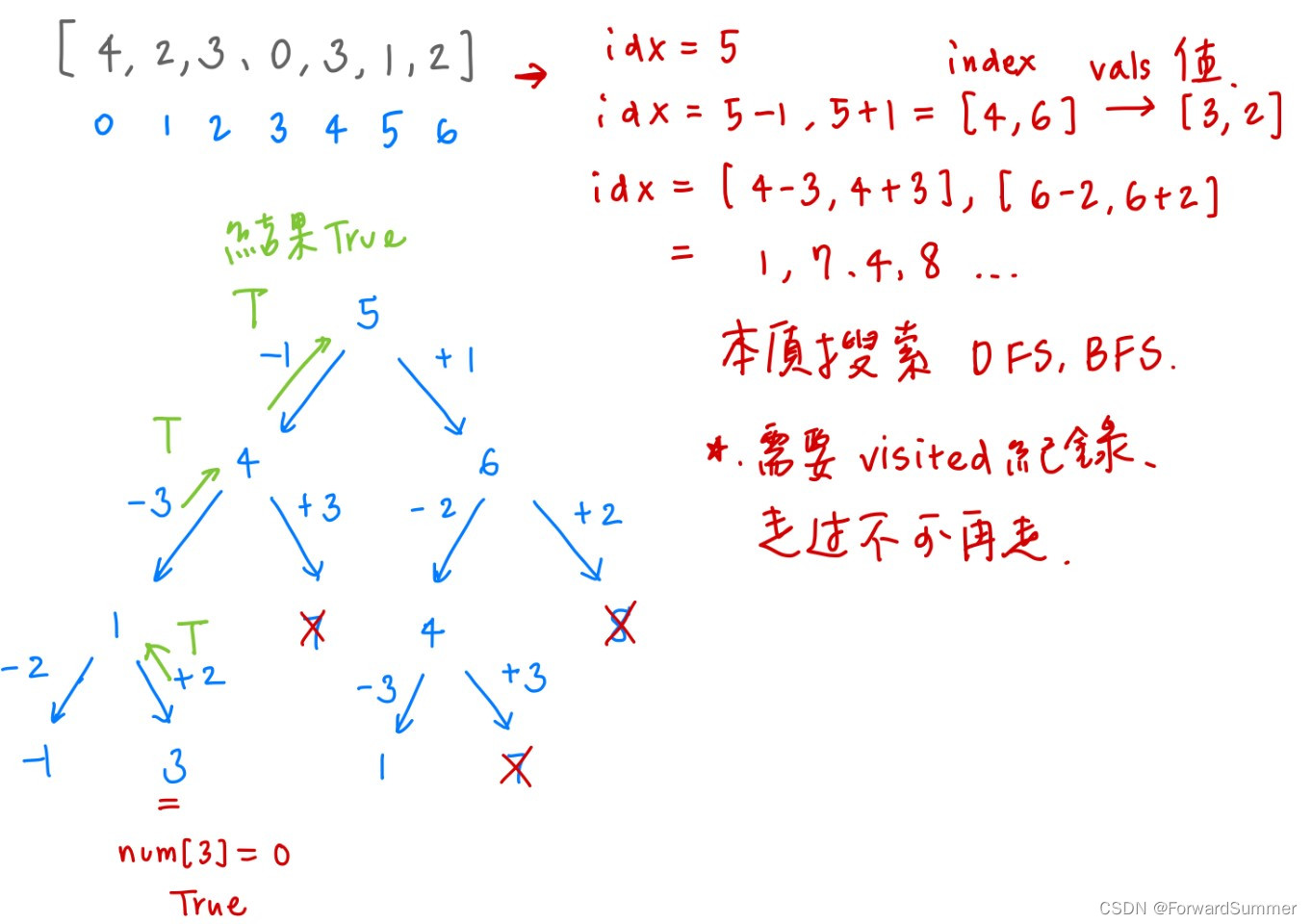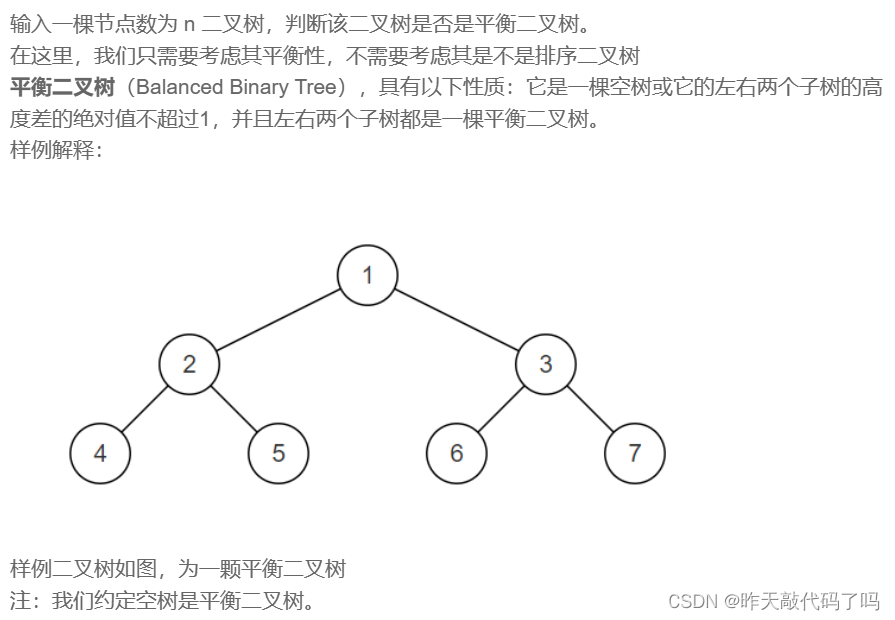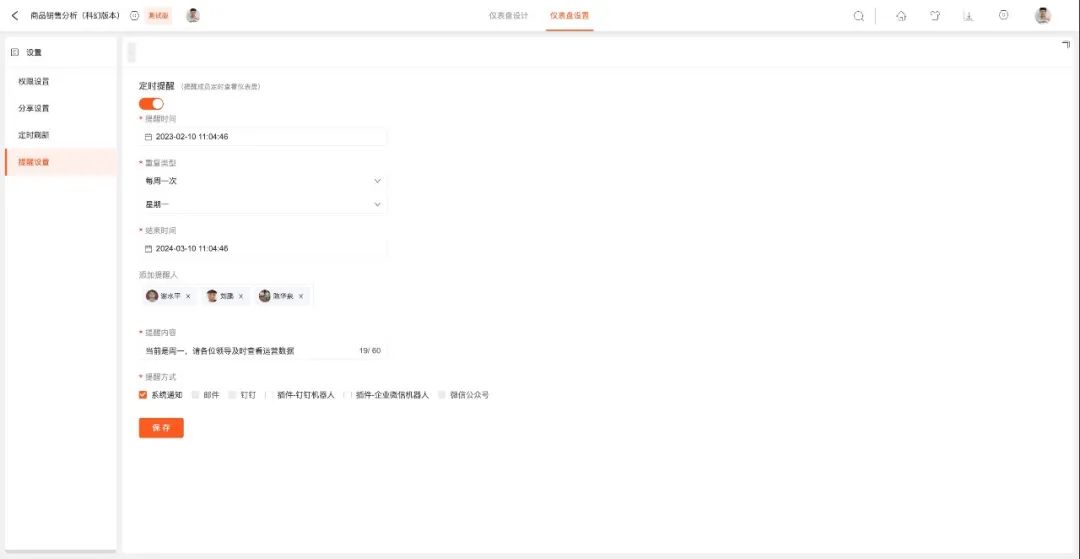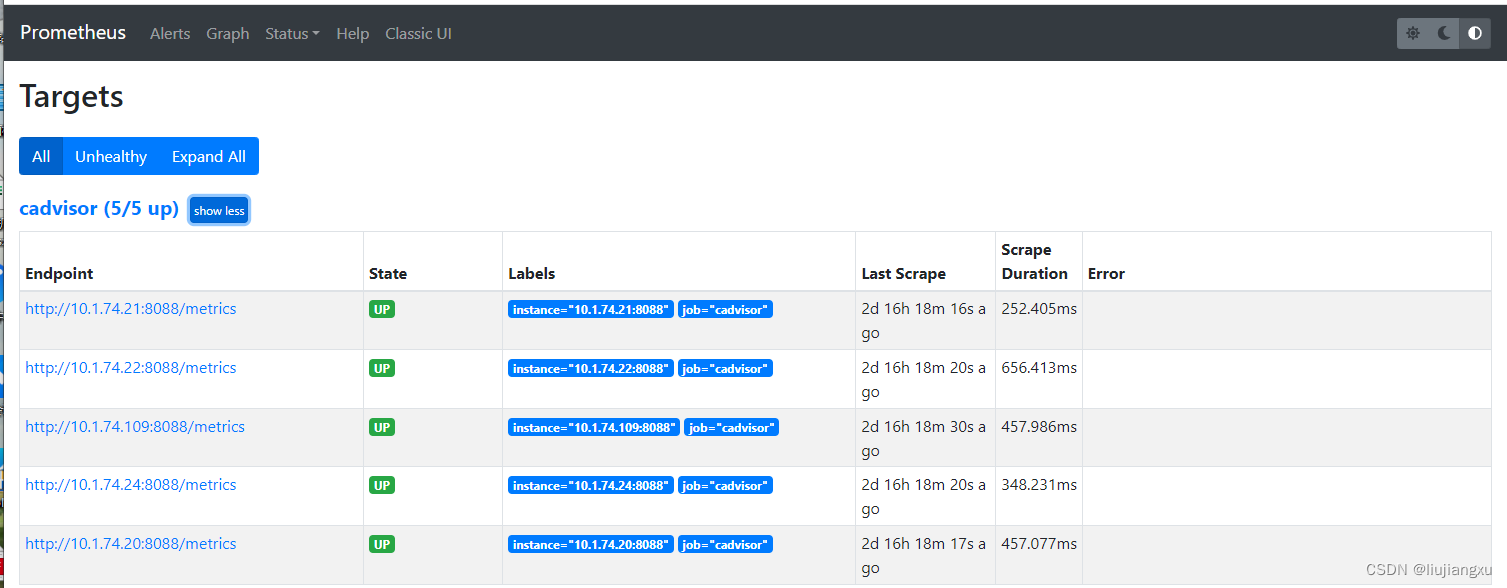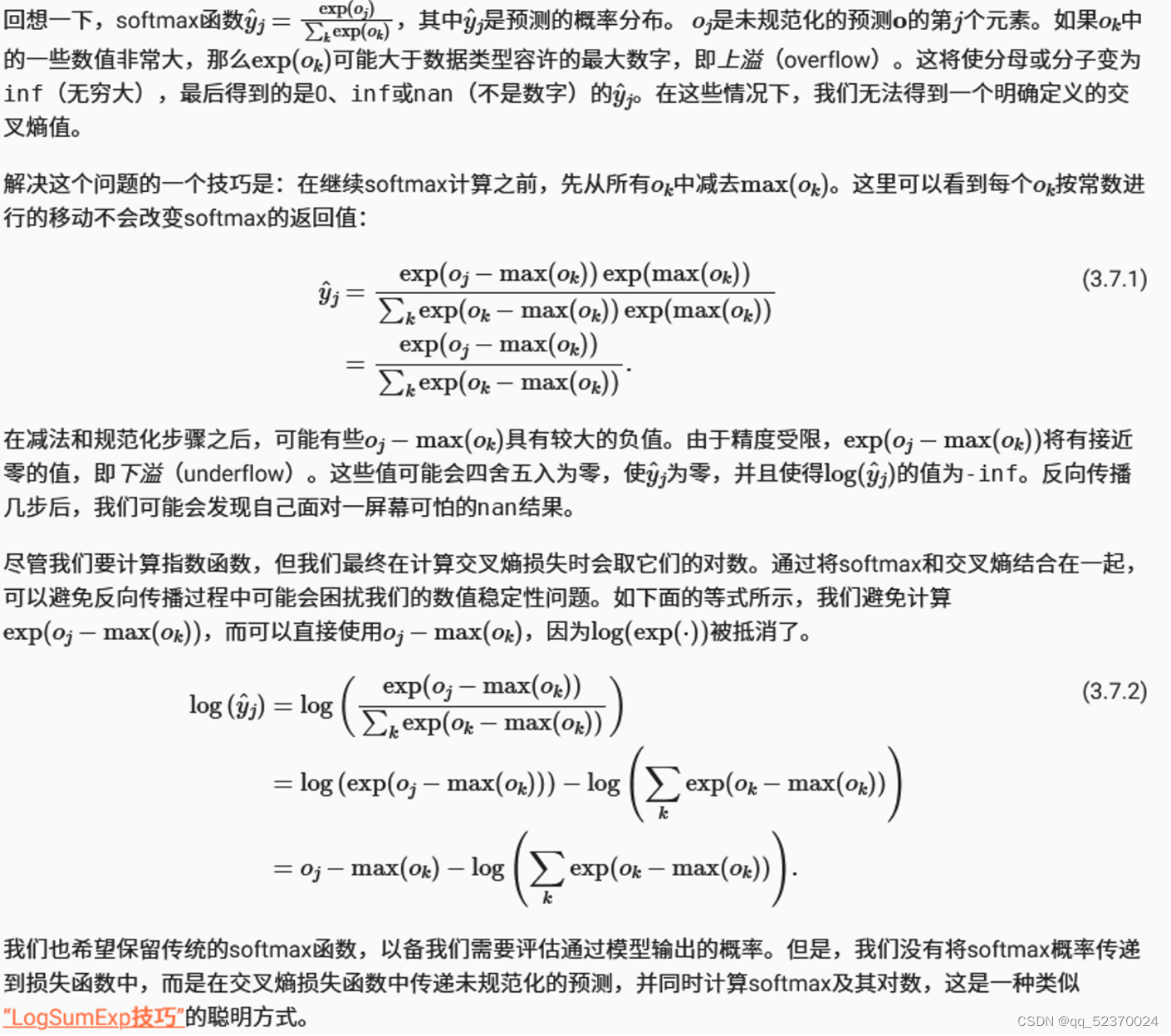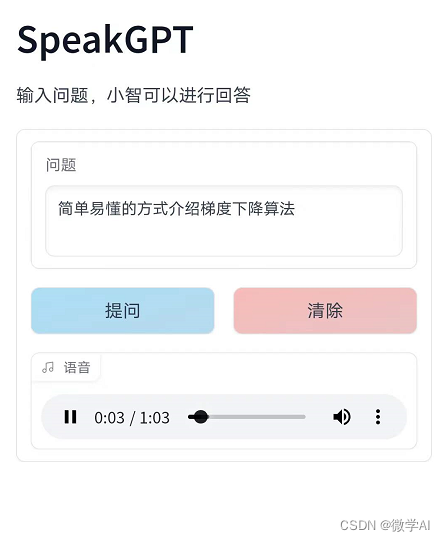文章目录
- 安装node.js以及vue
- 启动NDlib_viz可视化项目
- 后续问题
- 打开项目
安装node.js以及vue
参考之前的文章Node.js、npm和vue下载及安装
启动NDlib_viz可视化项目
- 在github下载项目到本地
https://github.com/GiulioRossetti/NDLib_viz

- 将node.js路径添加到环境变量

- 打开命令行,进入
NDlib_viz项目目录 - npm启动项目
# install dependencies
npm install
# serve with hot reload at localhost:8080
npm run dev
# build for production with minification
npm run build
# build for production and view the bundle analyzer report
npm run build --report


后续问题
npm install下载速度很慢或者下载卡住。可能是源的问题。在切换源之后继续尝试。
- 查看镜像源使用状态:
npm config get registry

- 切换淘宝镜像源:
npm config set registry http://registry.npm.taobao.org

- 切换官方镜像源:
npm config set registry http://www.npmjs.org
打开项目
Network Diffusion Library (NDlib)
接下来可以创建网络模型(Create Network),添加model,以及启动迭代(Run iteration)。