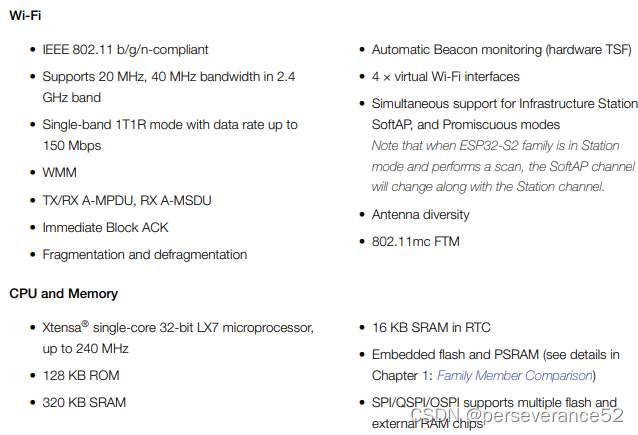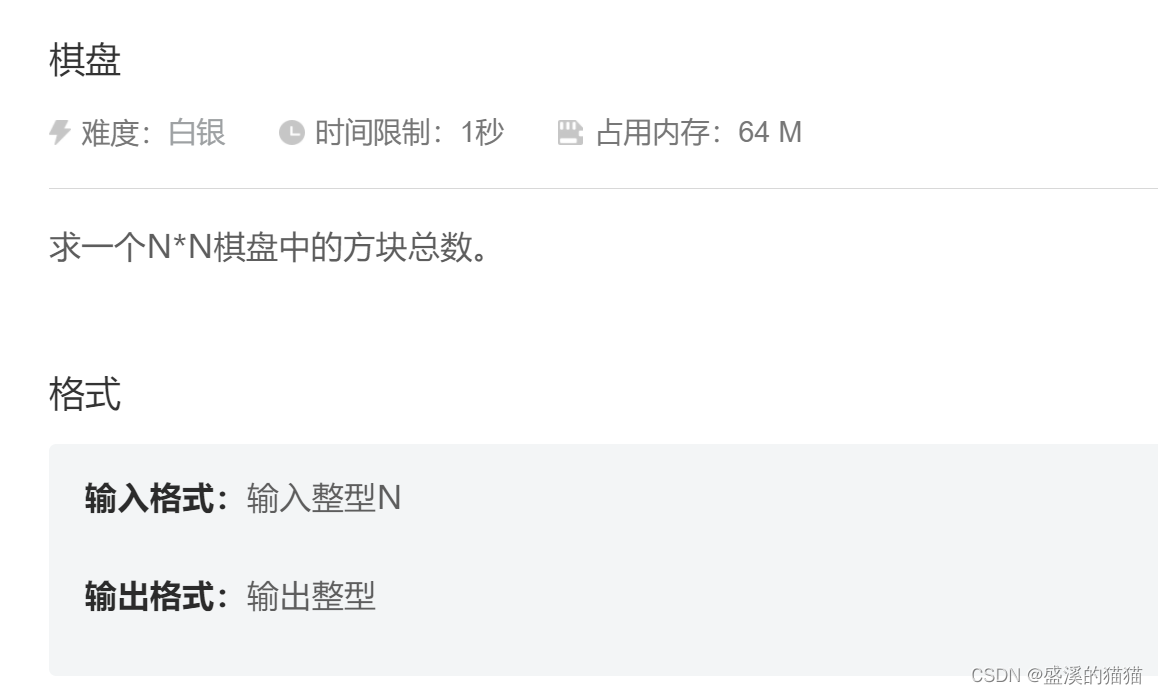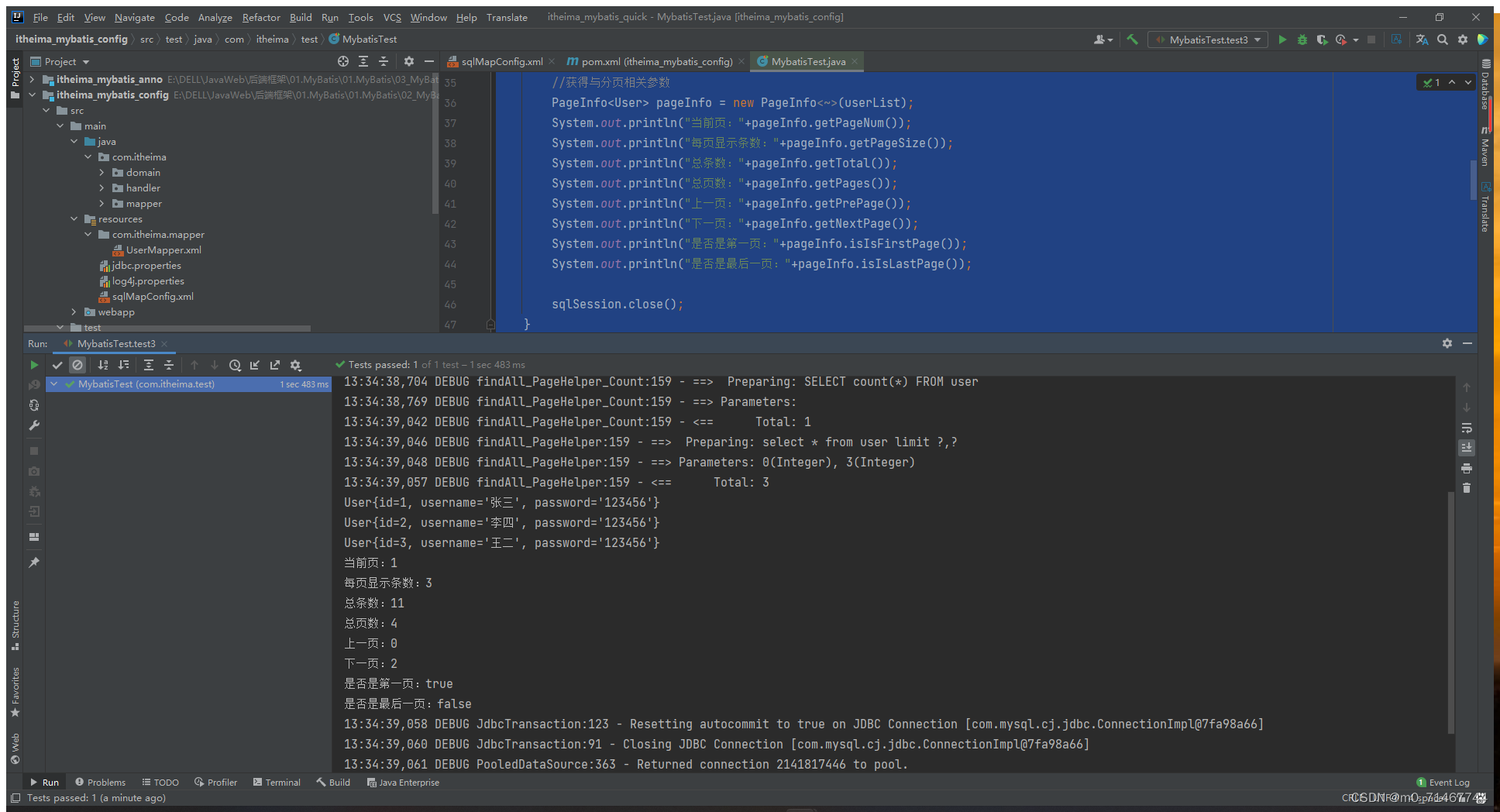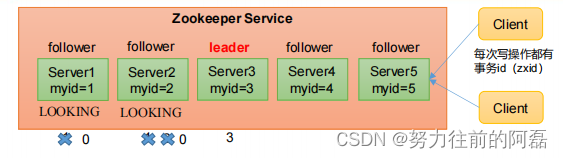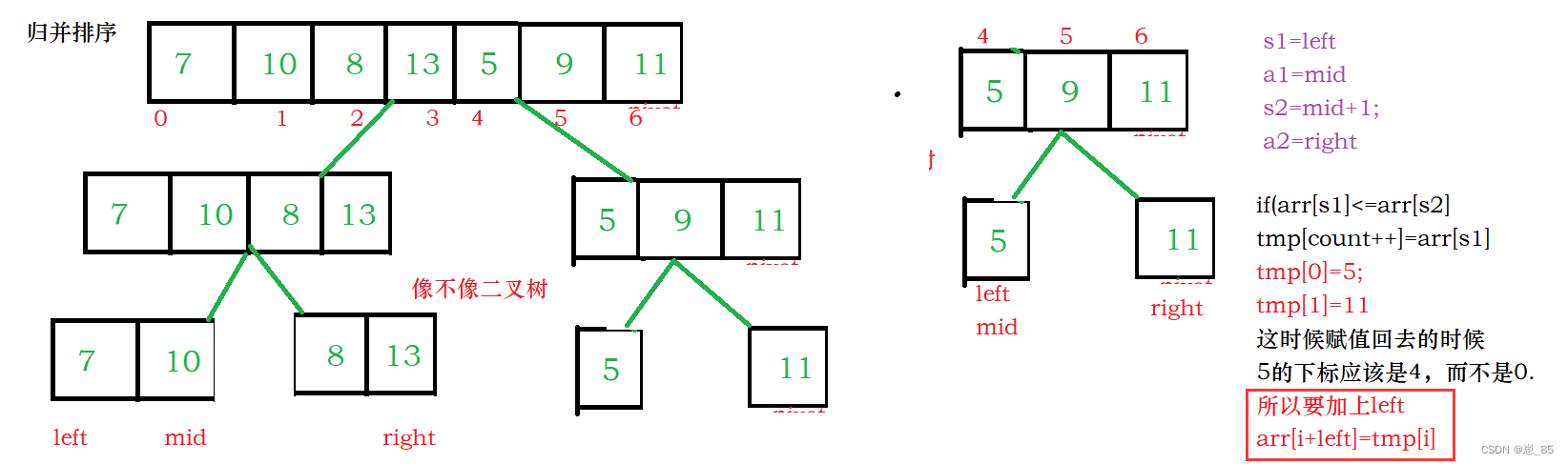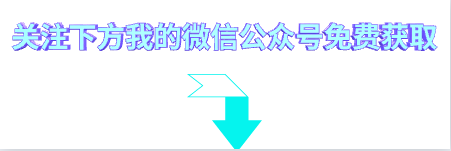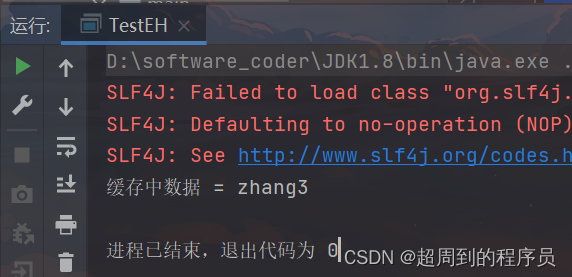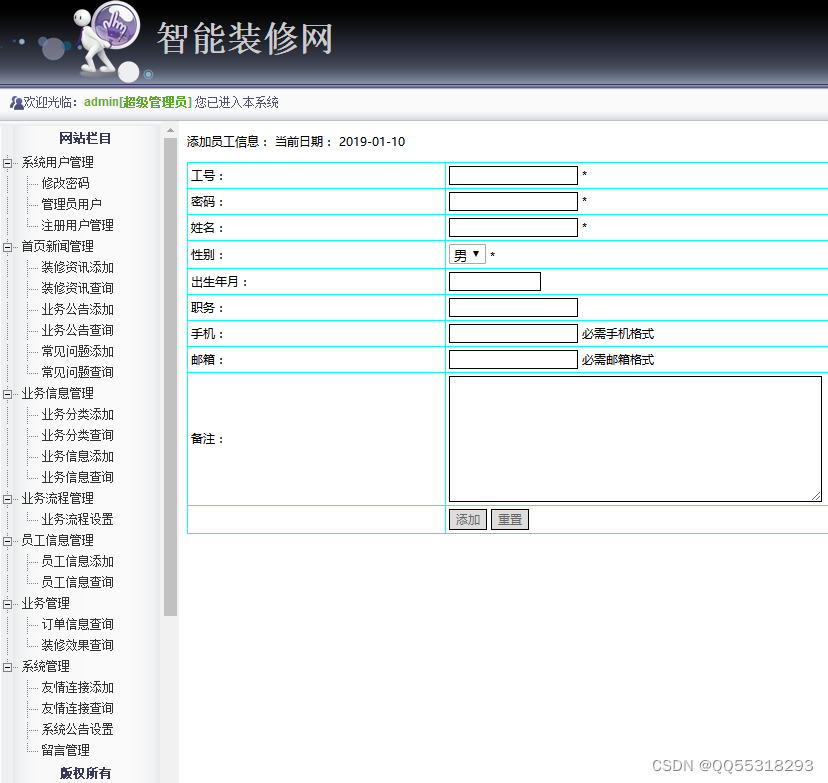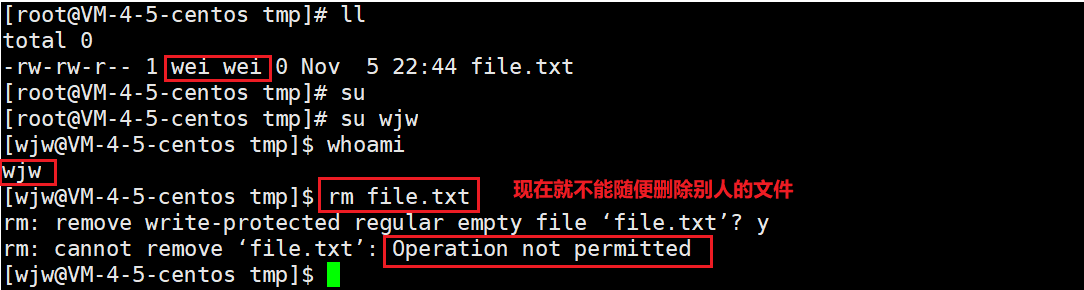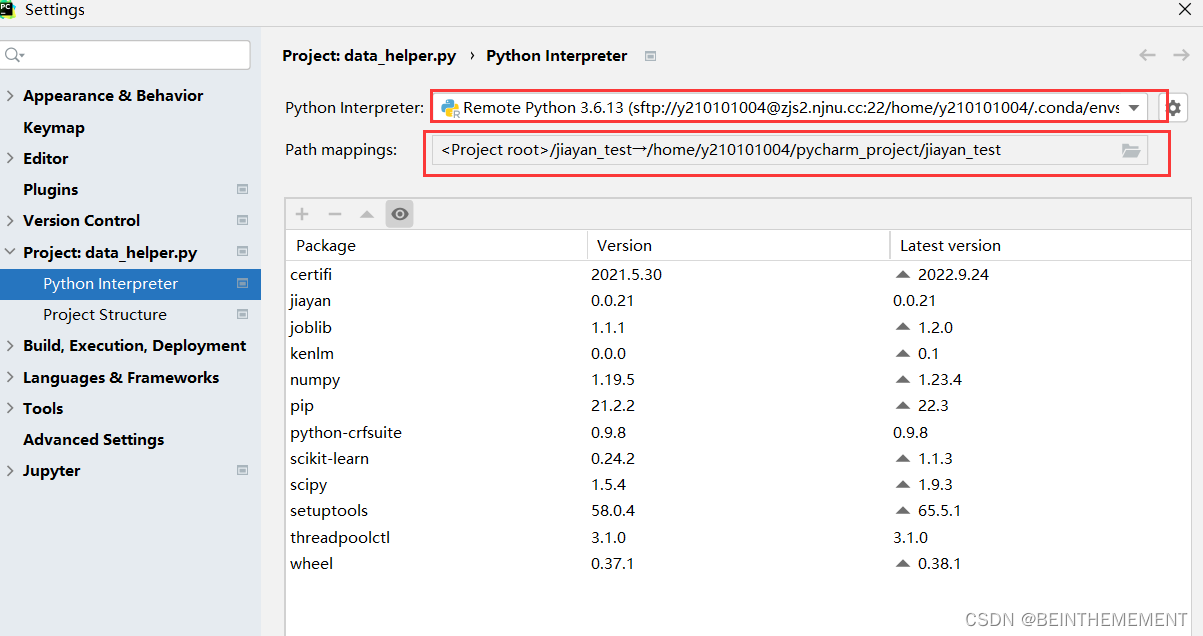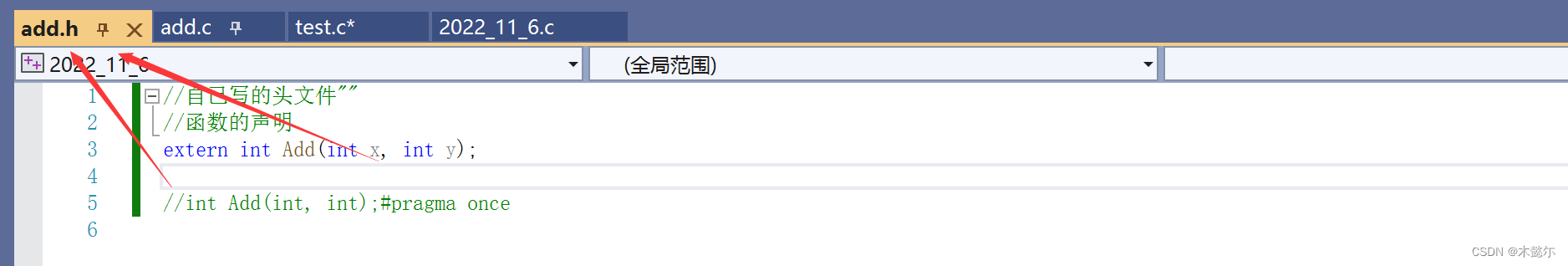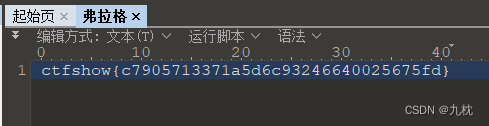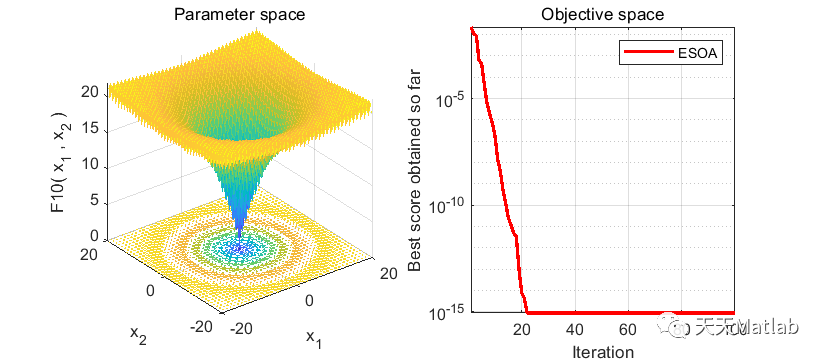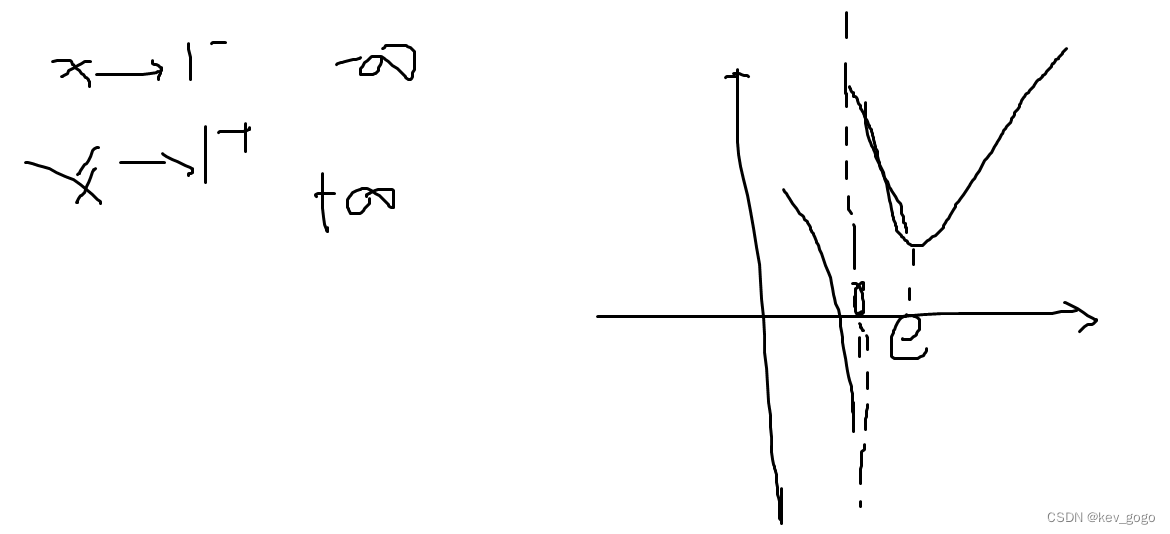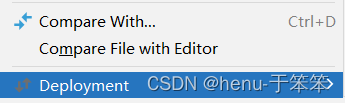文章目录
- 1.Vue的理解:
- 1.1.mvvm模型:
- 1.2.vue2的数据代理:
- 1.3.vue2的生命周期:
- 1.4.vue中的render函数:
- 1.5. mixin混入:
- 2.Vue组件间通信:
- 2.0.props:
- 2.1.全局事件总线:
- 2.2.消息订阅与发布:
- 2.3.Vuex插件通信:
- 2.4.$nextTick:
1.Vue的理解:
1.1.mvvm模型:

vue的思想参考了mvvm模型,model通过vm操作dom,同时vm又检测dom的变化传递给model。
1.2.vue2的数据代理:

vue2中的数据代理是通过object.defineProperty进行get,setter实现的。
Object.defineProperty() 方法会直接在一个对象上定义一个新属性,或者修改一个对象的现有属性,并返回此对象。
Setters 和 Getters
1:Vue中的数据代理通过vm对象来代理data对象中属性的操作(读/写)
2:Vue中数据代理的好处:更加方便的操作data中的数据
基本原理:
通过object.defineProperty()把data对象中所有属性添加到vm上。
为每一个添加到vm上的属性,都指定一个getter/setter。
在getter/setter内部去操作(读/写)data中对应的属性。(也因为这样,对于数组,对象增删属性的操作,vue2相对费劲)
来源https://blog.csdn.net/qq_55593227/article/details/119717498
1.3.vue2的生命周期:

因此,vue为我们提供了8个钩子函数用于在各个生命周期的处理。
beforeCreate(){
console.log('beforeCreate')
},
created() {
console.log('created')
},
beforeMount() {
console.log('beforeMount')
},
mounted() {
console.log('mounted')
},
beforeUpdate() {
console.log('beforeUpdate')
},
updated() {
console.log('updated')
},
beforeDestroy() {
console.log('beforeDestroy')
},
destroyed() {
console.log('destroyed')
},


1.4.vue中的render函数:
1.vue.js 与 vue.runtime.xxx.js的区别:
2.vue.js 是完整版的 Vue,包含:核心功能+模板解析器
vue.runtime.xxx.js 是运行版的 Vue,只包含核心功能,没有模板解析器
3.因为 vue.runtime.xxx.js 没有模板解析器,所以不能使用 template 配置项,需要使用 render函数接收到的createElement 函数去指定具体内容。
原文链接
1.5. mixin混入:
混入 (mixin) 提供了一种非常灵活的方式,来分发 Vue 组件中的可复用功能。一个混入对象可以包含任意组件选项。当组件使用混入对象时,所有混入对象的选项将被“混合”进入该组件本身的选项。
将组件的公共逻辑或者配置提取出来,哪个组件需要用到时,直接将提取的这部分混入到组件内部即可。这样既可以减少代码冗余度,也可以让后期维护起来更加容易。
2.Vue组件间通信:
2.0.props:
props 需要使用 props 选项来定义:
<Student name="luotianyi" sex="女" :age="16" />
在接收时可以对数据进行限制
props:{
name:{
type:String,
required:true,
},
age:{
type:Number,
default:99
},
sex:{
type:String,
required:true
}
}
2.1.全局事件总线:
1.安装全局事件总线
new Vue({
render: h => h(App),
beforeCreate () {
// 安装全局事件总线,$bus就是当前应用的vm
Vue.prototype.$bus = this
}
}).$mount('#app')
2.使用全局事件总线
这样就可以在组件中使用this.$bus.$emit发送事件,需要接受数据的组件用this.$bus.$on监听,用this.$bus.$off解绑当前事件。
2.2.消息订阅与发布:
1.安装:
npm i pubsub-js
2.消息订阅与发布:
发布消息
PubSub.pubilsh('xxx', data)
订阅消息(一般在mounted()中进行)
this.pid = PubSub.subscribe('xxx', this.demo) // 订阅消息
}
取消订阅
PubSub.unsubscribe('xxx')
2.3.Vuex插件通信:
1.vue工作原理:

2:安装vuex:
npm install vuex
出错的话可以换个版本试试
npm install vuex@3.6.2 --save
安装不了的可以手动指定版本
创建/src/store/index.js(当然也可以直接写)
import Vue from 'vue'
//引入Vuex
import Vuex from 'vuex'
Vue.use(Vuex)
//准备actions对象——响应组件中用户的动作、处理业务逻辑
const actions = {
}
//准备mutations对象——修改state中的数据
const mutations = {
increment (state) {
state.count++
}
}
//准备state对象——保存具体的数据
const state = {
count: 0
}
//创建并暴露store
export default new Vuex.Store({
actions,
mutations,
state
})
main.js
new Vue({
render: h => h(App),
router: router,
store
}).$mount('#app')
3.使用:
获取vuex数据状态:
vuex中count的值{{this.$store.state.count}}
<button @click="addCount">count加1</button>
addCount() {
this.$store.commit("increment")
},
如果逻辑简单可以直接跳过action直接和mutations对话。
2.4.$nextTick:
在下次更新(重新挂载后)执行内部的语句
addB() {
this.b++
console.log("执行了addB")
this.$nextTick(() => {
console.log("执行了netTick")
})