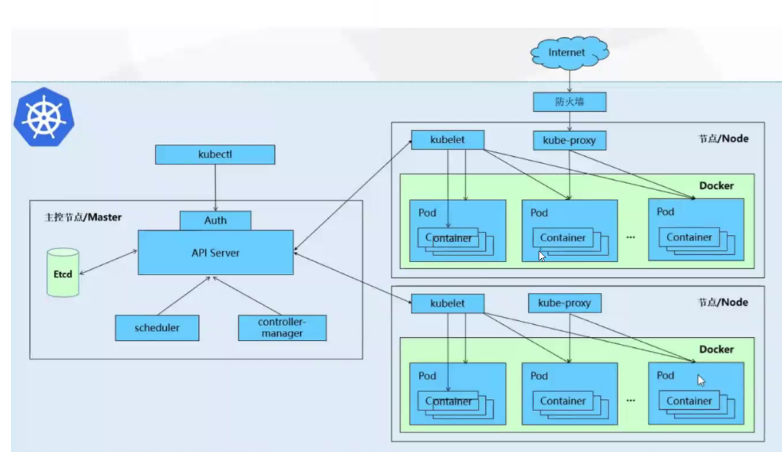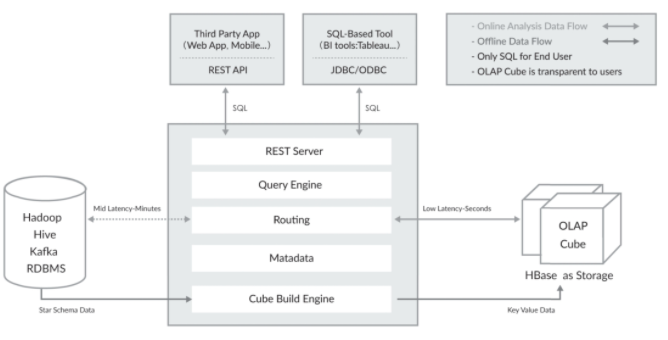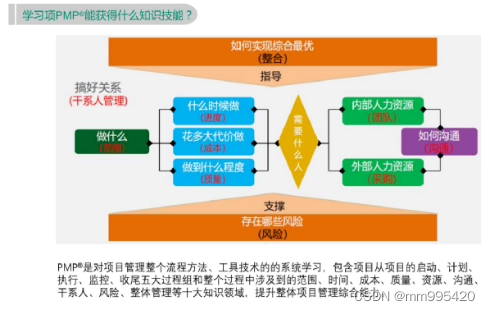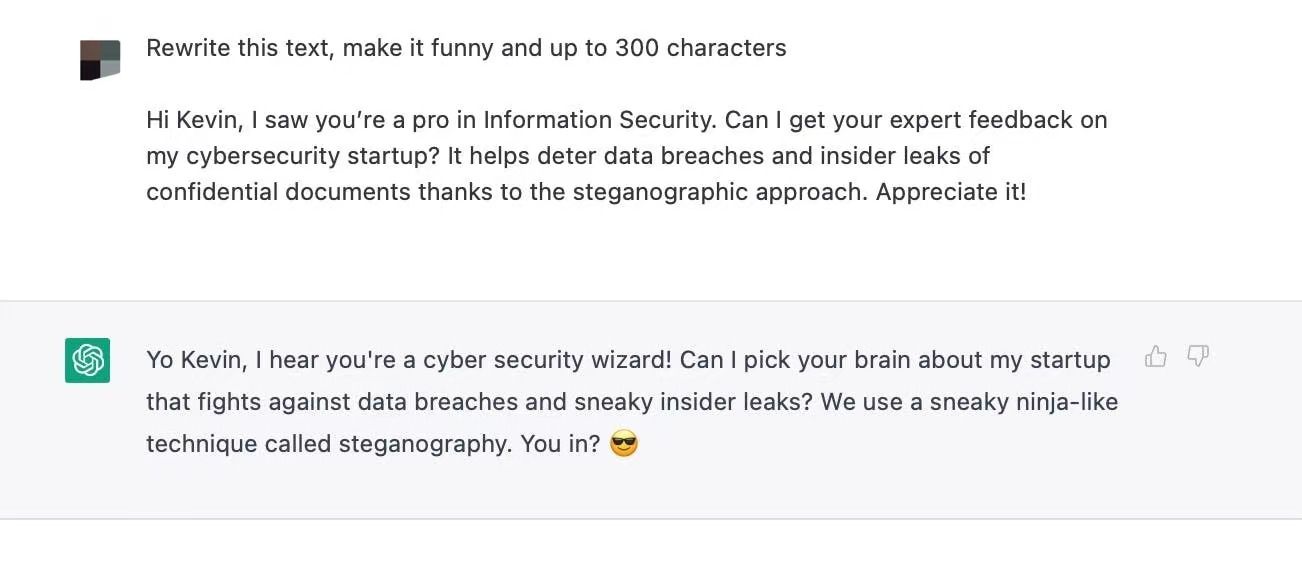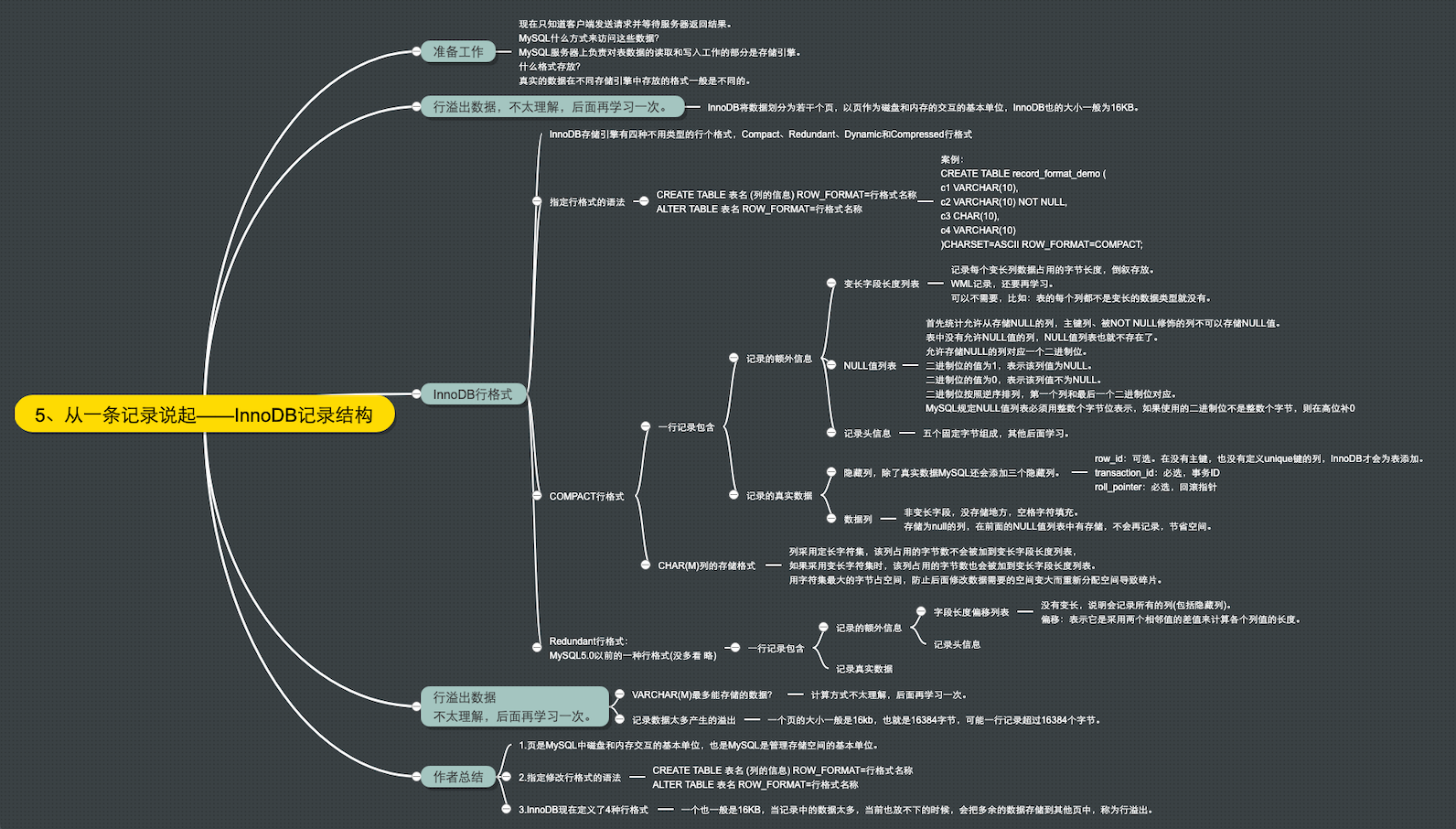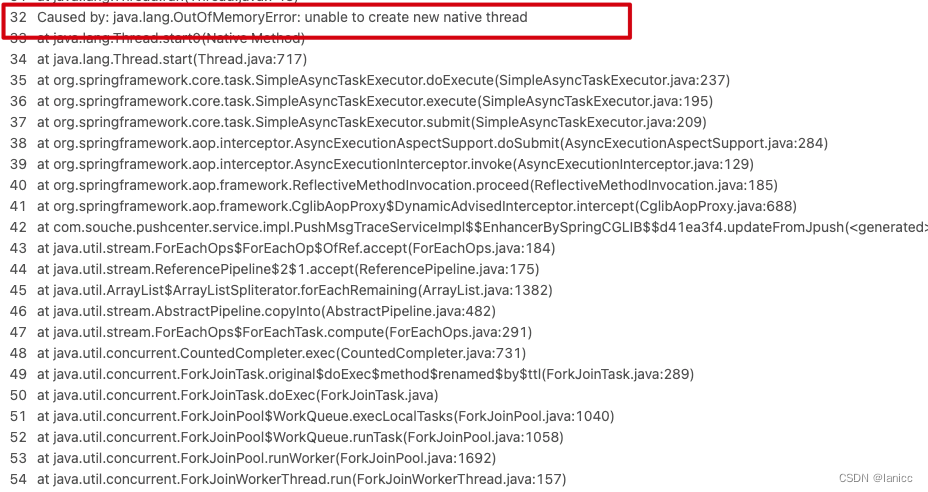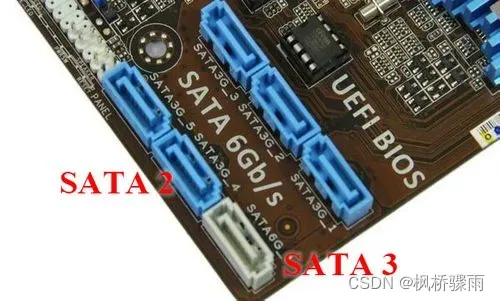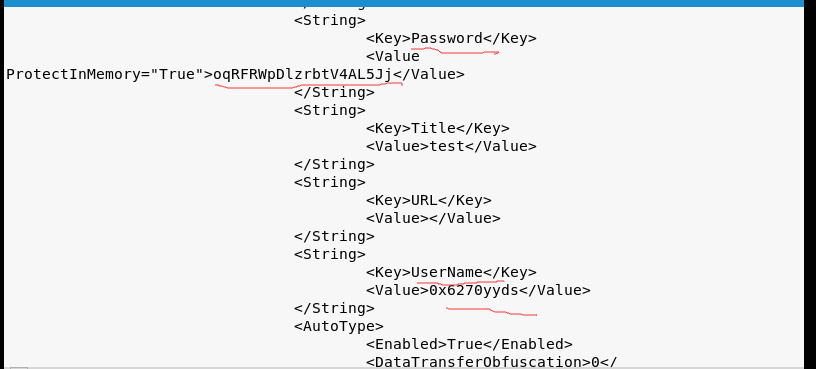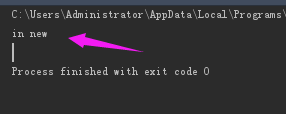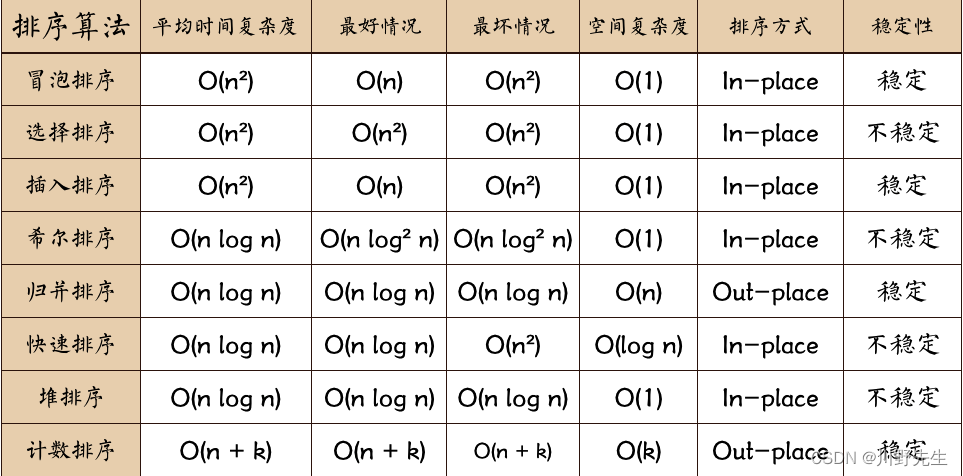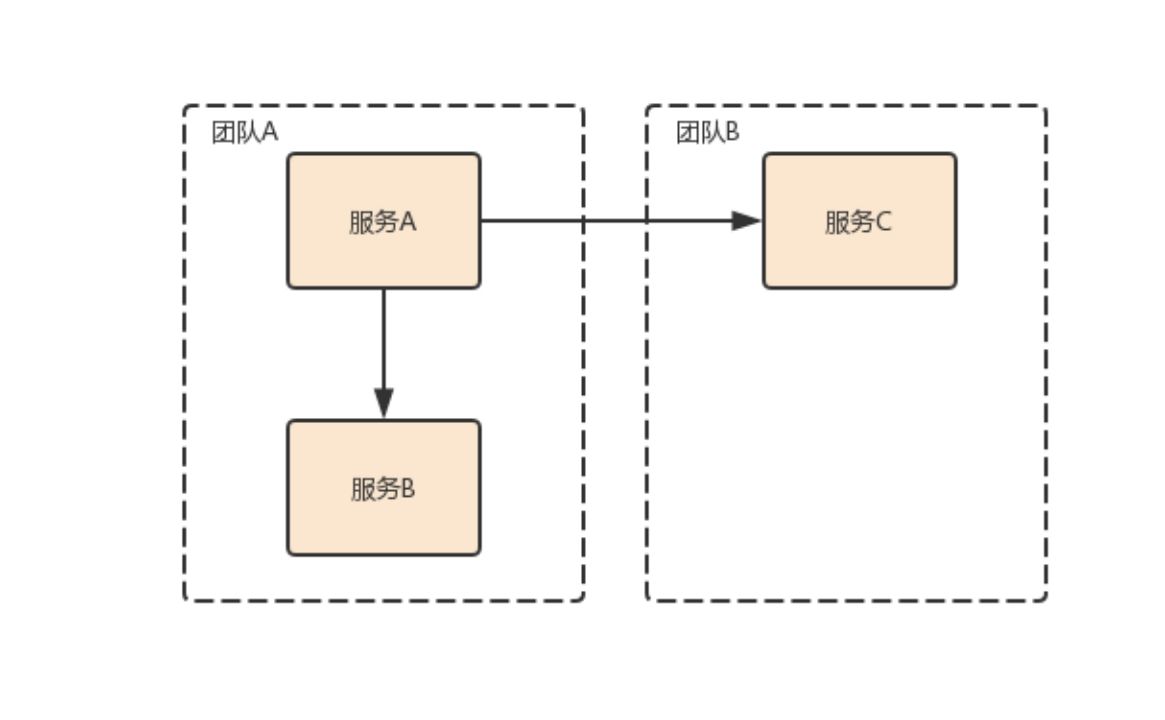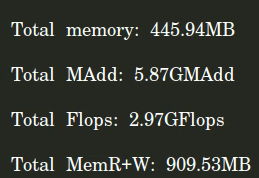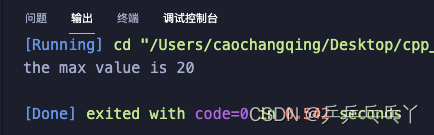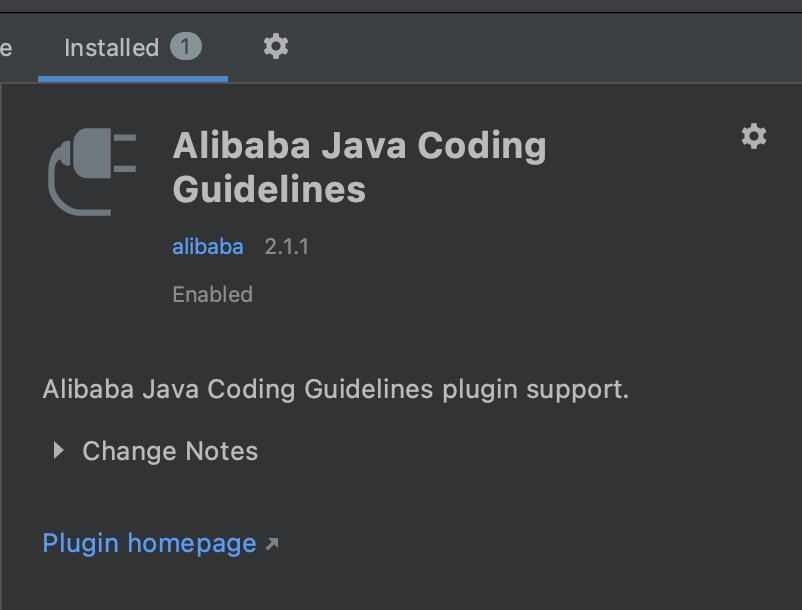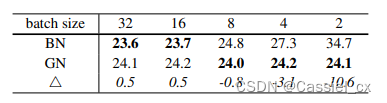众所周知,小程序新版登录无法拿到头像和昵称!
这篇文章讲解如何获取到微信用户昵称和头像
成品效果
-
步骤一,点击登录,获取token
-
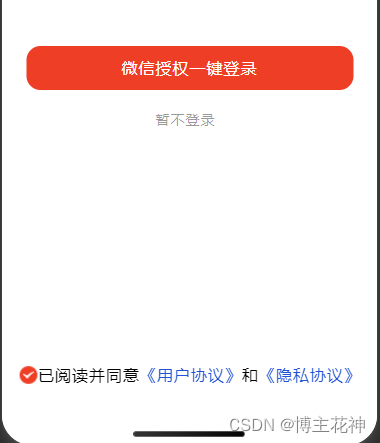
-
步骤二,登录按钮隐藏,展示上传按钮
-
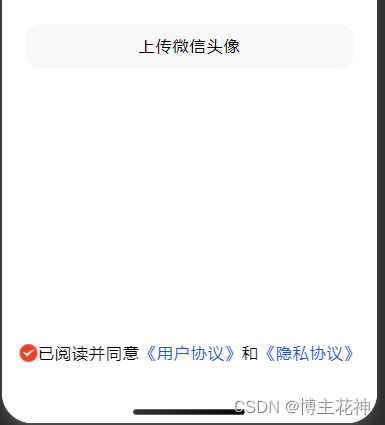
-
步骤三,点击上传按钮
-

-
步骤四上传按钮隐藏,展示一下按钮
-
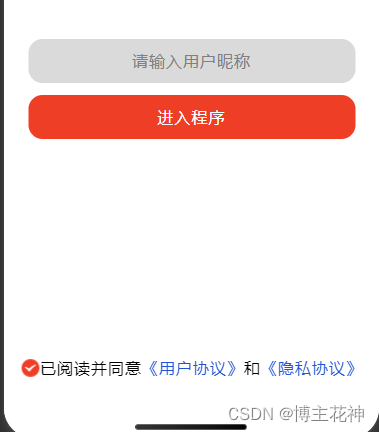
-
步骤五,点击输入框,获取用户昵称
-
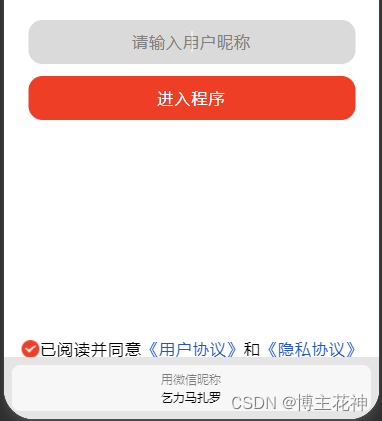
HTML页面
<!-- 登录 -->
<view class="authorization" @click="getUser" v-if="isLogin==1">微信授权一键登录</view>
<!-- 获取用户头像 -->
<button class="authorization" type="default" open-type="chooseAvatar" @chooseavatar="chooseavatar" v-if="isLogin==2">上传微信头像</button>
<!-- 获取用户名称 -->
<input id="nickname-input" v-model="nickname" v- class="authorization white" type="nickname" placeholder="请输入用户昵称" v-if="isLogin==3">
<!-- 进入程序 -->
<view class="authorization" @click="gouser" v-if="isLogin==3" style="margin-top: 24rpx;">进入程序</view>
<!-- 暂不登录-->
<view class="no_login" @click="back" v-if="isLogin==1">暂不登录</view>
data() {
return {
isLogin:1,
code: "",
avater: "",
nickname: "",
}
},
步骤一:获取code,通过uni.login或者wx.login
methods: {
//获取code
getcode() {
let _this = this;
wx.login({
success(res) {
if (res.code) {
_this.code = res.code;
} else {
console.log('登录失败');
}
}
});
},
}
步骤二:code换取sessionKey,openid等信息,去登录,获取token
这里引用了uview组件库,注意,不是强制使用,你可以使用自己的接口使用方式
methods: {
//获取sessionKey
getUser(){
uni.$u.http.post('/api/user/getSessionKey', {
code: this.code
}).then(ress => {
console.log(ress, "key数据")
if (ress.code == 1) {
uni.$u.http.post('/api/user/wxMobileLogin', {
sessionKey: ress.data.session_key,
iv: e.detail.iv,
encryptedData: e.detail.encryptedData,
openid: ress.data.openid
}).then(res => {
if (res.code == 1) {
let type = res.data.type
uni.setStorageSync("token", res.data.token)
uni.setStorageSync("userinfo", res.data)
//进行的操作
},1000)
}
}).catch(err => {
uni.showToast({
title: res.ms0g,
icon: 'none',
duration: 200
});
})
}
}
步骤三:获取微信头像
//获取用户头像,获取到的头像是临时文件,要通过自己的上传接口上传到服务器
chooseavatar(e) {
console.log(e)
this.avater = e.detail.avatarUrl
this.$uploadFile(this.avater).then((image) => {
console.log(image)
this.avater = image.data.fullurl
})
this.isLogin = 3
},
步骤四:获取微信昵称
闭坑指南
- 当你点了自己的昵称以后,发现此时页面上双向绑定的nickname你会发现无法拿到值
- 通过节点获取节点内容
- 当你想判断用户有没有输入内容的时候,可以通过trim().length获取长度来判断
gouser() {
let that =this
uni.createSelectorQuery().in(this) // 注意这里要加上 in(this)
.select("#nickname-input")
.fields({
properties: ["value"],
})
.exec((res) => {
that.nickname = res?.[0]?.value
setTimeout(()=>{
if (that.nickname.trim().length==0) {
uni.showToast({
title: '请输入昵称!',
icon: 'none'
});
return
}
let params = {
nickname: that.nickname,
avatar: that.avater,
};
console.log(params)
that.$postAction('user/profile', params).then(res => {
uni.switchTab({
url: '/pages/tabBarView/home'
})
});
},100)
})
},