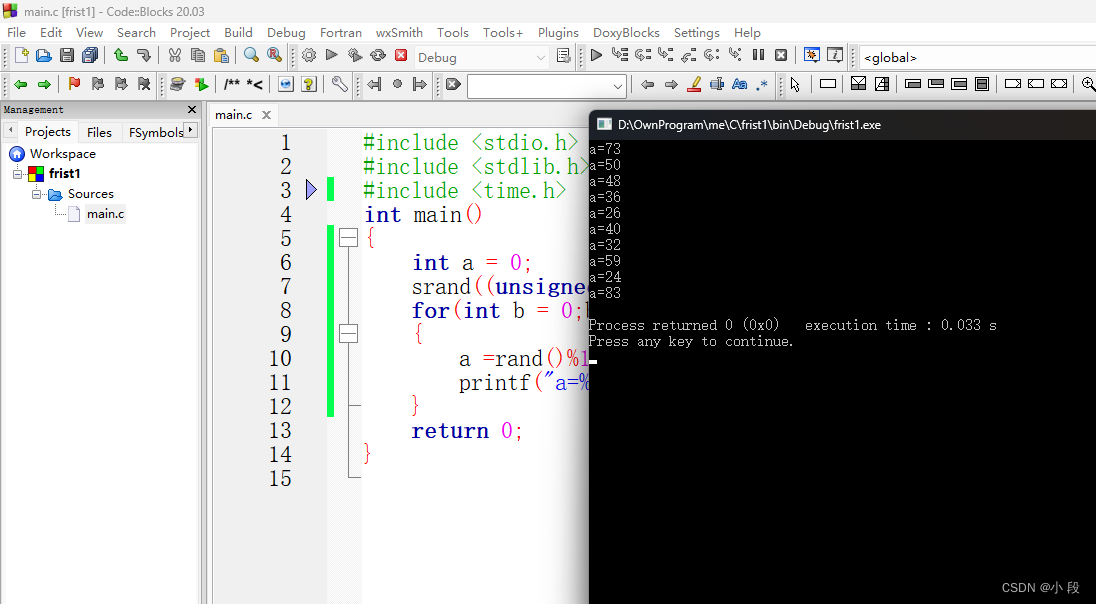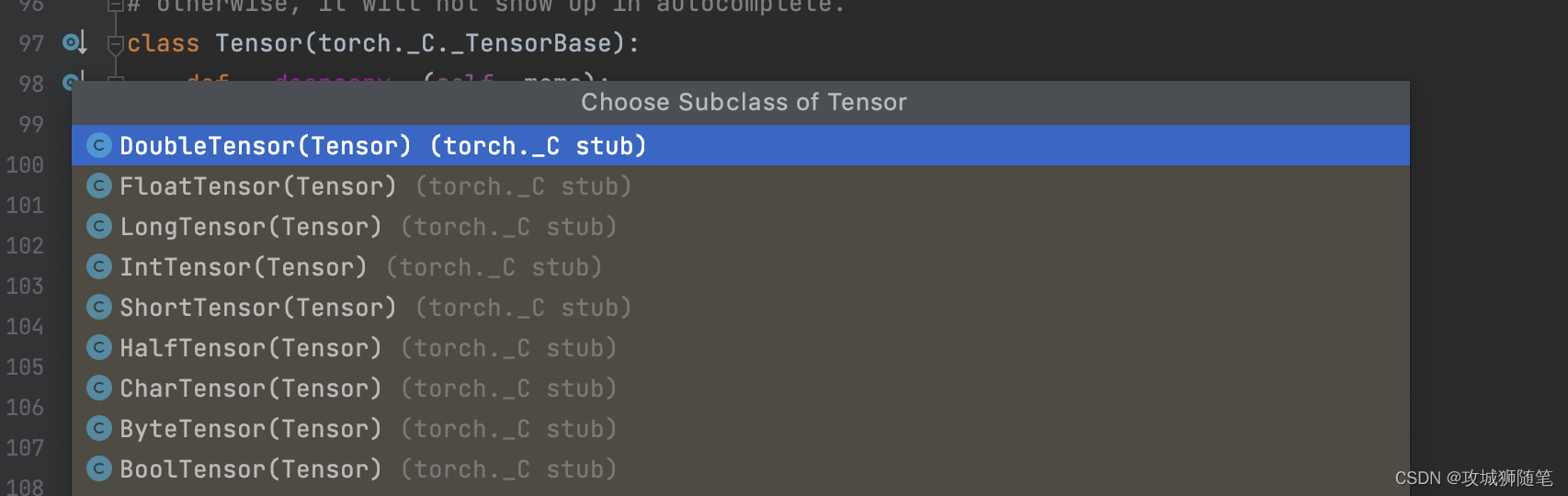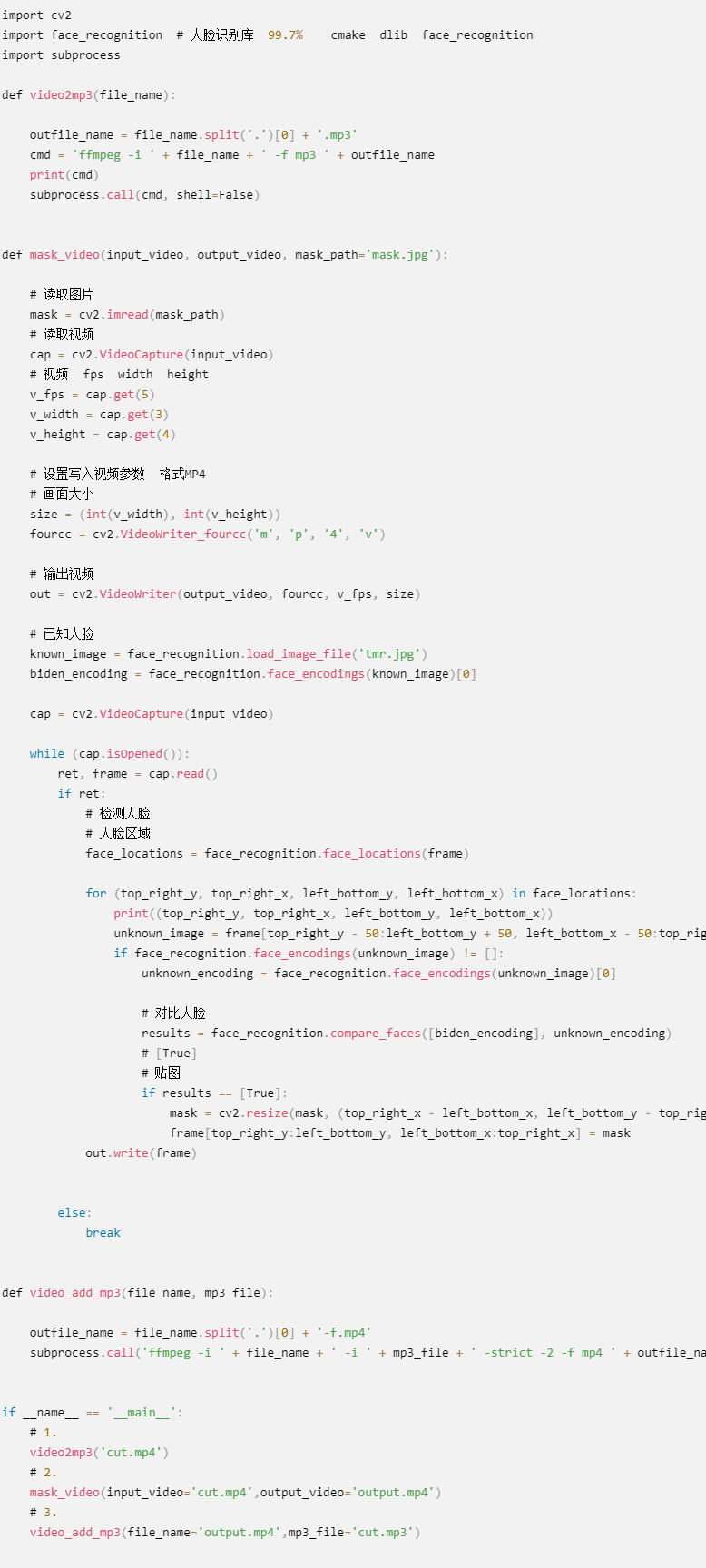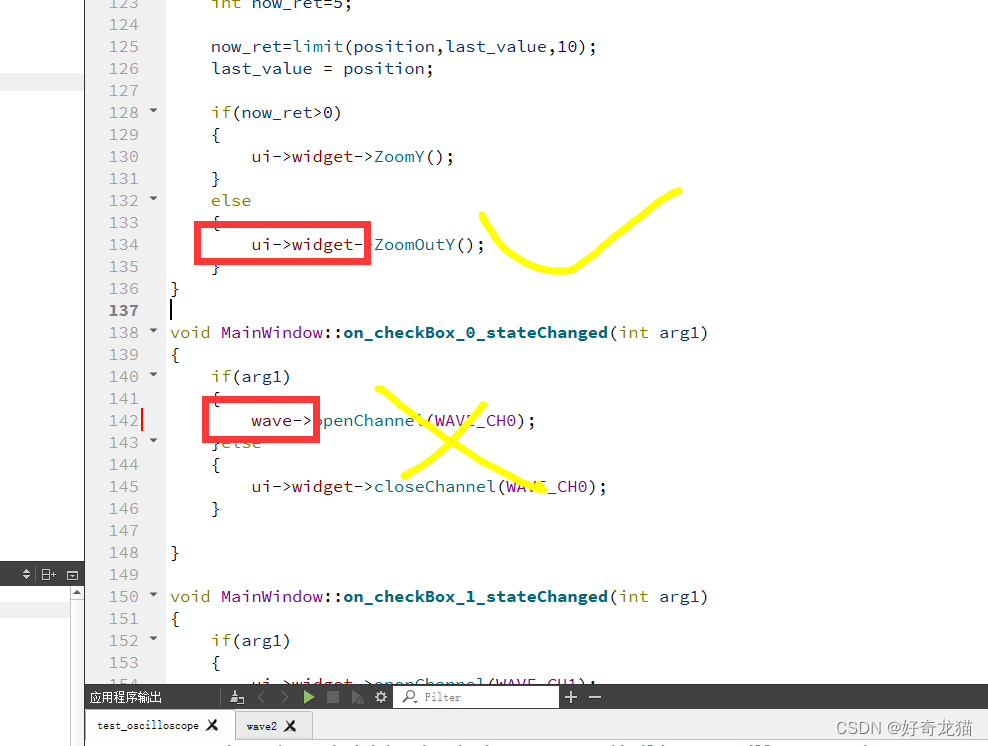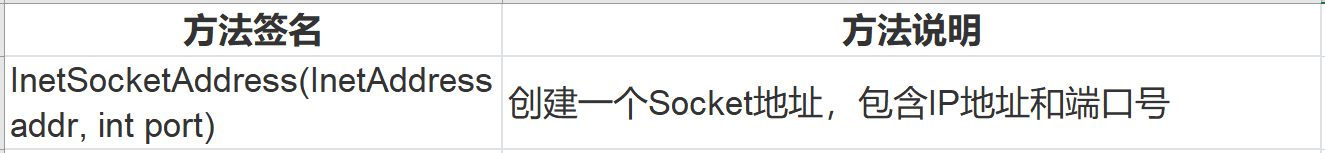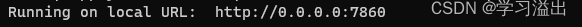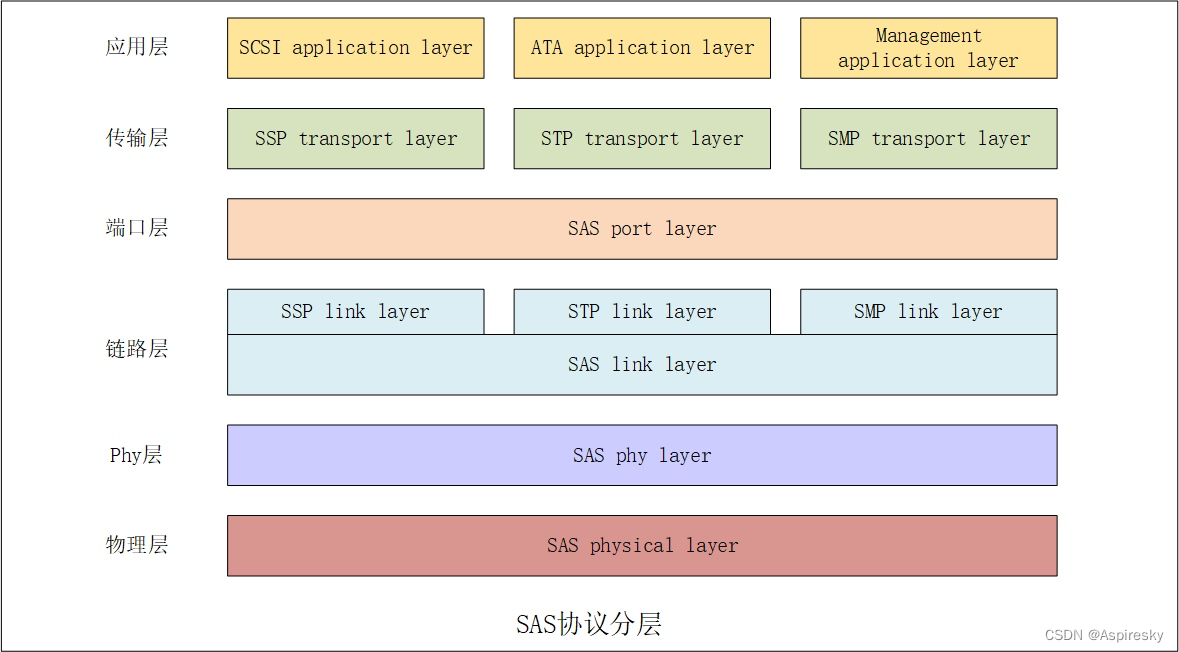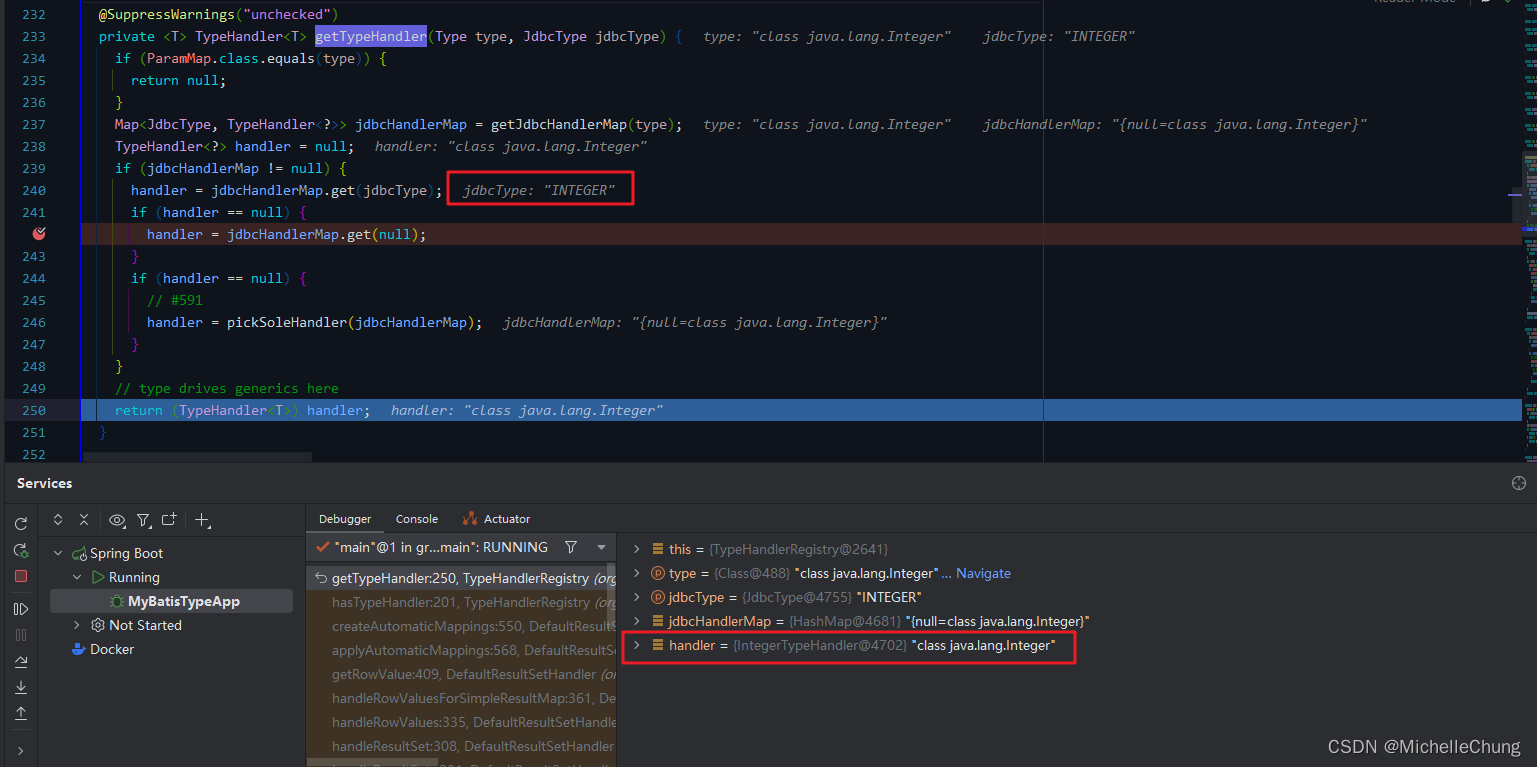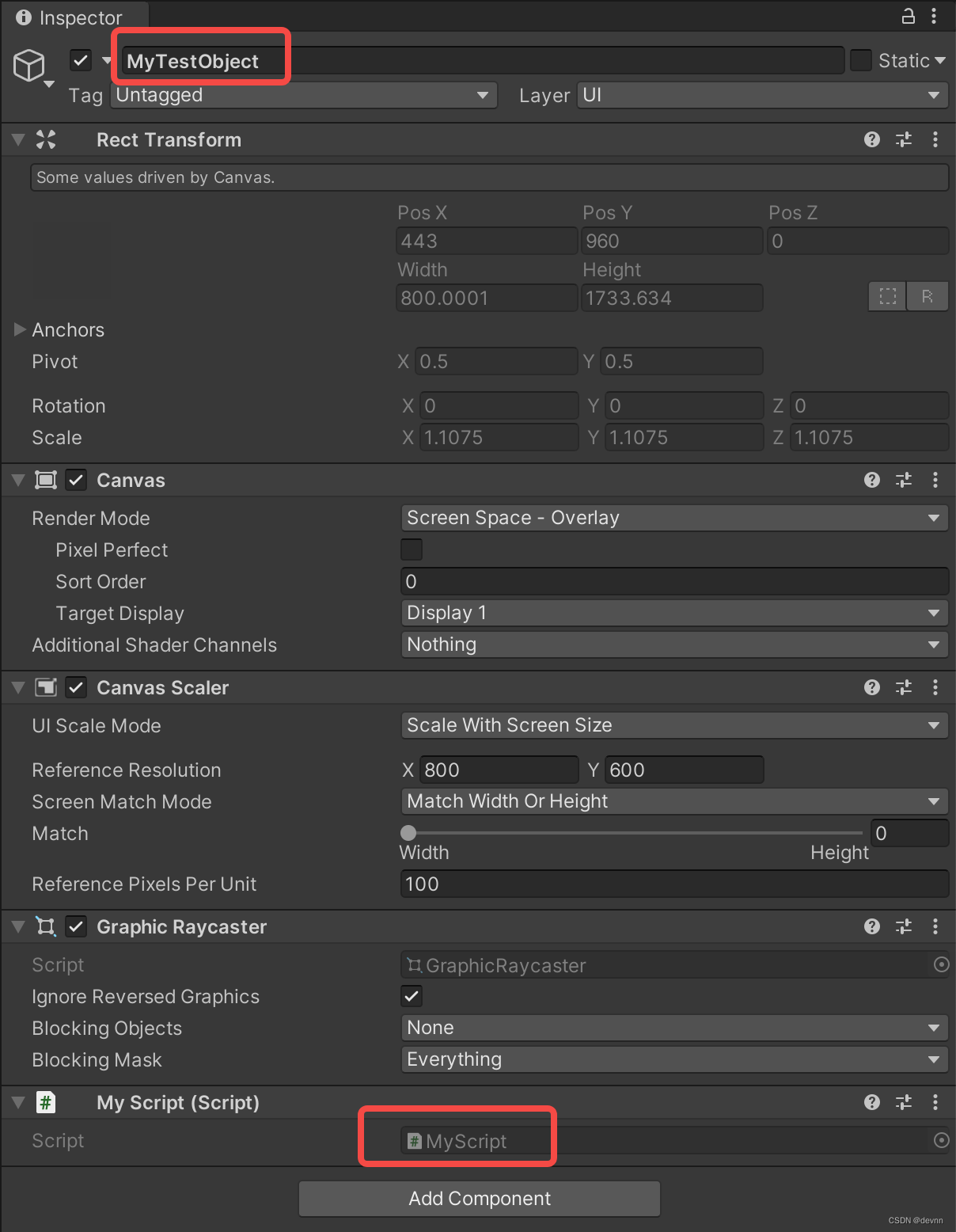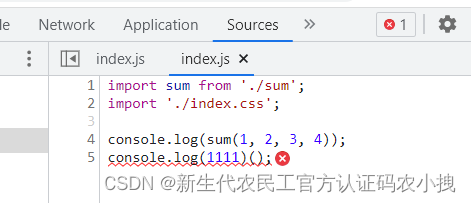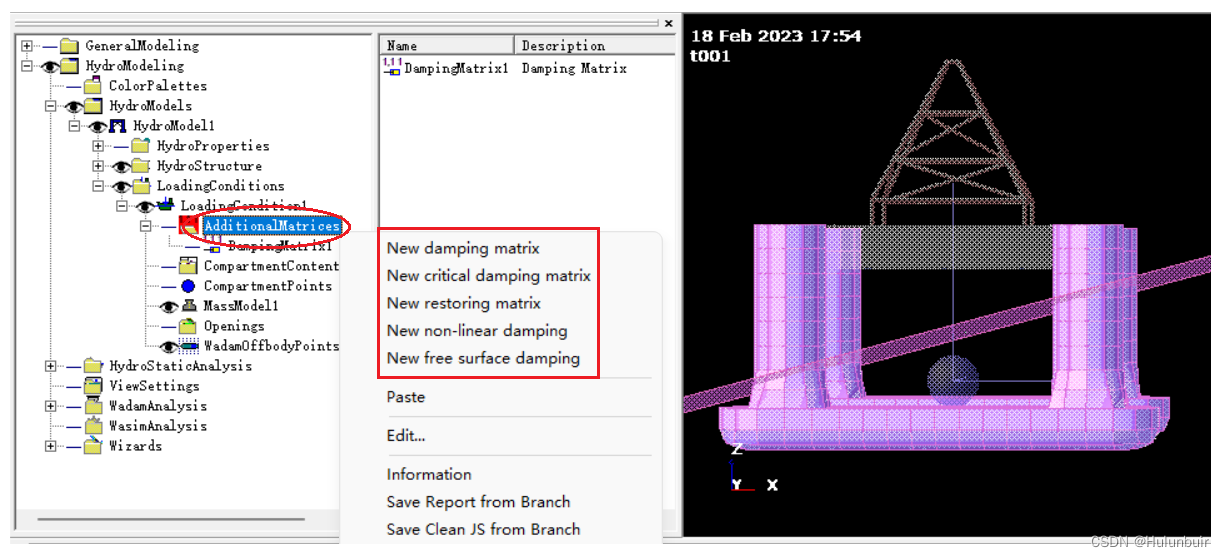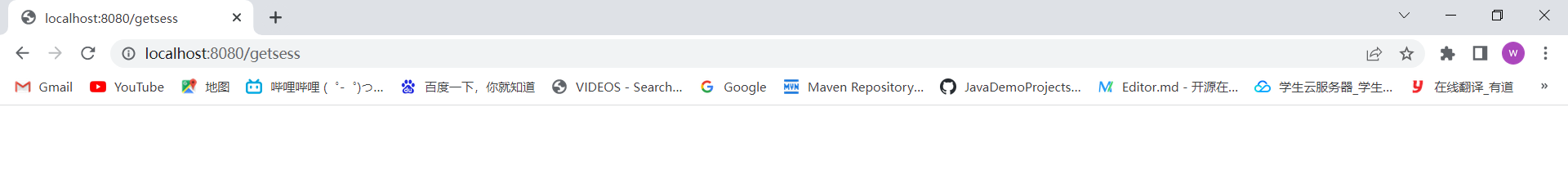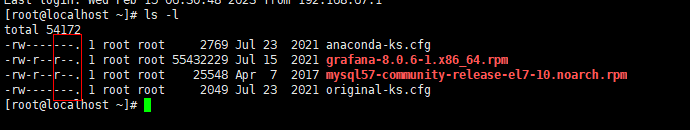代码在这个基础上改的,虽然跑通了,还是很混乱,这里先简单记录一下处理的流程:
- yolov5 环境设置
- yolov5 网络结构
- ONNX yolov5导出 convert error --grid
- 番外:onnx直接操作
- 番外:yolov5的重新训练
result

0 -- 113.976
1 -- 383.632
2 -- 140.986
3 -- 297.704
4 -- 0.87444
5 -- 0.993708
6 -- 0.000249922
7 -- 0.00041762
8 -- 0.000336945
9 -- 0.000183225
10 -- 0.000236392
11 -- 0.000252217
12 -- 0.000286639
13 -- 0.000230312
14 -- 0.000145376
15 -- 0.000180185
16 -- 0.000151902
17 -- 0.000155926
18 -- 0.000561118
19 -- 0.000221789
20 -- 0.000266582
21 -- 0.000435024
22 -- 0.000301957
23 -- 0.000156939
24 -- 0.000179291
25 -- 0.000255942
26 -- 0.000148356
27 -- 0.000186324
28 -- 0.00023368
29 -- 0.00123373
30 -- 0.000373274
31 -- 0.00248933
32 -- 0.000756234
33 -- 0.000238359
34 -- 0.000234783
35 -- 0.000333279
36 -- 0.000290543
37 -- 0.000204235
38 -- 0.000202298
39 -- 0.000454634
40 -- 0.000459939
41 -- 0.000307143
42 -- 0.000316918
43 -- 0.000477612
44 -- 0.000311136
45 -- 0.000257641
46 -- 0.000291973
47 -- 0.000221223
48 -- 0.000214607
49 -- 0.000198811
50 -- 0.000251591
51 -- 0.000255287
52 -- 0.000200838
53 -- 0.000250727
54 -- 0.000186563
55 -- 0.000201792
56 -- 0.000209004
57 -- 0.000218391
58 -- 0.000272989
59 -- 0.000251412
60 -- 0.000250071
61 -- 0.000756621
62 -- 0.000512242
63 -- 0.000280768
64 -- 0.000362903
65 -- 0.000526428
66 -- 0.000219613
67 -- 0.000243217
68 -- 0.000364214
69 -- 0.000135869
70 -- 0.000272751
71 -- 0.000153422
72 -- 0.000350058
73 -- 0.000167906
74 -- 0.000253022
75 -- 0.00013271
76 -- 0.000194073
77 -- 0.00031364
78 -- 0.000282824
79 -- 0.000165254
80 -- 0.000147492
81 -- 0.000219882
82 -- 0.000352472
83 -- 0.00016591
84 -- 0.000219762
(aaa:36911): Gtk-WARNING **: 21:41:29.113: Unable to locate theme engine in module_path: "adwaita",
0 -- 224.609
1 -- 375.408
2 -- 97.513
3 -- 271.702
4 -- 0.876093
5 -- 0.953948
6 -- 0.000538558
7 -- 0.00474876
8 -- 0.000694662
9 -- 0.000413418
10 -- 0.00379217
11 -- 0.00127783
12 -- 0.00398019
13 -- 0.000409782
14 -- 0.000208467
15 -- 0.000252515
16 -- 0.000275165
17 -- 0.000377715
18 -- 0.00103733
19 -- 0.000248075
20 -- 0.000384241
21 -- 0.000660151
22 -- 0.000630319
23 -- 0.000220686
24 -- 0.000251234
25 -- 0.00030458
26 -- 0.000180662
27 -- 0.000222683
28 -- 0.000281215
29 -- 0.00271425
30 -- 0.000729769
31 -- 0.013637
32 -- 0.000787467
33 -- 0.000634134
34 -- 0.000276208
35 -- 0.00032416
36 -- 0.00035271
37 -- 0.000233561
38 -- 0.000242144
39 -- 0.000500679
40 -- 0.000482202
41 -- 0.000408322
42 -- 0.000535399
43 -- 0.000550061
44 -- 0.000435442
45 -- 0.000299573
46 -- 0.000428587
47 -- 0.000256538
48 -- 0.000239044
49 -- 0.000241041
50 -- 0.000334561
51 -- 0.000299394
52 -- 0.000211567
53 -- 0.000269055
54 -- 0.000210404
55 -- 0.00021863
56 -- 0.000231981
57 -- 0.000238657
58 -- 0.000286818
59 -- 0.000255346
60 -- 0.00029242
61 -- 0.0012323
62 -- 0.000676692
63 -- 0.00039801
64 -- 0.000477135
65 -- 0.000792891
66 -- 0.000286341
67 -- 0.000348002
68 -- 0.000536263
69 -- 0.000176817
70 -- 0.000303745
71 -- 0.000202596
72 -- 0.00048095
73 -- 0.000222802
74 -- 0.000344068
75 -- 0.000235379
76 -- 0.000235349
77 -- 0.000523388
78 -- 0.000439644
79 -- 0.000218719
80 -- 0.000209481
81 -- 0.000268012
82 -- 0.000414878
83 -- 0.000200689
84 -- 0.000240803
0 -- 224.071
1 -- 374.789
2 -- 98.1175
3 -- 270.575
4 -- 0.875973
5 -- 0.958642
6 -- 0.000498533
7 -- 0.00610068
8 -- 0.000723332
9 -- 0.00037539
10 -- 0.00140604
11 -- 0.000572115
12 -- 0.00359043
13 -- 0.000359237
14 -- 0.000208646
15 -- 0.000284642
16 -- 0.000263721
17 -- 0.000354379
18 -- 0.000932723
19 -- 0.000252038
20 -- 0.000384927
21 -- 0.000629812
22 -- 0.000542492
23 -- 0.000220001
24 -- 0.00026685
25 -- 0.00031507
26 -- 0.000189811
27 -- 0.000228554
28 -- 0.000284404
29 -- 0.00209638
30 -- 0.000678867
31 -- 0.00786635
32 -- 0.000743687
33 -- 0.000642598
34 -- 0.000291318
35 -- 0.000312328
36 -- 0.000366569
37 -- 0.000236213
38 -- 0.000247508
39 -- 0.000485033
40 -- 0.000455916
41 -- 0.000428438
42 -- 0.00050813
43 -- 0.000516742
44 -- 0.000414431
45 -- 0.00028041
46 -- 0.000399381
47 -- 0.000241667
48 -- 0.000232786
49 -- 0.000225753
50 -- 0.000307888
51 -- 0.000315517
52 -- 0.000210494
53 -- 0.000268251
54 -- 0.000218302
55 -- 0.000203103
56 -- 0.00023222
57 -- 0.000231177
58 -- 0.000268996
59 -- 0.000277966
60 -- 0.00028941
61 -- 0.00117946
62 -- 0.000705361
63 -- 0.000389308
64 -- 0.000481099
65 -- 0.000689566
66 -- 0.000304729
67 -- 0.00037083
68 -- 0.000513971
69 -- 0.000180334
70 -- 0.000300795
71 -- 0.000200182
72 -- 0.000429869
73 -- 0.000226945
74 -- 0.000321835
75 -- 0.000218093
76 -- 0.000252604
77 -- 0.000460982
78 -- 0.000396043
79 -- 0.000221908
80 -- 0.000228763
81 -- 0.000256807
82 -- 0.000423104
83 -- 0.000196427
84 -- 0.000239581
0 -- 586.69
1 -- 379.493
2 -- 104.643
3 -- 279.054
4 -- 0.868859
5 -- 0.987435
6 -- 0.000355512
7 -- 0.00129452
8 -- 0.000545174
9 -- 0.00024873
10 -- 0.000355482
11 -- 0.000315189
12 -- 0.00093025
13 -- 0.000336021
14 -- 0.000175387
15 -- 0.000271171
16 -- 0.000208765
17 -- 0.000219077
18 -- 0.000818074
19 -- 0.000277936
20 -- 0.000341684
21 -- 0.000608295
22 -- 0.000439823
23 -- 0.00022161
24 -- 0.000257909
25 -- 0.000391006
26 -- 0.000211388
27 -- 0.00024271
28 -- 0.000289857
29 -- 0.00133273
30 -- 0.000453919
31 -- 0.0022139
32 -- 0.000918448
33 -- 0.000335097
34 -- 0.000290811
35 -- 0.000400156
36 -- 0.000362962
37 -- 0.000270098
38 -- 0.000275284
39 -- 0.000576645
40 -- 0.000526071
41 -- 0.000414044
42 -- 0.000414848
43 -- 0.000615329
44 -- 0.00037384
45 -- 0.00032717
46 -- 0.000423133
47 -- 0.000284851
48 -- 0.000276983
49 -- 0.000260025
50 -- 0.00032714
51 -- 0.000324607
52 -- 0.000254303
53 -- 0.000293702
54 -- 0.000264376
55 -- 0.000263631
56 -- 0.000260115
57 -- 0.000269145
58 -- 0.000347644
59 -- 0.000326723
60 -- 0.000309974
61 -- 0.00117621
62 -- 0.000716358
63 -- 0.000375539
64 -- 0.000435114
65 -- 0.000769645
66 -- 0.000286758
67 -- 0.000340611
68 -- 0.000475556
69 -- 0.000173241
70 -- 0.000347823
71 -- 0.000204802
72 -- 0.000439256
73 -- 0.000219136
74 -- 0.000330031
75 -- 0.000153482
76 -- 0.000243932
77 -- 0.000446111
78 -- 0.000341684
79 -- 0.000207216
80 -- 0.000213176
81 -- 0.000275582
82 -- 0.000530362
83 -- 0.000198811
84 -- 0.000284791
code
//#include <iostream>
//
//int main() {
// std::cout << "Hello, World!" << std::endl;
// return 0;
//}
//PP-HumanSeg-opencv-onnxrun-main
#define _CRT_SECURE_NO_WARNINGS
#include <iostream>
#include <fstream>
#include <string>
#include <opencv2/imgproc.hpp>
#include <opencv2/highgui.hpp>
#include <onnxruntime_cxx_api.h>
//#include <cuda_provider_factory.h> ///如果使用cuda加速,需要取消注释
#include <tensorrt_provider_factory.h> ///如果使用cuda加速,需要取消注释
#include <chrono>
using namespace cv;
using namespace std;
using namespace Ort;
class pphuman_seg
{
public:
pphuman_seg();
Mat inference(Mat cv_image);
private:
void preprocess(Mat srcimg);
void normalize_(Mat srcimg);
int inpWidth;
int inpHeight;
vector<float> input_image_;
const float conf_threshold = 0.5;
Env env = Env(ORT_LOGGING_LEVEL_ERROR, "pphuman-seg");
Ort::Session *ort_session = nullptr;
SessionOptions sessionOptions = SessionOptions();
vector<char*> input_names;
vector<char*> output_names;
vector<vector<int64_t>> input_node_dims; // >=1 outputs
vector<vector<int64_t>> output_node_dims; // >=1 outputs
};
pphuman_seg::pphuman_seg()
{
//string model_path = "../model_float32.onnx";
string model_path = "/home/pdd/Documents/yolov5-5.0/best.onnx";
//string model_path = "/home/pdd/CLionProjects/yolov5-v6.1-opencv-onnxrun-main/opencv/yolov5s.onnx";
//std::wstring widestr = std::wstring(model_path.begin(), model_path.end()); windows写法
OrtStatus* status = OrtSessionOptionsAppendExecutionProvider_CUDA(sessionOptions, 0); ///如果使用cuda加速,需要取消注释
//SessionOptionsAppendExecutionProvider_CUDA
sessionOptions.SetGraphOptimizationLevel(ORT_ENABLE_BASIC);
//ort_session = new Session(env, widestr.c_str(), sessionOptions); windows写法
ort_session = new Session(env, model_path.c_str(), sessionOptions); //linux写法
size_t numInputNodes = ort_session->GetInputCount();
size_t numOutputNodes = ort_session->GetOutputCount();
AllocatorWithDefaultOptions allocator;
for (int i = 0; i < numInputNodes; i++)
{
input_names.push_back(ort_session->GetInputName(i, allocator));
Ort::TypeInfo input_type_info = ort_session->GetInputTypeInfo(i);
auto input_tensor_info = input_type_info.GetTensorTypeAndShapeInfo();
auto input_dims = input_tensor_info.GetShape();
input_node_dims.push_back(input_dims);
}
for (int i = 0; i < numOutputNodes; i++)
{
output_names.push_back(ort_session->GetOutputName(i, allocator));
Ort::TypeInfo output_type_info = ort_session->GetOutputTypeInfo(i);
auto output_tensor_info = output_type_info.GetTensorTypeAndShapeInfo();
auto output_dims = output_tensor_info.GetShape();
output_node_dims.push_back(output_dims);
}
this->inpHeight = input_node_dims[0][2];
this->inpWidth = input_node_dims[0][3];
}
void pphuman_seg::preprocess(Mat srcimg)
{
Mat dstimg;
resize(srcimg, dstimg, Size(this->inpWidth, this->inpHeight), INTER_LINEAR);
int row = dstimg.rows;
int col = dstimg.cols;
this->input_image_.resize(row * col * dstimg.channels());
for (int c = 0; c < 3; c++)
{
for (int i = 0; i < row; i++)
{
for (int j = 0; j < col; j++)
{
float pix = dstimg.ptr<uchar>(i)[j * 3 + c];// uchar* data = image.ptr<uchar>(i); https://blog.csdn.net/xyu66/article/details/79929871 https://blog.csdn.net/HWWH520/article/details/124941723
this->input_image_[c * row * col + i * col + j] = pix/ 255.0; //(pix / 255.0 - 0.5) / 0.5;// todo (pix / 255.0 - 0.5) / 0.5;
}
}
}
}
void pphuman_seg::normalize_(Mat img)// cv::Mat blob= blobFromImage(srcimg,1/255.0,cv::Size(640,640), cv::Scalar(0, 0, 0), true, false);
{
// img.convertTo(img, CV_32F);
int row = img.rows;
int col = img.cols;
this->input_image_.resize(row * col * img.channels());
for (int c = 0; c < 3; c++)
{
for (int i = 0; i < row; i++)
{
for (int j = 0; j < col; j++)
{
float pix = img.ptr<uchar>(i)[j * 3 + 2 - c];// float pix = img.ptr<uchar>(i)[j * 3 + 2 - c];
this->input_image_[c * row * col + i * col + j] = pix / 255.0;
}
}
}
}
Mat pphuman_seg::inference(Mat srcimg)
{
Mat show(srcimg);
Mat shrink;
Size dsize = Size(640, 640);
resize(show, shrink, dsize, 0, 0, INTER_AREA);//https://blog.csdn.net/JiangTao2333/article/details/122591317
// string kWinName = "123";
// namedWindow(kWinName, WINDOW_NORMAL);
// imshow(kWinName, shrink);
// waitKey(0);
// destroyAllWindows();
this->preprocess(srcimg);//this->normalize_(srcimg);//
array<int64_t, 4> input_shape_{1, 3, this->inpHeight, this->inpWidth};
auto allocator_info = MemoryInfo::CreateCpu(OrtDeviceAllocator, OrtMemTypeCPU);
Value input_tensor_ = Value::CreateTensor<float>(allocator_info, input_image_.data(), input_image_.size(), input_shape_.data(), input_shape_.size());
vector<Value> ort_outputs = ort_session->Run(RunOptions{ nullptr }, input_names.data(), &input_tensor_, 1, output_names.data(), output_names.size()); // 开始推理
// post process.
Value &mask_pred = ort_outputs.at(0);
const int out_h = this->output_node_dims[0][1];
const int out_w = this->output_node_dims[0][2];
float *mask_ptr = mask_pred.GetTensorMutableData<float>();
Mat segmentation_map;
Mat mask_out(out_h, out_w, CV_32FC2, mask_ptr);// mask_ptr 拷贝初始化
Mat M_out(out_h, out_w, CV_32FC1, mask_ptr);// mask_ptr 拷贝初始化
int numOfRow = M_out.cols;
//訪问像素
for (int row = 0; row < M_out.rows; row++)
{
float *data = M_out.ptr<float>(row);//获得该行的地址 //cv::Vec3b *data = mask_out.ptr<cv::Vec3b>(row);
if(data[4]>0.2){
//訪问该行元素
for (int col = 0; col < numOfRow; col++)
{ //data[col][0] = 0; data[col][2] = 255;
std::cout << col << " -- "<< data[col] << std::endl;
}
// int xmin = int(data[0]);
// int ymin = int(data[1]);
float ratiow =1, ratioh =1;
float w = data[2]; ///w
float h = data[3]; ///h
float xmin = (data[0] - 0.5 * w)*ratiow;
float ymin = (data[1] - 0.5 * h)*ratioh;
float xmax = (data[0] + 0.5 * w)*ratiow;
float ymax = (data[1] + 0.5 * h)*ratioh;
rectangle(shrink, Point(int(xmin), int(ymin)), Point(int(xmax), int(ymax)), Scalar(0, 0, 255), 2);
// string kWinName = "123";
// namedWindow(kWinName, WINDOW_NORMAL);
// imshow(kWinName, shrink);
// waitKey(0);
//destroyAllWindows();
}else{
cout<< "omit" << data[4]<<endl;
}
}
return shrink;
// resize(mask_out, segmentation_map, Size(srcimg.cols, srcimg.rows));
// Mat dstimg = srcimg.clone();
//
// for (int h = 0; h < srcimg.rows; h++)
// {
// for (int w = 0; w < srcimg.cols; w++)
// {
// float pix = segmentation_map.ptr<float>(h)[w * 2];
// if (pix > this->conf_threshold)//
// {
// float b = (float)srcimg.at<Vec3b>(h, w)[0];
// dstimg.at<Vec3b>(h, w)[0] = uchar(b * 0.5 + 1);
// float g = (float)srcimg.at<Vec3b>(h, w)[1];
// dstimg.at<Vec3b>(h, w)[1] = uchar(g * 0.5 + 1);
// float r = (float)srcimg.at<Vec3b>(h, w)[2];
// dstimg.at<Vec3b>(h, w)[2] = uchar(r * 0.5 + 1);
// }
// }
// }
//
// for (int h = 0; h < srcimg.rows; h++)
// {
// for (int w = 0; w < srcimg.cols; w++)
// {
// float pix = segmentation_map.ptr<float>(h)[w * 2 + 1];
// if (pix > this->conf_threshold)
// {
// float b = (float)dstimg.at<Vec3b>(h, w)[0];
// dstimg.at<Vec3b>(h, w)[0] = uchar(b * 0.5 + 1);
// float g = (float)dstimg.at<Vec3b>(h, w)[1] ;//
// dstimg.at<Vec3b>(h, w)[1] = uchar(g * 0.5 + 1);
// float r = (float)dstimg.at<Vec3b>(h, w)[2]+ 255.0;
// dstimg.at<Vec3b>(h, w)[2] = uchar(r * 0.5 + 1);
// }
// }
// }
// return dstimg;
}
int main()
{
//return 0;
const int use_video = 1;
pphuman_seg mynet;
if (use_video)
{
//cv::VideoCapture video_capture("/home/pdd/Downloads/davide_quatela--breathing_barcelona.mp4"); ///也可以是视频文件
cv::VideoCapture video_capture(0); ///也可以是视频文件
if (!video_capture.isOpened())
{
std::cout << "Can not open video " << endl;
return -1;
}
cv::Mat frame;
while (video_capture.read(frame))
{
//std::chrono::time_point<std::chrono::steady_clock>
std::chrono::time_point<std::chrono::high_resolution_clock> start,end;
std::chrono::duration<float> duration;
start = std::chrono::high_resolution_clock::now();
Mat dstimg = mynet.inference(frame);
end = std::chrono::high_resolution_clock::now();
duration = end -start;
float ms = duration.count() *1000.0f ;
std::cout<< "Time took" << ms << "ms"<<std::endl;
string kWinName = "Deep learning ONNXRuntime with pphuman seg";
namedWindow(kWinName, WINDOW_NORMAL);
imshow(kWinName, dstimg);
waitKey(1);
}
destroyAllWindows();
}
else
{
string imgpath = "/home/pdd/Documents/yolov5-5.0/data/images/a.jpg";
Mat srcimg = imread(imgpath);
Mat dstimg = mynet.inference(srcimg);
namedWindow("srcimg", WINDOW_NORMAL);
imshow("srcimg", srcimg);
static const string kWinName = "Deep learning ONNXRuntime with pphuman seg";
namedWindow(kWinName, WINDOW_NORMAL);
imshow(kWinName, dstimg);
waitKey(0);
destroyAllWindows();
}
}
CG
Mat M_out(out_h, out_w, CV_32FC1, mask_ptr);// mask_ptr 拷贝初始化
int numOfRow = M_out.cols;
//訪问像素
for (int row = 0; row < M_out.rows; row++)
{
float *data = M_out.ptr<float>(row);//获得该行的地址 //cv::Vec3b *data = mask_out.ptr<cv::Vec3b>(row);
//訪问该行元素
for (int col = 0; col < numOfRow; col++)
{ //data[col][0] = 0; data[col][2] = 255;
std::cout << col << " -- "<< data[col] << std::endl;
}
}
Mat mask_out(out_h, out_w, CV_32FC2, mask_ptr);// mask_ptr 拷贝初始化
//Mat mask_out(out_h, out_w, CV_32FC1, mask_ptr);// mask_ptr 拷贝初始化
//每行元素数量
int numOfRow = mask_out.cols;
//訪问像素
for (int row = 0; row < mask_out.rows; row++)
{
cv::Vec2f *data = mask_out.ptr<cv::Vec2f>(row);//获得该行的地址 //cv::Vec3b *data = mask_out.ptr<cv::Vec3b>(row);
//訪问该行元素
for (int col = 0; col < numOfRow; col++)
{
std::cout << data[col] << std::endl;
}
}
-
https://mp.weixin.qq.com/s?__biz=MzU0NjgzMDIxMQ==&mid=2247593379&idx=2&sn=7cd3b7517336ccd2a208b92a5221cac9&chksm=fb548f4fcc2306597be4438aa6dc60c5b69746520b4ca26b63a3e0bc85c5cd3cf19cfdd077f8&scene=27 yolov5-face后处理
-
https://github.com/shaoshengsong/DeepSORT/blob/master/detector/YOLOv5/src/YOLOv5Detector.cpp 后处理代码
-
TracerWarning: Converting a tensor to a Python boolean might cause the trace to be incorrect. We can’t record the data flow of Python values, so this value will be treated as a constant in the future. This means that the trace might not generalize to other inputs!
if self.grid[i].shape[2:4] != x[i].shape[2:4]:
# y[..., 2:4] = (y[..., 2:4] * 2) ** 2 * self.anchor_grid[i] # wh
y[..., 2:4] = (y[..., 2:4] * 2) ** 2 * torch.tensor(self.anchor_grid[i].tolist()).float() # wh
- terminate called after throwing an instance of ‘Ort::Exception’
what(): Load model from /home/pdd/Documents/yolov5-5.0/weights/yolov5s.onnx failed:Node (Mul_925) Op (Mul) [ShapeInferenceError] Incompatible dimensions
![[安装之4] 联想ThinkPad 加装固态硬盘教程](https://img-blog.csdnimg.cn/img_convert/9423ce763668483b9bd9a396ef98911d.png)