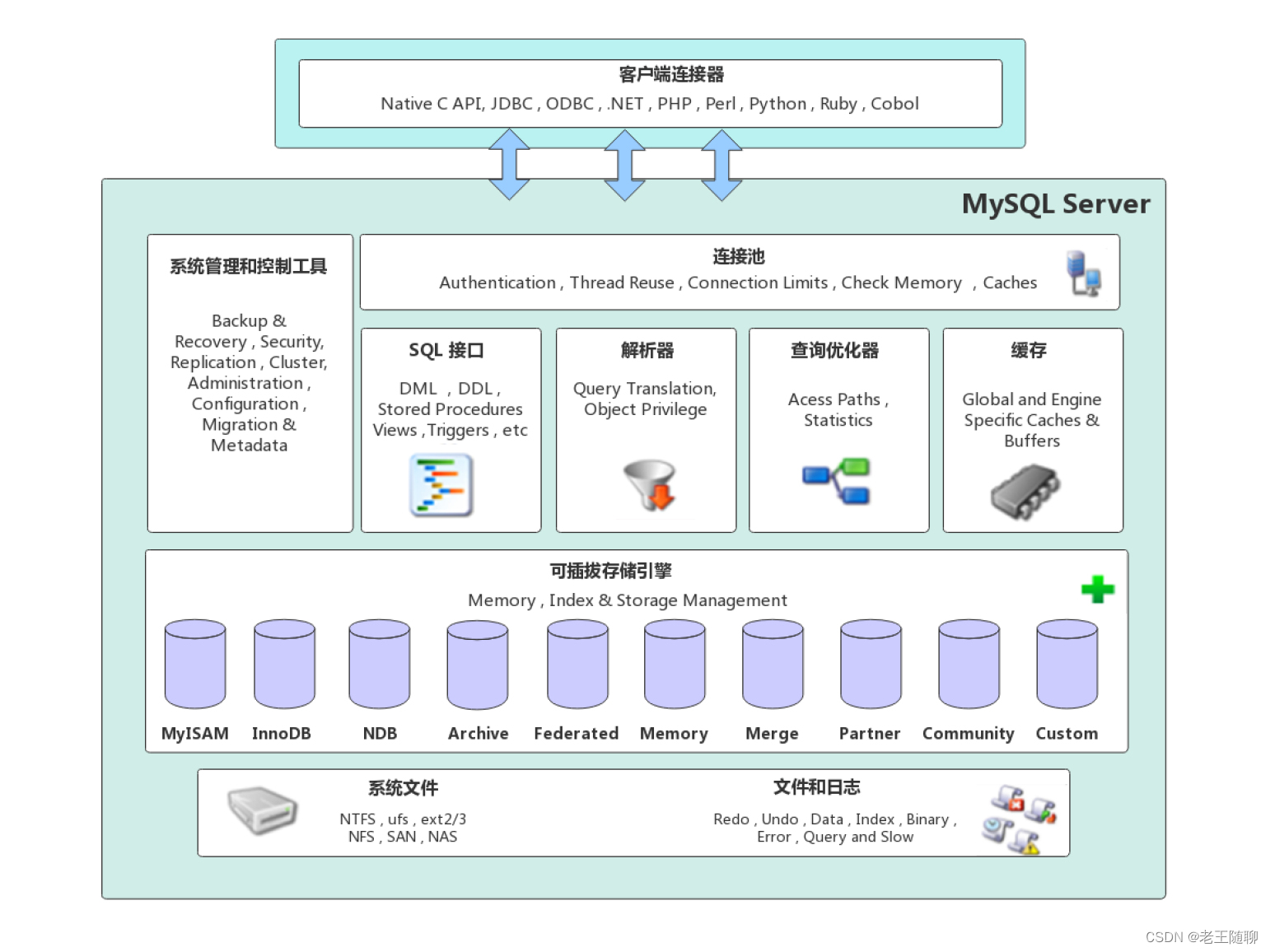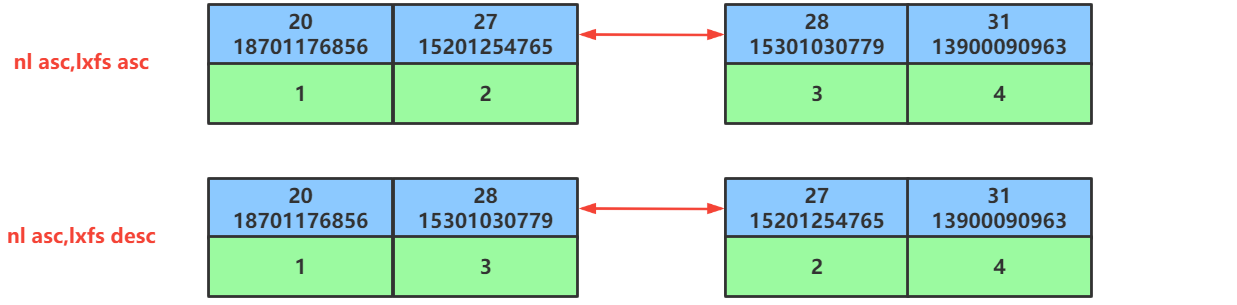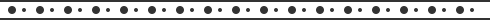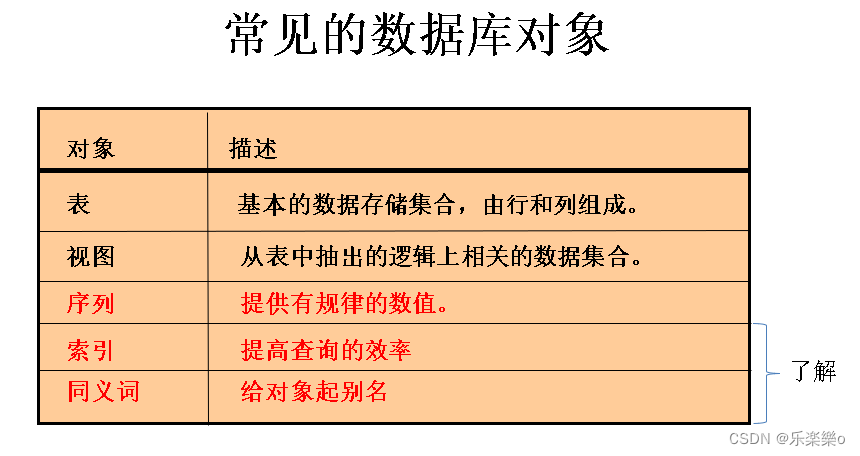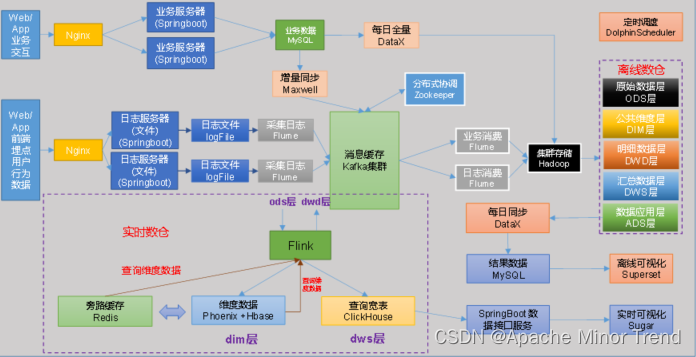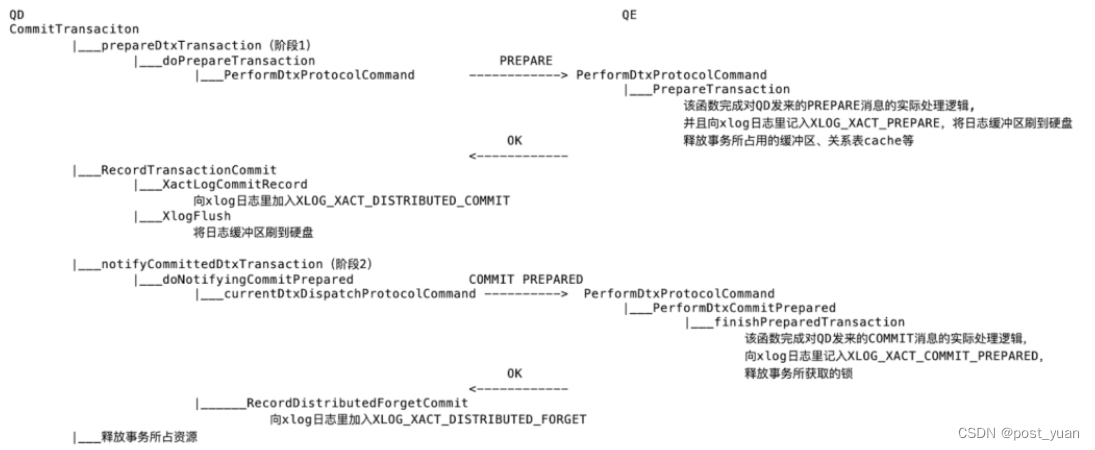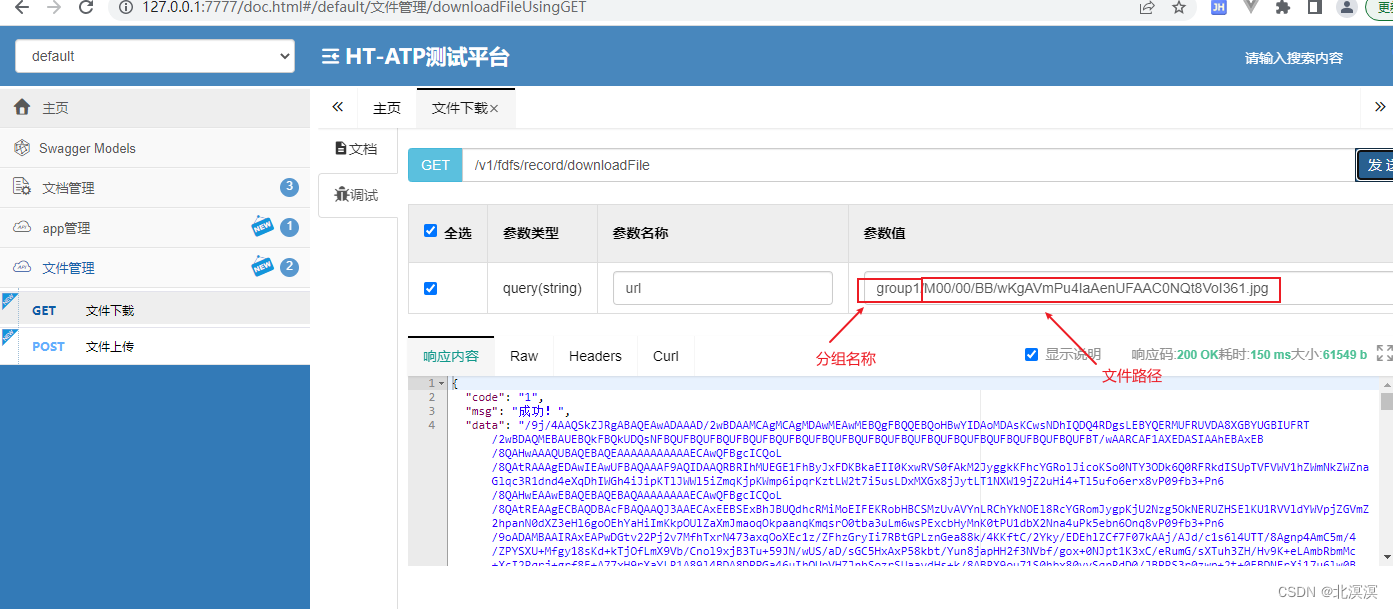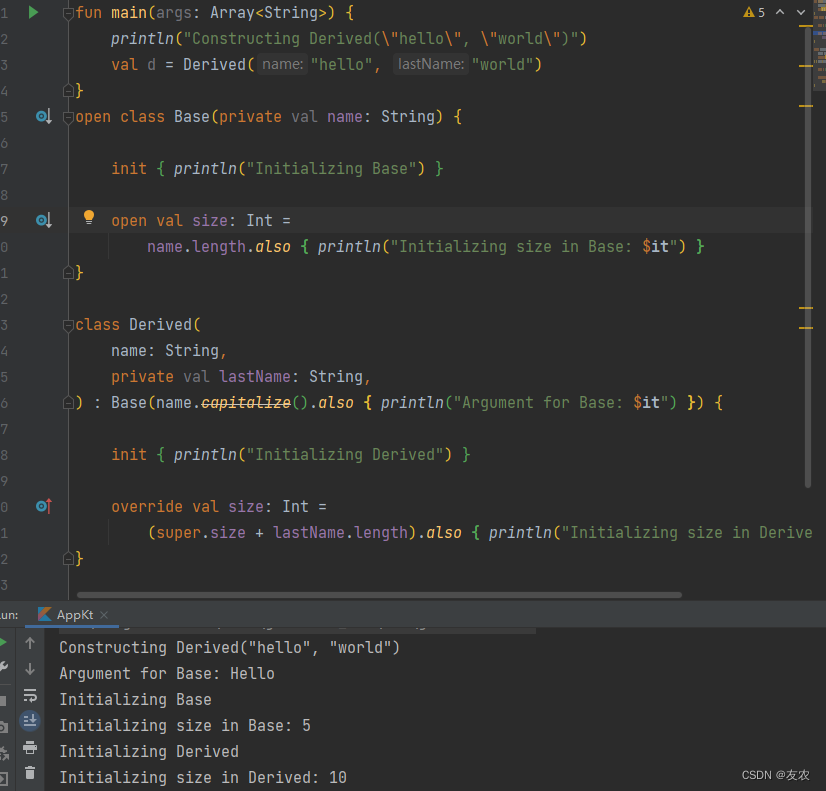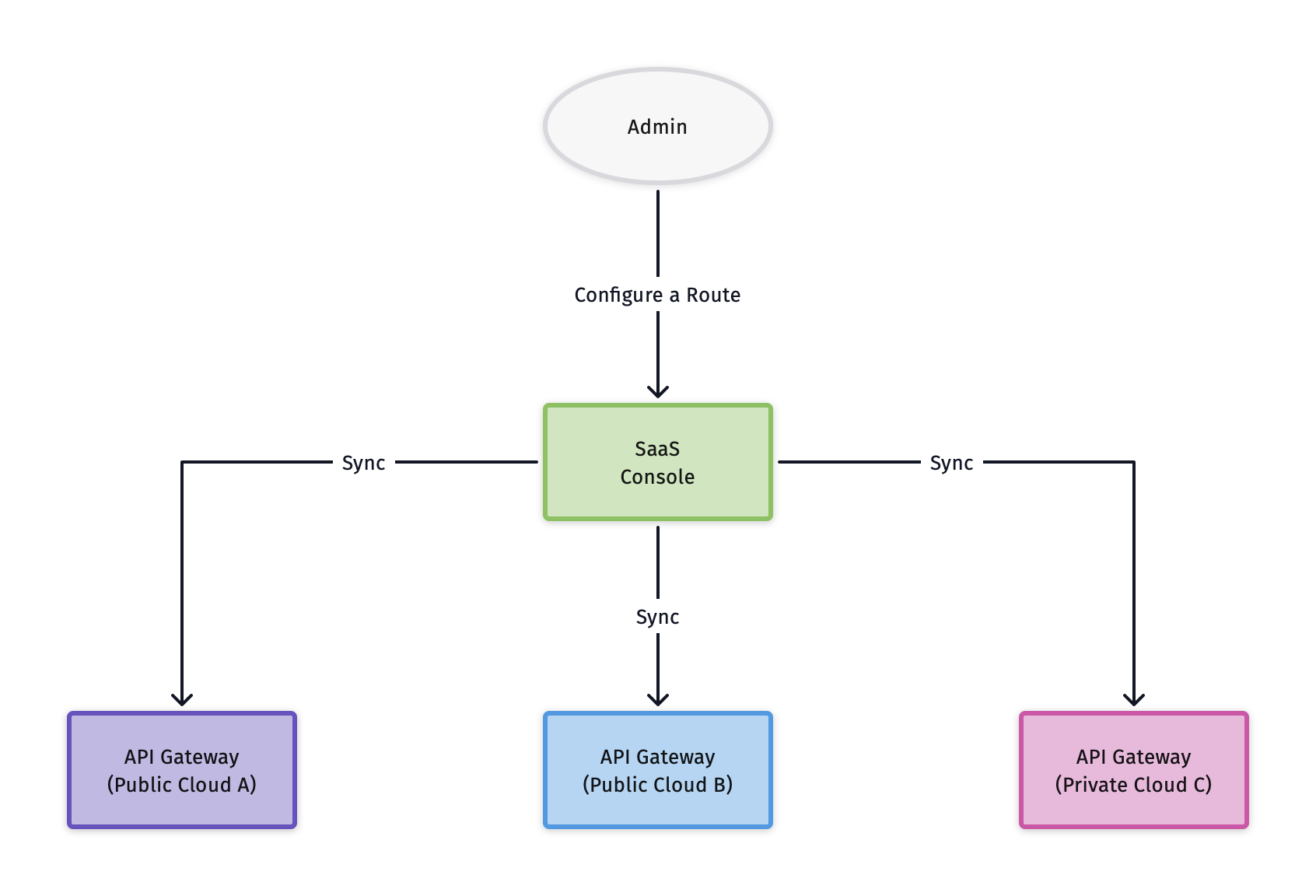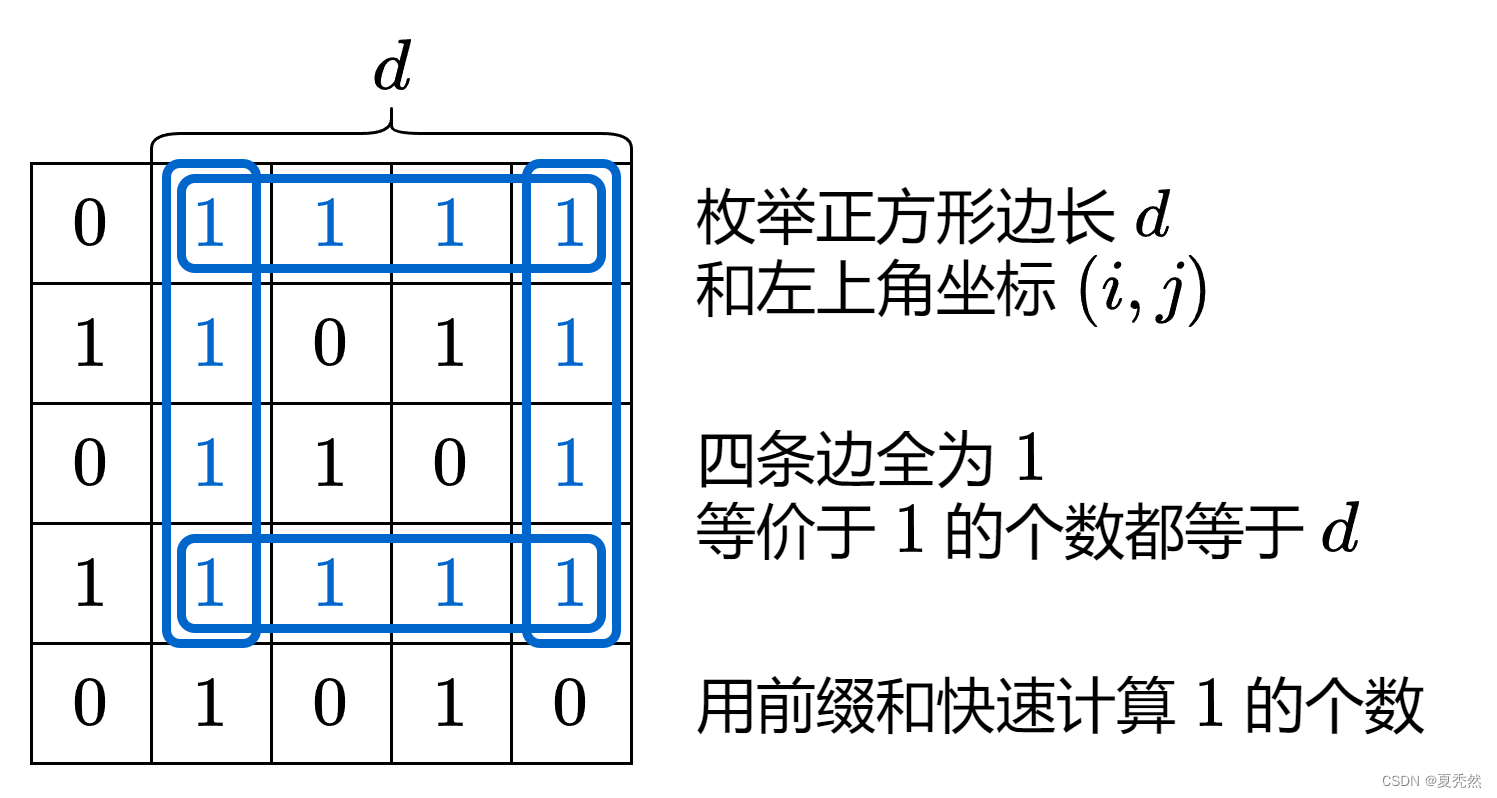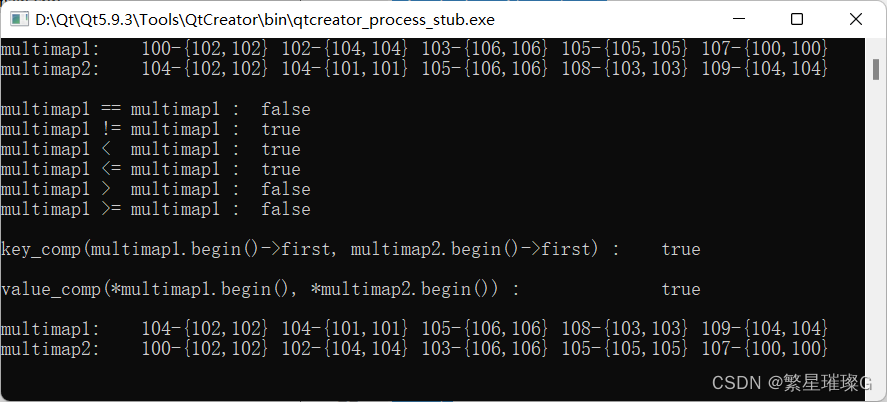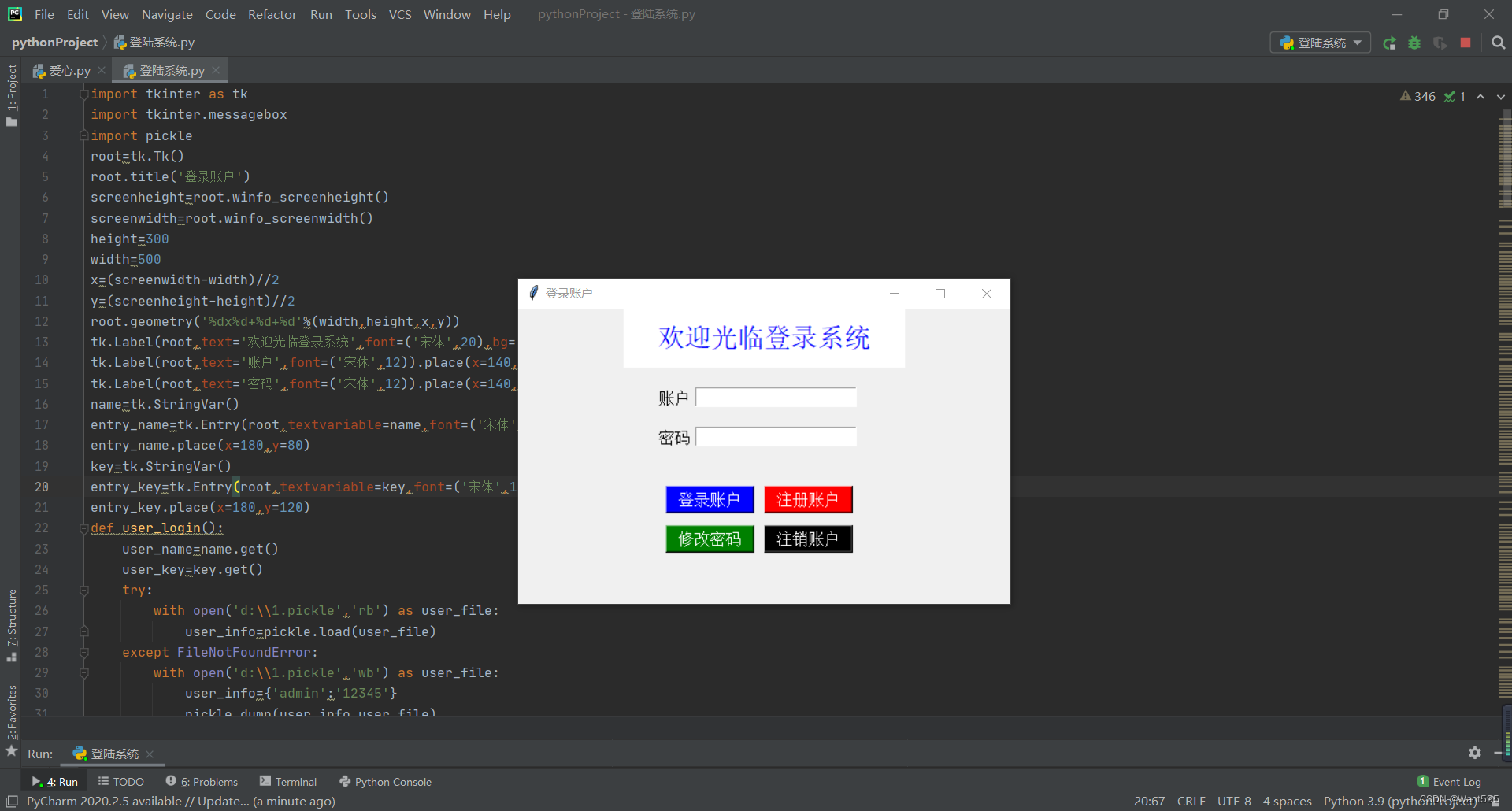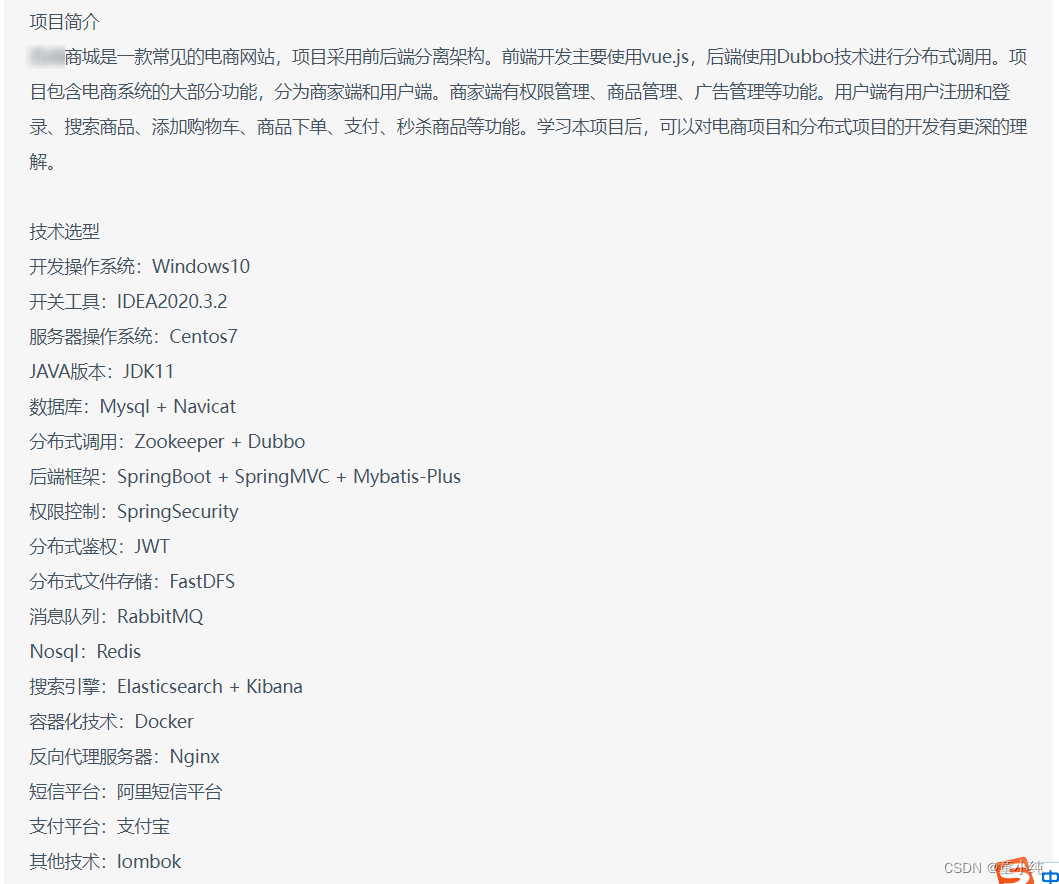


| 亿级高并发电商项目-- 实战篇 --万达商城项目搭建 一 (商家端与用户端功能介绍、项目技术架构、数据库表结构等设计) | 亿级高并发电商项目-- 实战篇 --万达商城项目搭建 一 (商家端与用户端功能介绍、项目技术架构、数据库表结构等设计)_童小纯的博客-CSDN博客 |
| 亿级高并发电商项目-- 实战篇 --万达商城项目 二(Zookeeper、Docker、Dubbo-Admin等搭建工作 | 亿级高并发电商项目-- 实战篇 --万达商城项目 二(Zookeeper、Docker、Dubbo-Admin等搭建工作_童小纯的博客-CSDN博客 |
| 亿级高并发电商项目-- 实战篇 --万达商城项目 三(通用模块、商品服务模块、后台API模块、IDEA忽略文件显示等开发工作 | 亿级高并发电商项目-- 实战篇 --万达商城项目 三(通用模块、商品服务模块、后台API模块、IDEA忽略文件显示等开发工作_童小纯的博客-CSDN博客 |
| 亿级高并发电商项目-- 实战篇 --万达商城项目 四(Dashboard服务、设置统一返回格式与异常处理、Postman测试接口 ) | 亿级高并发电商项目-- 实战篇 --万达商城项目 四(Dashboard服务、设置统一返回格式与异常处理、Postman测试接口 )_童小纯的博客-CSDN博客 |
| 亿级高并发电商项目-- 实战篇 --万达商城项目 五 (用户服务模块、管理员模块功能 增、删、改、查 、分页,前端工程) | 亿级高并发电商项目-- 实战篇 --万达商城项目 五 (用户服务模块、管理员模块功能 增、删、改、查 、分页,前端工程)_童小纯的博客-CSDN博客 |
| 亿级高并发电商项目-- 实战篇 --万达商城项目 六(编写角色管理、用户权限(Spring Security认证授权)、管理员管理等模块) | 亿级高并发电商项目-- 实战篇 --万达商城项目 六(编写角色管理、用户权限(Spring Security认证授权)、管理员管理等模块)_童小纯的博客-CSDN博客 |
| 亿级高并发电商项目-- 实战篇 --万达商城项目 七(品牌模块、商品类型模块等开发) | 亿级高并发电商项目-- 实战篇 --万达商城项目 七(品牌模块、商品类型模块等开发)_童小纯的博客-CSDN博客 |
| 亿级高并发电商项目-- 实战篇 --万达商城项目 八(安装FastDFS、安装Nginx、文件服务模块、文件上传功能、商品功能与秒杀商品等功能) | 亿级高并发电商项目-- 实战篇 --万达商城项目 八(安装FastDFS、安装Nginx、文件服务模块、文件上传功能、商品功能与秒杀商品等功能)_童小纯的博客-CSDN博客 |
| 亿级高并发电商项目-- 实战篇 --万达商城项目 九(广告服务、安装Redis优化用户缓存、广告服务实现类等开发) | 亿级高并发电商项目-- 实战篇 --万达商城项目 九(广告服务、安装Redis优化用户缓存、广告服务实现类等开发)_童小纯的博客-CSDN博客 |
部分开发截图
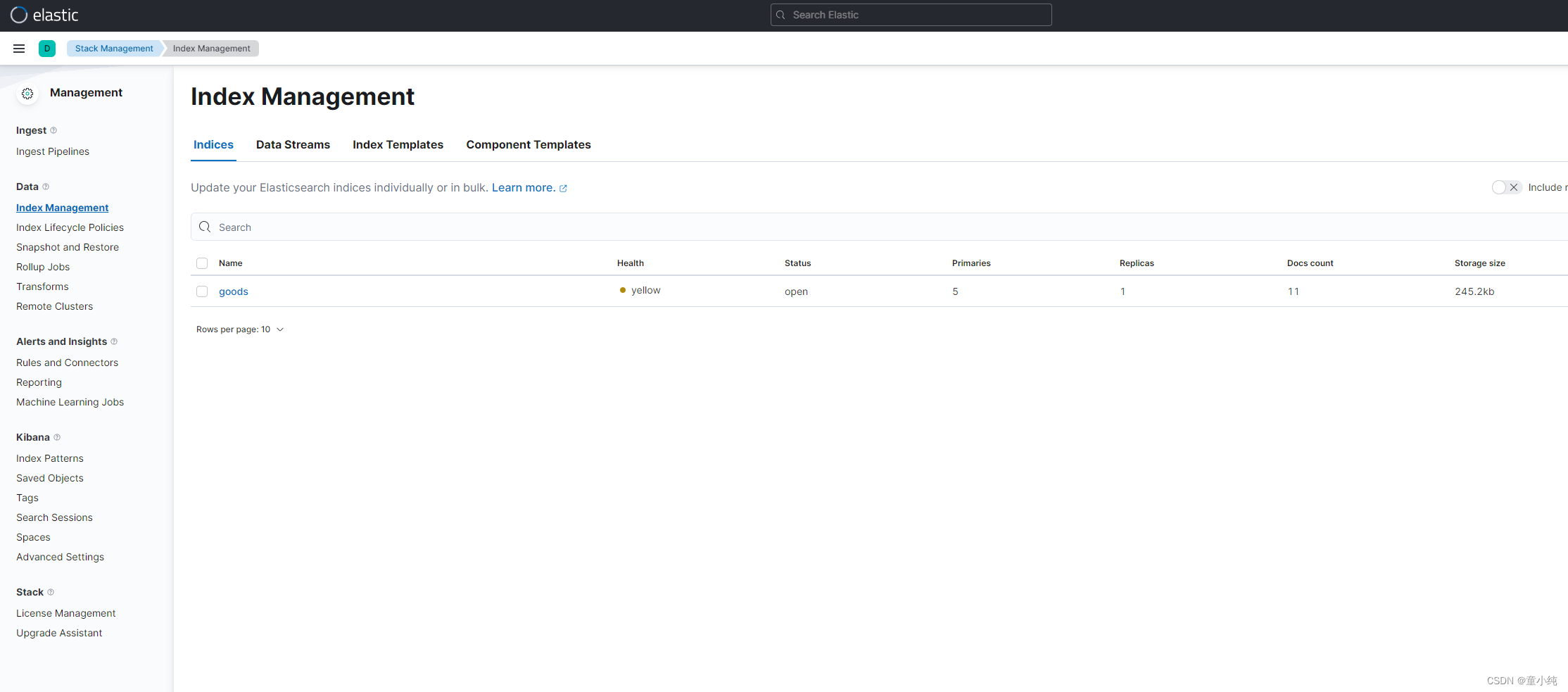

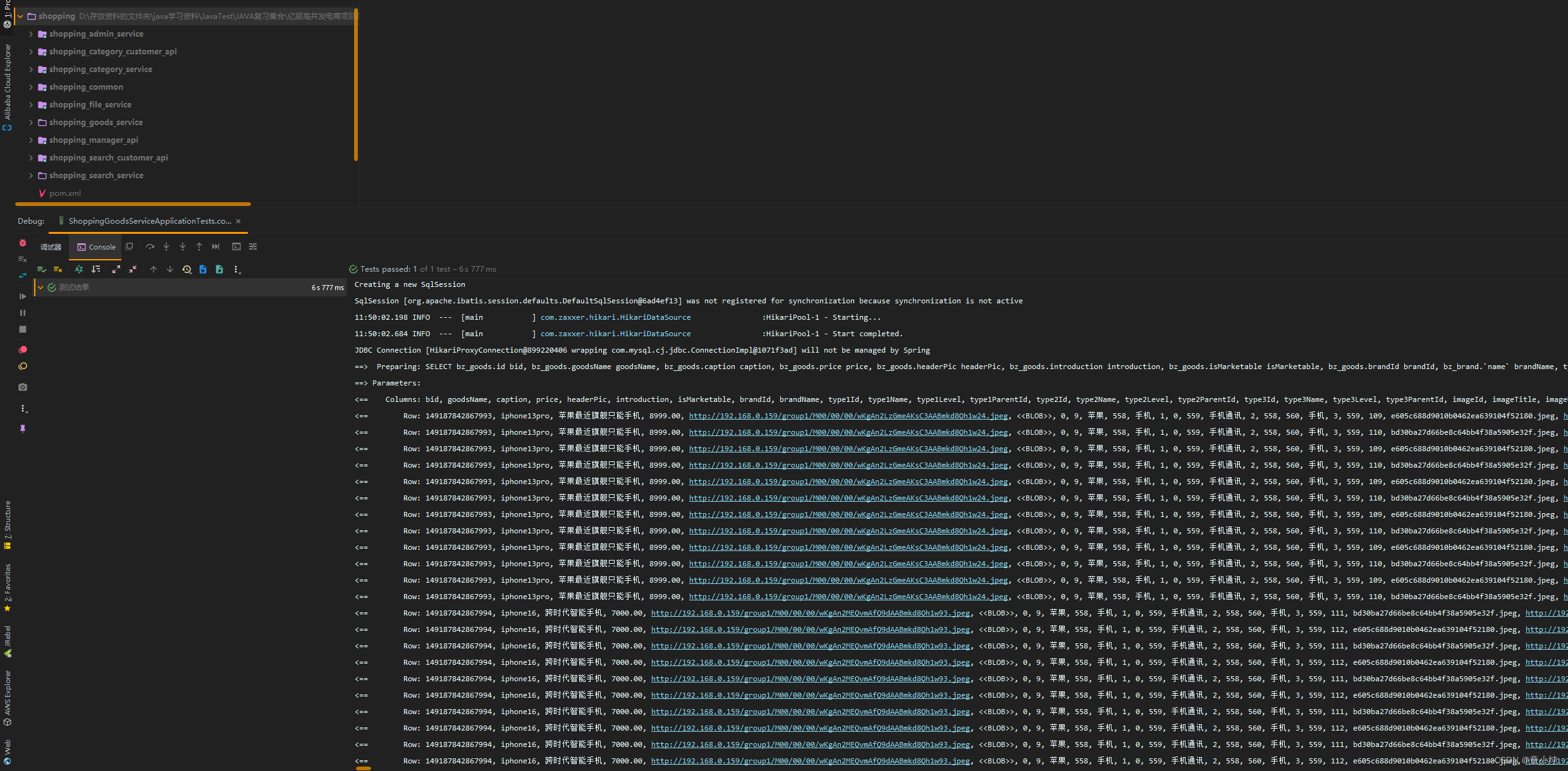
安装ES服务
前台用户需要进行商品搜索从而找到自己需要的商品,而数据库的 搜索性能远远比不上搜索引擎,所以我们要将数据库中的商品信息 同步到Elasticsearch中,用户在ES中进行商品搜索。
首先安装Elasticsearch和kibana:
1、修改系统最大可创建文件数
#打开系统文件:
vim /etc/sysctl.conf
#配置最大可创建文件数:
vm.max_map_count=655360
#配置生效:
sysctl -p2、使用rz命令将ES压缩包上传至虚拟机
3、解压ES
#解压:
tar -zxvf elasticsearch-7.17.0-linux-x86_64.tar.gz
#重命名:
mv elasticsearch-7.17.0 elasticsearch
#移动文件夹:
mv elasticsearch /usr/local/4、使用rz命令将IK分词器和拼音分词器上传至虚拟机
5、解压分词器到elasticsearch的plugins目录下
# 解压ik分词器
unzip elasticsearch-analysis-ik-7.17.0.zip -d /usr/local/elasticsearch/plugins/analysis-ik
# 解压拼音分词器
unzip elasticsearch-analysis-pinyin-7.17.0.zip -d /usr/local/elasticsearch/plugins/analysis-pinyin6、启动ES服务
#创建一个非root用户
useradd es
#es用户取得ES文件夹权限:
chown -R es:es /usr/local/elasticsearch
#切换为es用户:
su es
#启动ES服务:
ES_JAVA_OPTS="-Xms512m -Xmx512m" /usr/local/elasticsearch/bin/elasticsearch -d
#查询ES服务是否启动成功
curl 127.0.0.1:9200安装kibana
1、使用rz命令将Kibana压缩文件上传到Linux虚拟机
2、解压
tar -zxvf kibana-7.17.0-linux-x86_64.tar.gz -C /usr/local3、修改配置
# 修改配置文件
vim /usr/local/kibana-7.17.0-linux-x86_64/config/kibana.yml
# 加入以下内容
# kibana主机IP
server.host: "虚拟机IP"
# Elasticsearch路径
elasticsearch.hosts: ["http://127.0.0.1:9200"]4、启动kibana
# 给es用户设置kibana目录权限
chown -R es:es /usr/local/kibana-7.17.0-linux-x86_64/
# 切换为es用户
su es
# 启动kibana
/usr/local/kibana-7.17.0-linux-x86_64/bin/kibana5、访问kibana:http://虚拟机IP:5601
编写搜索相关的实体类
在ES中存储的商品实体类与数据库中的商品实体类不同,且商品的搜索条件和搜索结果都有相关的实体类。我们先编写这三个实体类:
1、在通用模块引入 spring-data-elasticsearch 起步依赖
<!-- elasticsearch -->
<dependency>
<groupId>org.springframework.boot</groupId>
<artifactId>spring-boot-starter-dataelasticsearch</artifactId>
</dependency>2、编写在ES中存储的商品实体类
/**
* 在ES中存储的商品实体类
*/
@Document(indexName = "goods",createIndex = false)
@Data
public class GoodsES implements Serializable {
@Field
private Long id; // 商品id
@Field
private String goodsName; // 商品名称
@Field
private String caption; // 副标题
@Field
private BigDecimal price; // 价格
@Field
private String headerPic; // 头图
@Field
private String brand; // 品牌名称
@CompletionField
private List<String> tags; // 关键字
@Field
private List<String> productType; //类目名
@Field
private Map<String,List<String>> specification; // 规格,键为规格项,值为规格值
}
3、编写商品搜索条件实体类
/**
* 商品搜索条件
*/
@Data
public class GoodsSearchParam implements Serializable {
@TableId
private String keyword; // 关键字
private String brand; // 品牌名
private Double highPrice; //最高价
private Double lowPrice; //最低价
private Map<String,String> specificationOption; // 规格map, 键:规格名,值:规格值
private String sortFiled; //排序字段 NEW:新品 PRICE:价格
private String sort; //排序方式 ASC:升序 DESC:降序
private Integer page; //页码
private Integer size; //每页条数
}4、编写商品搜索结果实体类
/**
* 商品搜索结果
*/
@Data
public class GoodsSearchResult implements Serializable {
private Page<GoodsES> goodsPage; // 页面商品信息
private GoodsSearchParam goodsSearchParam; // 搜索条件回显
private Set<String> brands; // 和商品有关的品牌列表
private Set<String> productType; // 和商品有关的类别列表
// 和商品有关的规格列表,键:规格名,值:规格集合
private Map<String, Set<String>> specifications;
}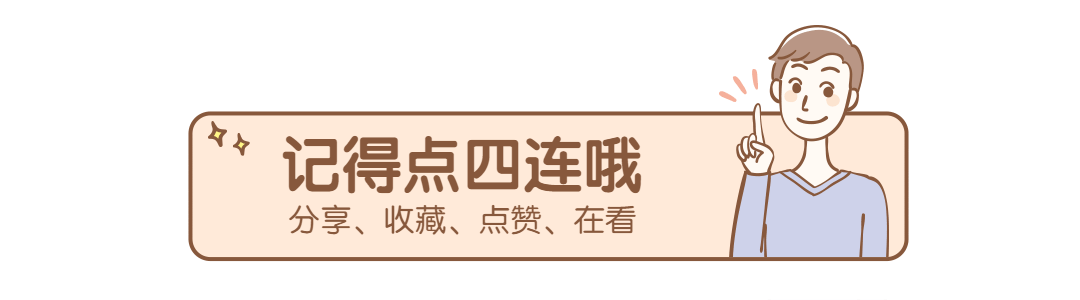
创建商品索引
在kibana中创建商品索引:
PUT /goods
{
"settings": {
"number_of_shards": 5,
"number_of_replicas": 1,
"analysis": {
"analyzer": {
"ik_pinyin": {
"tokenizer": "ik_smart",
"filter": "pinyin_filter"
},
"tag_pinyin": {
"tokenizer": "keyword",
"filter": "pinyin_filter"
}
},
"filter": {
"pinyin_filter": {
"type": "pinyin",
"keep_joined_full_pinyin": true,
"keep_original": true,
"remove_duplicated_term": true
}
}
}
},
"mappings": {
"properties": {
"id": {
"type": "long",
"index": true
},
"goodsName": {
"type": "text",
"index": true,
"analyzer": "ik_pinyin",
"search_analyzer": "ik_smart"
},
"caption": {
"type": "text",
"index": true,
"analyzer": "ik_pinyin",
"search_analyzer": "ik_smart"
},
"tags": {
"type": "completion",
"analyzer": "tag_pinyin",
"search_analyzer": "tag_pinyin"
},
"price": {
"type": "double",
"index": true
},
"headerPic": {
"type": "keyword",
"index": true
},
"brand": {
"type": "keyword",
"index": true
},
"productType": {
"type": "keyword",
"index": true
},
"specification":{
"properties": {
"specificationName":{
"type": "keyword",
"index": true
},
"specificationOption":{
"type": "keyword",
"index": true
}
}
}
}
}
}创建搜索服务模块
1、创建名为 shopping_search_service 的SpringBoot工程,添加相关依赖。
<dependencies>
<dependency>
<groupId>org.springframework.boot</groupId>
<artifactId>spring-boot-starter</artifactId>
</dependency>
<dependency>
<groupId>com.itbaizhan</groupId>
<artifactId>shopping_common</artifactId>
<version>0.0.1-SNAPSHOT</version>
</dependency>
<!-- dubbo -->
<dependency>
<groupId>org.apache.dubbo</groupId>
<artifactId>dubbo-spring-boot-starter</artifactId>
<version>2.7.8</version>
</dependency>
<!-- 操作zookeeper -->
<dependency>
<groupId>org.apache.curator</groupId>
<artifactId>curator-recipes</artifactId>
<version>4.2.0</version>
</dependency>
<dependency>
<groupId>org.springframework.boot</groupId>
<artifactId>spring-boot-starter-test</artifactId>
<scope>test</scope>
</dependency>
</dependencies>2、设置该工程的父工程为 shopping 。
<parent>
<groupId>com.ittxc</groupId>
<artifactId>shopping</artifactId>
<version>1.0-SNAPSHOT</version>
</parent>3、给 shopping 工程设置子模块
<!-- 子模块 -->
<modules>
<!-- 搜索服务 -->
<module>shopping_search_service</module>
</modules>
4、编写配置文件 application.yml
# 端口号
server:
port: 9008
# 日志格式
logging:
pattern:
console: '%d{HH:mm:ss.SSS} %clr(%-5level) --- [%-15thread] %cyan(%-50logger{50}):%msg%n'
spring:
# elasticsearch
elasticsearch:
uris: http://192.168.100.131:9200
dubbo:
application:
name: shopping_search_service # 项目名
registry:
address: zookeeper://192.168.100.131 #注册中心地址
port: 2181 # 注册中心的端口
timeout: 10000 # 注册到zk上超时时间,ms
protocol:
name: dubbo # dubbo使用的协议
port: -1 # dubbo自动分配端口
scan:
base-packages: com.itbaizhan.shopping_search_service.service # 包扫描5、启动类忽略数据源自动配置
@SpringBootApplication(exclude= {DataSourceAutoConfiguration.class})
public class ShoppingSearchServiceApplication {
public static void main(String[] args)
{
SpringApplication.run(ShoppingSearchServiceApplication.class, args);
}
// 分页插件
@Bean
public MybatisPlusInterceptor mybatisPlusInterceptor() {
MybatisPlusInterceptor interceptor = new MybatisPlusInterceptor();
interceptor.addInnerInterceptor(new PaginationInnerInterceptor(DbType.MYSQL));
return interceptor;
}
}创建搜索Api模块
1、创建名为 shopping_search_customer_api 的SpringBoot工程,添加相关依赖。
<dependencies>
<dependency>
<groupId>org.springframework.boot</groupId>
<artifactId>spring-boot-starter</artifactId>
</dependency>
<dependency>
<groupId>org.springframework.boot</groupId>
<artifactId>spring-boot-starter-web</artifactId>
</dependency>
<!-- dubbo -->
<dependency>
<groupId>org.apache.dubbo</groupId>
<artifactId>dubbo-spring-boot-starter</artifactId>
<version>2.7.8</version>
</dependency>
<!-- 操作zookeeper -->
<dependency>
<groupId>org.apache.curator</groupId>
<artifactId>curator-recipes</artifactId>
<version>4.2.0</version>
</dependency>
<dependency>
<groupId>com.ittxc</groupId>
<artifactId>shopping_common</artifactId>
<version>0.0.1-SNAPSHOT</version>
</dependency>
<dependency>
<groupId>org.springframework.boot</groupId>
<artifactId>spring-boot-starter-test</artifactId>
<scope>test</scope>
</dependency>
</dependencies>
2、设置该工程的父工程为 shopping 。
<parent>
<groupId>com.ittxc</groupId>
<artifactId>shopping</artifactId>
<version>1.0-SNAPSHOT</version>
</parent>
3、给 shopping 工程设置子模块
<!-- 子模块 -->
<modules>
<!-- 用户搜索暴露的api -->
<module>shopping_search_customer_api</module>
</modules>
4 编写配置文件 application.yml
# 端口号
server:
port: 8004
# 日志格式
logging:
pattern:
console: '%d{HH:mm:ss.SSS} %clr(%-5level) --- [%-15thread] %cyan(%-50logger{50}):%msg%n'
dubbo:
application:
name: shopping_search_customer_api #
项目名
registry:
address: zookeeper://192.168.100.131 #注册中心地址
port: 2181 # 注册中心的端口
timeout: 10000 # 注册到zk上超时时间,ms
protocol:
name: dubbo # dubbo使用的协议
port: -1 # dubbo自动分配端口5、启动类忽略数据源自动配置
@SpringBootApplication(exclude= {DataSourceAutoConfiguration.class})
public class ShoppingSearchCustomerApiApplication {
public static void main(String[] args)
{
SpringApplication.run(ShoppingSearchCustomerApiApplication.class, args);
}
}编写搜索服务接口
在通用模块编写搜索服务接口:
// 搜索服务
public interface SearchService {
/**
* 自动补齐关键字
* @param keyword 被补齐的词
* @return 补齐的关键词集合
*/
List<String> autoSuggest(String keyword);
/**
* 搜索商品
* @param goodsSearchParam 搜索条件
* @return 搜索结果
*/
GoodsSearchResult search(GoodsSearchParam goodsSearchParam);
/**
* 向ES同步商品数据
* @param goodsDesc 商品详情
*/
void syncGoodsToES(GoodsDesc goodsDesc);
/**
* 删除ES中的商品数据
* @param id 商品id
*/
void delete(Long id);
}向ES同步数据库商品数据
我们要将数据库的商品数据同步到ES中才能进行搜索。之前编写 Goods 实体类没有品牌名,商品类目名等数据,所以我们需要再编写 一个商品详情实体类 GoodsDesc ,并编写查询所有商品详情方法。
查询所有商品详情
1、在通用模块编写商品详情实体类 GoodsDesc
/**
* 商品详情
*/
@Data
public class GoodsDesc implements Serializable {
private Long id; // 商品id
private String goodsName; // 商品名称
private String caption; // 副标题
private BigDecimal price; // 价格
private String headerPic; // 头图
private Boolean isMarketable; // 是否上架
private String introduction; // 商品介绍
private Brand brand; // 品牌
private ProductType productType1; //一级类目
private ProductType productType2; //二级类目id
private ProductType productType3; //三级类目id
private List<GoodsImage> images; // 商品图片
private List<Specification> specifications; // 商品规格
}2、在商品服务模块的Mapper中添加查询所有商品详情方法
// 查询所有商品详情
List<GoodsDesc> findAll();
3、编写Mapper映射文件
<resultMap id="goodsDescMapper" type="com.itbaizhan.shopping_common.pojo.GoodsDesc">
<id property="id" column="bid"></id>
<result property="goodsName" column="goodsName"></result>
<result property="caption" column="caption"></result>
<result property="price" column="price"></result>
<result property="headerPic" column="headerPic"></result>
<result property="isMarketable" column="isMarketable"></result>
<result property="introduction" column="introduction"></result>
<association property="brand" column="brandId" javaType="com.itbaizhan.shopping_common.pojo.Brand">
<id property="id" column="brandId"></id>
<result property="name" column="brandName"></result>
</association>
<association property="productType1" column="type1Id" javaType="com.itbaizhan.shopping_common.pojo.ProductType">
<id property="id" column="type1Id"></id>
<result property="name" column="type1Name"></result>
<result property="level" column="type1Level"></result>
<result property="parentId" column="type1ParentId"></result>
</association>
<association property="productType2" column="type2Id" javaType="com.itbaizhan.shopping_common.pojo.ProductType">
<id property="id" column="type2Id"></id>
<result property="name" column="type2Name"></result>
<result property="level" column="type2Level"></result>
<result property="parentId" column="type2ParentId"></result>
</association>
<association property="productType3" column="type3Id" javaType="com.itbaizhan.shopping_common.pojo.ProductType">
<id property="id" column="type3Id"></id>
<result property="name" column="type3Name"></result>
<result property="level" column="type3Level"></result>
<result property="parentId" column="type3ParentId"></result>
</association>
<collection property="images" column="bid" ofType="com.itbaizhan.shopping_common.pojo.GoodsImage">
<id property="id" column="imageId"></id>
<result property="imageTitle" column="imageTitle"></result>
<result property="imageUrl" column="imageUrl"></result>
</collection>
<collection property="specifications" column="bid" ofType="com.itbaizhan.shopping_common.pojo.Specification">
<id property="id" column="specificationId"></id>
<result property="specName" column="specName"></result>
<result property="productTypeId" column="productTypeId"></result>
<collection property="specificationOptions" column="specificationId" ofType="com.itbaizhan.shopping_common.pojo.SpecificationOption">
<id property="id" column="optionId"></id>
<result property="optionName" column="optionName"></result>
</collection>
</collection>
</resultMap>
<select id="findAll" resultMap="goodsDescMapper">
SELECT
bz_goods.id bid,
bz_goods.goodsName goodsName,
bz_goods.caption caption,
bz_goods.price price,
bz_goods.headerPic headerPic,
bz_goods.introduction introduction,
bz_goods.isMarketable isMarketable,
bz_goods.brandId brandId,
bz_brand.`name` brandName,
type1.id type1Id,
type1.`name` type1Name,
type1.`level` type1Level,
type1.parentId type1ParentId,
type2.id type2Id,
type2.`name` type2Name,
type2.`level` type2Level,
type2.parentId type2ParentId,
type3.id type3Id,
type3.`name` type3Name,
type3.`level` type3Level,
type3.parentId type3ParentId,
bz_goods_image.id imageId,
bz_goods_image.imageTitle imageTitle,
bz_goods_image.imageUrl imageUrl,
bz_specification.id specificationId,
bz_specification.specName specName,
bz_specification.productTypeId productTypeId,
bz_specification_option.id optionId,
bz_specification_option.optionName optionName
FROM
bz_goods,
bz_goods_image,
bz_brand,
bz_specification,
bz_specification_option,
bz_goods_specification_option,
bz_product_type AS type1,
bz_product_type AS type2,
bz_product_type AS type3
WHERE bz_goods.id = bz_goods_specification_option.gid
AND bz_goods_specification_option.optionId = bz_specification_option.id
AND bz_specification.id = bz_specification_option.specId
AND bz_goods.brandId = bz_brand.id
AND bz_goods.id = bz_goods_image.goodsId
AND bz_goods.productType1Id = type1.id
AND bz_goods.productType2Id = type2.id
AND bz_goods.productType3Id = type3.id
</select>4、修改商品服务接口和实现类
public interface GoodsService {
// 查询所有商品详情
List<GoodsDesc> findAll();
}
public class GoodsServiceImpl implements GoodsService {
@Override
public List<GoodsDesc> findAll() {
return goodsMapper.findAll();
}
}
编写分词方法
在向ES添加数据时,我们需要将数据库的一些字段进行分词作为商 品的关键词,方便编写补齐关键词功能,在搜索服务接口实现类编写分词方法:
@DubboService
public class GoodsESServiceImpl implements GoodsESService {
@Autowired
private GoodsESRepository goodsESRepository;
@Autowired
private ElasticsearchRestTemplate template;
@Autowired
private RestHighLevelClient restHighLevelClient;
/**
* 分词
* @param text 被分词的文本
* @param analyzer 分词器
* @return 分词结果
*/
@SneakyThrows // 抛出已检查异常
public List<String> analyze(String text, String analyzer){
// 分词请求
AnalyzeRequest request = AnalyzeRequest.withIndexAnalyzer("goods",analyzer, text);
// 分词响应
AnalyzeResponse response = restHighLevelClient.indices().analyze(request, RequestOptions.DEFAULT);
// 分词结果集合
List<String> words = new ArrayList<>();
// 处理响应
List<AnalyzeResponse.AnalyzeToken>
tokens = response.getTokens();
for (AnalyzeResponse.AnalyzeToken token : tokens) {
String term = token.getTerm(); // 分出的词
words.add(term);
}
return words;
}
}在测试时,发现JAVA项目无法连接ES,这是由于ES默认不允许 远程访问。kibana由于和ES在同一台服务器下所以可以访问, JAVA程序在开发电脑中所以无法访问。我们修改es的配置文件,开启远程访问功能:
1、打开ES配置文件
vim /usr/local/elasticsearch/config/elasticsearch.yml
2、添加如下内容
# 单体ES环境
discovery.type: single-node
# 允许所有路径访问
network.host: 0.0.0.03、重启ES和kibana。
编写向ES同步商品数据方法
1、在搜索服务模块编写商品Repository
@Repository
public interface GoodsESRepository extends ElasticsearchRepository<GoodsES,Long> {
}2、在搜索服务接口实现类编写向ES同步商品数据方法
// 向ES同步商品数据
@Override
public void syncGoodsToES(GoodsDesc goodsDesc) {
// 将商品详情对象转为GoodsES对象
GoodsES goodsES = new GoodsES();
goodsES.setId(goodsDesc.getId());
goodsES.setGoodsName(goodsDesc.getGoodsName());
goodsES.setCaption(goodsDesc.getCaption());
goodsES.setPrice(goodsDesc.getPrice());
goodsES.setHeaderPic(goodsDesc.getHeaderPic());
goodsES.setBrand(goodsDesc.getBrand().getName());
// 类型集合
List<String> productType = new ArrayList();
productType.add(goodsDesc.getProductType1().getName());
productType.add(goodsDesc.getProductType2().getName());
productType.add(goodsDesc.getProductType3().getName());
goodsES.setProductType(productType);
// 规格集合
Map<String,List<String>> map = new HashMap();
List<Specification> specifications = goodsDesc.getSpecifications();
// 遍历规格
for (Specification specification : specifications) {
// 规格项集合
List<SpecificationOption> options = specification.getSpecificationOptions();
// 规格项名集合
List<String> optionStrList = new ArrayList();
for (SpecificationOption option : options) {
optionStrList.add(option.getOptionName());
}
map.put(specification.getSpecName(),optio nStrList);
}
goodsES.setSpecification(map);
// 关键字
List<String> tags = new ArrayList();
tags.add(goodsDesc.getBrand().getName()); //品牌名是关键字
tags.addAll(analyze(goodsDesc.getGoodsName(),"ik_smart"));//商品名分词后为关键词
tags.addAll(analyze(goodsDesc.getCaption(),"ik_smart"));//副标题分词后为关键词
goodsESRepository.save(goodsES);
}同步所有商品数据到ES
在搜索服务模块编写测试类,查询所有商品数据,同步到ES中:
@SpringBootTest
class ShoppingSearchServiceApplicationTests
{
@DubboReference
private GoodsESServiceImpl goodsESService;
@DubboReference
private GoodsService goodsService;
@Test
void testSyncGoodsToES(){
List<GoodsDesc> goods = goodsService.findAll();
for (GoodsDesc goodsDesc : goods) {
// 如果商品是上架状态
if (goodsDesc.getIsMarketable())
{
goodsESService.syncGoodsToES(goodsDesc);
}
}
}
}先启动商品服务,再执行测试类,同步所有商品。
注:同步成功后可以注释测试类,否则启动搜索服务前必须启动商品服务。