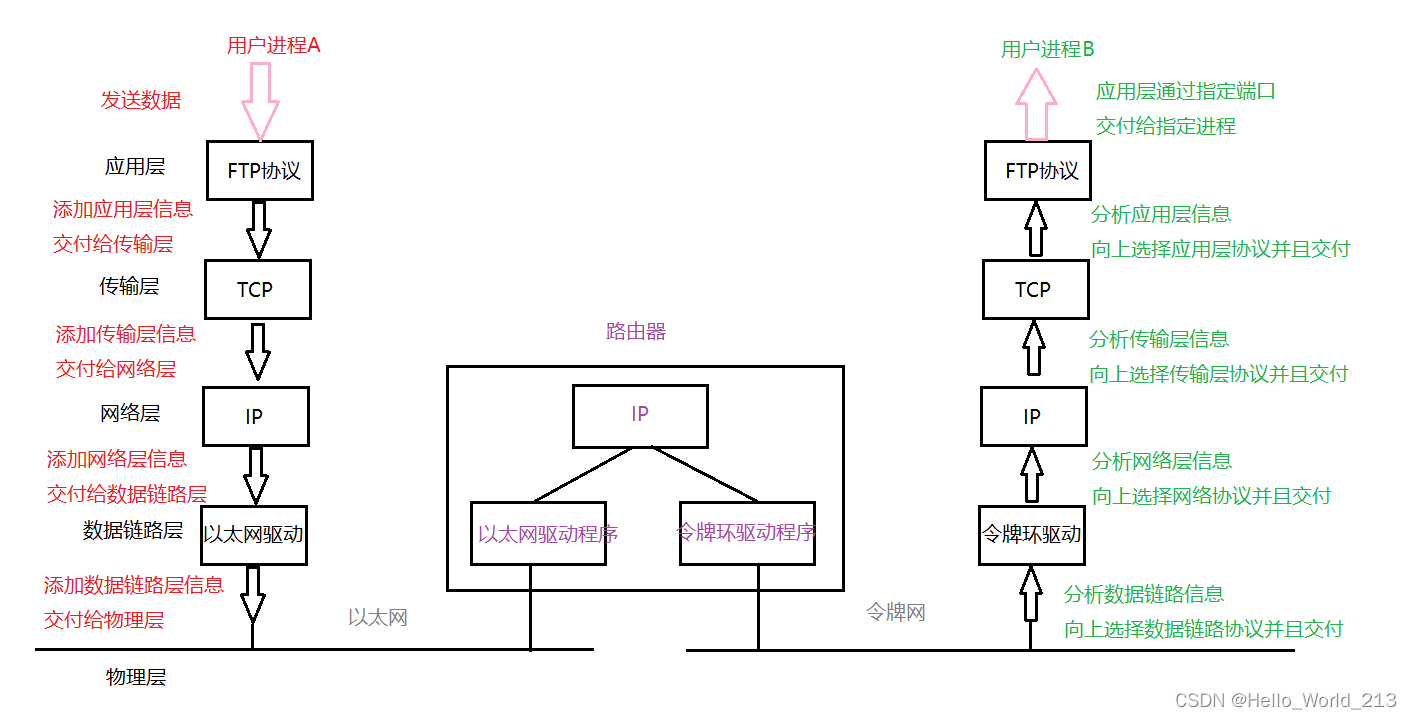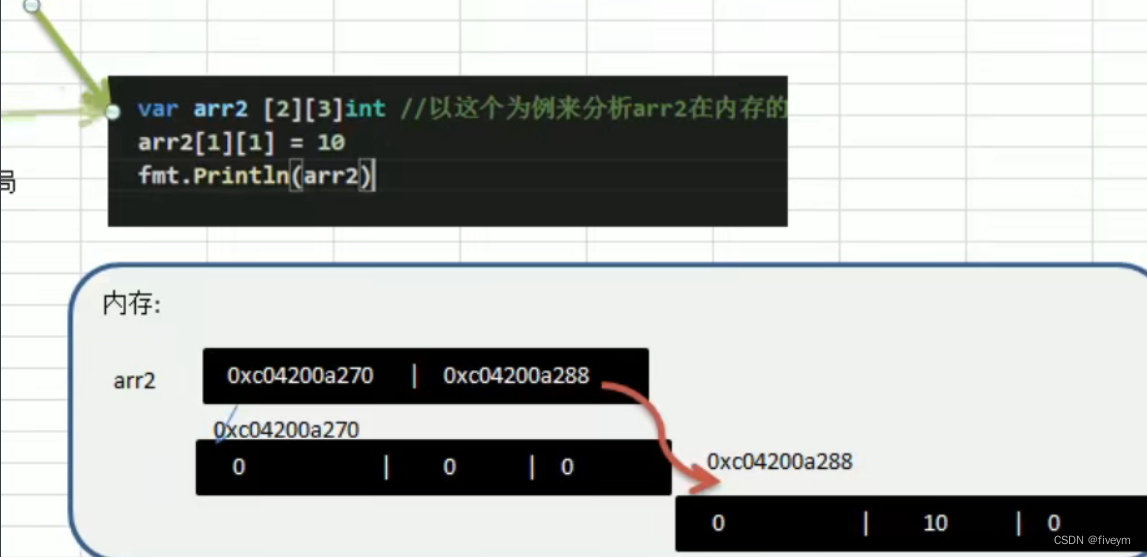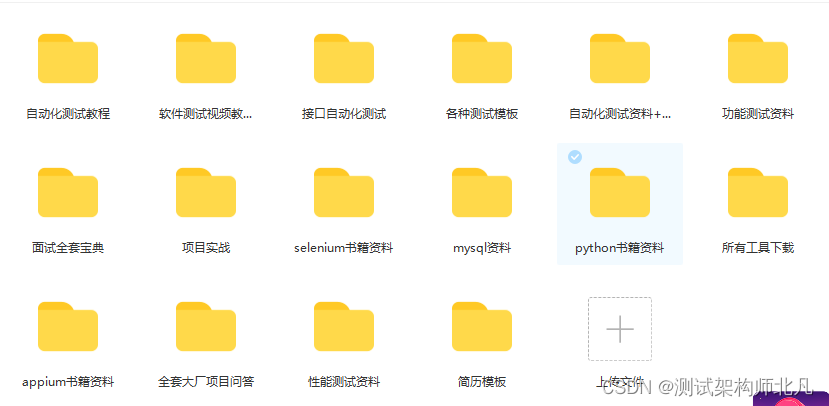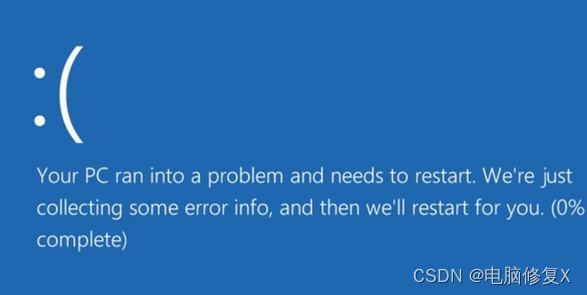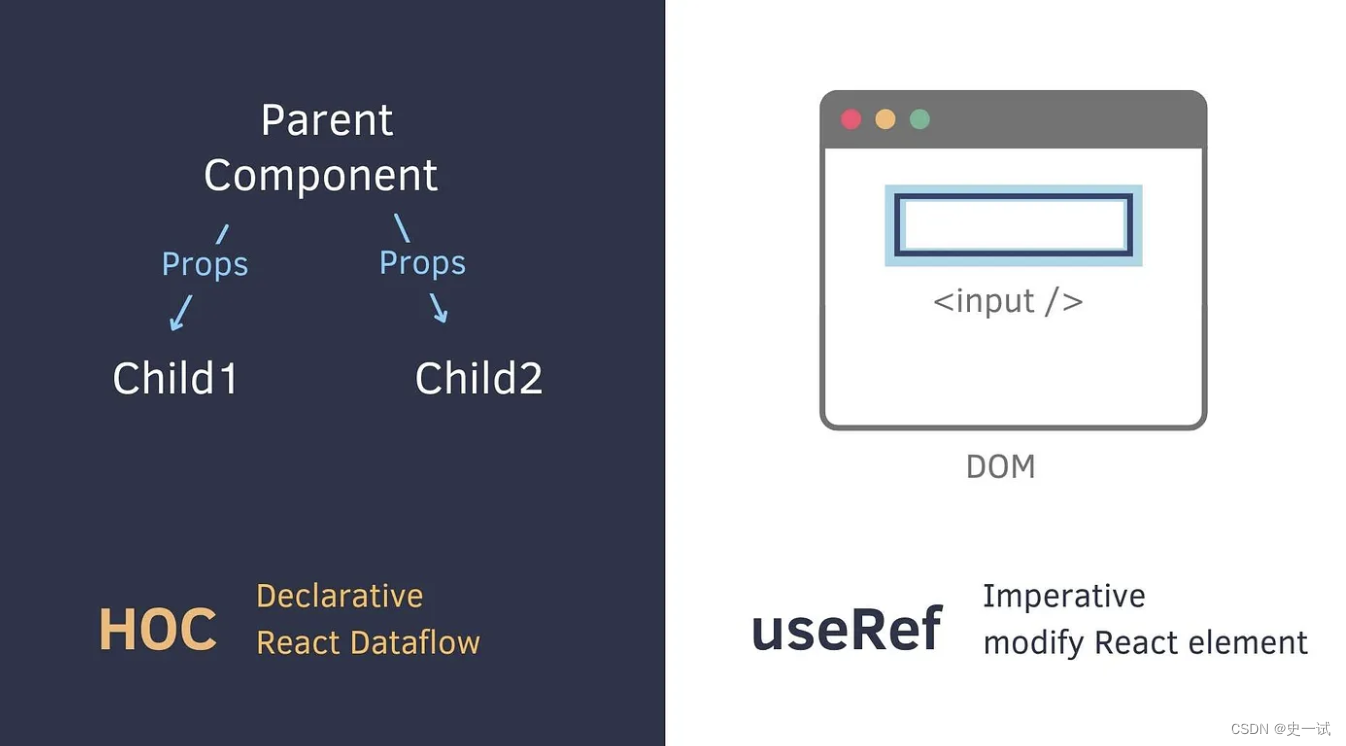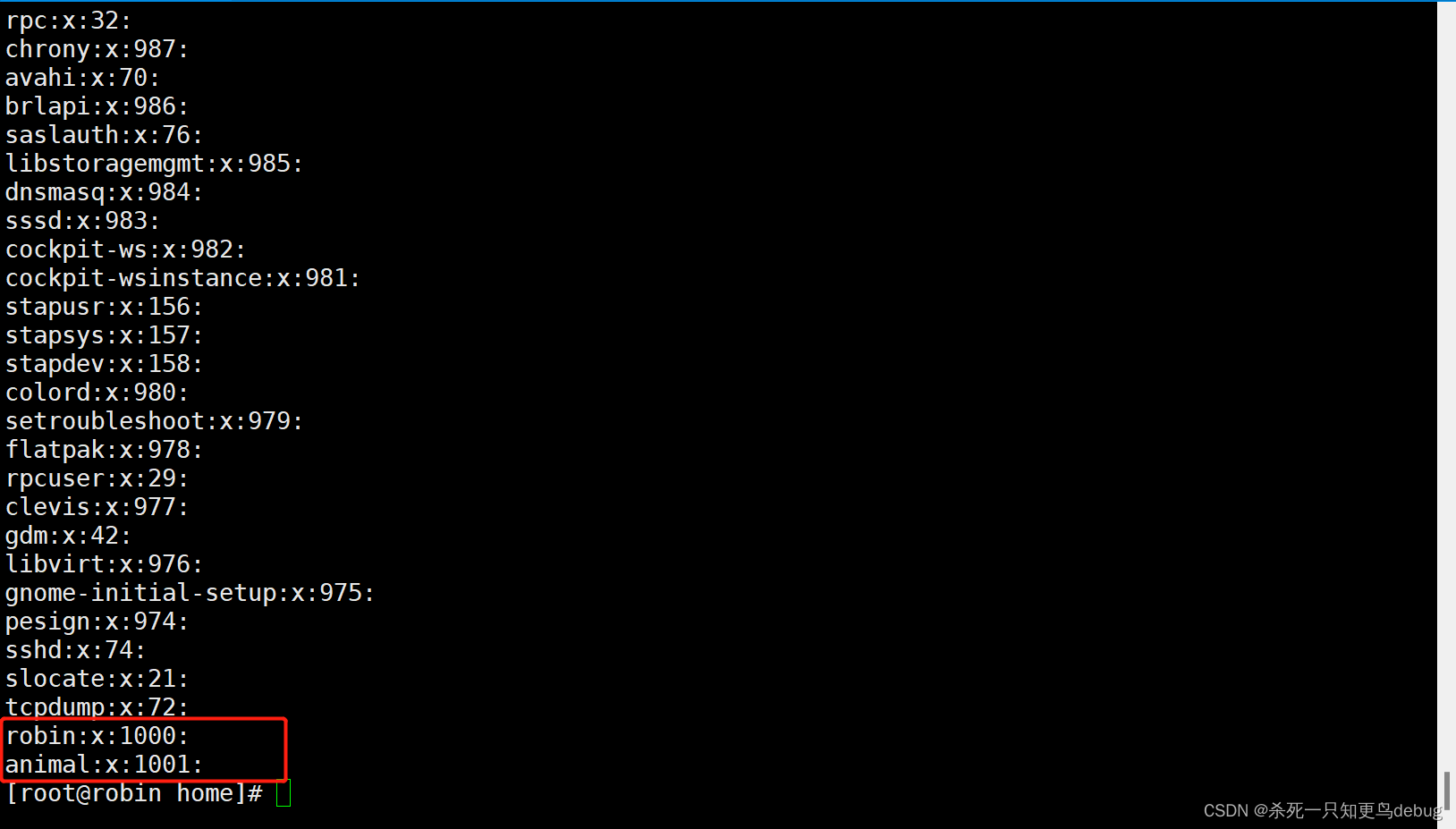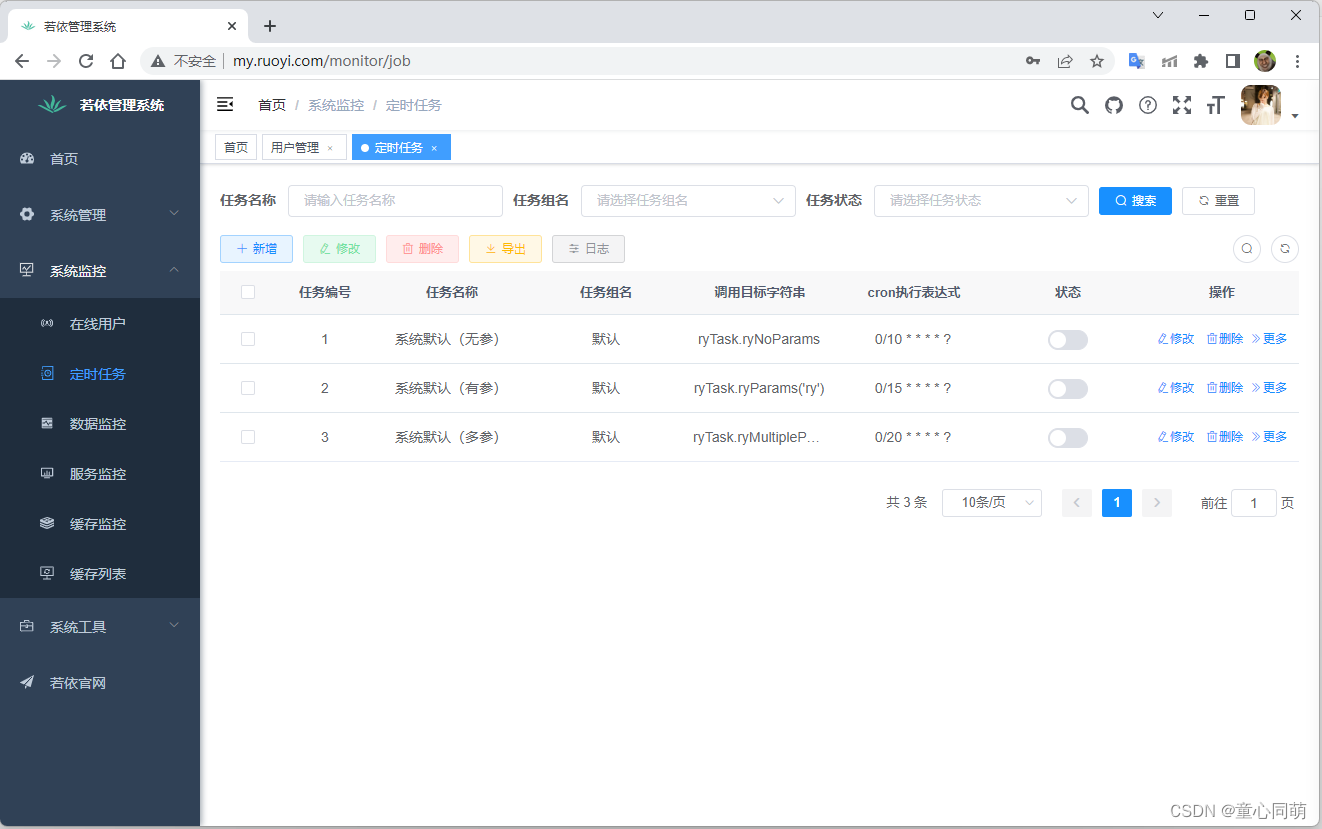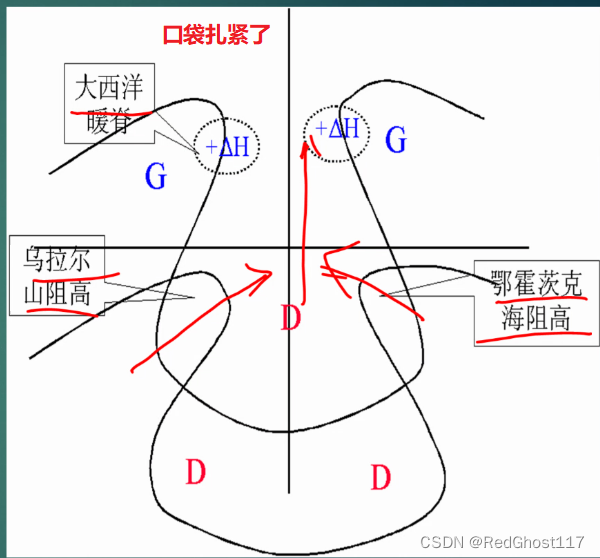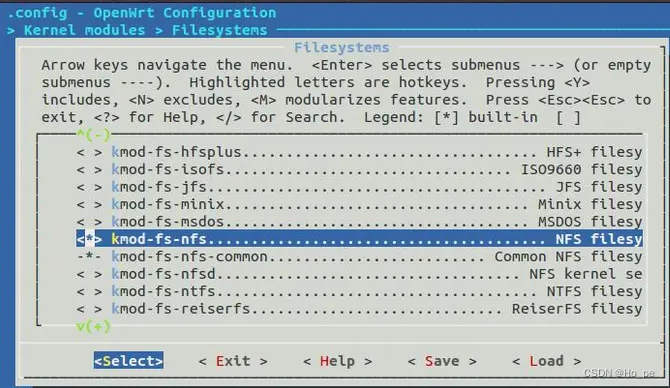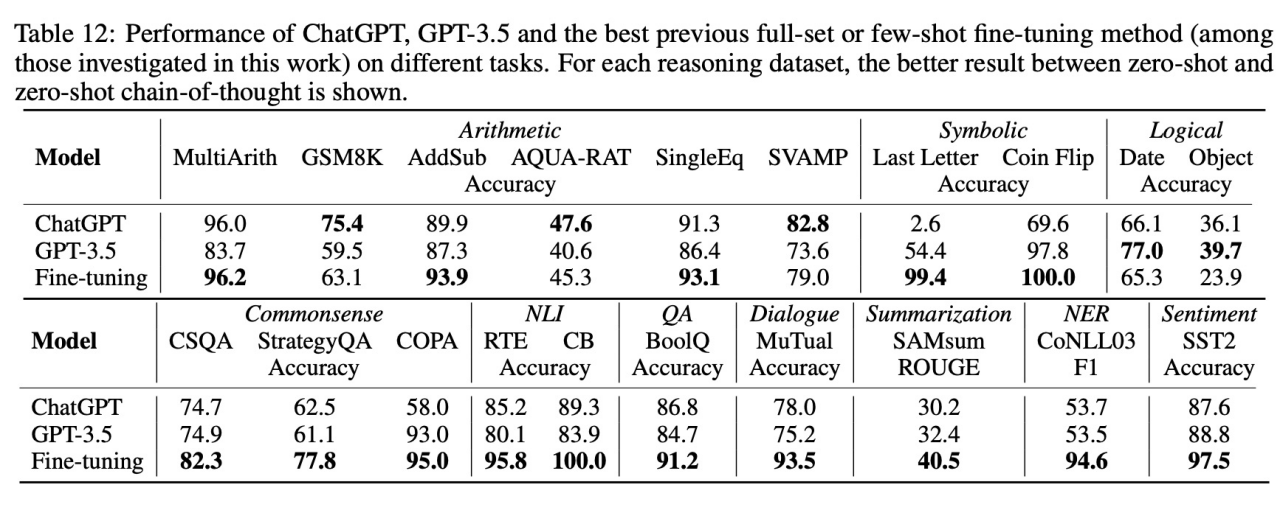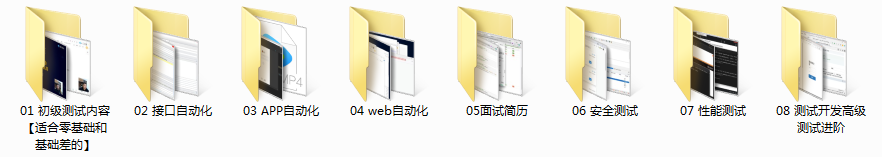双网卡(有线和wifi)同时连接内网和外网
- Win10技巧:如何修改有线/WiFi网络优先级:https://www.ithome.com/html/win10/253612.htm
- 双网卡实现两个网络的自由访问:https://blog.51cto.com/ghostlan/1299090
- Linux服务器安装Shadowsocks:https://rongsp.com/article/123.html
- shadowsocks:https://github.com/shadowsocks/shadowsocks-windows
- SwitchyOmega:https://github.com/FelisCatus/SwitchyOmega
shadowsocks server安装
在ubuntu下安装shadowsocks server,使用 sudo ssserver -c /etc/shadowsocks/shadowsocks.json -d start 命令启动。
> /etc/shadowsocks/shadowsocks.json
{
"server":"192.168.0.183",
"server_port":8388,
"local_address": "127.0.0.1",
"local_port":1080,
"password":"12345678",
"timeout":300,
"method":"aes-256-gcm",
"fast_open": false
}
本地电脑配置
有线网卡比wifi优先级要高,所以将有线网卡的阶跃数设置为10,wifi的阶跃数设置为30,此时上网默认走有线网卡。
Shadowsocks-window客户端配置
使用Shadowsocks-window客户端,添加如图所示的服务器:
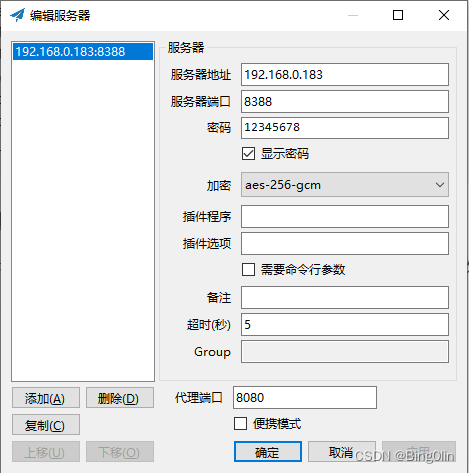
SwitchyOmega配置
在SwichyOmega添加一个自定义的情景模式,其中代理协议突如下。然后参考下图中auto switch中的配置,默认走直接连接(即有线网卡),碰到符合规则的网址走自定义情景模式连接(shadowsocks代理,即wifi)。


总结
至此,可实现内外网同时生效。