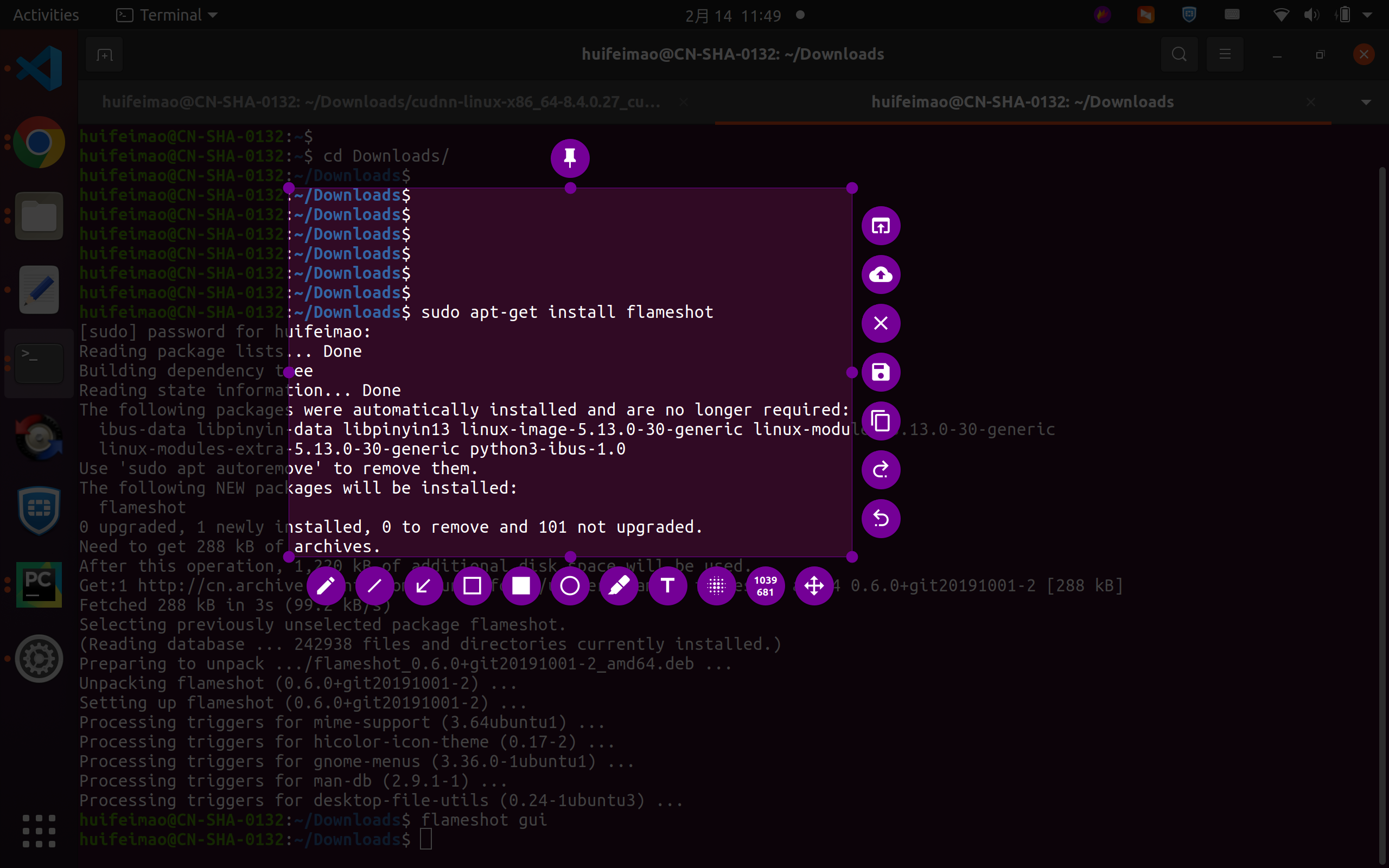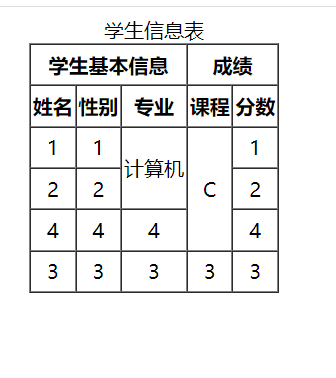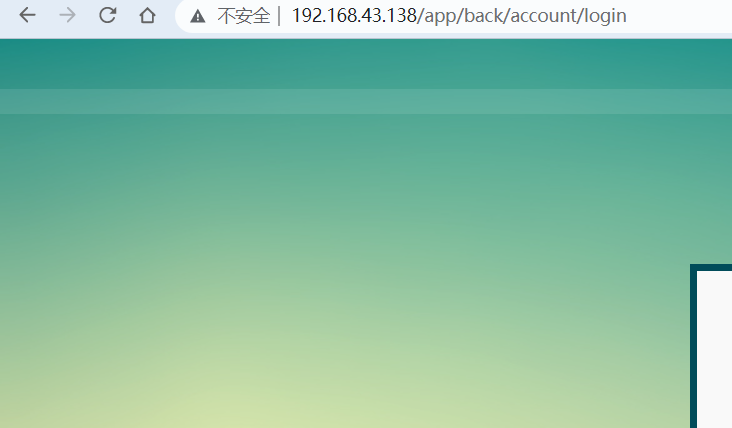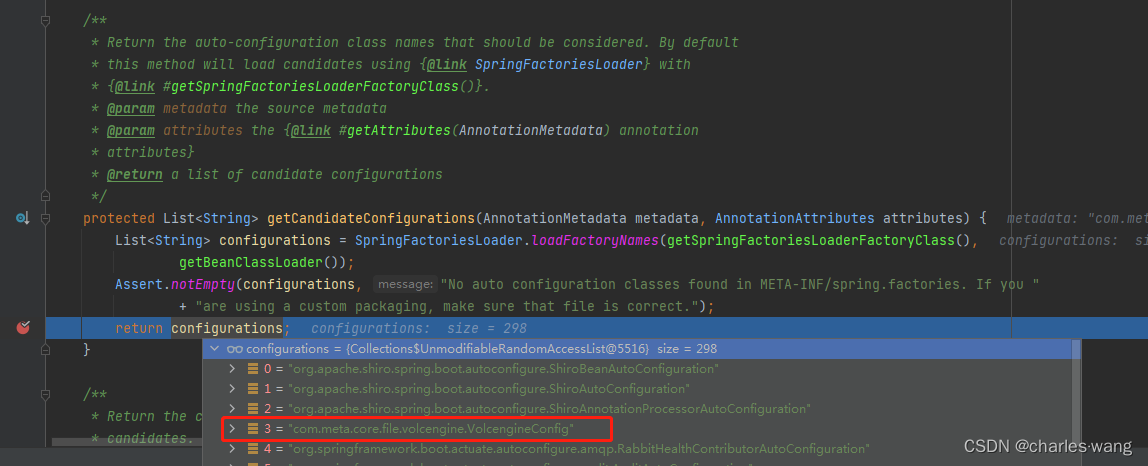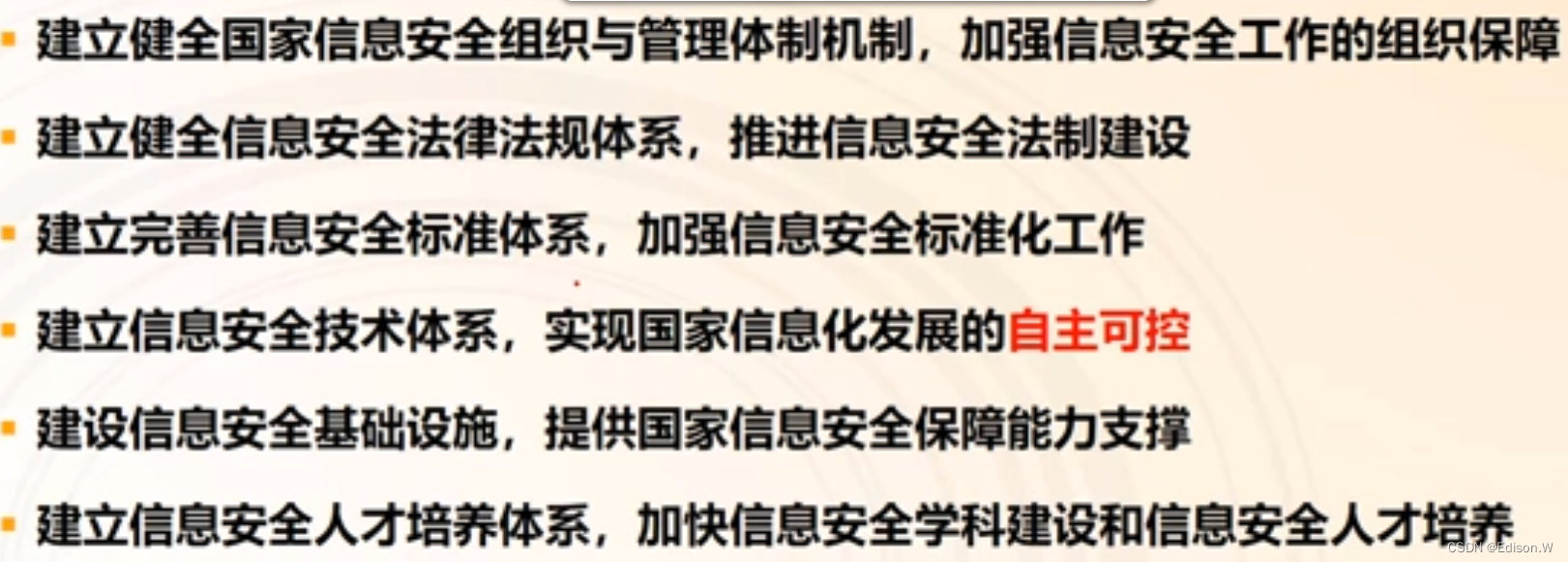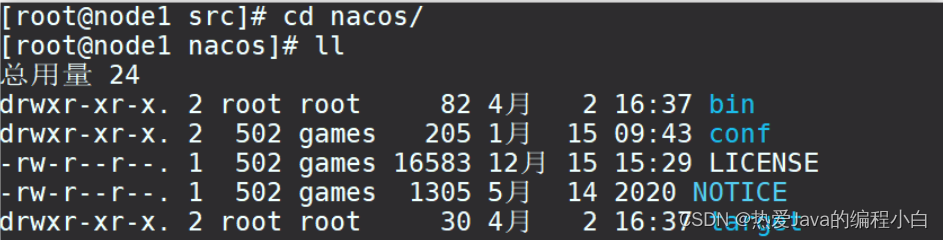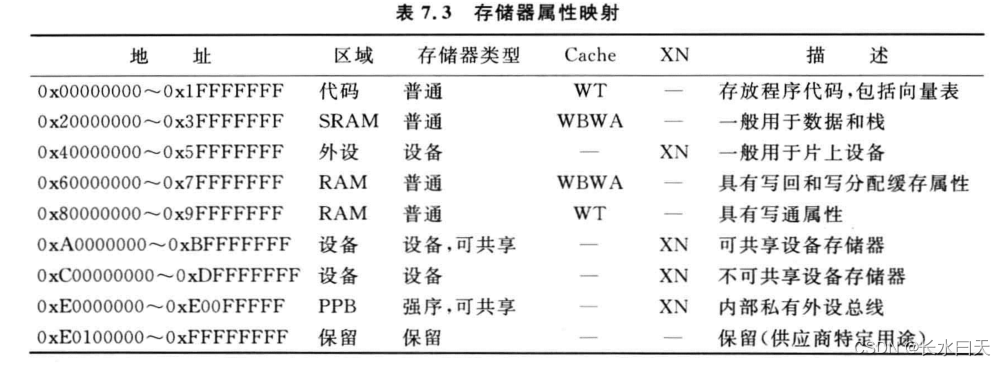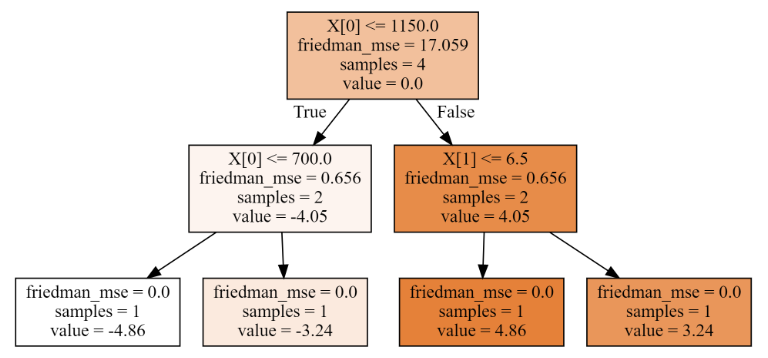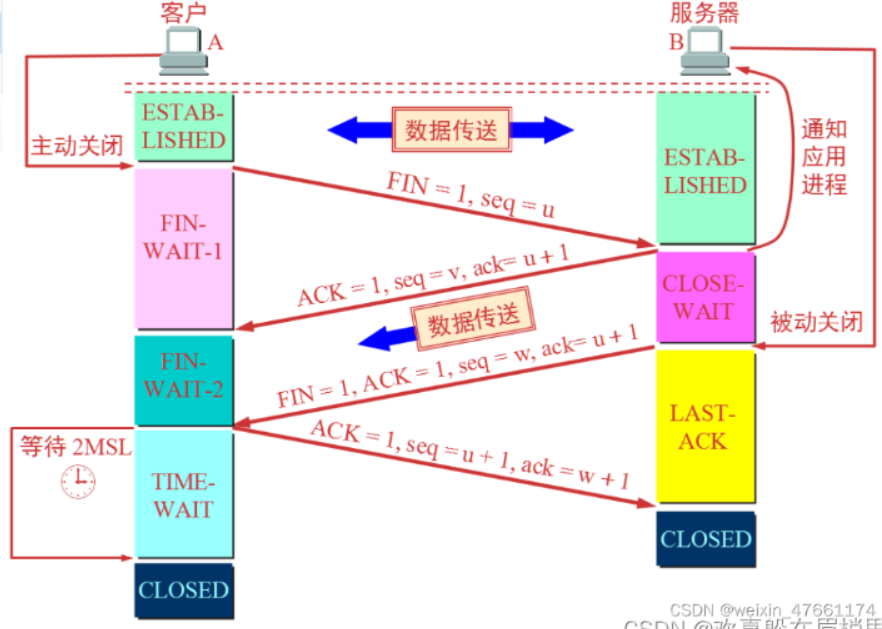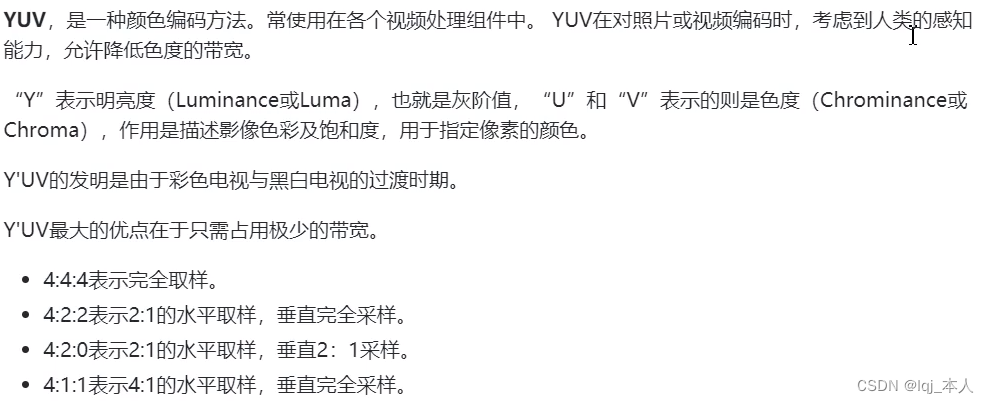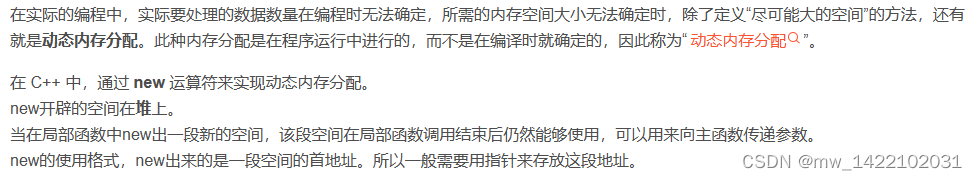ubuntu 20.04 安装 flameshot截图工具
- 安装命令
- 使用命令
- 设置快捷键
- 效果图
安装命令
sudo apt-get install flameshot
安装日志
$ sudo apt-get install flameshot
[sudo] password for huifeimao:
Reading package lists… Done
Building dependency tree
Reading state information… Done
The following packages were automatically installed and are no longer required:
ibus-data libpinyin-data libpinyin13 linux-image-5.13.0-30-generic linux-modules-5.13.0-30-generic
linux-modules-extra-5.13.0-30-generic python3-ibus-1.0
Use ‘sudo apt autoremove’ to remove them.
The following NEW packages will be installed:
flameshot
0 upgraded, 1 newly installed, 0 to remove and 101 not upgraded.
Need to get 288 kB of archives.
After this operation, 1,220 kB of additional disk space will be used.
Get:1 http://cn.archive.ubuntu.com/ubuntu focal/universe amd64 flameshot amd64 0.6.0+git20191001-2 [288 kB]
Fetched 288 kB in 3s (99.2 kB/s)
Selecting previously unselected package flameshot.
(Reading database … 242938 files and directories currently installed.)
Preparing to unpack …/flameshot_0.6.0+git20191001-2_amd64.deb …
Unpacking flameshot (0.6.0+git20191001-2) …
Setting up flameshot (0.6.0+git20191001-2) …
Processing triggers for mime-support (3.64ubuntu1) …
Processing triggers for hicolor-icon-theme (0.17-2) …
Processing triggers for gnome-menus (3.36.0-1ubuntu1) …
Processing triggers for man-db (2.9.1-1) …
Processing triggers for desktop-file-utils (0.24-1ubuntu3) …
使用命令
flameshot gui
设置快捷键
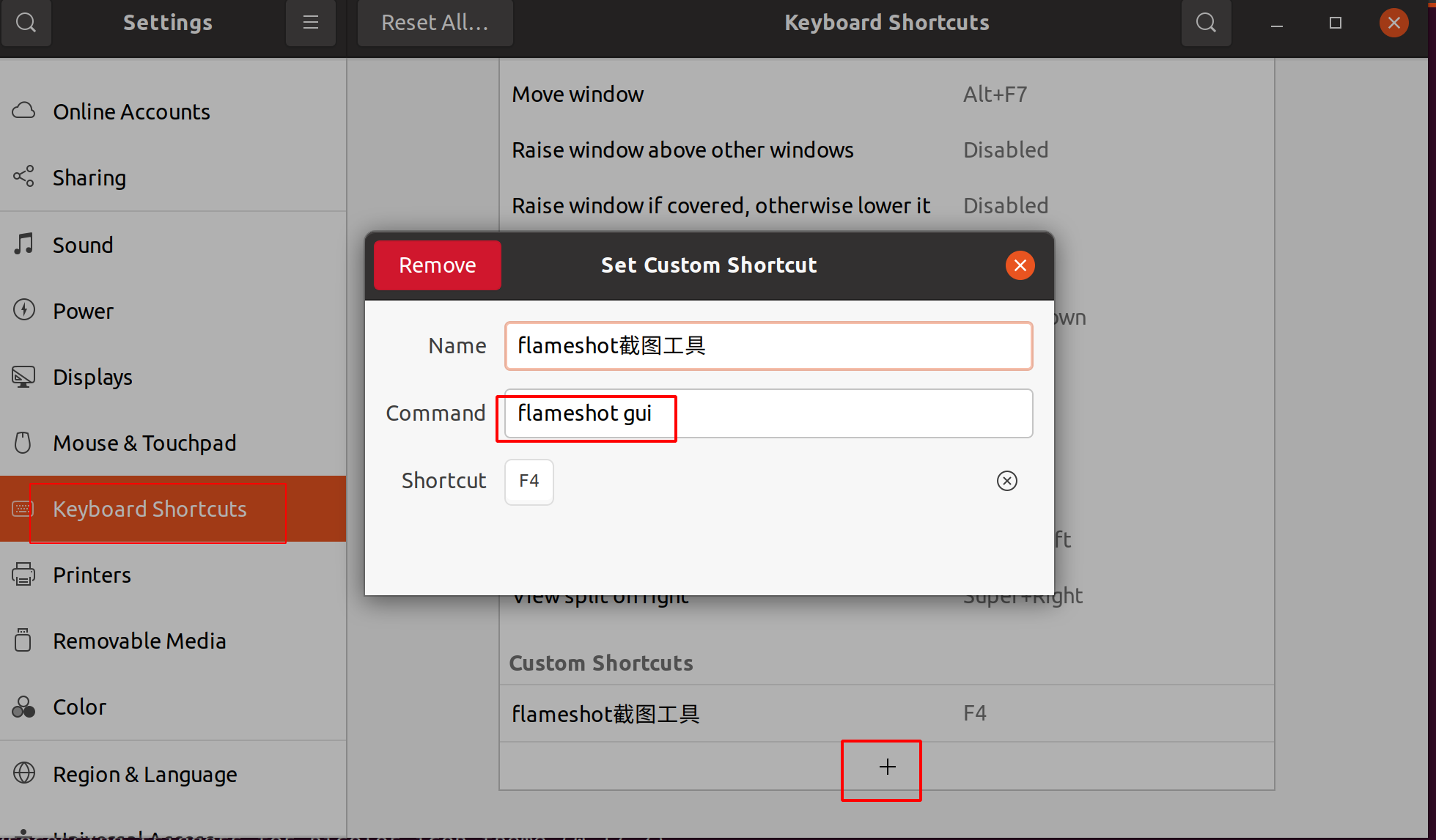
效果图