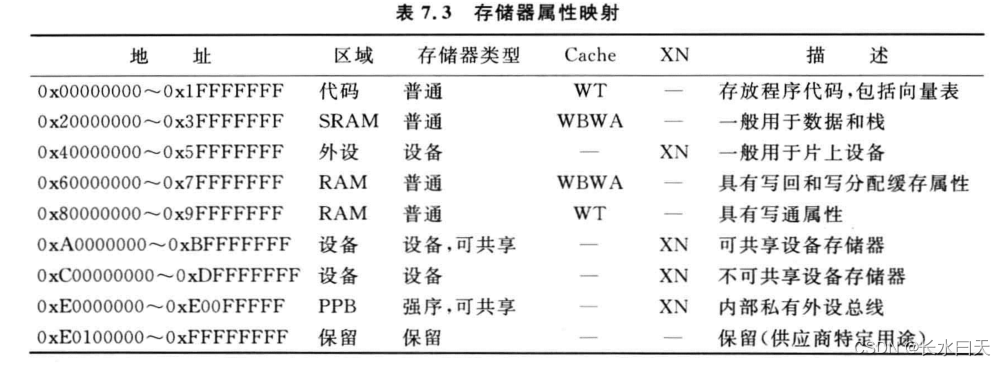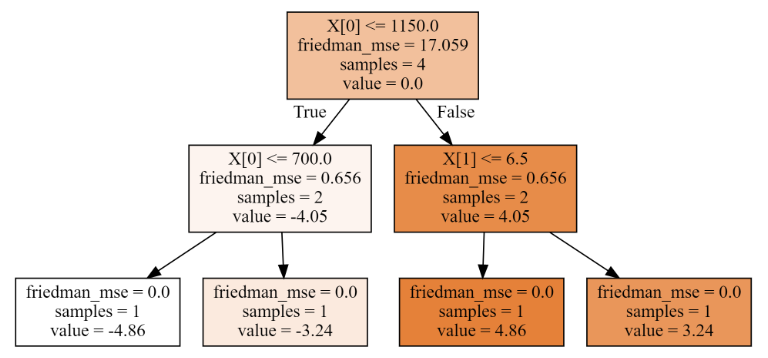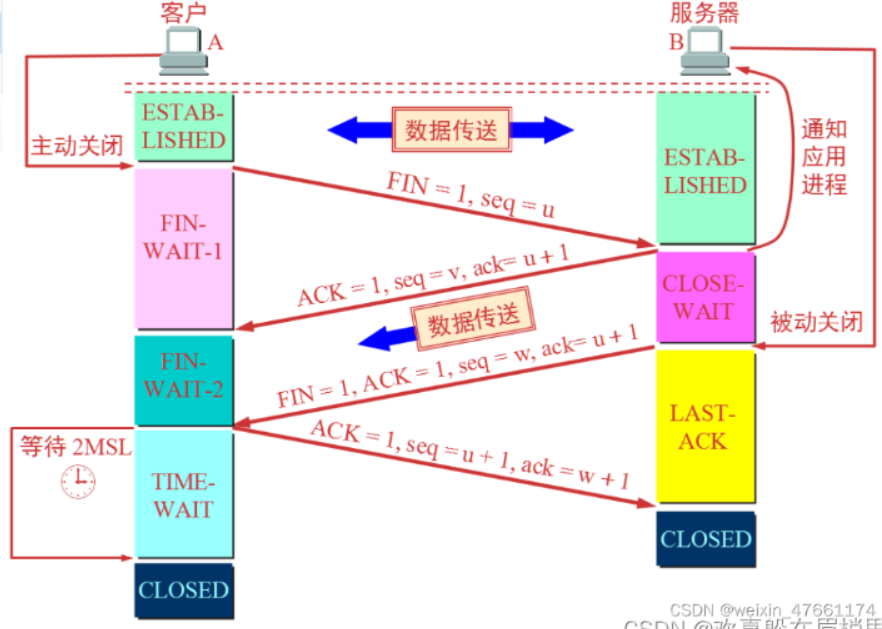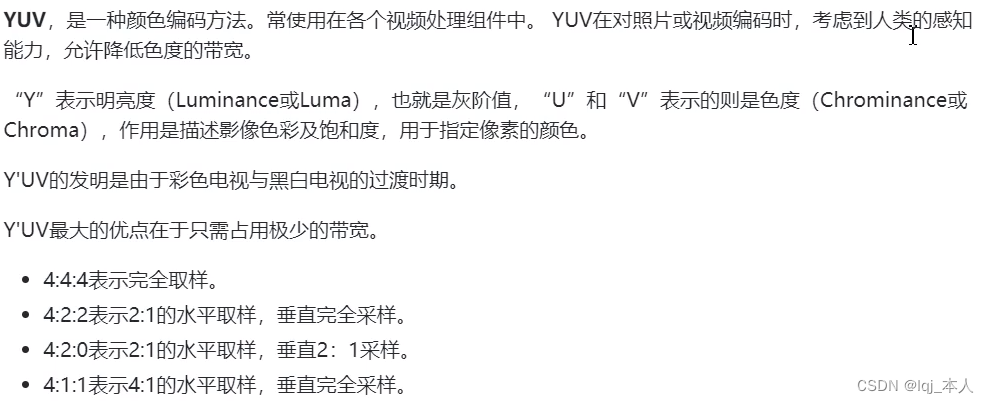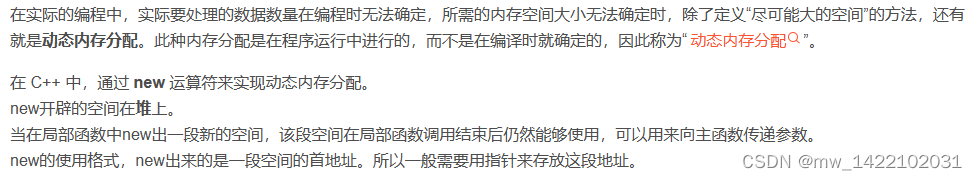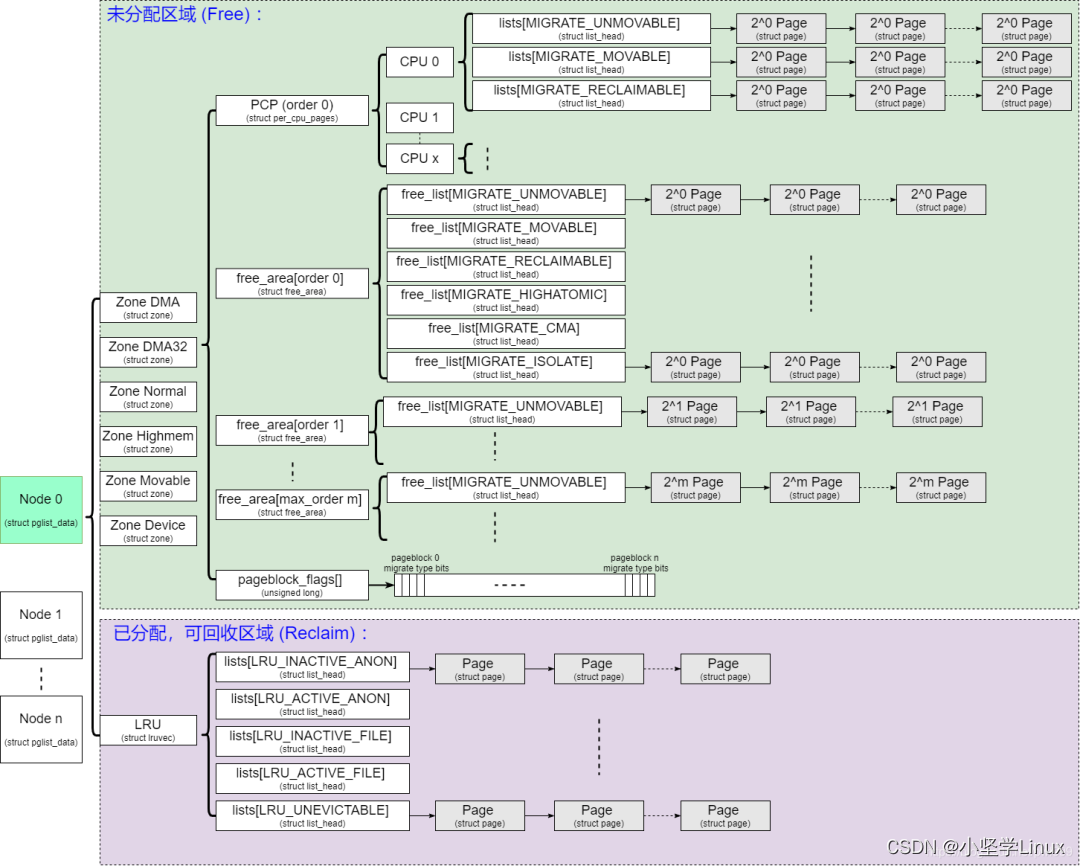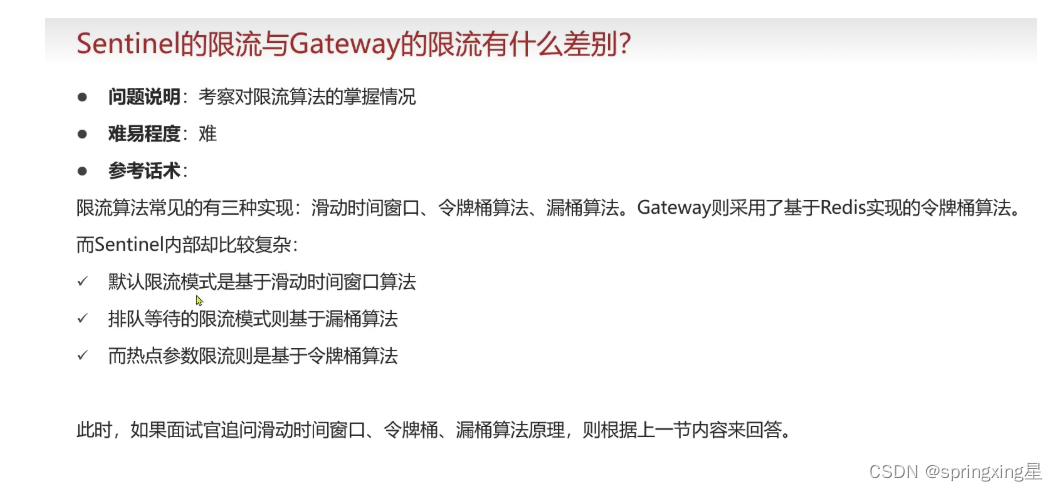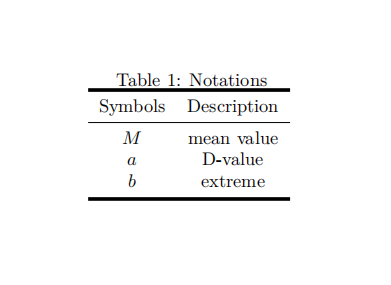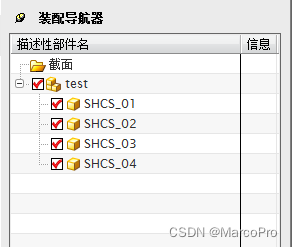……开学回所,打开电脑spyder一看一脸懵逼,简直不敢相信这些都是我自己用过的代码,想把以前的自己喊过来科研了(×)
废话少说,最近写小综述论文,需要绘制一个地图底图+散点图,点大小对应值大小的,来总结目前的观测结果,图大概如下:
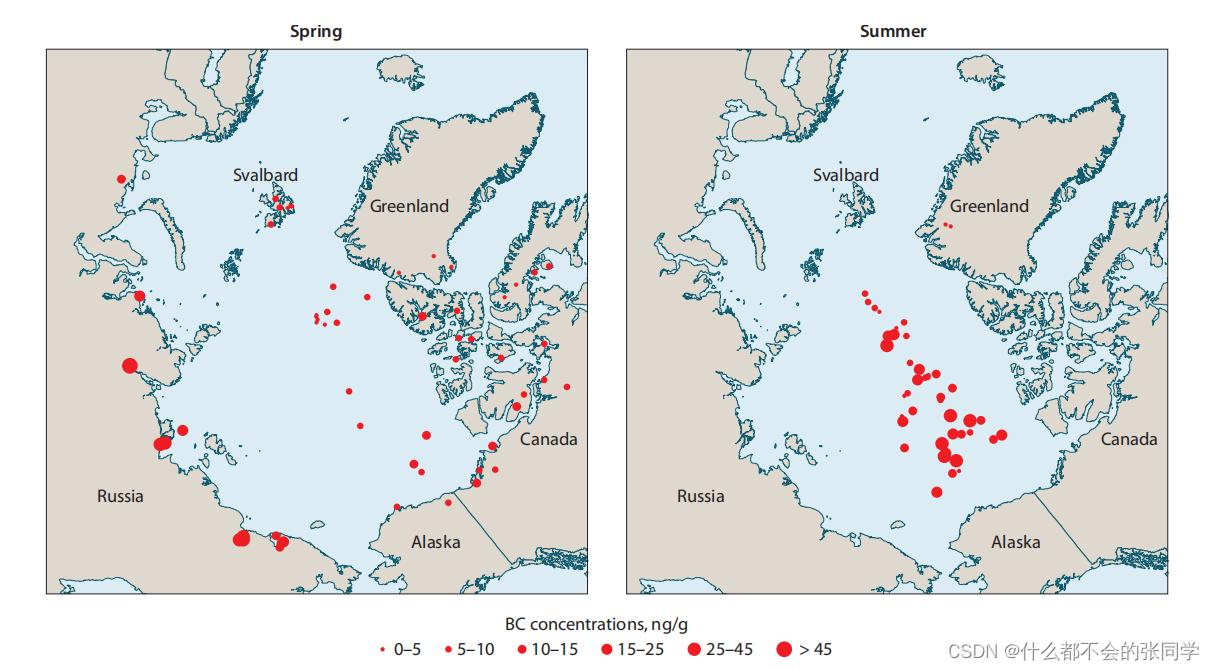 Locations and concentrations of BC snow observations collected from Arctic campaigns between 2005–2010. Reprinted from Dou and Xio (2016).
Locations and concentrations of BC snow observations collected from Arctic campaigns between 2005–2010. Reprinted from Dou and Xio (2016).
其实就是地图底图+散点图的绘制,思路很明确:先绘制底图+地理要素,再在底图上画散点图,那么作为开学编程复建,先一步步来。
底图绘制
主要是想画一下北极的底图,这个简单,无脑画就是了:
import matplotlib.path as mpath
import cmapsimport matplotlib.ticker as mticker
import matplotlib.pyplot as plt###引入库包
import matplotlib as mpl
import cartopy.crs as ccrs
import cartopy.feature as cfeature
from cartopy.mpl.gridliner import LONGITUDE_FORMATTER, LATITUDE_FORMATTER
proj =ccrs.NorthPolarStereo(central_longitude=0)#设置地图投影
#在圆柱投影中proj = ccrs.PlateCarree(central_longitude=xx)
leftlon, rightlon, lowerlat, upperlat = (-180,180,60,90)#经纬度范围
img_extent = [leftlon, rightlon, lowerlat, upperlat]
fig1 = plt.figure(figsize=(12,10))#设置画布大小
f1_ax1 = fig1.add_axes([0.2, 0.3, 0.5, 0.5],projection = ccrs.NorthPolarStereo(central_longitude=0))#绘制地图位置
#注意此处添加了projection = ccrs.NorthPolarStereo(),指明该axes为北半球极地投影
#f1_ax1.gridlines(crs=ccrs.PlateCarree(), draw_labels=True,
# linewidth=1, color='grey',linestyle='--')
f1_ax1.set_extent(img_extent, ccrs.PlateCarree())
f1_ax1.add_feature(cfeature.COASTLINE)
f1_ax1.add_feature(cfeature.OCEAN)
f1_ax1.add_feature(cfeature.LAND)
g1=f1_ax1.gridlines(crs=ccrs.PlateCarree(), draw_labels=True, linewidth=1, color='gray',linestyle='--')
g1.xlocator = mticker.FixedLocator(np.linspace(-180,180,13))
g1.ylocator = mticker.FixedLocator(np.linspace(60, 90,4))
#plt.show()
theta = np.linspace(0, 2*np.pi, 100)
center, radius = [0.5, 0.5], 0.44
verts = np.vstack([np.sin(theta), np.cos(theta)]).T
circle = mpath.Path(verts * radius + center)
f1_ax1.set_boundary(circle, transform=f1_ax1.transAxes)
plt.show()
结果出现了这个报错:
D:\Anaconda\lib\site-packages\cartopy\io\__init__.py:241: DownloadWarning: Downloading: https://naturalearth.s3.amazonaws.com/50m_physical/ne_50m_coastline.zip
warnings.warn(f'Downloading: {url}', DownloadWarning)
查了下,这是由于cartopy无法下载地图数据导致,大部分原因都是因为网络问题(墙),既然如此,我们就手动下载吧。
先查看一下我们cartopy读取数据的路径:
import cartopy
cartopy.config
返回:
{'pre_existing_data_dir': '',
'data_dir': 'C:\\Users\\zzl\\.local\\share\\cartopy',
'cache_dir': 'C:\\Users\\zzl\\AppData\\Local\\Temp\\cartopy_cache_dir',
'repo_data_dir': 'D:\\Anaconda\\lib\\site-packages\\cartopy\\data',
'downloaders': {('shapefiles',
'natural_earth'): <cartopy.io.shapereader.NEShpDownloader at 0x20ed4d18ca0>,
('shapefiles',
'gshhs'): <cartopy.io.shapereader.GSHHSShpDownloader at 0x20ed4d26520>}}
其中data_dir便是cartopy读取数据的文件,我们进入这个网址:Natural Earth Download,下载对应的数据,我这里下的是physics的50m和110m.
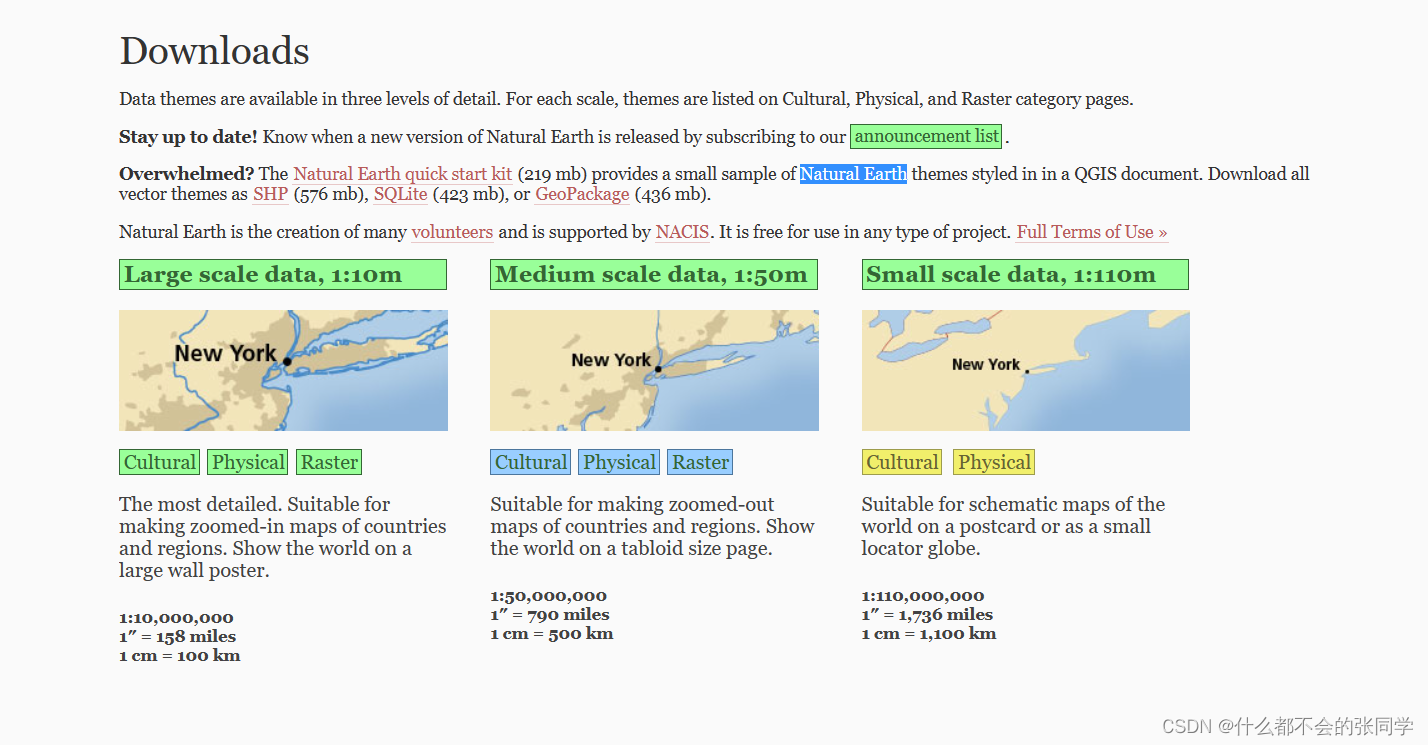
将下载的数据解压到data_dir路径里,如下:
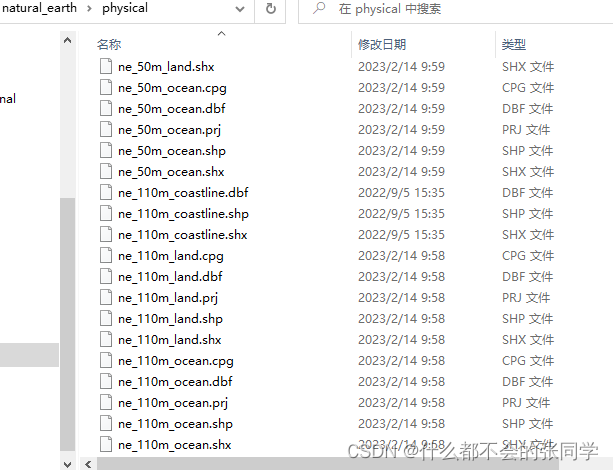
再运行代码
from cartopy.io import shapereader
# 获取文件路径信息
filename = shapereader.natural_earth()
print(filename)
使其读取natural_earth数据即可。
画好后如下:
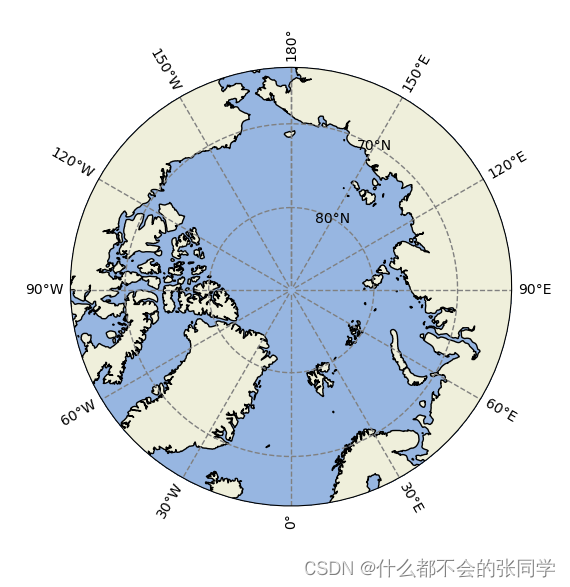
绘制散点
一般的打点的我们使用’plot‘加上经纬度就好了,但对于有数据的点而言,我们为了更加直观,需要将点大小与数据对应,这里我们使用plt.scatter。
需要注意的是;由于绘图时我们是根据经纬度坐标来打点,而我们的地图本身是带有投影的,因此,直接使用经纬度坐标并不可行,需要将其转为地理坐标:
代码如下:
stlat=[69.4,78.874,73.428,72.256]
stlon=[18.6,11.923,81.481,103.038]
bc=[24,11,15,60]
f1_ax1.scatter(stlon,stlat,bc,c='r',alpha=0.5,transform=ccrs.Geodetic())#转为地理坐标
plt.show()
绘图如下:
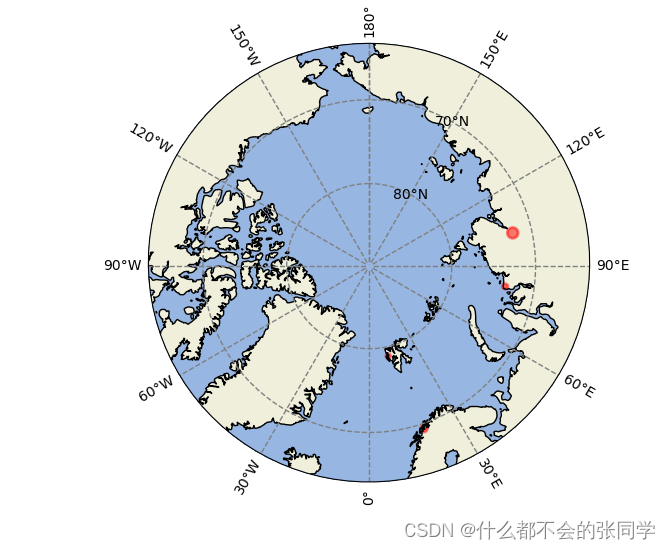
图例添加
添加图例是个很麻烦的问题,因为我们是想要根据其大小绘制,此时我们只能根据条件,一个个的绘制。
g11=plt.scatter(11.923,78.874,s=5,c='r',marker='o',linewidths=2,transform=ccrs.Geodetic())
g2=plt.scatter(18.6,69.4,s=20,c='r',marker='o',linewidths=2,transform=ccrs.Geodetic())
g3=g1=plt.scatter(103.058,72.256,s=50,c='r',marker='o',linewidths=2,transform=ccrs.Geodetic())
plt.legend((g11,g2,g3),('10-20','20-30','>50'),loc='best',scatterpoints=1,markerscale=1)
plt.show(
绘图如下:

以上,完成,编程复建结束,继续睡觉(