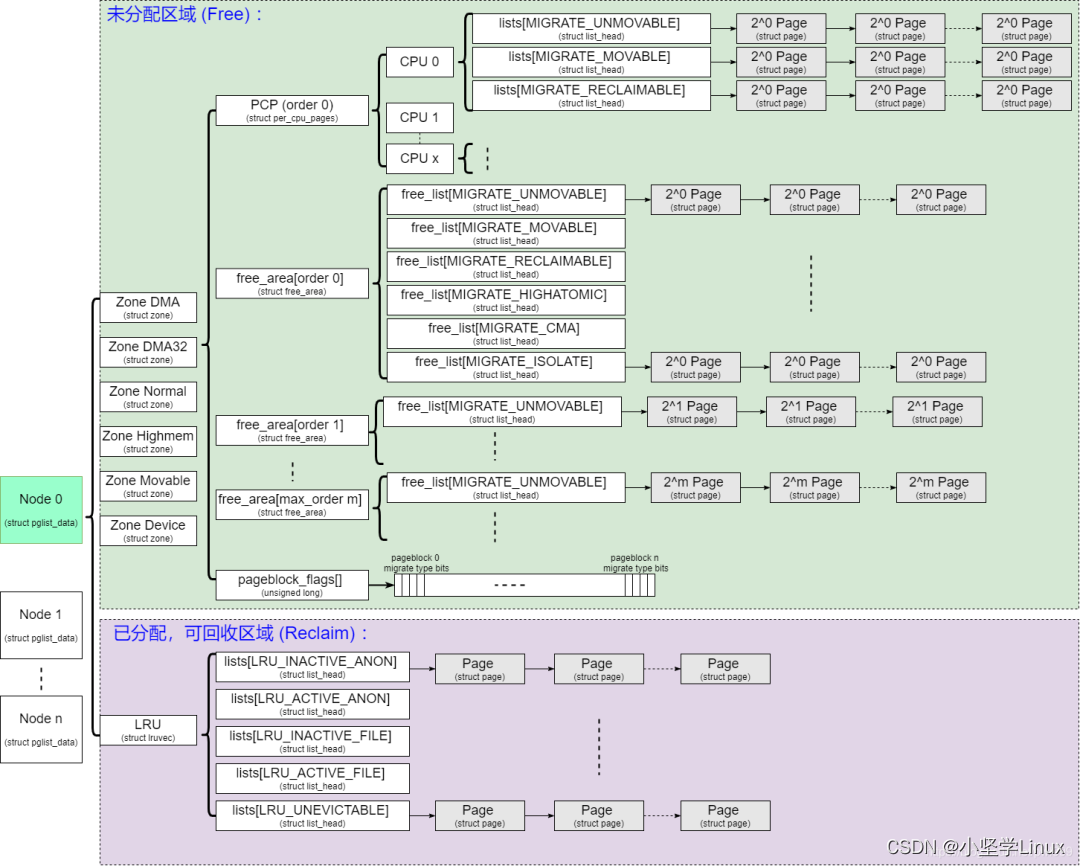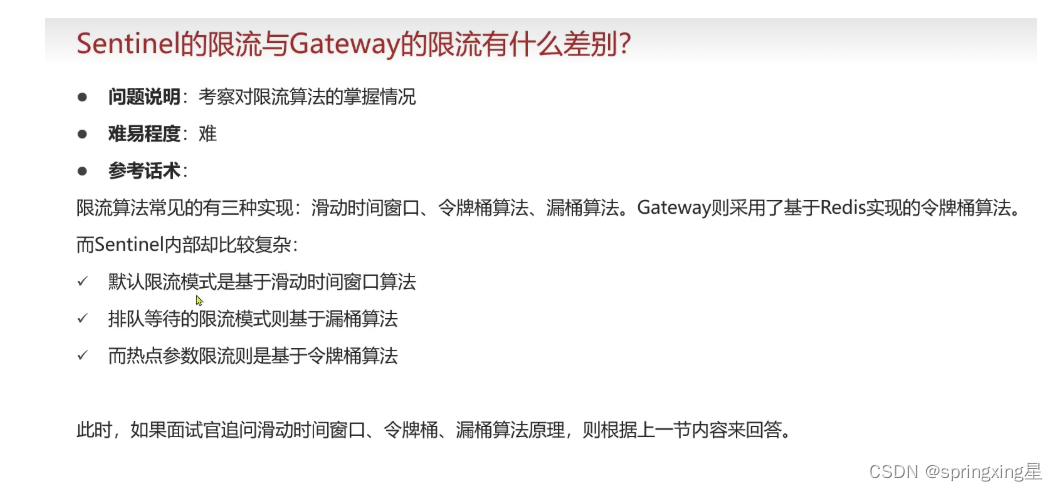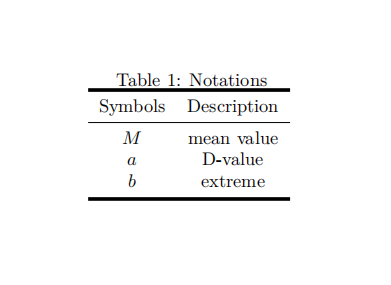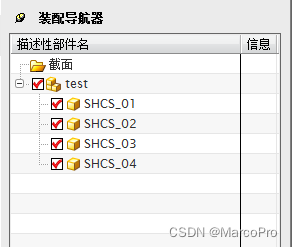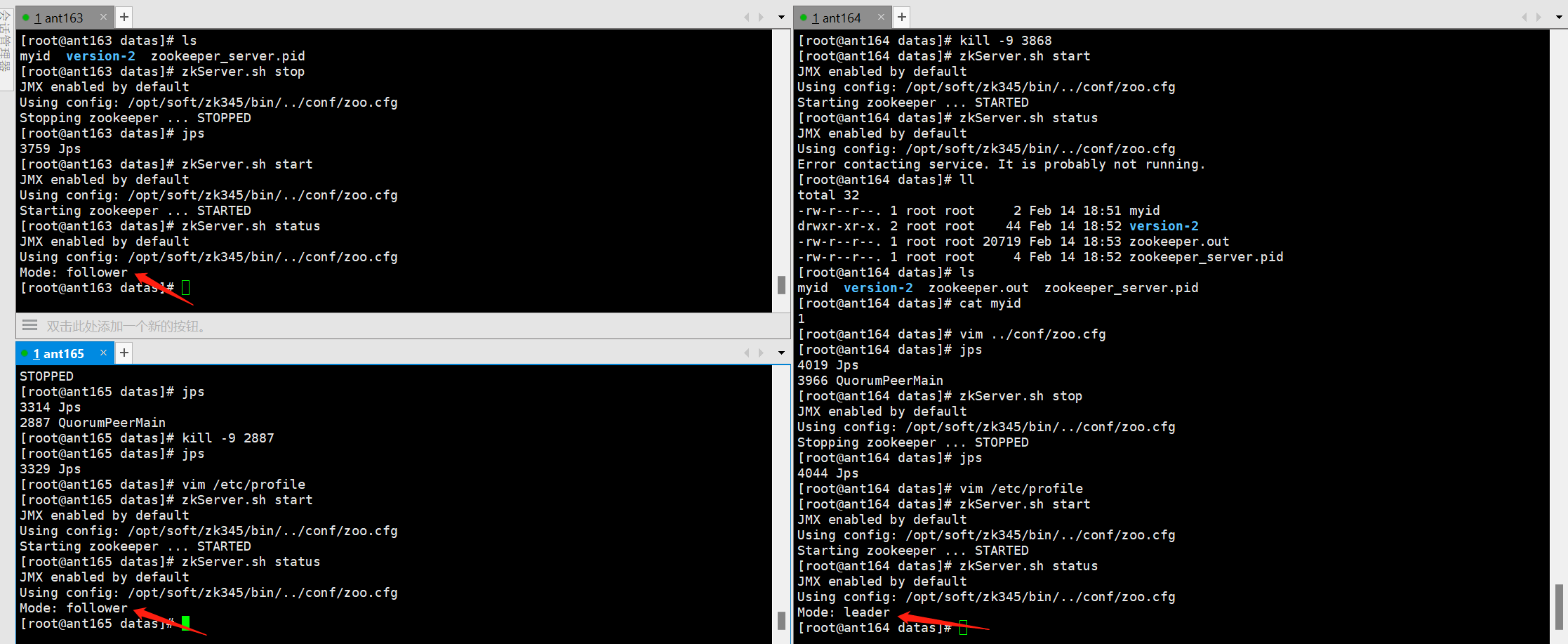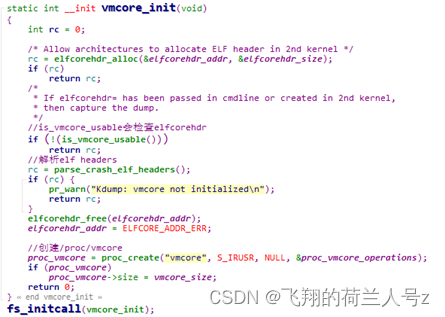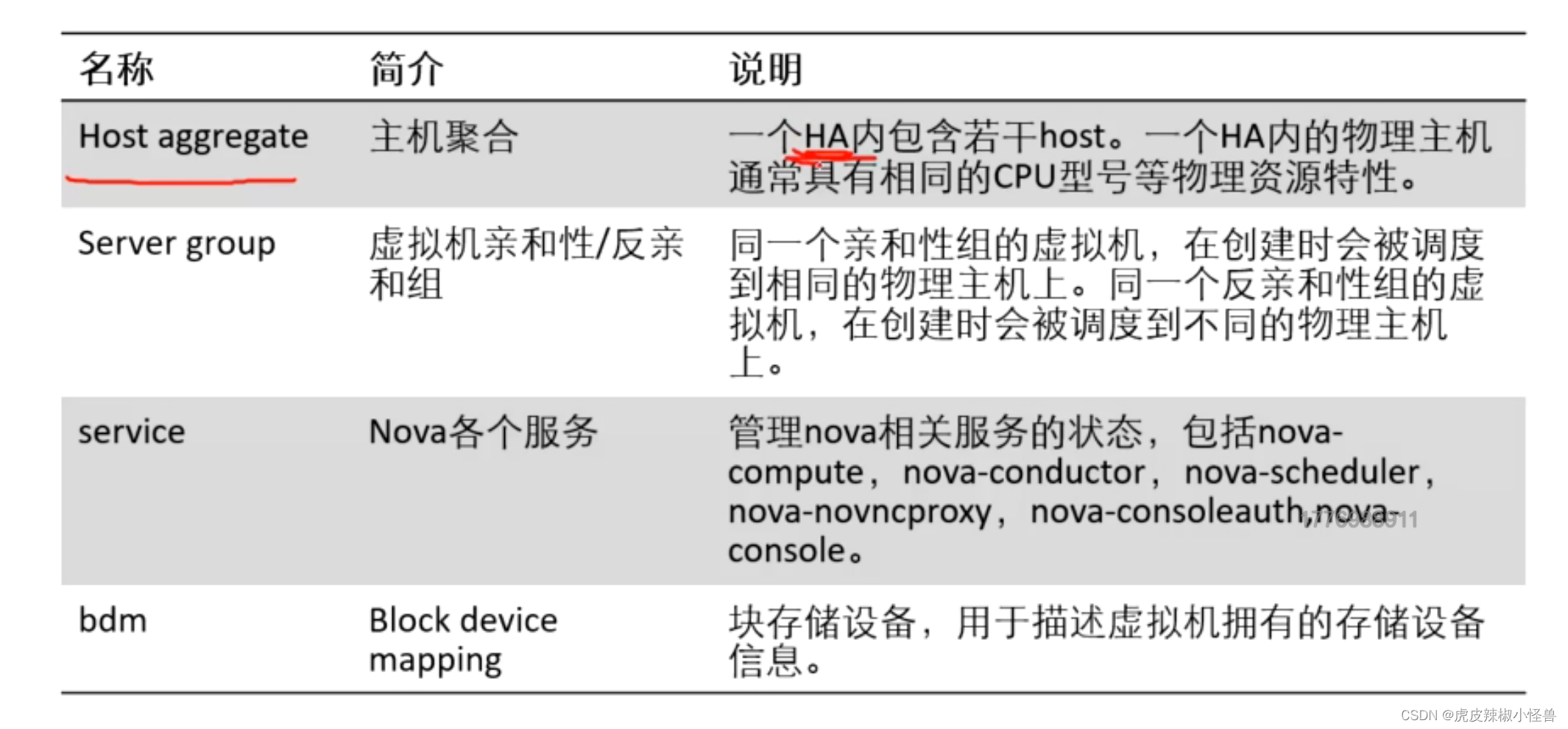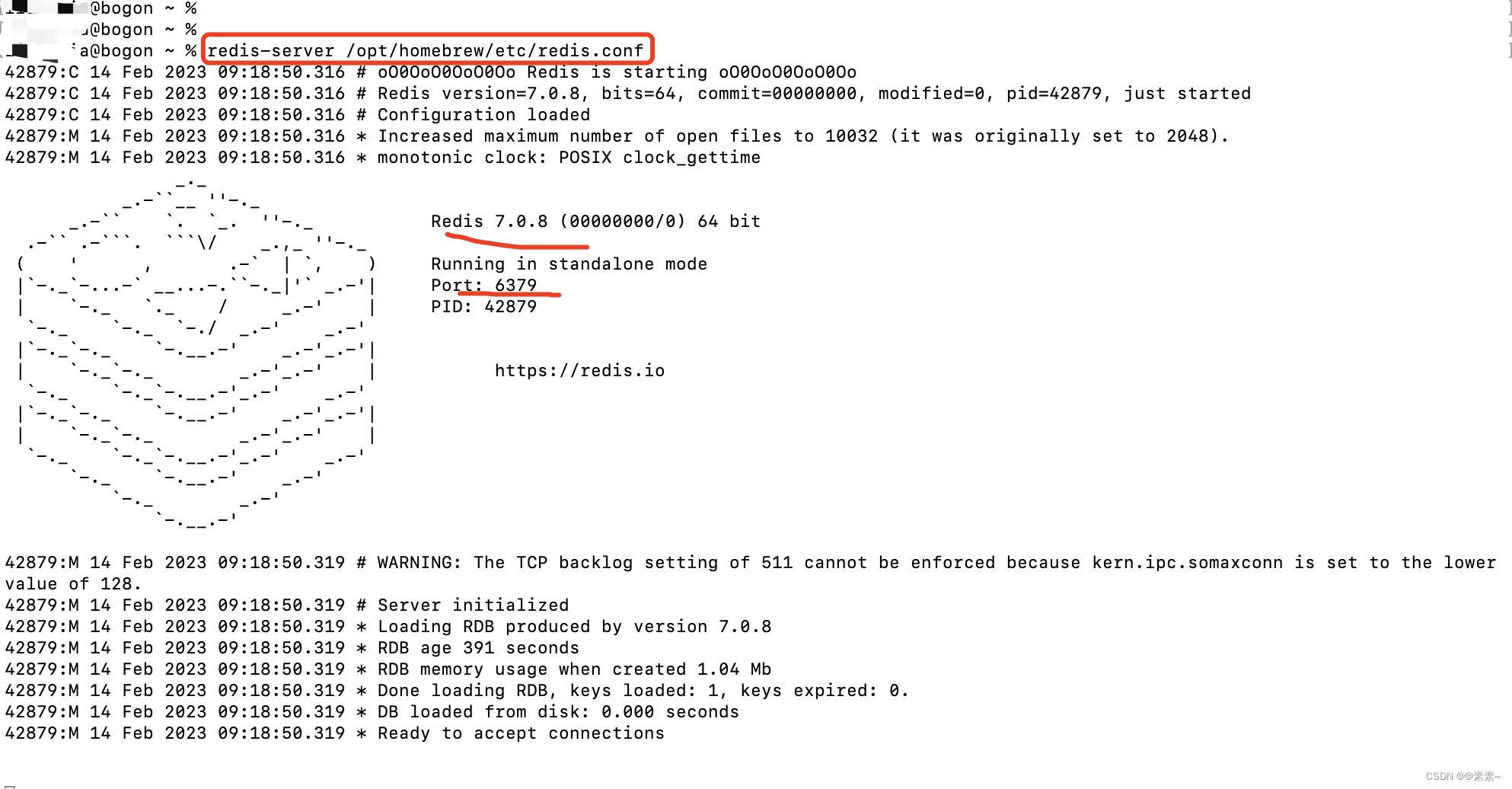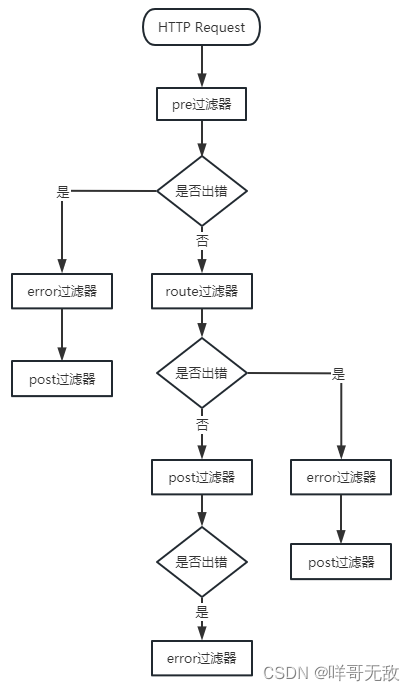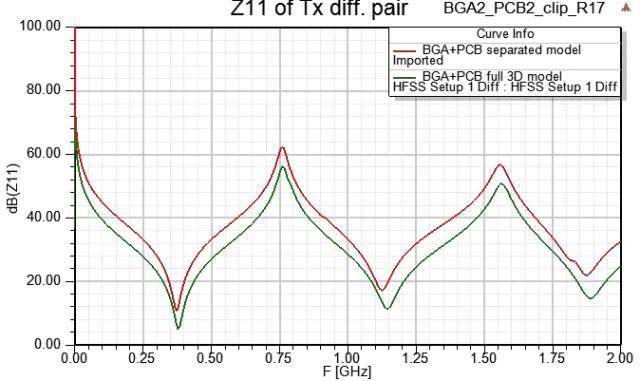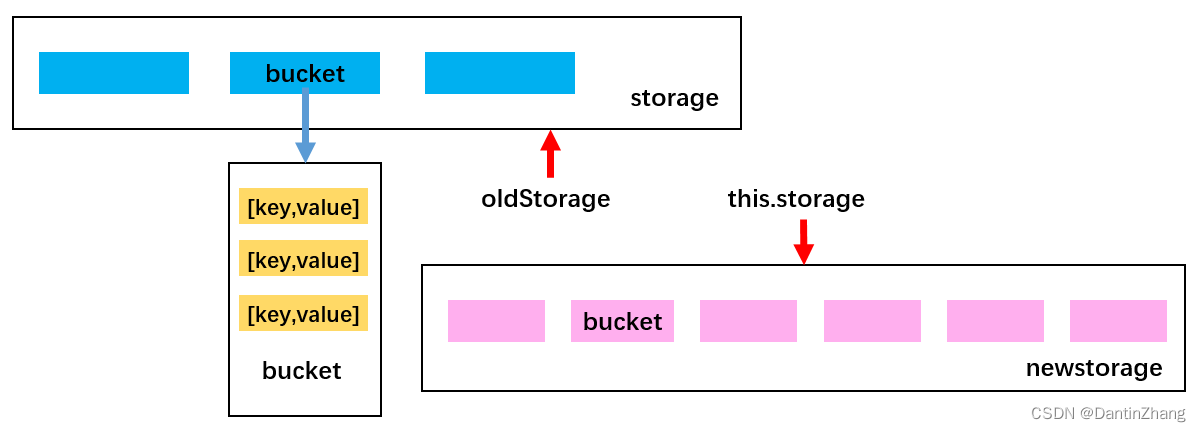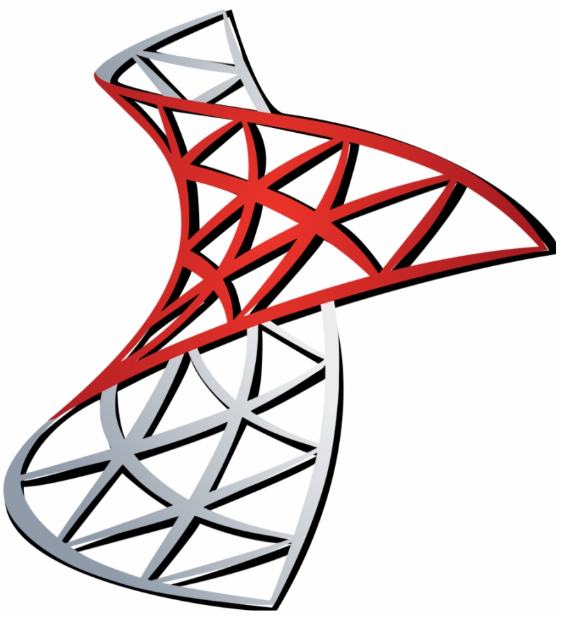文章目录
- 前言
- 一、vector函数的使用
- 1.1 构造向量
- 二、常用函数
- 2.1 矩阵输出函数
- 2.2 向量输出函数
- 2.3 矩阵的使用
- 2.4
- 三、new的用法
- 3.1 内存的四种分区
- 3.2 new的作用
- 3.3
- 3.4
- 四、
- 4.1
- 4.2
- 4.3
- 4.4
- 总结
前言
只是为方便学习,不做其他用途
一、vector函数的使用
有关的文章
- C++ vector的用法(整理)
- C++中vector的用法详解
1.1 构造向量
//vector():创建一个空vector
vector<int> v1 = vector<int>(); //v1 = []
//vector(int nSize):创建一个vector,元素个数为nSize
vector<int> v2 = vector<int>(3); //v2 = [0, 0, 0]
//vector(int nSize,const t& t): 创建一个vector,元素个数为nSize,且值均为t
vector<int> v3 = vector<int>(3, 10); //v3 = [10, 10, 10]
//vector(const vector&): 复制构造函数
vector<int> v4 = vector<int>(v3); //v4 = [10, 10, 10]
//vector(begin,end): 复制[begin,end)区间内另一个数组的元素到vector中
vector<int> v5 = vector<int>(v4.begin(), v4.end() - 1); //v5 = [10, 10]
vector<vector<int>> v6 = vector<vector<int>>(3, vector<int>(3););
//v6 = [[0, 0, 0][0, 0, 0][0, 0, 0]]
二、常用函数
2.1 矩阵输出函数
// 输出矩阵的各个值
void Print(MatrixXd K)
{
for (int j = 0; j < K.rows(); j++)
{
for (int i = 0; i < K.cols(); i++)
{
cout << K(j, i) << " ";
}
cout << endl;
}
}
2.2 向量输出函数
#include <vector>
// 输出向量的各个值
void Print_Vector(vector<double> U)
{
for (int i = 0; i < U.size(); i++)
{
cout << " U_ " << i << " = " << U[i] << endl;
}
}
2.3 矩阵的使用
eigen库和matlab中对应命令
// A simple quickref for Eigen. Add anything that's missing.
// Main author: Keir Mierle
#include<iostream>
#include <gismo.h>
#include <Eigen/Dense>
using namespace Eigen;
using namespace gismo;
using namespace std;
#include <vector>
int main()
{
gsMatrix<double, 3, 3> A; // Fixed rows and cols. Same as Matrix3d.
Matrix<double, 3, Dynamic> B; // Fixed rows, dynamic cols.
Matrix<double, Dynamic, Dynamic> C; // Full dynamic. Same as MatrixXd.
Matrix<double, 3, 3, RowMajor> E; // Row major; default is column-major.
Matrix3f P, Q, R; // 3x3 float matrix.
Vector3f x, y, z; // 3x1 float matrix.
RowVector3f a, b, c; // 1x3 float matrix.
VectorXd v; // Dynamic column vector of doubles
double s;
// Basic usage
// Eigen // Matlab // comments
x.size() // length(x) // vector size
C.rows() // size(C,1) // number of rows
C.cols() // size(C,2) // number of columns
x(i) // x(i+1) // Matlab is 1-based
C(i, j) // C(i+1,j+1) //
A.resize(4, 4); // Runtime error if assertions are on.
B.resize(4, 9); // Runtime error if assertions are on.
A.resize(3, 3); // Ok; size didn't change.
B.resize(3, 9); // Ok; only dynamic cols changed.
A << 1, 2, 3, // Initialize A. The elements can also be
4, 5, 6, // matrices, which are stacked along cols
7, 8, 9; // and then the rows are stacked.
B << A, A, A; // B is three horizontally stacked A's.
A.fill(10); // Fill A with all 10's.
// Eigen // Matlab
MatrixXd::Identity(rows, cols) // eye(rows,cols)
C.setIdentity(rows, cols) // C = eye(rows,cols)
MatrixXd::Zero(rows, cols) // zeros(rows,cols)
C.setZero(rows, cols) // C = ones(rows,cols)
MatrixXd::Ones(rows, cols) // ones(rows,cols)
C.setOnes(rows, cols) // C = ones(rows,cols)
MatrixXd::Random(rows, cols) // rand(rows,cols)*2-1 // MatrixXd::Random returns uniform random numbers in (-1, 1).
C.setRandom(rows, cols) // C = rand(rows,cols)*2-1
VectorXd::LinSpaced(size, low, high) // linspace(low,high,size)'
v.setLinSpaced(size, low, high) // v = linspace(low,high,size)'
// Matrix slicing and blocks. All expressions listed here are read/write.
// Templated size versions are faster. Note that Matlab is 1-based (a size N
// vector is x(1)...x(N)).
// Eigen // Matlab
x.head(n) // x(1:n)
x.head<n>() // x(1:n)
x.tail(n) // x(end - n + 1: end)
x.tail<n>() // x(end - n + 1: end)
x.segment(i, n) // x(i+1 : i+n)
x.segment<n>(i) // x(i+1 : i+n)
P.block(i, j, rows, cols) // P(i+1 : i+rows, j+1 : j+cols)
P.block<rows, cols>(i, j) // P(i+1 : i+rows, j+1 : j+cols)
P.row(i) // P(i+1, :)
P.col(j) // P(:, j+1)
P.leftCols<cols>() // P(:, 1:cols)
P.leftCols(cols) // P(:, 1:cols)
P.middleCols<cols>(j) // P(:, j+1:j+cols)
P.middleCols(j, cols) // P(:, j+1:j+cols)
P.rightCols<cols>() // P(:, end-cols+1:end)
P.rightCols(cols) // P(:, end-cols+1:end)
P.topRows<rows>() // P(1:rows, :)
P.topRows(rows) // P(1:rows, :)
P.middleRows<rows>(i) // P(i+1:i+rows, :)
P.middleRows(i, rows) // P(i+1:i+rows, :)
P.bottomRows<rows>() // P(end-rows+1:end, :)
P.bottomRows(rows) // P(end-rows+1:end, :)
P.topLeftCorner(rows, cols) // P(1:rows, 1:cols)
P.topRightCorner(rows, cols) // P(1:rows, end-cols+1:end)
P.bottomLeftCorner(rows, cols) // P(end-rows+1:end, 1:cols)
P.bottomRightCorner(rows, cols) // P(end-rows+1:end, end-cols+1:end)
P.topLeftCorner<rows, cols>() // P(1:rows, 1:cols)
P.topRightCorner<rows, cols>() // P(1:rows, end-cols+1:end)
P.bottomLeftCorner<rows, cols>() // P(end-rows+1:end, 1:cols)
P.bottomRightCorner<rows, cols>() // P(end-rows+1:end, end-cols+1:end)
// Of particular note is Eigen's swap function which is highly optimized.
// Eigen // Matlab
R.row(i) = P.col(j); // R(i, :) = P(:, i)
R.col(j1).swap(mat1.col(j2)); // R(:, [j1 j2]) = R(:, [j2, j1])
// Views, transpose, etc; all read-write except for .adjoint().
// Eigen // Matlab
R.adjoint() // R'
R.transpose() // R.' or conj(R')
R.diagonal() // diag(R)
x.asDiagonal() // diag(x)
R.transpose().colwise().reverse(); // rot90(R)
R.conjugate() // conj(R)
// All the same as Matlab, but matlab doesn't have *= style operators.
// Matrix-vector. Matrix-matrix. Matrix-scalar.
y = M * x; R = P * Q; R = P * s;
a = b * M; R = P - Q; R = s * P;
a *= M; R = P + Q; R = P / s;
R *= Q; R = s * P;
R += Q; R *= s;
R -= Q; R /= s;
// Vectorized operations on each element independently
// Eigen // Matlab
R = P.cwiseProduct(Q); // R = P .* Q
R = P.array() * s.array();// R = P .* s
R = P.cwiseQuotient(Q); // R = P ./ Q
R = P.array() / Q.array();// R = P ./ Q
R = P.array() + s.array();// R = P + s
R = P.array() - s.array();// R = P - s
R.array() += s; // R = R + s
R.array() -= s; // R = R - s
R.array() < Q.array(); // R < Q
R.array() <= Q.array(); // R <= Q
R.cwiseInverse(); // 1 ./ P
R.array().inverse(); // 1 ./ P
R.array().sin() // sin(P)
R.array().cos() // cos(P)
R.array().pow(s) // P .^ s
R.array().square() // P .^ 2
R.array().cube() // P .^ 3
R.cwiseSqrt() // sqrt(P)
R.array().sqrt() // sqrt(P)
R.array().exp() // exp(P)
R.array().log() // log(P)
R.cwiseMax(P) // max(R, P)
R.array().max(P.array()) // max(R, P)
R.cwiseMin(P) // min(R, P)
R.array().min(P.array()) // min(R, P)
R.cwiseAbs() // abs(P)
R.array().abs() // abs(P)
R.cwiseAbs2() // abs(P.^2)
R.array().abs2() // abs(P.^2)
(R.array() < s).select(P, Q); // (R < s ? P : Q)
// Reductions.
int r, c;
// Eigen // Matlab
R.minCoeff() // min(R(:))
R.maxCoeff() // max(R(:))
s = R.minCoeff(&r, &c) // [s, i] = min(R(:)); [r, c] = ind2sub(size(R), i);
s = R.maxCoeff(&r, &c) // [s, i] = max(R(:)); [r, c] = ind2sub(size(R), i);
R.sum() // sum(R(:))
R.colwise().sum() // sum(R)
R.rowwise().sum() // sum(R, 2) or sum(R')'
R.prod() // prod(R(:))
R.colwise().prod() // prod(R)
R.rowwise().prod() // prod(R, 2) or prod(R')'
R.trace() // trace(R)
R.all() // all(R(:))
R.colwise().all() // all(R)
R.rowwise().all() // all(R, 2)
R.any() // any(R(:))
R.colwise().any() // any(R)
R.rowwise().any() // any(R, 2)
// Dot products, norms, etc.
// Eigen // Matlab
x.norm() // norm(x). Note that norm(R) doesn't work in Eigen.
x.squaredNorm() // dot(x, x) Note the equivalence is not true for complex
x.dot(y) // dot(x, y)
x.cross(y) // cross(x, y) Requires #include <Eigen/Geometry>
// Eigen // Matlab
A.cast<double>(); // double(A)
A.cast<float>(); // single(A)
A.cast<int>(); // int32(A)
A.real(); // real(A)
A.imag(); // imag(A)
// if the original type equals destination type, no work is done
// Note that for most operations Eigen requires all operands to have the same type:
MatrixXf F = MatrixXf::Zero(3, 3);
A += F; // illegal in Eigen. In Matlab A = A+F is allowed
A += F.cast<double>(); // F converted to double and then added (generally, conversion happens on-the-fly)
// Eigen can map existing memory into Eigen matrices.
float array[3];
Vector3f::Map(array).fill(10); // create a temporary Map over array and sets entries to 10
int data[4] = { 1, 2, 3, 4 };
Matrix2i mat2x2(data); // copies data into mat2x2
Matrix2i::Map(data) = 2 * mat2x2; // overwrite elements of data with 2*mat2x2
MatrixXi::Map(data, 2, 2) += mat2x2; // adds mat2x2 to elements of data (alternative syntax if size is not know at compile time)
// Solve Ax = b. Result stored in x. Matlab: x = A \ b.
x = A.ldlt().solve(b)); // A sym. p.s.d. #include <Eigen/Cholesky>
x = A.llt().solve(b)); // A sym. p.d. #include <Eigen/Cholesky>
x = A.lu().solve(b)); // Stable and fast. #include <Eigen/LU>
x = A.qr().solve(b)); // No pivoting. #include <Eigen/QR>
x = A.svd().solve(b)); // Stable, slowest. #include <Eigen/SVD>
// .ldlt() -> .matrixL() and .matrixD()
// .llt() -> .matrixL()
// .lu() -> .matrixL() and .matrixU()
// .qr() -> .matrixQ() and .matrixR()
// .svd() -> .matrixU(), .singularValues(), and .matrixV()
// Eigenvalue problems
// Eigen // Matlab
A.eigenvalues(); // eig(A);
EigenSolver<Matrix3d> eig(A); // [vec val] = eig(A)
eig.eigenvalues(); // diag(val)
eig.eigenvectors(); // vec
// For self-adjoint matrices use SelfAdjointEigenSolver<>
}
2.4
:
三、new的用法
参考文章 c++中new的作用、C++如何让函数返回数组
//可以在new后面直接赋值
int* p = new int(3);
//也可以单独赋值
//*p = 3;
//如果不想使用指针,可以定义一个变量,在new之前用“*”表示new出来的内容
int q = *new int;
q = 1;
cout << q << endl;
3.1 内存的四种分区
栈区(stack): 编译器自动分配和释放的,主要存储的是函数的参数值,局部变量等值。发生函数调用时就为函数运行时用到的数据分配内存,函数调用结束后就将之前分配的内存全部销毁。所以局部变量、参数只在当前函数中有效,不能传递到函数外部。栈内存的大小和编译器有关,编译器会为栈内存指定一个最大值,在 VC/VS 下,默认是 1M。
堆区(heap): 动态分配。一般由程序员分配和释放(动态内存申请malloc与释放free),需要手动free。否则会一直存在,若程序员不释放,程序结束时可能由操作系统回收。
全局区(静态区)(static): 静态分配。全局变量和静态变量的存储是放在一块的,该区域在程序结束后由操作系统释放。
代码区:: 通常用来存放程序执行代码(包含类成员函数和全局函数及其他函数代码),这部分区域的大小在程序运行前就已经确定,也有可能包含一些只读的常数变量,例如字符串变量。
3.2 new的作用
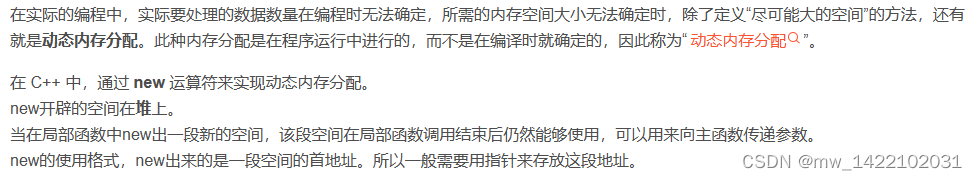
用法示例:
int *a = new int[5];
class A {...} //声明一个类 A
A *obj = new A(); //使用 new 创建对象
delete []a;
delete obj;
3.3
:
3.4
:
四、
4.1
:
4.2
:
4.3
:
4.4
:
总结
:
| 二维数 |