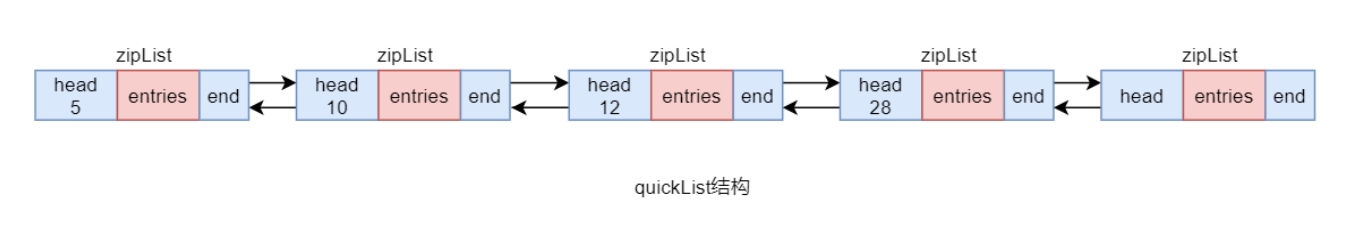效果
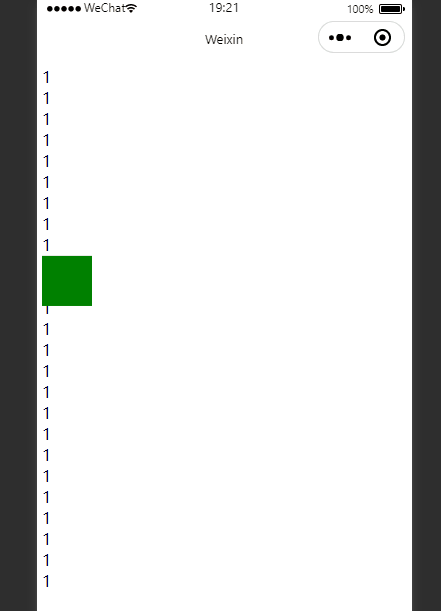
<view style="padding: 5px;">
<movable-area style="width: 100%;height: 100%;">
<movable-view direction="all" style="width: 50px;height: 50px;background-color: green">
</movable-view>
</movable-area>
</view>movable-area 必须设置 width 和height属性,不设置默认为10px
movable-view必须在 movable-area 组件中,并且必须是直接子节点,否则不能移动
direction 属性movable-view的移动方向,属性值有all、vertical、horizontal、none
movable-view 默认为绝对定位,top和 left 属性为0px
使用iconfont替换移动盒子
可以直接下载-此处演示,加入项目库了
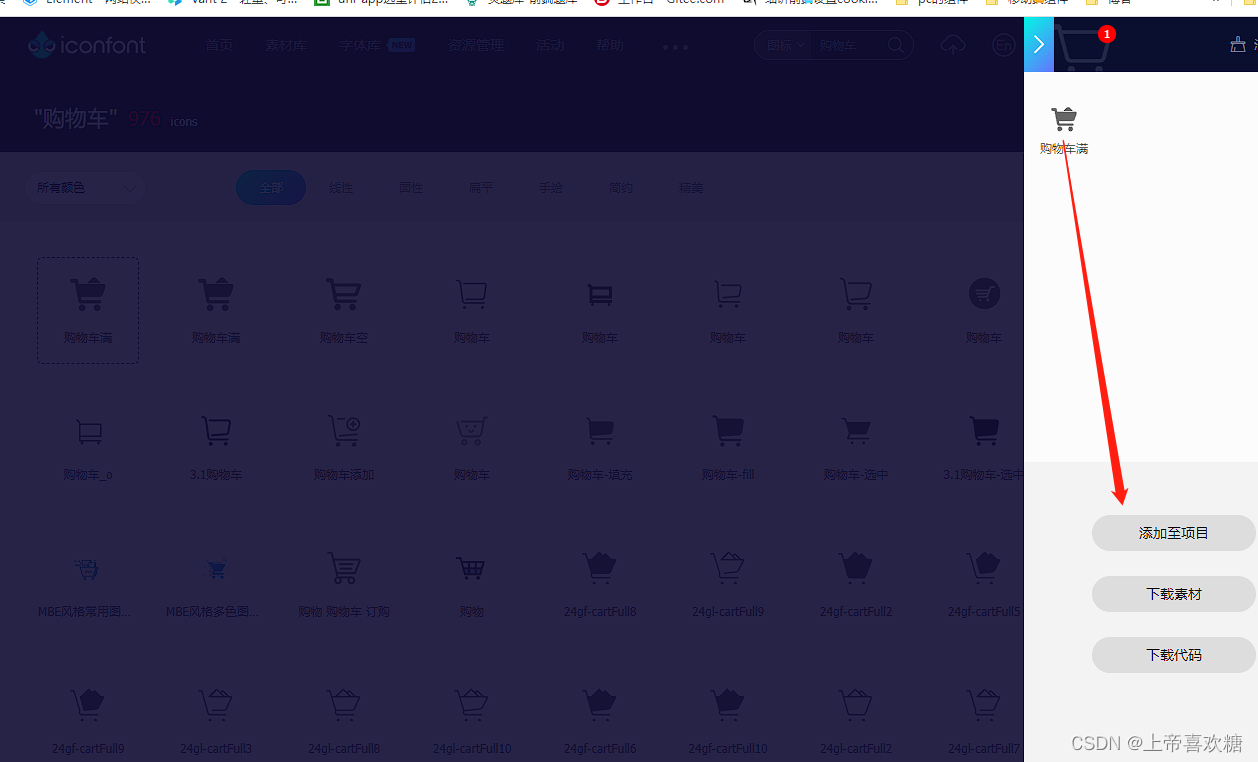

原始包-iconfont.css后面要用,记住这个文件夹
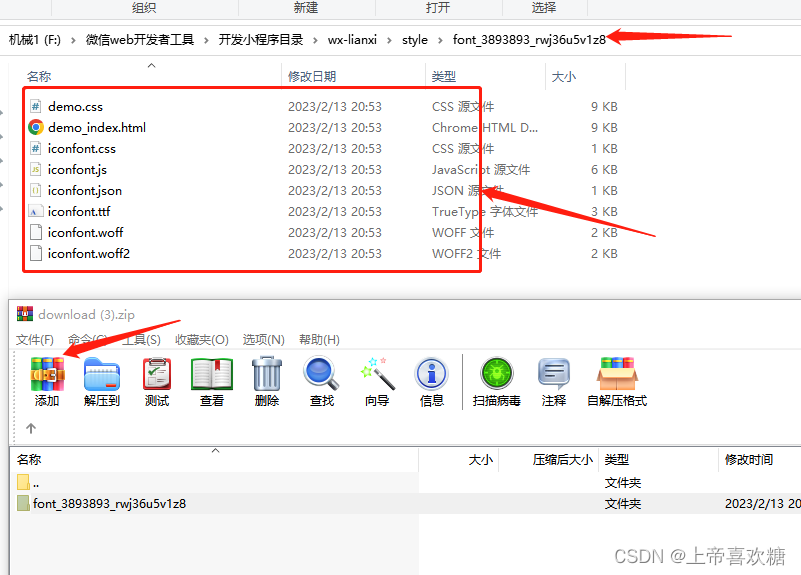
由于微信小程序线上的资源限制了各种接口安全域名,所以在小程序里如果想使用iconfont字体图
标就会稍有不同,其实只需要把平时的iconfont字体图标远程路径换成base64引入,就可以解决小
程序引入iconfont字体图标这个问题了
转换网址https://transfonter.org/
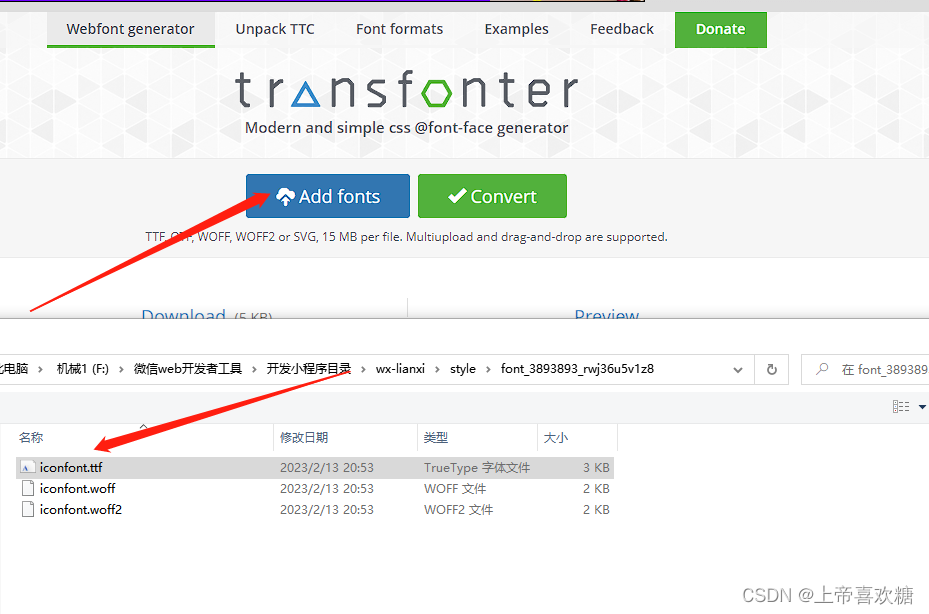
上传前选中的下面三个,进度条,框框处上传进度
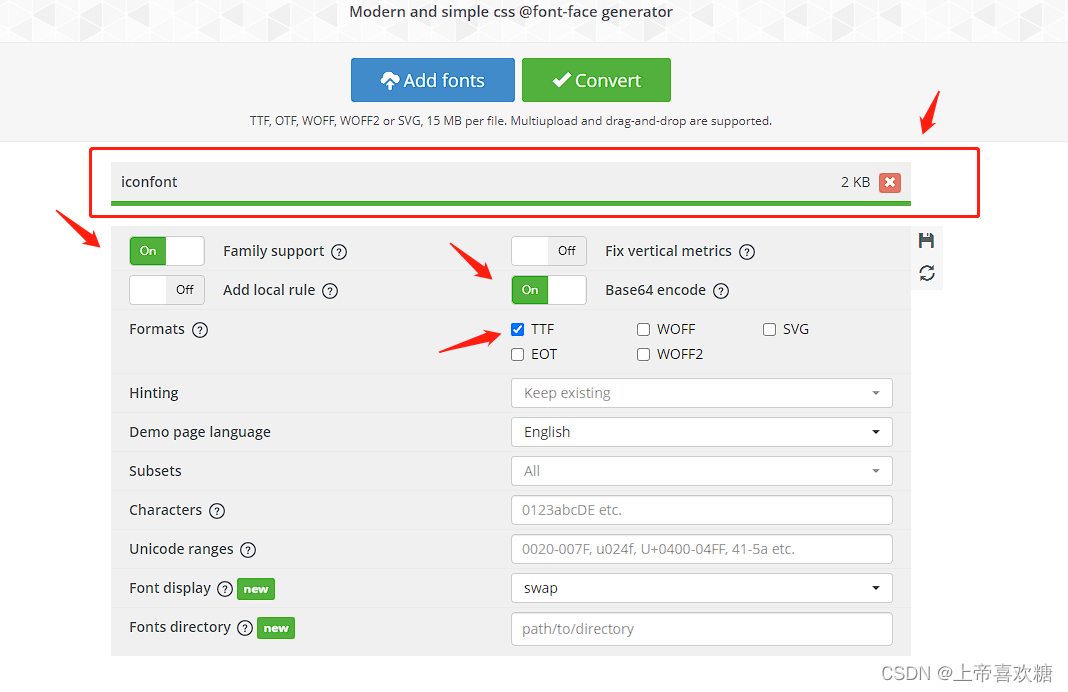
Download 下载
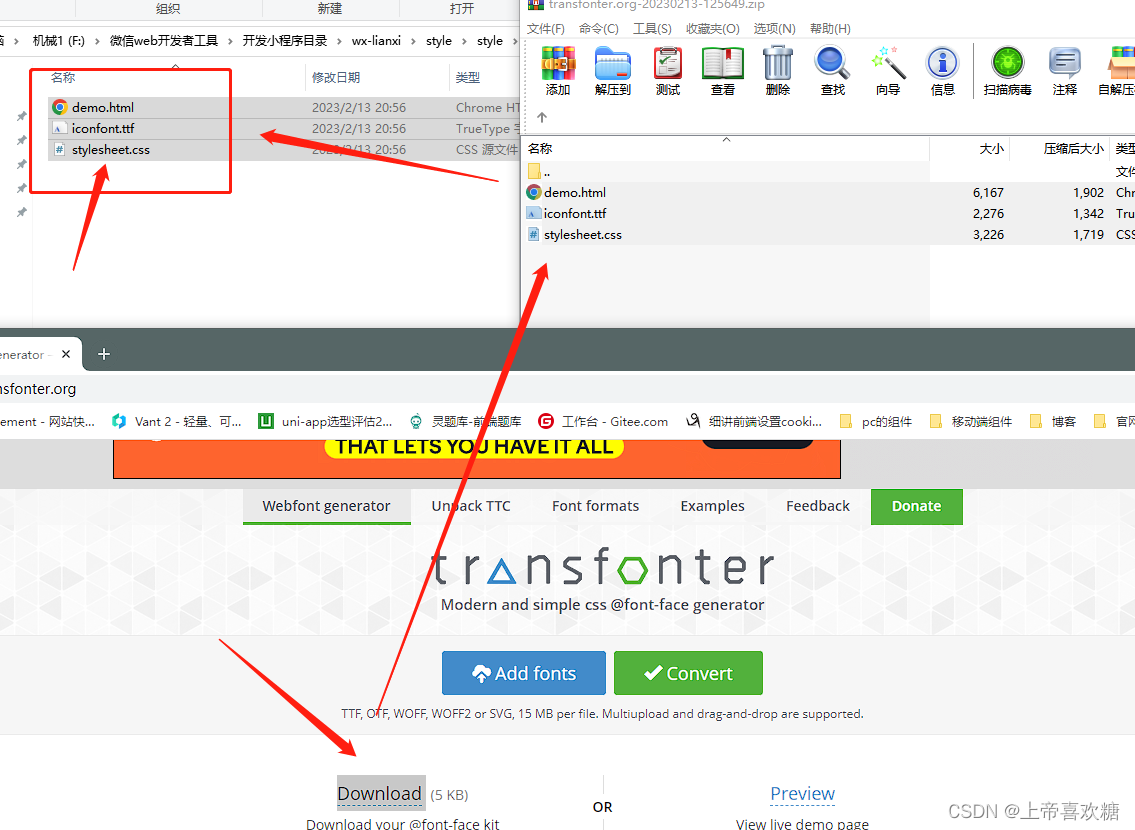
如果是下载几个,就复制粘贴到同一个wxss文件内
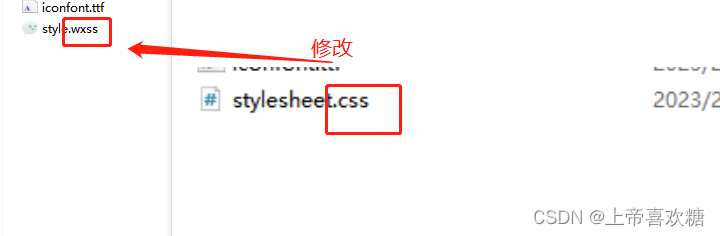
阿里巴巴矢量图标库下载的包---请面提及让留意的css文件
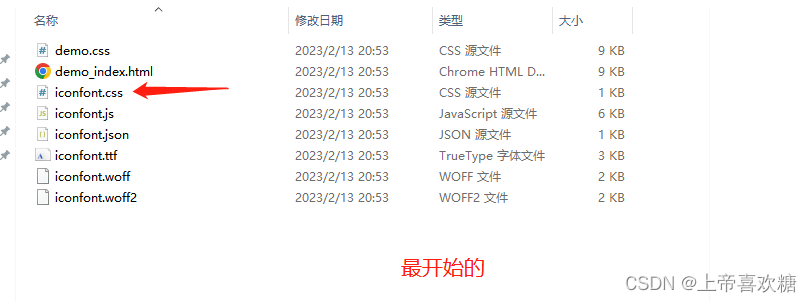
需要非框选部分
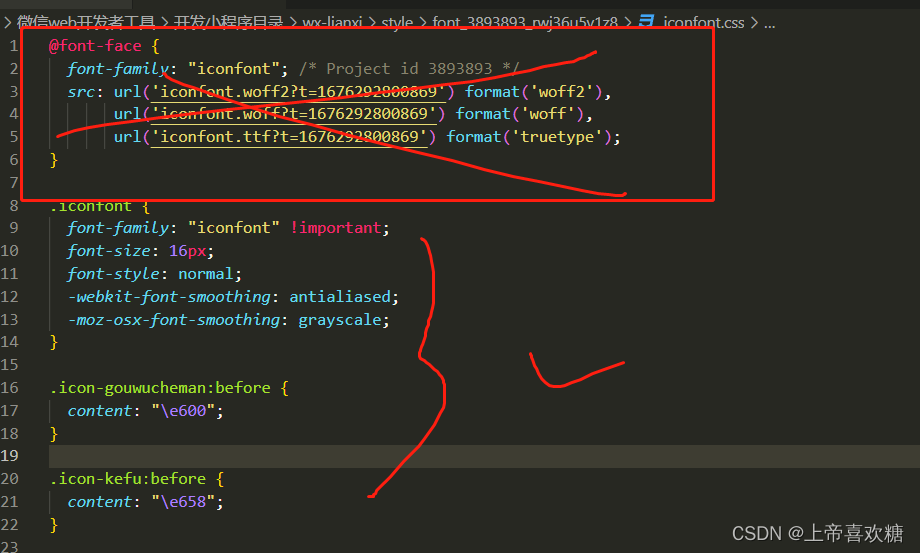
完整
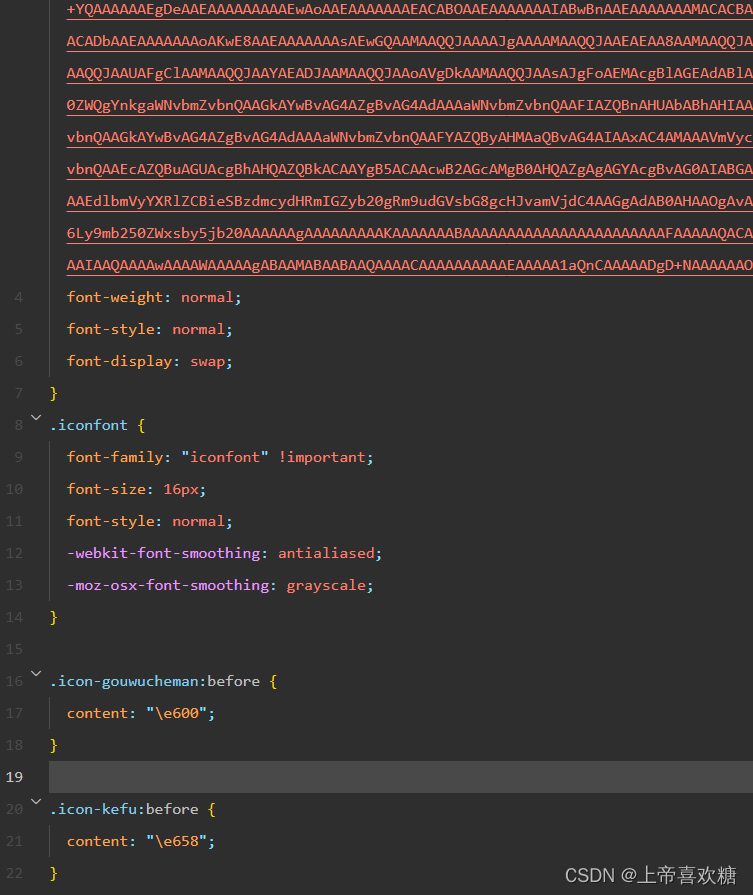
补充---(没有也可以)兼容
[class^="icon-"], [class*=" icon-"] {
/* use !important to prevent issues with browser extensions that change fonts */
font-family: 'iconfont' !important;
font-style: normal;
font-weight: normal;
font-variant: normal;
text-transform: none;
line-height: 1;
/* Better Font Rendering =========== */
-webkit-font-smoothing: antialiased;
-moz-osx-font-smoothing: grayscale;
}
引入 app.wxss内引入,在根目录下
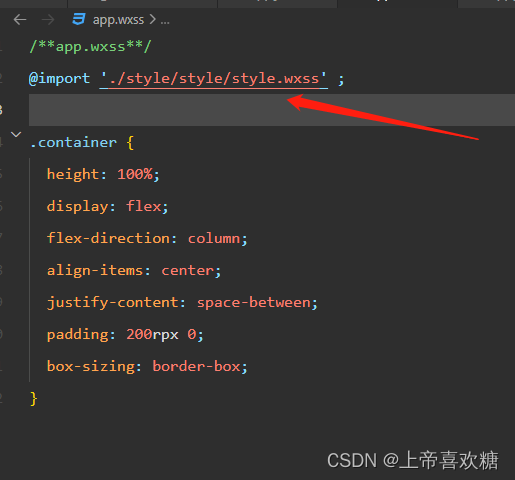
配合使用
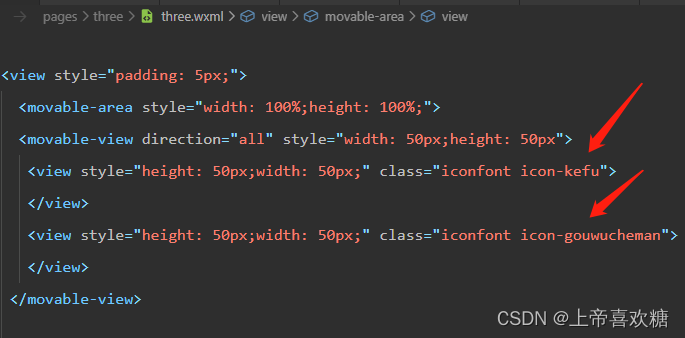
效果


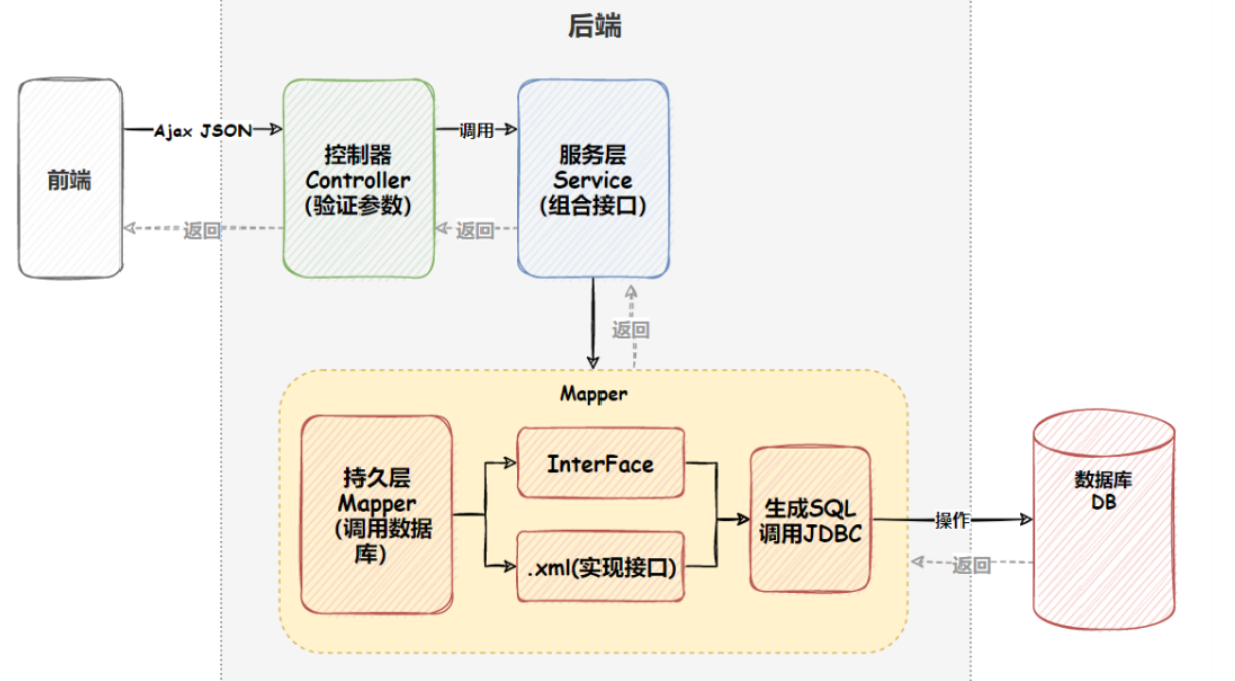
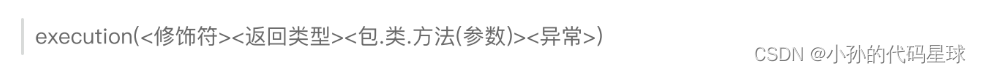
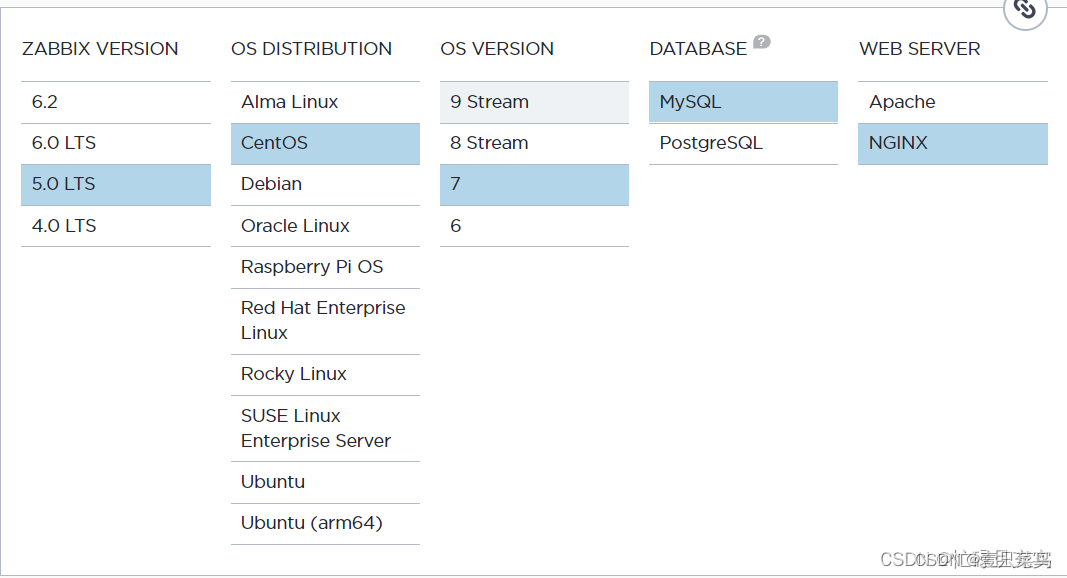


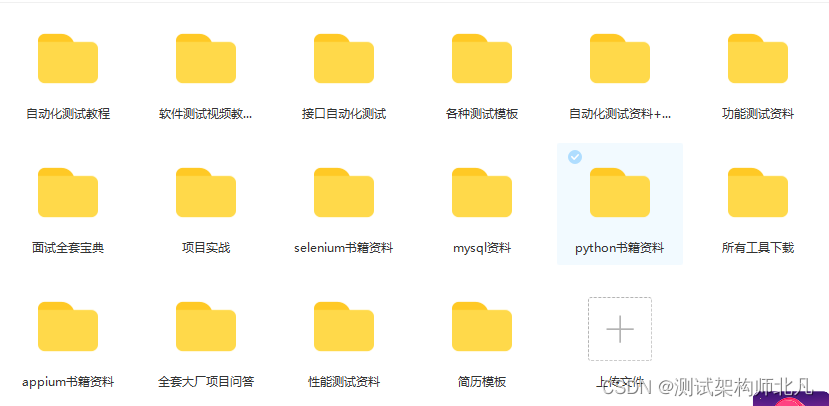
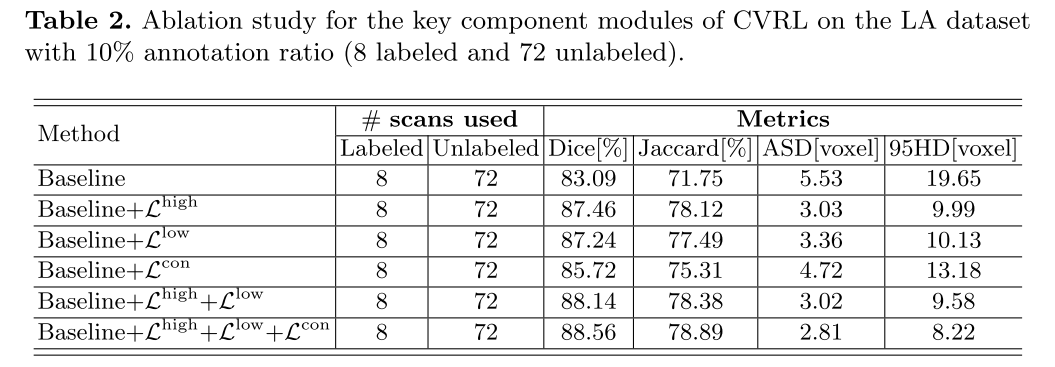
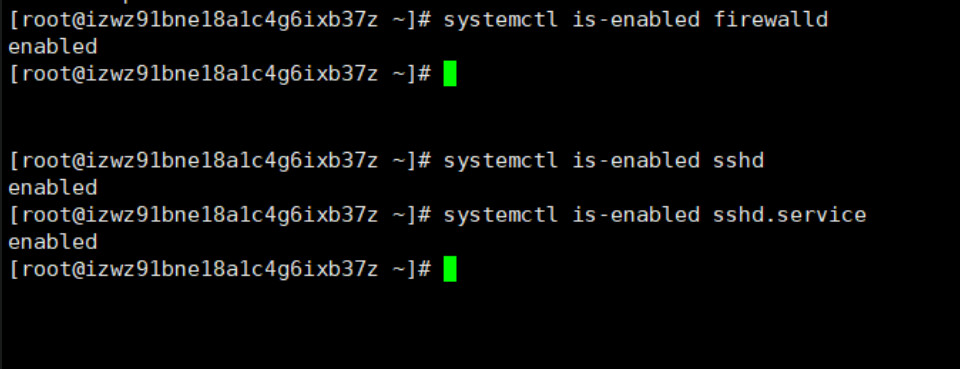

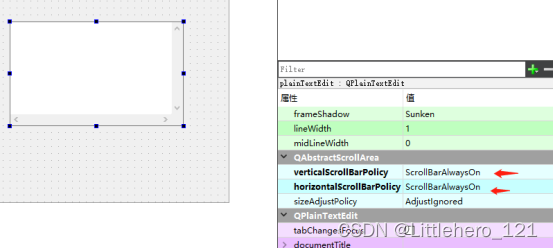

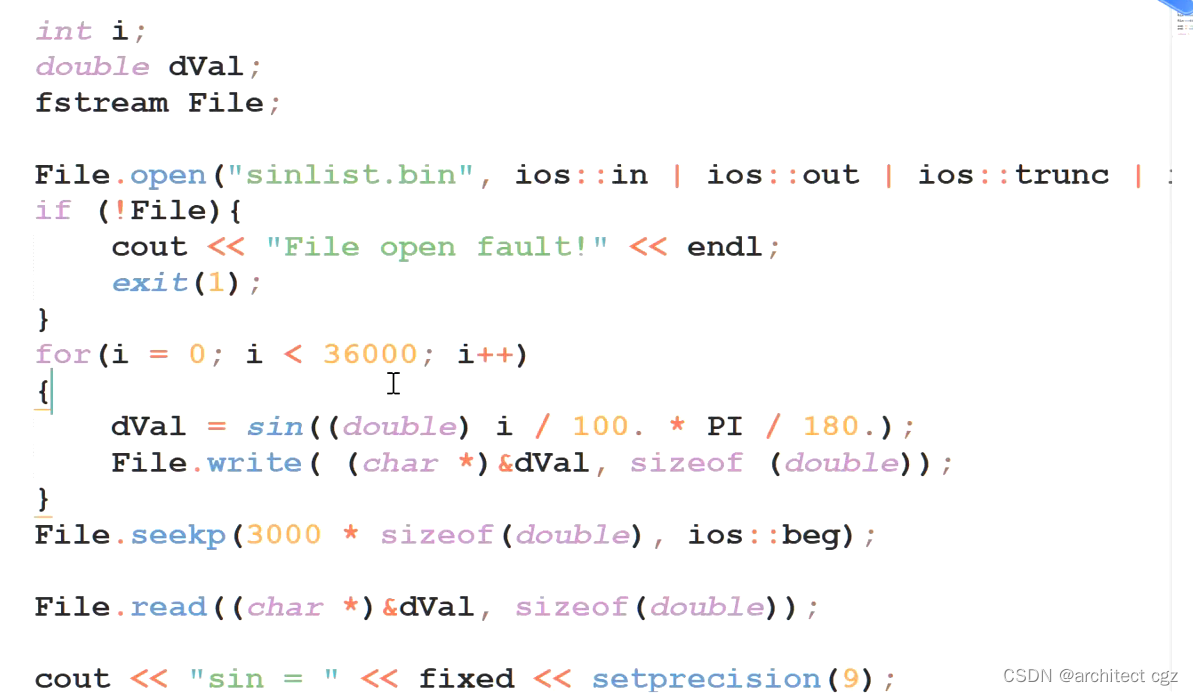




![windows本地开发Spark[不开虚拟机]](https://img-blog.csdnimg.cn/a75e70f97c4b41be9ca4e040f9bfa151.png)