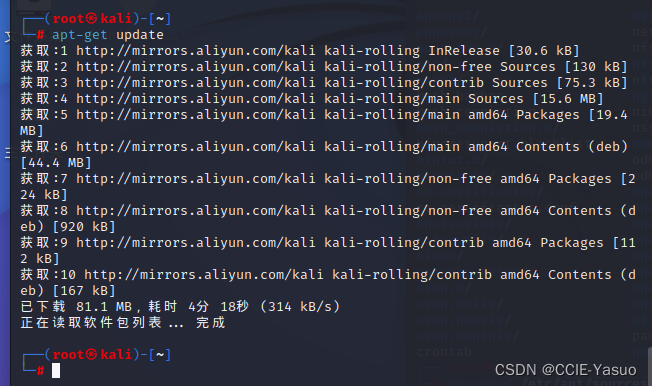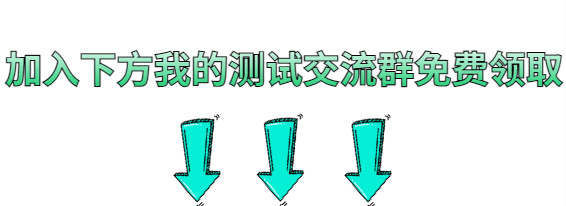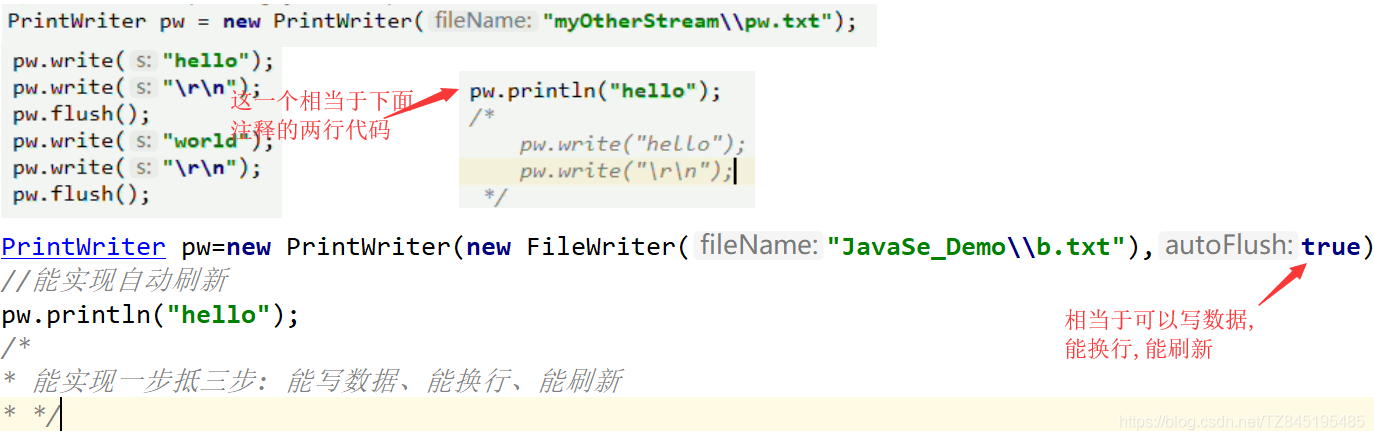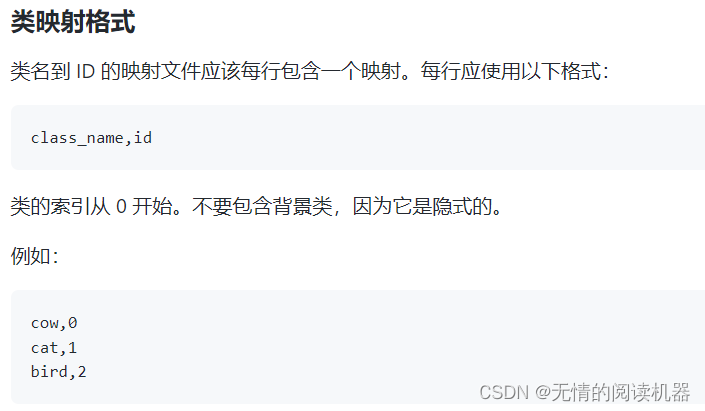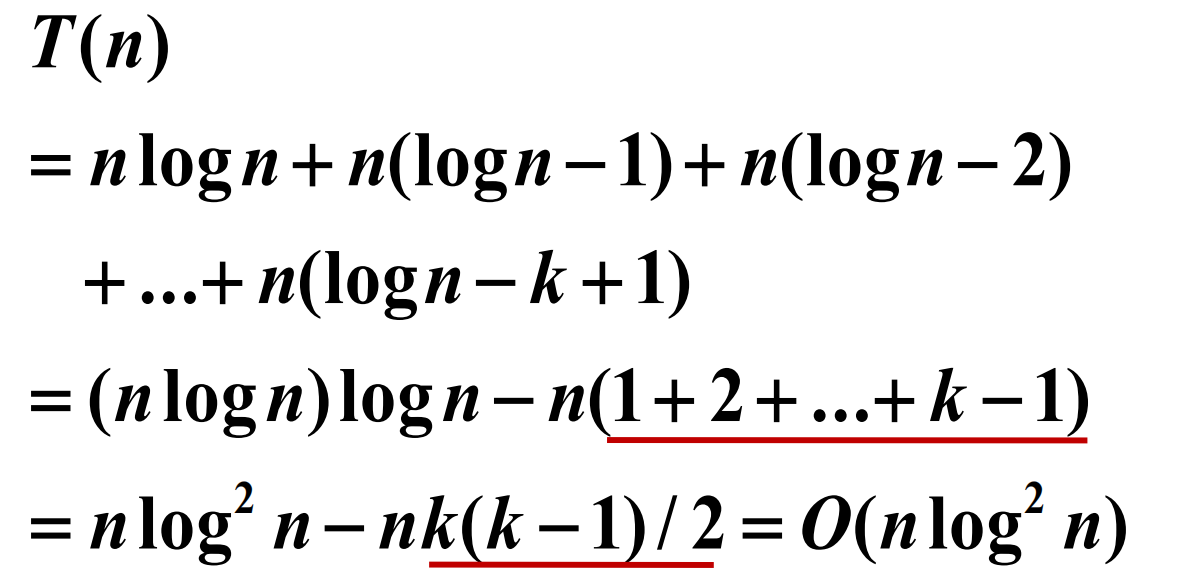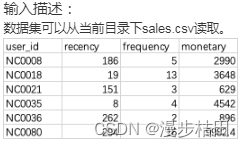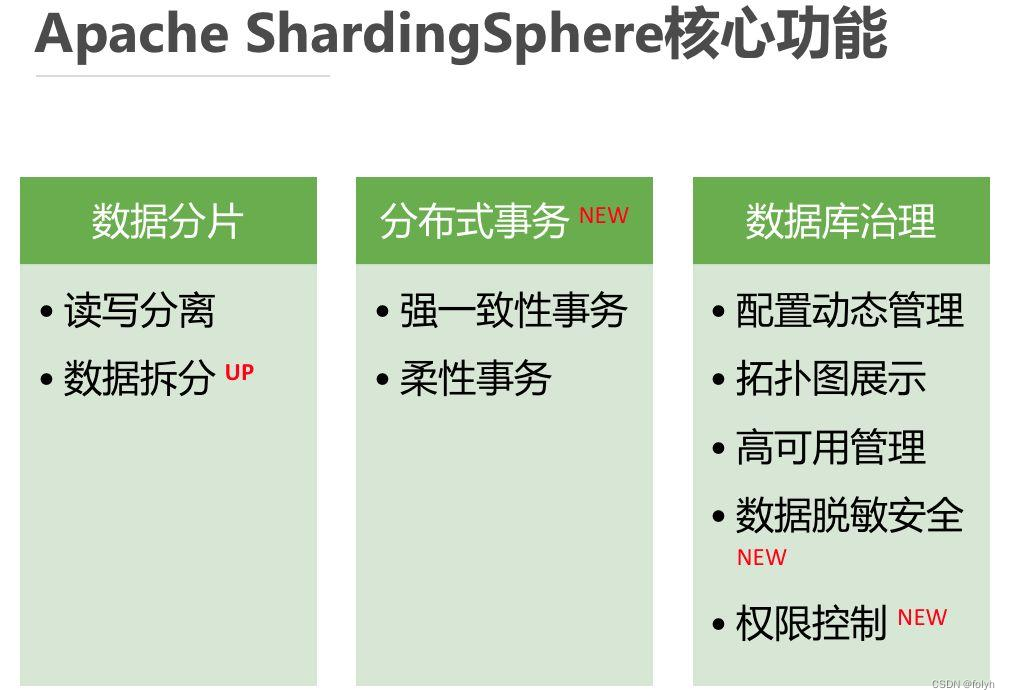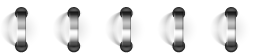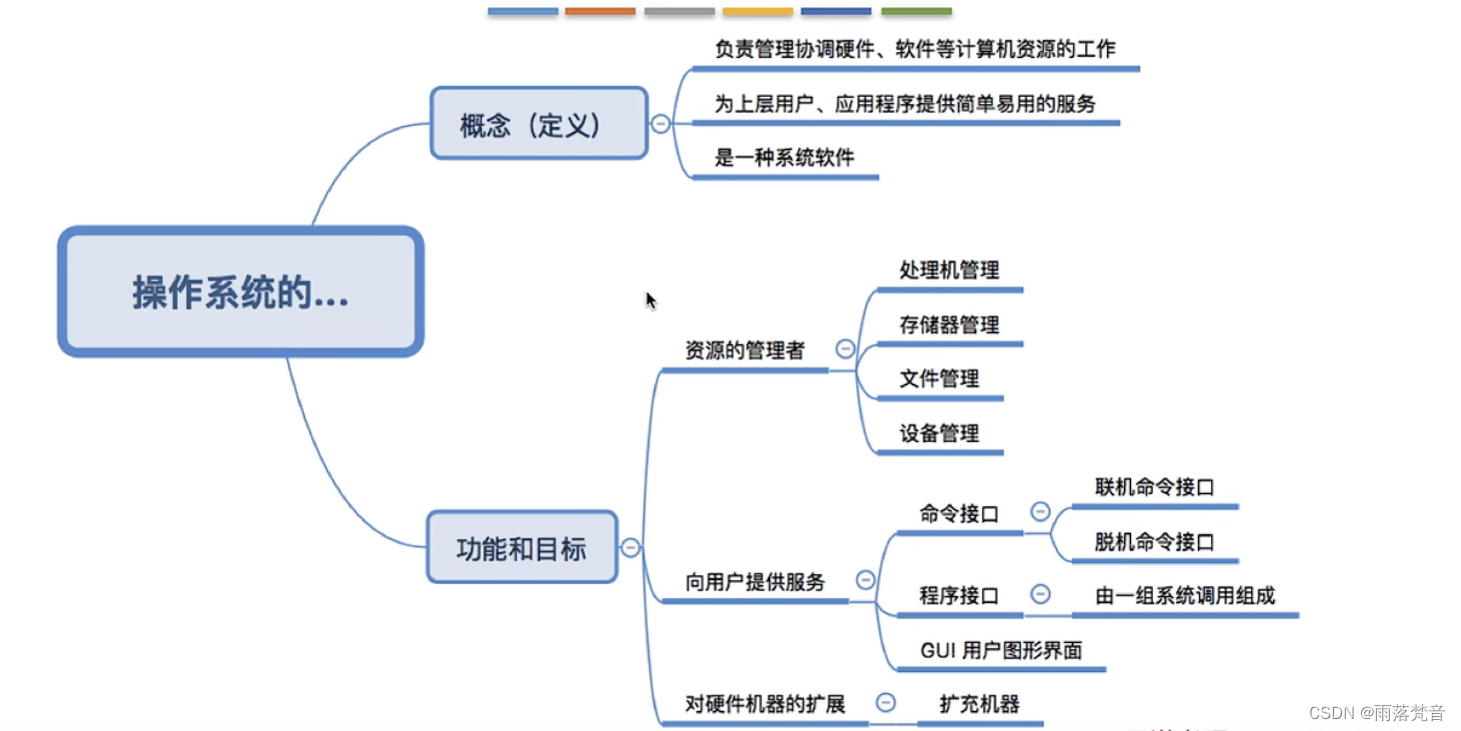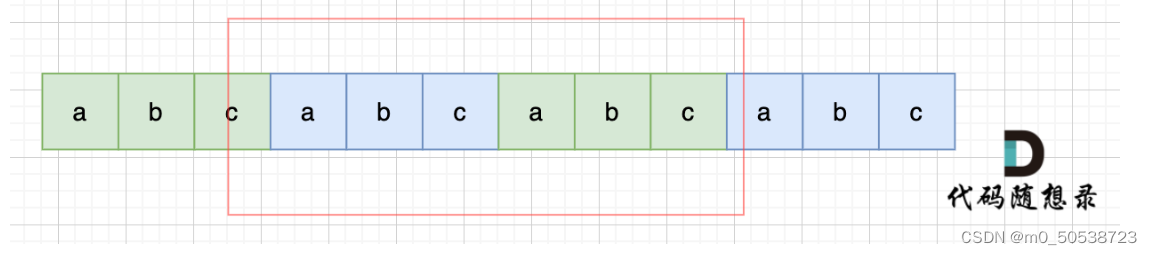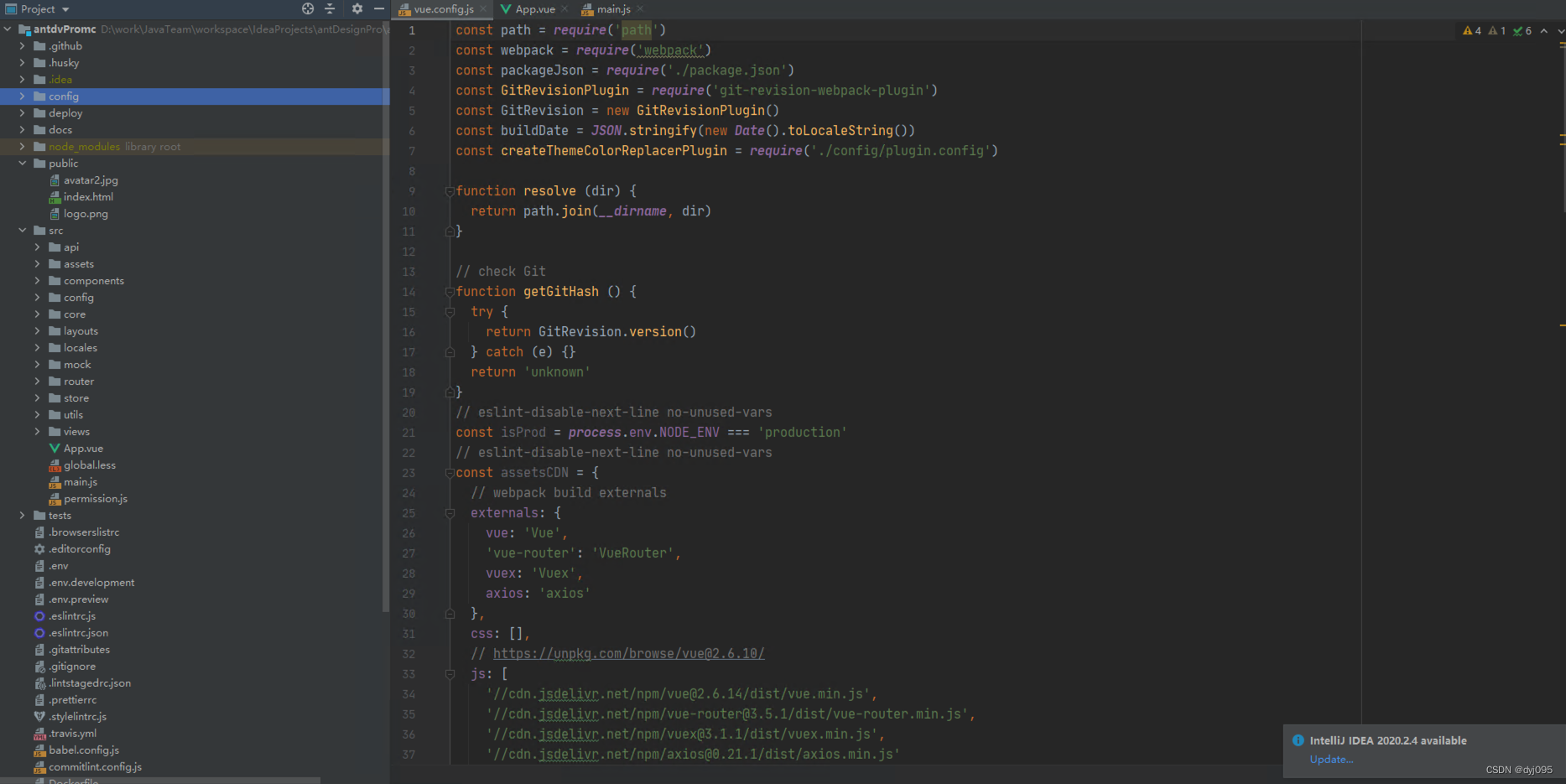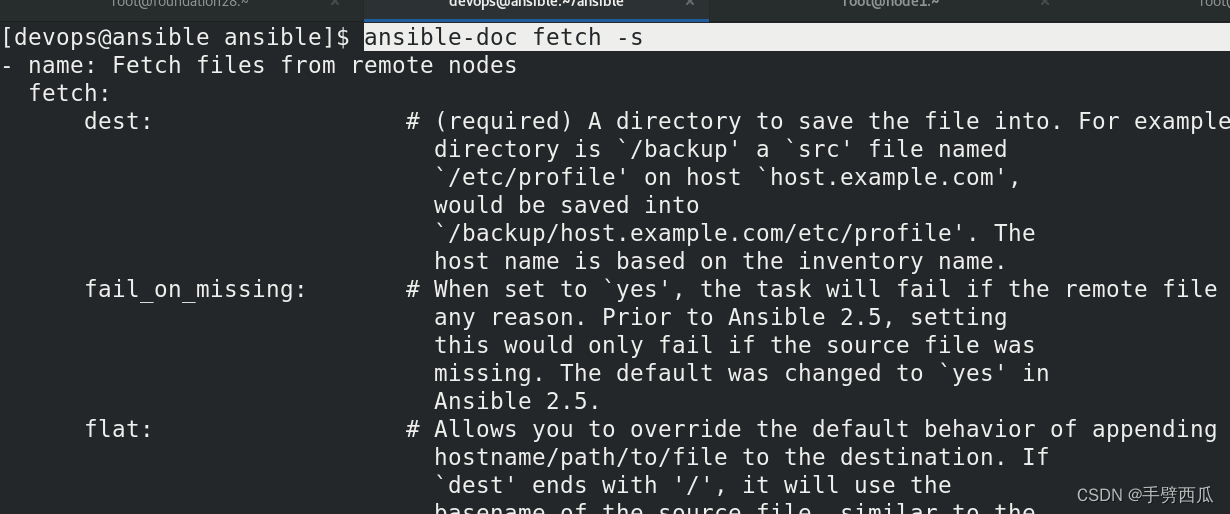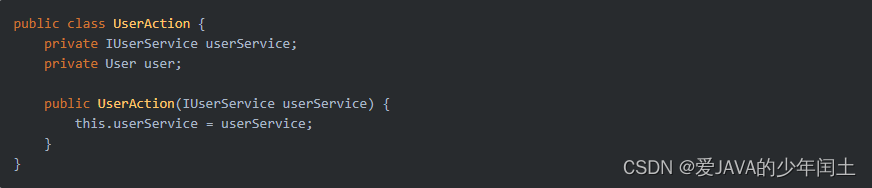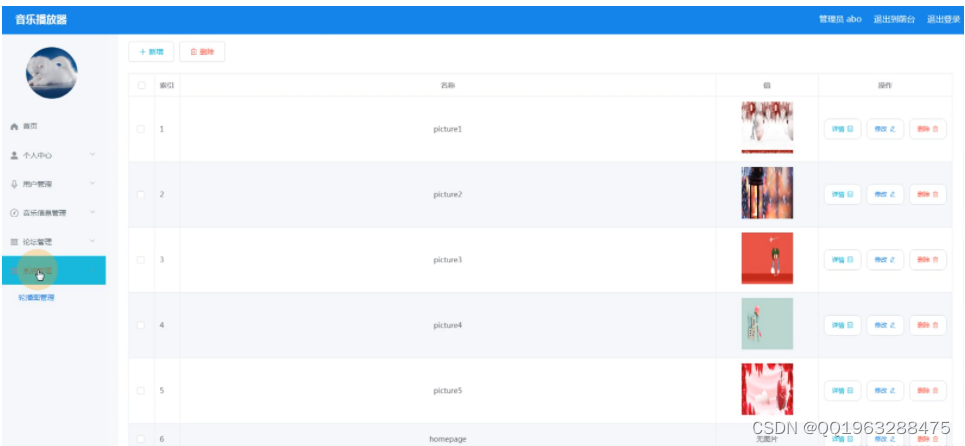🍁博主简介
🏅云计算领域优质创作者
🏅华为云开发者社区专家博主
🏅阿里云开发者社区专家博主
💊交流社区:运维交流社区 欢迎大家的加入!
相关文章
| 文章名 | 文章地址 |
|---|---|
| 【MYSQL初级篇】入门学习【增删改查-库表数据】 | https://liucy.blog.csdn.net/article/details/128396592 |
| 【MYSQL中级篇】数据库数据查询学习 | https://liucy.blog.csdn.net/article/details/128717294 |
MYSQL中级篇学习目录
- 相关文章
- 前言
- 排序查询
- 分组查询
- 去重查询
- 聚合函数
- 比较运算符查询
- 逻辑运算符查询
- 模糊查询
- 范围查询
- 空判断查询
- 多表联查
- 两表联查内连接
- 两表联查左连接
- 两表联查右连接
- 全连接: union或union all
前言
没有安装mysql的,大家可参考【 Centos7安装Mysql5.7(超详细版)】、【【云原生】Docker之创建并进入mysql容器】 两种方式任选其一来安装;
SQL语句
- DDL 数据定义语言 create drop alter
- DML 数据操纵语言 update delete insert
- DQL 数据查询语言 select
- DCL 数据控制语言 grant revoke
排序查询
- desc 降序
- asc 升序
- limit 1 取第一行
mysql order by排序默认为升序(从小到大)
#排序;默认为升序
select * from 表名 order by id;(根据id排序)
#取行数
select * from 表名 limit 偏移量,行数;
#根据score排序,默认为升序
select * from student order by score;
#根据id排序,升序(从小到大)
select * from student order by id asc;
#根据score排序,降序(从大到小)
select * from student order by score desc;
#偏移量为2,取5行;(取第3行到第7行)
select * from student limit 2,5;
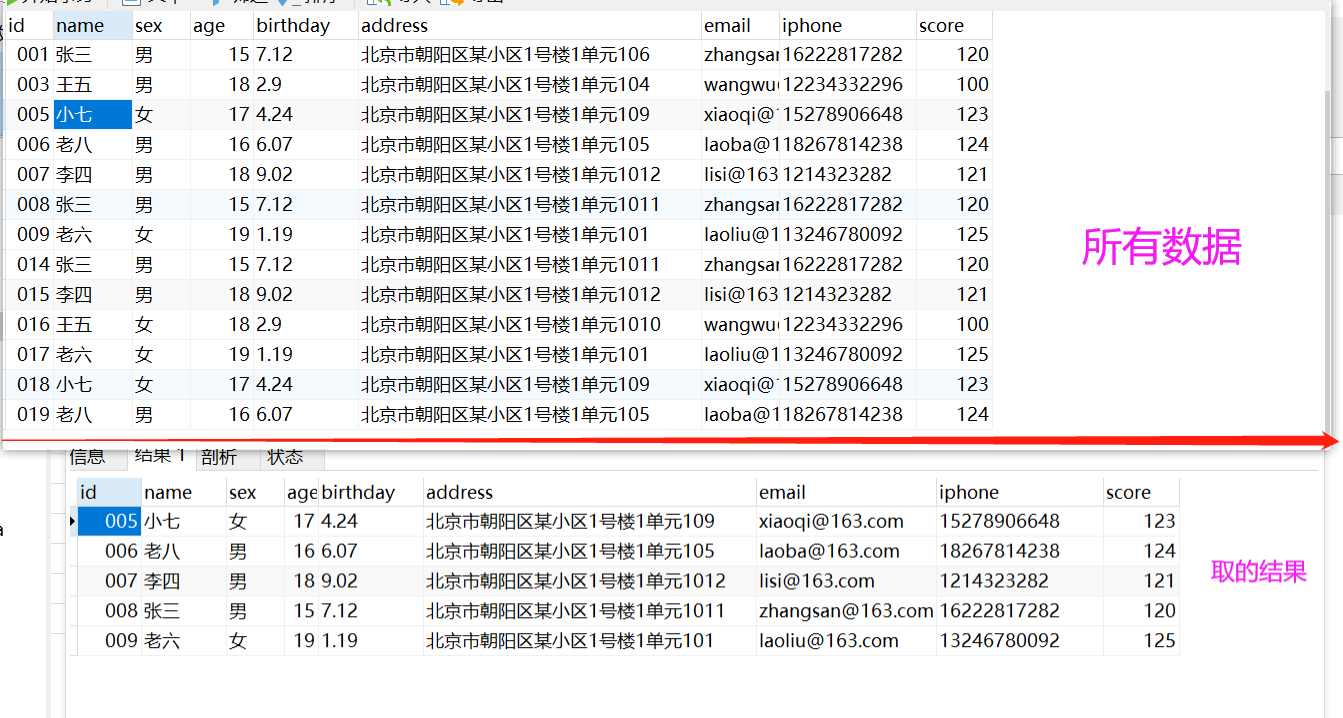
分组查询
select * from 表名 group by 字段;
#按分数打包分组(打包相同的分数)
select * from student group by score;
如遇到以下报错,可了解 https://blog.csdn.net/weixin_44013783/article/details/119422353、https://blog.csdn.net/W_317/article/details/116723943
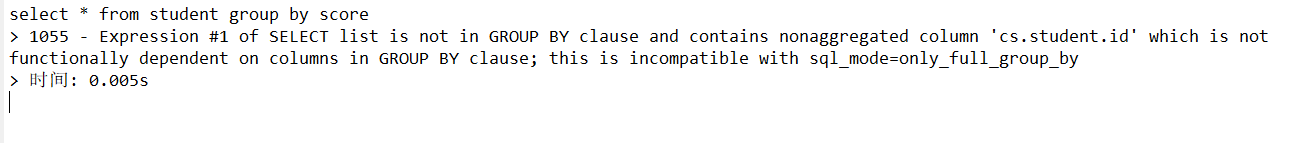
去重查询
select distinct 字段 from 表名;
#去除相同的分数
select distinct score from student;
select distinct score as '分数' from student;

聚合函数
- max() 最大值
select max(字段) from 表名;
#查找最高的分数,显示姓名和分数
select name as '姓名',max(score) as '分数' from student;
+----+-------+
| 姓名 | 分数 |
+----+-------+
| 老六 | 125 |
+----+-------+
- min() 最小值
select min(字段) from 表名;
#查找最底的分数,显示姓名、性别、年龄、分数;
select name as '姓名',sex as '性别',age as '年龄',min(score) as '分数' from student;
+-----+----+-----+-------+
| 姓名 | 性别 | 年龄 | 分数 |
+-----+----+-----+-------+
| 王五 | 男 | 15 | 100 |
+-----+----+-----+-------+
- sum() 和
select sum(字段) from 表名;
#查询班级的总分
select sum(score) as '班级总分' from student;
+---------+
| 班级总分 |
+---------+
| 1546 |
+---------+
- count() 统计
select count(字段) from 表名;
#统计班级有多少个人
select count(*) as '班级总人数' from student;
+----------+
| 班级总人数 |
+----------+
| 13 |
+----------+
- avg() 平均数
select avg(字段) from 表名;
#计算班级总分的平均分
select avg(score) as '班级平均分' from student;
+----------+
| 班级平均分 |
+----------+
| 118.9231 |
+----------+
综合:
#统计班级的总人数、总分及平均分
select count(*) as '班级总人数',sum(score) as '班级总分',avg(score) as '班级平均分' from student;
+---------+----------+----------+
| 班级总人数 | 班级总分 | 班级平均分 |
+---------+----------+----------+
| 13 | 1546 | 118.9231 |
+---------+----------+----------+
- with rollup 对聚合结果进行汇总
使用 with rollup,此函数是对聚合函数进行求和,注意 with rollup是对 group by 后的第一个字段,进行分组求和。
#按分数分组,并计算出各组人数、总分、平均分,在做全部统计
select count(*),sum(score),avg(score) from student group by score with rollup;
select count(*) as '各组人数',sum(score) as '各组总分',avg(score) as '各组平均分' from student group by score with rollup;
+---------+---------+----------+
| 各组人数 | 各组总分 | 各组平均分 |
+---------+---------+----------+
| 2 | 246 | 123.0000 |
| 3 | 360 | 120.0000 |
| 2 | 242 | 121.0000 |
| 2 | 200 | 100.0000 |
| 2 | 248 | 124.0000 |
| 2 | 250 | 125.0000 |
| 13 | 1546 | 118.9231 |
+---------+---------+----------+
- having 对于聚合后的结果进行过滤,如果逻辑允许,多用where
#查询分数小于120的人
select * from student having score<120;
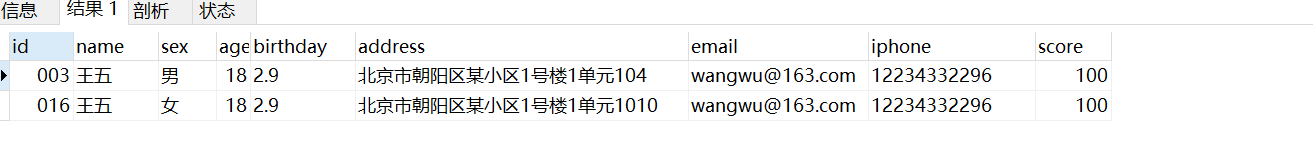
- where 用于聚合前,having用于聚合后。
#查询性别为女的人
select * from student where sex='女';
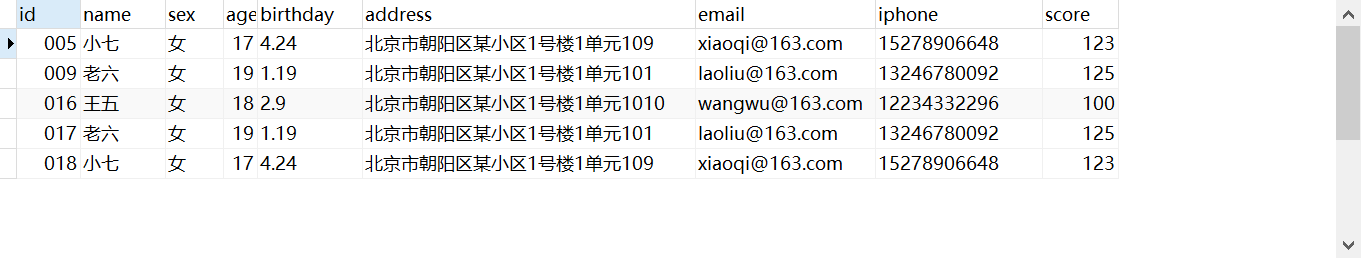
比较运算符查询
- 等于: =
#查询性别是男的学生
select * from student where sex='男';

- 大于: >
#查询年龄大于15的学生
select * from student where age>15;
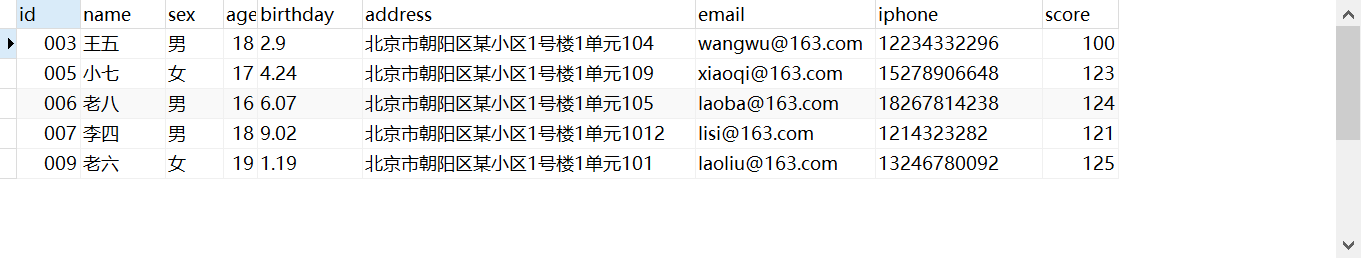
- 大于等于: >=
#查询年龄大于等于15的学生
select * from student where age>=15;
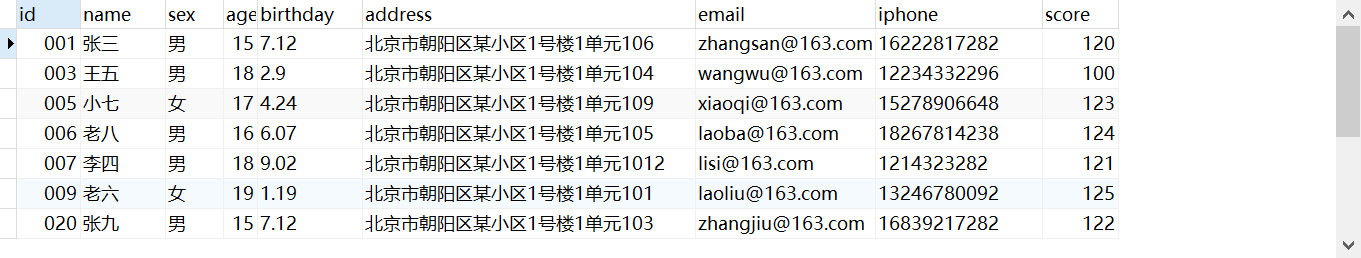
- 小于: <
#查询分数小于122的学生
select * from student where score<122;

- 小于等于: <=
#查询分数小于等于122的学生
select * from student where score<=122;
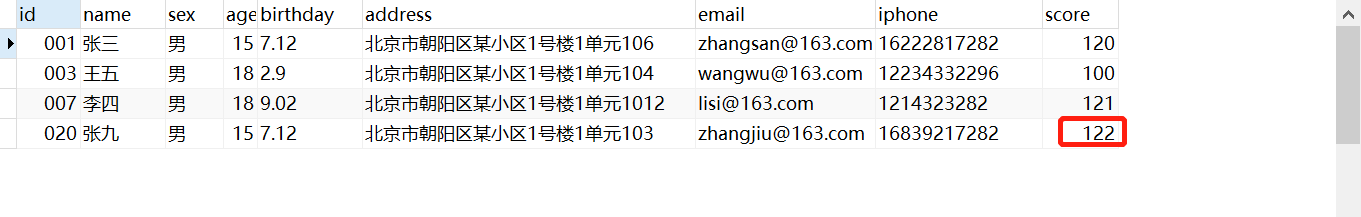
- 不等于: != 或 <>
#查询学生性别不是男生的
select * from student where sex!='男';
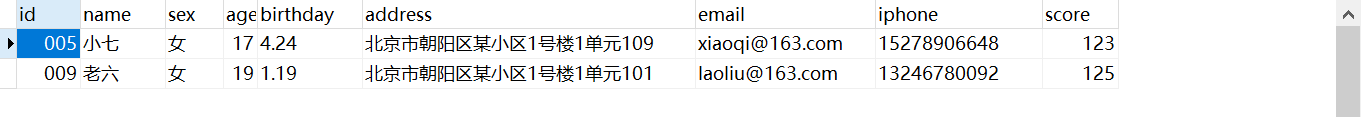
#查询学生性别不是女生的
select * from student where sex<>'女';

逻辑运算符查询
- and 和,要同时符合这两个条件或多个条件;
#查询学生分数高于122的男同学
select * from student where score>122 and sex='男';
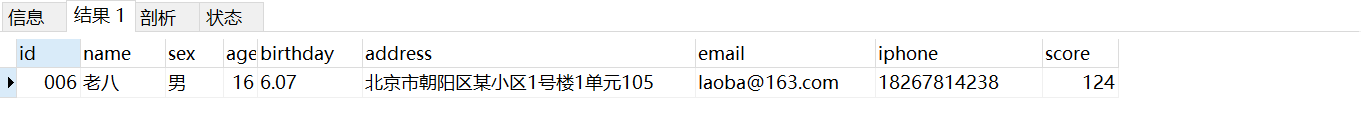
- or 或,满足其中一个条件即可,两者都有则都输出;
#查询年龄大于18或小于20的学生
select * from student where age>18 or age<20;
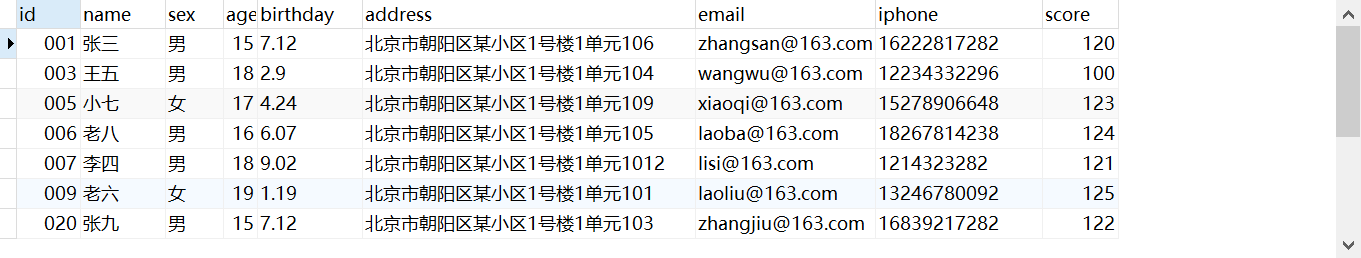
- not 不,不要指定条件的数据;
#查询分数不在120到123的学生
select * from student where not (score>=120 and score<=123);
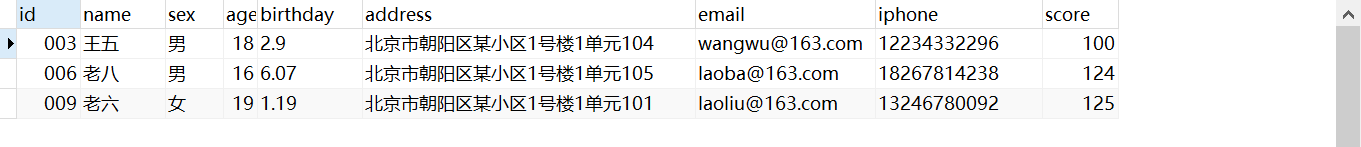
多个条件判断想要作为一个整体的时候,可以使用()。
模糊查询
新增3条模糊查询要用到的数据
insert into student values (null,'张九','男',15,7.12,'北京市朝阳区某小区1号楼1单元103','zhangjiu@163.com',16839217282,122);
insert into student values (null,'张时嘉','女',17,12.12,'北京市朝阳区某小区1号楼1单元102','zhangsj@163.com',13307189235,124.5),(null,'张时依','女',17,12.12,'北京市朝阳区某小区1号楼1单元102','zhangsy@163.com',13307189236,125);
-
like是模糊查询关键字
-
%表示任意多个任意字符
-
_表示一个任意字符
例1:查询姓张的学生都有谁
#查询姓张的学生都有谁
select name from student where name like "张%";

例2:查询姓张的两个字的学生都有谁
#查询姓张的两个字的学生都有谁
select * from student where name like "张_";
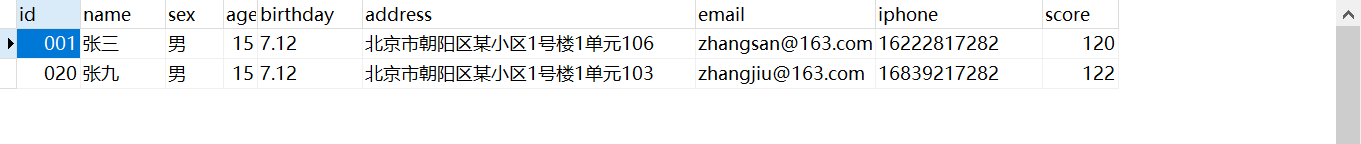
例3:查询三个字的学生都有谁
#查询三个字的学生都有谁
select * from student where name like "___";
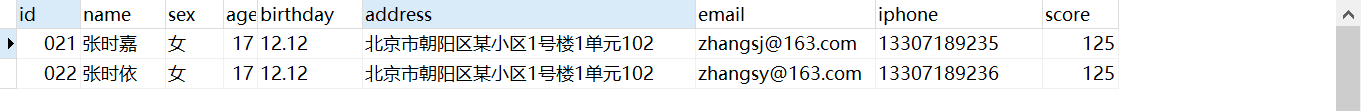
例4:查询手机号以16开头的学生
#查询手机号以16开头的学生
select * from student where iphone like "16%";
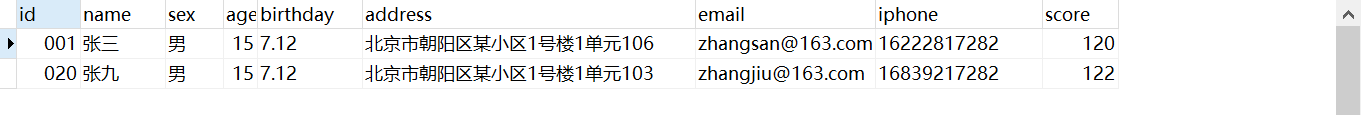
例5:查询姓老的或是名字中带时的都有谁
#查询姓老的或是名字中带时的都有谁
select * from student where name like "老%" or name like "%时%";

范围查询
- between … and … 表示在一个连续的范围内查询
- in 表示在一个非连续的范围内查询
例1:查询生日6月01日到9月31日的学生
#查询生日6月01日到9月31日的学生
select * from student where birthday between "6.01"and"9.31";

例2:查询地址为1单元103到109之间的男同学
#查询地址为1单元103到109之间的男同学
select * from student where (address between "北京市朝阳区某小区1号楼1单元103"and"北京市朝阳区某小区1号楼1单元109") and sex='男';

例3:查询id为1和22的两个学生
#查询id为1和22的两个学生
select * from student where id in(1,22);
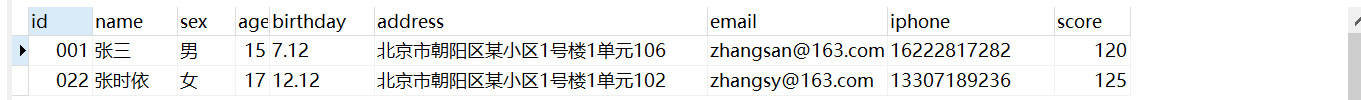
IN 列表项不仅支持数字,也支持字符甚至时间日期类型等,并且可以将这些不同类型的数据项混合排列而无须跟 column 的类型保持一致:
一个 IN 只能对一个字段进行范围比对,如果要指定更多字段,可以使用 AND 或 OR 逻辑运算符:
使用 AND 或 OR 逻辑运算符后,IN 还可以和其他如 LIKE、>=、= 等运算符一起使用。
空判断查询
- 判断为空使用: is null
- 判断非空使用: is not null
#查询邮件是空的学生
select * from student where email is null;
#查询邮件不是空的学生
select * from student where email is not null;
不能使用 where height = null 判断为空
不能使用 where height != null 判断非空
null 不等于 空字符串
多表联查
新增一个表
create table body (id int(3) ZEROFILL PRIMARY KEY AUTO_INCREMENT comment'id',name varchar(255) not null comment'姓名',height varchar(255) comment'身高',weight varchar(255) not null comment'体重',heartbeat int comment'心跳/每分钟')comment='学生身体表';
新增数据
insert into body values (null,'张三','177.2','140.4',99),(null,'李四','180','149.2',80),(null,'王五','167.9','141',80),(null,'老六','173','128',77),(null,'小七','159.5','90.8',89),(null,'老八','169.9','145.2',78),(null,'张九','169','120.5',82),(null,'张时嘉','168','83',79),(null,'张时依','168.3','83.4',82);
两表联查内连接
两表联查必须加上where 表1 id=表2 id,否则查询出来会有很多重复的数据,你写了几个字段,就会查询到多少字段的重复数据;
内连接格式:A inner join B on 条件
例子:
select * from A inner join B on 条件;
select * from A inner join B on 条件 where 条件;
select * from A inner join B on 条件 where 条件 having 条件;
select * from A inner join B on 条件 order by 字段;
select * from A inner join B on 条件 where 条件 order by 字段;
select * from A inner join B on 条件 where 条件 having 条件 order by 字段;
例1:查询student表姓名、性别、年龄,body表身高、体重、心跳;
#两表联查:查询student表姓名、性别、年龄,body表身高、体重、心跳;
select student.name as '姓名',student.sex as '性别',student.age as '年龄',body.height as '身高',body.weight as '体重',body.heartbeat as '心跳/每分钟' from student,body where student.id=body.id;
#别名两表联查:查询student表姓名、性别、年龄,body表身高、体重、心跳;
select a.name as '姓名',a.sex as '性别',a.age as '年龄',b.height as '身高',b.weight as '体重',b.heartbeat as '心跳/每分钟' from student a,body b where a.id=b.id;
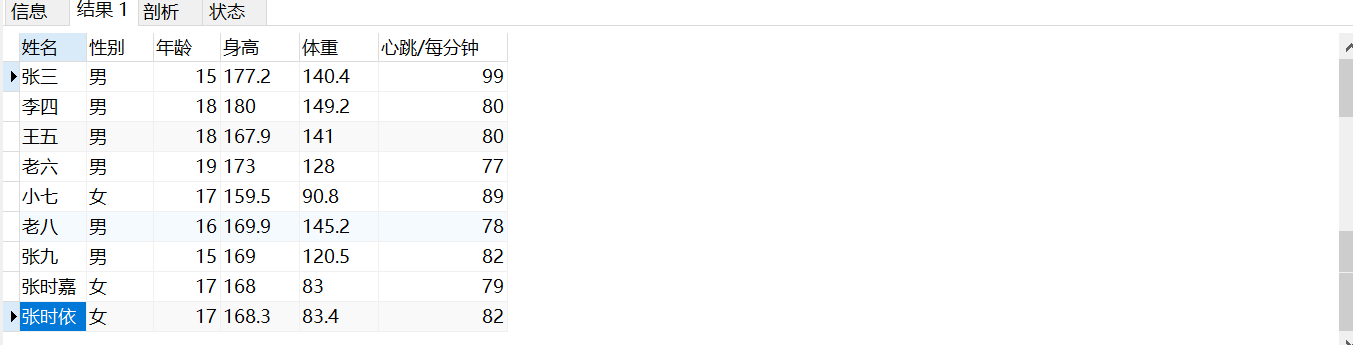
例2:查询student表姓名、性别、年龄、分数,body表身高、体重、心跳,并只显示成绩大于等于122的学生;
#别名两表联查:查询student表姓名、性别、年龄、分数,body表身高、体重、心跳,并只显示成绩大于等于122的学生;
select a.name as '姓名',a.sex as '性别',a.age as '年龄',b.height as '身高',b.weight as '体重',b.heartbeat as '心跳/每分钟',a.score as '分数' from student a,body b where a.id=b.id having score>=122;
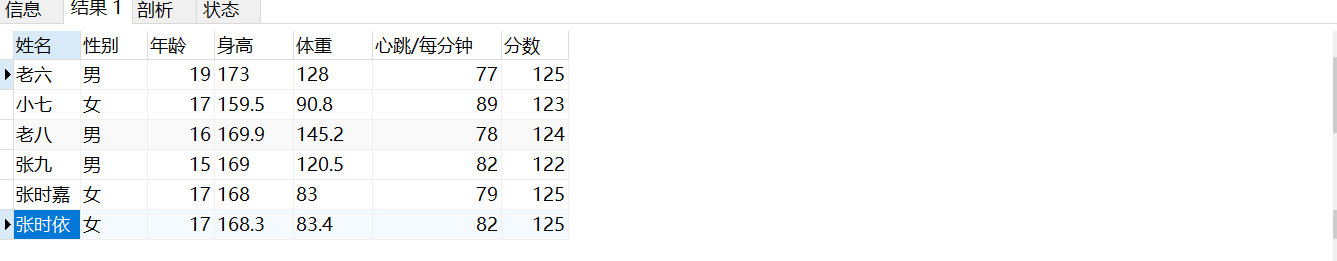
例3:查询student表姓名、性别、年龄、分数,body表身高、体重、心跳,并只显示成绩大于等于122的女学生;
#别名两表联查内连接:查询student表姓名、性别、年龄、分数,body表身高、体重、心跳,并只显示成绩大于等于122的女学生;
select a.name as '姓名',a.sex as '性别',a.age as '年龄',b.height as '身高',b.weight as '体重',b.heartbeat as '心跳/每分钟',a.score as '分数' from student a inner join body b on a.id=b.id where score>=122 having sex='女';

例4:查询student表姓名、性别、年龄、分数,body表身高、体重、心跳,并只显示成绩大于等于122的女学生且从大到小排序;
#别名两表联查内连接:查询student表姓名、性别、年龄、分数,body表身高、体重、心跳,并只显示成绩大于等于122的女学生且从大到小排序;
select a.name as '姓名',a.sex as '性别',a.age as '年龄',b.height as '身高',b.weight as '体重',b.heartbeat as '心跳/每分钟',a.score as '分数' from student a inner join body b on a.id=b.id where score>=122 having sex='女' order by score desc;
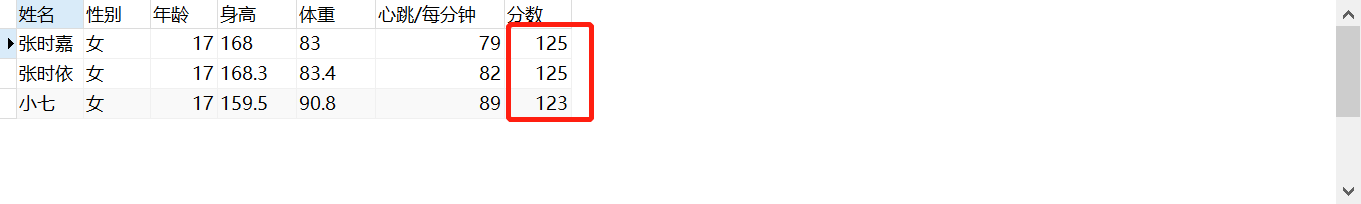
两表联查左连接
两表联查必须加上where 表1 id=表2 id,否则查询出来会有很多重复的数据,你写了几个字段,就会查询到多少字段的重复数据;
内连接格式:A left join B on 条件
例子:
select * from A left join B on 条件;
select * from A left join B on 条件 where 条件;
select * from A left join B on 条件 where 条件 having 条件;
select * from A left join B on 条件 order by 字段;
select * from A left join B on 条件 where 条件 order by 字段;
select * from A left join B on 条件 where 条件 having 条件 order by 字段;
例1:查询student表姓名、性别、年龄,body表身高;
#别名两表联查左连接:查询student表姓名、性别、年龄,body表身高;
select a.name as '姓名',a.sex as '性别',a.age as '年龄',b.height as '身高' from student a left join body b on a.id=b.id;

例2:查询student表姓名、性别、年龄、分数,body表身高、体重、心跳,并只显示成绩大于等于122的学生;
#别名两表联查左连接:查询student表姓名、性别、年龄、分数,body表身高、体重、心跳,并只显示成绩大于等于122的学生;
select a.name as '姓名',a.sex as '性别',a.age as '年龄',b.height as '身高',b.weight as '体重',b.heartbeat as '心跳/每分钟',a.score as '分数' from student a left join body b on a.id=b.id where score>=122;
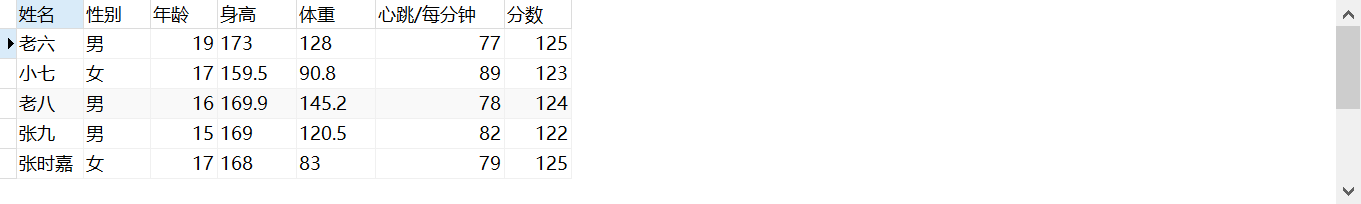
例3:查询student表姓名、性别、年龄、分数,body表身高、体重、心跳,并只显示成绩大于等于122的女学生;
#别名两表联查左连接:查询student表姓名、性别、年龄、分数,body表身高、体重、心跳,并只显示成绩大于等于122的女学生;
select a.name as '姓名',a.sex as '性别',a.age as '年龄',b.height as '身高',b.weight as '体重',b.heartbeat as '心跳/每分钟',a.score as '分数' from student a left join body b on a.id=b.id where score>=122 having sex='女';

例4:查询student表姓名、性别、年龄、分数,body表身高、体重、心跳,并只显示成绩大于等于122的女学生且从大到小排序;
#别名两表联查左连接:查询student表姓名、性别、年龄、分数,body表身高、体重、心跳,并只显示成绩大于等于122的女学生且从大到小排序;
select a.name as '姓名',a.sex as '性别',a.age as '年龄',b.height as '身高',b.weight as '体重',b.heartbeat as '心跳/每分钟',a.score as '分数' from student a left join body b on a.id=b.id where score>=122 having sex='女' order by score desc;

两表联查右连接
两表联查必须加上where 表1 id=表2 id,否则查询出来会有很多重复的数据,你写了几个字段,就会查询到多少字段的重复数据;
内连接格式:A right join B on 条件
例子:
select * from A right join B on 条件;
select * from A right join B on 条件 where 条件;
select * from A right join B on 条件 where 条件 having 条件;
select * from A right join B on 条件 order by 字段;
select * from A right join B on 条件 where 条件 order by 字段;
select * from A right join B on 条件 where 条件 having 条件 order by 字段;
例1:查询student表姓名、性别、年龄,body表身高;
#别名两表联查右连接:查询student表姓名、性别、年龄,body表身高;
select a.name as '姓名',a.sex as '性别',a.age as '年龄',b.height as '身高' from student a right join body b on a.id=b.id;

例2:查询student表姓名、性别、年龄、分数,body表身高、体重、心跳,并只显示成绩大于等于122的学生;
#别名两表联查右连接:查询student表姓名、性别、年龄、分数,body表身高、体重、心跳,并只显示成绩大于等于122的学生;
select a.name as '姓名',a.sex as '性别',a.age as '年龄',b.height as '身高',b.weight as '体重',b.heartbeat as '心跳/每分钟',a.score as '分数' from student a right join body b on a.id=b.id where score>=122;

例3:查询student表姓名、性别、年龄、分数,body表身高、体重、心跳,并只显示成绩大于等于122的女学生;
#别名两表联查右连接:查询student表姓名、性别、年龄、分数,body表身高、体重、心跳,并只显示成绩大于等于122的女学生;
select a.name as '姓名',a.sex as '性别',a.age as '年龄',b.height as '身高',b.weight as '体重',b.heartbeat as '心跳/每分钟',a.score as '分数' from student a right join body b on a.id=b.id where score>=122 having sex='女';

例4:查询student表姓名、性别、年龄、分数,body表身高、体重、心跳,并只显示成绩大于等于122的女学生且从大到小排序;
#别名两表联查右连接:查询student表姓名、性别、年龄、分数,body表身高、体重、心跳,并只显示成绩大于等于122的女学生且从大到小排序;
select a.name as '姓名',a.sex as '性别',a.age as '年龄',b.height as '身高',b.weight as '体重',b.heartbeat as '心跳/每分钟',a.score as '分数' from student a right join body b on a.id=b.id where score>=122 having sex='女' order by score desc;

全连接: union或union all
注意:
1.两张表的数据数量必须相同
2.全连接内使用order by 没有效果,可以对连接后的结果进行排序;
3.union会合并相同的数据;
select * from 表1 union all select * from 表2;
select * from student1 union all select * from student2;