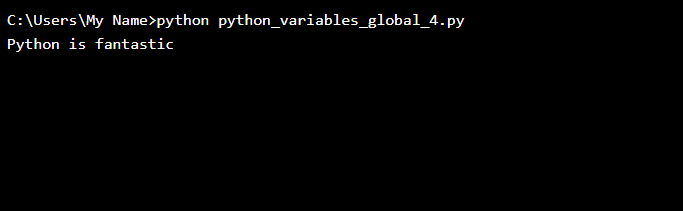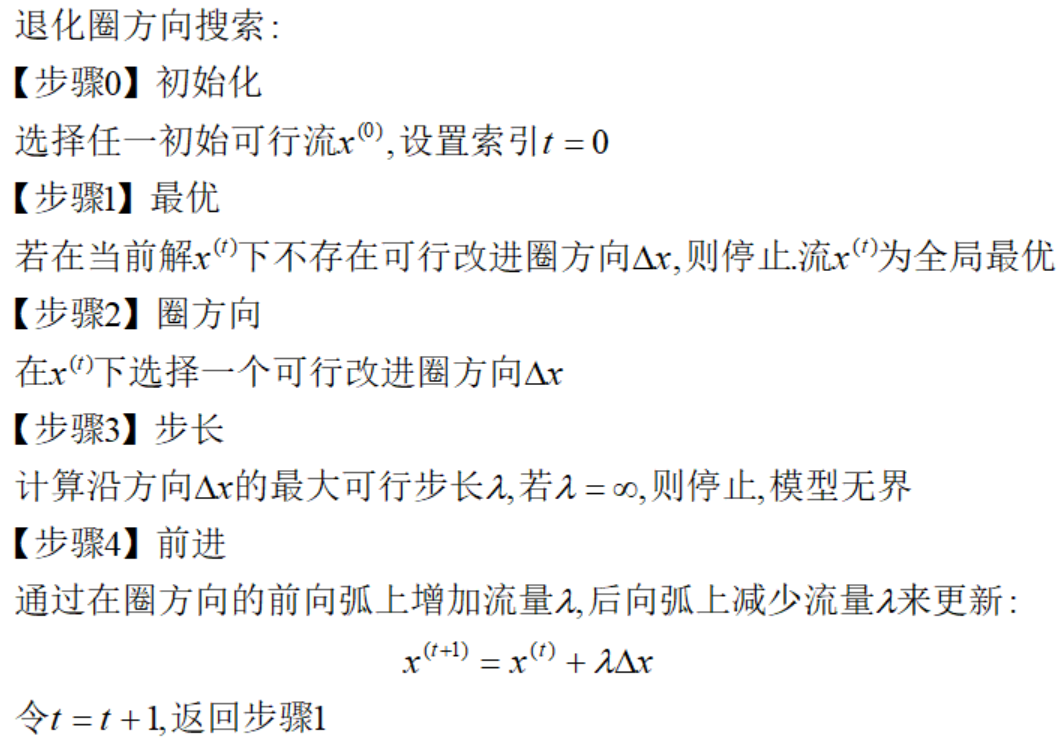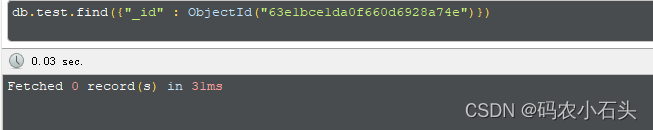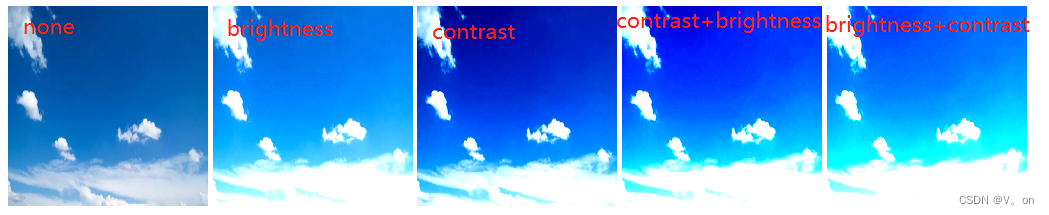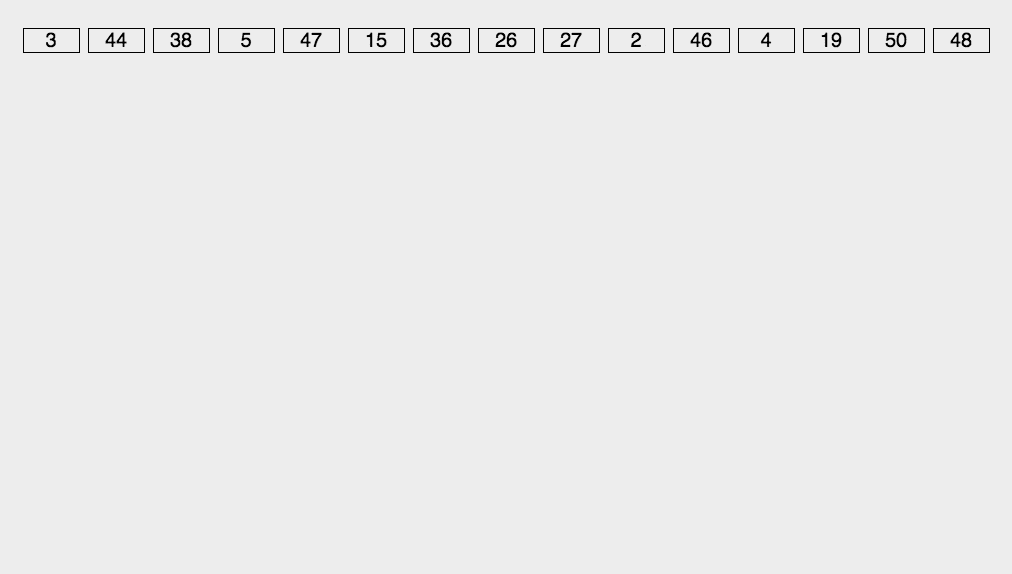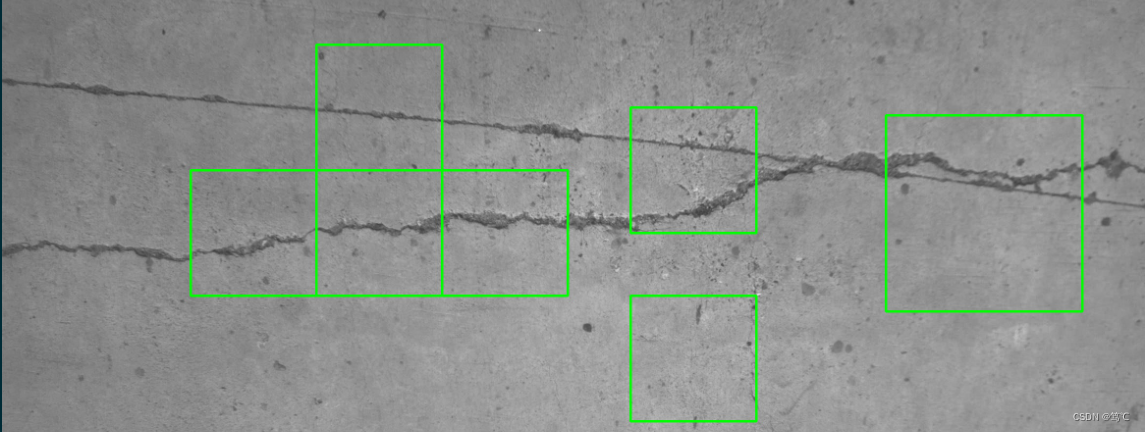项目简介
项目模式
电商模式:市面上有5种常见的电商模式,B2B、B2C、 C2B、 C2C、O2O;
1、B2B模式
B2B (Business to Business),是指 商家与商家建立的商业关系。如:阿里巴巴
2、B2C 模式
B2C (Business to Consumer),
就是我们经常看到的供应商直接把商品卖给用户,即“商对客”
模式,也就是通常说的商业零售,直接面向消费者销售产品和服务。如:苏宁易购、京东、
天猫、小米商城
3、C2B模式
C2B(CustomertoBusiness),即消费者对企业。先有消费者需求产生而后有企业生产,即先
有消费者提出需求,后有生产企业按需求组织生产
4、C2C模式
C2C (Customer to Consumer),客户之间自己把东西放上网去卖,如:淘宝,闲鱼
5、O2O模式
O2O即Online To Ofline,也即将线下商务的机会与互联网结合在了一起,让互联网成为线
下交易的前台。线上快速支付,线下优质服务。如:饿了么,美团,淘票票,京东到家
技术栈
- 前端 html css js jquery freemarker vue
- 基础 javaSE javaEE
- 框架 spring springMVC springBoot mybatis mybatis-plus
- 安全 shiro(spring security)
- 微服务 springCloud springCloud alibaba
- 数据库 mysql
- 测试 junit jmeter
项目架构图
![[外链图片转存失败,源站可能有防盗链机制,建议将图片保存下来直接上传(img-w5ltbI29-1676076039866)(images\SpringCloud微服务系统架构图.png)]](https://img-blog.csdnimg.cn/faf5659a1bed4e69952a9dff0cbfbc23.png)
图1
![[外链图片转存失败,源站可能有防盗链机制,建议将图片保存下来直接上传(img-meR0OB5e-1676076039877)(images\zmall.png)]](https://img-blog.csdnimg.cn/24efe4db8b4e4670ae82bdcca1363ffd.png)
图2
模块
| 模块名 | 端口 | 名称 | 说明 |
|---|---|---|---|
| zmall-common | 公共 | ||
| zmall-user | 8010 | 用户服务 | |
| zmall-product | 8020 | 产品服务 | |
| zmall-cart | 8030 | 购物车服务 | |
| zmall-order | 8040 | 订单服务 | |
| zmall-play | 8050 | 支付服务 | |
| zmall-kill | 8060 | 秒杀服务 | |
| zmall-gateway | 8000 | 网关服务 |
案例演示
主模块
-
在idea中基于maven方式创建主模块zmall,创建成功之后删除src目录即可。
-
配置主模块pom.xml
2.1 依赖版本锁定
<!--依赖版本的锁定--> <properties> <java.version>1.8</java.version> <project.build.sourceEncoding>UTF-8</project.build.sourceEncoding> <project.reporting.outputEncoding>UTF-8</project.reporting.outputEncoding> <spring-boot.version>2.3.2.RELEASE</spring-boot.version> <spring-cloud.version>Hoxton.SR9</spring-cloud.version> <spring-cloud-alibaba.version>2.2.6.RELEASE</spring-cloud-alibaba.version> </properties>2.2 dependencyManagement配置
<dependencyManagement> <dependencies> <!-- SpringBoot 依赖配置 --> <dependency> <groupId>org.springframework.boot</groupId> <artifactId>spring-boot-dependencies</artifactId> <version>${spring-boot.version}</version> <type>pom</type> <scope>import</scope> </dependency> <!--spring-cloud依赖配置--> <dependency> <groupId>org.springframework.cloud</groupId> <artifactId>spring-cloud-dependencies</artifactId> <version>${spring-cloud.version}</version> <type>pom</type> <scope>import</scope> </dependency> <!--spring-cloud-alibaba依赖配置--> <dependency> <groupId>com.alibaba.cloud</groupId> <artifactId>spring-cloud-alibaba-dependencies</artifactId> <version>${spring-cloud-alibaba.version}</version> <type>pom</type> <scope>import</scope> </dependency> </dependencies> </dependencyManagement>2.3 子模块定义
<modules> <module>zmall-common</module> <module>zmall-user</module> </modules>2.4 设置maven编译版本
<plugin> <groupId>org.apache.maven.plugins</groupId> <artifactId>maven-compiler-plugin</artifactId> <configuration> <source>1.8</source> <target>1.8</target> </configuration> </plugin>
zmall-common子模块
- 基于maven方式创建zmall-common公共子模块。注:zmall-common公共模块只为其他模块提供依赖支持。
- 配置pom.xml
<dependencies>
<dependency>
<groupId>mysql</groupId>
<artifactId>mysql-connector-java</artifactId>
<version>5.1.44</version>
<scope>runtime</scope>
</dependency>
<dependency>
<groupId>com.alibaba</groupId>
<artifactId>fastjson</artifactId>
<version>1.2.56</version>
</dependency>
<dependency>
<groupId>org.projectlombok</groupId>
<artifactId>lombok</artifactId>
</dependency>
<dependency>
<groupId>org.springframework.boot</groupId>
<artifactId>spring-boot-starter-web</artifactId>
</dependency>
<dependency>
<groupId>org.springframework.boot</groupId>
<artifactId>spring-boot-starter-freemarker</artifactId>
</dependency>
</dependencies>
zmall-user子模块
- 基于Spring Initialzr方式创建zmall-user用户模块。
- 配置pom.xml。设置父模块,并添加zmall-common公共模块的依赖支持。
<!-- 父模块 -->
<parent>
<groupId>com.zking.zmall</groupId>
<artifactId>zmall</artifactId>
<version>1.0-SNAPSHOT</version>
</parent>
<dependencies>
<dependency>
<groupId>com.zking.zmall</groupId>
<artifactId>zmall-common</artifactId>
<version>1.0-SNAPSHOT</version>
</dependency>
</dependencies>
-
添加登录页面及公共资源(js/css/images)
1)将其中Login.html和js/css/images等等添加到项目的templates和static目录下
2)将common目录复制到项目的templates目录下
3)在login.html页面中的头部申明修改成(支持H5风格)
4)在login.html页面中通过<#include>指令引入common目录中的head.html
5)创建UserController并定义login.html页面跳转方式
-
配置application.yml
server:
port: 8010
spring:
application:
name: zmall-user
datasource:
#type连接池类型 DBCP,C3P0,Hikari,Druid,默认为Hikari
type: com.zaxxer.hikari.HikariDataSource
driver-class-name: com.mysql.jdbc.Driver
url: jdbc:mysql://localhost:3306/zmall?useUnicode=true&characterEncoding=UTF-8&useSSL=false
username: root
password: 1234
freemarker:
suffix: .html
template-loader-path: classpath:/templates/
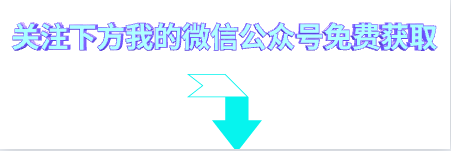
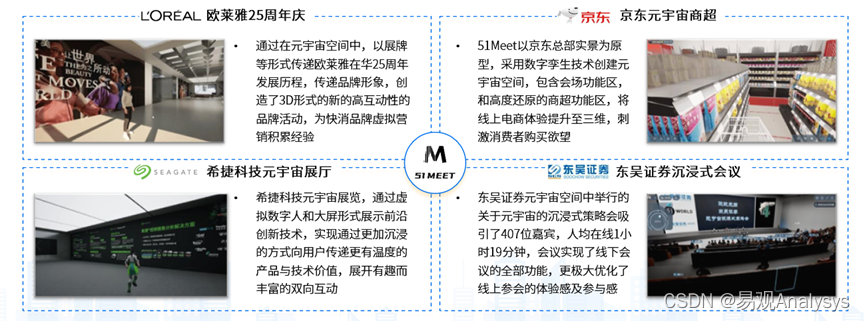

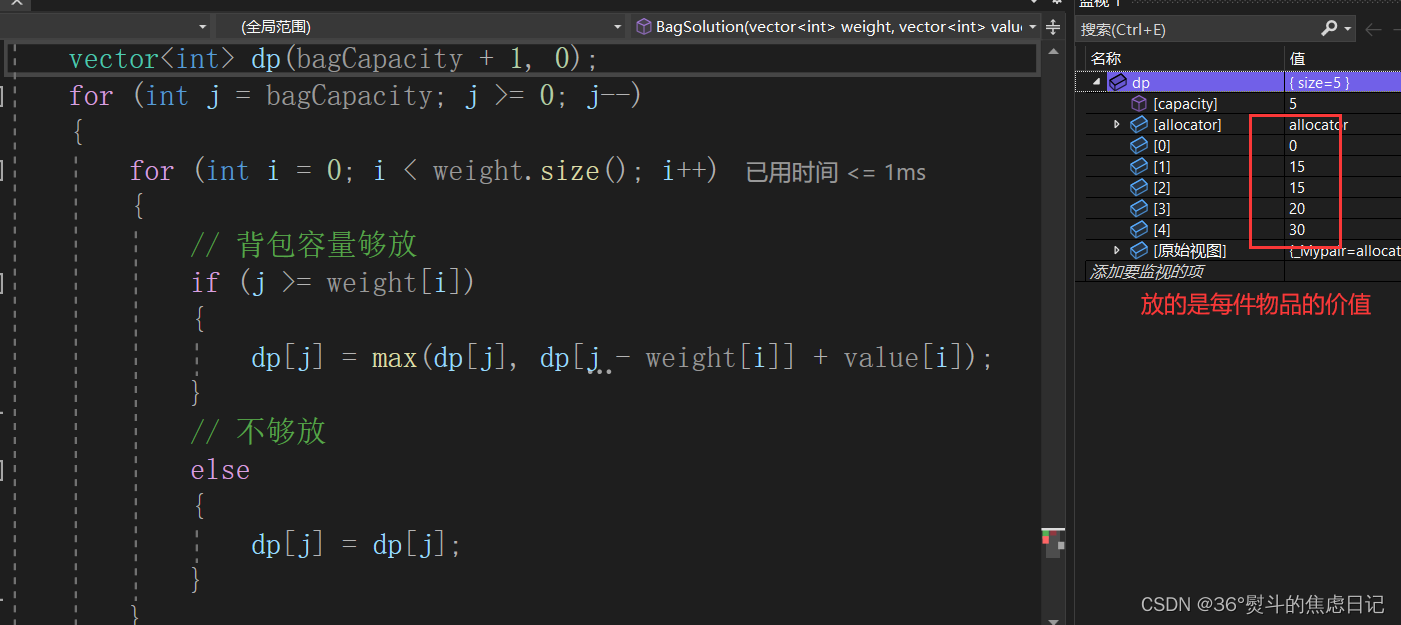

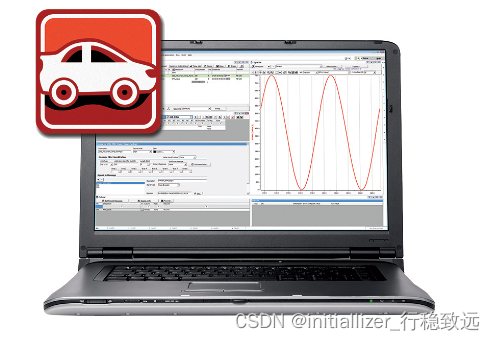
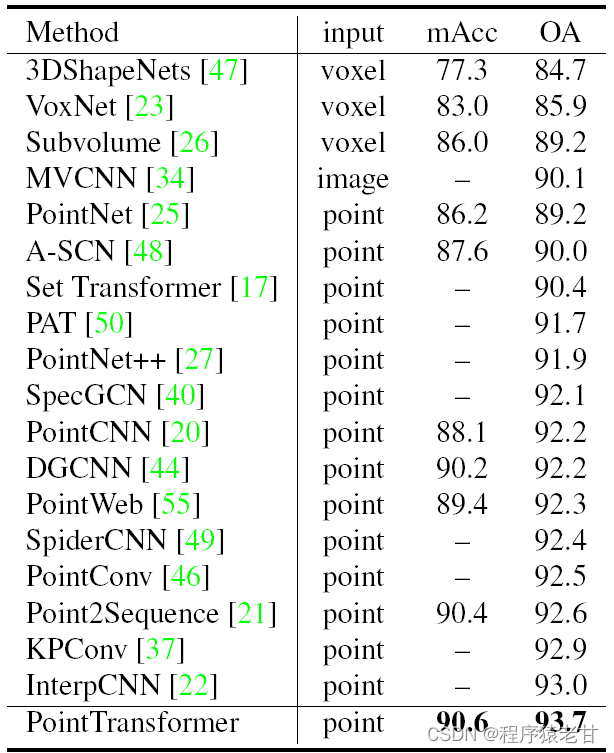
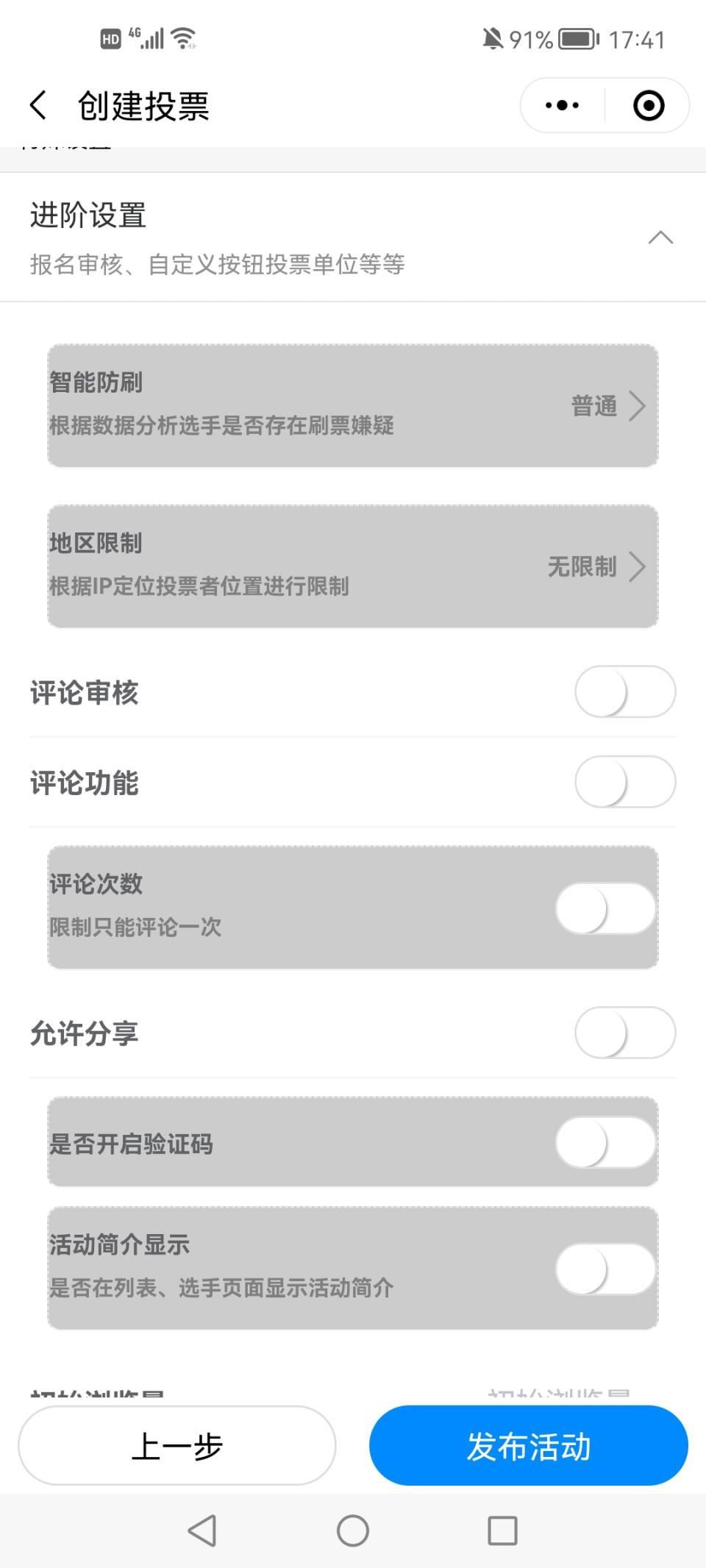

![[SSD固态硬盘技术 9] FTL详解](https://img-blog.csdnimg.cn/img_convert/9216fea96be3478986df13d923878edd.png)