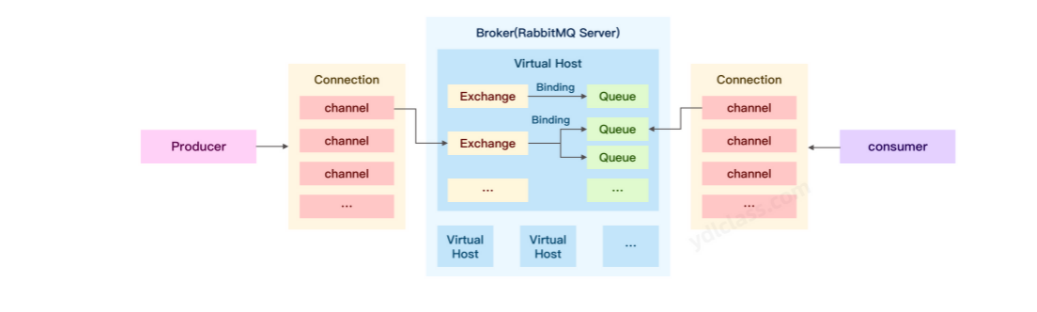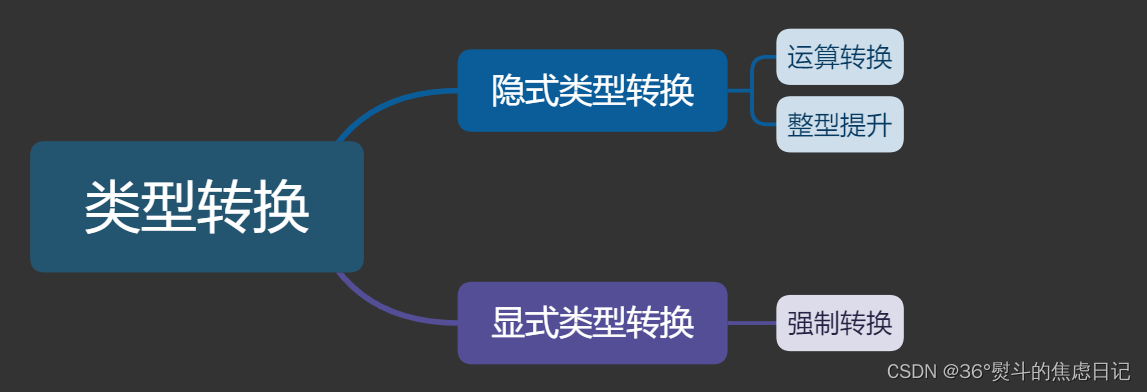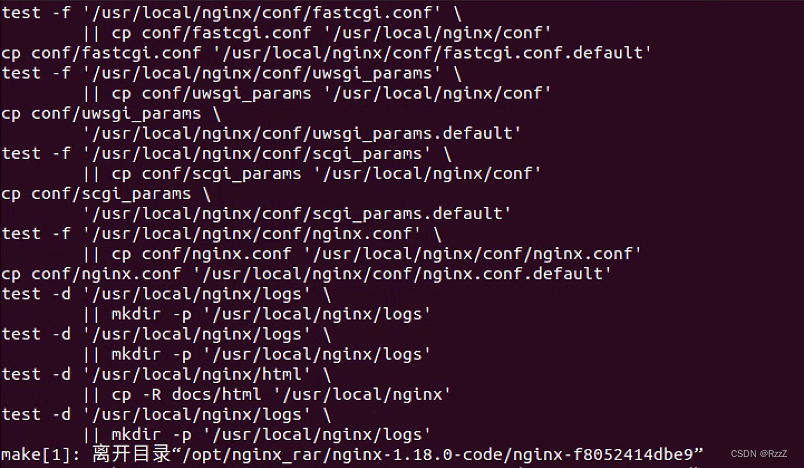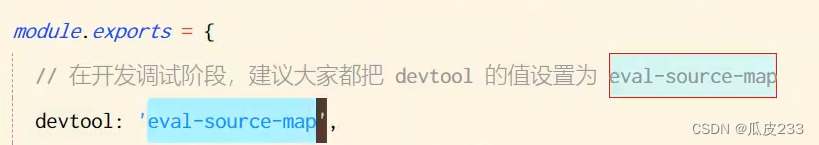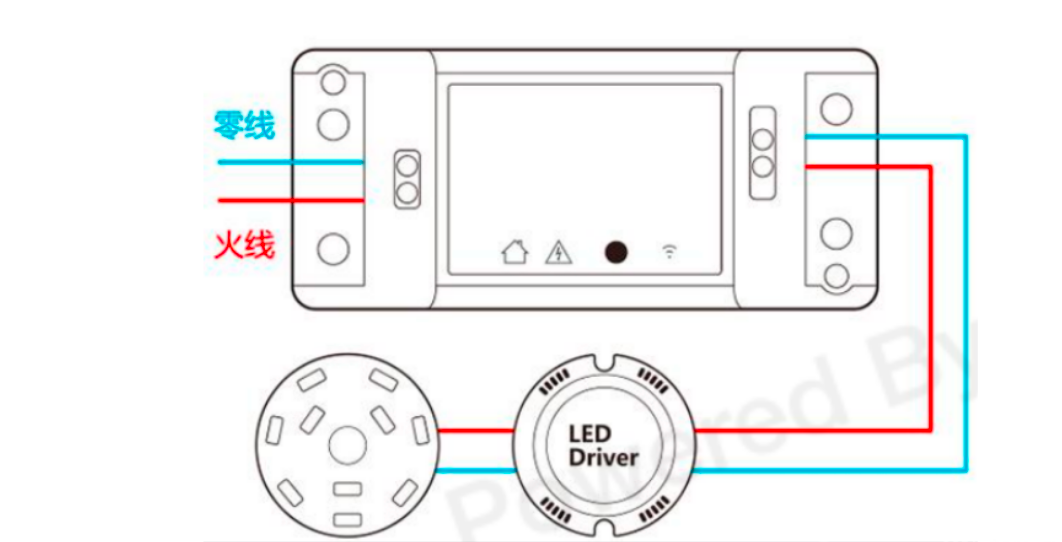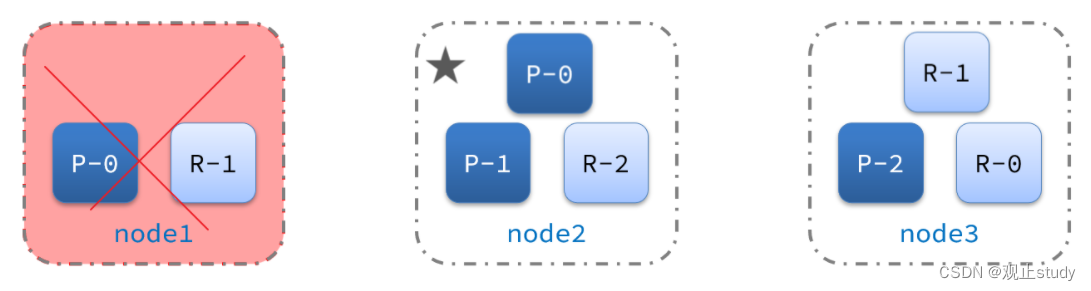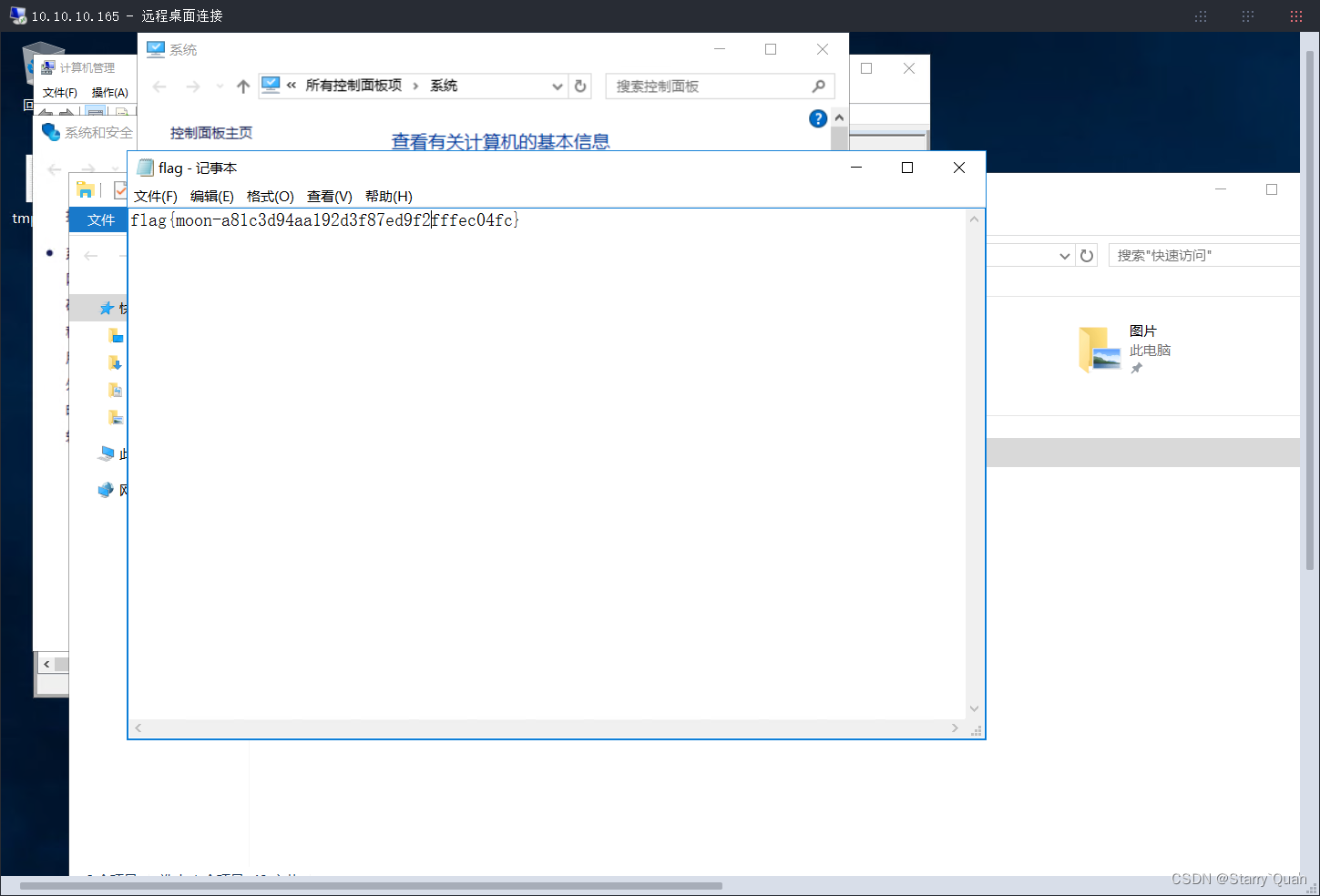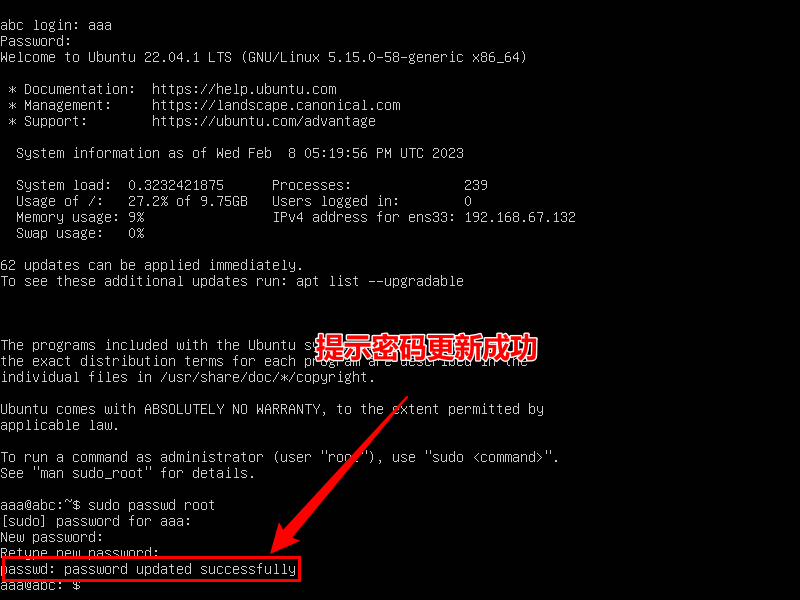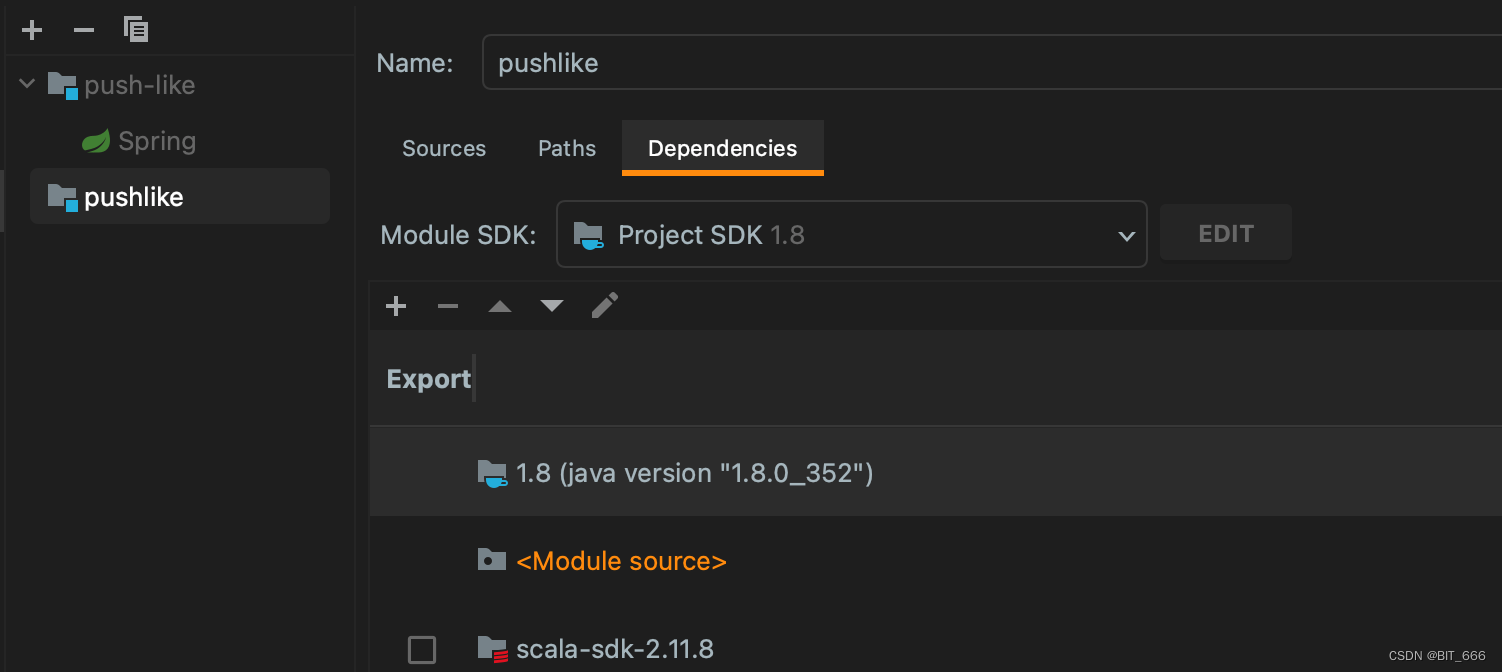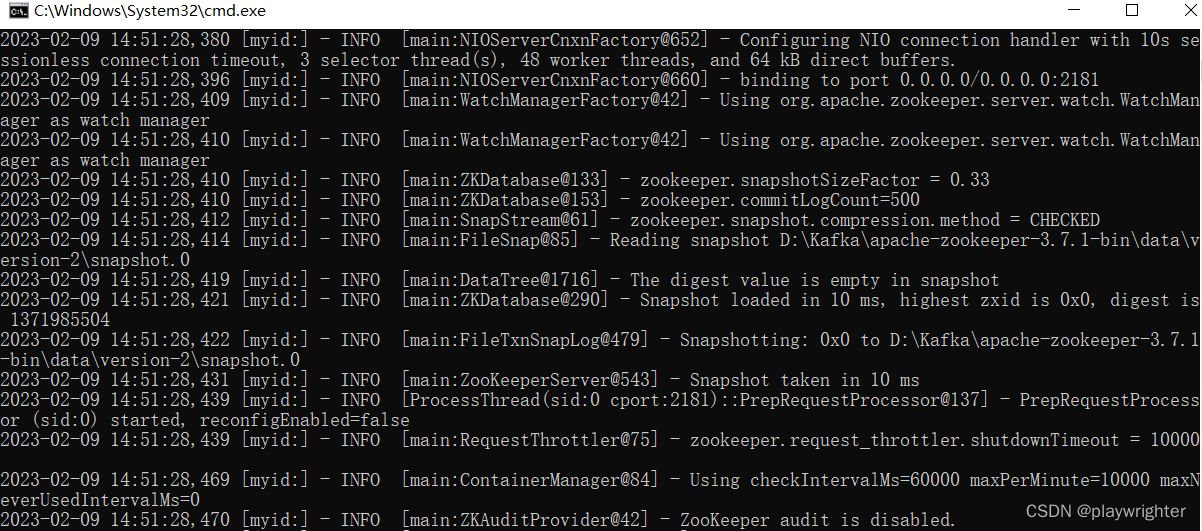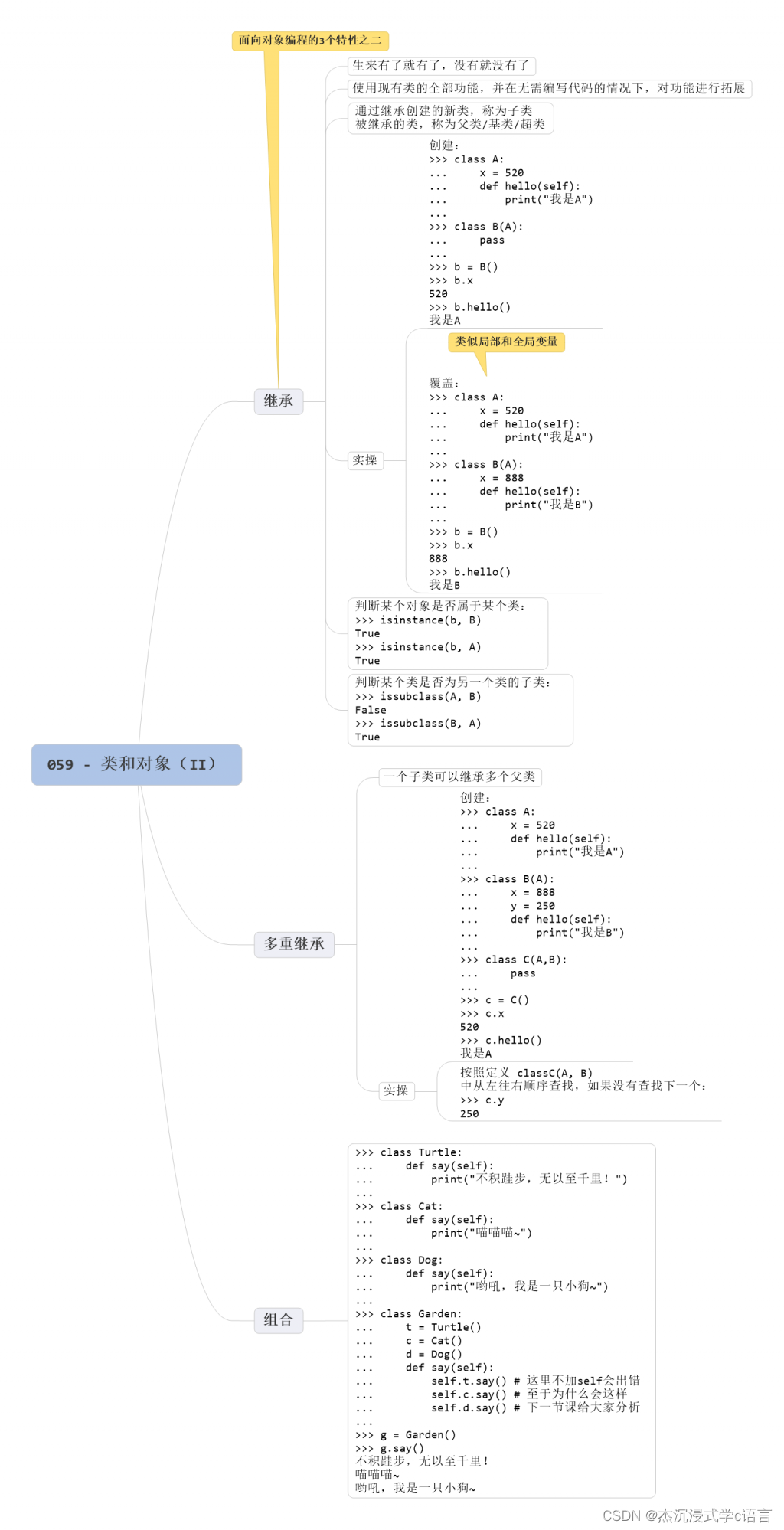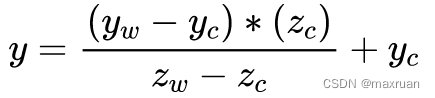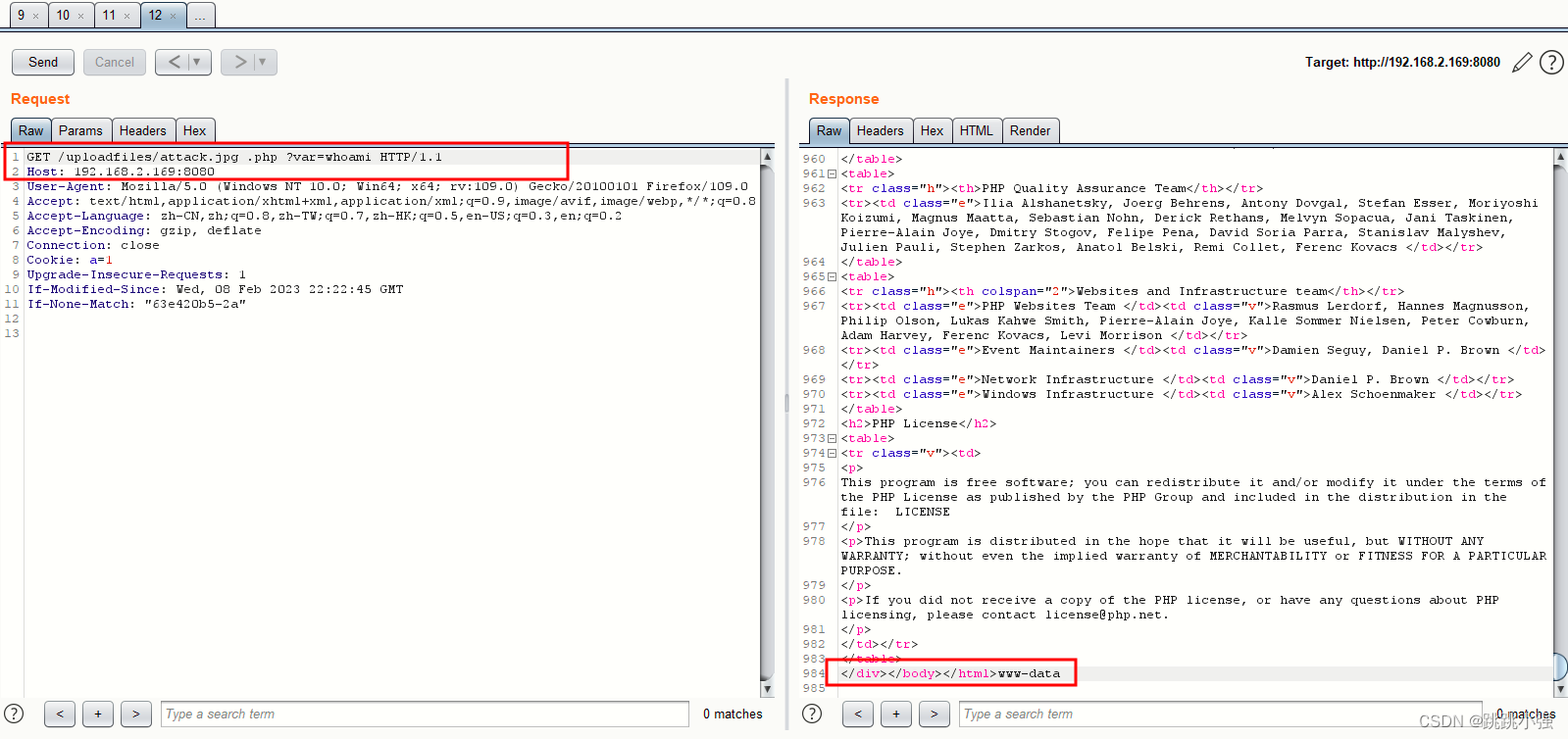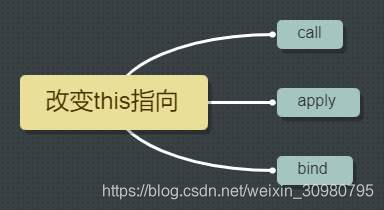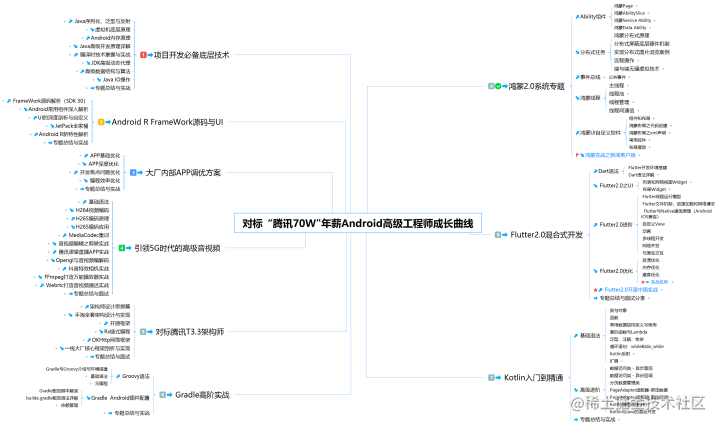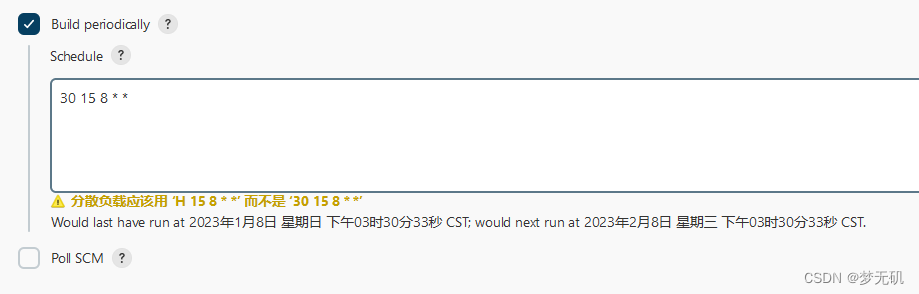文章目录
- 🚏 第十三章 分布式配置中心
- 🚬 一、Config 概述
- 🚬 二、Config 快速入门
- 🚭 config-server:
- 🛹 1、使用gitee创建远程仓库,上传配置文件
- 🛹 2、导入 config-server 依赖
- 🛹 3、搭建 config-server 模块
- 🛹 4、编写配置,设置 gitee 远程仓库地址
- 🛹 5、测试访问远程配置文件
- 🚭 config-client: provider
- 🛹 1、导入 starter-config 依赖
- 🛹 2、配置config server 地址,读取配置文件名称等信息
- 🛹 3、获取配置值
- 🛹 4、启动测试
- 🚭 Config 客户端刷新
- 🛹 1、在 config 客户端引入 actuator 依赖
- 🛹 2、获取配置信息类上,添加 @RefreshScope 注解
- 🛹 3、添加配置
- 🛹 4、使用curl工具发送post请求
- 🚬 三、Config 集成Eureka
- 🚭 config-client配置:
- 🚭 config-server配置:
- 🚏 第十四章 SpringCloud Bus消息总线
- 🚬 一、Bus 概述
- 🚬 二、RabbitMQ(message queue 消息对列)
- 🚬 三、Bus 快速入门-运维
- 🚭 1、分别在 config-server 和 config-client中引入 bus依赖:bus-amqp
- 🚭 2、分别在 config-server 和 config-client中配置 RabbitMQ
- 🛹 server 的配置文件:
- 🛹 client的配置文件 bootstrap.yml
- 🚭 3、在config-server中设置暴露监控断点:bus-refresh
- 🚭 4、启动测试
- 🛹 1、git配置改变
- 🛹 2、往配置中心发请求
- 🛹 3、微服务自动重启
- 🛹 4、访问微服务,发现配置已经改变
- 🚏 第十五章 SpringCloud Stream消息驱动
- 🚬 一、Stream 概述
- 🚭 Stream 组件
- 🚬 二、Stream 消息生产者 stream-producer
- 🚭 消息发送类
- 🚭 调用的controller
- 🚬 三、Stream 消息消费者 stream-consumer
- 🚭 消息接收类
- 🚏 第十六章 SpringCloud Sleuth分布式请求链路追踪
- 🚬 一、概述
- 🚬 二、快速入门
- 🚭 1、安装启动zipkin。 java –jar zipkin.jar
- 🚭 2、访问zipkin web界面。 [http://localhost:9411/](http://localhost:9411/)
- 🚭 3、在服务提供方和消费方分别引入 sleuth 和 zipkin 依赖
- 🚭 4、分别配置服务提供方和消费方。
- 🚭 5、启动,测试
😹 作者: gh-xiaohe
😻 gh-xiaohe的博客
😽 觉得博主文章写的不错的话,希望大家三连(✌关注,✌点赞,✌评论),多多支持一下!!!
超大型公司才会用到处理大规模微服务的技术。
🚏 第十三章 分布式配置中心
🚬 一、Config 概述
![[外链图片转存失败,源站可能有防盗链机制,建议将图片保存下来直接上传(img-k8HdY1fb-1675939059100)(SpringCloud.assets/image-20220418081959807.439382b4.png)]](https://img-blog.csdnimg.cn/92c6eddede9d45f888efcf95e6d22d40.png)
Spring Cloud Config 解决了在分布式场景下多环境配置文件的管理和维护。
好处:
1、集中管理配置文件
2、不同环境不同配置,动态化的配置更新 dev test
3、配置信息改变时,不需要重启即可更新配置信息到服务
🚬 二、Config 快速入门
![[外链图片转存失败,源站可能有防盗链机制,建议将图片保存下来直接上传(img-DisRoUt6-1675939059101)(SpringCloud.assets/image-20220418082533367.271fa629.png)]](https://img-blog.csdnimg.cn/fb87599a36354622896d7bcbb1a688fe.png)
🚭 config-server:
🛹 1、使用gitee创建远程仓库,上传配置文件
创建gitee 远程仓库,新建config-dev.yml文件,内容如下:
![[外链图片转存失败,源站可能有防盗链机制,建议将图片保存下来直接上传(img-Z8rIVXH6-1675939059101)(SpringCloud.assets/image-20230121122342868.png)]](https://img-blog.csdnimg.cn/d0ef5aad55dd456ebfc428d6171d50c7.png)
server:
port: 8000
eureka:
instance:
hostname: localhost # 主机名
prefer-ip-address: true # 将当前实例的ip注册到eureka server 中。默认是false 注册主机名
ip-address: 127.0.0.1 # 设置当前实例的ip
instance-id: ${eureka.instance.ip-address}:${spring.application.name}:${server.port} # 设置web控制台显示的 实例id
lease-renewal-interval-in-seconds: 3 # 每隔3 秒发一次心跳包
lease-expiration-duration-in-seconds: 9 # 如果9秒没有发心跳包,服务器呀,你把我干掉吧~
client:
service-url:
defaultZone: http://eureka-server1:8761/eureka,http://eureka-server2:8762/eureka # eureka服务端地址,将来客户端使用该地址和eureka进行通信
spring:
application:
name: eureka-provider # 设置当前应用的名称。将来会在eureka中Application显示。将来需要使用该名称来获取路径
gh: xiaohe
🛹 2、导入 config-server 依赖
<!-- config-server -->
<dependency>
<groupId>org.springframework.cloud</groupId>
<artifactId>spring-cloud-config-server</artifactId>
</dependency>
🛹 3、搭建 config-server 模块
import org.springframework.boot.SpringApplication;
import org.springframework.boot.autoconfigure.SpringBootApplication;
import org.springframework.cloud.config.server.EnableConfigServer;
@SpringBootApplication
@EnableConfigServer // 启用config server功能
public class ConfigServerApp {
public static void main(String[] args) {
SpringApplication.run(ConfigServerApp.class,args);
}
}
🛹 4、编写配置,设置 gitee 远程仓库地址
server:
port: 9527
spring:
application:
name: config-server
# spring cloud config
cloud:
config:
server:
# git 的 远程仓库地址
git:
uri: https://gitee.com/ydlclass_cch/ydlclass-configs.git
label: master # 分支配置
🛹 5、测试访问远程配置文件
http://localhost:9527/master/config-dev.yml
![[外链图片转存失败,源站可能有防盗链机制,建议将图片保存下来直接上传(img-uq4uQxBc-1675939059102)(SpringCloud.assets/image-20220418083733698.508dfd18.png)]](https://img-blog.csdnimg.cn/bf634bccf69c4dd88d0036632ba3036e.png)
🚭 config-client: provider
案例 : 01eureka-provider-8000 改造
🛹 1、导入 starter-config 依赖
<!--config client -->
<dependency>
<groupId>org.springframework.cloud</groupId>
<artifactId>spring-cloud-starter-config</artifactId>
</dependency>
🛹 2、配置config server 地址,读取配置文件名称等信息
bootstrap.yml
![[外链图片转存失败,源站可能有防盗链机制,建议将图片保存下来直接上传(img-d7j1k2sv-1675939059102)(SpringCloud.assets/image-20230121125859568.png)]](https://img-blog.csdnimg.cn/b84df57fc272476b919010d0f3638ba9.png)
# 配置config-server地址
# 配置获得配置文件的名称等信息
spring:
cloud:
config:
# 配置config-server地址
uri: http://localhost:9527
# 配置获得配置文件的名称等信息
name: provider # 文件名
profile: dev # profile指定, config-dev.yml
label: master # 分支
🛹 3、获取配置值
GoodsController
@Value("${gh}")
private String xiaoHe;
goods.setTitle(goods.getTitle()+"|端口号:"+ port + " xiaoHe" + xiaoHe );
🛹 4、启动测试
http://localhost:8000/goods/findById/9
![[外链图片转存失败,源站可能有防盗链机制,建议将图片保存下来直接上传(img-7uzvY3a4-1675939059102)(SpringCloud.assets/image-20220418084608302.978afefa.png)]](https://img-blog.csdnimg.cn/55a1a66d75ed44d08b17dcb2795a8b28.png)
🚭 Config 客户端刷新
gitee的配置文件发生改变 微服务也应该发生变化 , 通过查看 微服务 中的值 没有发生改变,配置中心的值已经发生改变
解决办法:通知微服务
![[外链图片转存失败,源站可能有防盗链机制,建议将图片保存下来直接上传(img-5FmeRLgN-1675939059103)(SpringCloud.assets/image-20220418085057098.ae365b9f.png)]](https://img-blog.csdnimg.cn/536c237cd6ca42dfaf0e75260336b00a.png)
🛹 1、在 config 客户端引入 actuator 依赖
<dependency>
<groupId>org.springframework.boot</groupId>
<artifactId>spring-boot-starter-actuator</artifactId>
</dependency>
🛹 2、获取配置信息类上,添加 @RefreshScope 注解
获取配置信息类上,添加 @RefreshScope 注解
@RefreshScope // 开启刷新功能
🛹 3、添加配置
bootstrap.yml
management:
endpoints:
web:
exposure:
include: '*'
🛹 4、使用curl工具发送post请求
curl -X POST http://localhost:8000/actuator/refresh 告诉你要进行刷新,或者使用ApiPost 等软件
![[外链图片转存失败,源站可能有防盗链机制,建议将图片保存下来直接上传(img-or3fvUdX-1675939059103)(SpringCloud.assets/image-20220418085907801.edb89cde.png)]](https://img-blog.csdnimg.cn/d603eaa42b4f4b4a9628af4756765fe2.png)
测试:值已经改变
![[外链图片转存失败,源站可能有防盗链机制,建议将图片保存下来直接上传(img-GByAquUs-1675939059103)(SpringCloud.assets/image-20220418085930400.9adcb0c7.png)]](https://img-blog.csdnimg.cn/39fd4eff38504778abae12eb81253dba.png)
🚬 三、Config 集成Eureka
![[外链图片转存失败,源站可能有防盗链机制,建议将图片保存下来直接上传(img-3umw00d3-1675939059104)(SpringCloud.assets/image-20220418090254336.8b4469ba.png)]](https://img-blog.csdnimg.cn/f5d756f98ad44041baaf9885b514faa8.png)
🚭 config-client配置:
<!-- eureka-client -->
<dependency>
<groupId>org.springframework.cloud</groupId>
<artifactId>spring-cloud-starter-netflix-eureka-client</artifactId>
</dependency>
主启动
@EnableEurekaClient
bootstrap.yml
# 配置config-server地址
# 配置获得配置文件的名称等信息
spring:
cloud:
config:
# 配置config-server地址
# uri: http://localhost:9527
# 配置获得配置文件的名称等信息
name: config # 文件名
profile: dev # profile指定, config-dev.yml
label: master # 分支
discovery:
enabled: true
service-id: CONFIG-SERVER # 不写死 找具体的配置中心
# 打开端点
management:
endpoints:
web:
exposure:
include: '*'
🚭 config-server配置:
<!-- eureka-client -->
<dependency>
<groupId>org.springframework.cloud</groupId>
<artifactId>spring-cloud-starter-netflix-eureka-client</artifactId>
</dependency>
主启动
@EnableEurekaClient
application.yml
eureka:
client:
service-url:
defaultZone: http://localhost:8761/eureka
![[外链图片转存失败,源站可能有防盗链机制,建议将图片保存下来直接上传(img-JbpVtewJ-1675939059104)(SpringCloud.assets/image-20220418093808497.b6035ff7.png)]](https://img-blog.csdnimg.cn/30b4d98f503e48cf921c21db2e8c63c5.png)
🚏 第十四章 SpringCloud Bus消息总线
远程的配置文件更新了,运维只需要发一个请求,所有用到这个配置文件的几百个应用更新了。
🚬 一、Bus 概述
![[外链图片转存失败,源站可能有防盗链机制,建议将图片保存下来直接上传(img-ikyokS46-1675939059105)(SpringCloud.assets/image-20230125182110374.png)]](https://img-blog.csdnimg.cn/9a8acb2119c842949905a727e481226c.png)
Spring Cloud Bus 是用轻量的消息中间件将分布式的节点连接起来,可以用于广播配置文件的更改或者服务的监控管理。关键的思想就是,消息总线可以为微服务做监控,也可以实现应用程序之间相通信。
Spring Cloud Bus 可选的消息中间件包括 RabbitMQ 和 Kafka 。
🚬 二、RabbitMQ(message queue 消息对列)
window 安装教程 :https://www.cnblogs.com/jfl-xx/p/10250184.html
文件分享 :https://share.weiyun.com/1JUdp5qf
作用:消息的生产者 已发送消息 , 发送到 MQ 中 让消息的消费者,来监听到消息
三大功能:异步、解耦、削峰填谷
![[外链图片转存失败,源站可能有防盗链机制,建议将图片保存下来直接上传(img-K2W7Rad7-1675939059105)(SpringCloud.assets/image-20200613074044506.2b1f2272.png)]](https://img-blog.csdnimg.cn/8a11b2a55787448ea3bd7c02945be25a.png)
结构
- 1、生产者: 和交换机建立一个 常链接 后通过 常链接中的 channel(频道、管道),把消息发动到 Exchange(交换机)
- 2、RabbitMQ 通过绑定关系,把消息通过交换机 分发到一个或者 多个对列中
- 3、消费者:监听一个对列,消费者 和一个对列 建立一个常链接, 对列中有了消息,就会通过常链接 中的 channel 推送到我们的消费者中
RabbitMQ 提供了 6 种工作模式: 简单模式、工作对列 work queues、Publish/Subscribe 发布与订阅模式、Routing 路由模式、Topics 主题模式、RPC 远程调用模式(远程调用,不太算 MQ;是一个思想,暂不作介绍)。
![[外链图片转存失败,源站可能有防盗链机制,建议将图片保存下来直接上传(img-2yYRIYGE-1675939059105)(SpringCloud.assets/image-20200613074109383.dc1a9615.png)]](https://img-blog.csdnimg.cn/5ee3435d27ac4f8a85a5eaf6b0af5b50.png)
🚬 三、Bus 快速入门-运维
![[外链图片转存失败,源站可能有防盗链机制,建议将图片保存下来直接上传(img-Uif8cNf3-1675939059106)(SpringCloud.assets/image-20200613074052830.5aedea61.png)]](https://img-blog.csdnimg.cn/88af9893b1c0476989a3dcc3f1687b6d.png)
🚭 1、分别在 config-server 和 config-client中引入 bus依赖:bus-amqp
<!-- bus -->
<dependency>
<groupId>org.springframework.cloud</groupId>
<artifactId>spring-cloud-starter-bus-amqp</artifactId>
</dependency>
<!-- 端点打开 -->
<dependency>
<groupId>org.springframework.boot</groupId>
<artifactId>spring-boot-starter-actuator</artifactId>
</dependency>
🚭 2、分别在 config-server 和 config-client中配置 RabbitMQ
🛹 server 的配置文件:
server:
port: 9527
spring:
application:
name: config-server
# spring cloud config
cloud:
config:
server:
# git 的 远程仓库地址
git:
uri: https://gitee.com/ydlclass_cch/ydlclass-configs.git
label: master # 分支配置
#配置rabbitmq信息
rabbitmq:
host: localhost
port: 5672
username: guest
password: guest
virtual-host: /
# 将自己注册到eureka中
eureka:
client:
service-url:
defaultZone: http://localhost:8761/eureka
# 暴露bus的刷新端点
management:
endpoints:
web:
exposure:
include: 'bus-refresh'
🛹 client的配置文件 bootstrap.yml
# 配置config-server地址
# 配置获得配置文件的名称等信息
spring:
cloud:
config:
# 配置config-server地址
# uri: http://localhost:9527
# 配置获得配置文件的名称等信息
name: config # 文件名
profile: dev # profile指定, config-dev.yml
label: master # 分支
# 从注册中心去寻找config-server地址
discovery:
enabled: true
service-id: CONFIG-SERVER
#配置rabbitmq信息
rabbitmq:
host: localhost
port: 5672
username: guest
password: guest
virtual-host: /
management:
endpoints:
web:
exposure:
include: '*'
🚭 3、在config-server中设置暴露监控断点:bus-refresh
# 暴露bus的刷新端点
management:
endpoints:
web:
exposure:
include: 'bus-refresh'
bus自动在mq中建立交换机
![[外链图片转存失败,源站可能有防盗链机制,建议将图片保存下来直接上传(img-bv28KtNq-1675939059106)(SpringCloud.assets/image-20230125185400454.png)]](https://img-blog.csdnimg.cn/47a7677cfa8942ec89b0cda4aeeef2fa.png)
只要微服务起起来,自动在mq中,建立队列,和交换机绑定
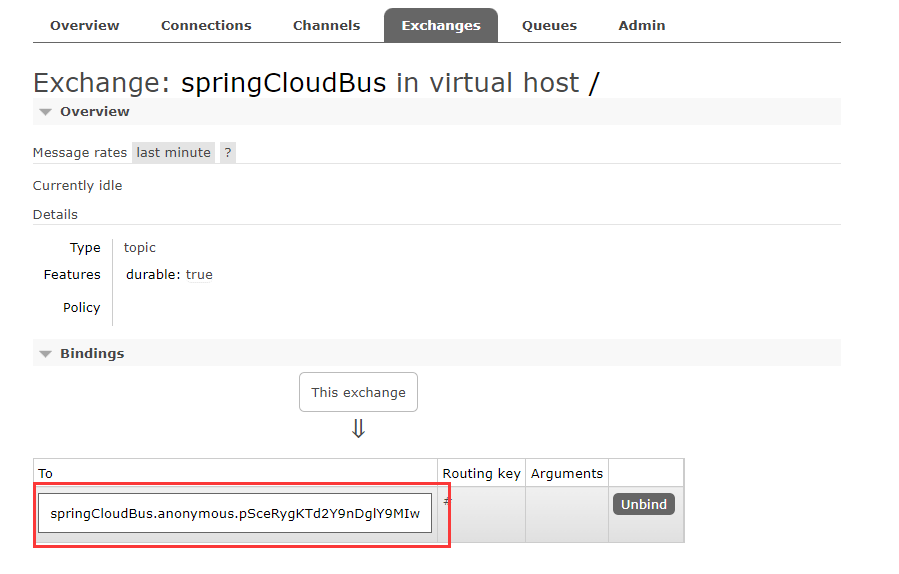
🚭 4、启动测试
🛹 1、git配置改变
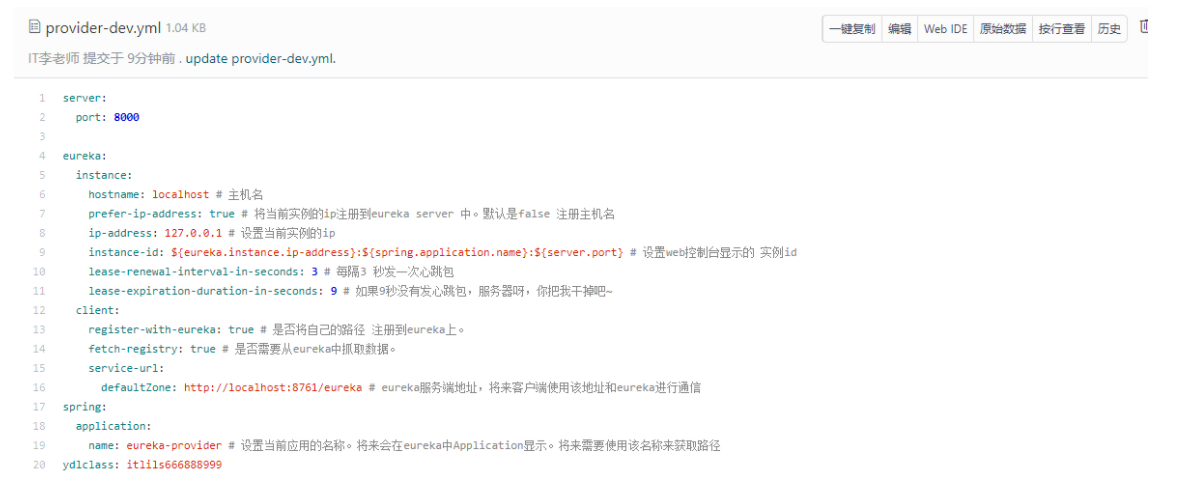
🛹 2、往配置中心发请求
curl -X POST http://localhost:9527/actuator/bus-refresh
![[外链图片转存失败,源站可能有防盗链机制,建议将图片保存下来直接上传(img-wTBevuO2-1675939059107)(SpringCloud.assets/image-20230125195237019.png)]](https://img-blog.csdnimg.cn/2b0ad1f9e00141bf9781b1e619a03f49.png)
🛹 3、微服务自动重启
![[外链图片转存失败,源站可能有防盗链机制,建议将图片保存下来直接上传(img-k811WYpZ-1675939059107)(SpringCloud.assets/image-20220418104702500.bbdf21ca.png)]](https://img-blog.csdnimg.cn/457781c27e514016b5572f8c1c71cea9.png)
🛹 4、访问微服务,发现配置已经改变
![[外链图片转存失败,源站可能有防盗链机制,建议将图片保存下来直接上传(img-FH2P3Yf1-1675939059107)(SpringCloud.assets/image-20220418104819862.b829a33e.png)]](https://img-blog.csdnimg.cn/b5a6757232994d098ef7b90912177cf0.png)
🚏 第十五章 SpringCloud Stream消息驱动
🚬 一、Stream 概述
问题:更换消息对列,所属所涉及到的代码都会发生改变
![[外链图片转存失败,源站可能有防盗链机制,建议将图片保存下来直接上传(img-c2TQxv6A-1675939059107)(SpringCloud.assets/image-20230126222531322.png)]](https://img-blog.csdnimg.cn/ae36e41a38b4443b8f471cf002dff92f.png)
解决问题:Stream
-
1、Spring Cloud Stream 是一个构建消息驱动微服务应用的框架。
-
2、Stream 解决了开发人员无感知的使用消息中间件的问题,因为Stream对消息中间件的进一步封装,可以做到代码层面对中间件的无感知,甚至于动态的切换中间件,使得微服务开发的高度解耦,服务可以关注更多自己的业务流程。
-
3、Spring Cloud Stream目前支持两种消息中间件RabbitMQ和Kafka
-
就像jdbc一样
![[外链图片转存失败,源站可能有防盗链机制,建议将图片保存下来直接上传(img-jyFCvpm7-1675939059108)(SpringCloud.assets/image-20220418111643163.1006efdf.png)]](https://img-blog.csdnimg.cn/ab65b154b6434598bada77059e7b6552.png)
🚭 Stream 组件
![[外链图片转存失败,源站可能有防盗链机制,建议将图片保存下来直接上传(img-kn9le2Cn-1675939059108)(SpringCloud.assets/image-20230125222933773.png)]](https://img-blog.csdnimg.cn/6fce171b3fc54505bf28dbc737153558.png)
- Spring Cloud Stream 构建的应用程序与消息中间件之间是通过绑定器Binder 相关联的 。绑定器对于应用程序而言起到了隔离作用, 它使得不同消息中间件的实现细节对应用程序来说是透明的。
- binding 是我们通过配置把应用和spring cloud stream 的 binder 绑定在一起
- output:发送消息 Channel,内置 Source接口
- input:接收消息 Channel,内置 Sink接口
🚬 二、Stream 消息生产者 stream-producer
<dependencies>
<!--spring boot web-->
<dependency>
<groupId>org.springframework.boot</groupId>
<artifactId>spring-boot-starter-web</artifactId>
</dependency>
<!-- stream -->
<dependency>
<groupId>org.springframework.cloud</groupId>
<artifactId>spring-cloud-starter-stream-rabbit</artifactId>
</dependency>
</dependencies>
@SpringBootApplication
public class StreamProducerApp8000 {
public static void main(String[] args) {
SpringApplication.run(StreamProducerApp8000.class,args);
}
}
server:
port: 8000
spring:
cloud:
stream:
# 定义绑定器,绑定到哪个消息中间件上
binders:
ydlclass_binder: # 自定义的绑定器名称
type: rabbit # 绑定器类型
environment: # 指定mq的环境
spring:
rabbitmq:
host: localhost
port: 5672
username: guest
password: guest
virtual-host: /
bindings:
output: # channel名称
binder: ydlclass_binder #指定使用哪一个binder
destination: ydlclass_exchange # 消息目的地(交换机)
🚭 消息发送类
MessageProducer
![[外链图片转存失败,源站可能有防盗链机制,建议将图片保存下来直接上传(img-SgxeCz0d-1675939059108)(SpringCloud.assets/image-20230126154947920.png)]](https://img-blog.csdnimg.cn/156cf4fa4a204c3fa6741f1436dd30af.png)
import org.springframework.beans.factory.annotation.Autowired;
import org.springframework.cloud.stream.annotation.EnableBinding;
import org.springframework.cloud.stream.messaging.Source;
import org.springframework.messaging.MessageChannel;
import org.springframework.messaging.support.MessageBuilder;
import org.springframework.stereotype.Component;
import java.nio.charset.StandardCharsets;
@Component
@EnableBinding(Source.class)//这个类是stream的发送者
public class MessageProducer {
@Autowired
MessageChannel output;
public void send(String msg){
output.send(MessageBuilder.withPayload(msg).build());
System.out.println("MessageProducer 确实发了消息了!");
}
}
🚭 调用的controller
ProducerController
import com.ydlclass.stream.producer.MessageProducer;
import org.springframework.beans.factory.annotation.Autowired;
import org.springframework.web.bind.annotation.GetMapping;
import org.springframework.web.bind.annotation.RequestMapping;
import org.springframework.web.bind.annotation.RestController;
@RestController
@RequestMapping("test")
public class ProducerController {
@Autowired
MessageProducer messageProducer;
//业务逻辑
@GetMapping("/send")
public String send(){
//发消息
String msg="使用stream来发消息了!";
messageProducer.send(msg);
return "success!";
}
}
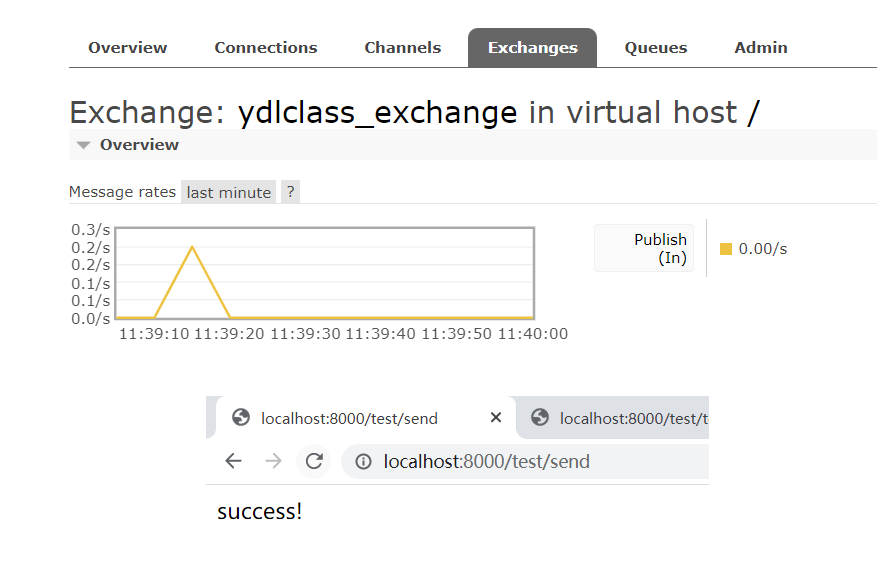
🚬 三、Stream 消息消费者 stream-consumer
<dependencies>
<!--spring boot web-->
<dependency>
<groupId>org.springframework.boot</groupId>
<artifactId>spring-boot-starter-web</artifactId>
</dependency>
<!-- stream -->
<dependency>
<groupId>org.springframework.cloud</groupId>
<artifactId>spring-cloud-starter-stream-rabbit</artifactId>
</dependency>
</dependencies>
@SpringBootApplication
public class StreamConsumerApp9000 {
public static void main(String[] args) {
SpringApplication.run(StreamConsumerApp9000.class,args);
}
}
server:
port: 9000
spring:
cloud:
stream:
# 定义绑定器,绑定到哪个消息中间件上
binders:
ydlclass_binder: # 自定义的绑定器名称
type: rabbit # 绑定器类型
environment: # 指定mq的环境
spring:
rabbitmq:
host: localhost
port: 5672
username: guest
password: guest
virtual-host: /
bindings:
input: # channel名称
binder: ydlclass_binder #指定使用哪一个binder
destination: ydlclass_exchange # 消息目的地
🚭 消息接收类
MessageListener
![[外链图片转存失败,源站可能有防盗链机制,建议将图片保存下来直接上传(img-sHhyMlpX-1675939059109)(SpringCloud.assets/image-20230126155008265.png)]](https://img-blog.csdnimg.cn/4dd36e770d41451e892bc00c3c7beaa5.png)
import org.springframework.cloud.stream.annotation.EnableBinding;
import org.springframework.cloud.stream.annotation.StreamListener;
import org.springframework.cloud.stream.messaging.Sink;
import org.springframework.messaging.Message;
import org.springframework.stereotype.Component;
/**
* 消息接收类
*/
@EnableBinding(Sink.class) // 这个类是stream 的消费者监听类
@Component
public class MessageListener {
@StreamListener(Sink.INPUT) // 接到到消息,立马执行下面代码
public void receive(Message message){
System.out.println(message);
System.out.println(message.getPayload());
}
}
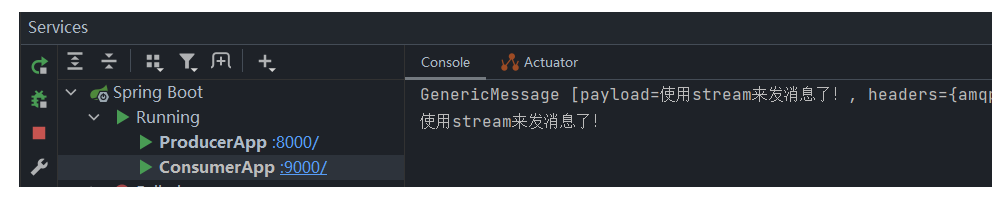
🚏 第十六章 SpringCloud Sleuth分布式请求链路追踪
🚬 一、概述
问题?
想看一下,一个请求过来,设计到多少个微服务,这就是所谓的链路追踪
![[外链图片转存失败,源站可能有防盗链机制,建议将图片保存下来直接上传(img-YgyxSIAV-1675939059110)(SpringCloud.assets/image-20230126214844650.png)]](https://img-blog.csdnimg.cn/87fc6f2be6c8498c806908604427337e.png)
Spring Cloud Sleuth 其实是一个工具,它在整个分布式系统中能跟踪一个用户请求的过程,捕获这些跟踪数据,就能构建微服务的整个调用链的视图,这是调试和监控微服务的关键工具。
- 1、耗时分析
- 2、可视化错误
- 3、链路优化
Zipkin 是 Twitter 的一个开源项目,它致力于收集服务的定时数据,以解决微服务架构中的延迟问题,包括数据的收集、存储、查找和展现。
Zipkin 和 Sleuth共同完成:Sleuth 手机数据 传到 Zipkin 上
🚬 二、快速入门
🚭 1、安装启动zipkin。 java –jar zipkin.jar
![[外链图片转存失败,源站可能有防盗链机制,建议将图片保存下来直接上传(img-AFR3cZx5-1675939059110)(SpringCloud.assets/image-20220418185033323.76dc027c.png)]](https://img-blog.csdnimg.cn/a6a3867ea911489fa2d4ec037b8df10c.png)
🚭 2、访问zipkin web界面。 http://localhost:9411/
![[外链图片转存失败,源站可能有防盗链机制,建议将图片保存下来直接上传(img-hBhX3c6n-1675939059110)(SpringCloud.assets/image-20200613080015686.e297485f.png)]](https://img-blog.csdnimg.cn/4582d8ccce0c4426a39534ea717dd356.png)
🚭 3、在服务提供方和消费方分别引入 sleuth 和 zipkin 依赖
<!-- sleuth-zipkin -->
<!--<dependency>
<groupId>org.springframework.cloud</groupId>
<artifactId>spring-cloud-starter-sleuth</artifactId>
</dependency>-->
<dependency>
<groupId>org.springframework.cloud</groupId>
<artifactId>spring-cloud-starter-zipkin</artifactId>
</dependency>
🚭 4、分别配置服务提供方和消费方。
provider
spring:
application:
name: feign-provider
# 收集的数据传到 zipkin上
zipkin:
base-url: http://localhost:9411/ # 设置zipkin的服务端路径
# 收集这些信息
sleuth:
sampler:
probability: 1 # 采集率 默认 0.1 百分之十。
consumer
spring:
application:
name: feign-consumer # 设置当前应用的名称。将来会在eureka中Application显示。将来需要使用该名称来获取路径
# 收集的数据传到 zipkin上
zipkin:
base-url: http://localhost:9411/ # 设置zipkin的服务端路径
# 收集这些信息
sleuth:
sampler:
probability: 1 # 采集率 默认 0.1 百分之十。
🚭 5、启动,测试
![[外链图片转存失败,源站可能有防盗链机制,建议将图片保存下来直接上传(img-g6qjiPZe-1675939059110)(SpringCloud.assets/image-20230126222633356.png)]](https://img-blog.csdnimg.cn/ca579d2f18254323a6782a160a1df991.png)