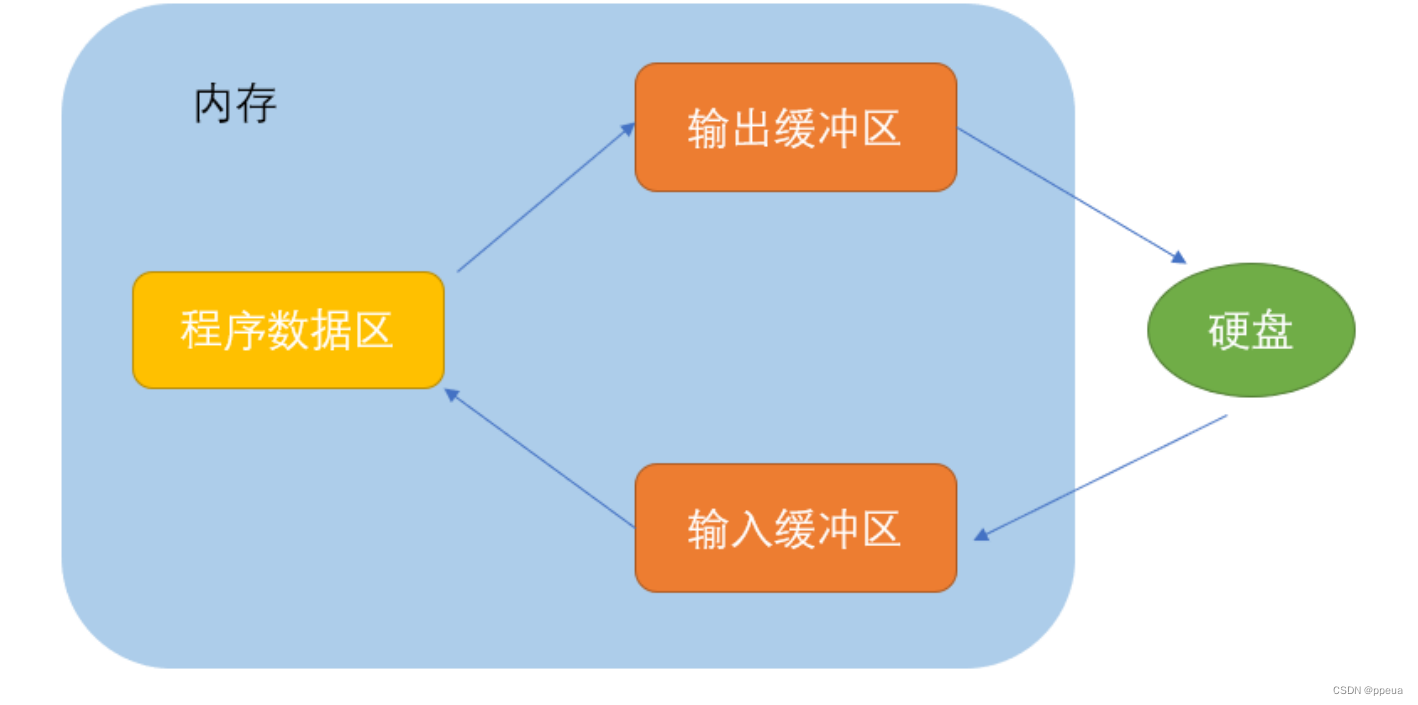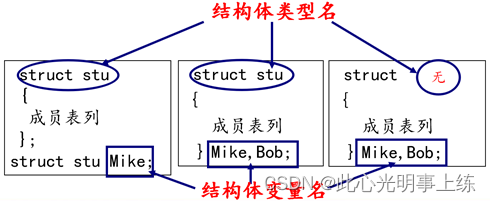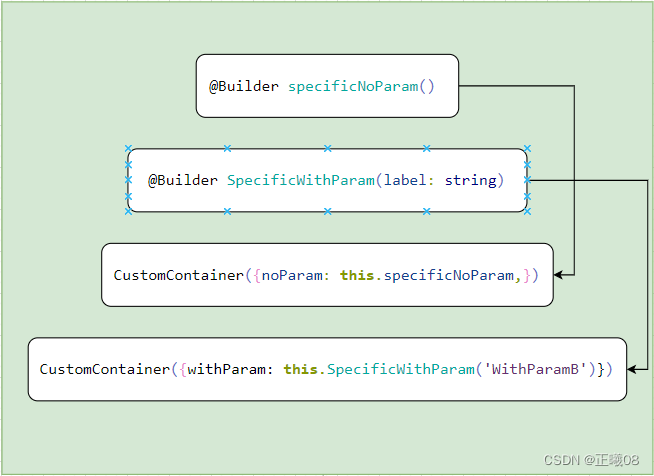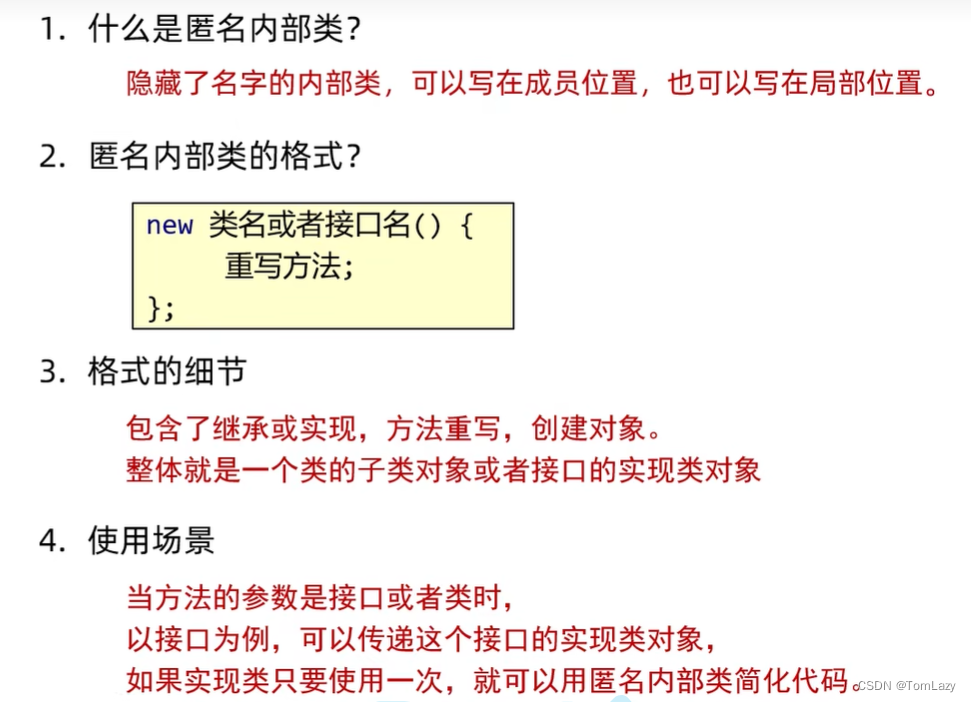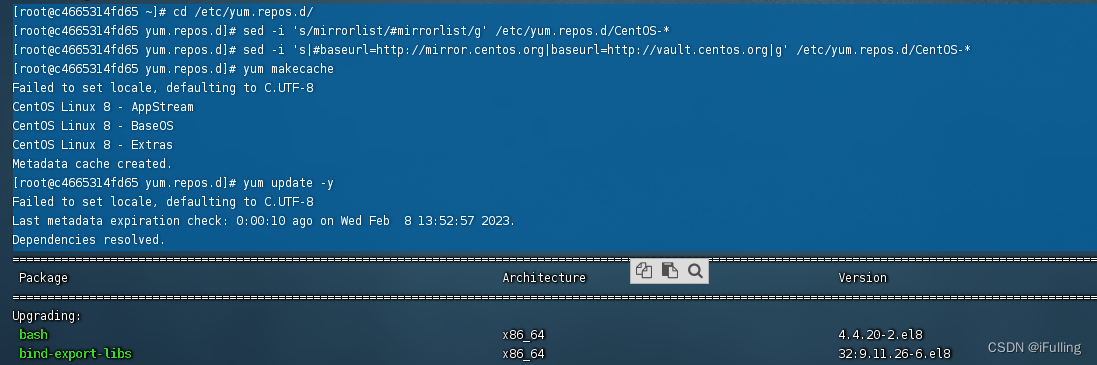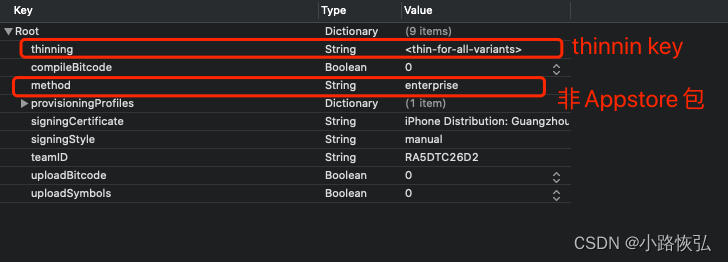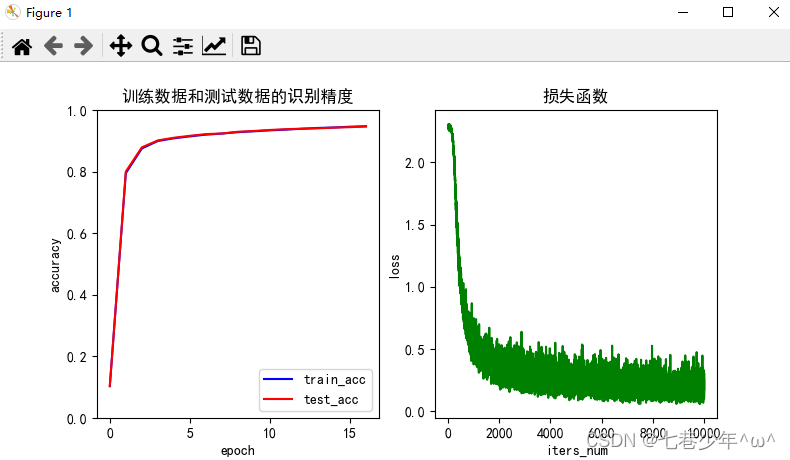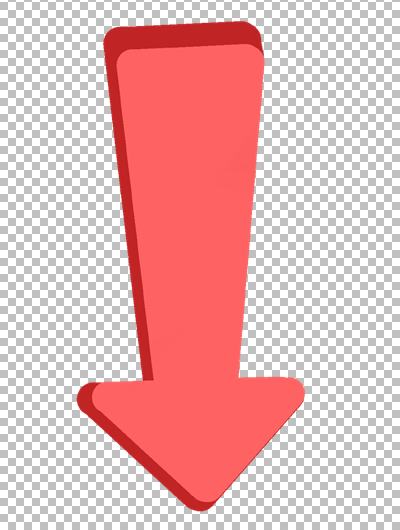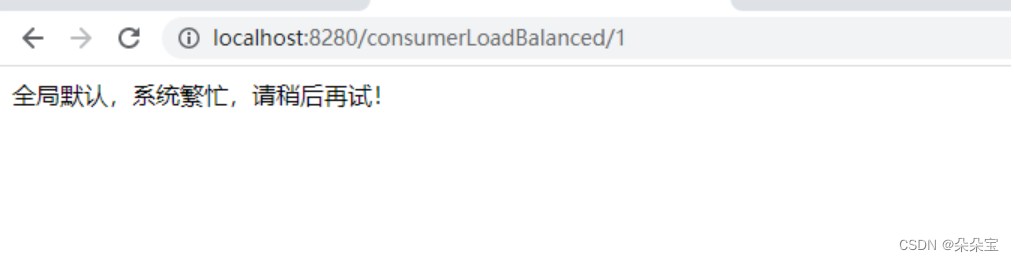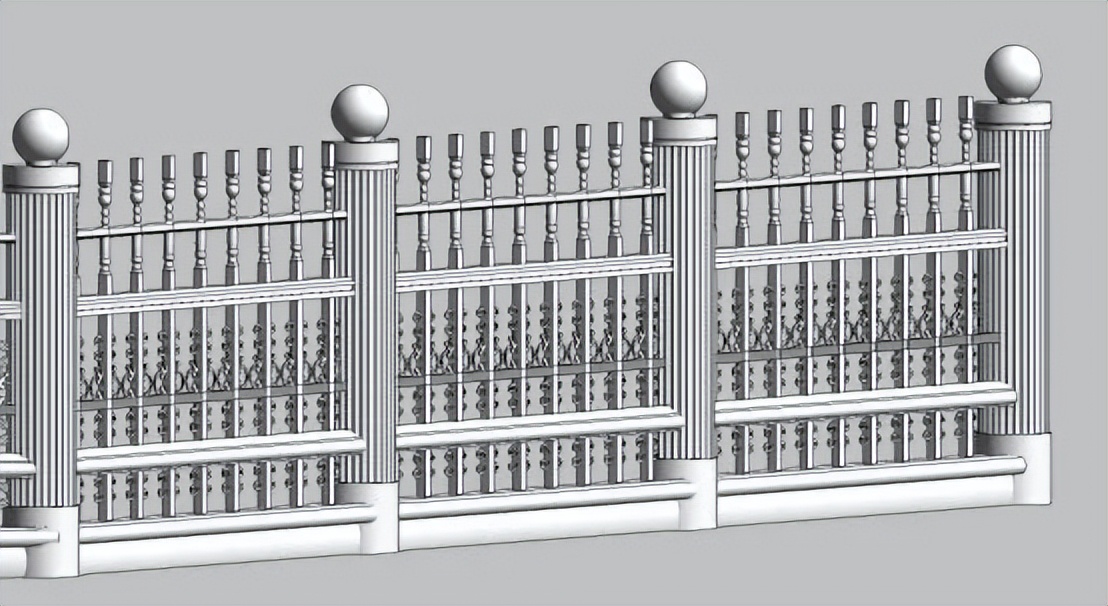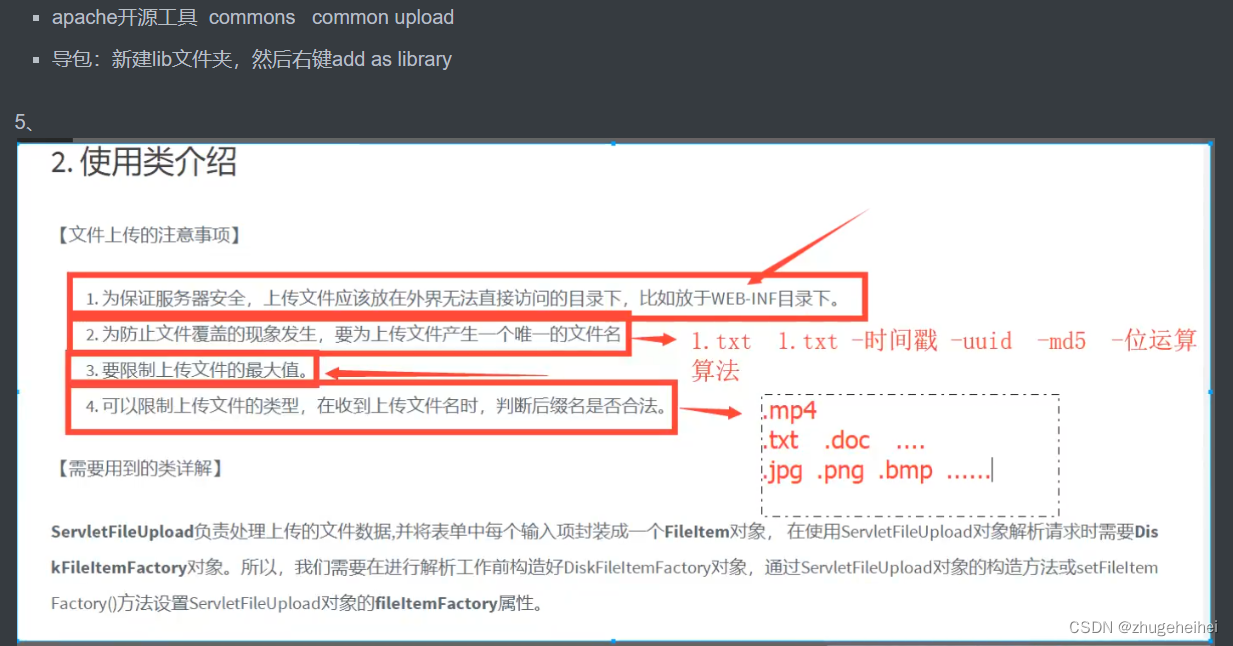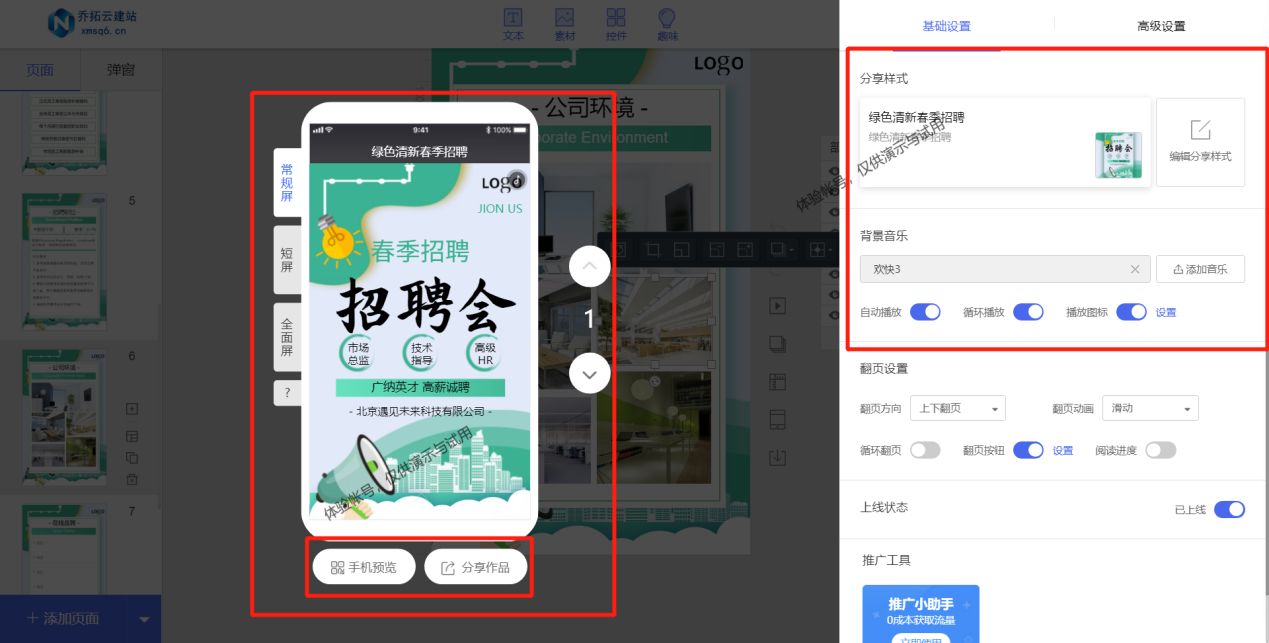1. 页面效果
登陆页面一般都要酷炫好看一点,这里分享一个动态登录页面,页面有三个流动的小水滴。一个水滴放登录框。剩下两个水滴跳转页面和打开弹窗。

2. 代码内容
<template>
<view class="login-page">
<u-gap height="80" ></u-gap>
<div class="container">
<div class="drop">
<div class="content">
<h2 style="font-weight: bolder">XXXX平台</h2>
<form>
<div class="inputBox">
<input type="text" v-model="loginForm.username" placeholder="请输入平台手机号">
</div>
<div class="inputBox" style="margin-top: 20rpx">
<input type="password" v-model="loginForm.password" placeholder="请输入平台密码">
</div>
<div class="inputBox" style="margin-top: 30rpx;width: 80%;margin-left: 10%;text-align: center;" @click="submitLogin">
<span class="submit" >登录</span>
</div>
</form>
</div>
</div>
</div>
<a href="#" class="btns" @click="openReg">注册</a>
<a href="#" class="btns signup" @click="goToWechart">微信登录</a>
</view>
</template>
<script>
import UGap from "../../uview-ui/components/u-gap/u-gap.vue";
export default {
components: {UGap},
data() {
return {
loginForm:{
username:'',
password:''
},
}
},
onLoad(option) {
uni.hideHomeButton()
// if (option.url) {
// this.url = option.url;
// }
},
methods: {
submitLogin(){
if(this.loginForm.phone==''){
this.$interactive.toast('平台手机号不能为空')
return;
}else if(this.loginForm.password==''){
this.$interactive.toast('平台密码号不能为空')
return;
}
},
isPhone(phone){
const regMobile = /^(0|86|17951)?(13[0-9]|15[012356789]|17[678]|18[0-9]|14[57])[0-9]{8}$/;
if (regMobile.test(phone)) {
return true;
}else{
return false;
}
},
goToWechart(){
uni.clearStorageSync()
uni.reLaunch({
url: '/pages/index/index',
});
}
}
}
</script>
<style>
*
{
margin: 0;
padding: 0;
box-sizing: border-box;
font-family: 'Poppins', sans-serif;
}
body
{
display: flex;
justify-content: center;
min-height: 100vh;
background: #eff0f4;
}
.container
{
position: relative;
/*left: -80px;*/
display: flex;
justify-content: center;
}
.container .drop
{
position: relative;
width: 650rpx;
height: 650rpx;
box-shadow: inset 20px 20px 20px rgba(0,0,0,0.05),
25px 35px 20px rgba(0,0,0,0.05),
25px 30px 30px rgba(0,0,0,0.05),
inset -20px -20px 25px rgba(255,255,255,0.9);
transition: 0.5s;
display: flex;
justify-content: center;
align-items: center;
border-radius: 52% 48% 33% 67% / 38% 45% 55% 62%;
animation: move 8s linear infinite forwards;
}
.container .drop:hover
{
border-radius: 50%;
}
.container .drop::before
{
content: '';
position: absolute;
top: 80rpx;
left: 119rpx;
width: 45rpx;
height: 45rpx;
border-radius: 50%;
background: #fff;
opacity: 0.9;
}
.container .drop::after
{
content: '';
position: absolute;
top: 130rpx;
left: 160rpx;
width: 25rpx;
height: 25rpx;
border-radius: 50%;
background: #fff;
opacity: 0.9;
}
.container .drop .content
{
position: relative;
display: flex;
justify-content: center;
align-items: center;
flex-direction: column;
text-align: center;
padding: 40px;
gap: 15px;
}
.container .drop .content h2
{
position: relative;
color: #333;
font-size: 1.5em;
}
.container .drop .content form
{
display: flex;
flex-direction: column;
gap: 20px;
justify-content: center;
align-items: center;
}
.container .drop .content form .inputBox
{
position: relative;
width: 425rpx;
box-shadow: inset 2px 5px 10px rgba(0,0,0,0.1),
inset -2px -5px 10px rgba(255,255,255,1),
15px 15px 10px rgba(0,0,0,0.05),
15px 10px 15px rgba(0,0,0,0.025);
border-radius: 25px;
display: flex;
font-weight: bolder;
justify-content: center;
align-items: center;
flex-direction: column;
}
.container .drop .content form .inputBox::before
{
content: '';
position: absolute;
top: 8px;
left: 50%;
transform: translateX(-50%);
width: 65%;
height: 5px;
background: rgba(255,255,255,0.5);
border-radius: 5px;
}
.container .drop .content form .inputBox input
{
border: none;
outline: none;
background: transparent;
width: 100%;
font-size: 1em;
padding: 10px 15px;
}
.container .drop .content form .inputBox .submit
{
color: #fff;
text-transform: uppercase;
cursor: pointer;
letter-spacing: 0.1em;
font-weight: 500;
border: none;
outline: none;
background: transparent;
width: 100%;
font-size: 1em;
padding: 10px 15px;
}
.container .drop .content form .inputBox:last-child
{
width: 300rpx;
background: #ff0f5b;
box-shadow: inset 2px 5px 10px rgba(0,0,0,0.1),
15px 15px 10px rgba(0,0,0,0.05),
15px 10px 15px rgba(0,0,0,0.025);
transition: 0.5s;
}
.container .drop .content form .inputBox:last-child:hover
{
width: 300rpx;
}
.btns
{
position: absolute;
right: 60rpx;
bottom: 0;
width: 120px;
height: 120px;
background: #c61dff;
display: flex;
justify-content: center;
align-items: center;
cursor: pointer;
text-decoration: none;
color: #fff;
line-height: 1.2em;
letter-spacing: 0.1em;
font-size: 0.8em;
transition: 0.25s;
text-align: center;
box-shadow: inset 10px 10px 10px rgba(190,1,254,0.05),
15px 25px 10px rgba(190,1,254,0.1),
15px 20px 20px rgba(190,1,254,0.1),
inset -10px -10px 15px rgba(255,255,255,0.5);
border-radius: 44% 56% 65% 35% / 57% 58% 42% 43%;
animation: move2 8s linear infinite forwards;
/*去掉蓝色色块*/
-webkit-tap-highlight-color: rgba(0,0,0,0);
}
.btns::before
{
content: '';
position: absolute;
top: 15px;
left: 30px;
width: 20px;
height: 20px;
border-radius: 50%;
background: #fff;
opacity: 0.45;
}
.btns.signup
{
bottom: 280rpx;
left: 60rpx;
width: 80px;
height: 80px;
border-radius: 49% 51% 52% 48% / 63% 59% 41% 37%;
background: #01b4ff;
box-shadow: inset 10px 10px 10px rgba(1,180,255,0.05),
15px 25px 10px rgba(1,180,255,0.1),
15px 20px 20px rgba(1,180,255,0.1),
inset -10px -10px 15px rgba(255,255,255,0.5);
animation: move3 8s linear infinite forwards;
}
.btns.signup::before
{
left: 20px;
width: 15px;
height: 15px;
}
.btns:hover
{
border-radius: 50%;
}
@keyframes move {
30% {
border-radius: 30% 57% 36% 64% / 30% 52% 48% 70%;
}
60% {
border-radius: 30% 57% 61% 39% / 30% 52% 48% 70%;
}
}@keyframes move2 {
30% {
border-radius: 36% 64% 30% 60% / 48% 70% 30% 52% ;
}
60% {
border-radius: 61% 39% 30% 60% / 48% 70% 30% 52%;
}
}
@keyframes move3 {
30% {
border-radius: 60% 30% 64% 36% /52% 30% 70% 48% ;
}
60% {
border-radius: 60% 30% 39% 61% /52% 30% 70% 48% ;
}
}
</style>