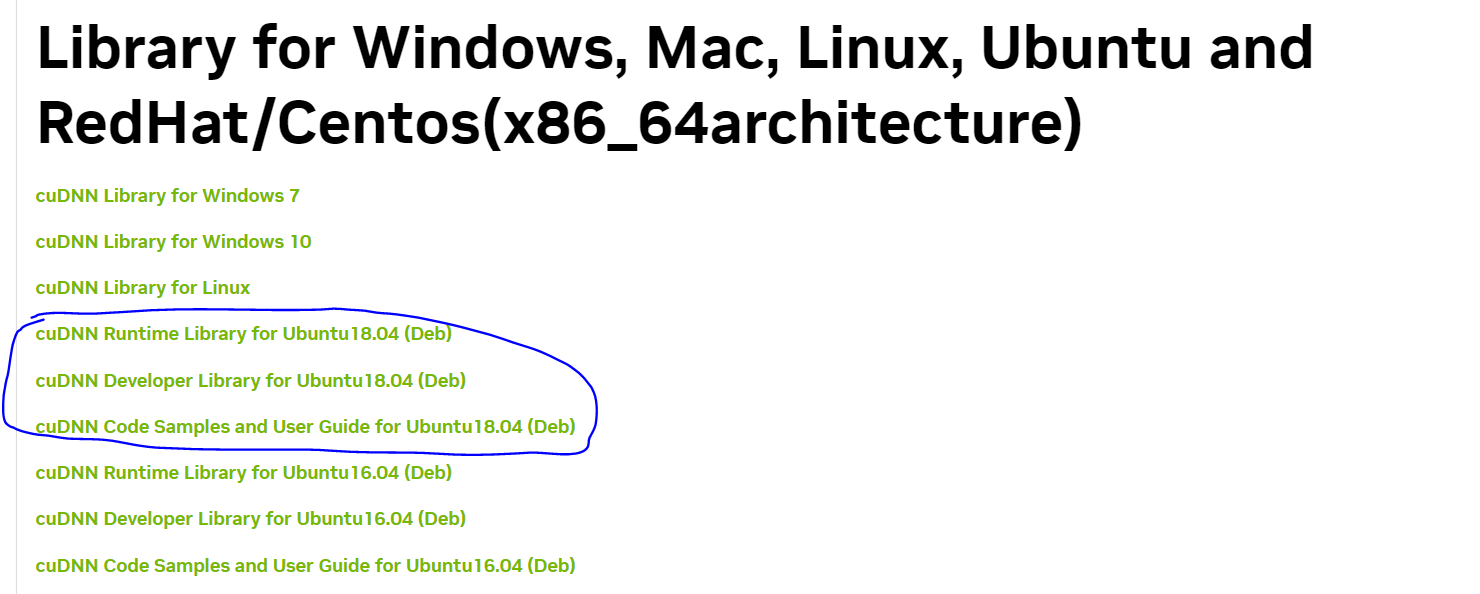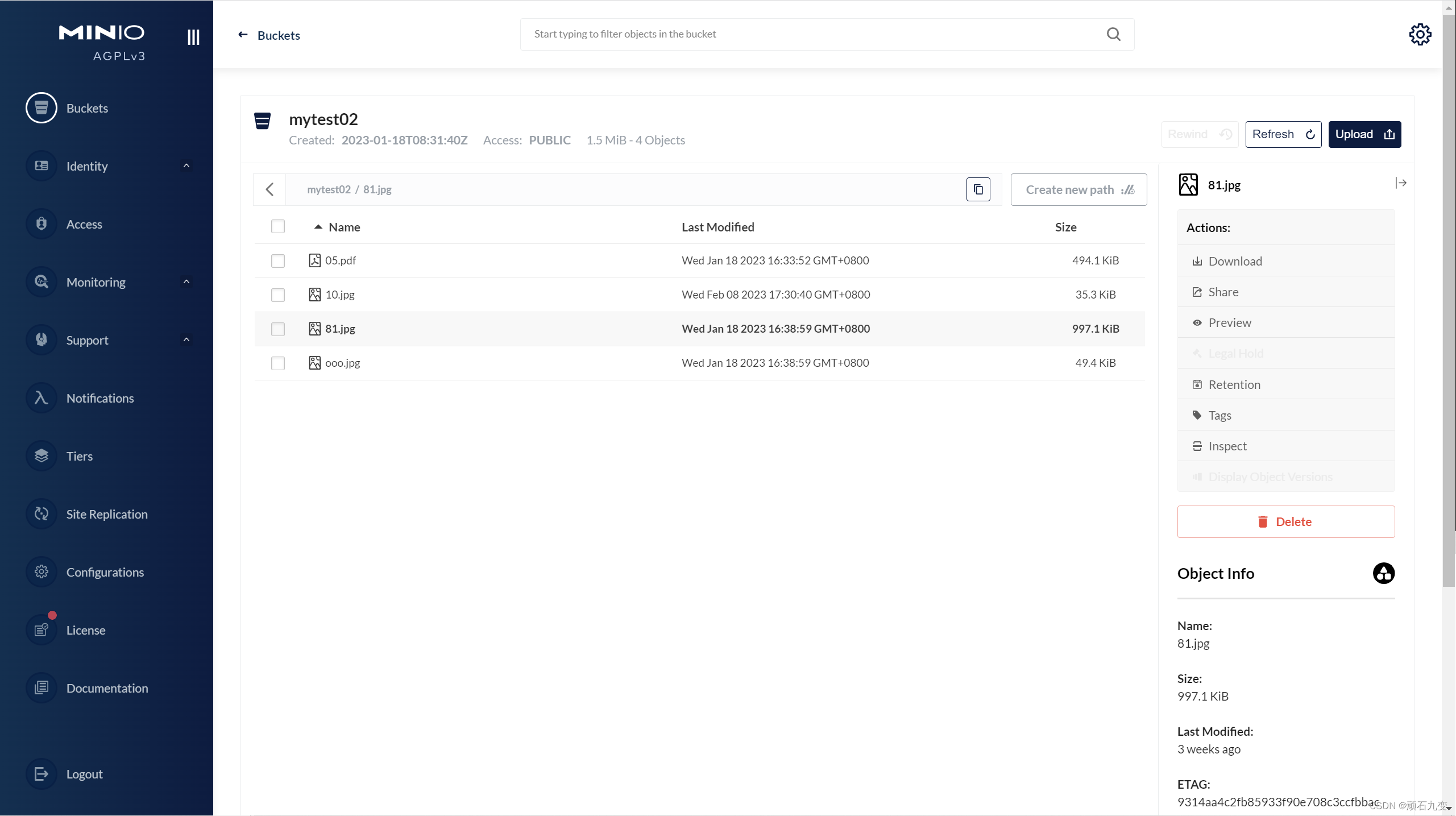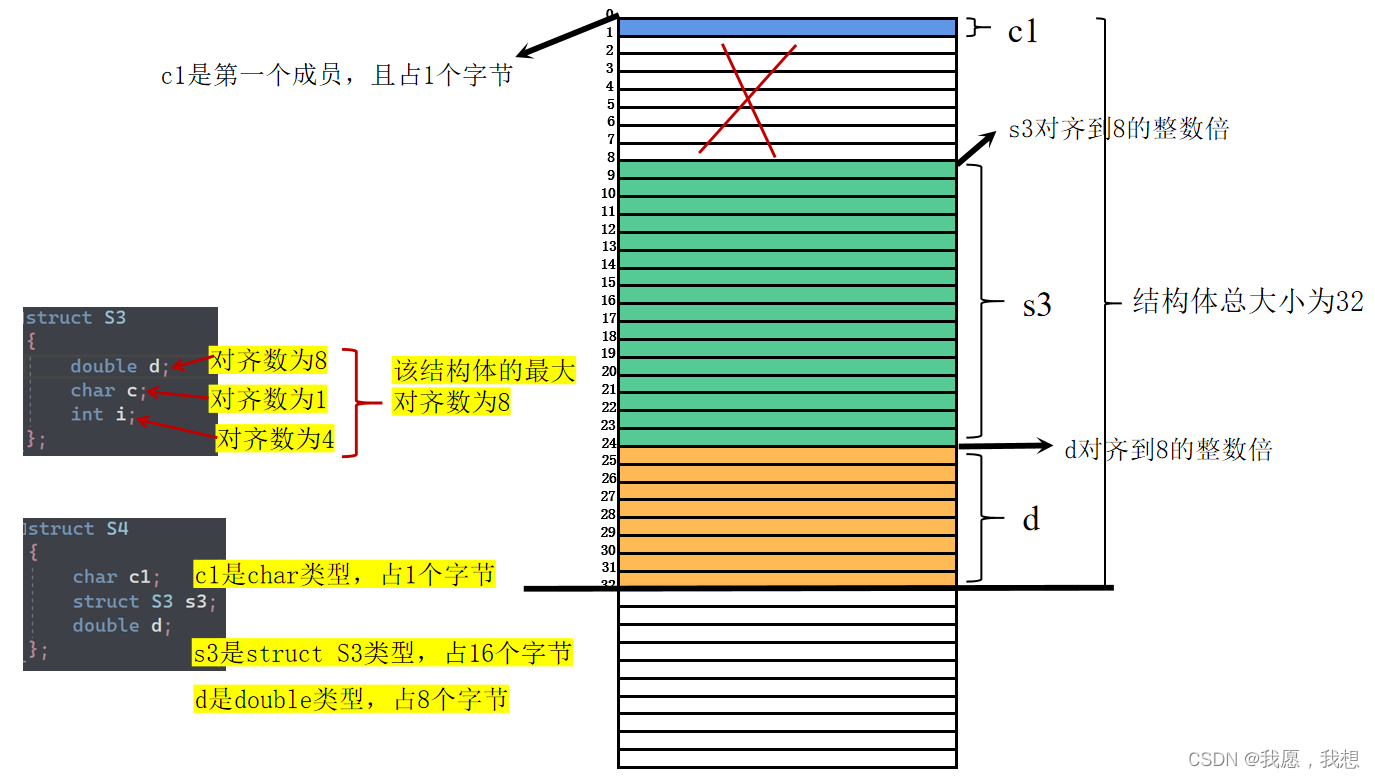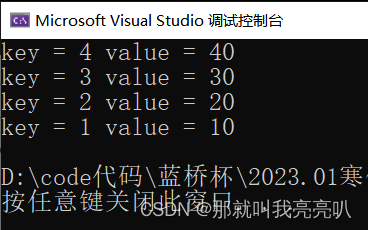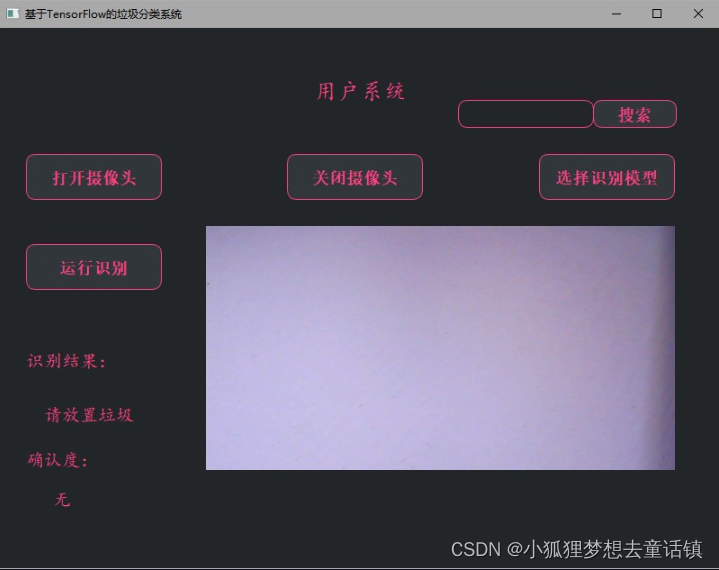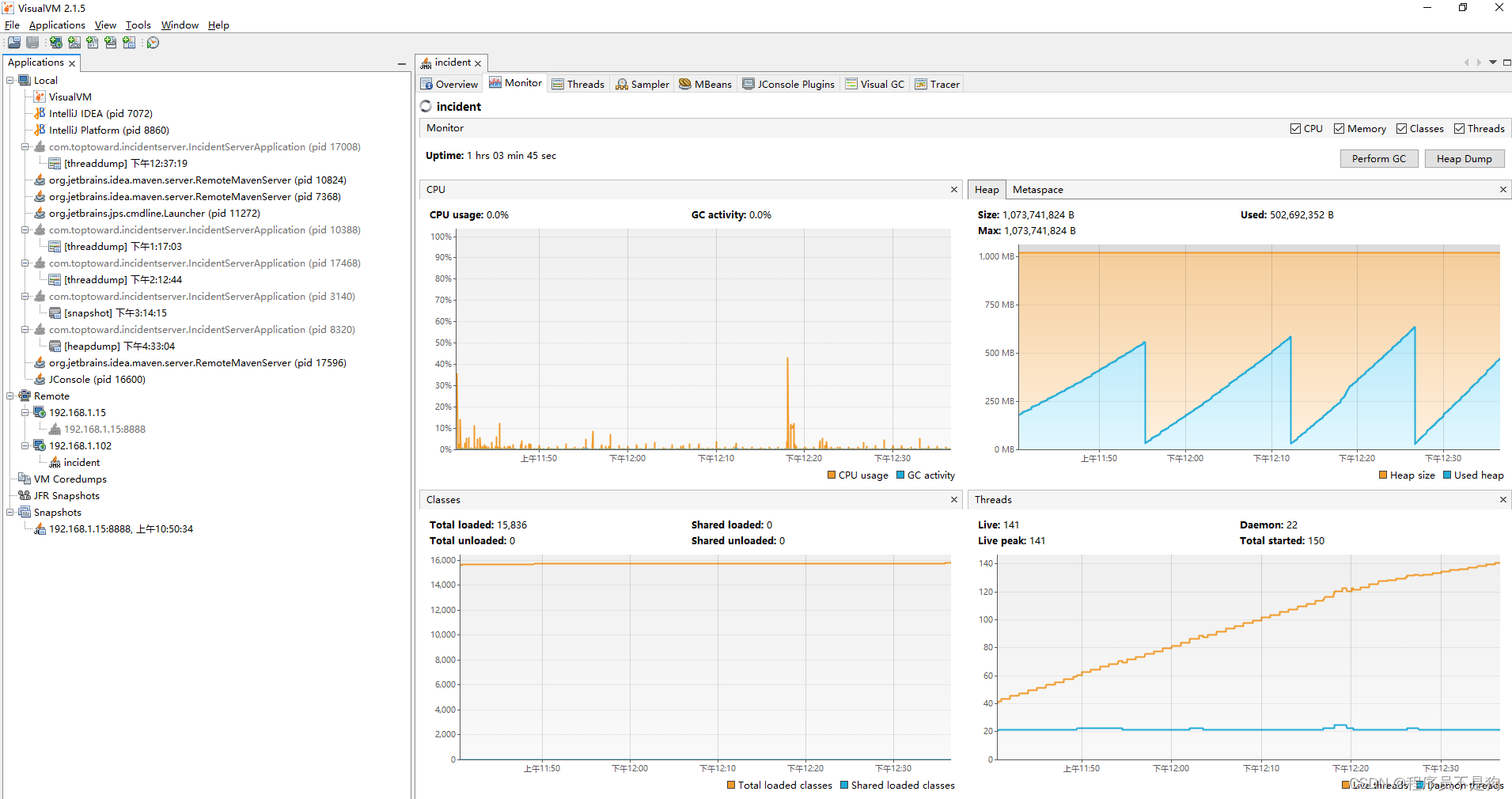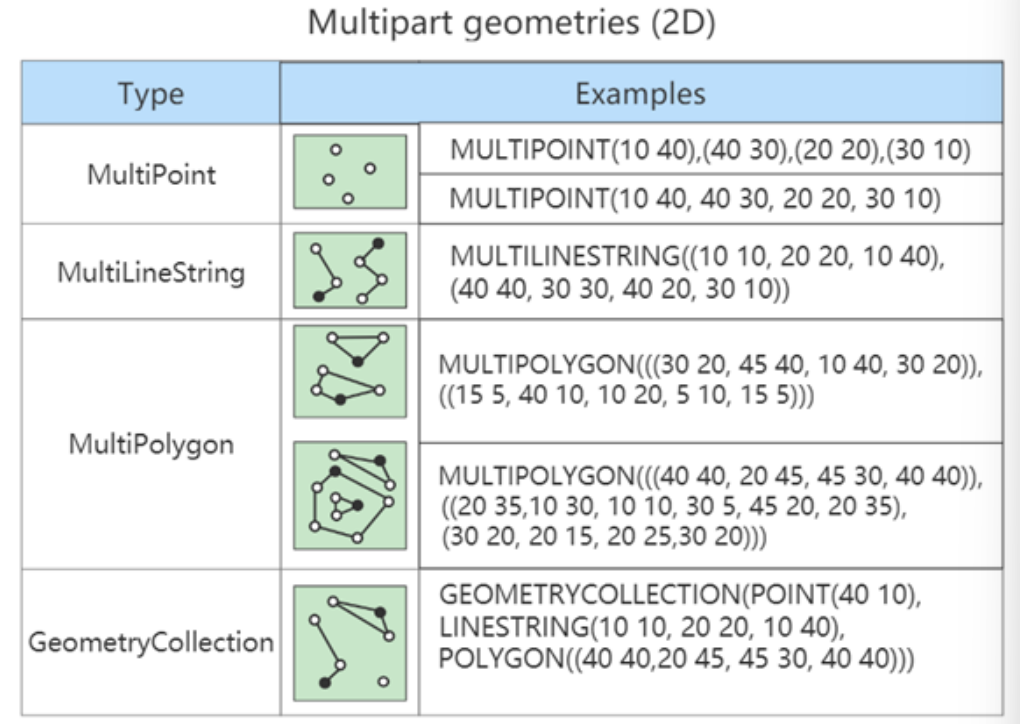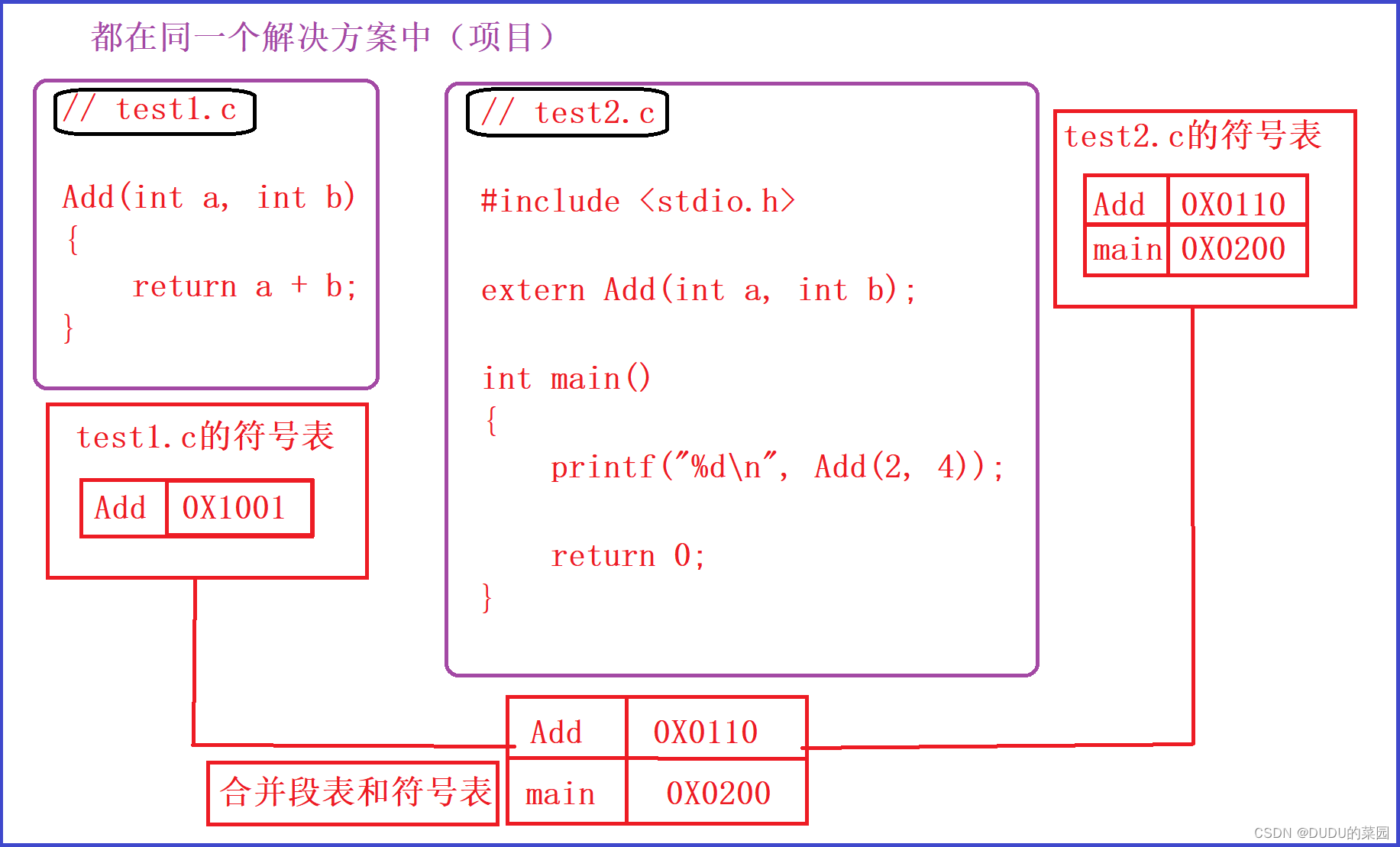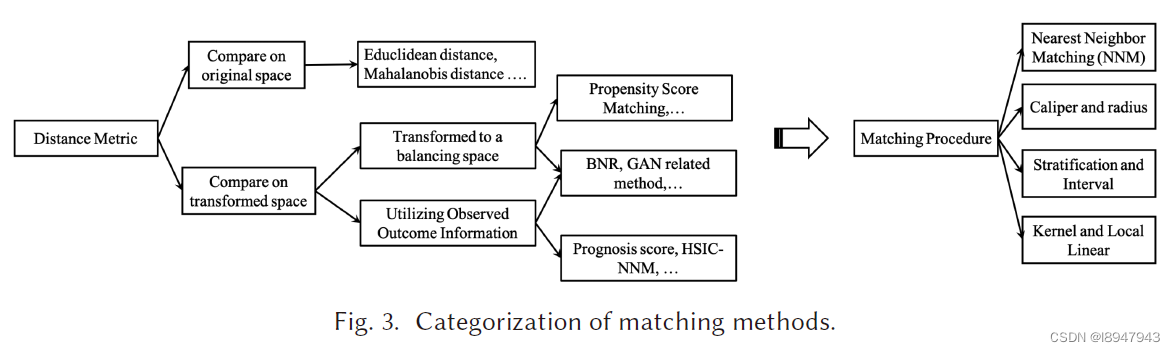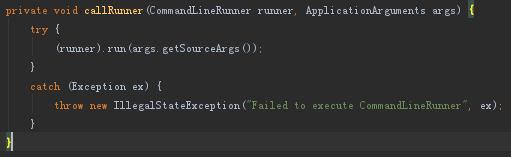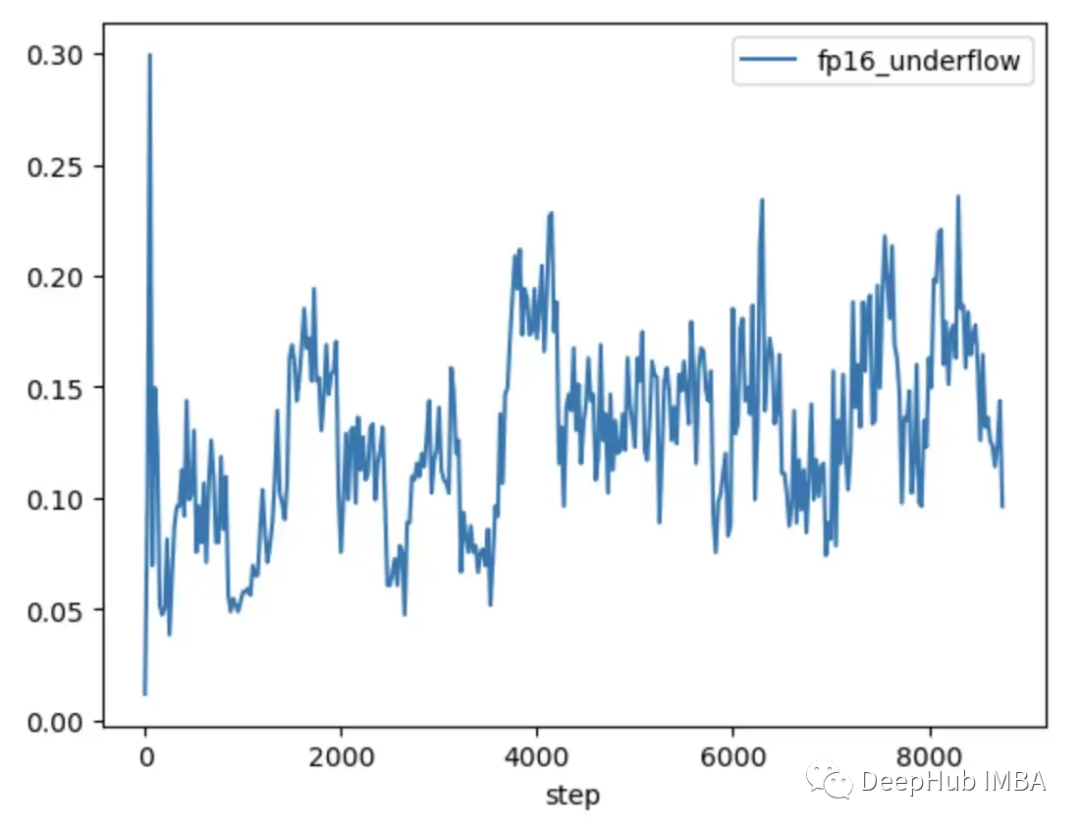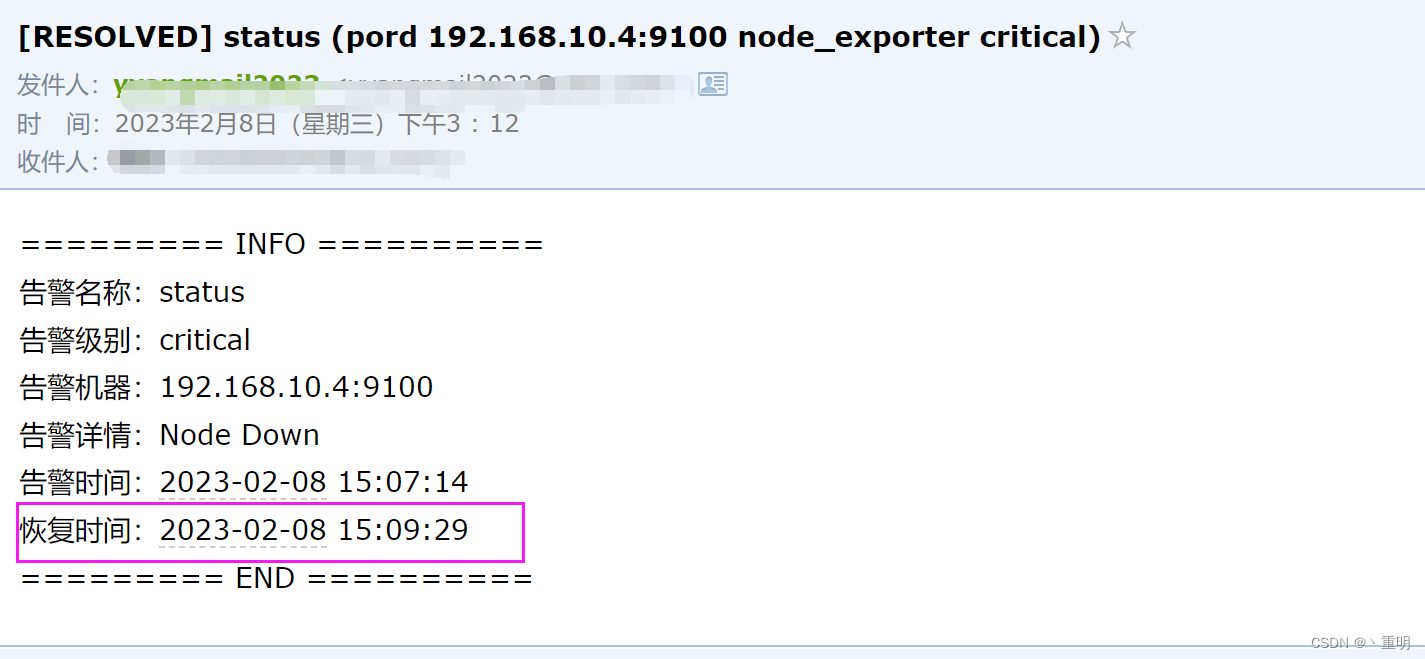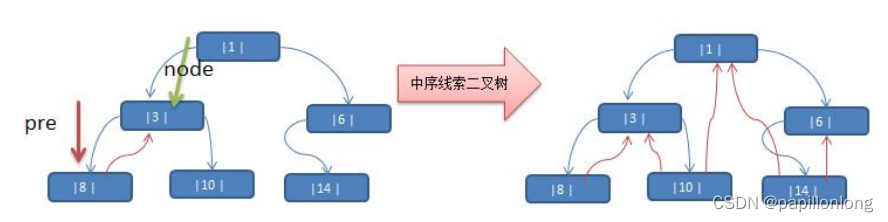前言
现如今网页越来越趋近于动画,相信大家平时浏览网页或多或少都能看到一些动画效果,今天我们来做一个有意思的动画效果,纯 css 实现 loading 加载中(多种展现形式),下面一起看看吧。
1. 常规 loading
实现效果

代码如下
<template>
<div class="parentBox">
<div class="loadBox">
<div class="loaderContantBox"></div>
</div>
</div>
</template>
<style lang="less" scoped>
.parentBox {
height: 100%;
background: rgb(31, 31, 31);
padding: 100px;
.loadBox .loaderContantBox {
color: white;
font-size: 40px;
overflow: hidden;
width: 40px;
height: 40px;
border-radius: 50%;
transform: translateZ(0);
/* animation:规定完成动画所花费的时间,该属性必须规定,否则动画时长为0,无法播放 */
animation: loadBox 1.7s infinite ease, round 1.7s infinite ease;
}
@keyframes loadBox {
0% {
box-shadow: 0 -0.83em 0 -0.4em, 0 -0.83em 0 -0.42em, 0 -0.83em 0 -0.44em,
0 -0.83em 0 -0.46em, 0 -0.83em 0 -0.477em;
}
5%,
95% {
box-shadow: 0 -0.83em 0 -0.4em, 0 -0.83em 0 -0.42em, 0 -0.83em 0 -0.44em,
0 -0.83em 0 -0.46em, 0 -0.83em 0 -0.477em;
}
10%,
59% {
box-shadow: 0 -0.83em 0 -0.4em, -0.087em -0.825em 0 -0.42em,
-0.173em -0.812em 0 -0.44em, -0.256em -0.789em 0 -0.46em,
-0.297em -0.775em 0 -0.477em;
}
20% {
box-shadow: 0 -0.83em 0 -0.4em, -0.338em -0.758em 0 -0.42em,
-0.555em -0.617em 0 -0.44em, -0.671em -0.488em 0 -0.46em,
-0.749em -0.34em 0 -0.477em;
}
38% {
box-shadow: 0 -0.83em 0 -0.4em, -0.377em -0.74em 0 -0.42em,
-0.645em -0.522em 0 -0.44em, -0.775em -0.297em 0 -0.46em,
-0.82em -0.09em 0 -0.477em;
}
100% {
box-shadow: 0 -0.83em 0 -0.4em, 0 -0.83em 0 -0.42em, 0 -0.83em 0 -0.44em,
0 -0.83em 0 -0.46em, 0 -0.83em 0 -0.477em;
}
}
@keyframes round {
0% {
transform: rotate(0deg); /* 开始旋转 div 元素 */
}
100% {
transform: rotate(360deg); /* 结束旋转 div 元素 */
}
}
}
</style>
2. 抛出线条式 loading
实现效果

代码如下
<template>
<div class="parentBox">
<svg class="scalableBox" viewBox="0 0 128 256" width="128px" height="256px" xmlns="http://www.w3.org/2000/svg">
<defs>
<linearGradient id="ap-grad1" x1="0" y1="0" x2="0" y2="1">
<stop offset="0%" stop-color="hsl(223,90%,55%)" />
<stop offset="100%" stop-color="hsl(253,90%,55%)" />
</linearGradient>
<linearGradient id="ap-grad2" x1="0" y1="0" x2="0" y2="1">
<stop offset="0%" stop-color="hsl(193,90%,55%)" />
<stop offset="50%" stop-color="hsl(223,90%,55%)" />
<stop offset="100%" stop-color="hsl(253,90%,55%)" />
</linearGradient>
</defs>
<circle class="apringBox" r="56" cx="64" cy="192" fill="none" stroke="#ddd" stroke-width="16" stroke-linecap="round" />
<circle class="apwormOneBox" r="56" cx="64" cy="192" fill="none" stroke="url(#ap-grad1)" stroke-width="16" stroke-linecap="round"
stroke-dasharray="87.96 263.89" />
<path class="apwormTwoBox" d="M120,192A56,56,0,0,1,8,192C8,161.07,16,8,64,8S120,161.07,120,192Z" fill="none" stroke="url(#ap-grad2)"
stroke-width="16" stroke-linecap="round" stroke-dasharray="87.96 494" />
</svg>
</div>
</template>
<style lang="less" scoped>
.parentBox {
height: 100%;
background: rgb(31, 31, 31);
padding: 100px;
.scalableBox {
width: 40px;
height: 70px;
}
.apringBox {
transition: stroke 0.3s;
}
.apwormOneBox,
.apwormTwoBox {
animation-duration: 3s;
animation-iteration-count: infinite;
}
.apwormTwoBox {
animation-name: worm2;
visibility: hidden;
}
.apwormOneBox {
animation-name: worm1;
}
}
@media (prefers-color-scheme: dark) {
:root {
--bg: hsl(var(--hue), 10%, 10%);
--fg: hsl(var(--hue), 10%, 90%);
}
.apringBox {
stroke: hsla(var(--hue), 10%, 90%, 0.9);
}
}
@keyframes worm1 {
from {
animation-timing-function: ease-in-out;
stroke-dashoffset: -87.96;
}
20% {
animation-timing-function: ease-in;
stroke-dashoffset: 0;
}
60% {
stroke-dashoffset: -791.68;
visibility: visible;
}
60.1%,
to {
stroke-dashoffset: -791.68;
visibility: hidden;
}
}
@keyframes worm2 {
from,
60% {
stroke-dashoffset: -87.96;
visibility: hidden;
}
60.1% {
animation-timing-function: cubic-bezier(0, 0, 0.5, 0.75);
stroke-dashoffset: -87.96;
visibility: visible;
}
77% {
animation-timing-function: cubic-bezier(0.5, 0.25, 0.5, 0.88);
stroke-dashoffset: -340;
visibility: visible;
}
to {
stroke-dashoffset: -669.92;
visibility: visible;
}
}
</style>
3. 进度条颜色覆盖式 loading
实现效果

代码如下
<template>
<div class="parentBox">
<div class="contantBox"></div>
</div>
</template>
<style lang="less" scoped>
.parentBox {
height: 100%;
background: rgb(31, 31, 31);
padding: 100px;
.contantBox {
width: 120px;
height: 20px;
background: linear-gradient(rgb(12, 132, 223) 0 0) 0/0% no-repeat #ddd;
animation: cartoon 2s infinite linear;
}
@keyframes cartoon {
100% {
background-size: 100%;
}
}
}
</style>
4. 椭圆式进度条 loading
实现效果

代码如下
<template>
<div class="parentBox">
<div class="contantBox"></div>
</div>
</template>
<style lang="less" scoped>
.parentBox {
height: 100%;
background: rgb(31, 31, 31);
padding: 100px;
.contantBox {
width: 120px;
height: 22px;
border-radius: 20px;
color: #514b82;
border: 2px solid;
position: relative;
}
.contantBox::before {
content: "";
position: absolute;
margin: 2px;
inset: 0 100% 0 0;
border-radius: inherit;
background: #514b82;
animation: cartoon 2s infinite;
}
@keyframes cartoon {
100% {
inset: 0;
}
}
}
</style>
5. 卡顿式进度条 loading
实现效果

代码如下
<template>
<div class="parentBox">
<div class="contantBox"></div>
</div>
</template>
<style lang="less" scoped>
.parentBox {
height: 100%;
background: rgb(31, 31, 31);
padding: 100px;
.contantBox {
width: 120px;
height: 20px;
border-radius: 20px;
background: linear-gradient(orange 0 0) 0/0% no-repeat lightblue;
animation: cartoon 2s infinite steps(10);
}
@keyframes cartoon {
100% {
background-size: 110%;
}
}
}
</style>
6. 进度条波纹 loading
实现效果

代码如下
<template>
<div class="parentBox">
<div class="contantBox"></div>
</div>
</template>
<style lang="less" scoped>
.parentBox {
height: 100%;
background: rgb(31, 31, 31);
padding: 100px;
.contantBox {
width: 120px;
height: 20px;
border-radius: 20px;
background: repeating-linear-gradient(
135deg,
#f03355 0 10px,
#ffa516 0 20px
)
0/0% no-repeat,
repeating-linear-gradient(135deg, #ddd 0 10px, #eee 0 20px) 0/100%;
animation: cartoon 2s infinite;
}
@keyframes cartoon {
100% {
background-size: 100%;
}
}
}
</style>
7. 进度条分隔式 loading
实现效果

代码如下
<template>
<div class="parentBox">
<div class="contantBox"></div>
</div>
</template>
<style lang="less" scoped>
.parentBox {
height: 100%;
background: rgb(31, 31, 31);
padding: 100px;
.contantBox {
width: 120px;
height: 20px;
-webkit-mask: linear-gradient(90deg, #000 70%, #0000 0) 0/20%;
background: linear-gradient(rgb(73, 255, 57) 0 0) 0/0% no-repeat #ddd;
animation: cartoon 2s infinite steps(6);
}
@keyframes cartoon {
100% {
background-size: 120%;
}
}
}
</style>
8. 圆球连接式 loading
实现效果

代码如下
<template>
<div class="parentBox">
<div class="contantBox"></div>
</div>
</template>
<style lang="less" scoped>
.parentBox {
height: 100%;
background: rgb(31, 31, 31);
padding: 100px;
.contantBox {
width: 120px;
height: 24px;
-webkit-mask: radial-gradient(circle closest-side, #000 94%, #0000) 0 0/25%
100%,
linear-gradient(#000 0 0) center/calc(100% - 12px) calc(100% - 12px)
no-repeat;
background: linear-gradient(#25b09b 0 0) 0/0% no-repeat #ddd;
animation: cartoon 2s infinite linear;
}
@keyframes cartoon {
100% {
background-size: 100%;
}
}
}
</style>
9. 电池充电式 loading
实现效果

代码如下
<template>
<div class="parentBox">
<div class="contantBox"></div>
</div>
</template>
<style lang="less" scoped>
.parentBox {
height: 100%;
background: rgb(31, 31, 31);
padding: 100px;
.contantBox {
width: 80px;
height: 40px;
border: 2px solid rgb(103, 194, 58);
padding: 3px;
background: repeating-linear-gradient(
90deg,
rgb(103, 194, 58) 0 10px,
#0000 0 16px
)
0/0% no-repeat content-box content-box;
position: relative;
animation: cartoon 2s infinite steps(6);
}
.contantBox::before {
content: "";
position: absolute;
top: 50%;
left: 100%;
transform: translateY(-50%);
width: 10px;
height: 10px;
border: 2px solid rgb(103, 194, 58);
}
@keyframes cartoon {
100% {
background-size: 120%;
}
}
}
</style>
10. 球体分隔式 loading
实现效果

代码如下
<template>
<div class="parentBox">
<div class="contantBox"></div>
</div>
</template>
<style lang="less" scoped>
.parentBox {
height: 100%;
background: rgb(31, 31, 31);
padding: 100px;
.contantBox {
width: 60px;
height: 60px;
border-radius: 50%;
-webkit-mask: linear-gradient(0deg, #000 55%, #0000 0) bottom/100% 18.18%;
background: linear-gradient(#f03355 0 0) bottom/100% 0% no-repeat #ddd;
animation: cartoon 2s infinite steps(7);
}
@keyframes cartoon {
100% {
background-size: 100% 115%;
}
}
}
</style>
11. 水球波纹式 loading
实现效果

代码如下
<template>
<div class="parentBox">
<div class="contantBox"></div>
</div>
</template>
<style lang="less" scoped>
.parentBox {
height: 100%;
background: rgb(31, 31, 31);
padding: 100px;
.contantBox {
--r1: 154%;
--r2: 68.5%;
width: 60px;
height: 60px;
border-radius: 50%;
background: radial-gradient(
var(--r1) var(--r2) at top,
#0000 79.5%,
#269af2 80%
)
center left,
radial-gradient(var(--r1) var(--r2) at bottom, #269af2 79.5%, #0000 80%)
center center,
radial-gradient(var(--r1) var(--r2) at top, #0000 79.5%, #269af2 80%)
center right,
#ccc;
background-size: 50.5% 220%;
background-position: -100% 0%, 0% 0%, 100% 0%;
background-repeat: no-repeat;
animation: cartoon 2s infinite linear;
}
@keyframes cartoon {
33% {
background-position: 0% 33%, 100% 33%, 200% 33%;
}
66% {
background-position: -100% 66%, 0% 66%, 100% 66%;
}
100% {
background-position: 0% 100%, 100% 100%, 200% 100%;
}
}
}
</style>
12. 半圆线条式 loading
实现效果

代码如下
<template>
<div class="parentBox">
<div class="contantBox"></div>
</div>
</template>
<style lang="less" scoped>
.parentBox {
height: 100%;
background: rgb(31, 31, 31);
padding: 100px;
.contantBox {
width: 120px;
height: 60px;
border-radius: 200px 200px 0 0;
-webkit-mask: repeating-radial-gradient(
farthest-side at bottom,
#0000 0,
#000 1px 12%,
#0000 calc(12% + 1px) 20%
);
background: radial-gradient(farthest-side at bottom, #514b82 0 95%, #0000 0)
bottom/0% 0% no-repeat #ddd;
animation: cartoon 2s infinite steps(6);
}
@keyframes cartoon {
100% {
background-size: 120% 120%;
}
}
}
</style>
13. 球体内小球跳跃式 loading
实现效果

代码如下
<template>
<div class="parentBox">
<!-- 第一种 -->
<div>
<figure>
<section>
<div></div>
</section>
<section>
<div></div>
</section>
<section>
<div></div>
</section>
<section>
<div></div>
</section>
<section>
<div></div>
</section>
<section>
<div></div>
</section>
<section>
<div></div>
</section>
<section>
<div></div>
</section>
</figure>
</div>
<!-- 第二种 -->
<div>
<figure>
<section>
<div></div>
</section>
<section>
<div></div>
</section>
<section>
<div></div>
</section>
<section>
<div></div>
</section>
<section>
<div></div>
</section>
<section>
<div></div>
</section>
<section>
<div></div>
</section>
<section>
<div></div>
</section>
</figure>
</div>
<!-- 第三种 -->
<div>
<figure>
<section>
<div></div>
</section>
<section>
<div></div>
</section>
<section>
<div></div>
</section>
<section>
<div></div>
</section>
<section>
<div></div>
</section>
<section>
<div></div>
</section>
<section>
<div></div>
</section>
<section>
<div></div>
</section>
</figure>
</div>
<!-- 第四种 -->
<div>
<figure>
<section>
<div></div>
</section>
<section>
<div></div>
</section>
<section>
<div></div>
</section>
<section>
<div></div>
</section>
<section>
<div></div>
</section>
<section>
<div></div>
</section>
<section>
<div></div>
</section>
<section>
<div></div>
</section>
</figure>
</div>
</div>
</template>
<style lang="less" scoped>
.parentBox {
height: 100%;
background: rgb(31, 31, 31);
padding: 100px;
display: flex;
@keyframes move {
from {
transform: translate(0, 50%);
}
to {
transform: translate(0, 850%);
}
}
figure {
margin: 10px;
width: 40px;
height: 40px;
border-radius: 50%;
position: relative;
background: rgb(240,109,78);
}
section {
width: 10%;
height: 100%;
position: absolute;
left: 45%;
}
section:nth-child(2) {
transform: rotate(22.5deg);
}
section:nth-child(3) {
transform: rotate(45deg);
}
section:nth-child(4) {
transform: rotate(67.5deg);
}
section:nth-child(5) {
transform: rotate(90deg);
}
section:nth-child(6) {
transform: rotate(112.5deg);
}
section:nth-child(7) {
transform: rotate(135deg);
}
section:nth-child(8) {
transform: rotate(157.5deg);
}
figure div {
height: 10%;
border-radius: 50%;
background: #fff;
animation: move 1s ease-in-out infinite alternate;
}
figure:nth-child(1) > section:nth-child(1) > div {
animation-delay: -0.1875s;
}
figure:nth-child(1) > section:nth-child(2) > div {
animation-delay: -0.175s;
}
figure:nth-child(1) > section:nth-child(3) > div {
animation-delay: -0.1625s;
}
figure:nth-child(1) > section:nth-child(4) > div {
animation-delay: -0.15s;
}
figure:nth-child(1) > section:nth-child(5) > div {
animation-delay: -0.9375s;
}
figure:nth-child(1) > section:nth-child(6) > div {
animation-delay: -0.925s;
}
figure:nth-child(1) > section:nth-child(7) > div {
animation-delay: -0.9125s;
}
figure:nth-child(1) > section:nth-child(8) > div {
animation-delay: -0.9s;
}
figure:nth-child(2) > section:nth-child(1) > div {
animation-delay: -0.875s;
}
figure:nth-child(2) > section:nth-child(2) > div {
animation-delay: -0.75s;
}
figure:nth-child(2) > section:nth-child(3) > div {
animation-delay: -0.625s;
}
figure:nth-child(2) > section:nth-child(4) > div {
animation-delay: -0.5s;
}
figure:nth-child(2) > section:nth-child(5) > div {
animation-delay: -0.375s;
}
figure:nth-child(2) > section:nth-child(6) > div {
animation-delay: -0.25s;
}
figure:nth-child(2) > section:nth-child(7) > div {
animation-delay: -0.125s;
}
figure:nth-child(3) > section:nth-child(1) > div {
animation-delay: -0.5s;
}
figure:nth-child(3) > section:nth-child(3) > div {
animation-delay: -0.5s;
}
figure:nth-child(3) > section:nth-child(5) > div {
animation-delay: -0.5s;
}
figure:nth-child(3) > section:nth-child(7) > div {
animation-delay: -0.5s;
}
figure:nth-child(4) > section:nth-child(1) > div {
animation-delay: -0.35s;
}
figure:nth-child(4) > section:nth-child(2) > div {
animation-delay: -0.3s;
}
figure:nth-child(4) > section:nth-child(3) > div {
animation-delay: -0.25s;
}
figure:nth-child(4) > section:nth-child(4) > div {
animation-delay: -0.2s;
}
figure:nth-child(4) > section:nth-child(5) > div {
animation-delay: -0.15s;
}
figure:nth-child(4) > section:nth-child(6) > div {
animation-delay: -0.1s;
}
figure:nth-child(4) > section:nth-child(7) > div {
animation-delay: -0.05s;
}
}
</style>
14. 球体内动图式 loading
实现效果

代码如下
<template>
<div class="parentBox">
<div class="containerBox">
<!-- 第一种 -->
<div class="canvasBox">
<div class="spinnerOneBox spinnerMaxBox">
<div class="spinnerOneBox spinnerMidBox">
<div class="spinnerOneBox spinnerMinBox"></div>
</div>
</div>
</div>
<!-- 第二种 -->
<div class="canvasBox canvasTwoBox">
<div class="spinnerTwoBox"></div>
<div class="hourHandBox"></div>
<div class="dotBox"></div>
</div>
<!-- 第三种 -->
<div class="canvasBox">
<div class="spinnerThreeBox"></div>
</div>
<!-- 第四种 -->
<div class="canvasBox">
<div class="spinnerFourBox"></div>
</div>
<!-- 第五种 -->
<div class="canvasBox">
<div class="spinnerFiveBox"></div>
</div>
<!-- 第六种 -->
<div class="canvasBox">
<div class="spinnerSexBox p1"></div>
<div class="spinnerSexBox p2"></div>
<div class="spinnerSexBox p3"></div>
<div class="spinnerSexBox p4"></div>
</div>
</div>
</div>
</template>
<style lang="less" scoped>
.parentBox {
height: 100%;
background: rgb(31, 31, 31);
padding: 100px;
.containerBox {
display: flex;
.canvasBox {
align-items: center;
background: #eeeeee;
border-radius: 50%;
display: flex;
justify-content: center;
margin: 1em;
width: 10em;
height: 10em;
// 第一种
.spinnerOneBox {
align-items: center;
border: 0.3em solid transparent;
border-top: 0.3em solid #4db6ac;
border-right: 0.3em solid #4db6ac;
border-radius: 100%;
display: flex;
justify-content: center;
}
.spinnerMaxBox {
animation: spinnerOne 3s linear infinite;
height: 3em;
width: 3em;
.spinnerMidBox {
animation: spinnerOne 5s linear infinite;
height: 2.4em;
width: 2.4em;
.spinnerMinBox {
animation: spinnerOne 5s linear infinite;
height: 1.8em;
width: 1.8em;
}
}
}
}
@keyframes spinnerOne {
0% {
transform: rotate(0deg);
}
100% {
transform: rotate(360deg);
}
}
// 第二种
.canvasTwoBox {
position: relative;
.spinnerTwoBox {
animation: spinnerTwo 1s linear infinite;
background: #4db6ac;
border-radius: 100px;
height: 3em;
transform-origin: top;
position: absolute;
top: 50%;
width: 0.22em;
}
.hourHandBox {
animation: spinnerTwo 7s linear infinite;
background: #4db6ac;
border-radius: 100px;
height: 2em;
transform-origin: top;
position: absolute;
top: 50%;
width: 0.2em;
}
.dotBox {
background: #4db6ac;
border-radius: 100%;
height: 0.5em;
width: 0.5em;
}
}
@keyframes spinnerTwo {
0% {
transform: rotate(0deg);
}
100% {
transform: rotate(360deg);
}
}
// 第三种
.spinnerThreeBox {
animation: spinnerThree 1s linear infinite;
background: #4db6ac;
border-radius: 100%;
width: 3em;
height: 3em;
}
@keyframes spinnerThree {
0%,
35% {
background: #4db6ac;
transform: scale(1);
}
20%,
50% {
background: #80cbc4;
transform: scale(1.3);
}
}
// 第四种
.spinnerFourBox {
animation: spinnerFour 1s linear infinite;
border: solid 7px transparent;
border-top: solid 7px #4db6ac;
border-radius: 100%;
width: 3em;
height: 3em;
}
@keyframes spinnerFour {
0% {
transform: rotate(0deg);
}
100% {
transform: rotate(360deg);
}
}
// 第五种
.spinnerFiveBox {
animation: spinnerFive 1s linear infinite;
border: solid 1.5em #4db6ac;
border-right: solid 1.5em transparent;
border-left: solid 1.5em transparent;
border-radius: 100%;
width: 0;
height: 0;
}
@keyframes spinnerFive {
0% {
transform: rotate(0deg);
}
50% {
transform: rotate(60deg);
}
100% {
transform: rotate(360deg);
}
}
// 第六种
.spinnerSexBox {
background: #4db6ac;
border-radius: 50%;
height: 1em;
margin: 0.1em;
width: 1em;
}
.p1 {
animation: fall 1s linear 0.3s infinite;
}
.p2 {
animation: fall 1s linear 0.2s infinite;
}
.p3 {
animation: fall 1s linear 0.1s infinite;
}
.p4 {
animation: fall 1s linear infinite;
}
@keyframes fall {
0% {
transform: translateY(-15px);
}
25%,
75% {
transform: translateY(0);
}
100% {
transform: translateY(-15px);
}
}
}
}
</style>
持续更新中...