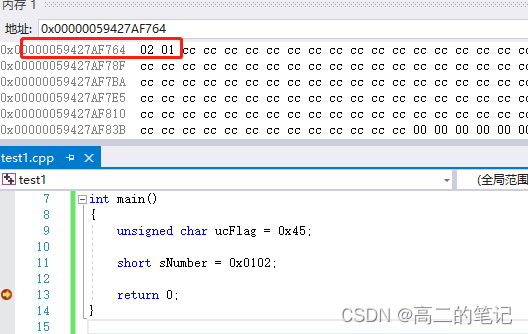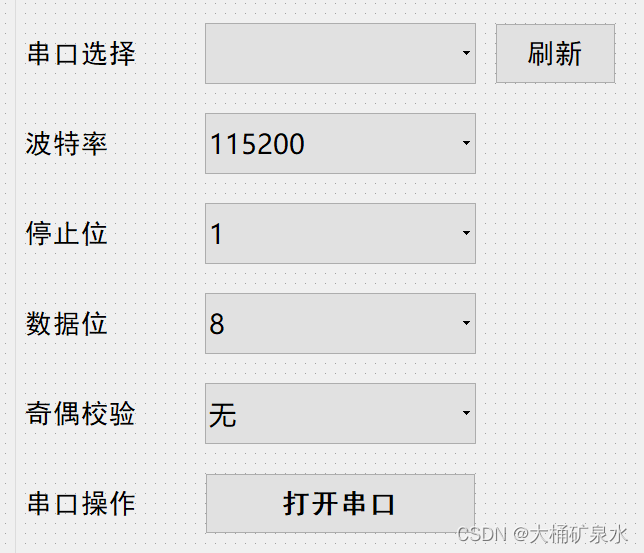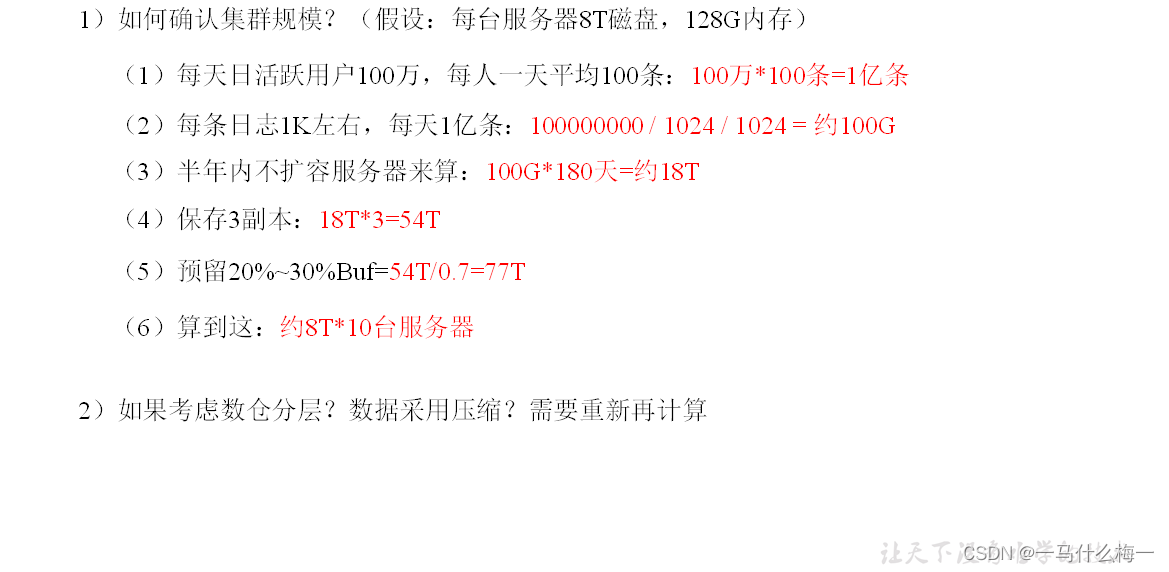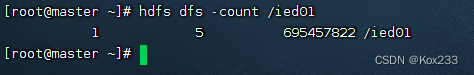实现功能:
运用python的pygame模块实现上方出现一群体的敌机,每个敌机会随机不定时发射子弹,下方是玩家飞机,通过控制方向和发射子弹来摧毁所以敌机,在游戏开始前会有一个计时器(3秒)计时结束,游戏开始,若自己生命值消耗完毕还有敌机存货则显示失败,若生命值没有消耗完毕,敌机已被全部消灭,则显示成功界面!
代码如下:
import pygame
from pygame import mixer
from pygame.locals import *
import sys
import random
# 定义帧
clock = pygame.time.Clock()
fps = 60
pygame.mixer.pre_init(44100, -16, 2, 512)
pygame.init()
screen_width = 400
screen_height = 600
screen = pygame.display.set_mode((screen_width, screen_height))
pygame.display.set_caption("太空侵略者")
# 定义字体
font30 = pygame.font.SysFont("Constantia", 30)
font40 = pygame.font.SysFont("Constantia", 40)
# 加载音效
explosion_fx = pygame.mixer.Sound("img/explosion.wav")
explosion_fx.set_volume(0.25)
explosion2_fx = pygame.mixer.Sound("img/explosion2.wav")
explosion2_fx.set_volume(0.25)
laser_fx = pygame.mixer.Sound("img/laser.wav")
laser_fx.set_volume(0.25)
explosion_fx_ship = pygame.mixer.Sound("img/explosion.wav")
explosion_fx_ship.set_volume(1)
# 定义游戏变量
rows = 5
cols = 5
alien_cooldown = 1000
last_alien_shot = pygame.time.get_ticks()
countdown = 3
last_count = pygame.time.get_ticks()
game_over = 0 # 0游戏没有结束 1是玩赢了 -1 是输了
# 定义健康条颜色
red = (255, 0, 0)
green = (0, 255, 0)
white = (255, 255, 255)
# 加载图片
bg = pygame.image.load("img/bg.png")
def draw_bg():
screen.blit(bg, (0, 0))
# 定义一个文字提示的函数
def draw_text(text, font, text_col, x, y):
img = font.render(text, True, text_col)
screen.blit(img, (x, y))
# 创建太空飞船的类
class Spaceship(pygame.sprite.Sprite):
def __init__(self, x, y, health):
super().__init__()
self.image = pygame.image.load("img/spaceship.png")
self.rect = self.image.get_rect()
self.rect.center = [x, y]
self.health_start = health
self.health_remaining = health
self.last_shot = pygame.time.get_ticks()
def update(self):
# 设置移动速度
speed = 8
# 设置一个冷却时间变量
cooldown = 500 # 毫秒
game_over = 0
# 按键
key = pygame.key.get_pressed()
if key[pygame.K_LEFT] and self.rect.left > 0:
self.rect.x -= speed
if key[pygame.K_RIGHT] and self.rect.right < screen_width:
self.rect.x += speed
# 记录当前时间
time_now = pygame.time.get_ticks()
# 发射子弹
if key[pygame.K_SPACE] and time_now - self.last_shot > cooldown:
laser_fx.play()
bullet = Bullets(self.rect.centerx, self.rect.top)
bullet_group.add(bullet)
self.last_shot = time_now
# 创建蒙版
self.mask = pygame.mask.from_surface(self.image)
# 画健康条
pygame.draw.rect(screen, red, (self.rect.x, (self.rect.bottom + 10), self.rect.width, 15))
if self.health_remaining > 0:
pygame.draw.rect(screen, green, (self.rect.x, (self.rect.bottom + 10), int(self.rect.width * (self.health_remaining / self.health_start)), 15))
elif self.health_remaining <= 0:
explosion = Explosion(self.rect.centerx, self.rect.centery, 3)
explosion_group.add(explosion)
explosion_fx_ship.play()
self.kill()
game_over = -1
return game_over
# 创建子弹
class Bullets(pygame.sprite.Sprite):
def __init__(self, x, y):
super().__init__()
self.image = pygame.image.load("img/bullet.png")
self.rect = self.image.get_rect()
self.rect.center = [x, y]
def update(self):
self.rect.y -= 5
if self.rect.bottom < 0:
self.kill()
if pygame.sprite.spritecollide(self, alien_group, True):
self.kill()
explosion_fx.play()
explosion = Explosion(self.rect.centerx, self.rect.centery, 2)
explosion_group.add(explosion)
# 创建外星人
class Aliens(pygame.sprite.Sprite):
def __init__(self, x, y):
super().__init__()
self.image = pygame.image.load("img/alien" + str(random.randint(1, 5)) + ".png")
self.rect = self.image.get_rect()
self.rect.center = [x, y]
self.move_counter = 0
self.move_direction = 1
def update(self):
self.rect.x += self.move_direction
self.move_counter += 1
if abs(self.move_counter) > 40:
self.move_direction *= -1
self.move_counter *= self.move_direction
# 外星人子弹
class Alien_Bullets(pygame.sprite.Sprite):
def __init__(self, x, y):
super().__init__()
self.image = pygame.image.load("img/alien_bullet.png")
self.rect = self.image.get_rect()
self.rect.center = [x, y]
def update(self):
self.rect.y += 2
if self.rect.top > screen_height:
self.kill()
if pygame.sprite.spritecollide(self, spaceship_group, False, pygame.sprite.collide_mask):
self.kill()
explosion2_fx.play()
# 减少健康条
spaceship.health_remaining -= 1
explosion = Explosion(self.rect.centerx, self.rect.centery, 1)
explosion_group.add(explosion)
# 创建爆炸类
class Explosion(pygame.sprite.Sprite):
def __init__(self, x, y, size):
super().__init__()
self.images = []
for num in range(1, 6):
img = pygame.image.load(f"img/exp{num}.png")
# 根据尺寸缩放
if size == 1:
img = pygame.transform.scale(img, (20, 20))
if size == 2:
img = pygame.transform.scale(img, (40, 40))
if size == 3:
img = pygame.transform.scale(img, (160, 160))
# 将图像加到列表中
self.images.append(img)
self.index = 0
self.image = self.images[self.index]
self.rect = self.image.get_rect()
self.rect.center = [x, y]
self.counter = 0
def update(self):
explosion_speed = 3
# 更新爆炸动画
self.counter += 1
if self.counter >= explosion_speed and self.index < len(self.images) - 1:
self.counter = 0
self.index += 1
self.image = self.images[self.index]
# 如果动画完成,删除爆炸
if self.index >= len(self.images) - 1 and self.counter >= explosion_speed:
self.kill()
# create sprite groups
spaceship_group = pygame.sprite.Group()
bullet_group = pygame.sprite.Group()
alien_group = pygame.sprite.Group()
alien_bullet_group = pygame.sprite.Group()
explosion_group = pygame.sprite.Group()
# 创建飞船
spaceship = Spaceship(screen_width // 2, screen_height - 80, 3)
spaceship_group.add(spaceship)
def create_aliens():
for row in range(rows):
for item in range(cols):
alien = Aliens(item * 70 + 50, row * 60 + 50)
alien_group.add(alien)
create_aliens()
run = True
while run:
clock.tick(fps)
# 画背景色
draw_bg()
if countdown == 0:
# 创建随机的外星人子弹
# 记录当前时间
time_now = pygame.time.get_ticks()
# 发射子弹
if time_now - last_alien_shot > alien_cooldown and len(alien_bullet_group) < 5 and len(alien_group) > 0:
attacking_alien = random.choice(alien_group.sprites())
alien_bullet = Alien_Bullets(attacking_alien.rect.centerx, attacking_alien.rect.bottom)
alien_bullet_group.add(alien_bullet)
last_alien_shot = time_now
# 检查所有的敌人是否被消灭
if len(alien_group) == 0:
game_over = 1
if game_over == 0:
# 更新飞船
game_over = spaceship.update()
# 更新子弹
bullet_group.update()
# 更新外星人
alien_group.update()
# 更新外星人子弹
alien_bullet_group.update()
else:
if game_over == -1:
draw_text("GET OVER!", font40, white, int(screen_width / 2 - 110), int(screen_height / 2 + 50))
if game_over == 1:
draw_text("YOU WIN!", font40, white, int(screen_width / 2 - 110), int(screen_height / 2 + 50))
if countdown > 0:
draw_text("GET READY!", font40, white, int(screen_width / 2 - 110), int(screen_height / 2 + 50))
draw_text(str(countdown), font40, white, int(screen_width / 2 - 10), int(screen_height / 2 + 100))
count_timer = pygame.time.get_ticks()
if count_timer - last_count > 1000:
countdown -= 1
last_count = count_timer
# 更新爆炸
explosion_group.update()
spaceship_group.draw(screen)
bullet_group.draw(screen)
alien_group.draw(screen)
alien_bullet_group.draw(screen)
explosion_group.draw(screen)
# event handlers
for event in pygame.event.get():
if event.type == pygame.QUIT:
run = False
pygame.quit()
sys.exit()
pygame.display.update()
截图如下(部分):
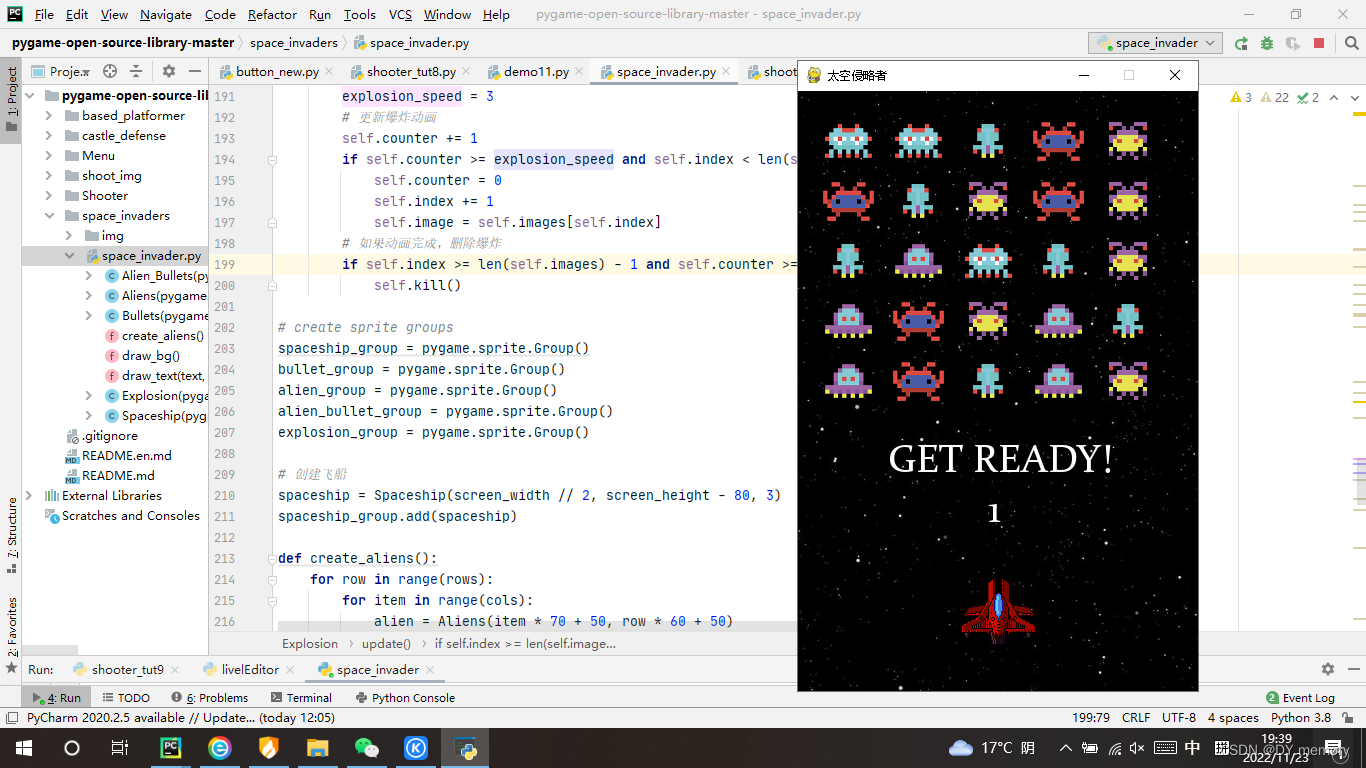
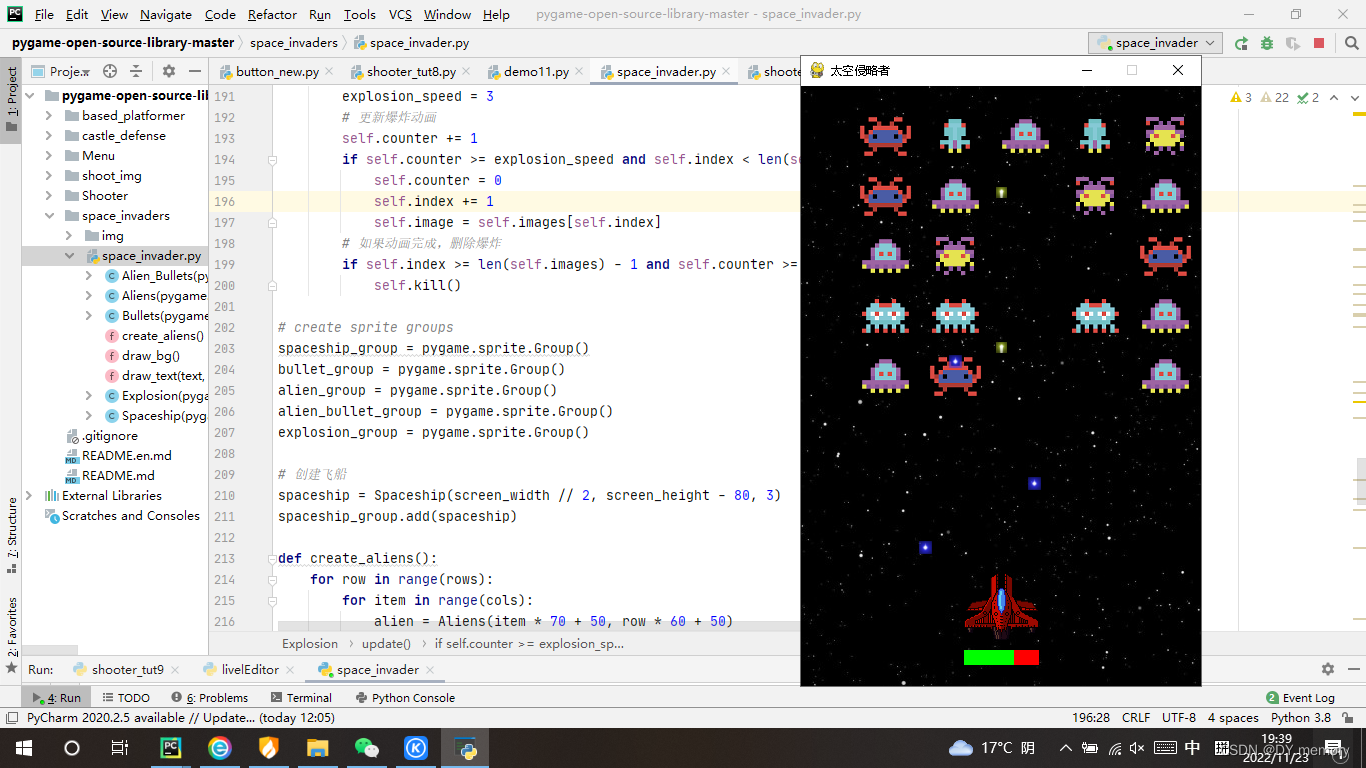
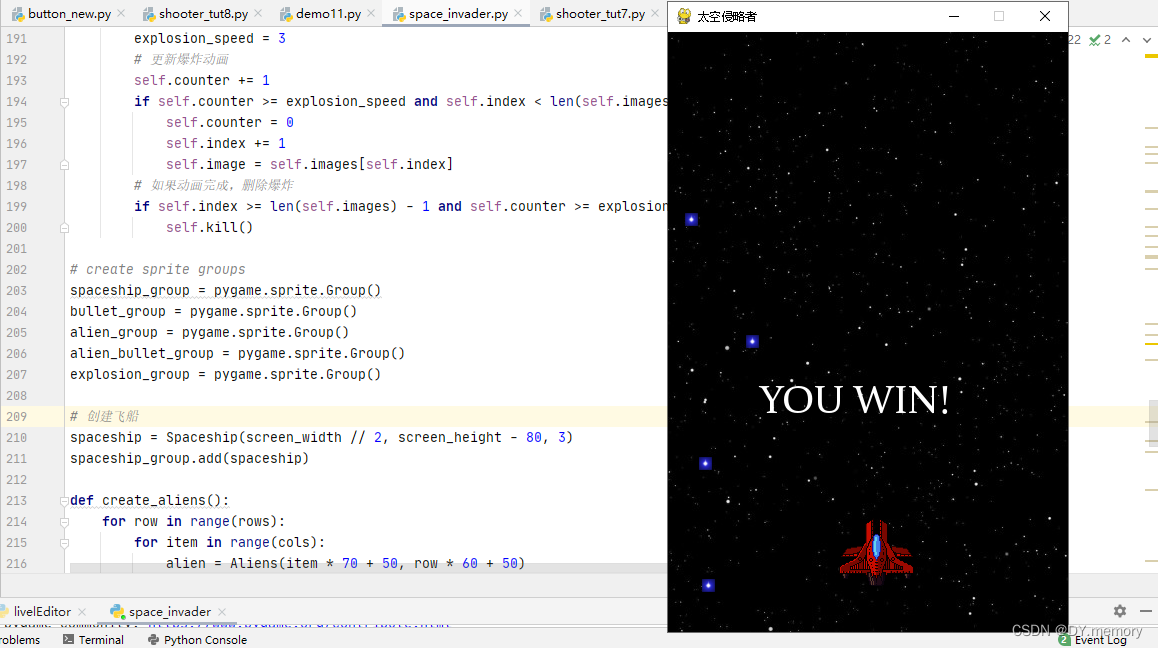
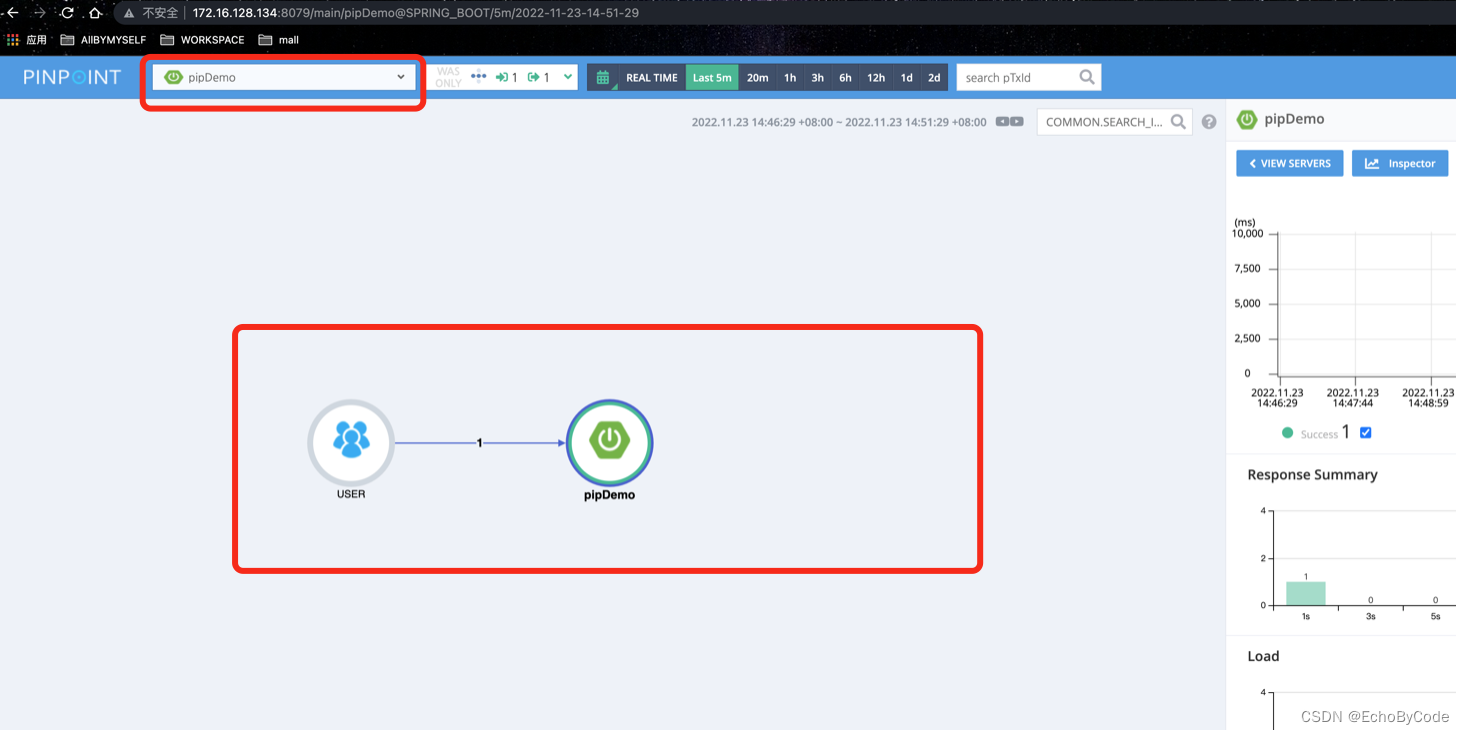

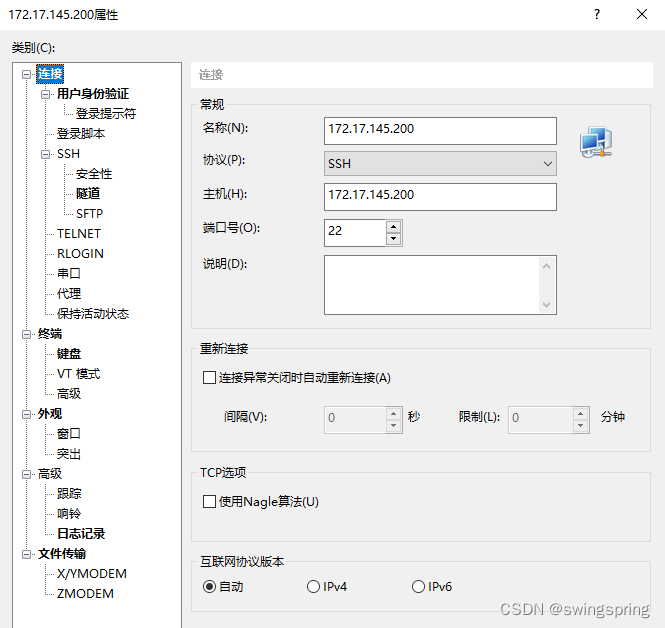
![[附源码]SSM计算机毕业设计基于篮球云网站JAVA](https://img-blog.csdnimg.cn/a4676579917d4a72948212b207d70175.png)

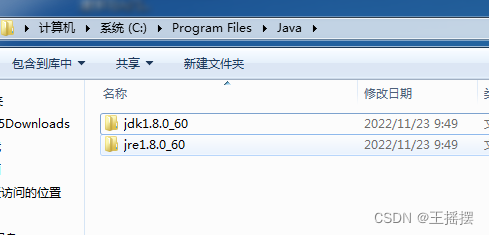
![[附源码]java毕业设计学习资源共享与在线学习系统](https://img-blog.csdnimg.cn/8ad54e0f761b4c95a6a1c905ef45b506.png)
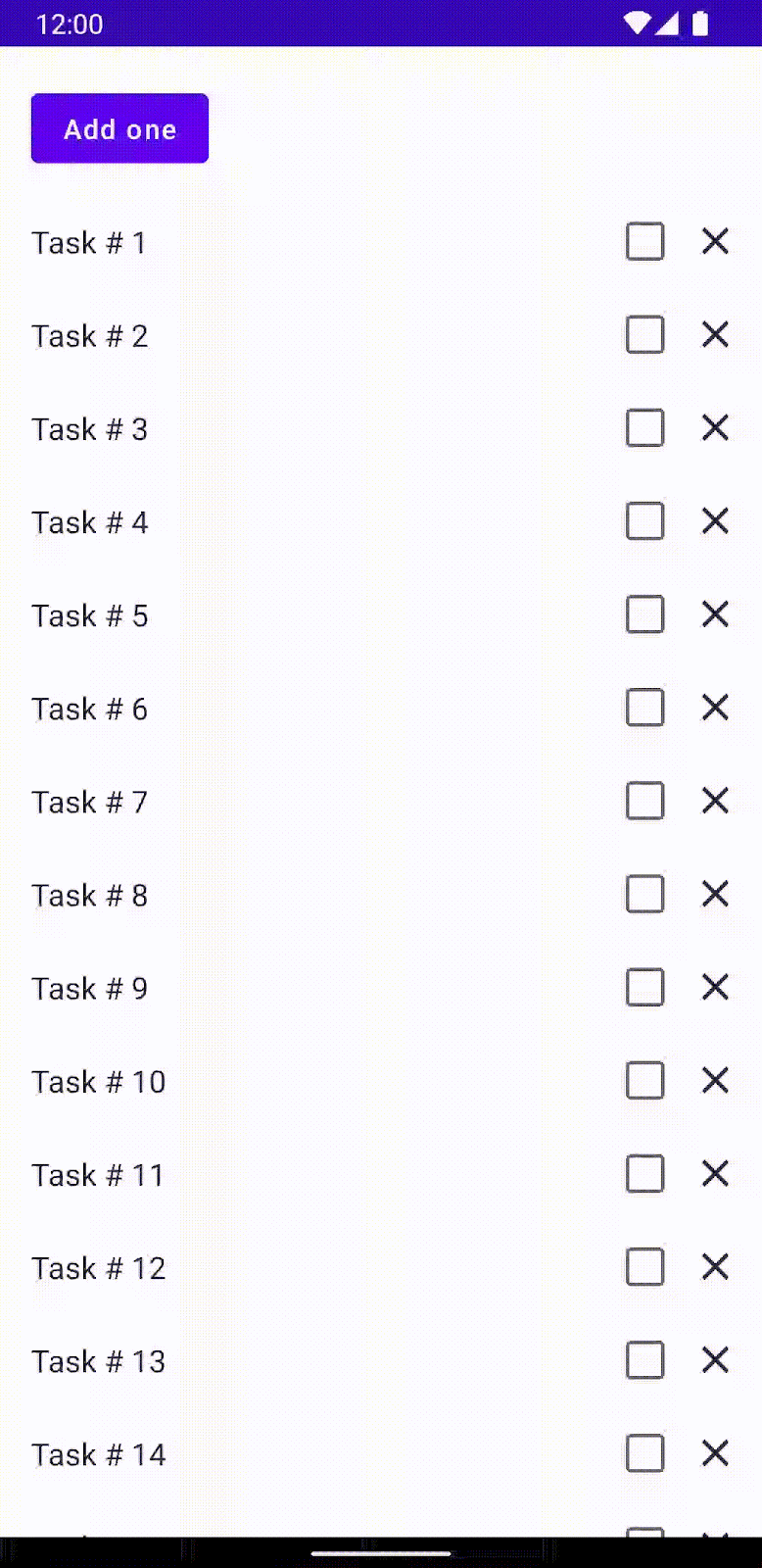
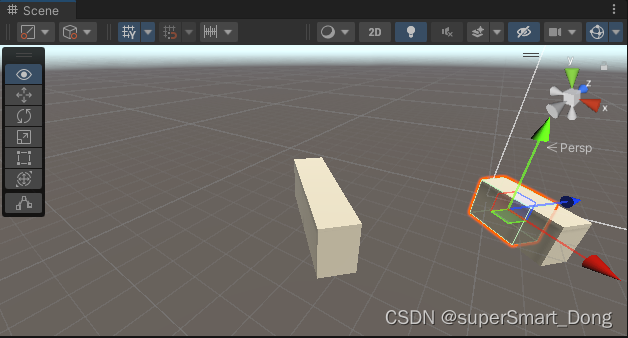
![[LabVIEW]圖像內的物件計算_Count objects](https://img-blog.csdnimg.cn/b108ad7a864640788af0cabcd67910e3.png)
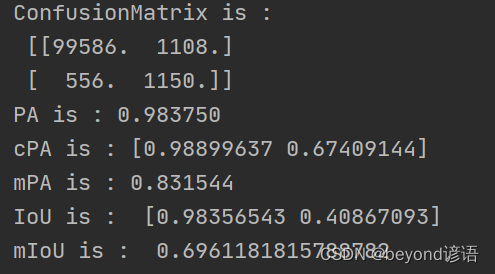
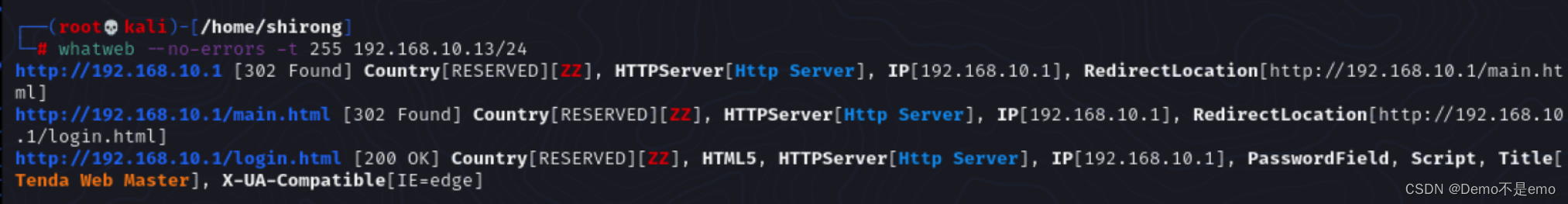
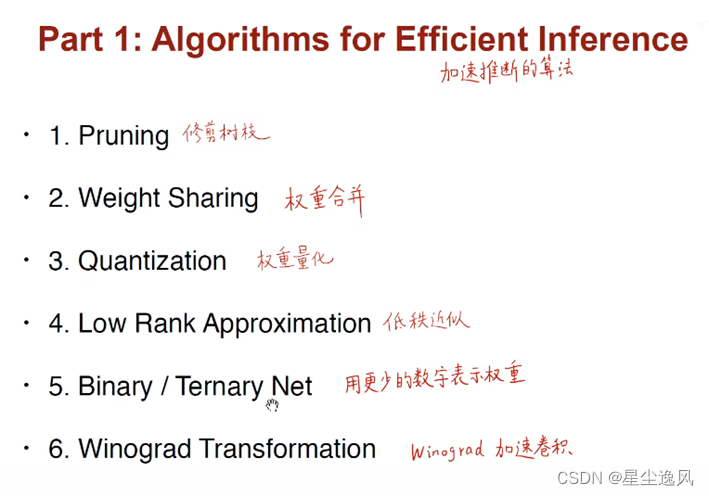
![[carla] GNSS传感器与Carla坐标系 转换方法](https://img-blog.csdnimg.cn/a21b45652631446492992a23aa20880b.png)