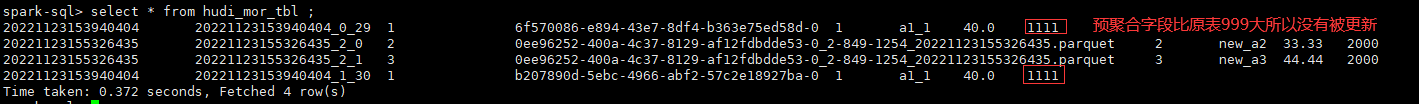最终效果:

1.计算属性
用于计算最终价格,对此计算使用计算属性最佳
原理是遍历books中的每一个属性,价格*数量
computed:{
totalPrice()
{
let totalPrice=0
// 1.普通的for循环
// for (let i=0;i<this.books.length;i++)
// {
// totalPrice+=this.books[i].count*this.books[i].price
// }
// return totalPrice
// 2.1
// for(let i in this.books)
// {
// totalPrice+=this.books[i].count*this.books[i].price
// }
// 2.2
// for(let i in this.books)
// {
// const book=this.books[i]
// totalPrice+=book.count*book.price
// }
//3.
for(let item of this.books)
{
totalPrice+=item.price*item.count
}
}
},2.过滤器
使每个出现数字的地方自动加上小数点,以及¥
一旦设置完毕,使用非常方便
filters: {
showPrice(price) {
return "¥" + price.toFixed(2)
}
}<h2>总价格:{{totalPrice|showPrice}}</h2>
3.v-bind
按钮动态绑定disabled属性,当数量为1时不可再减少,此时禁用减号按钮
<button @click="decrement(index)" v-bind:disabled="item.count<=1">-</button>4.v-if/v-else
当所有书都被移除时,显示购物车为空
即只有书的种类不为空(length>=1)时渲染元素
当为空是显示购物车为空
<div v-if="books.length"> <h2 v-else>购物车为空</h2>5.v-on
当点击按钮时,书的数量变化
当点击移除时,去掉书的这一行
<button @click="increment(index)">+</button> <td><button @click="removeHandler(index)">移除</button></td> decrement(index) {
// console.log("decrement",index)
this.books[index].count--
},
// 实现移除功能:splice
removeHandler(index) {
this.books.splice(index, 1)
}源代码:
index.html
<!DOCTYPE html>
<html lang="en">
<head>
<meta charset="UTF-8">
<title>Title</title>
<link rel="stylesheet" href="style.css">
</head>
<body>
<div id="app">
<div v-if="books.length">
<table>
<!-- 第一行-->
<thead>
<tr>
<th></th>
<th>书籍名称</th>
<th>出版日期</th>
<th>价格</th>
<th>购买数量</th>
<th>操作</th>
</tr>
</thead>
<!-- 表格内容-->
<tbody>
<tr v-for="(item,index) in books">
<!-- 此处双层遍历,内循环遍历的是item的value而非books的value-->
<!-- <td v-for="value in item">{{value}}</td>-->
<td>{{item.id}}</td>
<td>{{item.name}}</td>
<td>{{item.date}}</td>
<!-- 写法2,1是直接在此拼接,不用函数-->
<!-- <td>{{getFinalPrice(item.price)}}</td>-->
<!-- 写法3:过滤器-->
<td>{{item.price | showPrice}}</td>
<td>
<!-- 当数量为1时不可再减少,使用v-bind动态绑定按钮的disable属性-->
<button @click="decrement(index)" v-bind:disabled="item.count<=1">-</button>
{{item.count}}
<button @click="increment(index)">+</button>
</td>
<td><button @click="removeHandler(index)">移除</button></td>
</tr>
</tbody>
</table>
<h2>总价格:{{totalPrice|showPrice}}</h2>
</div>
<h2 v-else>购物车为空</h2>
</div>
<!--<button disabled>禁用此按钮</button>-->
<!--在main.js前,必须先引入vue.js-->
<script src="../js/vue.js"></script>
<script src="main.js"></script>
</body>
</html>main.js
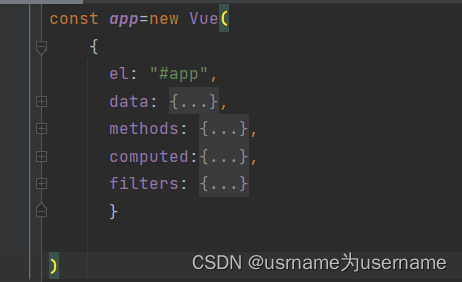
const app=new Vue(
{
el: "#app",
data: {
books: [
{
id: 1,
name: "算法导论",
date: "2006-9",
price: 85.00,
count: 1
},
{
id: 2,
name: "UNIX编程艺术",
date: "2006-2",
price: 59.00,
count: 1
}, {
id: 3,
name: "编程珠玑",
date: "2008-10",
price: 39.00,
count: 1
}, {
id: 4,
name: "代码大全",
date: "2006-3",
price: 128.00,
count: 1
},
],
},
methods: {
// getFinalPrice(price)
// {
// return "¥"+price.toFixed(2)
// }
//因为有多个按钮,必须根据下标判断具体是哪一个
increment(index) {
// console.log("increment",index)
this.books[index].count++
},
decrement(index) {
// console.log("decrement",index)
this.books[index].count--
},
// 实现移除功能:splice
removeHandler(index) {
this.books.splice(index, 1)
}
},
computed:{
totalPrice()
{
let totalPrice=0
for (let i=0;i<this.books.length;i++)
{
totalPrice+=this.books[i].count*this.books[i].price
}
return totalPrice
}
},
filters: {
showPrice(price) {
return "¥" + price.toFixed(2)
}
}
}
)style.css
table{
border: 1px solid #e9e9e9;
border-collapse: collapse;
border-spacing: 0;
}
th,td{
padding: 8px 16px;
border: 1px solid #e9e9e9;
text-align: left;
}
th{
background-color: #f7f7f7;
color: #5c6c77;
font-weight: 600;
}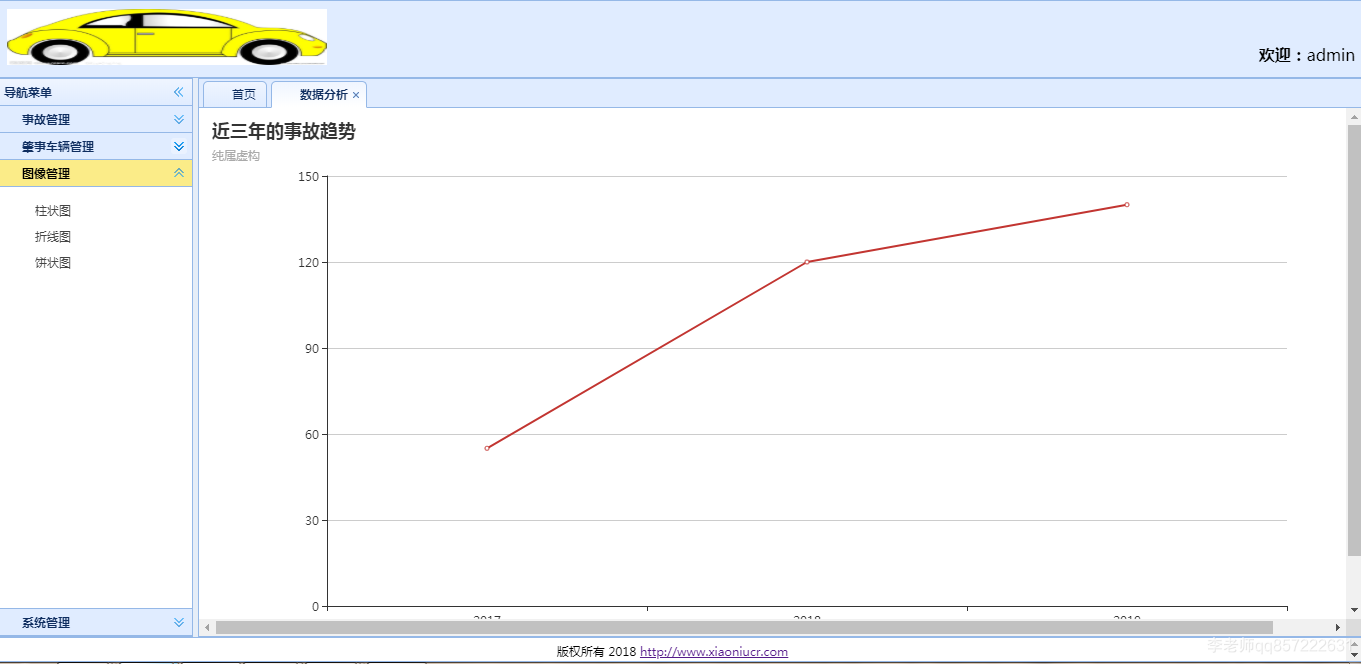
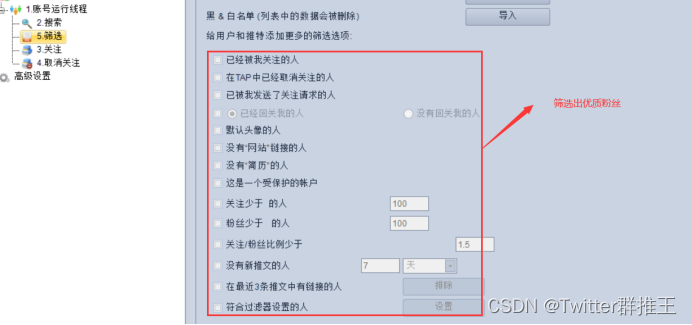
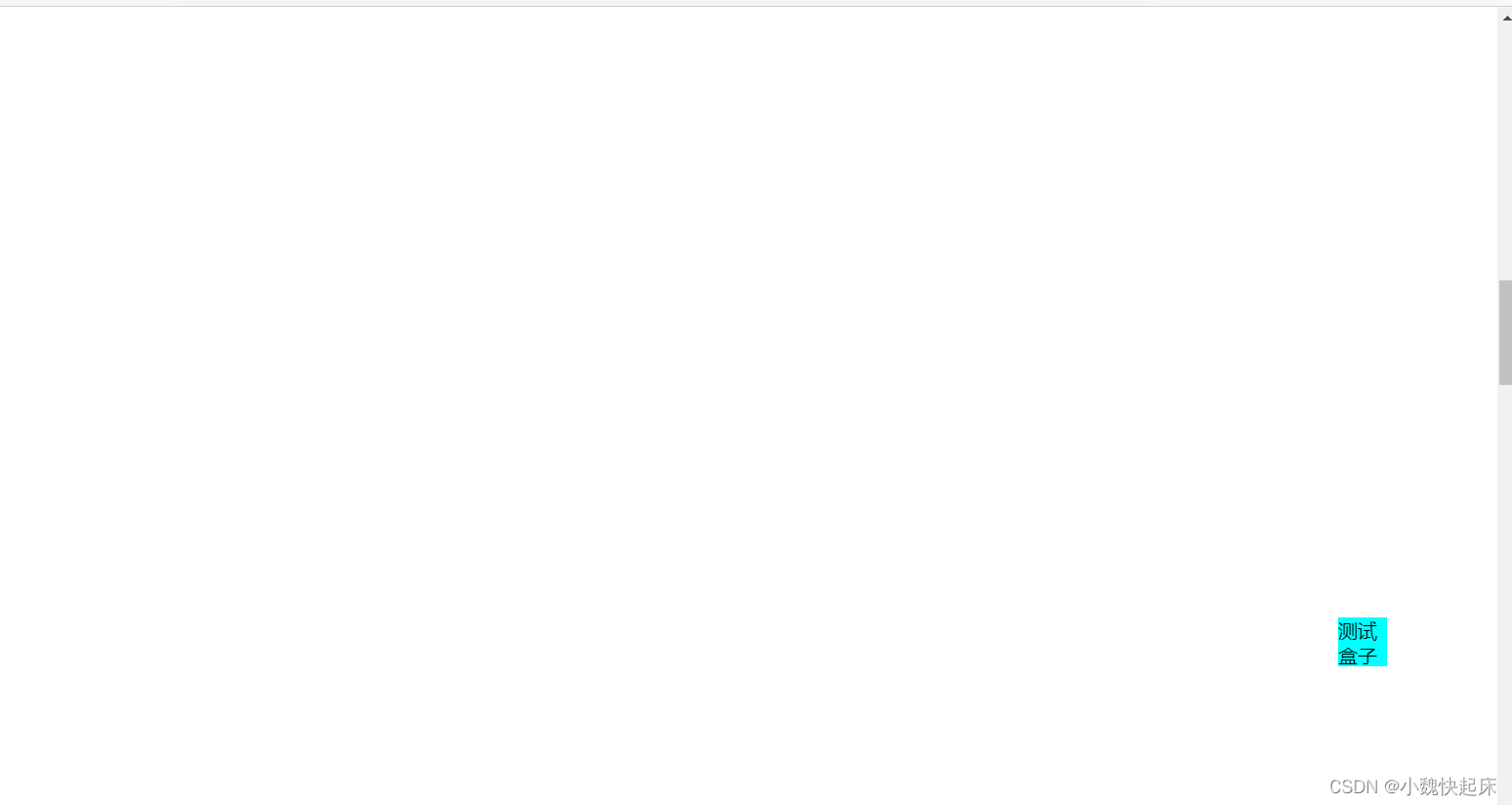
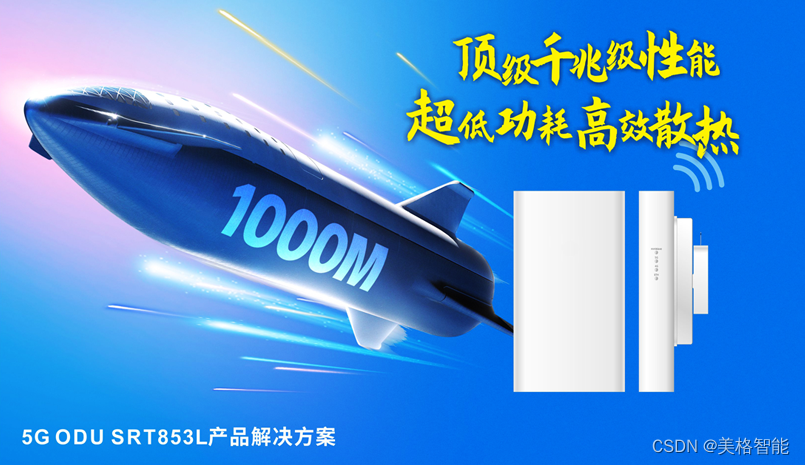

![[附源码]java毕业设计学生考试成绩分析系统](https://img-blog.csdnimg.cn/eb54d46aeffa4e25b6aa7e23bb658aa9.png)


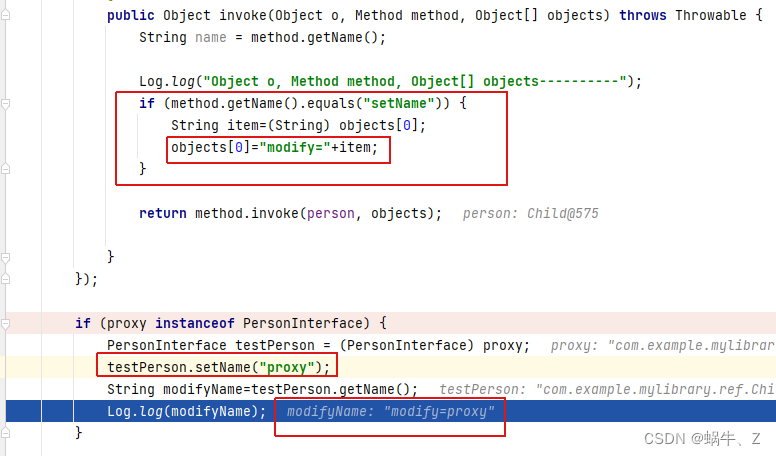

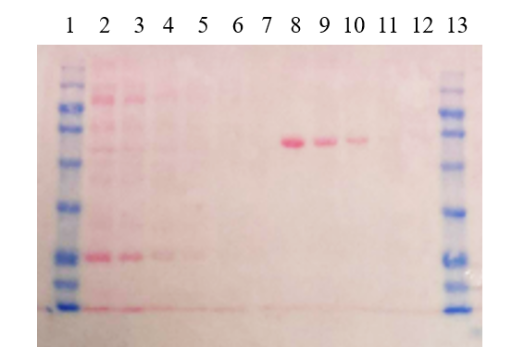
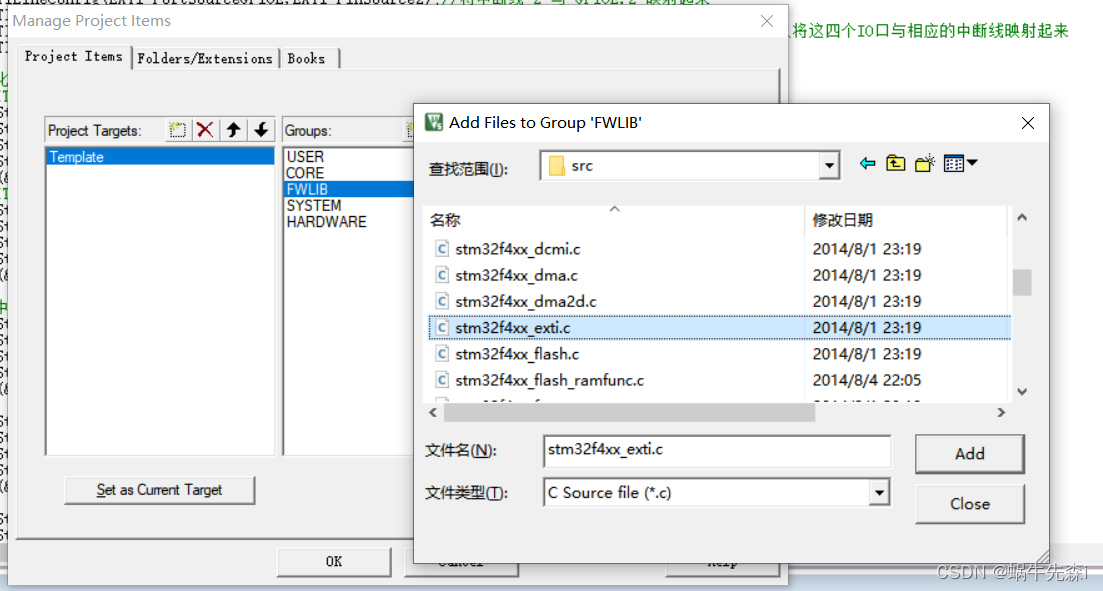
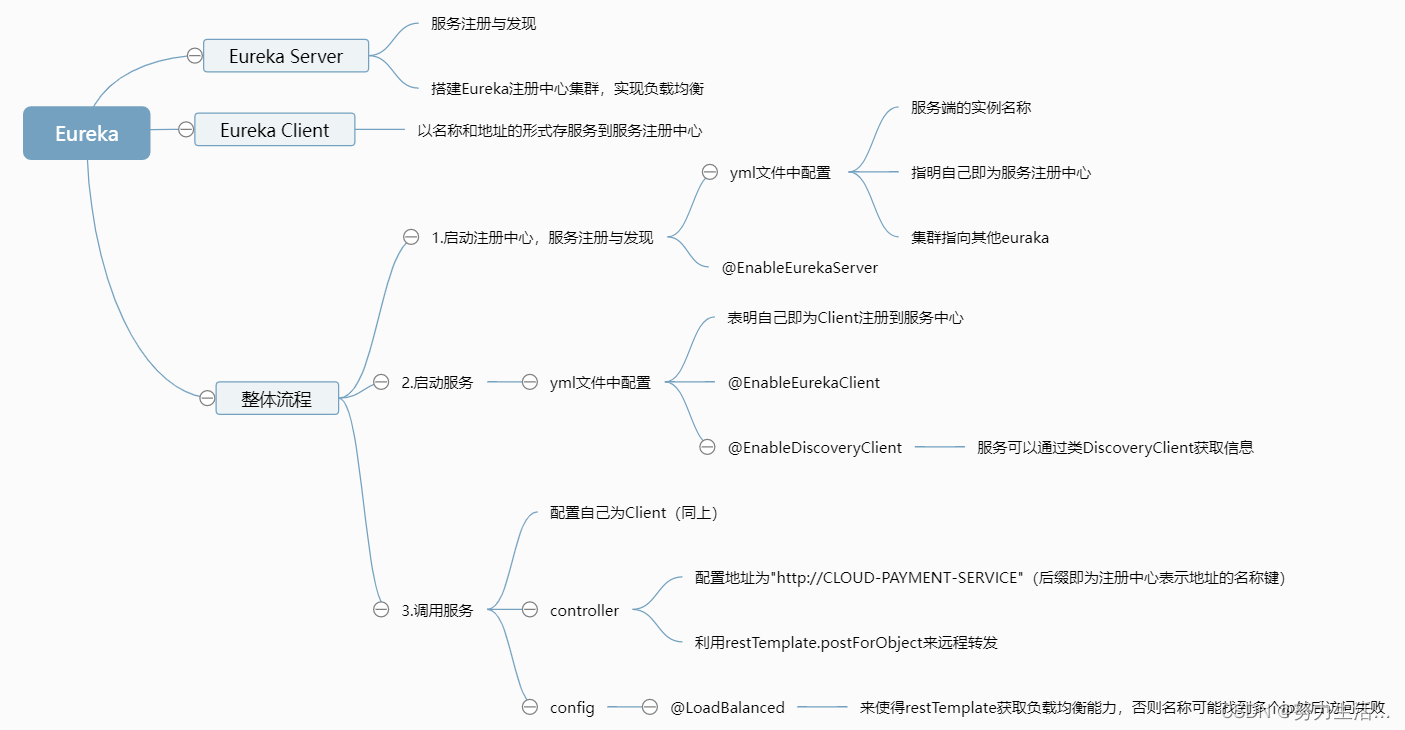
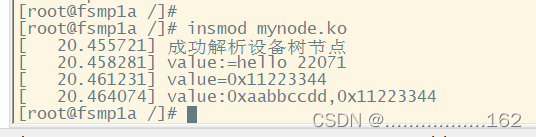

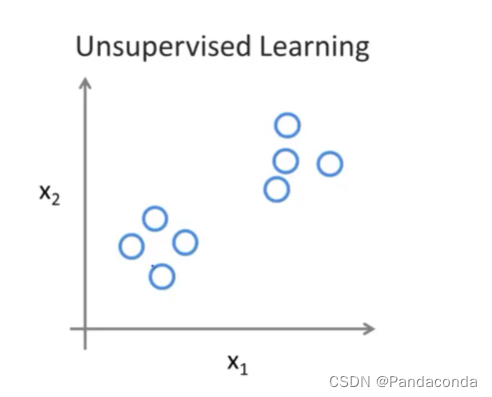
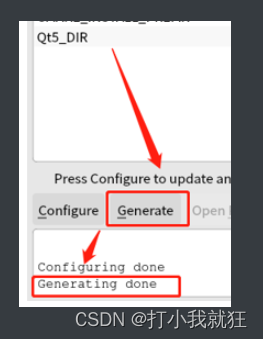

![[附源码]Python计算机毕业设计大学生社团管理系统](https://img-blog.csdnimg.cn/3d43b2a236ef4e188d4cfd96d847ca24.png)