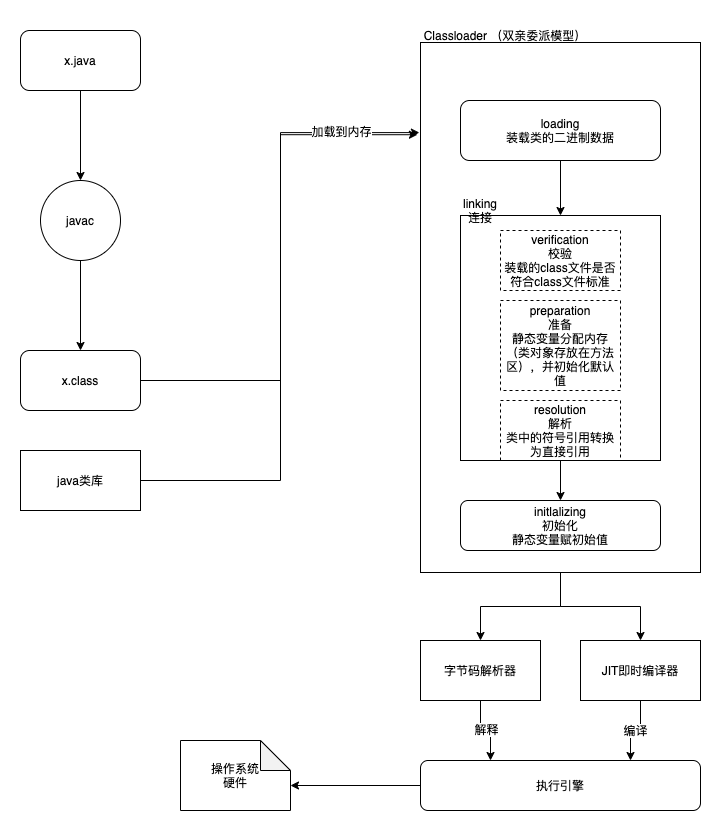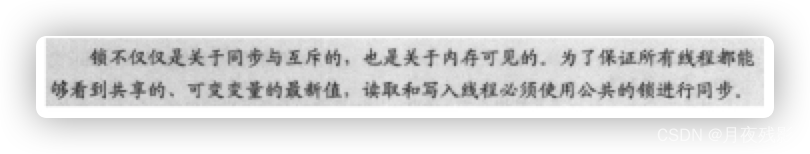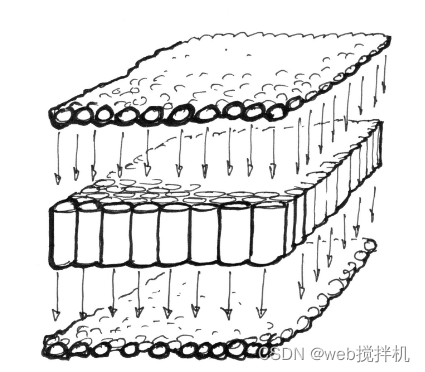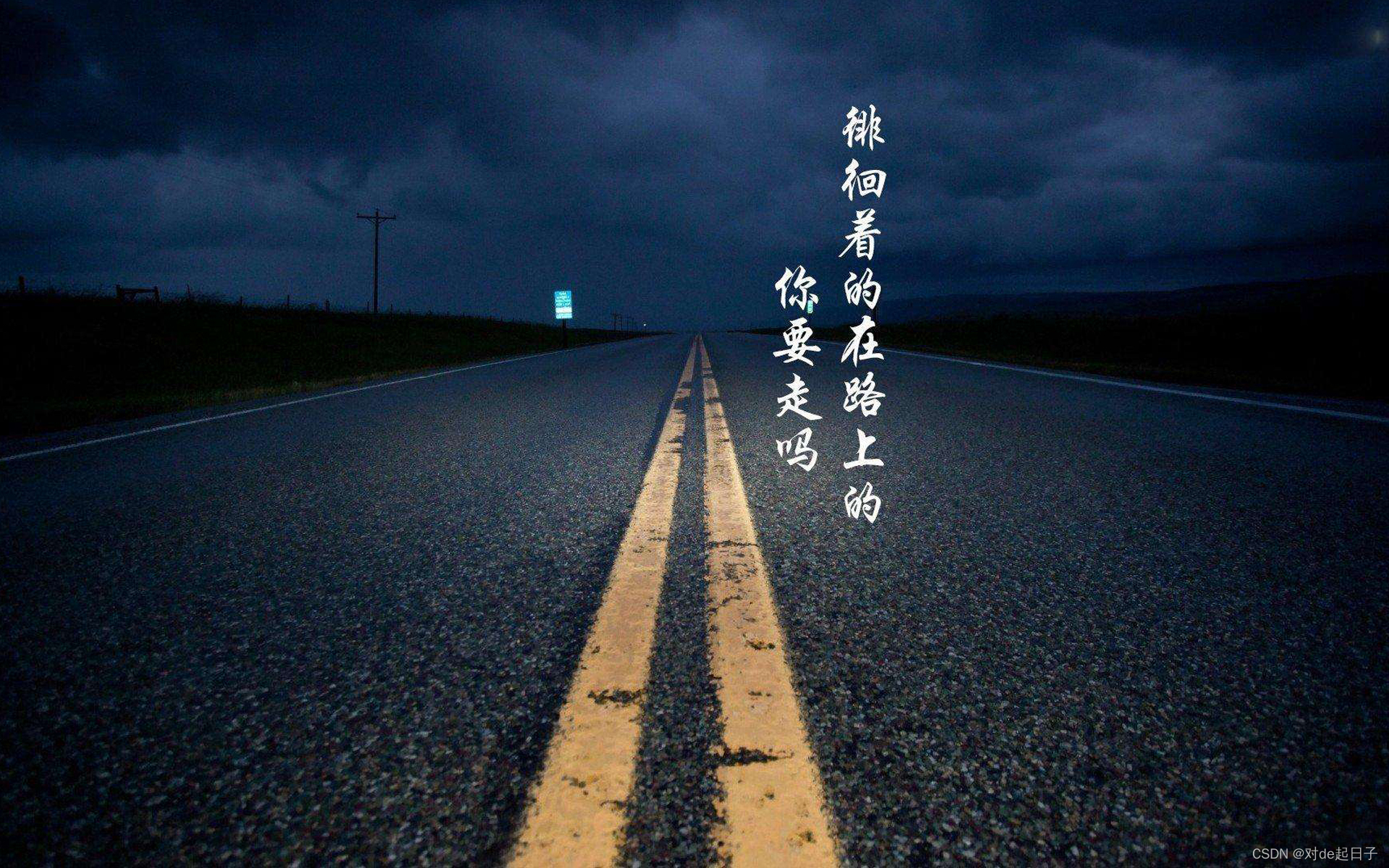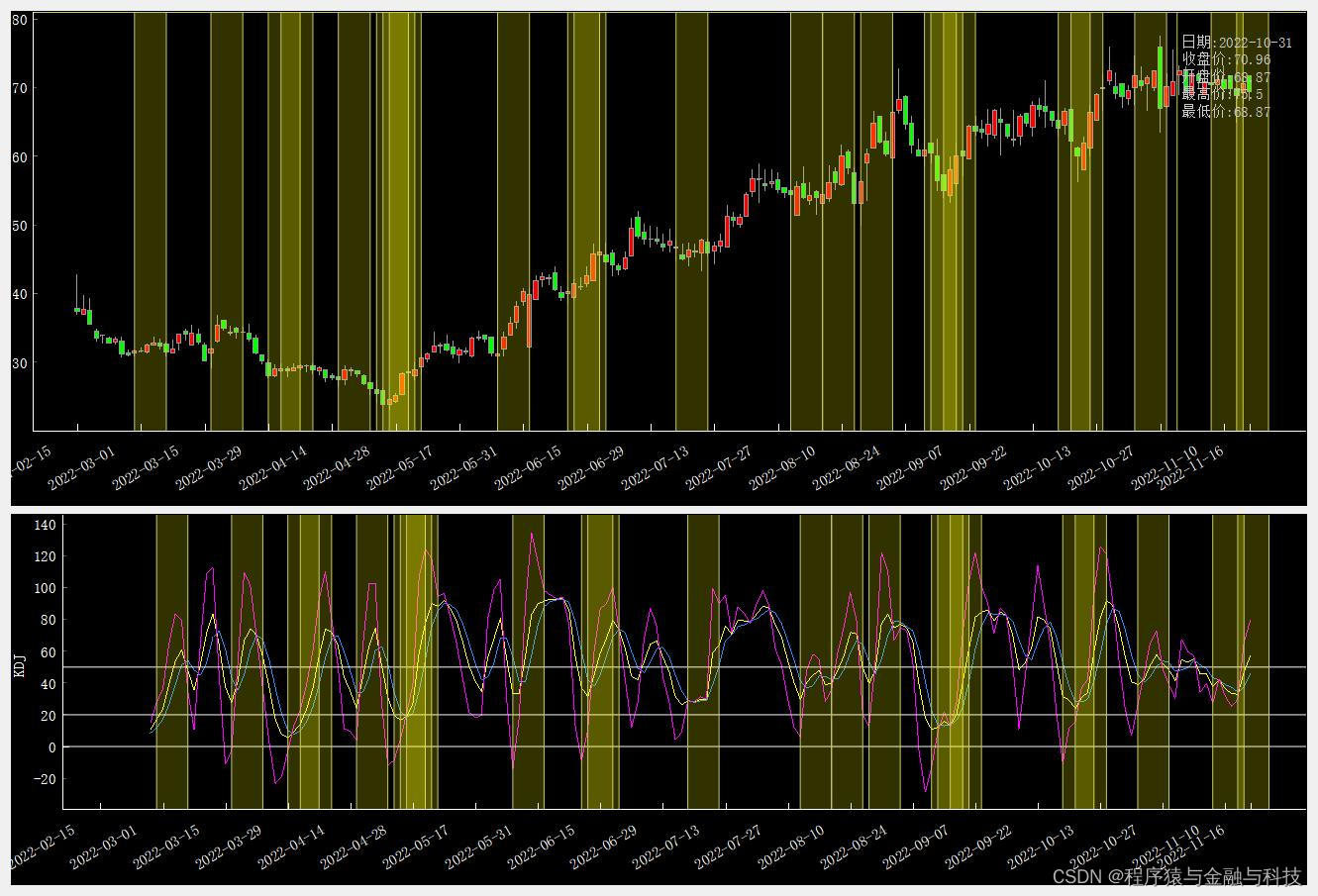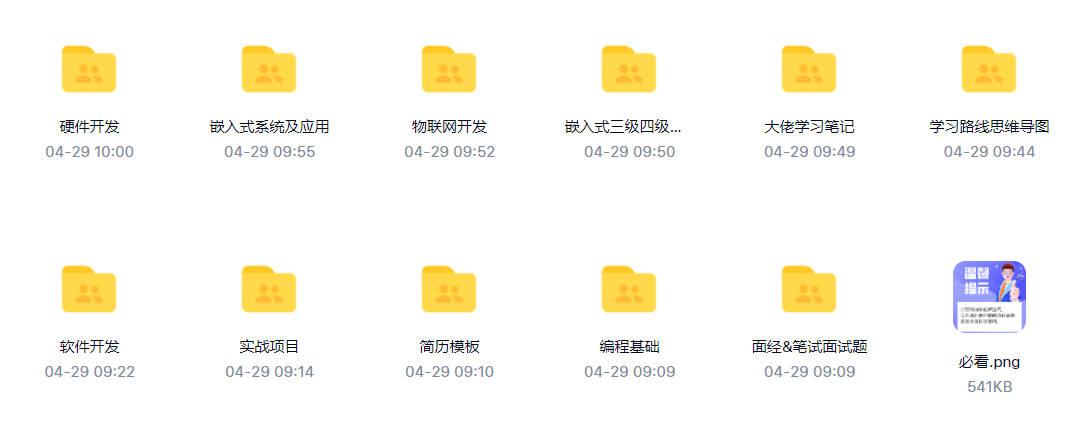示例地址:
itk\ITK\Examples\RegistrationITKv4\ImageRegistration7.cxx
说明:itk二维图像的配准:平移+旋转+缩放
效果图:

运行结果:
52 53.6213 [0.8333298229719548, -0.17450270771316403, -12.806452097490313, -12.724475494918924]
53 53.5935 [0.8332372921962161, -0.17451072912054427, -12.80648932249624, -12.724405572299606]
Optimizer stop condition: RegularStepGradientDescentOptimizerv4: Step too small after 54 iterations. Current step (6.10352e-005) is less than minimum step (0.0001).
Result =
Scale = 0.833237
Angle (radians) = -0.174511
Angle (degrees) = -9.99873
Translation X = -12.8065
Translation Y = -12.7244
Fixed Center X = 111.204
Fixed Center Y = 131.591
Iterations = 55
Metric value = 53.6171
代码整理:
#include "mainwindow.h"
#include <QApplication>
#include "vtkAutoInit.h"
VTK_MODULE_INIT(vtkRenderingOpenGL2)
VTK_MODULE_INIT(vtkRenderingVolumeOpenGL2)
VTK_MODULE_INIT(vtkRenderingFreeType)
VTK_MODULE_INIT(vtkRenderingContextOpenGL2)
#include "itkImageRegistrationMethodv4.h"
#include "itkMeanSquaresImageToImageMetricv4.h"
#include "itkRegularStepGradientDescentOptimizerv4.h"
#include "itkCenteredTransformInitializer.h"
#include "itkSimilarity2DTransform.h"
#include "itkImageFileReader.h"
#include "itkImageFileWriter.h"
#include "itkResampleImageFilter.h"
#include "itkCastImageFilter.h"
#include "itkSubtractImageFilter.h"
#include "itkRescaleIntensityImageFilter.h"
#include "itkIdentityTransform.h"
#include "itkCommand.h"
class CommandIterationUpdate : public itk::Command
{
public:
using Self = CommandIterationUpdate;
using Superclass = itk::Command;
using Pointer = itk::SmartPointer<Self>;
itkNewMacro(Self);
protected:
CommandIterationUpdate() = default;
public:
using OptimizerType = itk::RegularStepGradientDescentOptimizerv4<double>;
using OptimizerPointer = const OptimizerType *;
void
Execute(itk::Object * caller, const itk::EventObject & event) override
{
Execute((const itk::Object *)caller, event);
}
void
Execute(const itk::Object * object, const itk::EventObject & event) override
{
auto optimizer = static_cast<OptimizerPointer>(object);
if (!itk::IterationEvent().CheckEvent(&event))
{
return;
}
std::cout << optimizer->GetCurrentIteration() << " ";
std::cout << optimizer->GetValue() << " ";
std::cout << optimizer->GetCurrentPosition() << std::endl;
}
};
#include "itkPNGImageIOFactory.h"
int main(int argc, char *argv[])
{
itk::PNGImageIOFactory::RegisterOneFactory();
constexpr unsigned int Dimension = 2;
using PixelType = float;
using FixedImageType = itk::Image<PixelType, Dimension>;
using MovingImageType = itk::Image<PixelType, Dimension>;
using TransformType = itk::Similarity2DTransform<double>;
using OptimizerType = itk::RegularStepGradientDescentOptimizerv4<double>;
using MetricType = itk::MeanSquaresImageToImageMetricv4<FixedImageType, MovingImageType>;
using RegistrationType = itk::ImageRegistrationMethodv4<FixedImageType, MovingImageType, TransformType>;
MetricType::Pointer metric = MetricType::New();
OptimizerType::Pointer optimizer = OptimizerType::New();
RegistrationType::Pointer registration = RegistrationType::New();
registration->SetMetric(metric);
registration->SetOptimizer(optimizer);
TransformType::Pointer transform = TransformType::New();
using FixedImageReaderType = itk::ImageFileReader<FixedImageType>;
using MovingImageReaderType = itk::ImageFileReader<MovingImageType>;
QString baseDir = "D:/learn/itk/ITK/Examples/Data/";
FixedImageReaderType::Pointer fixedImageReader =
FixedImageReaderType::New();
MovingImageReaderType::Pointer movingImageReader =
MovingImageReaderType::New();
fixedImageReader->SetFileName((baseDir+"BrainProtonDensitySliceBorder20.png").toStdString());
movingImageReader->SetFileName((baseDir+"BrainProtonDensitySliceR10X13Y17S12.png").toStdString());
registration->SetFixedImage(fixedImageReader->GetOutput());
registration->SetMovingImage(movingImageReader->GetOutput());
// In this example, we again use the helper class
// \doxygen{CenteredTransformInitializer} to compute a reasonable
// value for the initial center of rotation and scaling along with
// an initial translation.
//使用CenteredTransformInitializer计算初始旋转和缩放中心的合理值以及初始平移。
using TransformInitializerType =
itk::CenteredTransformInitializer<TransformType,
FixedImageType,
MovingImageType>;
TransformInitializerType::Pointer initializer = TransformInitializerType::New();
initializer->SetTransform(transform);
initializer->SetFixedImage(fixedImageReader->GetOutput());
initializer->SetMovingImage(movingImageReader->GetOutput());
initializer->MomentsOn();
initializer->InitializeTransform();
// The remaining parameters of the transform are initialized below.
// 转换的其余参数在下面初始化。
double initialScale = 1.0;
double initialAngle = 0.0;
transform->SetScale(initialScale);
transform->SetAngle(initialAngle);
// Now the initialized transform object will be set to the registration
// method, and its initial parameters are used to initialize the
// registration process.
//
// Also, by calling the \code{InPlaceOn()} method, this initialized
// transform will be the output transform
// object or ``grafted'' to the output of the registration process.
//现在,将初始化的转换对象设置为注册方法,并使用其初始参数初始化注册过程。
//此外,通过调用InPlaceOn()方法,这个初始化的转换将是输出转换对象或“嫁接”到注册过程的输出。
registration->SetInitialTransform(transform);
registration->InPlaceOn();
// Keeping in mind that the scale of units in scaling, rotation and
// translation are quite different, we take advantage of the scaling
// functionality provided by the optimizers. We know that the first element
// of the parameters array corresponds to the scale factor, the second
// corresponds to the angle, third and fourth are the remaining
// translation. We use henceforth small factors in the scales
// associated with translations.
//请记住,缩放、旋转和平移的单位规模是非常不同的,我们利用优化器提供的缩放功能。我们知道参数数组的
//第一个元素对应比例因子,第二个对应角度,第三和第四个是剩余的平移。今后,我们在与翻译相关的量表中使用小的因素。
using OptimizerScalesType = OptimizerType::ScalesType;
OptimizerScalesType optimizerScales(transform->GetNumberOfParameters());
const double translationScale = 1.0 / 100.0;
optimizerScales[0] = 10.0;
optimizerScales[1] = 1.0;
optimizerScales[2] = translationScale;
optimizerScales[3] = translationScale;
optimizer->SetScales(optimizerScales);
// We also set the ordinary parameters of the optimization method. In this
// case we are using a
// \doxygen{RegularStepGradientDescentOptimizerv4}. Below we define the
// optimization parameters, i.e. initial learning rate (step length),
// minimal step length and number of iterations. The last two act as
// stopping criteria for the optimization.
//我们还设置了优化方法的普通参数。 在这种情况下,我们使用 {RegularStepGradientDescentOptimizerv4}。
//下面我们定义优化参数,即初始学习率(步长)、最小步长和迭代次数。 最后两个作为优化的停止标准。
double steplength = 1.0;
optimizer->SetLearningRate(steplength);
optimizer->SetMinimumStepLength(0.0001);
optimizer->SetNumberOfIterations(200);
// Create the Command observer and register it with the optimizer.
CommandIterationUpdate::Pointer observer = CommandIterationUpdate::New();
optimizer->AddObserver(itk::IterationEvent(), observer);
// One level registration process without shrinking and smoothing.
constexpr unsigned int numberOfLevels = 1;
RegistrationType::ShrinkFactorsArrayType shrinkFactorsPerLevel;
shrinkFactorsPerLevel.SetSize(1);
shrinkFactorsPerLevel[0] = 1;
RegistrationType::SmoothingSigmasArrayType smoothingSigmasPerLevel;
smoothingSigmasPerLevel.SetSize(1);
smoothingSigmasPerLevel[0] = 0;
registration->SetNumberOfLevels(numberOfLevels);
registration->SetSmoothingSigmasPerLevel(smoothingSigmasPerLevel);
registration->SetShrinkFactorsPerLevel(shrinkFactorsPerLevel);
try
{
registration->Update();
std::cout << "Optimizer stop condition: "
<< registration->GetOptimizer()->GetStopConditionDescription()
<< std::endl;
}
catch (const itk::ExceptionObject & err)
{
std::cerr << "ExceptionObject caught !" << std::endl;
std::cerr << err << std::endl;
return EXIT_FAILURE;
}
TransformType::ParametersType finalParameters = transform->GetParameters();
const double finalScale = finalParameters[0];
const double finalAngle = finalParameters[1];
const double finalTranslationX = finalParameters[2];
const double finalTranslationY = finalParameters[3];
const double rotationCenterX =
registration->GetOutput()->Get()->GetFixedParameters()[0];
const double rotationCenterY =
registration->GetOutput()->Get()->GetFixedParameters()[1];
const unsigned int numberOfIterations = optimizer->GetCurrentIteration();
const double bestValue = optimizer->GetValue();
const double finalAngleInDegrees = finalAngle * 180.0 / itk::Math::pi;
std::cout << std::endl;
std::cout << "Result = " << std::endl;
std::cout << " Scale = " << finalScale << std::endl;
std::cout << " Angle (radians) = " << finalAngle << std::endl;
std::cout << " Angle (degrees) = " << finalAngleInDegrees << std::endl;
std::cout << " Translation X = " << finalTranslationX << std::endl;
std::cout << " Translation Y = " << finalTranslationY << std::endl;
std::cout << " Fixed Center X = " << rotationCenterX << std::endl;
std::cout << " Fixed Center Y = " << rotationCenterY << std::endl;
std::cout << " Iterations = " << numberOfIterations << std::endl;
std::cout << " Metric value = " << bestValue << std::endl;
// The second image is the result of intentionally rotating the first image
// by $10$ degrees, scaling by $1/1.2$ and then translating by $(-13,-17)$.
// Both images have unit-spacing and are shown in Figure
// \ref{fig:FixedMovingImageRegistration7}. The registration takes $53$
// iterations and produces:
// [0.833237, -0.174511, -12.8065, -12.7244 ]
// That are interpreted as
// \item Scale factor = $0.833237$
// \item Angle = $-0.174511$ radians
// \item Translation = $( -12.8065, -12.7244 )$ millimeters
// These values approximate the misalignment intentionally introduced into
// the moving image. Since $10$ degrees is about $0.174532$ radians.
//
// Figure \ref{fig:ImageRegistration7Outputs} shows the output of the
// registration. The right image shows the squared magnitude of pixel
// differences between the fixed image and the resampled moving image.
// \includegraphics[height=0.32\textwidth]{ImageRegistration7TraceMetric}
// \includegraphics[height=0.32\textwidth]{ImageRegistration7TraceAngle}
// \includegraphics[height=0.32\textwidth]{ImageRegistration7TraceScale}
// \includegraphics[height=0.32\textwidth]{ImageRegistration7TraceTranslations}
// \itkcaption[Simularity2DTransform registration plots]{Plots of the
// Metric, rotation angle, scale factor, and translations during the
// registration using Similarity2D transform.}
// Figure \ref{fig:ImageRegistration7Plots} shows the plots of the main
// output parameters of the registration process. The metric values at
// every iteration are shown on the left. The rotation angle and scale
// factor values are shown in the two center plots while the translation
// components of the registration are presented in the plot on the right.
//
// Software Guide : EndLatex
using ResampleFilterType =
itk::ResampleImageFilter<MovingImageType, FixedImageType>;
ResampleFilterType::Pointer resampler = ResampleFilterType::New();
resampler->SetTransform(transform);
resampler->SetInput(movingImageReader->GetOutput());
FixedImageType::Pointer fixedImage = fixedImageReader->GetOutput();
resampler->SetSize(fixedImage->GetLargestPossibleRegion().GetSize());
resampler->SetOutputOrigin(fixedImage->GetOrigin());
resampler->SetOutputSpacing(fixedImage->GetSpacing());
resampler->SetOutputDirection(fixedImage->GetDirection());
resampler->SetDefaultPixelValue(100);
using OutputPixelType = unsigned char;
using OutputImageType = itk::Image<OutputPixelType, Dimension>;
using CastFilterType =
itk::CastImageFilter<FixedImageType, OutputImageType>;
using WriterType = itk::ImageFileWriter<OutputImageType>;
WriterType::Pointer writer = WriterType::New();
CastFilterType::Pointer caster = CastFilterType::New();
writer->SetFileName("./ImageRegistration7Output.png");
caster->SetInput(resampler->GetOutput());
writer->SetInput(caster->GetOutput());
writer->Update();
using DifferenceFilterType =itk::SubtractImageFilter<FixedImageType, FixedImageType, FixedImageType>;
DifferenceFilterType::Pointer difference = DifferenceFilterType::New();
using RescalerType =itk::RescaleIntensityImageFilter<FixedImageType, OutputImageType>;
RescalerType::Pointer intensityRescaler = RescalerType::New();
intensityRescaler->SetInput(difference->GetOutput());
intensityRescaler->SetOutputMinimum(0);
intensityRescaler->SetOutputMaximum(255);
difference->SetInput1(fixedImageReader->GetOutput());
difference->SetInput2(resampler->GetOutput());
resampler->SetDefaultPixelValue(1);
WriterType::Pointer writer2 = WriterType::New();
writer2->SetInput(intensityRescaler->GetOutput());
// Compute the difference image between the fixed and resampled moving image.
{
writer2->SetFileName("./ImageRegistration7DifferenceAfter.png");
writer2->Update();
}
using IdentityTransformType = itk::IdentityTransform<double, Dimension>;
IdentityTransformType::Pointer identity = IdentityTransformType::New();
// Compute the difference image between the fixed and moving image before registration.
{
resampler->SetTransform(identity);
writer2->SetFileName("./ImageRegistration7DifferenceBefore.png");
writer2->Update();
}
return EXIT_SUCCESS;
}