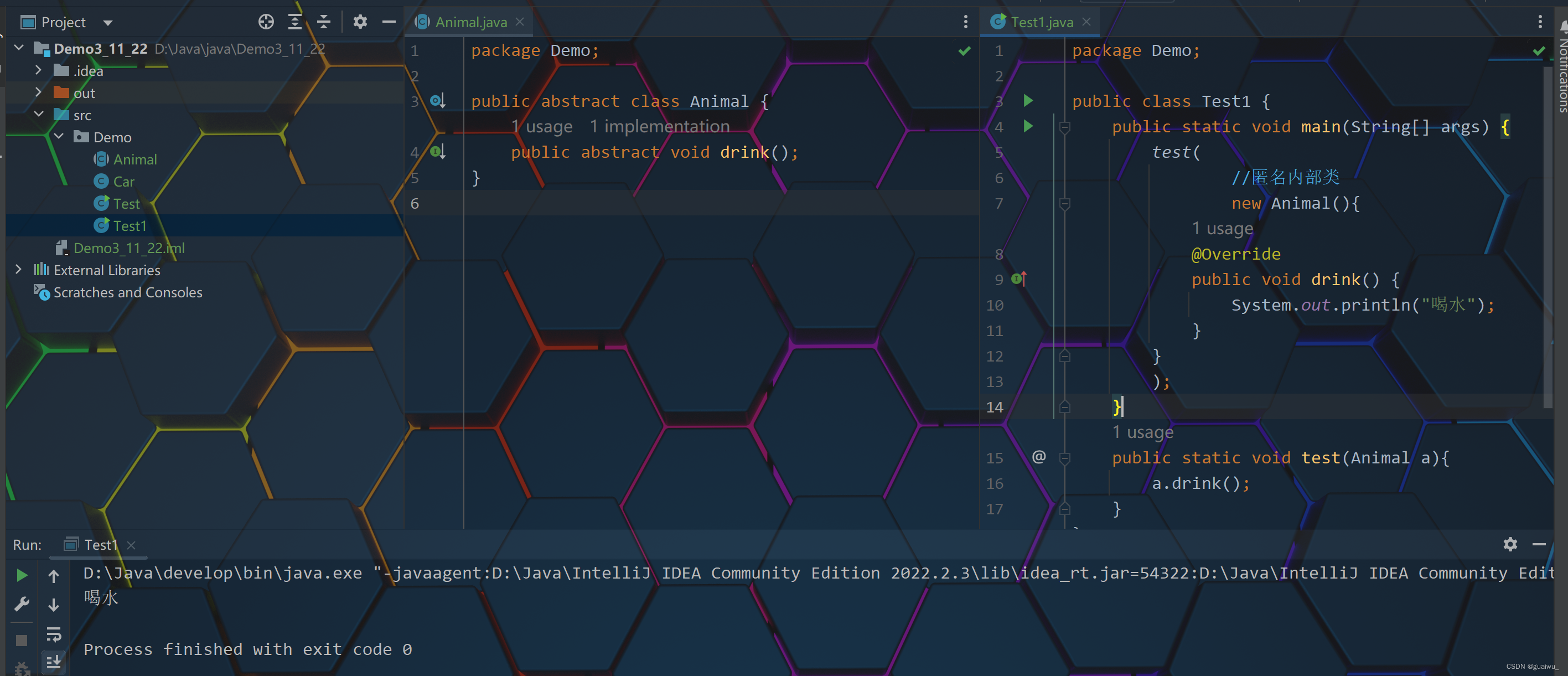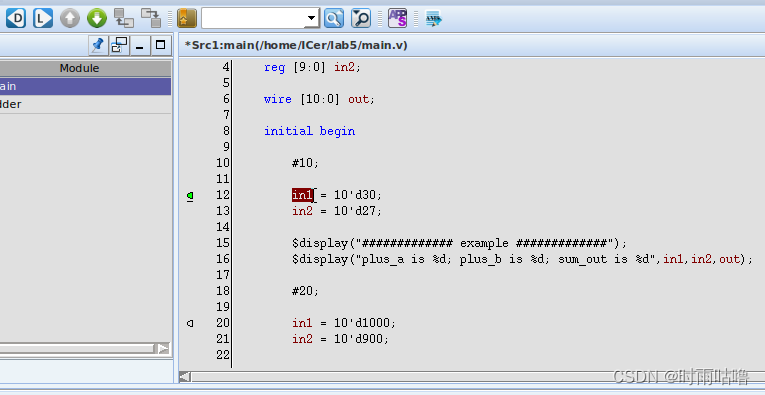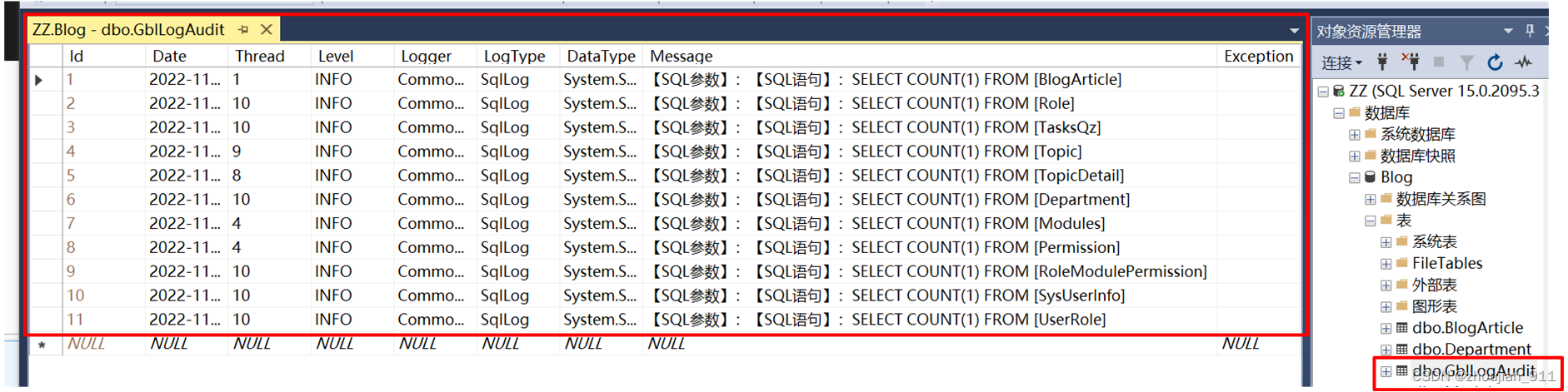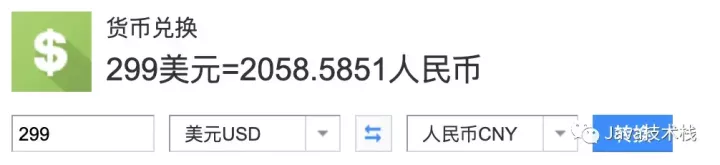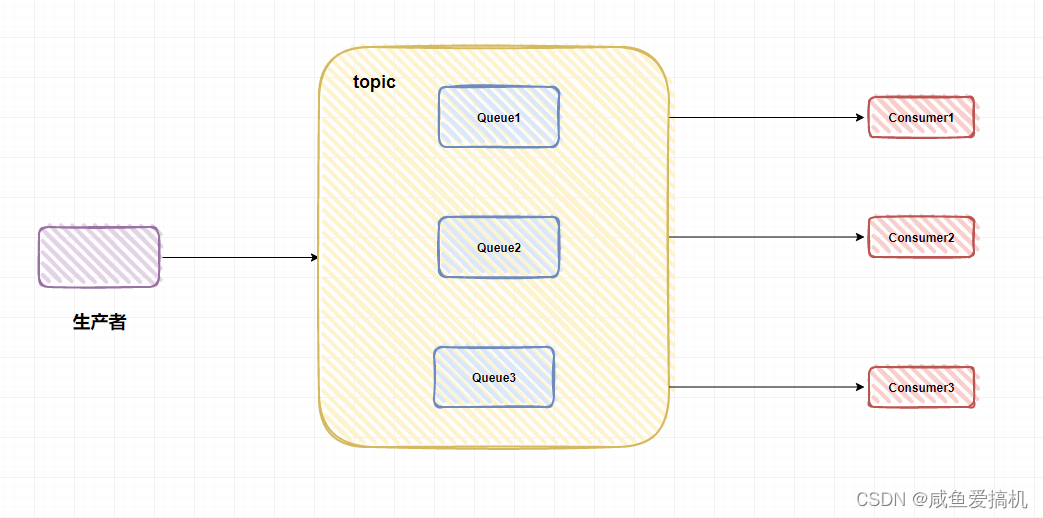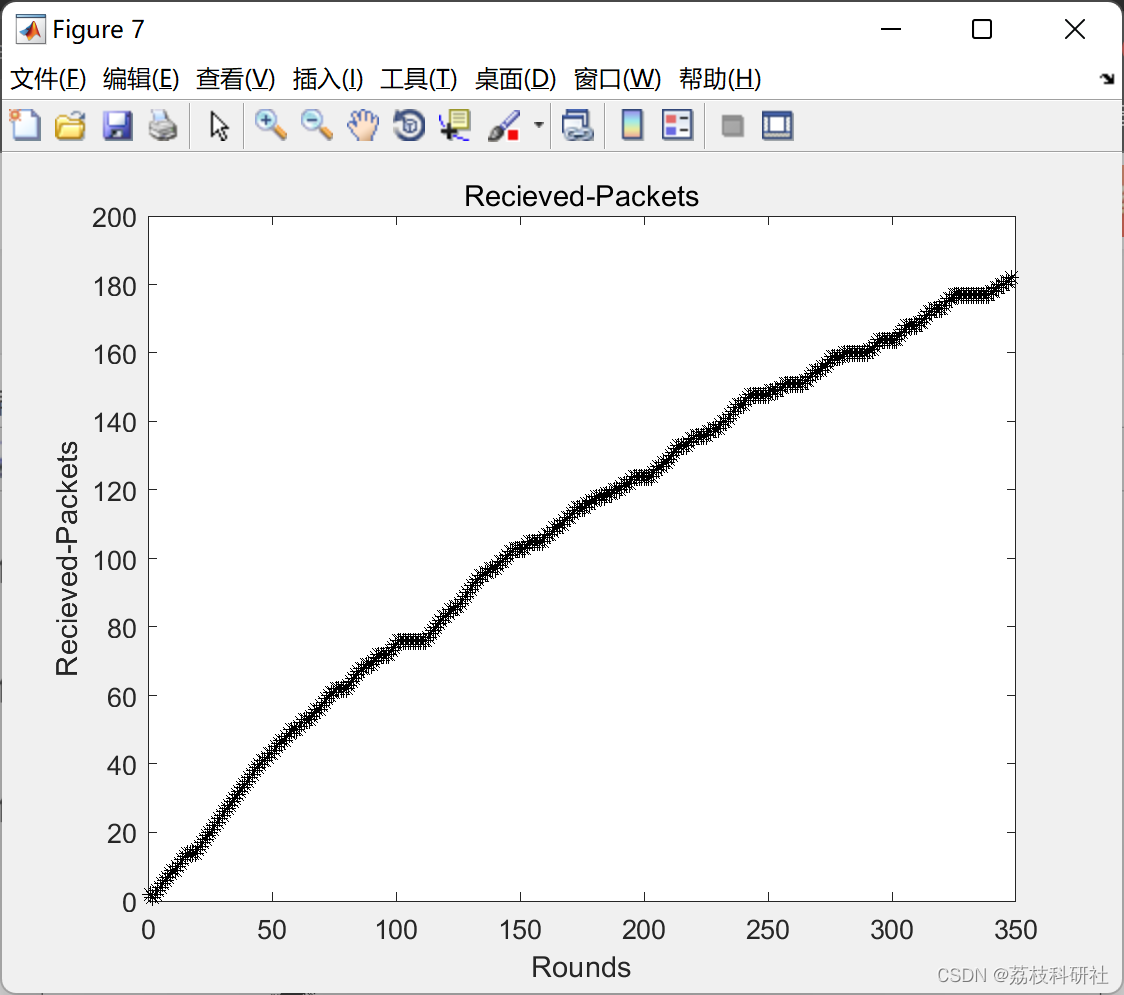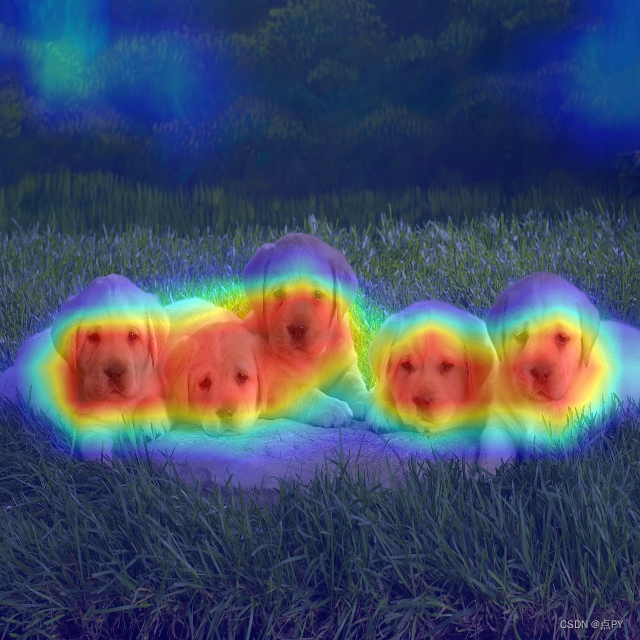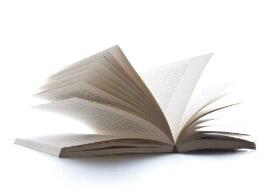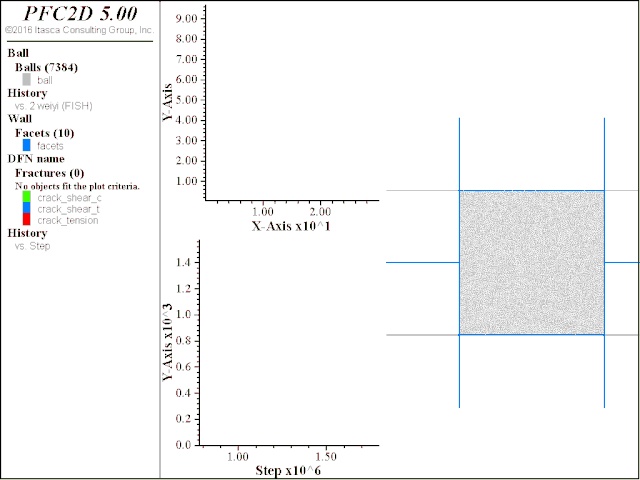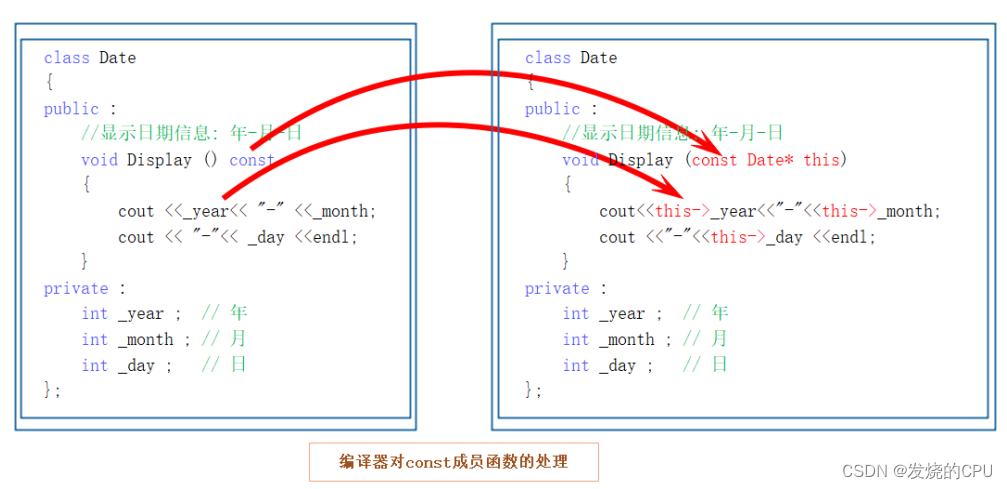Spire.Doc for .NET是一款专门对 Word 文档进行操作的 .NET 类库。在于帮助开发人员无需安装 Microsoft Word情况下,轻松快捷高效地创建、编辑、转换和打印 Microsoft Word 文档。拥有近10年专业开发经验Spire系列办公文档开发工具,专注于创建、编辑、转换和打印Word/PDF/Excel等格式文件处理,小巧便捷。在 C#、VB.NET 中从 Word 中提取图像。
Spire.Doc for.NET 最新下载(qun:767755948)![]() https://www.evget.com/product/3368/download
https://www.evget.com/product/3368/download
图像可以为您的 Word 文档增添趣味并生效。假设你写了一篇介绍一个城市的文章,介绍它美丽的风景。仅仅用文字描述,你无法为你的读者呈现完美的风景,因为那一页的文字看起来模糊而沉闷。你需要图像来点缀你的风景。
Spire.Doc for .NET是一个专业的.NET word 组件,无需使用 MS Office 自动化即可快速生成、打开、修改和保存 Word 文档,使用户可以使用 C#.NET 将图像插入 Word 文档并根据页面设置其大小. 本指南介绍了如何通过Spire.Doc for .NET插入图像的简单方法。
首先,新建 Word 文档并为该文档添加节、段。然后,在新创建的段落中插入图像。您可以设置此图像的大小、位置、旋转它并选择文本的环绕样式。下载并安装 Spire.Doc for .NET。使用以下代码通过 C# 在 Word 中插入图像。
示例演示展示了如何将图像插入到文档中。
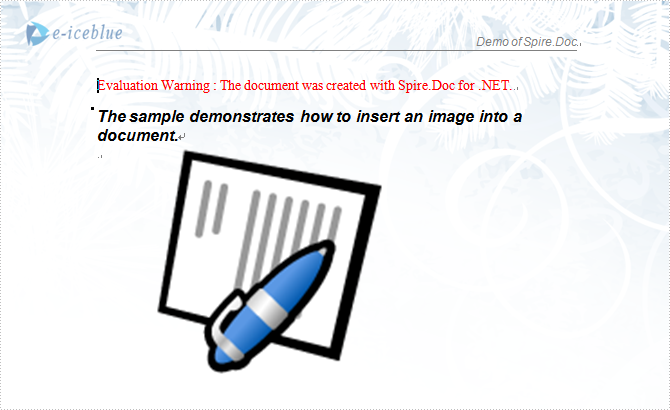
using System;
using Spire.Doc;
using Spire.Doc.Documents;
using Spire.Doc.Fields;
using System.Drawing;
namespace Insert_image_to_Word_Document
{
class Program
{
static void Main(string[] args)
{
//Open a blank word document as template
Document document = new Document(@"Blank.doc");
Section section = document.Sections[0];
Paragraph paragraph
= section.Paragraphs.Count > 0 ? section.Paragraphs[0] : section.AddParagraph();
paragraph.AppendText("The sample demonstrates how to insert an image into a document.");
paragraph.ApplyStyle(BuiltinStyle.Heading2);
paragraph = section.AddParagraph();
//get original image
Bitmap p = new Bitmap(Image.FromFile(@"Word.jpg"));
//rotate image and insert image to word document
p.RotateFlip(RotateFlipType.Rotate90FlipX);
DocPicture picture = document.Sections[0].Paragraphs[0].AppendPicture(p);
//set image's position
picture.HorizontalPosition = 50.0F;
picture.VerticalPosition = 60.0F;
//set image's size
picture.Width = 200;
picture.Height = 200;
//set textWrappingStyle with image;
picture.TextWrappingStyle = TextWrappingStyle.Through;
//Save doc file.
document.SaveToFile("Sample.doc", FileFormat.Doc);
//Launching the MS Word file. System.Diagnostics.Process.Start("Sample.doc");
}
}
}
如果您已完成教程Spire.Doc 快速入门,上述步骤会更简单。
使用Spire.Doc,您可以将图像插入 Word 文档,并在 ASP.NET、WPF 和 Silverlight 应用程序中执行更多相同操作,而无需 Word 自动化和任何其他第三方插件。
以上便是如何在 C#/VB.NET 中的指定位置插入图像,如果您有其他问题也可以继续浏览本系列文章,获取相关教程,你还可以给我留言或者加入我们的官方技术交流群。